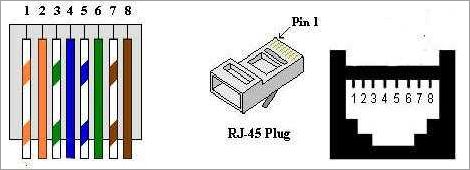
Ethernet loopback test is a vital tool used in the field of network engineering. It enables the verification of signal transmission and the detection of errors within an Ethernet connection. By routing the transmission back to the sending interface, this test allows the evaluation of the quality and performance of the network.
During an Ethernet loopback test, a packet of data is sent from one device to another through a looped connection. This test is particularly useful in assessing the speed, bandwidth, latency, and overall reliability of the network. It helps in identifying any disruptions or errors that may occur during data transmission.
The main purpose of the loopback test is to create a closed circuit where the sent packet returns to its original source without any external intervention. This enables network engineers to assess the quality of the connection and pinpoint any issues that may affect the performance of the network.
By using the loopback test, network engineers can measure the amount of time it takes for the data to travel from the source to its destination and back. This allows them to determine the latency of the connection and ensure that it meets the required standards. Additionally, the loopback test helps in evaluating the compatibility of devices, cables, and routing protocols used within the network.
In conclusion, the Ethernet loopback test is a critical tool for network engineers to ensure the proper functioning of Ethernet connections. It provides valuable insights into the signal transmission, error detection, and overall network performance. By conducting loopback tests, engineers can optimize the network’s performance and maintain the highest level of data transfer quality.
Contents
- 1 Overview of Ethernet Loopback Test
- 2 Importance of Ethernet Loopback Test
- 3 How Does Ethernet Loopback Test Work?
- 4 Benefits of Ethernet Loopback Test
- 5 Implementing Ethernet Loopback Test
- 6 FAQ about topic “Ethernet Loopback Test: Explained and Explored”
- 7 What is an Ethernet loopback test?
- 8 Why would I need to perform an Ethernet loopback test?
- 9 How do I perform an Ethernet loopback test?
- 10 What are the benefits of performing an Ethernet loopback test?
- 11 Can I perform an Ethernet loopback test on a wireless network?
Overview of Ethernet Loopback Test
An Ethernet loopback test is a diagnostic procedure used to check and verify the functionality of an Ethernet network. It involves sending a test signal from one interface to another within the same network device, simulating a complete data transmission loop.
The main purpose of the Ethernet loopback test is to identify and diagnose any errors or issues related to the network’s performance, such as latency, packet loss, or poor signal quality. By looping the signal back to the same device, it allows for the evaluation of different factors that can affect network performance, including cable quality, routing, and the speed and bandwidth of the Ethernet protocol.
During an Ethernet loopback test, data is transmitted from the sender interface to the receiver interface and then returns back to the sender, creating a loop. This loopback process enables the detection and analysis of any abnormalities or discrepancies in the data transmission. It can help pinpoint the source of performance issues and determine whether they are caused by the network infrastructure or the network device itself.
Loopback tests are commonly used to measure the latency of an Ethernet network, which refers to the time it takes for a packet of data to travel from the sender to the receiver. By measuring latency, network administrators can assess the responsiveness and efficiency of the network and identify potential areas for improvement.
Additionally, Ethernet loopback tests can be used to evaluate the overall data transmission quality and ensure that the network is capable of handling the expected workload. By measuring the performance of the network under different conditions, administrators can identify and address any bottlenecks or limitations that may impact the network’s ability to deliver data reliably and efficiently.
In summary, an Ethernet loopback test is a crucial tool for network administrators to assess and diagnose the performance and functionality of their Ethernet network. It helps identify and troubleshoot issues related to latency, data transmission quality, and overall network performance. By conducting regular loopback tests, administrators can ensure that their network is operating at its optimum level and maintain a stable and reliable connection for their users.
Importance of Ethernet Loopback Test
The Ethernet loopback test is a crucial procedure for evaluating the performance and reliability of an Ethernet network. This test involves sending a signal from a device back to itself through its own network interface, allowing the detection and identification of potential errors or issues in the network.
One of the main benefits of the Ethernet loopback test is that it helps in determining the quality of the network connection. By evaluating the ping response time and the transmission of data packets, network administrators can ensure that the network is capable of handling the required speed and bandwidth for efficient data transfer.
The Ethernet loopback test is particularly useful for troubleshooting purposes. It helps identify any errors or faults in the network, such as faulty cables, interface problems, or incorrect routing settings. By isolating the issue to a specific network component, administrators can promptly resolve the problem, minimizing downtime and optimizing network performance.
Furthermore, the loopback test allows for the evaluation of the Ethernet interface itself. It helps identify any issues with the interface’s compatibility with the Ethernet protocol, ensuring that the transmission of data packets is accurate and reliable. This is especially important in environments where the network interface is critical for data-intensive tasks, such as video streaming or file transfers.
By conducting regular Ethernet loopback tests, network administrators can proactively detect any potential issues before they impact the overall network performance. It helps prevent network downtime and ensures that the network infrastructure is capable of meeting the demands of the users.
In summary, the Ethernet loopback test plays a vital role in maintaining the optimal performance and reliability of an Ethernet network. It helps evaluate the network’s signal quality, interface compatibility, error detection, and data transmission. By conducting regular loopback tests, network administrators can ensure a robust and efficient network infrastructure.
How Does Ethernet Loopback Test Work?

An Ethernet loopback test is a diagnostic procedure used to test the functionality and performance of an Ethernet network interface. This test involves sending a data packet from one end of the Ethernet connection to the other end and then receiving and analyzing the returned packet to determine if it is intact and error-free.
During the loopback test, a ping command is typically used to send a test packet from the transmitting end. The packet is then transmitted through the Ethernet cable and received back at the same interface through a loopback connector. The received packet is compared to the original packet to check for any errors or data loss.
The loopback test allows for the evaluation of various aspects of the Ethernet connection, including the speed, bandwidth, and signal quality. It helps to identify any issues with the network interface, such as damaged cables, faulty routing, or transmission errors.
By analyzing the returned packet, the loopback test can determine if there are any errors in the network’s protocol handling or if there are any issues with the physical connection. The test can also reveal the overall quality of the Ethernet network and help in troubleshooting and identifying potential problems.
Overall, the Ethernet loopback test is an essential tool in maintaining and troubleshooting Ethernet networks. It provides valuable insights into the network’s performance and allows for the detection and resolution of any issues, ensuring a high-quality and reliable network connection.
Understanding the Concept of Loopback Testing
Loopback testing is a vital procedure in the field of networking that allows technicians to test the functionality of an interface, identify errors, and check the quality, speed, and reliability of the connection. It involves transmitting data packets from a device back to itself through a loopback cable or a loopback plug, effectively creating a closed loop for testing purposes.
This type of test is commonly used in Ethernet networks, where it helps diagnose issues such as signal degradation, network latency, or routing problems. By simulating a complete data transmission loop, loopback testing allows technicians to verify the integrity of the Ethernet protocol, the performance of the network, and the accuracy of data transmission.
During a loopback test, a data packet is sent from the originating device to the loopback interface. The interface then sends the packet back to the device, allowing it to analyze the received data and compare it with the sent data. This process helps detect any errors or discrepancies, ensuring that the transmission and reception of data are working properly.
Loopback testing can be done using various tools and techniques, such as the Ping command, which sends small packets of data to the loopback address (127.0.0.1) to test the connectivity and response time. Additionally, specialized loopback devices or loopback cables can be used to perform more advanced tests that measure bandwidth, latency, and other performance metrics.
Loopback testing is particularly useful for troubleshooting network issues, as it allows technicians to isolate problems and determine whether the issue lies with the device itself or with the network infrastructure. It helps identify and resolve problems related to the Ethernet connection, such as faulty cables, misconfigured settings, or compatibility issues between devices.
In summary, loopback testing plays a crucial role in network maintenance and troubleshooting. By creating a closed loop within the network, technicians can assess the performance and reliability of the connection, ensuring that data transmission is error-free and meets the required standards.
Steps Involved in Ethernet Loopback Test
An Ethernet loopback test is a procedure used to check the performance and functionality of an Ethernet network connection. It involves creating a loopback connection by connecting the transmit and receive pairs of an Ethernet cable. This enables the network interface to send and receive data to itself, allowing for testing without the need for external devices or connections.
The steps involved in an Ethernet loopback test are:
- Ensure that the Ethernet cable is properly connected to both ends of the loopback interface.
- Configure the loopback interface on the network device or computer to enable loopback testing.
- Send a loopback packet from the network device or computer to test the transmission and reception of data.
- Monitor the latency and error rates during the loopback test to evaluate the quality of the connection.
- Analyze the results of the loopback test to identify any issues with the network interface, cable, or overall network performance.
During the Ethernet loopback test, various aspects of the network connection can be evaluated. These include the speed and bandwidth capabilities of the connection, the error rates in data transmission, and the overall network routing and protocol performance. The loopback test can also help identify issues such as excessive latency or signal degradation that may affect the quality of the connection.
The Ethernet loopback test is a useful tool for troubleshooting and diagnosing network connectivity issues. By isolating the network interface and eliminating external factors, it allows for the efficient testing of the Ethernet connection. Additionally, it can be used to verify the functionality of new network equipment or to validate the performance of existing network installations.
Benefits of Ethernet Loopback Test
The Ethernet loopback test is a valuable tool for assessing the performance and quality of an Ethernet connection. By sending a signal from the interface and then receiving it back, this test allows for the evaluation of various aspects of the network, including speed, latency, and error rates.
One of the main benefits of the Ethernet loopback test is that it enables users to measure the actual performance of their network. By analyzing the ping and packet loss rates, administrators can determine the connection’s stability and reliability. This information is crucial in optimizing the network’s bandwidth and ensuring efficient transmission of data.
Addtionally, the loopback test is useful for detecting and troubleshooting issues related to the network interface itself. It can help identify faulty or misconfigured cables, connectors, or hardware components. By pinpointing problems at the interface level, administrators can take immediate action to rectify them, thereby improving the overall performance of the Ethernet connection.
Moreover, the Ethernet loopback test is instrumental in assessing the quality of the network’s routing and protocols. By analyzing the received signal, administrators can determine the effectiveness of the routing algorithms and identify any weaknesses in the network’s protocol implementation. This enables them to make informed decisions regarding network optimization and troubleshooting.
In conclusion, the Ethernet loopback test offers numerous benefits for network administrators. It allows for accurate evaluation of performance, speed, latency, and error rates. It aids in identifying and resolving issues at the interface level, ensuring efficient data transmission. Furthermore, it facilitates analysis of routing and protocol quality, enabling administrators to optimize the network’s overall performance and reliability.
Ensuring Proper Functioning of Ethernet Connections
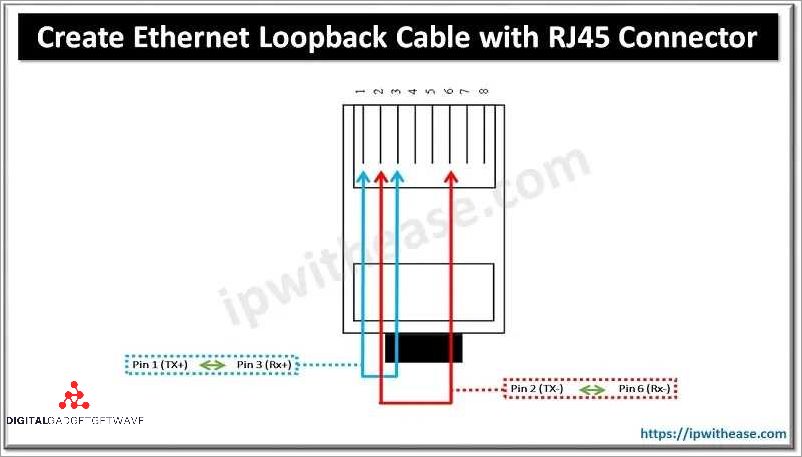
In order to ensure the proper functioning of Ethernet connections, it is important to regularly test and monitor the network. There are several key aspects to consider, including routing, ping, loopback, speed, transmission, and connection quality.
Firstly, it is crucial to check the routing of the Ethernet network. Proper routing ensures that data packets are sent to the correct destination and prevents unnecessary delays or errors. Monitoring the routing tables and updating them as needed can help optimize network performance and reduce latency.
Ping tests are an effective way to test the connectivity of Ethernet connections. By sending a ping packet to a specific network device or IP address, it is possible to measure the time it takes for the packet to be transmitted and received, known as latency. Consistently low latency values indicate a stable and responsive network, while spikes in latency may indicate congestion or other issues.
Loopback tests are another valuable tool for checking the functionality of Ethernet connections. By sending a loopback packet to the device’s own network interface, it is possible to verify that the device is able to transmit and receive data properly. This can help identify any issues with the device’s hardware or configuration.
Another important aspect of Ethernet connection testing is monitoring the transmission speed. This can be done using tools that measure the bandwidth of the connection, ensuring that it is able to support the required data transfer rates. If the actual transmission speed is significantly lower than the expected speed, it may indicate a problem with the cable, interface, or network configuration.
Lastly, connection quality should be regularly assessed. This involves checking for errors, such as CRC errors or packet loss, which can significantly impact the performance of the Ethernet network. Analyzing these error statistics can help identify potential issues and take corrective measures to ensure a stable and reliable network connection.
In conclusion, properly functioning Ethernet connections are essential for a smooth and efficient network experience. By regularly testing and monitoring routing, ping, loopback, speed, transmission, and connection quality, it is possible to identify and resolve any potential issues before they impact the overall performance of the network.
Detecting and Diagnosing Network Issues
When it comes to troubleshooting network issues, it is important to have the right tools and techniques in place to detect and diagnose problems. Here are some key steps to help you identify and resolve common network issues:
- Check bandwidth and speed: Slow network performance can be caused by limited bandwidth or a slow internet connection. Use tools like speed tests and bandwidth monitors to measure the actual speed and available bandwidth of your network.
- Monitor signal strength: Wi-Fi networks can be affected by signal interference and obstacles. Use a network analyzer or Wi-Fi scanner to check the signal strength and identify any potential sources of interference.
- Ping for latency: Use the ping command to check the latency of your network. High latency can indicate network congestion or other issues that may affect the performance of your applications and services.
- Perform loopback tests: Loopback tests involve sending data from a device back to itself to check for errors and verify the integrity of the network interface. This can help identify any issues with the physical connection or network adapter.
- Check network protocols and settings: Incorrect network protocols or misconfigured settings can cause connectivity issues. Ensure that the correct protocols are being used and that the network settings, such as IP addresses and subnet masks, are configured correctly.
- Monitor data transmission: Analyze network traffic and monitor packet loss, retransmissions, and errors. This can help identify issues with network devices, such as switches or routers, and provide insights into the overall network quality.
- Inspect cables and connectors: Physical faults in the network cables or connectors can cause intermittent or complete network failures. Inspect the cables for any signs of damage, loose connections, or bent pins, and replace them if necessary.
- Check routing and switching: Routing issues, such as incorrect routing tables or network loops, can cause packet loss and connectivity problems. Use network diagnostic tools to analyze the routing and switching configuration and address any issues found.
By following these steps and using the appropriate tools, you can effectively detect and diagnose network issues to ensure optimal network performance and reliability.
Implementing Ethernet Loopback Test
To implement an Ethernet loopback test, you need to have a basic understanding of how Ethernet works. Ethernet is a widely used networking protocol that allows computers and devices to communicate over a network. It uses a physical cable to transmit data, which is then encoded into electrical signals.
In a loopback test, the Ethernet interface is configured to transmit and receive data within the same device. This allows you to test the signal transmission and reception capabilities of the Ethernet interface. By sending data from one interface and receiving it on the same device, you can determine if there are any issues with the interface or the cable.
To perform an Ethernet loopback test, you will need a loopback cable. This cable is specially designed to connect the transmit and receive pins on the Ethernet interface, allowing data to be sent and received within the same device. You can also use a loopback adapter, which is a small device that plugs into the Ethernet interface to perform the loopback test.
During the test, you can monitor various parameters to assess the performance and quality of the Ethernet connection. These parameters include latency, which is the time it takes for a data packet to travel from one device to another, and error rates, which indicate the number of errors in the data transmission. You can also use tools like ping to test the connectivity and routing of the Ethernet network.
By implementing an Ethernet loopback test, you can verify the speed and reliability of your Ethernet interface. This can be especially useful in troubleshooting network issues or testing the performance of new hardware. It allows you to test the integrity of your Ethernet connection and ensure that data is being transmitted and received correctly.
Choosing the Right Loopback Adapter
In order to perform an Ethernet loopback test, it is essential to choose the right loopback adapter. The loopback adapter is a device that simulates a complete network connection and allows for the testing of the network’s performance, data transmission, and signal quality. There are several factors to consider when selecting a loopback adapter, including compatibility with the network interface, the protocol being used, and the desired speed and bandwidth.
Firstly, it is important to ensure that the loopback adapter is compatible with the network interface being used. Different network interfaces may have different physical connectors and specifications, so it is crucial to choose an adapter that fits and works correctly with the interface. This will ensure a proper connection and accurate testing results.
The protocol being used is another factor to consider when selecting a loopback adapter. Ethernet loopback tests can be performed using various protocols, such as TCP/IP or UDP, and the chosen adapter should support the specific protocol being tested. This ensures that the adapter can accurately simulate the network traffic and evaluate the performance and quality of the connection.
The desired speed and bandwidth of the loopback test should also be taken into account. Loopback adapters can vary in terms of supported speeds, ranging from 10 Mbps to 10 Gbps or even higher. It is essential to select an adapter that supports the required speed to accurately test the network’s capabilities.
Furthermore, it is important to consider factors such as latency, error rates, and routing capabilities when choosing a loopback adapter. These factors can impact the accuracy and reliability of the test results. A high-quality loopback adapter should have low latency and error rates to ensure precise testing, and it should also support advanced routing capabilities if necessary.
Finally, the physical characteristics of the loopback adapter, such as the type of cable connection and form factor, should be considered. The adapter should have the appropriate cable connection to fit the network interface and should be durable and reliable for long-term use. Additionally, smaller form factors can be advantageous for portability and ease of use.
In conclusion, choosing the right loopback adapter is crucial for performing accurate and reliable Ethernet loopback tests. By considering factors such as compatibility with the network interface, protocol support, speed and bandwidth, latency and error rates, routing capabilities, and physical characteristics, you can ensure that the loopback test provides valuable insights into the network’s performance and quality.
Performing Ethernet Loopback Test on Different Devices
The Ethernet loopback test is an important procedure for checking the functionality and performance of different devices in a network. It involves sending a test signal or data packet from a particular interface and routing it back to the same interface for analysis. This test helps to identify any errors or issues in the transmission, such as latency, packet loss, or bandwidth limitations.
To perform the Ethernet loopback test, a loopback cable is used. This cable directly connects the transmit and receive pins of the network interface, allowing the signal to be sent and received within the same device. This ensures that the test packets stay within the device and do not go out to the network. Loopback testing can be done on various devices, including switches, routers, network cards, and other networking equipment.
The ethernet loopback test can be done using different protocols, such as the ping command. This command sends a small packet of data to the loopback IP address (127.0.0.1) and checks the response time. The lower the response time, the better the performance and speed of the network. Additionally, loopback testing can be used to measure the quality and reliability of the network by checking for any anomalies in the data transmission.
Loopback testing on different devices helps to ensure that the network interfaces are functioning properly and can handle the expected traffic load. It can also be used to diagnose and troubleshoot any issues related to the network interface or cable. By performing regular loopback tests, network administrators can proactively identify and resolve any potential problems before they impact the overall network performance.
In conclusion, conducting an Ethernet loopback test on different devices is a crucial step in maintaining a high-quality network. It allows for the detection of errors and performance issues, ensuring that the network operates optimally. By using loopback testing, network administrators can ensure that their devices are functioning correctly and can provide reliable and efficient data transmission.
FAQ about topic “Ethernet Loopback Test: Explained and Explored”
What is an Ethernet loopback test?
An Ethernet loopback test is a method used to verify the functionality and performance of an Ethernet network interface card (NIC). It involves sending network traffic from a device and receiving it back through the same interface, allowing the device to test its own transmission and reception capabilities.
Why would I need to perform an Ethernet loopback test?
You may need to perform an Ethernet loopback test to diagnose and troubleshoot issues with your Ethernet network connection, such as network latency, packet loss, or hardware malfunctions. It can help determine if the problem lies with the NIC or other components of the network.
How do I perform an Ethernet loopback test?
To perform an Ethernet loopback test, you will need to connect a loopback plug or adapter to the Ethernet port of the device you wish to test. Then, you can use network testing software or commands to generate network traffic and analyze the received packets. The specific steps may vary depending on your operating system and network testing tools.
What are the benefits of performing an Ethernet loopback test?
Performing an Ethernet loopback test offers several benefits. It helps verify the integrity of the network interface card, ensuring that it can transmit and receive data correctly. It also allows you to identify and resolve any network connectivity issues, improving overall network performance and reliability. Additionally, it can save time and effort by narrowing down the possible causes of network problems.
Can I perform an Ethernet loopback test on a wireless network?
No, an Ethernet loopback test is specifically designed for wired Ethernet connections and network interface cards. It involves using physical loopback plugs or adapters to create a loopback path for the network traffic. Wireless networks operate on different principles and technologies, so the loopback test is not applicable in this context.

