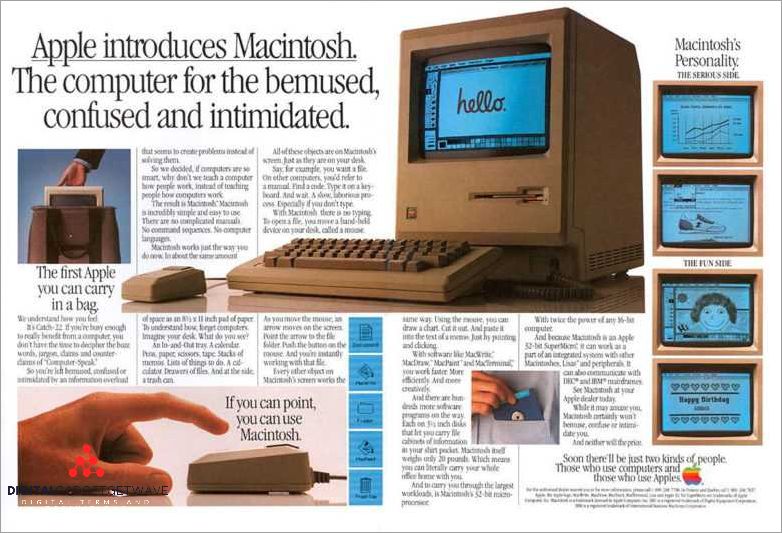
The Macintosh Terminal, also known as the macOS Terminal, is a powerful shell application that allows users to interact with the operating system using command-line commands. The Terminal provides a text-based interface and gives users direct access to the Unix underpinnings of the macOS operating system.
The concept of a command-line interface has a rich history in computer development. In the early days of computing, graphical user interfaces (GUIs) were not yet widely available, and users interacted with computers primarily through command-line interfaces. The Unix operating system, which serves as the foundation for macOS, was known for its powerful command-line functionality.
With the introduction of Macintosh computers by Apple in the 1980s, the focus shifted towards user-friendly graphical interfaces. However, the need for a command-line interface remained for advanced users and developers. In response to this need, Apple introduced the Terminal application for Macintosh computers.
The Terminal application provides a familiar Unix-like environment within the macOS operating system, allowing users to run command-line commands and execute scripts. This gives developers and power users a greater level of control over their system and allows for more efficient workflows.
Contents
- 1 Early Development Stage
- 2 Integration with Mac OS
- 3 Advanced Terminal Features
- 4 Terminal’s Role in Mac Development
- 5 FAQ about topic “A Brief History of Macintosh Terminal”
- 6 What is the Macintosh Terminal?
- 7 When was the Macintosh Terminal first introduced?
- 8 Why would someone use the Macintosh Terminal?
- 9 How can I open the Macintosh Terminal?
- 10 Can I customize the appearance of the Macintosh Terminal?
Early Development Stage
In the early development stage of the Macintosh Terminal, the Unix system played a crucial role. The Unix operating system provided the foundation for the Macintosh Terminal, allowing it to interact with the computer’s command-line interface (CLI). The command-line interface acted as a bridge between the user and the computer, enabling them to execute various commands and perform different functions.
During the development of the Macintosh Terminal, Apple focused on creating a user-friendly interface that would make it easier for users to navigate and interact with the system. They designed the Macintosh Terminal to be intuitive and accessible, providing users with a graphical user interface (GUI) that simplified the command-line experience. The Macintosh Terminal allowed users to access and run various applications and programs, using commands and functions specific to the Mac operating system (Mac OS).
The Macintosh Terminal development stage involved refining the command-line interface and expanding its capabilities. Apple introduced new commands, functions, and features to enhance the user experience and improve the overall performance of the Macintosh Terminal. They aimed to make the Macintosh Terminal a powerful tool for advanced users, as well as a helpful resource for beginners learning to navigate and operate a command-line interface.
Throughout the history of the Macintosh Terminal, the development stage has been a crucial period for refining and expanding its functionality. Early on, Apple recognized the value of a command-line interface and worked diligently to create a user-friendly and efficient terminal. The development stage of the Macintosh Terminal laid the foundation for its success and established its place in the history of computer interfaces.
First Terminal Emulator Programs
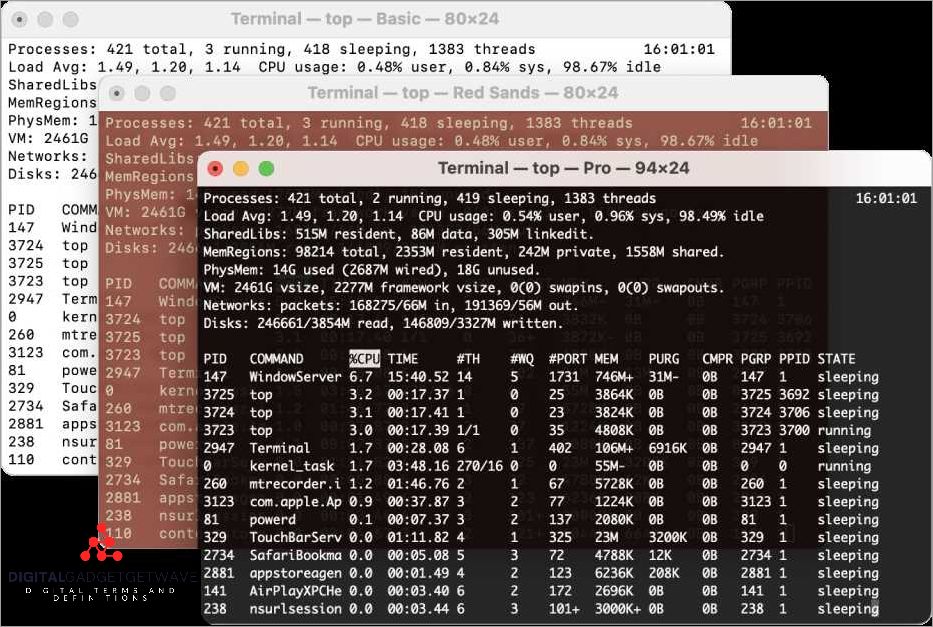
In the early days of computing, the command-line interface (CLI) was the primary way for users to interact with computer systems. Users would input commands into the system via a command-line interface, and the system would respond accordingly. The CLI allowed users to access and manipulate the system using specific commands.
As operating systems like UNIX and its derivatives gained popularity in the 1970s and 1980s, developers began creating terminal emulator programs for various computer platforms. These programs allowed users to emulate a physical terminal on their computer, providing a user-friendly interface for interacting with the system.
One of the first terminal emulator programs developed for the Macintosh computer was Apple’s MacTerminal. Released in 1984, MacTerminal provided Macintosh users with a graphical interface for accessing the command-line interface of the Macintosh operating system. This allowed users to execute commands and perform system operations without needing to use the command-line directly.
Terminal emulator programs like MacTerminal paved the way for the development of more advanced terminal applications on the Mac platform. These applications provided additional features and functionality, such as multiple windows and customizable settings, enhancing the user experience for those who preferred to use the command line.
Today, terminal emulators continue to play an important role in the Mac ecosystem. They provide a powerful tool for developers, system administrators, and power users to access the command-line interface and execute complex commands. Terminal emulators have evolved over the years, incorporating new features and improvements, but they still serve the fundamental purpose of providing a bridge between the user and the command-line interface of the operating system.
Integration with Mac OS
The Macintosh Terminal has always been an integral part of the Mac operating system, allowing users to access the power of the command-line interface (CLI) to perform various functions and interact with the system at a deeper level than what is possible with graphical applications. From its inception, Apple recognized the importance of providing a robust terminal experience for Mac users, and incorporated Unix-based terminal technology into the Mac OS.
The integration of Terminal into the Mac OS has evolved over the years, reflecting the advancements in both Mac hardware and software. In the early days, the Mac Terminal was a simple interface that allowed users to enter commands and execute them directly with the underlying Unix-based operating system. However, as Mac OS development progressed and more sophisticated applications were introduced, the Terminal gained new features and capabilities to keep up with the changing demands of users.
One notable feature of the Mac Terminal is its ability to seamlessly integrate with other Mac applications. This integration allows users to perform command-line operations within the context of their favorite Mac applications, without needing to switch to a separate Terminal window. For example, users can open a Terminal window directly from the Finder, Xcode, or any other application, and execute commands that are specific to that application. This level of integration streamlines the workflow for developers and power users, allowing them to leverage the power of the command-line interface without disrupting their usual computing environment.
Another aspect of the Mac Terminal’s integration with Mac OS is its support for various shell options. The Terminal supports not only the default Unix shell, but also other popular shells such as zsh and bash. This flexibility allows users to choose their preferred shell and configure it to suit their needs. Additionally, the Terminal provides access to a wide range of command-line tools and utilities, enabling users to perform advanced system operations, automate tasks, and troubleshoot issues.
In conclusion, the integration of the Mac Terminal with the Mac OS has been a key factor in the development and evolution of both the operating system and the command-line interface. Apple recognized the importance of providing a powerful and versatile terminal experience for Mac users, and this commitment has shaped the history of the Mac Terminal. The Mac Terminal continues to be an essential tool for developers, power users, and anyone who wants to take full advantage of the capabilities of their Mac computer.
Terminal in Mac OS X
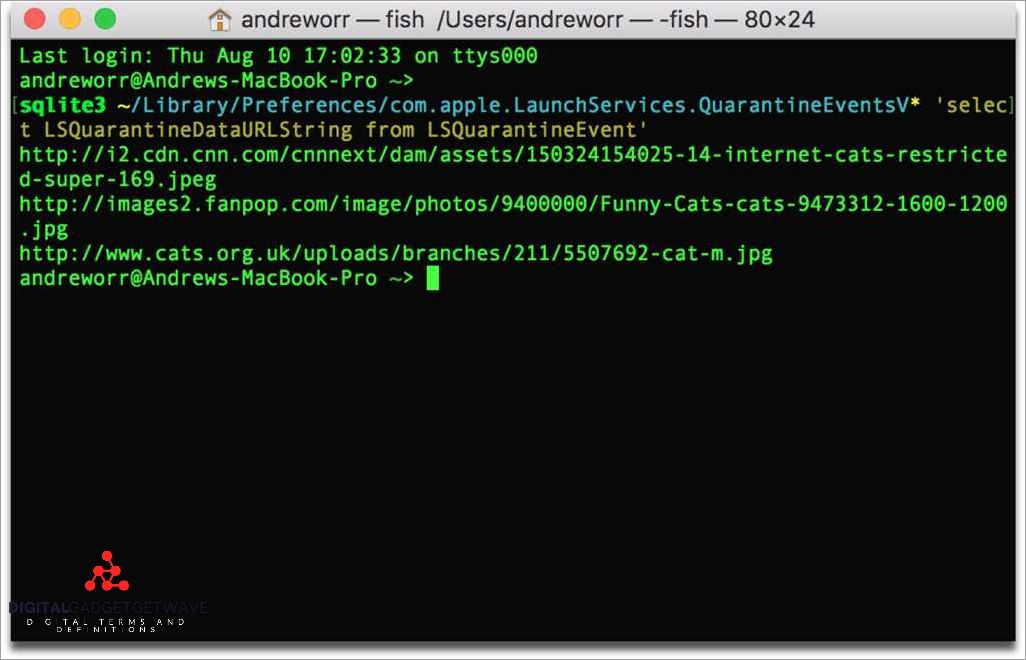
The Terminal application in Mac OS X is a powerful tool that allows users to interact with the underlying Unix-based operating system. It provides a command-line interface (CLI) where users can execute various commands to perform different functions on their Mac.
Apple introduced Terminal as a part of Mac OS X, which was released in 2001. This development was significant as it allowed users to access the vast capabilities of the Unix system directly from their Mac computers.
Using Terminal, users can navigate through the file system, manage files and directories, and perform various system-level operations. They can execute a wide range of commands to control their Mac’s functions, such as installing software, managing processes, configuring network settings, and more.
The Terminal application is particularly useful for developers and advanced users who require command-line access for tasks like programming, system configuration, and troubleshooting. It provides a direct and efficient means of interacting with the system, allowing users to execute commands quickly and automate tasks through scripting.
Terminal has a long history within the Mac ecosystem. It traces its roots back to the original Macintosh computers, which were introduced in the 1980s. However, it wasn’t until the release of Mac OS X that Terminal became an integral part of the operating system, providing users with a comprehensive command-line interface.
Today, Terminal remains an essential tool for Mac users, offering a powerful and efficient way to interact with the system. It continues to evolve alongside Mac OS, providing users with an extensive set of commands and functionalities for advanced system management and development tasks.
Improvements in Terminal Functionality
The Terminal application has undergone significant improvements in functionality since its inception. As a core component of the Mac operating system, it has evolved alongside advancements in hardware and software technology.
One major improvement in Terminal functionality has been the inclusion of a wider range of applications and command line tools. Originally, the Terminal provided a basic shell for executing commands, but now it supports a vast array of system utilities and developer tools, allowing users to perform a broader range of tasks.
Another significant improvement is the integration of Unix-based commands and functions into the Mac operating system. This has expanded the capabilities of the Terminal, allowing users to leverage the power and flexibility of Unix-based systems. With this integration, Mac users have access to a wide range of powerful command line tools and functionalities.
Apple has also improved the user interface of the Terminal over time. The introduction of features such as tabbed windows and customizable color schemes has enhanced the user experience, making it easier for users to manage multiple sessions and personalize their Terminal environment to their liking.
Furthermore, the evolution of Terminal functionality has been closely tied to the development of the Mac operating system. As new versions of macOS have been released, Terminal has received updates and improvements, ensuring compatibility with new system features and technologies.
In summary, the history of the Terminal is filled with numerous improvements in functionality. From its humble beginnings as a command-line interface, it has grown into a powerful tool that supports a wide range of applications, functions, and commands. With each new iteration of macOS, Apple continues to enhance the Terminal, providing users with a versatile and flexible tool for system administration and development tasks.
Advanced Terminal Features
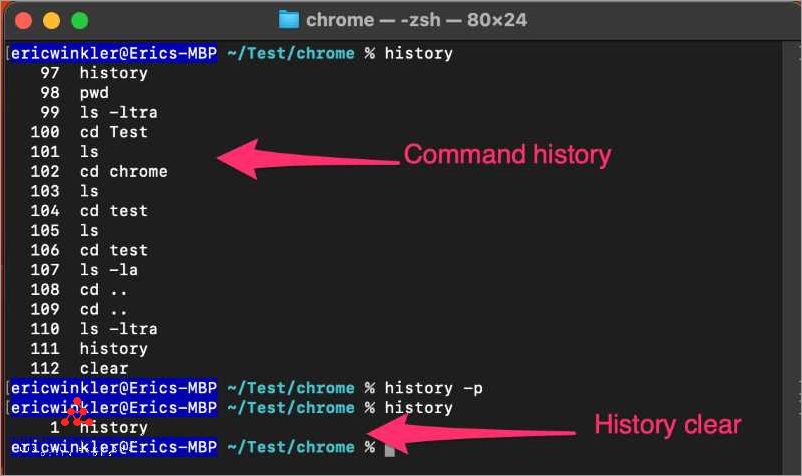
In the development of Mac OS, Apple has continued to improve the terminal’s functionality, providing users with a powerful command-line interface. The terminal on a Mac allows users to interact with the operating system directly, using Unix-based commands and accessing a wide range of advanced features.
One of the key advantages of the Mac terminal is the ability to execute various Unix commands. Users can perform tasks such as directory navigation, file management, and process control using the command-line interface. This provides a level of control and flexibility not typically found in graphical user interfaces.
Another notable feature of the Mac terminal is its support for scripting and automation. By writing shell scripts, users can automate repetitive tasks and streamline their workflow. This allows for increased efficiency and productivity, especially for power users and developers.
The terminal on a Mac also provides access to a vast array of system functions and settings. Users can customize their experience, adjust preferences, and manage system resources using command-line tools. This grants a level of customization and control not available through traditional graphical applications.
Additionally, the Mac terminal supports a wide range of third-party applications and utilities. From text editors and version control systems to package managers and development tools, the terminal ecosystem is rich with options for enhancing productivity and expanding functionality.
In summary, the Mac terminal offers advanced features and functionalities that allow users to interact with their computer system in a more efficient and flexible way. From executing Unix commands to automating tasks and accessing system functions, the Mac terminal plays a vital role in the history of Apple computers and continues to be a valuable tool for users and developers alike.
Customization Options
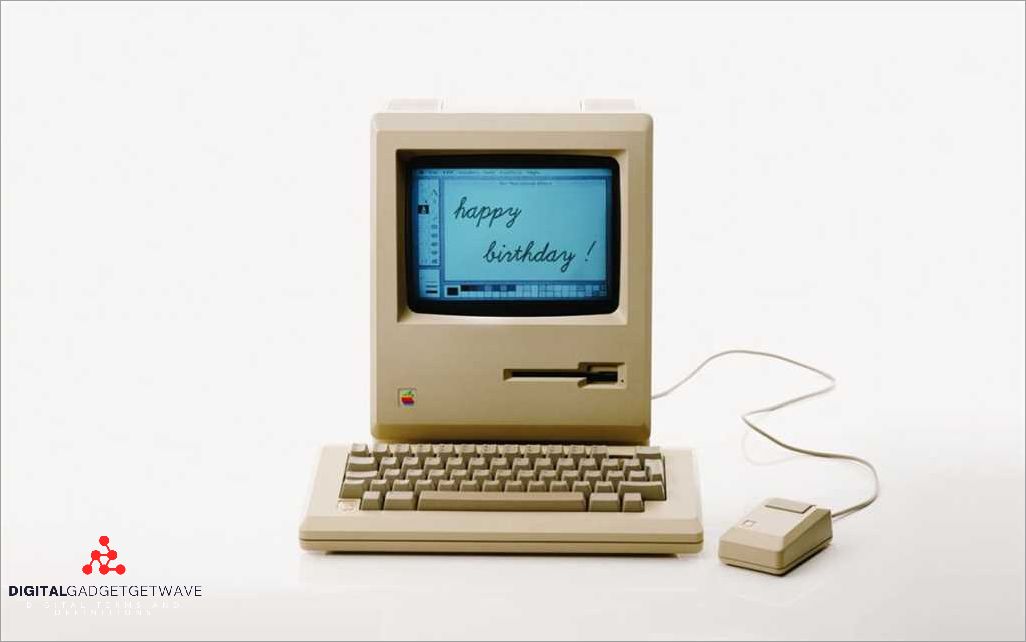
The Macintosh Terminal provides a range of customization options that allow users to personalize their command-line interface. These options include functions for customizing the appearance, behavior, and functionality of the Terminal.
One of the key customization options is the ability to change the look and feel of the Terminal. Users can choose from different color schemes and fonts to make the Terminal interface more visually appealing or easier to read. They can also adjust the size and transparency of the Terminal window to suit their preferences.
Another important customization option is the ability to configure the behavior of the Terminal. Users can modify settings such as the default shell, command-line prompt, and keyboard shortcuts. This allows users to tailor the Terminal to their specific needs and workflow.
Customization options in the Macintosh Terminal also extend to the functionality of the command-line interface. Users can create and modify aliases, which are shortcuts for frequently used commands. They can also define their own functions and scripts to automate tasks or streamline their development workflow.
Furthermore, users can customize the Terminal to integrate with other applications and services on their Mac. This can include customizing the default editor used for editing files or configuring the Terminal to work with version control systems.
Overall, the customization options available in the Macintosh Terminal provide users with the flexibility to tailor their command-line experience to their preferences and needs. Whether it’s changing the appearance, configuring the behavior, or extending the functionality, users have the ability to customize the Terminal to suit their specific requirements.
Support for Multiple Shells
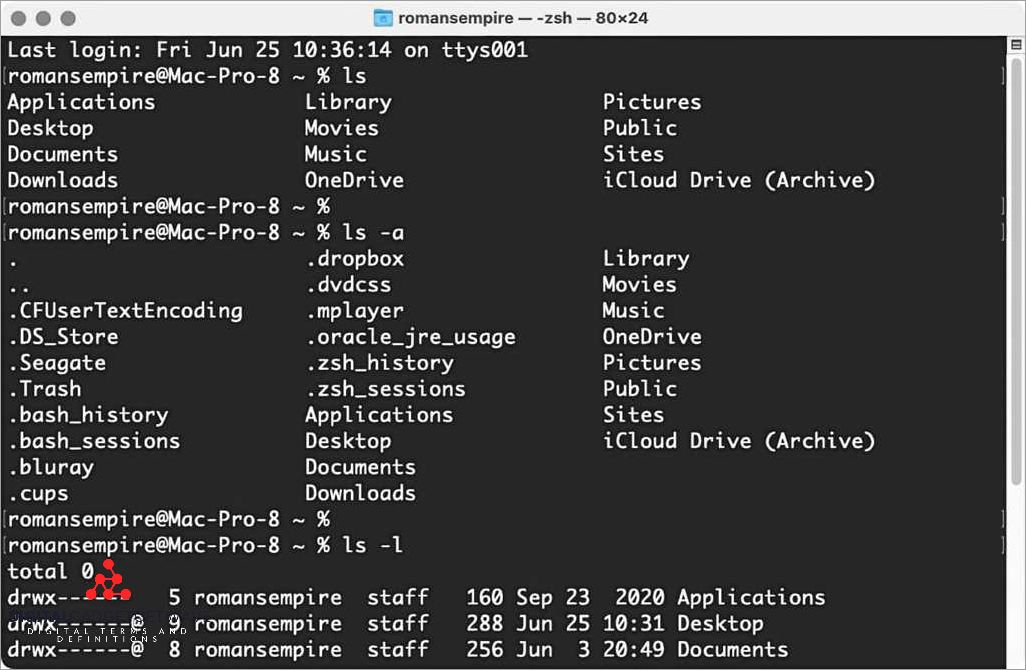
In the development of Macintosh Terminal, Apple recognized the importance of supporting multiple shells. A shell is a command-line interface for interacting with the operating system of a computer, and different shells can have different functions and features. By supporting multiple shells, Macintosh Terminal allows users to choose the shell that best suits their needs.
Initially, Macintosh Terminal only supported the default Unix shell, which provided a basic set of commands and functionality. However, as the popularity of the Macintosh system grew, Apple realized the need to expand the shell options available to users. This led to the inclusion of additional shells such as Bash, Zsh, and Fish.
The introduction of these different shells expanded the capabilities of Macintosh Terminal, allowing users to access a wider range of commands and applications. Each shell has its own unique features and command set, giving users the flexibility to choose the shell that best fits their workflow and preferences.
With Macintosh Terminal’s support for multiple shells, users can customize their command-line experience to suit their needs. Whether they prefer a minimalist interface with basic command functions, or a more feature-rich shell with advanced scripting capabilities, Macintosh Terminal offers the versatility to accommodate a variety of user preferences.
Over the course of its history, Macintosh Terminal has come a long way in providing support for multiple shells. This evolution has been driven by a commitment to meeting the diverse needs of users, as well as the ever-changing landscape of command-line interfaces and shell technologies. As the world of computing continues to evolve, Macintosh Terminal will likely continue to adapt and innovate, ensuring that users have access to the most up-to-date and versatile command-line interface on their Mac system.
Terminal’s Role in Mac Development
The Terminal has played a crucial role in the development of the Mac operating system. As the Mac was initially built upon a Unix-based foundation, the Terminal provided a direct interface for developers to interact with the underlying system. By utilizing command-line commands and shell functions, developers were able to have finer control over the system and perform various tasks beyond what the graphical user interface (GUI) could offer.
With the Terminal, developers could access a wide range of Unix tools and utilities to enhance their workflow. They could write, compile, and test code, manage files and directories, and automate repetitive tasks through the use of powerful command-line tools. These capabilities were crucial for the development of software for the Mac platform, allowing developers to create innovative applications that pushed the boundaries of what was possible.
The Terminal also played a significant role in the debugging process. Developers could use command-line tools to explore the system, diagnose issues, and troubleshoot problems. Additionally, they could monitor system performance, analyze logs, and gather valuable insights into the inner workings of the Mac operating system. This level of visibility and control provided by the Terminal greatly facilitated the development and refinement of the Mac OS.
Apple recognized the importance of the Terminal and integrated it into their Mac operating system, ensuring that developers had access to a powerful command-line interface. Over the years, Apple has continued to improve the Terminal, adding new functionalities and enhancing its usability. Apple’s commitment to the Terminal demonstrates their recognition of its critical role in the development of Mac software and their commitment to supporting developers in their work.
Usage in Software Testing and Debugging
Macintosh Terminal has been widely used in the field of software testing and debugging. The Terminal provides a command-line interface (CLI) on Mac computers, allowing developers and testers to interact with the operating system (OS) and execute various functions and commands.
One of the main advantages of using the Terminal for software testing and debugging is the ability to access the Unix-based shell environment on Mac. With the Terminal, developers and testers can navigate the file system, create and modify files, and perform other Unix-based operations.
In software development and testing, the Terminal is often used to execute command-line applications and scripts. This allows for automated testing and enables developers to run specific commands and scripts to test different functionalities of their software.
The Terminal also provides a platform for running debugging tools and examining the internal state of the software being tested. Developers and testers can use command-line tools to analyze logs, monitor system performance, and troubleshoot issues in real-time.
Furthermore, the Terminal on Macintosh computers provides a way to execute system-level commands that may not be accessible through graphical user interfaces (GUI). This is especially useful for testing and debugging scenarios where specific system configurations or settings need to be modified.
Overall, the Macintosh Terminal plays a vital role in software testing and debugging by providing a powerful command-line interface for developers and testers to execute commands, run scripts, and analyze system information. Its flexibility and versatility make it an essential tool for troubleshooting and ensuring the quality and functionality of computer software.
Support for Command Line Development Tools
The Macintosh Terminal has a long history of supporting command line development tools. From its early days, Apple recognized the importance of providing developers with a powerful and flexible terminal interface to interact with the system.
One of the key features of the Macintosh Terminal is its support for a wide range of commands and applications. Developers can use the terminal to execute various commands and perform tasks such as compiling code, running scripts, and managing files and directories.
Since the early days of Macintosh, the terminal has been built on top of a Unix-based operating system, which provides a rich set of command line tools and functions. This gives developers access to a vast array of powerful tools and utilities that can help streamline the development process.
The command line interface (CLI) provided by the Macintosh Terminal allows developers to interact with the operating system at a low level, giving them full control and flexibility over their development environment. This allows for more advanced tasks and customization options than can be achieved through a graphical user interface (GUI).
Over the years, Apple has continued to improve the Macintosh Terminal, adding new features and enhancing its capabilities. With each new version of the macOS operating system, developers are provided with new tools and functionalities that make command line development even more efficient.
FAQ about topic “A Brief History of Macintosh Terminal”
What is the Macintosh Terminal?
The Macintosh Terminal is a command-line interface application that allows users to interact with the underlying Unix-based operating system on Mac computers.
When was the Macintosh Terminal first introduced?
The Macintosh Terminal was first introduced in 2002 with the release of Mac OS X 10.2 (Jaguar) as a way for advanced users to access the Unix command-line interface.
Why would someone use the Macintosh Terminal?
There are several reasons why someone might use the Macintosh Terminal. It provides access to powerful Unix commands and utilities that are not available in the graphical user interface. It is also useful for scripting, automation, and troubleshooting tasks.
How can I open the Macintosh Terminal?
To open the Macintosh Terminal, you can either go to the Applications folder, then to the Utilities folder, and finally click on the Terminal icon. Alternatively, you can use the Spotlight search feature by pressing Command + Space and typing ‘Terminal’.
Can I customize the appearance of the Macintosh Terminal?
Yes, you can customize the appearance of the Macintosh Terminal. You can change the font, font size, color scheme, and background image. You can also create profiles with different settings for different purposes.


