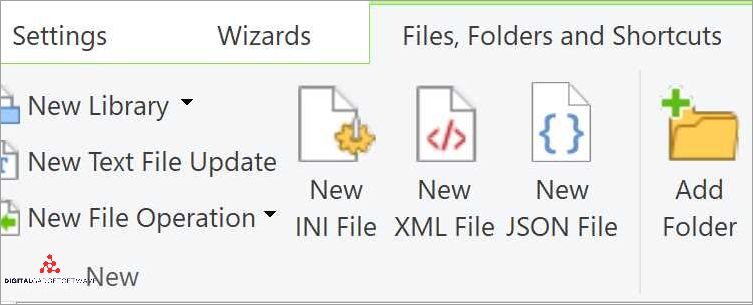
A .ini file is a simple configuration file format used to store settings and properties for different programs or applications. It is commonly used in Windows operating systems.
The .ini file format consists of sections, which contain individual configuration settings or parameters. Each section is denoted by a header enclosed in square brackets, and the settings within each section are written as key-value pairs. The key represents the name of the setting, and the value represents its corresponding data.
To create a .ini file, you can simply create a new text file and save it with the .ini file extension. You can then edit the file using a text editor to add sections and settings. The syntax for writing settings in a .ini file is straightforward: key=value. You can add as many sections and settings as necessary for your configuration.
To read and parse a .ini file, you can use programming languages like Python or PHP. There are libraries available that can easily handle the parsing of .ini files and extract the data from them. This allows you to access and manipulate the settings in the file programmatically.
Once you have created or edited a .ini file with the desired settings, you can save it and use it in your program or application. The .ini file serves as a convenient way to store and retrieve configuration values, making it easier to manage and modify the settings without modifying the source code of the program.
In conclusion, creating and working with .ini files is a simple and effective way to store and manage configuration data. The structure and syntax of the .ini file format make it easy to understand and edit, even for beginners. By following the steps outlined in this guide, you can create and use .ini files to customize and fine-tune the settings of your programs or applications.
Contents
- 1 Understanding .ini Files
- 2 What is a .ini File?
- 3 How .ini Files Are Used
- 4 Creating a .ini File
- 5 Choosing the Right Text Editor
- 6 Setting Up the File Structure
- 7 Writing Configuration Settings
- 8 Understanding Configuration Settings
- 9 Formatting the Key-Value Pairs
- 10 Implementing .ini Files
- 11 Loading a .ini File in Your Application
- 12 Parsing and Retrieving Values
- 13 FAQ about topic “Beginner’s Guide: How to Create a .ini File Step by Step”
- 14 What is a .ini file?
- 15 How do I create a .ini file?
- 16 What are the common sections and keys in a .ini file?
- 17 Can I use comments in a .ini file?
- 18 What are some examples of the settings that can be stored in a .ini file?
Understanding .ini Files
An .ini file, short for initialization file, is a plain text file that is commonly used for storing settings and configurations for various applications. It typically has a .ini extension and follows a specific syntax and structure.
.ini files are organized into sections, which are defined by a header enclosed in square brackets []. Each section can contain multiple settings, also known as parameters or properties.
The syntax of an .ini file is simple and consists of key-value pairs. The key represents the name of the setting, while the value represents the corresponding data or value for that setting. The key-value pairs are separated by an equals sign (=).
For example, in an .ini file for a game, you might have a section called “Graphics” with settings such as “Resolution = 1920×1080” and “GraphicsQuality = High”. These settings define the graphics configuration for the game.
.ini files can be easily parsed and read by applications because of their straightforward format. They are often used for initializing and configuring various aspects of software, such as user preferences, database connections, network settings, and more.
To create an .ini file, you can simply use a text editor and save the file with a .ini extension. You can then manually write or edit the key-value pairs to define the desired settings and configurations.
When an application needs to load the settings from an .ini file, it can read the file and parse its contents to retrieve the values for the different settings. Conversely, if you need to save the current settings of an application, you can write them to an .ini file in the appropriate format.
In summary, .ini files provide a convenient and flexible way to store and manage configurations for applications. They offer a standardized format for initializing and modifying settings, making it easier for software developers and system administrators to customize and fine-tune the behavior of their applications.
What is a .ini File?
A .ini file, also known as an initialization file, is a plain text file that stores configuration settings for an application or system. It is commonly used by operating systems and software applications to store and retrieve various parameters and settings.
The .ini file format is simple and easy to parse, making it ideal for storing settings and properties. It consists of sections, each containing one or more key-value pairs that define the configuration parameters. The key-value pairs are typically written as “key=value” and can be grouped under different sections.
One of the main advantages of using a .ini file is its simplicity. It can be easily edited and modified using a simple text editor. The structure and format of the file are straightforward, making it accessible to both developers and end-users.
To create a .ini file, you can use any text editor and save the file with a .ini extension. You can then define the sections and their corresponding keys and values. The .ini file can be read and loaded by an application to access the configuration data.
When reading a .ini file, the application can parse the syntax and extract the values associated with specific keys. These values can then be used to configure the application’s behavior and settings accordingly.
Overall, a .ini file is a flexible and convenient way to store and manage configuration data. It provides a standardized format for organizing and storing settings, making it easier to edit, read, and write the configuration parameters.
How .ini Files Are Used
.ini files are commonly used to load and read configuration settings for various applications and programs. They provide a simple and efficient way to store key-value pairs, also known as properties or parameters, in a clear and organized structure. These files can be easily created and edited using a text editor or specialized software.
The main purpose of .ini files is to initialize and set up the behavior and preferences of an application or system. They allow developers and users to easily customize settings such as file paths, database connections, user interface options, and many others. By storing these settings in a separate file, it becomes easier to manage and update them without affecting the program’s core functionality.
The syntax of .ini files is quite simple. Each setting is defined within a section, denoted by square brackets [ ]. Within each section, there are one or more key-value pairs, separated by an equal sign (=). The data values can be strings, numbers, or even boolean values, depending on the specific needs of the application.
To use an .ini file, the program or application needs to first parse and interpret its contents. This can be done using built-in functions or libraries provided by the programming language. The program reads the values stored in the .ini file and uses them to configure its behavior accordingly.
Once the program has finished parsing and using the settings from the .ini file, it can also write and save any changes made to the file. This allows the application to update its settings and preferences based on user interaction or other runtime factors. The edited .ini file can then be loaded again in the future to restore these settings.
Overall, .ini files provide a flexible and widely adopted method for storing and managing configuration settings. They are used in various domains, including software development, system administration, and game development, among others. Their simple syntax and ease of use make them a popular choice for managing application settings and preferences.
Configuration Settings
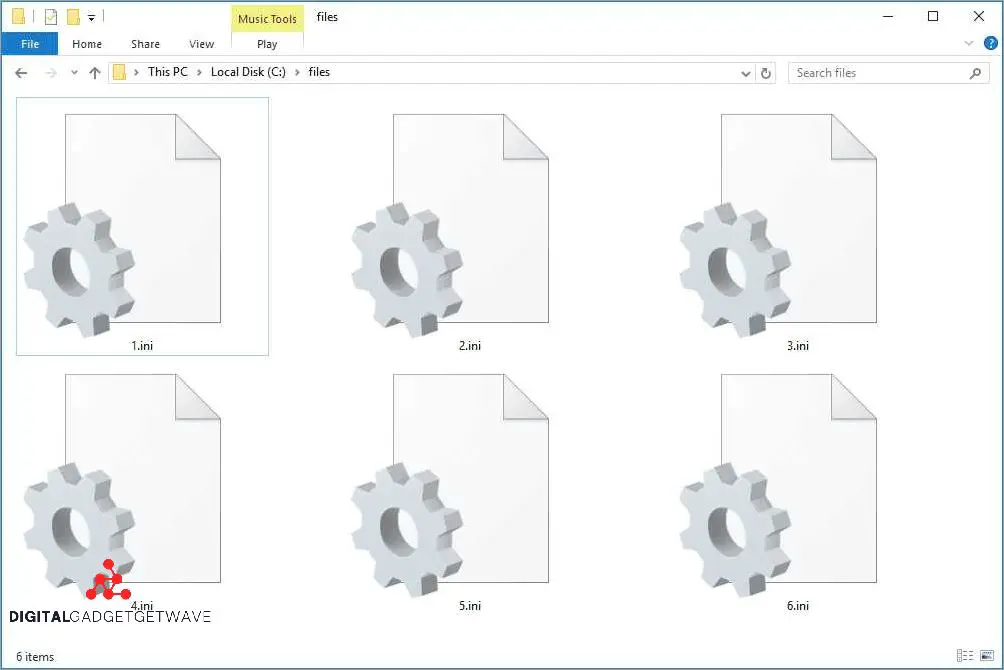
Configuration settings, also known as parameters or properties, are a crucial aspect of any software or application. These settings define how the software behaves and operates by specifying various values and options. One of the widely used formats for storing configuration settings is the .ini file format.
The .ini file format is a simple and readable syntax for organizing and storing configuration data. It consists of sections, keys, and values. Sections help in grouping related settings together, while keys and values define the actual configuration parameters and their respective values.
To create a .ini file, start by opening a plain text editor and saving the file with a .ini extension. Then, you can write or edit the configuration settings using the specified structure. Once the settings are defined, save the file for later use.
When a software or application loads, it can read and parse the .ini file to initialize various configuration settings. This process involves reading the file, interpreting the syntax, and extracting the values for each setting. The parsed settings are then used to determine the behavior and functionality of the software.
Configuration settings can be diverse, including options like database connection parameters, user interface preferences, language settings, or any other customizable aspect of the software. By storing these settings in a separate .ini file, it becomes easier to manage, edit, and update them without modifying the actual software code.
Overall, understanding and effectively utilizing configuration settings in .ini files is essential for developers and users alike. It provides a flexible and organized approach to customize and fine-tune the behavior of a software or application, ensuring it meets the specific requirements and preferences of individuals or organizations.
Application Settings
In any software application, there are always settings that define how the program behaves. These settings determine various values and parameters that control the application’s behavior and functionality. One common approach to storing and managing application settings is by using an .ini file format.
An .ini file is a plain text file that follows a specific structure and syntax. It is commonly used for configuration purposes and can contain multiple sections, each with its own set of properties and values. The .ini file can be easily created, edited, and read by both humans and software.
To create an .ini file, you start by initializing it with the desired sections and properties. Each section is denoted by a set of square brackets, and within each section, you can define various properties and their corresponding values. These properties can be written in a key-value pair format, where the key is usually a string identifier and the value can be a string, number, or any other data type.
To load and access the settings from an .ini file in your application, you can use programming languages or libraries that provide built-in methods for reading and writing .ini files. These methods allow you to easily retrieve the values of specific properties based on their section and key.
Once the application settings are loaded, they can be used to configure and customize the behavior of your software. For example, you can use the values from the .ini file to set the initial state of your application, define default preferences, or establish connection parameters for external services.
After modifying or updating the application settings, you can save the changes back to the .ini file. This ensures that the next time the application is launched, it will read the updated values and apply them accordingly.
In summary, application settings stored in an .ini file provide a convenient and flexible way to manage and configure your software. By using a simple and readable format, you can easily create, edit, load, and save the settings, allowing for greater customization and control over your application’s behavior.
Localization Settings
The localization settings provide a way to configure the language and other parameters used by an application or software. These settings are usually stored in a .ini file, which is a simple text file used to store configuration data.
The structure of a .ini file consists of sections, properties, and values. Sections are enclosed in square brackets and contain related parameters. Properties are key-value pairs that specify the configuration options, and values define the actual data for each property.
To create a .ini file, you can use a text editor and save the file with the .ini extension. Alternatively, you can use software tools or programming languages to generate and edit .ini files programmatically.
The process of loading and parsing the .ini file involves reading the syntax and initializing the settings. The .ini file can be loaded and parsed using different methods, depending on the programming language or software being used. Once the .ini file is read, the configuration settings can be accessed and used by the application.
To save changes to the .ini file, you need to write back the updated settings. This involves editing the values of the properties and writing them back to the .ini file. It is important to maintain the correct syntax and structure of the .ini file while making changes to avoid any errors or issues.
The localization settings stored in a .ini file can include various parameters related to language selection, date and time formats, number formats, currency symbols, and other localization-specific configurations. These settings enable the application to adapt and display the appropriate language and formatting based on the user’s preferences.
Overall, localization settings in a .ini file provide a flexible and customizable way to configure and manage the language and other localization-related options for an application or software.
Creating a .ini File
To create a .ini file, you first need to understand its structure and purpose. A .ini file is used to store configuration settings for various applications or programs. It is a simple text file that uses a specific format to define and store these settings.
The .ini file format consists of sections, properties, and values. Sections are used to group related settings together, while properties define individual parameters within each section. Values are the actual data assigned to the properties.
When creating a .ini file, you can either write it manually using a text editor or use a programming language to generate it dynamically. Regardless of the method, the basic steps involve creating the file, initializing its structure, and then writing the desired settings into it.
To create a .ini file, you can start by opening a blank text file with a .ini extension. Once the file is created, you can start by adding sections using square brackets [] to define their names. Within each section, you can add properties with their corresponding values using the format “property=value”.
Once you have written all the desired settings into the .ini file, you can save it. The file can now be loaded and read by a program or application that supports the .ini file format. This allows the program to parse the file and retrieve the configuration settings as needed.
The .ini file provides a flexible and easy-to-edit way of storing configuration data. It allows you to easily modify settings without having to recompile your program. Additionally, it allows for easy organization of settings into sections, making it easier to find and edit specific parameters.
In summary, creating a .ini file involves creating the file, initializing its structure with sections and properties, and writing the desired settings into it. This file can then be loaded and read by a program to retrieve and parse the configuration data. Using a .ini file provides a convenient way to store and edit settings in a structured format.
Choosing the Right Text Editor
When creating and editing .ini files, it is important to choose the right text editor to ensure efficiency and accuracy. A text editor is a software tool that allows you to create, read, edit, and save text files.
One important aspect to consider when choosing a text editor is the ability to properly load and parse .ini files. .ini files are commonly used for storing settings and configurations for various software applications. They follow a specific format and structure, with sections containing different parameters or properties.
The text editor you choose should have the ability to effectively read and interpret the syntax and structure of .ini files. This includes recognizing sections, separating parameters and values, and handling special characters or escape sequences that may be present within the file.
Another important feature to consider is the ease of use for editing .ini files. The text editor should provide a user-friendly interface that allows you to easily navigate through the file, make changes to values or settings, and save the updated file without any hassle.
Furthermore, it is beneficial to choose a text editor that provides syntax highlighting for .ini files. Syntax highlighting is a feature that enhances the readability of the code by applying different colors or styles to different elements. This makes it easier to identify sections, parameters, and values, and avoids potential errors in editing or modifying the file.
In addition to these features, some text editors may offer additional functionalities such as auto-completion, code folding, or the ability to work with multiple files simultaneously. Depending on your specific needs and preferences, these additional features can greatly enhance your productivity and efficiency when working with .ini files.
Setting Up the File Structure
When creating a .ini file, it is important to set up the file structure correctly to ensure smooth initialization and proper organization of data. The .ini file is a configuration file that stores various settings and parameters for an application or software.
To start, you should create a new file with the .ini extension. This file will serve as the basis for storing and retrieving the necessary data and settings. Within this file, you can define different sections to better organize the properties.
The .ini file structure consists of sections, properties, and values. Each section is enclosed in square brackets ([]), and within each section, you can add different properties and their corresponding values. The properties and values are separated by an equals sign (=) or a colon (:).
Here is an example of a basic .ini file structure:
[Section1]
property1 = value1
property2 = value2
[Section2]
property3 = value3
property4 = value4
When reading the .ini file, you can parse the file to extract the values of different properties. This allows you to load the configuration settings into your application and use them as needed. Similarly, when you need to update or edit the settings, you can save the changes by writing the updated values back to the .ini file.
The syntax of the .ini file is straightforward and easy to understand. However, it is important to be careful with the formatting and structure, as any errors can lead to issues when reading or saving the file.
Overall, by setting up the proper file structure for your .ini file, you can effectively store and retrieve the necessary data and settings for your application. This allows for flexibility and customization, making it easier to manage and update the configuration parameters as needed.
The Sections
The sections in a .ini file provide a way to organize and group related parameters. Each section is defined with a section name enclosed in square brackets, and the parameters belonging to that section are listed below it.
The syntax for creating a section in a .ini file is as follows:
[section_name]
parameter1=value1
parameter2=value2
...
When parsing a .ini file, the sections provide a clear and structured format to read and parse the data. By organizing the parameters into sections, it becomes easier to locate and understand the properties and settings defined within the .ini file.
To write and edit a .ini file, you can simply open it in a text editor and modify the values of the parameters or create new sections and parameters as needed. The .ini file can then be saved and loaded by the application or system that uses the configuration settings.
When loading a .ini file, the application or system reads the sections and their corresponding values to retrieve the required configuration settings. The values can be accessed and used to configure the behavior of the application or system accordingly.
Overall, sections provide a way to organize and structure the configuration settings in a .ini file. They help in maintaining a logical separation of parameters, making it easier to read, write, edit, and interpret the configuration data.
The Key-Value Pairs
In an .ini file, the configuration settings are stored as key-value pairs. This simple and easy-to-read format is widely used for storing and managing various types of data.
Each key-value pair consists of two parts: the key, which is a unique identifier, and the value, which contains the actual data. The key is used to identify a specific parameter or property, while the value represents the data associated with that parameter.
When you read or write an .ini file, you need to parse the file and extract the key-value pairs. This can be done using various programming languages and libraries that provide built-in methods for working with .ini files.
The key-value pairs in an .ini file are organized into sections. Each section acts as a container for related parameters and helps to organize the configuration settings in a structured and readable manner.
The syntax for creating a key-value pair in an .ini file is simple. The key and value are separated by an equal sign (=), and each key-value pair is placed on a separate line. It is common to use whitespace characters, such as spaces or tabs, to format the .ini file for better readability.
Once you have created or edited an .ini file, you can save it and then load the settings into your application. This allows your application to initialize itself based on the values specified in the .ini file.
In summary, key-value pairs form the basic structure of an .ini file. They provide a flexible and easy-to-understand format for storing configuration settings and other data. By understanding how to read, write, and parse .ini files, you can effectively manage the parameters and values that your application requires.
Comments
In .ini files, comments are used to provide explanations or additional information about the settings, sections, or configuration in the file. Comments do not affect the execution or behavior of the file; they are only meant to provide context to the reader.
To add a comment in a .ini file, you can use the semicolon (;) or the hash symbol (#) at the beginning of a line. These symbols indicate that the line is a comment and should be ignored when the file is parsed or loaded.
Comments can be used to:
- Document the purpose of a specific section or setting.
- Provide instructions or guidelines for using the configuration file.
- Explain the meaning or usage of certain parameters or properties.
Comments can also be used to temporarily disable a setting or section without having to delete or remove it from the file. This can be useful when troubleshooting or testing different configurations.
It is important to remember that comments should be written in a clear and concise manner. They should provide enough information to understand the purpose or function of a setting, but should not be overly verbose or redundant.
Writing Configuration Settings
When working with an .ini file, one of the main tasks is writing configuration settings. The .ini file format is commonly used for storing configuration data in a structured manner. It consists of sections and properties, making it easy to organize and read the data.
To write configuration settings in an .ini file, you need to follow a specific syntax. Each configuration setting is defined as a property, which consists of a key-value pair. The key represents the name of the parameter, while the value corresponds to the specific setting for that parameter.
Sections are used to group related settings together. They provide a way to organize the configuration data and make it more readable. To create a section, you need to enclose the settings within square brackets. For example:
- [Section1]
- key1=value1
- key2=value2
You can have multiple sections in an .ini file, each with its own set of properties and values. This allows for better organization and easier management of the configuration settings.
When writing configuration settings, it’s important to use the correct syntax and ensure that the values are set correctly. The .ini file can be easily parsed and loaded to read the settings, so any mistakes or errors in the file can lead to issues in the application.
Once the .ini file is created, you can edit the settings by simply modifying the values of the properties. This makes it easy to customize the configuration without having to modify the source code of the application. It also allows for the easy initialization of default settings when the application starts.
Overall, writing configuration settings in an .ini file provides a flexible and efficient way to store and manage the configuration for your application. By following the correct format and structure, you can easily create, edit, and read the settings, making it easier to customize and configure your application as needed.
Understanding Configuration Settings
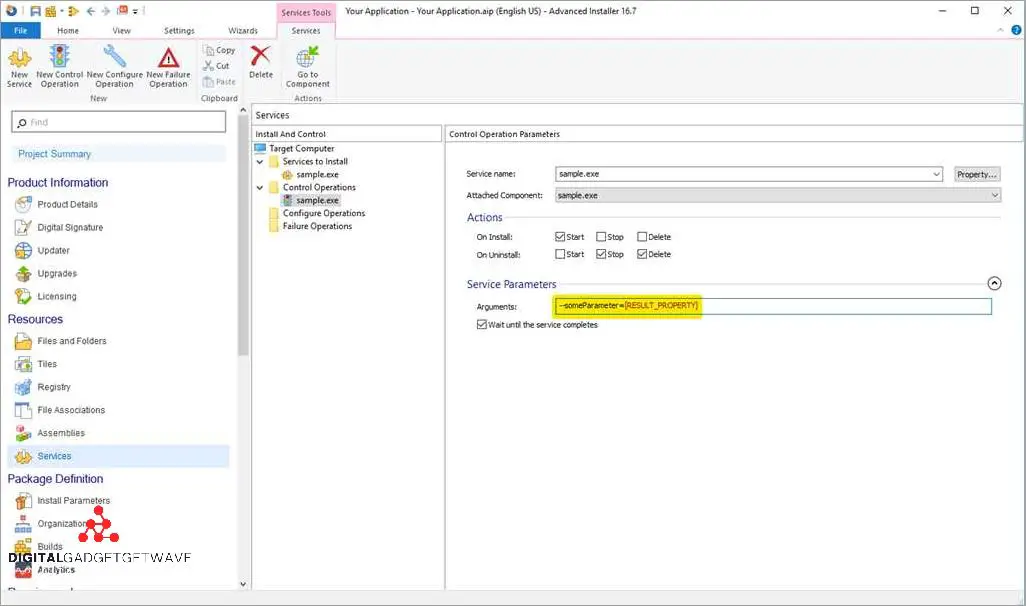
The configuration settings, also known as properties or parameters, play a crucial role in determining the behavior and functionality of a software or application. These settings provide a way to save and load data, initialize values, and define the structure of the application.
The .ini file format is commonly used to store configuration settings. It follows a specific syntax and structure that allows the software to parse and read the settings easily. Each setting is organized into sections, making it easier to organize and manage the different parameters.
When creating a .ini file, you need to specify the settings and their corresponding values. The file can be created using a text editor, and the settings can be written using the required format. The values can be assigned to specific settings, allowing the software to use them during runtime.
To access the configuration settings, the software or application needs to load the .ini file and parse its contents. This allows the software to retrieve and utilize the values specified in the file. Additionally, the software can also modify the settings and write them back to the .ini file for future use.
Understanding configuration settings is essential for software developers and administrators. It enables them to customize the behavior of the software, adjust various parameters, and fine-tune the application according to specific requirements. Configuration settings offer flexibility and scalability, allowing for easier maintenance and management of the software.
Formatting the Key-Value Pairs
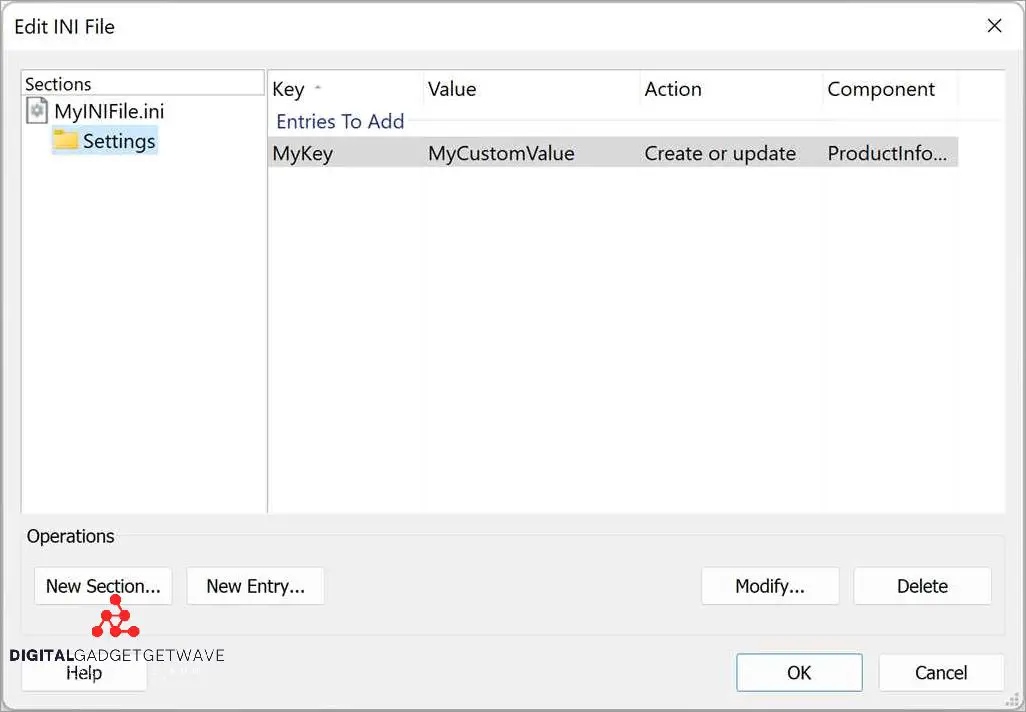
Once you have created your .ini file, it is time to start adding key-value pairs. These pairs are used to store configuration settings for your application or program. The format of these pairs follows a specific syntax, which is essential to understand in order to properly edit and parse the file.
The .ini file is structured into sections, with each section containing a set of properties. Each property consists of a unique key and a corresponding value. The key is used to identify the property, while the value holds the actual data or parameter that the key represents. The key-value pairs are written in the following format:
| Key | Value |
|---|---|
| property_name | property_value |
It is important to note that the key and value should be separated by an equal sign (=), with no spaces before or after it. Both the key and value can contain alphanumeric characters, underscore (_), and hyphen (-). However, certain punctuation marks and spaces should be avoided within the key and value.
To organize the key-value pairs within the .ini file, you can create multiple sections. Each section is enclosed within square brackets and should have a unique name. The sections help group related properties together and make it easier to read and understand the configuration data. Here is an example of a .ini file with sections:
[section1]
property1 = value1
property2 = value2
[section2]
property3 = value3
property4 = value4
After you have finished editing the .ini file and saving it, you can then load and parse its contents using programming languages or applications that support .ini file processing. The syntax and structure of .ini files make them easily readable and writable, allowing for efficient storage and retrieval of configuration settings for your application.
Naming Conventions
When creating a .ini file, it is important to adhere to proper naming conventions. These conventions help maintain consistency and readability in the file, making it easier to understand and manage.
Section names: Each section in the .ini file should have a unique name. It is recommended to use descriptive names that accurately represent the purpose or category of the settings within that section. For example, if you have a section for database properties, you could name it “[Database Settings]”.
Property names: Within each section, property names should also be descriptive and clearly indicate what the property represents. For instance, if you have a property for the database name, you could name it “DatabaseName”. Avoid using spaces or special characters in property names, as they may cause syntax errors when reading or parsing the .ini file.
Value format: When specifying values for properties, make sure to use the appropriate format for the intended data type. For example, if a property expects a numeric value, ensure that the assigned value is a valid number and not a string representation. Additionally, consider using quotes for string values to ensure correct reading and parsing.
File name: When saving the .ini file, it is recommended to use a descriptive and meaningful name that reflects its purpose or the application it belongs to. This can make it easier to locate and identify the file in the future.
File structure: The overall structure of the .ini file should be organized into sections and properties. Each section should be denoted by square brackets, and properties should be listed below with their corresponding values. By organizing the file in this way, it becomes easier to read and understand the settings it contains.
Initializing settings: When loading a .ini file in your application, it is important to properly initialize the required settings. This involves reading the contents of the file and assigning the values to the appropriate parameters or variables in the application’s code. By following the correct naming conventions, you can ensure that the values are correctly read and assigned.
Updating settings: If you need to update the settings in the .ini file, make sure to follow the same naming conventions as when creating the file. This helps maintain consistency and makes it easier to manage changes in the configuration.
In conclusion, naming conventions are crucial when creating a .ini file. They ensure consistency, readability, and proper interpretation of the file’s content. By following these conventions, you can create well-structured .ini files that effectively store and manage configuration settings for your application.
Value Types
The .ini file format is a commonly used format for storing configuration data. It allows users to save and read settings for various applications or programs. The structure of an .ini file is organized into sections, each containing a set of key-value pairs. These key-value pairs represent the properties or parameters for the application or program.
When you create or edit an .ini file, it’s important to understand the different value types that you can use. Values in an .ini file can be of different types, such as strings, integers, booleans, or even arrays.
Strings are the most common value type and can be used to store any kind of text data. Integers are used to store numeric values, while booleans can be used to represent true or false values. Arrays are used to store multiple values in a single key.
To initialize or load an .ini file, you need to know the value types of the parameters or properties that you are working with. When you parse an .ini file, you can read the values and convert them to the appropriate data types before using them in your application or program.
Once you have parsed the .ini file and converted the values to the correct data types, you can access and use these values in your program. You can also modify the values and write them back to the .ini file to update the configuration settings.
Understanding the value types in an .ini file is crucial for effectively working with configuration data. By knowing the correct data types, you can ensure that the values are correctly interpreted and used in your application or program.
Using Special Characters
When working with .ini files, it is important to understand how to handle special characters. These characters can affect the way the file is formatted and the way the settings are interpreted by the application.
The most commonly used special character in .ini files is the equals sign (=). This character is used to separate the setting name from its value. It is important to use this character correctly, as any mistakes can result in the file being unable to be parsed or loaded correctly.
Another special character to be aware of is the semicolon (;). This character is used to add comments to the file. Anything after the semicolon on a line is ignored by the parser, so it is a great way to add notes or explanations to your .ini file.
When working with special characters in an .ini file, it is important to remember to escape them if necessary. For example, if you want to include a special character in a setting value, you may need to use escape sequences. For example, if you want to include a newline character in a setting value, you would need to use the escape sequence \n.
Overall, when working with .ini files and special characters, it is important to understand the syntax and structure of the file. Properly formatting and handling special characters will ensure that your .ini file is correctly parsed, loaded, and applied by the application.
Implementing .ini Files
A .ini file is a widely used file format for storing and retrieving configuration settings. It is a plain text file that can be easily created and modified. The .ini file format follows a specific syntax and structure, making it easy to parse and read by programs.
To create a .ini file, you need to define the settings and initialize them with values. Each setting is represented by a property in the file. These properties are organized into sections, which provide a way to group related settings together.
The syntax of a .ini file consists of sections, properties, and values. Sections are enclosed in square brackets ([]), and properties are written as key-value pairs separated by an equal sign (=). Values can be strings, numbers, or other data types depending on the specific needs of the configuration.
When writing data to a .ini file, you can use libraries or programming languages that provide built-in support for parsing and reading .ini files. These libraries typically offer functions or methods to load the configuration from a .ini file and save it back after modification.
To load a .ini file, the library will parse the file and create a data structure that represents the configuration. This structure can be accessed programmatically to read the settings and retrieve their values. Similarly, when saving changes, the library will write the modified data structure back to the .ini file, preserving the original syntax and structure.
In conclusion, implementing .ini files involves creating a file with a specific format and syntax to store configuration settings. These settings are organized into sections and properties, and their values can be accessed and modified programmatically. Libraries or programming languages that provide support for .ini files can be used to parse, read, and save the configuration data.
Loading a .ini File in Your Application
When developing an application, it is often necessary to load and parse configuration data from an .ini file. An .ini file is a simple text file that stores parameters and settings in a structured format. To initialize your application’s configuration, you need to read and load the .ini file’s contents.
The .ini file is organized into sections, each containing a set of key-value pairs that represent configuration settings. These settings are typically used to control the behavior of the application or to store important data. By parsing the .ini file, your application can retrieve these values and set up its internal properties accordingly.
The syntax of an .ini file consists of sections enclosed within square brackets, followed by key-value pairs separated by an equal sign. The values can be strings, integers, or boolean values. For example:
[section1]
setting1 = value1
setting2 = value2
[section2]
setting3 = value3
To load a .ini file in your application, you can use a variety of programming languages and libraries. The process typically involves reading the file, parsing its contents, and storing the configuration data in an appropriate data structure.
Once the .ini file has been loaded and parsed, your application can access the configuration settings by retrieving the values associated with specific keys. These values can then be used to initialize various aspects of your application and control its behavior.
It is also common for applications to provide support for saving the configuration back to the .ini file. This allows users to modify the settings and persist their changes for future use. By writing the configuration values to the .ini file using the same syntax and format, your application can ensure that the changes are accurately reflected in the file.
In summary, loading a .ini file in your application involves reading and parsing its contents to retrieve the configuration settings. Using the appropriate syntax and format, you can initialize your application’s properties and control its behavior based on the values stored in the .ini file.
Parsing and Retrieving Values
Once you have created and saved an .ini file with the necessary configuration settings and parameters, you may need to retrieve and use these values in your program or application. Thankfully, parsing and retrieving values from .ini files is a straightforward process.
When it comes to parsing .ini files, the first step is to read and load the file into your program’s memory. This can be done using various programming languages and libraries that provide methods for reading files. Once the .ini file is loaded, you can start parsing its structure.
The structure of an .ini file consists of sections and properties. Sections are enclosed in square brackets and contain related properties, while properties consist of a key-value pair. To retrieve the values of specific properties, you need to identify the section and property name.
To parse the .ini file, you can iterate through its lines and process each line individually. Start by checking if the line contains a section name or property. If it is a section name, store it for future reference. If it is a property, extract the key-value pair and store the value associated with the desired property name.
Once you have parsed the .ini file and retrieved the desired values, you can use them in your program as needed. These values can be used to initialize variables, configure settings, or make decisions based on the provided data.
Remember to handle any errors that may occur during the parsing process, such as missing sections or properties. You can also provide default values for properties that are optional or may not exist in the .ini file.
In summary, parsing and retrieving values from .ini files involves reading, loading, and parsing the file’s structure. By identifying the desired sections and properties, you can extract and store the values for further use in your program. This process allows for easy configuration and customization of your application using .ini files.
Using Library/Utility Functions
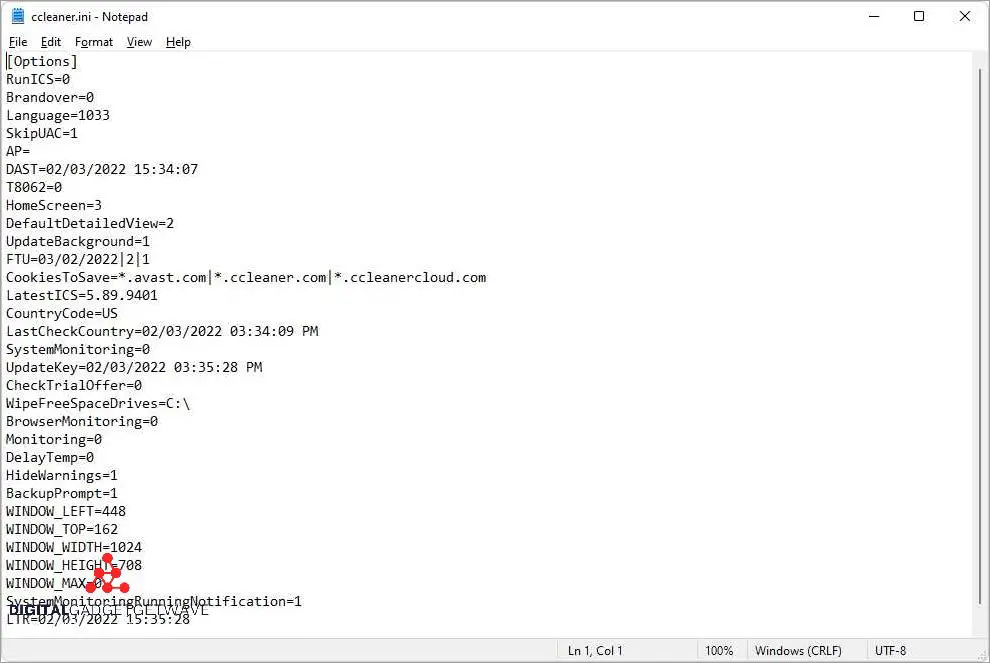
When working with .ini files, you can use library/utility functions to easily manage and manipulate the data stored in these configuration files. These functions provide a convenient way to read, write, parse, and save .ini files.
One of the key functions is the ability to create, load, and write .ini files. Library/utility functions provide methods to initialize a new .ini file, load an existing .ini file, and write changes back to the file. These functions ensure that the .ini file is properly formatted and adheres to the correct syntax and format.
With library/utility functions, you can also easily read and write values for specific parameters within an .ini file. The functions allow you to parse the file and retrieve the values for different sections and properties. You can extract the necessary settings and edit them as needed, without having to manually search through the entire .ini file.
The functions also provide the ability to create and manage sections within the .ini file. Sections allow you to organize the properties and values in a hierarchical manner, making it easier to locate and modify specific data. You can iterate through the sections and retrieve the necessary information without having to deal with the complexity of manually parsing the .ini file.
Additionally, library/utility functions offer methods to save or write changes made to the .ini file. Once you have modified the necessary values and properties, you can easily save the changes back to the .ini file, ensuring that the updated configurations are persisted for future use.
In conclusion, using library/utility functions when working with .ini files provides a streamlined approach to managing and manipulating configuration data. These functions simplify the process of reading, parsing, editing, and saving .ini files, making it easier to work with the settings stored in these files.
Writing Custom Parsing Code
When working with .ini files, it is often necessary to write custom parsing code to extract the data and settings stored in the file. The .ini file format follows a specific structure and syntax that needs to be understood and interpreted correctly.
To start, you will typically need to create a new .ini file or edit an existing one. This can be done using a text editor or a specific software that allows you to input and organize the configuration settings. The .ini file acts as a container for initialization parameters, where values are stored in the form of key-value pairs.
The first step in writing custom parsing code for .ini files is to initialize a parser or read the file directly. This involves loading the .ini file and identifying the different sections and properties within it. The properties can be nested within sections, creating a hierarchical structure.
Once the .ini file is loaded, you can start parsing the contents using the predefined syntax rules. The parser will read the file line by line and extract the values and data associated with each property. This typically involves separating the property key from its corresponding value and storing them for further use.
During the parsing process, it is important to handle any errors or exceptions that may occur. This can include handling missing or invalid sections, properties, or values. Proper error handling ensures that the parsing code can continue to execute smoothly and provide meaningful feedback to the user.
After the parsing code has processed the entire .ini file, the extracted values and data can be used in the application or program. This can include reading and applying the settings stored in the .ini file, initializing variables or objects, or configuring the program based on the user’s preferences.
In summary, writing custom parsing code for .ini files involves understanding the format and structure of the file, creating code to load and parse the file, and handling any errors or exceptions that may occur along the way. By following these steps, you can effectively retrieve and utilize the configuration settings stored in .ini files for your application or program.
Handling Errors and Exceptions
When working with .ini files, it is important to handle errors and exceptions properly to ensure the file is written, read, and parsed correctly. Here are some key considerations:
Error Handling: Before writing or reading a .ini file, you should verify that the file exists and that the necessary permissions are set. If there are any errors, you can use try-catch blocks to handle exceptions and display appropriate error messages.
File Structure: The .ini file should follow a specific format and structure to ensure proper initialization and readability. It consists of sections, each identified by a section name enclosed in square brackets, followed by a list of key-value pairs or properties. The file should be saved with the .ini extension.
Creating and Saving: To create a new .ini file, you can use file I/O operations to create a new file and write the necessary data and configuration settings. Make sure to follow the syntax and formatting guidelines specific to the .ini file format.
Loading and Parsing: When loading an existing .ini file, you need to read the file and parse its contents to extract the desired settings and parameters. Use appropriate parsing techniques, such as splitting the file into lines, removing comments, and extracting key-value pairs for each section.
Editing and Updating: To edit an existing .ini file, you can read the file, make the necessary changes to the desired properties or sections, and then save the modified file back to disk. Pay attention to any changes in the file structure and ensure the changes are properly reflected and saved in the modified file.
Error Handling and Validation: While writing, reading, and parsing .ini files, it is crucial to perform error handling and validation checks to catch any syntax errors, missing sections or properties, or any inconsistencies in the file structure. This will help ensure the .ini file is accurately processed and prevent potential issues or unexpected behavior in your application.
Documentation and Examples: It is always recommended to consult documentation and examples specific to the .ini file format and the programming language or library you are using. This will provide you with a better understanding of the syntax, supported features, and best practices to handle errors and exceptions when working with .ini files.
FAQ about topic “Beginner’s Guide: How to Create a .ini File Step by Step”
What is a .ini file?
A .ini file is a configuration file that stores settings for various programs.
How do I create a .ini file?
To create a .ini file, you can simply use a text editor like Notepad and save the file with a .ini extension.
What are the common sections and keys in a .ini file?
In a .ini file, sections are enclosed in square brackets and keys are specified as name-value pairs. Common sections include [General], [Database], and [Network], while common keys may include “username”, “password”, and “hostname”.
Can I use comments in a .ini file?
Yes, you can use comments in a .ini file by adding a semicolon (;) before the comment text. Comments are generally used to provide additional information about the settings in the file.
What are some examples of the settings that can be stored in a .ini file?
A .ini file can store a wide range of settings such as database connection details, application preferences, network settings, and other configurable options specific to the program or application that uses the file.


