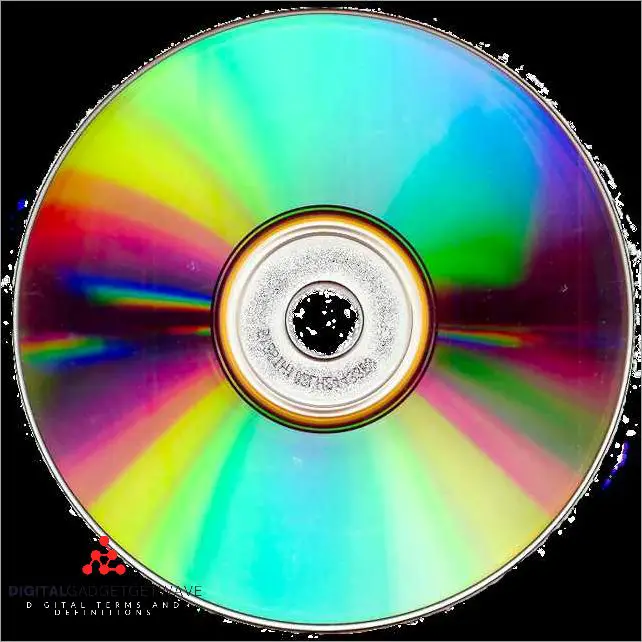
If you’re familiar with CDs and DVD discs, you may have come across the terms CD-R and CD-RW. These are two common optical disc formats used for recording and storing data. While both of these formats are writable, there are some key differences between them that are important to understand.
CD-R, which stands for CD-Recordable, is a type of blank CD that can only be written on once. This means that once data is burned onto a CD-R disc, it cannot be erased or modified. CD-R discs have a fixed storage capacity, typically ranging from 650 MB to 700 MB, which is sufficient for storing audio files, documents, and other types of data.
In contrast, CD-RW, which stands for CD-ReWritable, is a type of blank CD that can be written on multiple times. This means that data can be burned onto a CD-RW disc, erased, and then replaced with new data. CD-RW discs also have a fixed storage capacity, similar to CD-R discs, but the ability to rewrite them makes them more versatile for data storage and recording.
Another difference between CD-R and CD-RW is the compatibility with CD drives and players. Most CD drives and players can read CD-R discs without any issues. However, CD-RW discs may not be compatible with all CD drives and players, especially older ones. It’s important to check the compatibility before using CD-RW discs to ensure that they can be read by the intended devices.
Contents
- 1 CD-R vs CD-RW: What’s the Difference?
- 2 CD-R: Write-Once Media
- 3 CD-RW: Rewritable Media
- 4 Choosing Between CD-R and CD-RW
- 5 FAQ about topic “CD-R vs CD-RW: Understanding the Difference”
- 6 What is the difference between CD-R and CD-RW?
- 7 Can I play a CD-R in any CD player?
- 8 What are the advantages of using CD-RW over CD-R?
- 9 Can I use a CD-RW disc to store data for a long time?
- 10 Are CD-RW discs more expensive than CD-R discs?
CD-R vs CD-RW: What’s the Difference?
CD-R (Compact Disc Recordable) and CD-RW (Compact Disc Rewritable) are two different types of writable optical discs that allow users to record and store data. The primary difference between CD-R and CD-RW lies in their recording and rewriting capabilities.
CD-R discs are write-once media, meaning that once data is recorded onto a CD-R, it cannot be erased or rewritten. CD-R discs have a fixed storage capacity, typically ranging from 650MB to 700MB, depending on the manufacturer. These discs are compatible with most CD burners and can be read by any CD or DVD drive.
CD-RW discs, on the other hand, are rewritable media that allow users to erase and rewrite data multiple times. This makes CD-RW discs more versatile for data storage as they can be reused and updated as needed. CD-RW discs have a similar storage capacity to CD-R discs.
When it comes to recording speeds, CD-R generally offers faster writing speeds compared to CD-RW. This is because CD-RW discs require additional time for the rewriting process, resulting in slower overall recording speeds. The exact speeds depend on the CD burner and disc brand.
Before recording data onto a CD-R or CD-RW disc, it’s important to note that you’ll need a compatible CD burner. CD burners come in various formats – IDE, SATA, USB, etc. – and it’s essential to ensure compatibility with your computer before purchasing a blank CD-R or CD-RW disc.
In summary, CD-R discs are write-once media with a fixed storage capacity, while CD-RW discs are rewritable and can be erased and rewritten multiple times. When choosing between CD-R and CD-RW, consider your specific needs for data storage and flexibility.
Understanding CD-R and CD-RW
CD-R and CD-RW are two different types of blank recordable CD discs that can be used for storing data. The main difference between CD-R and CD-RW lies in their ability to be written to and erased.
CD-R stands for CD-Recordable, and as the name suggests, it can only be written to once. Once data is recorded onto a CD-R disc, it becomes permanent and cannot be erased or modified. CD-R discs are commonly used for creating music CDs, backing up files, or storing large amounts of data.
On the other hand, CD-RW stands for CD-ReWritable, indicating that these discs can be written to multiple times. CD-RW discs use a special phase-change recording layer that can be erased and rewritten. This makes them ideal for situations where data needs to be updated or modified frequently. However, CD-RW discs may not be as compatible with all CD drives or players as CD-R discs.
When it comes to storage capacity, both CD-R and CD-RW discs have similar capacities. They typically have a storage capacity of 700 MB or 80 minutes of audio. However, it’s important to note that some CD drives or players may have limitations on the maximum capacity they can read.
CD-R and CD-RW discs are read by optical drives, such as CD burners or DVD drives. These drives use lasers to read the data stored on the discs. CD-R and CD-RW discs can be recorded at different speeds, with higher speeds allowing for faster data transfer. The maximum recording speeds vary depending on the capabilities of the CD burner.
In addition to CD-R and CD-RW, there are other optical disc formats available, such as DVD-R and DVD-RW. These formats offer larger storage capacities and are commonly used for storing videos and larger amounts of data. However, they are not compatible with CD drives or players.
In conclusion, CD-R and CD-RW are two types of blank recordable CDs with different abilities to write, erase, and modify data. CD-R is a write-once disc, while CD-RW can be written to multiple times. Both types have similar storage capacities and are read by optical drives. It’s important to consider the intended use and compatibility when choosing between CD-R and CD-RW discs.
CD-R: Write-Once Media
CD-R, or Compact Disc Recordable, is a type of blank CD that can be used to record data only once. Unlike CD-RW (Compact Disc Re-Writable), which allows for multiple recordings and erasures, CD-R discs are a write-once media. This means that once data is recorded onto a CD-R disc, it cannot be changed or erased.
CD-R discs have a capacity of up to 700MB, which is equivalent to approximately 80 minutes of audio or hundreds of high-resolution photos. When using a CD-R, a CD burner is required to write data onto the disc. CD burners come in different speeds, such as 16x, 24x, or 52x, which indicate the maximum speed at which data can be written onto the disc.
CD-R discs use an optical recording method to write data. The data is burned onto a layer of dye that is embedded within the disc. The burner uses a laser to heat the dye, causing it to change its physical properties and create pits on the disc surface. The presence or absence of these pits is read by CD/DVD drives, allowing them to retrieve the recorded data.
CD-R discs can be read by any CD/DVD drive, making them compatible with a wide range of devices, including computers, game consoles, and standalone CD players. They are commonly used for creating audio CDs, backing up files, and distributing software. CD-R discs are available in different formats, such as CD-R80, CD-R700, CD-RW80, and CD-RW700, which refer to the disc’s capacity and compatibility with different drives.
In summary, CD-R is a write-once media that allows for the recording of data onto a blank CD. These discs have a capacity of up to 700MB and can be read by any CD/DVD drive. CD-R discs are commonly used for storing files, creating audio CDs, and distributing software. They are different from CD-RW discs, which allow for multiple recordings and erasures.
How CD-R Works

A CD-R (Compact Disc-Recordable) is a type of optical disc that can be recorded and is capable of storing different types of data. Unlike CD-RW (Compact Disc-Rewritable), which can be erased and rewritten multiple times, CD-Rs are write-once discs, meaning once the data has been recorded, it cannot be changed or erased.
The recording process of a CD-R involves the use of a CD burner, also known as a CD writer. This burner uses a laser to etch tiny pits into the writable surface of the disc. These pits represent the binary data that is being stored. Once the data has been burned onto the disc, it can be read by any CD or DVD drive.
CD-Rs have a capacity of up to 700 MB, which allows for the storage of various types of media, including audio, video, and data files. The speed at which data can be recorded onto a CD-R can vary depending on the capabilities of the CD burner, but the most common speeds are 52x and 24x.
One of the advantages of CD-Rs is their compatibility with different formats. They can be used in both CD audio players and CD-ROM drives, making them versatile for different types of devices. CD-Rs are also widely available and are relatively inexpensive compared to other storage media.
When using a CD-R, it is important to note that the disc must be blank before it can be used for recording. The writable surface of the disc is typically silver or gold in color and is protected by a thin layer of lacquer. It is recommended to store CD-Rs in a cool and dry environment to prevent damage to the data stored on them.
Advantages of CD-R
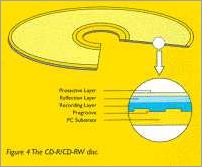
CD-R (CD-Recordable) has several advantages over CD-RW (CD-Rewritable) when it comes to optical disc recording and data storage:
1. Burner Compatibility: CD-R discs are widely compatible with CD burners and drives. They can be burned on almost any CD burner, making them more versatile and accessible.
2. Storage Capacity: CD-R discs have a fixed storage capacity of up to 700MB or 80 minutes of audio. This makes them suitable for storing large amounts of data, including music, videos, documents, and software.
3. Writing Speed: CD-Rs can be burned at faster speeds compared to CD-RWs. This means that you can create a CD-R in less time, which is beneficial when you need to make multiple copies or backups.
4. Compatibility with CD Players: CD-R discs can be played on most standard CD players, including car stereos and portable CD players. This makes them a reliable option for creating audio CDs that can be enjoyed in various devices.
5. Cost-Effective: CD-R discs are generally more affordable compared to CD-RWs. This is because CD-RWs can be erased and rewritten multiple times, while CD-Rs can only be written once. If you don’t need to rewrite your disc, CD-Rs offer better value for your money.
In conclusion, CD-Rs have advantages in terms of burner compatibility, storage capacity, writing speed, compatibility with CD players, and cost-effectiveness. They are reliable and widely compatible, making them a popular choice for various recording and data storage needs.
Disadvantages of CD-R
One disadvantage of CD-R drives is that they can only write data once onto a disc. Once the data is recorded, it cannot be changed or erased. This means that if you make a mistake or want to update the information on the disc, you would need to start over with a new CD-R.
CD-R discs also have limited storage capacity compared to other optical formats such as DVD. A standard CD-R can typically hold up to 700MB of data, which may not be enough for large files or extensive collections.
Another drawback of CD-R technology is the recording speed. Older CD-R burners may have slower write speeds, which can be time-consuming if you have a lot of data to write. Additionally, some CD-R drives may not be compatible with high-speed CD-R discs, resulting in slower recording times.
CD-R discs are not reusable like CD-RW. Once a CD-R is written, it cannot be erased or rewritten. This means that if you want to reuse the disc for different data, you would need to purchase a new blank CD-R.
While CD-R technology is widely available and relatively inexpensive, the fact that the discs are writable makes them susceptible to damage. Scratches or smudges on the surface of the CD-R can interfere with the data reading process, potentially rendering the disc unreadable.
CD-RW: Rewritable Media
The CD-RW (Compact Disc ReWritable) is an optical disc format that allows for multiple recordings and erasures. Unlike the CD-R (Compact Disc Recordable) which can only be recorded once, the CD-RW provides the flexibility of reusing the disc by erasing the existing data and writing new data onto it.
CD-RW discs are compatible with most CD and DVD drives. These drives are equipped with laser diodes that can both read and write data on CD-RW discs. The read speed of CD-RW drives is typically the same as regular CD drives, while the write speed may vary depending on the drive’s capabilities.
To record data onto a CD-RW, you need a CD burner or a CD writer. This is a device that can write data onto blank CD-RW discs. CD burners are available as standalone devices or as built-in drives in computers. They can write data onto CD-RW discs at various speeds, such as 4x, 8x, or even higher.
CD-RW discs are often used for temporary storage or backups, as they can be easily overwritten. They are also commonly used for creating audio CDs, as the rewritable nature of CD-RW allows for easy editing and rearranging of tracks. However, CD-RW discs are not as widely supported as CD-R discs, and some older CD players or car stereos may not be able to read CD-RW discs.
CD-RW discs have a lower capacity than CD-R discs, with standard CD-RW discs typically offering 650-700 MB of storage space. However, there are also high-capacity CD-RW discs available that can hold up to 1.4 GB of data.
In summary, CD-RW discs provide the advantage of rewritability, allowing for multiple recordings and erasures. They are compatible with most CD and DVD drives, but may not be as widely supported as CD-R discs. CD-RW discs are commonly used for temporary storage, backups, and creating audio CDs.
How CD-RW Works
A CD-RW (Compact Disc Rewritable) is a type of optical disc that allows users to write, read, erase, and rewrite data multiple times.
Just like a CD-R (Compact Disc Recordable), a CD-RW has a disc-shaped plastic body with a reflective layer and a protective coating. However, unlike a CD-R which is only writable once, a CD-RW has a special phase-change recording layer that can be altered by a high-intensity laser beam to change its reflective properties.
The capacity of a CD-RW disc is the same as a CD-R, which is typically 700 MB or 80 minutes of audio. This makes CD-RW discs suitable for storing various types of data, including documents, music, and videos.
To write data onto a CD-RW disc, a CD-RW drive or CD burner is required. The CD burner uses a laser to heat the phase-change recording layer on the disc, causing it to melt and become reflective or non-reflective, depending on the data being written.
CD-RW discs support different data formats, including ISO 9660, UDF, and HFS, making them compatible with various operating systems and devices.
CD-RW drives support different writing and reading speeds. Writing speeds for CD-RWs range from 4x to 48x, while reading speeds go up to 52x or higher.
One advantage of CD-RW over CD-R is the ability to erase and rewrite data on the same disc multiple times. This makes CD-RW discs more convenient and cost-effective, as they can be reused instead of having to purchase new blank discs.
CD-RW drives can also read CD-R discs, making them versatile for accessing data on different types of discs.
In comparison to DVD formats, CD-RW discs have smaller storage capacities and lower writing and reading speeds. However, they are still widely used for various purposes, especially when a lower capacity is sufficient or when compatibility with older CD drives is required.
Advantages of CD-RW
CD-RW (CD-ReWritable) discs offer several advantages over CD-R (CD-Recordable) discs in terms of flexibility and reusability. Here are some of the key advantages:
1. Rewritable: CD-RW discs can be written and rewritten multiple times, allowing for data to be erased and new data to be recorded onto the disc. This makes CD-RW discs more versatile than CD-R discs, which can only be written to once.
2. Cost-effective: Because CD-RW discs can be reused, they are more cost-effective in the long run compared to CD-R discs. Instead of having to constantly buy new discs, users can simply erase the data on a CD-RW disc and record new data onto it.
3. Data protection: CD-RW discs often come with a special protective layer that helps prevent damage and scratches. This helps to ensure that the data stored on the disc remains intact and can be accessed reliably.
4. Compatibility: CD-RW discs can be read by most CD and DVD drives, making them compatible with a wide range of devices. This allows users to easily share and transfer data between different platforms and systems.
5. Higher capacity: CD-RW discs typically have a higher storage capacity compared to CD-R discs. This means that more data can be stored on a single disc, reducing the need for multiple discs for larger files or projects.
6. Faster recording speeds: CD-RW drives often have faster recording speeds compared to CD-R drives. This allows for quicker data transfer and recording, saving time and increasing efficiency.
In summary, CD-RW discs offer the advantage of being rewritable, cost-effective, and providing data protection. They are also compatible with a wide range of devices, have higher storage capacities, and offer faster recording speeds compared to CD-R discs. Overall, CD-RW discs are a versatile and practical choice for storing and sharing data.
Disadvantages of CD-RW
While CD-RW discs offer some advantages over CD-R discs, they also come with a number of disadvantages.
- Limited capacity: CD-RW discs generally have a lower storage capacity compared to CD-R discs. This means that you can store less data on a CD-RW disc, which may be a limitation for those with large amounts of data to store.
- Slower recording speeds: CD-RW discs have slower recording speeds compared to CD-R discs. This means that it takes longer to write data onto a CD-RW disc, which can be time-consuming for those who need to burn data quickly.
- Compatibility issues: CD-RW discs may not be compatible with all CD or DVD drives. Some older drives may have difficulty reading CD-RW discs, which can be a problem if you need to access the data on different systems.
- Not all devices support CD-RW: CD-RW discs may not be supported by all devices that have CD or DVD burners. This means that you may not be able to use CD-RW discs with certain devices, limiting their usability.
- Data loss and corruption: CD-RW discs are more susceptible to data loss and corruption compared to CD-R discs. This means that there is a higher risk of losing or damaging your data when using CD-RW discs, which can be a major concern for important files.
Overall, while CD-RW discs have their advantages, they also come with a number of disadvantages that may make them less desirable for certain applications. It’s important to consider these drawbacks and weigh them against your specific needs before choosing between CD-RW and CD-R discs.
Choosing Between CD-R and CD-RW
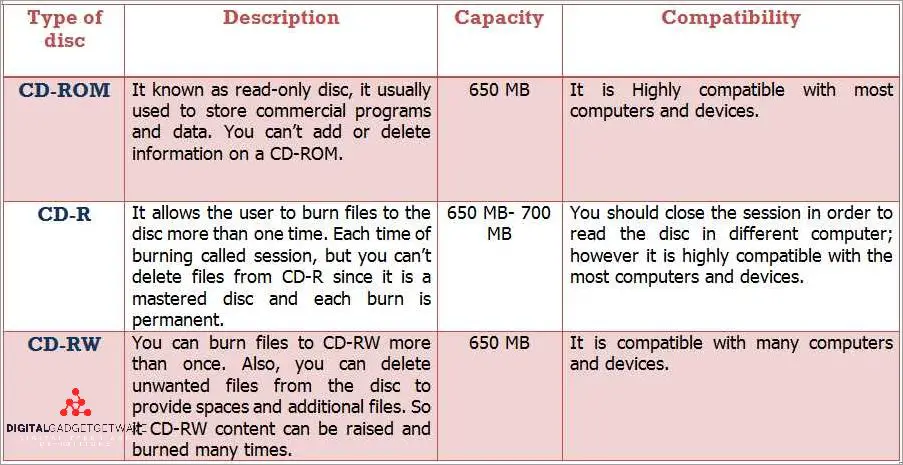
When it comes to choosing between CD-R and CD-RW, it’s important to understand the differences in formats, capacity, and recording capabilities.
CD-R (Compact Disc-Recordable) and CD-RW (Compact Disc-Rewritable) are two types of optical disc formats commonly used for storing data. CD-R discs are write-once, meaning that once data is recorded onto the disc, it cannot be erased or overwritten. CD-RW discs, on the other hand, are rewritable, which means that data can be erased and the disc can be written on again.
One of the main factors to consider when choosing between CD-R and CD-RW is the capacity of the discs. CD-R discs typically have a storage capacity of 700MB, which is suitable for storing documents, photos, and music files. CD-RW discs, however, have a slightly lower capacity of 650MB.
Another important consideration is the compatibility of these formats with different drives. CD-R discs can be read by most CD and DVD drives, while CD-RW discs require CD-RW compatible drives. This means that if you plan to share your discs with others or use them in different devices, CD-R discs may be a more versatile choice.
Speed is also a factor to consider when choosing between CD-R and CD-RW. CD-R discs typically have faster writing speeds than CD-RW discs. This means that if you need to quickly burn data onto a blank disc, CD-R may be a more convenient option.
In summary, the choice between CD-R and CD-RW depends on your specific needs. If you require a write-once disc with higher storage capacity and wider compatibility, CD-R is the way to go. On the other hand, if you need a rewritable disc with slightly lower capacity, CD-RW is the better choice. Consider the intended use, the required storage capacity, and the compatibility with your drives before making your decision.
Considerations for Data Storage

When it comes to data storage, there are several important factors to consider. One of the first considerations is the capacity of the storage medium. CD-R and CD-RW discs typically have a storage capacity of up to 700MB, which may be sufficient for storing documents, photos, or music files. However, if you require more storage space, you may want to consider other formats, such as DVD discs, which can hold up to 4.7GB or even more.
Another consideration is the type of disc that you need. CD-R discs are write-once discs, meaning that once you have recorded data onto them, you cannot erase or modify it. On the other hand, CD-RW discs are rewritable, allowing you to erase and record data multiple times. This can be useful if you need to frequently update or delete files. However, it’s important to note that CD-RW discs have a lower compatibility with CD players and other devices that only support CD-R discs.
Speed is another important consideration. CD burners and drives have different speeds, which can affect the time it takes to burn data onto a disc or read data from it. Higher speeds generally result in faster recording and reading times, but the compatibility of the disc and the drive must also be considered. Some discs and drives may only support certain speeds, so it’s important to check the specifications before making a purchase.
Writable discs, whether CD-R or CD-RW, need to be formatted before they can be used. This process prepares the disc and makes it compatible with recording devices. Additionally, it’s important to use blank, unused discs for recording data. Discs that have already been written on or have scratches or damage may not be reliable for long-term data storage.
Overall, when deciding between CD-R and CD-RW or other storage formats, it’s important to consider the capacity, read and write capabilities, compatibility, speeds, and the intended use of the discs. Taking these factors into account will help you choose the most suitable storage medium for your data storage needs.
Considerations for Audio and Video
When it comes to audio and video, there are several considerations to keep in mind when choosing between CD-R and CD-RW discs. CD-RW discs are generally more versatile in terms of their ability to be rewritten, making them a good choice for recording and editing audio and video.
While CD-R discs can only be written to once, CD-RW discs can be rewritten multiple times, allowing for easy editing and updating of audio and video content. This makes CD-RW discs a popular choice for those who frequently record and edit their own music or video projects.
However, it’s important to note that CD-RW discs may not always be compatible with all CD or DVD players. Some older drives and players may have difficulty reading CD-RW discs, so it’s important to check the compatibility of your devices before choosing a disc format.
In addition, CD-RW discs generally have a lower storage capacity compared to CD-R discs. CD-RW discs typically hold up to 700MB of data, while CD-R discs can hold up to 800MB. This difference in capacity may be important if you need to store a large amount of audio or video content.
Another factor to consider is the recording speed supported by your CD burner. CD-RW discs generally have lower recording speeds compared to CD-R discs. This means that it may take longer to burn audio or video content onto a CD-RW disc compared to a CD-R disc.
Finally, it’s worth noting that there are other optical disc formats available for recording audio and video, such as DVD-R and DVD-RW. These formats offer even higher storage capacities and faster recording speeds compared to CD-R and CD-RW discs. If you require larger storage capacities or faster recording speeds, you may want to consider these alternative formats.
In conclusion, when considering audio and video needs, the choice between CD-R and CD-RW discs depends on factors such as the need for rewriting, compatibility with devices, storage capacity, and recording speed. Evaluating these factors will help you make an informed decision and choose the right writable CD format for your audio and video projects.
FAQ about topic “CD-R vs CD-RW: Understanding the Difference”
What is the difference between CD-R and CD-RW?
CD-R stands for CD-Recordable, while CD-RW stands for CD-Rewritable. The main difference between the two is that CD-R can only be written once, while CD-RW can be erased and rewritten multiple times.
Can I play a CD-R in any CD player?
Most CD players can play CD-R discs, but it depends on the specific player. Older CD players may not be able to read CD-R discs, so it’s always a good idea to check the compatibility before using a CD-R.
What are the advantages of using CD-RW over CD-R?
One advantage of using CD-RW is that it allows you to erase and rewrite the disc, which can be helpful if you need to update or delete the contents. CD-RW also offers more flexibility and convenience compared to CD-R, as you can reuse the same disc multiple times.
Can I use a CD-RW disc to store data for a long time?
CD-RW discs are not recommended for long-term data storage. Unlike CD-R discs, which have a dye layer that is permanently changed during the writing process, CD-RW discs use a phase-change technology that is less stable over time. This means that the data stored on a CD-RW disc may degrade or become unreadable after a few years.
Are CD-RW discs more expensive than CD-R discs?
Generally, CD-RW discs are slightly more expensive than CD-R discs. This is because CD-RW discs have a more complex construction and require additional materials to make them rewritable. However, the price difference is usually not significant, and both types of discs are relatively inexpensive compared to other storage media.


