
Looking to upgrade your router and enhance your network’s performance? Then you should consider a DD-WRT router. DD-WRT is a popular alternative firmware that can be installed on a wide range of routers, providing them with additional features and capabilities.
One of the key advantages of a DD-WRT router is the active community behind it. The DD-WRT community is constantly working on improving the firmware, adding new features, and providing support to the users. This means that you can benefit from regular updates and bug fixes, ensuring that your router stays secure and up to date.
DD-WRT is an open-source firmware, which means that its source code is freely available. This allows for a high level of customization and flexibility. If you have specific network requirements or want to tweak your router’s settings, you can dive into the source code and make the necessary modifications.
With DD-WRT, you can take control of your network’s security. The firmware includes a built-in firewall, which can help protect your devices from unauthorized access and potential threats. You also have the ability to create virtual private networks (VPNs), ensuring secure remote access to your network.
Whether you have wired or wireless devices, a DD-WRT router is compatible with both. With multiple ethernet ports and support for the latest wireless standards, you can connect various devices to your network and enjoy fast and stable connections.
One of the major advantages of a DD-WRT router is its compatibility with a wide range of routers. Before purchasing a router, you can check the DD-WRT compatibility list to ensure that it is supported. This allows you to choose from a wide range of router models, including popular brands like Linksys, Netgear, and Asus.
Upgrading your router to DD-WRT firmware is a straightforward process. With a few simple steps, you can flash your router with the DD-WRT firmware and unlock its full potential. Once upgraded, you can enjoy advanced features, such as bandwidth control, VPN client support, and improved network stability.
In conclusion, a DD-WRT router offers a host of features and capabilities that can enhance your network’s performance and security. With its active community, open-source nature, and compatibility with a wide range of routers, a DD-WRT router is a great choice for both home and business networks.
Contents
- 1 Best DD-WRT Routers
- 2 Benefits of Using DD-WRT Routers
- 3 How to Flash DD-WRT Firmware on Your Router
- 4 Troubleshooting Common Issues with DD-WRT Routers
- 5 FAQ about topic “DD-WRT Router List: Find the Perfect Router for Your Network”
- 6 Which routers are compatible with DD-WRT?
- 7 What are the benefits of using DD-WRT?
- 8 Can I install DD-WRT on my current router?
- 9 What features does DD-WRT offer for network customization?
- 10 Is it difficult to install DD-WRT on a router?
Best DD-WRT Routers

If you’re looking for a router with advanced features and upgrades, DD-WRT routers are the way to go. These routers come with custom firmware that enhances their hardware capabilities and provides a wide range of additional features.
One of the key advantages of DD-WRT routers is their compatibility with a vast array of devices. Whether you have a PC, Mac, or mobile device, these routers can easily connect to them and provide a seamless internet experience.
The source code of DD-WRT firmware is open, which enables a vibrant community of developers to contribute to its continuous development. This ensures that the firmware is constantly updated, providing users with the latest features, security patches, and bug fixes.
In terms of hardware, DD-WRT routers often offer powerful processors, ample RAM, and high-speed wireless connectivity. This means you can enjoy optimized speeds for streaming, online gaming, and other data-intensive activities.
When it comes to security, DD-WRT routers offer advanced firewall options, allowing you to block unwanted connections and protect your network from potential threats. They also offer VPN support, ensuring that your internet traffic is encrypted and secure.
The user interface of DD-WRT routers is highly customizable, allowing you to personalize your router’s settings and optimize its performance for your specific needs. With the ability to upgrade firmware and add additional software, you can further enhance your router’s functionality.
In conclusion, DD-WRT routers are a great choice for those who want to take their network to the next level. With their powerful hardware, advanced features, and strong community support, these routers provide a reliable and secure wireless network experience.
Top DD-WRT Router Models
DD-WRT is an open-source firmware that is compatible with various router models and provides advanced features and customization options. Here are some of the top DD-WRT router models that are highly recommended:
1. ASUS RT-AC5300
The ASUS RT-AC5300 is a high-performance router that comes with a powerful 1.4 GHz dual-core processor and 512 MB of flash memory. It offers a user-friendly interface and supports wireless AC5300 technology for fast and reliable wireless connections. The router also features a built-in firewall for enhanced security and supports DD-WRT firmware upgrades.
2. NETGEAR R7000
The NETGEAR R7000 is another top DD-WRT router model that offers excellent performance and advanced features. It comes with a 1 GHz dual-core processor and 128 MB of flash memory, providing a smooth and responsive user interface. The router supports wireless AC1900 technology and has a built-in firewall for improved security. It also offers strong wireless coverage and supports multiple devices.
3. Linksys WRT3200ACM
The Linksys WRT3200ACM is a powerful router that is designed for high-speed and reliable connections. It features a 1.8 GHz dual-core processor and 512 MB of flash memory, allowing for fast data transfers and seamless multitasking. The router supports wireless AC3200 technology and offers excellent range and coverage. It also comes with a built-in firewall and supports DD-WRT firmware upgrades.
4. TP-Link Archer C7
The TP-Link Archer C7 is a budget-friendly DD-WRT router model that offers great performance and features. It comes with a 750 MHz dual-core processor and 16 MB of flash memory, providing smooth and responsive performance. The router supports wireless AC1750 technology and offers strong wireless coverage and compatibility with multiple devices. It also supports DD-WRT firmware upgrades for enhanced functionality.
5. Buffalo AirStation AC1750
The Buffalo AirStation AC1750 is a reliable router that offers excellent wireless performance and features. It comes with a 1 GHz dual-core processor and 128 MB of flash memory, making it suitable for demanding tasks and heavy network usage. The router supports wireless AC1750 technology and offers strong wireless coverage and compatibility with multiple devices. It also supports DD-WRT firmware upgrades for extended features and customization options.
These top DD-WRT router models provide a wide range of advanced features, enhanced security, and compatibility with various devices. With DD-WRT firmware, users can upgrade their router’s performance and customize its settings to suit their specific needs.
Features to Look for in a DD-WRT Router
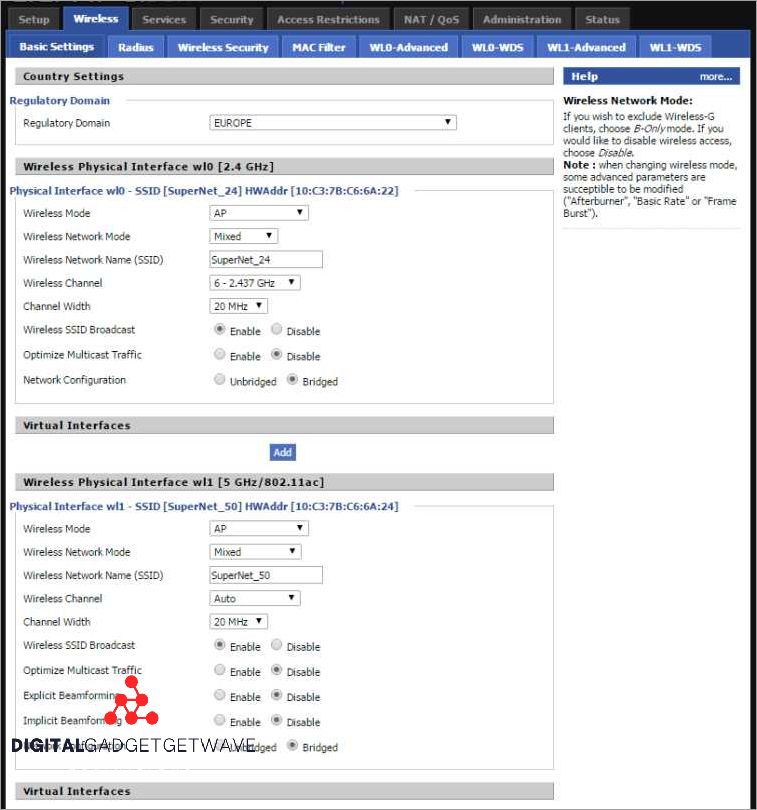
A DD-WRT router offers many advanced features that can enhance and secure your network. When choosing a DD-WRT router, there are several key features to look for:
- Firewall: A built-in firewall is an essential feature of a DD-WRT router. It helps protect your network from unauthorized access and potential threats from the internet.
- Open-Source Firmware: DD-WRT is an open-source firmware that allows for customization and advanced configuration options. Look for a router that supports DD-WRT firmware so you can take advantage of the vast DD-WRT community and its frequent updates.
- User-Friendly Interface: A DD-WRT router should have a user-friendly web interface that makes it easy to configure and manage the router settings. Look for a router with a clear and intuitive interface.
- Hardware Compatibility: Check the hardware specifications of the router to ensure it meets your needs. Pay attention to the processor speed, RAM, and flash memory. A router with higher specifications will generally handle more devices and network traffic.
- Firmware Upgrades: Regular firmware upgrades are important for security and performance. Look for a router that has a history of frequent firmware updates to ensure it stays up-to-date with the latest features and security patches.
- Device Compatibility: Make sure the router is compatible with the devices you plan to connect to it. Check for support for a wide range of wireless and Ethernet devices.
- Wireless Features: Look for a router with advanced wireless features, such as dual-band support, MU-MIMO, and beamforming. These features can improve the speed and coverage of your wireless network.
- Source Code Availability: Some DD-WRT routers offer the option to access and modify the source code of the firmware. This can be useful for advanced users who want to customize or add additional features to their router.
Benefits of Using DD-WRT Routers
DD-WRT routers offer a wide range of benefits that make them a popular choice for both home and business networks. Here are some of the key advantages:
- Source of open-source firmware: DD-WRT is an open-source firmware that can be installed on compatible routers. This means that the source code is available to anyone, allowing for customization and modification according to specific needs.
- Enhanced firewall capabilities: DD-WRT routers have advanced firewall features, providing increased security and protection against unauthorized access and malicious attacks.
- Frequent firmware upgrades: The DD-WRT community consistently releases firmware upgrades, ensuring that routers stay up to date with the latest features and security patches.
- Improved Ethernet interface: DD-WRT routers come with an improved Ethernet interface, allowing for faster and more reliable wired connections.
- Wide compatibility with devices: DD-WRT routers are compatible with a wide range of devices, including smartphones, tablets, gaming consoles, smart TVs, and more.
- Strong wireless performance: DD-WRT routers support advanced wireless features, such as increased signal strength, better coverage, and improved network stability.
- Community support: The DD-WRT community is active and supportive, providing forums and resources for users to troubleshoot issues, share experiences, and learn from others.
- Easy firmware upgrade process: Upgrading the firmware of a DD-WRT router is a straightforward process, typically involving a simple flash of the new firmware.
- Enhanced hardware features: DD-WRT firmware unlocks additional hardware features of compatible routers, allowing users to take full advantage of their router’s capabilities.
- Improved network security: DD-WRT routers offer enhanced security features, such as VPN support and VLAN capabilities, ensuring a secure and private network environment.
In conclusion, DD-WRT routers provide a wide range of benefits, including open-source firmware, advanced firewall capabilities, frequent firmware upgrades, improved hardware features, and strong network security. They are compatible with various devices and offer excellent wireless performance, backed by a supportive community. Considering these advantages, DD-WRT routers are an excellent choice for individuals and businesses looking to enhance their network capabilities and security.
Enhanced Security and Privacy
When it comes to securing your network and protecting your data, compatibility is key. DD-WRT router firmware is compatible with a wide range of routers, ensuring that you have a wide selection of options to choose from. This compatibility means that you can easily upgrade your existing router to benefit from enhanced security features.
By using DD-WRT firmware, your router gains support for advanced security and privacy features. You can set up a firewall to block unwanted traffic and protect your network from potential threats. DD-WRT firmware also allows you to configure VLANs, creating separate network segments to keep your devices secure and isolated from each other.
One of the biggest advantages of using DD-WRT firmware is the open-source community that supports it. This community consistently updates and improves the firmware, providing regular security upgrades to protect against emerging threats. You can also take advantage of the extensive knowledge base and forums to learn more about securing your network and optimizing your router’s performance.
In addition to enhanced security, DD-WRT firmware also offers privacy features. With DD-WRT, you can easily set up a virtual private network (VPN) to encrypt your internet traffic and ensure your online activities remain private. This is especially important when using public Wi-Fi networks or connecting to the internet from remote locations.
Furthermore, the flexibility of DD-WRT firmware allows you to customize your router’s settings and optimize its performance. You can adjust wireless transmission power, enable advanced QoS settings, and prioritize certain devices or applications. This level of control empowers you to create a secure and efficient network tailored to your specific needs.
In conclusion, by upgrading your router to DD-WRT firmware, you can enhance the security and privacy of your network. With compatibility across a range of hardware and extensive features such as firewall support, VLAN configuration, and VPN setup, DD-WRT offers a superior level of protection. The active open-source community ensures regular security upgrades, and the flexibility of the firmware allows for customization and optimization. Make the switch to DD-WRT and enjoy peace of mind knowing that your network is secure.
Increased Network Performance
Upgrading your router’s firmware to DD-WRT can greatly enhance your network’s performance. The DD-WRT firmware is designed to optimize the operation of your router, providing faster processing speeds and improved stability.
DD-WRT is compatible with a wide range of routers, ensuring that you can find the perfect fit for your network. The DD-WRT community is constantly working on new upgrades and features to keep your router up-to-date and secure.
With DD-WRT, you can take advantage of advanced features such as Quality of Service (QoS) and VLAN support. These features allow you to prioritize network traffic and segment your network for improved performance and security.
In addition to wired ethernet connections, DD-WRT also supports wireless connections. The firmware includes advanced wireless settings that give you more control over your wireless network, such as transmit power control and channel selection.
One of the key benefits of DD-WRT is its open-source nature. This means that the firmware’s code is freely available for modification and improvement by the community. This allows for ongoing development and support, ensuring that your router stays up-to-date with the latest security patches and performance improvements.
With DD-WRT, you can also enhance your network’s security. The firmware includes a built-in firewall, which provides an additional layer of protection against unauthorized access and malicious attacks.
When it comes to hardware compatibility, DD-WRT supports a wide range of routers. Whether you have an older router or a brand new model, chances are DD-WRT will work with it. The firmware can be easily flashed onto compatible routers, giving you access to its many features and benefits.
In conclusion, upgrading your router to DD-WRT can significantly improve your network’s performance. With its wide range of features, compatibility with various hardware, and strong community support, DD-WRT is the perfect choice for anyone looking to enhance their network’s speed, stability, and security.
How to Flash DD-WRT Firmware on Your Router
If you want to upgrade the capabilities of your router and unlock advanced features, flashing DD-WRT firmware is a great option. DD-WRT is open-source firmware that provides enhanced security, performance, and customization options for your router.
To flash DD-WRT firmware on your router, you will need to follow a few steps. Firstly, make sure you have the correct firmware file from a trusted source. Visit the DD-WRT website or check the community forums for compatible firmware files for your specific router model.
Next, access your router’s web interface. Connect your computer to the router using an Ethernet cable and open a web browser. Enter the router’s default IP address in the address bar and log in using your credentials.
Once you are logged in, navigate to the firmware upgrade section. This will vary depending on the router’s interface, but you can usually find it under the “Administration” or “Router Upgrade” section.
In the firmware upgrade section, locate the option to upload the firmware file. Click on the “Browse” or “Choose File” button, and select the DD-WRT firmware file you downloaded earlier.
After selecting the firmware file, click on the “Upgrade” or “Flash” button to initiate the flashing process. Be patient as the firmware is flashed onto your router. Do not interrupt the process or turn off the router.
Once the flashing process is complete, your router will reboot with the new DD-WRT firmware. You can now log in to the router using the default or updated credentials.
With the DD-WRT firmware installed, you can take advantage of its advanced features, including improved wireless performance, enhanced security options, and the ability to install additional packages and plugins. DD-WRT also provides regular firmware updates and security patches, ensuring your router stays up to date.
It’s important to note that flashing DD-WRT firmware may void your router’s warranty, as it involves modifying the router’s hardware. Make sure to carefully follow the instructions provided by the DD-WRT community and back up your router’s original firmware before proceeding with the flashing process.
By flashing DD-WRT firmware on your router, you can unlock the full potential of your device and enjoy a more secure and customizable network environment.
Step-by-Step Guide to Flashing DD-WRT Firmware
If you’re looking to enhance the capabilities of your current router, flashing DD-WRT firmware can provide you with a wide range of advanced features and customization options. This step-by-step guide will walk you through the process of safely flashing DD-WRT firmware onto your compatible router.
Step 1: Research and Compatibility
First, ensure that your router is compatible with DD-WRT firmware. Check the DD-WRT router list and search for your router model to ensure that it supports DD-WRT upgrades. Additionally, verify the hardware version of your router, as certain versions may have different firmware requirements.
Step 2: Download the Firmware
Next, visit the official DD-WRT website and navigate to the firmware download page. Select the appropriate firmware file for your router model and hardware version. Ensure that you download the firmware from a reliable source to avoid any security risks.
Step 3: Connect to Your Router
Connect your computer or device to your router using an Ethernet cable. Open a web browser and enter your router’s IP address to access the web interface. Log in using your router’s admin credentials.
Step 4: Backup Your Current Configuration
Before proceeding with the firmware upgrade, it’s crucial to create a backup of your current router configuration. This will allow you to restore your settings if anything goes wrong during the flashing process. Navigate to the “Administration” or “Tools” menu in the web interface to locate the backup option.
Step 5: Flash the Firmware
In the web interface, navigate to the “Administration” or “Firmware Upgrade” section. Choose the DD-WRT firmware file that you downloaded earlier and click on the “Upgrade” button. The flashing process may take a few minutes, so be patient and avoid interrupting the process.
Step 6: Factory Reset and Configuration
After the firmware has been successfully flashed, perform a factory reset on your router. This will ensure that any previous settings are cleared and allow for a clean configuration using the new firmware. Once the router has been reset, you can begin configuring the DD-WRT firmware to suit your specific needs.
Step 7: Explore Advanced Features and Security
With DD-WRT firmware installed, you can now take advantage of its advanced features and security options. Explore the various menus and options in the web interface to customize your wireless and Ethernet settings, set up a firewall, manage connected devices, and more. DD-WRT’s robust community support allows for further customization and troubleshooting resources.
By following this step-by-step guide, you can successfully flash DD-WRT firmware onto your compatible router and unlock a range of advanced features and customization options for your network.
Precautions and Risks of Flashing DD-WRT Firmware
Compatibility: Before flashing DD-WRT firmware on your router, it is important to check if your router model is compatible with DD-WRT. Not all routers are compatible, and attempting to flash the firmware on an incompatible router can cause damage to the device.
Features and Upgrades: While DD-WRT firmware offers a range of advanced features and upgrades compared to the stock firmware that comes with most routers, it is important to note that not all routers support every feature. Some older routers may not be able to take advantage of certain features available in DD-WRT, so it is essential to research and understand what features are supported by your specific router model.
Flashing Process: Flashing DD-WRT firmware involves replacing the existing firmware with the new one, and this process can be risky if not done properly. It is crucial to follow the flashing instructions provided by the DD-WRT community to avoid any potential issues or errors during the firmware upgrade.
Community Support: DD-WRT is an open-source firmware that is maintained and supported by a community of users and developers. While the community provides valuable support and assistance, it is important to understand that the support for specific router models may vary. Some less popular or older router models may not have as much community support, which can impact the availability of tutorials, troubleshooting guides, and firmware updates.
Security and Firewall: While DD-WRT firmware provides enhanced security features, it is important to configure and manage the firewall settings properly. Misconfiguring the firewall can potentially expose your network and devices to security risks. It is essential to understand the firewall settings and ensure that they are properly configured for your specific network requirements.
Hardware Compatibility: In some cases, flashing DD-WRT firmware on a router may cause compatibility issues with certain devices connected to the network. For example, certain wireless adapters or Ethernet cards may not be compatible with DD-WRT firmware, resulting in connectivity issues or limited functionality.
Firmware Upgrades: DD-WRT firmware is regularly updated to introduce new features, bug fixes, and security patches. However, it is essential to note that not all router models receive frequent firmware updates. Before flashing DD-WRT firmware, it is worth considering the firmware update frequency for your specific router model as it can impact the long-term support and compatibility of the firmware.
Overall, flashing DD-WRT firmware offers many benefits, but it is important to be aware of the precautions and risks involved in the process. Conducting thorough research, ensuring compatibility, following the flashing instructions, and understanding the firmware’s features and community support are vital for a successful and secure firmware upgrade.
Troubleshooting Common Issues with DD-WRT Routers
DD-WRT routers are known for their compatibility and feature-rich firmware, but like any technology, they can sometimes encounter issues. Here are some common problems you may encounter and troubleshooting steps to resolve them.
1. Firewall Configuration: If you are experiencing connectivity issues with specific devices or applications, check your firewall settings in the DD-WRT interface. Make sure the necessary ports are open and that the firewall is not blocking the desired connections.
2. Firmware Upgrades: Keeping your DD-WRT firmware up to date is important for security and performance. If you are having issues with your router, consider upgrading to the latest firmware version. Follow the instructions provided by the manufacturer for a smooth and successful upgrade.
3. Ethernet Connectivity: If you are having trouble connecting to the internet through the Ethernet port, check the cable connections and make sure the ports are configured correctly. Try connecting a different device to the port to see if the issue is with the router or the device itself.
4. Wireless Signal Strength: If you are experiencing weak or unstable wireless signal, check the placement of your router and make sure there are no physical obstructions blocking the signal. You can also try changing the wireless channel to avoid interference from other nearby devices.
5. Hardware Compatibility: DD-WRT firmware is compatible with a wide range of routers, but not all routers are supported. Before purchasing a router, make sure it is listed as compatible with DD-WRT. Using a router that is not supported can lead to compatibility issues and instability.
6. Community Support: If you encounter issues that you cannot resolve on your own, reach out to the DD-WRT community for support. The DD-WRT website and forums are great resources for finding answers to common questions and troubleshooting tips.
Conclusion: DD-WRT routers offer a wealth of features and flexibility, but it’s important to be aware of potential issues that may arise. By following the troubleshooting steps outlined above and seeking support from the DD-WRT community, you can ensure a smooth and reliable networking experience with your DD-WRT router.
Router Not Working After Flashing DD-WRT
If your router is not working properly after flashing DD-WRT firmware, there are a few things you can try to troubleshoot the issue. DD-WRT is a popular alternative firmware that offers advanced features and customization options for compatible routers. However, due to the complexity of its features and the potential for compatibility issues, it is not uncommon for users to encounter problems after flashing DD-WRT.
One possible reason for your router not working after flashing DD-WRT is a problem with the firmware itself. DD-WRT releases frequent firmware updates to address security vulnerabilities, improve compatibility with different hardware, and add new features. It is important to ensure that you have flashed the latest stable firmware version for your specific router model to avoid any potential issues.
Another potential issue could be related to the compatibility of the DD-WRT firmware with your router’s hardware. DD-WRT supports a wide range of routers, but not all devices are compatible. Before flashing DD-WRT, it is essential to check the compatibility list provided by the DD-WRT community to ensure that your router is supported.
In some cases, a wireless upgrade may be required to resolve issues with the wireless interface. DD-WRT offers advanced wireless settings that can improve performance and stability, but they may also cause compatibility issues with certain devices. If you are experiencing problems with wireless connectivity after flashing DD-WRT, you can try adjusting the wireless settings or flashing a different firmware version to see if it resolves the issue.
It is worth mentioning that flashing DD-WRT firmware comes with risks, and it is essential to follow the instructions carefully and backup your router’s original firmware before proceeding. Additionally, the DD-WRT community provides extensive support and troubleshooting resources on their website and forums. If you are experiencing issues with your router after flashing DD-WRT, it is recommended to seek assistance from the community or consult their documentation to find a solution.
In conclusion, if your router is not working properly after flashing DD-WRT firmware, it is important to make sure you have flashed the latest stable firmware version, check the compatibility of your router with DD-WRT, and adjust the wireless settings if necessary. Remember to follow the instructions carefully, backup your original firmware, and seek support from the DD-WRT community if needed.
Slow Internet Speeds on DD-WRT Router
If you are experiencing slow internet speeds on your DD-WRT router, there are several factors that could be contributing to this issue. One of the main reasons could be the lack of support for wireless upgrades. DD-WRT is an open-source firmware that is compatible with various router models, but not all of them have the necessary hardware features to support faster wireless speeds.
Another possible reason for slow internet speeds is outdated firmware. It is important to regularly check for firmware updates and upgrade your router’s firmware to the latest version available. New firmware updates often include bug fixes, performance improvements, and new features that can enhance the speed and stability of your internet connection.
The interface on your DD-WRT router can also affect internet speeds. Some routers may have a more user-friendly interface that allows for easier configuration and optimization of network settings. It is recommended to explore different router models and choose one with an interface that suits your needs and technical expertise.
One of the ways to improve internet speeds on a DD-WRT router is to optimize the Ethernet settings. You can check if your router has Gigabit Ethernet ports and enable them if available. This can significantly increase the speed and performance of wired connections.
Another important aspect to consider is the security settings on your DD-WRT router. A poorly configured firewall or security settings can slow down internet speeds. Make sure to set up your firewall properly and enable only the necessary security features to ensure both speed and protection.
Lastly, it is worth mentioning the importance of the DD-WRT community. This community is active in providing support and sharing valuable information about different router models and firmware compatibility. By joining the community, you can gain access to forums, tutorials, and guides that can help you troubleshoot and optimize your router for better internet speeds.
In conclusion, if you are experiencing slow internet speeds on your DD-WRT router, it is crucial to consider factors such as wireless support, firmware upgrades, router interface, Ethernet settings, security configurations, and the resources available within the DD-WRT community to optimize and improve your internet speeds.
FAQ about topic “DD-WRT Router List: Find the Perfect Router for Your Network”
Which routers are compatible with DD-WRT?
DD-WRT is compatible with a wide range of routers from various brands such as Asus, Linksys, Netgear, and TP-Link. A complete list of compatible routers can be found on the DD-WRT website.
What are the benefits of using DD-WRT?
Using DD-WRT on your router provides several benefits, such as increased range and coverage, advanced security features, and the ability to customize and optimize your network settings. It also allows you to use your router as a VPN server, among other advanced features.
Can I install DD-WRT on my current router?
The ability to install DD-WRT on your current router depends on the model and brand of your router. Not all routers are compatible with DD-WRT, so it’s important to check the compatibility list on the DD-WRT website. If your router is listed, you can follow the instructions provided to install DD-WRT.
What features does DD-WRT offer for network customization?
DD-WRT offers a wide range of features for network customization, including the ability to adjust transmit power, set up VLANs, configure QoS settings, and set up virtual wireless access points. It also supports advanced routing protocols and can be used for bandwidth monitoring and control.
Is it difficult to install DD-WRT on a router?
No, installing DD-WRT on a router is not too difficult if you follow the instructions provided. However, it does require some technical knowledge and there is a risk of bricking your router if not done correctly. It’s important to carefully read and understand the instructions and make sure you have a backup of your router’s firmware before proceeding with the installation.


