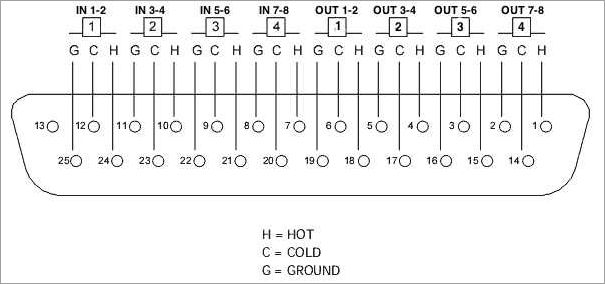
The DB-25 connector, also known as the D-subminiature connector, is a type of plug and port widely used in the field of electronics and computer technology. It is a parallel connector that allows for the transfer of data and signals between various devices. The DB-25 connector is commonly found in computers, where it serves as a key interface for connecting different types of hardware.
The DB-25 connector consists of a 25-pin male or female connector and is accompanied by a matching cable with the necessary wiring. This connector is essential for communication between devices, allowing for the transfer of data and signals in both parallel and serial formats. It is commonly used to connect peripherals such as printers, scanners, and external storage devices to a computer.
The DB-25 connector is a reliable and widely used interface in the world of electronics. Its sturdy construction and large number of pins allow for the transmission of a high volume of data. The connector is easy to use, as it requires the insertion of the pin-centric plug into the terminal-centric socket. The connection is then secured by turning the screws on the connector, ensuring a secure and stable connection.
In some cases, the DB-25 connector may not directly match the interface of a particular device or computer. In such situations, an adapter can be used to convert the connector to a suitable format. This adapter allows for compatibility between devices with different connector types, ensuring seamless communication and data transfer.
In conclusion, the DB-25 connector is an important component in the field of computer and electronics technology. Its ability to facilitate communication between devices is essential for the transfer of data and signals. Whether it is used for connecting peripherals or for data transfer, the DB-25 connector plays a crucial role in ensuring the smooth operation of various electronic devices.
Contents
- 1 Everything You Need to Know About the DB-25 Connector Your Ultimate Guide
- 2 Overview of the DB-25 Connector
- 3 Main Uses of the DB-25 Connector
- 4 Technical Specifications
- 5 Pin Configuration and Wiring
- 6 Compatibility with Other Connectors
- 7 Advantages and Disadvantages
- 8 Advantages of the DB-25 Connector
- 9 Disadvantages of the DB-25 Connector
- 10 Applications and Industries
- 11 Audio and Music Production
- 12 Computer and Networking
- 13 FAQ about topic “Everything You Need to Know About the DB-25 Connector: Your Ultimate Guide”
- 14 What is a DB-25 connector?
- 15 What are the main applications of DB-25 connectors?
- 16 How do I connect a DB-25 connector to a computer?
- 17 Are DB-25 connectors still used today?
- 18 What are the advantages of using DB-25 connectors?
Everything You Need to Know About the DB-25 Connector Your Ultimate Guide

The DB-25 connector is a widely used hardware plug in the field of electronics and technology. It is commonly found in devices that require data communication and wiring, such as computers, networks, and other electronic equipment.
The DB-25 connector is a parallel port that consists of 25 pins, which are used to transmit data between devices. Each pin has a specific function and is connected to a corresponding terminal in the device.
One of the main uses of the DB-25 connector is for serial communication. It is often used to connect a computer to other devices, such as printers, modems, and serial adapters. The DB-25 connector allows for the transfer of data in a serial manner, with one bit being sent at a time.
In addition to serial communication, the DB-25 connector can also be used for other purposes, such as parallel communication. In this case, multiple bits are sent simultaneously, allowing for faster data transfer rates.
To use the DB-25 connector, a cable with a compatible connector on one end and the appropriate socket on the other end is needed. The cable is then plugged into the device and the pins of the connector are aligned with the corresponding terminals.
When connecting devices with DB-25 connectors, it is important to ensure that the pinouts are correctly matched. Each device may have a different pinout configuration, so it is essential to consult the device’s documentation or use a pinout diagram to make the correct connections.
In summary, the DB-25 connector is a versatile hardware plug that is widely used in the field of electronics and technology. It allows for data communication and wiring in various devices, including computers, networks, and other electronic equipment. Whether used for serial or parallel communication, the DB-25 connector plays a crucial role in facilitating data transfer and connectivity.
Overview of the DB-25 Connector
The DB-25 connector, also known as D-subminiature 25-pin connector, is a commonly used interface in the field of electronics. It consists of a plug and socket that allow for the transmission of data between devices through a physical connection. This connector is widely utilized in various applications, including serial communication, networking, and computer hardware.
With its 25-pin configuration, the DB-25 connector can support a range of functions and capabilities. It is capable of transmitting both analog and digital signals, making it versatile for different types of devices. The pins within the connector are responsible for transmitting data, power, and ground signals, allowing for efficient communication between connected devices.
One of the key uses of the DB-25 connector is in serial communication. It is commonly used as a serial port for connecting computer systems to peripheral devices such as printers, modems, and terminals. The connector enables the transfer of data in a serial manner, sending one bit at a time, which is essential for efficient communication over long distances.
In addition to serial communication, the DB-25 connector is also utilized in parallel communication. Parallel communication allows for the simultaneous transmission of multiple bits of data, increasing the speed and efficiency of data transfer. The connector can be used in various parallel communication applications, such as connecting printers, scanners, and other devices to a computer system.
To facilitate the connection between devices, the DB-25 connector is commonly used with cables and adapters. Cables with DB-25 connectors on both ends can be used to directly connect devices, while adapters can be used to convert the DB-25 connector to other types of connectors, such as DB-9 or USB.
In summary, the DB-25 connector is a widely used interface in the field of electronics. Its versatile pin configuration allows for efficient data transmission in both serial and parallel communication. Whether used in networking, computer peripherals, or other devices, the DB-25 connector plays a crucial role in facilitating communication and connectivity in various technological applications.
Main Uses of the DB-25 Connector
The DB-25 connector is widely used in electronics to provide a reliable interface for transmitting and receiving data. It is commonly used as a terminal connector for communication between hardware devices. The DB-25 connector is often used in serial communication, allowing devices to transmit data over a single wire. This connector is typically found on devices such as modems, printers, and other peripherals that require serial communication.
The DB-25 connector is also commonly used in computer networks. It is often used as a socket for connecting cables and wiring to network devices. With its 25 pins, the DB-25 connector provides a high level of connectivity and versatility. It can be used to connect devices such as switches, routers, and network adapters.
In addition, the DB-25 connector can be used as a plug or port for parallel communication. It is commonly used in printers and other devices that require parallel transmission of data. The DB-25 connector provides a reliable connection for fast and efficient data transfer.
The DB-25 connector is also used in various other applications. It can be found in industrial settings, where it is used to connect different types of equipment and machinery. The DB-25 connector is also used in audio and video equipment, providing a connection for transmitting signals between devices.
To connect devices that use DB-25 connectors to devices that use other types of connectors, such as USB or Ethernet, adapters are available. These adapters allow for seamless integration and compatibility between different types of devices. The DB-25 connector remains an important component in many electronics and communication systems, providing a reliable and versatile connection for various applications.
Technical Specifications
The DB-25 connector is a common type of cable connector used in various hardware and electronic devices. It features 25 pins, which are used for wiring and connecting different devices and components.
The DB-25 connector is primarily used for parallel communication, allowing for the simultaneous transmission of multiple bits of data. It is widely used in computer and terminal interfaces, as well as in various types of networking and communication equipment.
The DB-25 connector is designed to facilitate easy and efficient data transfer between devices. Its pin configuration enables the transfer of both data and power, making it suitable for a wide range of applications.
The DB-25 connector can be used with various adapters and converters to facilitate compatibility between different devices. It is commonly used in serial communication and can be easily connected to a computer or other electronic device via a serial port or socket.
The DB-25 connector is a versatile and reliable interface for data transfer in various electronic and communication systems. Its compact size and sturdy construction ensure long-lasting performance and durability in demanding environments.
In summary, the DB-25 connector is a widely used cable connector in the world of electronics and technology. It plays a crucial role in the efficient transfer of data and power between devices, making it a key component in many hardware and communication systems.
Pin Configuration and Wiring
The DB-25 connector is a type of electronics connector commonly used in computer and data communication applications. It features a plug and socket configuration, with the plug containing the male pins and the socket containing the female pins, allowing for easy connection and disconnection of cables.
The pin configuration of the DB-25 connector is based on a parallel interface, meaning that multiple bits of data can be transferred simultaneously. The connector has a total of 25 pins, each serving a specific purpose in the transfer of data between devices.
The wiring of the DB-25 connector is crucial in establishing proper communication between devices. Each pin on the connector has a corresponding function, which must be correctly connected to the corresponding terminal or port on the devices involved.
In computer and network hardware, the DB-25 connector is often used for connecting devices such as printers, modems, and data storage devices. It can also be found in older computers and communication equipment.
When wiring a DB-25 connector, it is important to follow a specific pinout diagram to ensure proper communication. Different devices may have different pin configurations, so it is essential to consult the manufacturer’s specifications or documentation.
In some cases, adapters or converters may be required to connect a DB-25 connector to a different type of interface or device. These adapters allow for compatibility between different connector types and can be useful in upgrading or expanding existing systems.
In summary, the DB-25 connector is a versatile and widely used interface in electronics and computer systems. Understanding the pin configuration and proper wiring is essential for establishing reliable communication between devices and ensuring optimal functionality in various applications.
Pinout Diagram
The pinout diagram is a graphical representation of the different pins and their corresponding functions in a connector. In the case of a DB-25 connector, it shows the arrangement of 25 pins for communication between devices.
The DB-25 connector, also known as the D-sub 25 connector, is commonly found in computer and electronics hardware. It is used for various purposes, such as serial and parallel communication, and can be found on devices like computers, printers, and network adapters.
The pinout diagram of a DB-25 connector typically includes information about each pin, such as its number, function, and whether it is used for data transmission or hardware control. Pin numbers are often labeled from 1 to 25, starting from the top left corner of the connector.
The pins on a DB-25 connector are wired in a specific order to ensure proper communication between devices. The pinout diagram helps users correctly connect cables and devices by showing the exact wiring configuration. It also helps identify the type of cable or adapter needed for specific connections.
Understanding the pinout diagram is essential for troubleshooting and configuring devices. By referring to the diagram, users can identify which pins are used for specific features or functions. This knowledge is particularly useful when connecting peripheral devices to a computer or setting up a network.
Common Connecting Cables
In the world of technology, a variety of cables and connectors are used to establish connections between devices. These cables play a crucial role in transferring data, enabling communication, and facilitating smooth operations. Here are some commonly used connecting cables:
- USB Cable: A USB (Universal Serial Bus) cable is a widely-used hardware interface that connects devices such as computers, smartphones, and tablets. It allows data transfer and power charging between devices.
- Ethernet Cable: An Ethernet cable is used to establish a wired connection between a computer or other network device and a modem, router, or switch. It is commonly used for high-speed internet access and local network communication.
- HDMI Cable: An HDMI (High-Definition Multimedia Interface) cable is commonly used to connect devices such as televisions, monitors, and projectors to video sources like computers, DVD players, and gaming consoles. It carries high-definition audio and video signals.
- DisplayPort Cable: A DisplayPort cable is primarily used to connect computers or laptops to monitors or displays. It supports high-resolution video and audio signals for a seamless viewing experience.
- Audio Cable: Audio cables, such as 3.5mm and RCA cables, are used to connect audio devices like speakers, headphones, and amplifiers to various audio sources. They enable the transmission of audio signals for listening or recording purposes.
- Serial Cable: Serial cables, often using DB-9 or DB-25 connectors, are used for serial communication between devices. They are commonly used in computer networking, industrial automation, and other electronics applications.
- Parallel Cable: Parallel cables, often using DB-25 connectors, are used for parallel communication between devices. They are commonly used in older printers and scanners for data transfer.
- Power Cable: Power cables, also known as AC cords or power cords, are used to provide electrical power to devices. They are commonly used for connecting devices to electrical outlets or power sources.
These connecting cables, along with appropriate connectors and adapters, facilitate seamless communication and data exchange between various devices, enhancing the functionality and usability of our increasingly connected world.
Compatibility with Other Connectors

The DB-25 connector is a versatile connector that can be used with various other connectors, cables, and adapters. Its compatibility with different types of connectors makes it a popular choice in the field of electronics and data transmission.
One of the most common uses of the DB-25 connector is in serial and parallel interfaces. It can be easily connected to devices that have a serial or parallel port, allowing for the transfer of data between different hardware components. The DB-25 connector is often used to connect computers, printers, and other peripheral devices, providing a reliable and secure connection for data transfer.
In addition to its compatibility with serial and parallel interfaces, the DB-25 connector can also be used with other types of connectors. With the help of adapters, it can be connected to various types of cables and connectors, such as USB, Ethernet, and HDMI. This allows for the integration of different technologies and devices, ensuring seamless communication and connectivity.
The DB-25 connector is also compatible with network interfaces, making it an essential component in networking systems. It can be used to connect different networking devices, such as routers, switches, and hubs, enabling the transfer of data between multiple devices in a network. The DB-25 connector ensures reliable and efficient data transmission, ensuring smooth network operations.
In terms of wiring, the DB-25 connector has 25 pins that are used to establish connections between different devices. Each pin has a specific function and is assigned to a particular signal or data line. This makes the DB-25 connector compatible with a wide range of terminal devices, sockets, and plugs, allowing for easy and secure connections.
In conclusion, the DB-25 connector is highly compatible with various connectors, cables, and adapters, making it a versatile choice for connecting different devices and establishing secure data transfer. Its compatibility with serial and parallel interfaces, as well as its ability to work with different types of connectors, wiring, and technology, makes it an indispensable component in the world of electronics and data transmission.
DB-25 to USB
The DB-25 to USB adapter is a hardware connector that allows communication between devices with a DB-25 connector and a USB port. The DB-25 connector, also known as a D-subminiature connector, is commonly used in electronics and computer equipment for various applications.
The DB-25 to USB adapter is designed to convert the DB-25 connector into a USB interface, providing an easy and convenient way to connect DB-25 devices to a computer or other USB-enabled devices. This adapter allows for easy data transfer and communication between the devices, enabling seamless integration and compatibility.
The DB-25 to USB adapter typically has a USB plug on one end and a DB-25 socket on the other end. The USB plug can be inserted into a USB port on a computer or other USB-enabled device, while the DB-25 socket can be connected to the DB-25 connector of the device you want to connect. This adapter eliminates the need for a separate serial cable and allows for direct connection.
With the DB-25 to USB adapter, you can connect a variety of devices, such as printers, scanners, and other peripherals, to your computer or other USB-enabled devices. The adapter supports data transfer rates and serial communication, making it suitable for various applications where reliable and efficient communication is required.
The DB-25 to USB adapter is an essential tool for those who need to connect DB-25 devices to USB-enabled devices. It provides a convenient solution for integrating different technologies and allows for seamless communication between devices. Whether you are dealing with complex wiring and network setups or simply connecting a device to a computer, the DB-25 to USB adapter is a reliable and efficient interface for data transfer and communication.
DB-25 to HDMI
The DB-25 connector is primarily used to interface with parallel and serial devices. However, with the appropriate hardware, it can also be used to connect to HDMI devices.
To connect a DB-25 connector to an HDMI interface, you will need an adapter or cable that converts the pin configuration and wiring. The DB-25 connector has 25 pins, while HDMI uses a different type of connector. The adapter or cable will convert the DB-25 signals to HDMI signals, allowing you to connect your DB-25 device to an HDMI device.
DB-25 to HDMI adapters or cables can be useful in situations where you need to connect a legacy device with a DB-25 connector to a modern HDMI device. This can be particularly relevant in the field of electronics and communication, where older equipment may still utilize the DB-25 interface.
When using a DB-25 to HDMI adapter or cable, it is important to ensure that the wiring and pin configuration are compatible. Some adapters may require specific pinouts or wiring arrangements to ensure proper communication between the DB-25 device and the HDMI device.
Overall, the DB-25 to HDMI connection allows for the integration of legacy DB-25 devices into modern HDMI setups, expanding the compatibility and functionality of your network or computer system. With the right adapter or cable, you can connect your DB-25 device to an HDMI terminal and transmit data or video signals with ease.
Advantages and Disadvantages
The DB-25 connector has both advantages and disadvantages when it comes to use in parallel and serial communication in computer hardware and electronics devices.
Advantages:
- Versatile: The DB-25 connector can be used for different types of applications, including parallel and serial communication, making it a versatile choice.
- High Data Transmission: With its 25 pins, the DB-25 connector can handle high data transmission rates, making it suitable for fast communication between devices.
- Wide Availability: The DB-25 connector is widely available and commonly used in various devices, making it easy to find compatible cables and adapters.
- Durable: The DB-25 connector is designed to be durable and robust, ensuring reliable connections even in demanding environments.
- Easy to Install: The DB-25 connector has a simple plug and socket design, making it easy to install and connect to devices without the need for advanced technical knowledge or skills.
Disadvantages:
- Limited Pinout: The DB-25 connector has a limited number of pins, which can restrict its use in certain applications that require more pins for data communication.
- Bulky Design: Due to its size and shape, the DB-25 connector can take up a significant amount of space on a device or terminal, which can be a drawback in compact designs.
- Legacy Technology: The DB-25 connector is considered a legacy technology, as it has been largely replaced by more modern and compact connectors for data communication.
- Complex Wiring: The DB-25 connector requires careful wiring and pin configuration to ensure proper connectivity, which can be challenging for users without experience in electronics and connectivity.
- Limited Speed: While the DB-25 connector can handle high data transmission rates, it may not be suitable for extremely fast communication requirements, especially in modern network interfaces.
Advantages of the DB-25 Connector
The DB-25 connector offers several advantages when it comes to hardware communication and interface technology.
One of the main advantages of the DB-25 connector is its versatility. This connector can be found in a wide range of devices, including computers, printers, and network equipment. Its parallel design allows for the simultaneous transfer of multiple data signals, making it ideal for high-speed communication.
Another advantage of the DB-25 connector is its robustness. The connector housing is typically made of durable materials such as metal or plastic, offering protection to the pins and cables. This makes it suitable for use in industrial and harsh environments where the hardware needs to withstand various conditions.
The DB-25 connector also offers flexibility in terms of wiring configurations. It can support both serial and parallel connections, allowing for different data transmission options. This versatility makes it a popular choice in the field of electronics, where various devices and interfaces may require different types of connections.
Furthermore, the DB-25 connector is easy to use and install. The plug and socket design allows for quick and secure connections, ensuring reliable communication between devices. Additionally, there are various adapters and cables available that allow for compatibility with different hardware and network setups.
In summary, the DB-25 connector provides advantages in terms of versatility, robustness, flexibility, and ease of use. Its parallel design, durable construction, and compatibility with various devices and interfaces make it a widely used connector in the field of computer hardware and communication.
Disadvantages of the DB-25 Connector
The DB-25 connector, while widely used in the past, has several disadvantages in today’s technology-driven world.
- Limited serial interface: The DB-25 connector supports only one serial interface, making it less versatile compared to modern connectors.
- Complex wiring: The DB-25 connector requires intricate wiring to connect to a computer or other hardware, increasing the chances of errors or faulty connections.
- Large size: The DB-25 connector is relatively bulky and takes up more space compared to smaller, more compact connectors available today. This can be a concern when dealing with limited space on devices or in tight installations.
- Single port: The DB-25 connector typically has only one port, limiting the number of connections that can be made simultaneously. This can be a drawback when multiple devices need to be connected or when a network of devices is involved.
- Non-universal compatibility: The DB-25 connector is specific to certain applications and may not be compatible with all devices or technologies. This can cause compatibility issues when trying to connect different devices or when using newer technologies that do not support the DB-25 connector.
Overall, while the DB-25 connector has served its purpose in the past, its disadvantages make it less suitable for today’s advanced technology and data transfer needs. As a result, newer connectors and adapters have been developed to overcome these limitations and provide more efficient, reliable, and versatile solutions in the field of electronics and computer hardware.
Applications and Industries
The DB-25 connector has various applications and is used in multiple industries. Its versatile and robust design makes it suitable for a wide range of uses.
One common application of the DB-25 connector is in plug and wiring arrangements. Its 25 pins are ideal for connecting and transferring data between devices in both serial and parallel configurations. This makes it commonly used in networking and electronics industries, where reliable and efficient data transfer is crucial for communication.
The DB-25 connector is also commonly found in computer and terminal equipment. It is often used to connect peripherals like printers, scanners, and modems to a computer. This allows for seamless communication and data transfer between the computer and these external devices.
Additionally, the DB-25 connector is widely used in the field of technology and hardware development. Its compatibility with different types of cables and adapters makes it an excellent choice for creating interfaces between various devices and systems. Whether it’s connecting a data storage device or configuring a communication port, the DB-25 connector is a reliable and versatile option.
In summary, the DB-25 connector finds application in multiple industries, including networking, electronics, computer, and hardware development. Its ability to handle various types of data and interface with different devices makes it an essential component in many communication and data transfer setups.
Audio and Music Production

In the field of audio and music production, the DB-25 connector plays a vital role in wiring and connectivity. This connector is commonly used to transfer audio signals between devices such as mixers, amplifiers, and recording equipment.
The DB-25 connector, also known as a port or socket, is designed to provide a reliable and efficient network for audio communication. It consists of a set of 25 terminals or pins, with each pin corresponding to a specific channel or function.
Using a DB-25 cable, audio signals can be transmitted in parallel, allowing for high-quality and real-time recording and playback. The connector’s robust design ensures secure connections, minimizing signal loss and interference.
With the advancement of computer technology, DB-25 connectors are often used as an interface between audio hardware and computers. By connecting a DB-25 adapter to a computer’s audio port, users can easily integrate external audio devices into their production setup.
The DB-25 connector’s versatility extends beyond audio production. It is also commonly used in other fields such as electronics and telecommunications for serial communication and data transmission. Its universal design and standardized pin configuration make it compatible with a wide range of devices and equipment.
In summary, the DB-25 connector is an essential component in audio and music production. Its reliable wiring and connectivity capabilities make it a preferred choice for professionals in the industry. Whether used to connect audio devices or integrate with computer systems, the DB-25 connector continues to play a crucial role in facilitating high-quality audio production.
Using the DB-25 Connector for Analog Audio
The DB-25 connector is a versatile communication interface that has been widely used in various industries, including the world of audio. While it is commonly associated with data transfer, the DB-25 connector can also be used for analog audio connections.
In the realm of audio, the DB-25 connector is often utilized for connecting audio equipment, such as mixers, preamplifiers, and signal processors. It offers a parallel connection, allowing for the simultaneous transfer of multiple audio channels. This makes it a popular choice in professional audio setups and studios.
When using the DB-25 connector for analog audio, it is crucial to understand the pinout configuration. The DB-25 connector has 25 pins, each serving a specific purpose in transmitting and receiving audio signals. By correctly wiring the connector, you can ensure proper audio signal flow and prevent any signal loss or interference.
The DB-25 connector is typically found on the back panel of audio equipment, serving as an interface for connecting audio devices. To establish the connection, a DB-25 cable is required, which has a DB-25 connector on one end and the appropriate connectors for the audio devices on the other end. This cable serves as the link between the equipment, allowing for the transfer of analog audio signals.
In some cases, a DB-25 to XLR or TRS adapter may be necessary to connect the DB-25 connector to audio devices with different connectors. This adapter acts as an intermediary, ensuring compatibility between devices with different connector types. It allows for seamless integration of the DB-25 connector into existing audio setups.
Overall, the DB-25 connector is a valuable tool in the realm of analog audio. Its parallel interface, pin configuration, and compatibility with different audio devices make it an essential component in audio systems. Whether in professional studios or live sound setups, the DB-25 connector provides a robust and reliable connection for transmitting analog audio signals.
Using the DB-25 Connector for Digital Audio

The DB-25 connector is a versatile device commonly used in computer technology for various purposes, including digital audio. It features 25 pins that allow for easy and efficient transfer of audio data between devices.
When it comes to digital audio, the DB-25 connector serves as a port or terminal that connects audio hardware to a computer or other electronic devices. It acts as an interface for the transfer of audio data in both parallel and serial formats.
One of the main advantages of using the DB-25 connector for digital audio is its ability to handle large amounts of data. The multiple pins in the connector allow for parallel wiring, which means that multiple signals can be transmitted simultaneously, increasing the overall data transfer speed and efficiency.
In addition to its data transfer capabilities, the DB-25 connector also provides a secure and reliable connection. The pins of the connector fit into corresponding sockets on the device, ensuring a firm and stable connection that minimizes the risk of data loss or interruption during audio transfer.
To connect audio devices that use different types of connectors, such as XLR or RCA, to a computer or network, a DB-25 to XLR/RCA adapter can be used. This adapter converts the DB-25 connector into the desired connector type, allowing for seamless integration of different audio devices into a single network or system.
In conclusion, the DB-25 connector is a valuable tool for digital audio communication. With its multiple pins, parallel wiring capability, and reliable connection, it facilitates the smooth transfer of audio data between devices, making it an essential component in the field of digital audio technology.
Computer and Networking
Computer and networking technologies heavily rely on various types of interfaces and connectors for communication and data transfer. One such essential component is the DB-25 connector, which is commonly used in computer and networking devices.
The DB-25 connector is a type of serial port interface that allows for the exchange of data between a computer and other electronic devices. It consists of a plug and socket system, with 25 pins arranged in two rows. The connector is typically used for serial communication, enabling the transfer of data in a sequential manner.
In computer and networking systems, the DB-25 connector is often used for parallel communication, where multiple bits of data are transmitted simultaneously. This allows for faster and more efficient data transfer, especially in applications that require high-speed data exchange.
To connect devices using the DB-25 connector, a cable with the appropriate wiring is required. The cable is designed to match the pin configuration of the connector, ensuring proper data transmission. In some cases, adapters may be needed to convert the DB-25 connector to other types of interfaces or connectors, enabling compatibility with different devices.
The DB-25 connector finds wide application in computer and networking systems, including terminals, modems, printers, and other communication devices. Its versatility and reliability make it a popular choice for hardware interfaces, allowing for seamless data exchange in various technology-driven environments.
In summary, the DB-25 connector plays a crucial role in computer and networking technology. Its use in parallel and serial communication, along with the availability of compatible cables and adapters, enables efficient data transfer and device connectivity. Whether it’s for transferring files, printing documents, or connecting to a network, the DB-25 connector is an essential component in the world of computer and networking devices.
Serial Communication with the DB-25 Connector
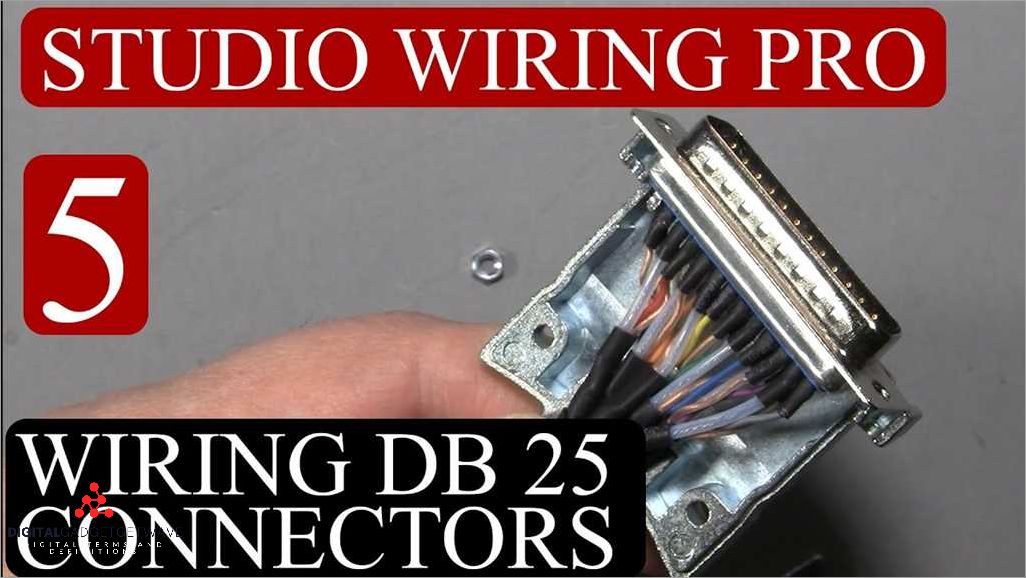
The DB-25 connector is a widely used port for serial communication in the computer and electronics industry. It consists of a 25-pin plug or socket, with each pin serving a specific purpose in the data transmission process. This connector is commonly found on devices like modems, printers, and networking equipment.
Serial communication is a technology that allows data to be transferred bit by bit, as opposed to parallel communication where multiple bits are transmitted simultaneously. The DB-25 connector is designed to facilitate this serial communication between devices, providing a reliable and standardized interface for data transfer.
When connecting a serial device to a computer or network, the DB-25 connector is often used in conjunction with a serial cable. This cable has a DB-25 plug on one end and a compatible connector on the other end, such as a DB-9 or USB. The cable ensures that the data signals are properly transmitted between the devices, allowing for seamless communication.
To establish a successful serial communication, the DB-25 connector’s pins need to be wired correctly. Each pin has a specific function, such as transmitting or receiving data, providing a ground connection, or controlling flow control. The wiring of these pins is crucial for the proper functioning of the devices involved.
In addition to the physical connector and wiring, the DB-25 connector also requires the use of hardware and software interfaces. For example, a computer may have a serial port or adapter card that provides the necessary electrical connections to the DB-25 connector. The operating system and software applications also need to support serial communication protocols to facilitate data transfer.
Overall, the DB-25 connector plays a vital role in facilitating serial communication between devices. Its standardized design and wide usage make it a popular choice for connecting various devices in the computer and electronics industry. Whether it’s transmitting data between a computer and a printer or establishing a network connection, the DB-25 connector and its associated technology have greatly contributed to the advancement of data communication.
Networking Applications
The DB-25 connector is widely used in networking applications for its versatility and compatibility with various devices. It provides a reliable interface for connecting different networking equipment, such as routers, switches, and modems. The DB-25 connector, with its multiple pins, allows for efficient data transmission and communication between these devices.
Networking cables with DB-25 connectors are used for wiring connections within a network. These cables can be used to establish parallel connections between devices, allowing for simultaneous data transfer. In addition, DB-25 cables support high-speed data transmission, making them ideal for network connections where quick and efficient communication is required.
The DB-25 connector plays a crucial role in connecting computers to a network. It serves as the interface between the computer’s serial port and the network hardware, allowing for seamless integration and communication between the two. The DB-25 connector acts as a bridge, enabling data transfer between the computer and the network, ensuring smooth operations and efficient collaboration.
In the field of electronics, the DB-25 connector is commonly used in the development of networking devices such as network interface cards (NICs) and network adapters. These hardware components enable the connection of a computer or device to a network, allowing for data exchange and communication. The DB-25 connector provides a reliable and secure connection for these devices, ensuring the smooth transmission of data.
Overall, the DB-25 connector is a key component in networking applications, facilitating the efficient and reliable transfer of data between devices. Whether it’s connecting computers to a network, establishing parallel connections within a network, or enabling the development of network hardware, the DB-25 connector plays a crucial role in the world of networking technology.
FAQ about topic “Everything You Need to Know About the DB-25 Connector: Your Ultimate Guide”
What is a DB-25 connector?
A DB-25 connector is a type of electrical connector commonly used in computers and other electronic devices. It has 25 pins arranged in two rows, and is typically used for serial communication and other types of data transfer.
What are the main applications of DB-25 connectors?
DB-25 connectors are used in a variety of applications, including computer networking, telecommunications, audio and video equipment, and industrial automation. They are commonly used to connect devices such as printers, modems, scanners, and external storage devices to a computer or other device.
How do I connect a DB-25 connector to a computer?
To connect a DB-25 connector to a computer, you will need a cable with a DB-25 connector on one end and the appropriate connector for your computer on the other end. This could be a USB connector, a serial port connector, or another type of connector depending on the specific computer and the device you are connecting.
Are DB-25 connectors still used today?
While DB-25 connectors are not as commonly used as they once were, they are still used in some applications. Many older devices and equipment still use DB-25 connectors, and some newer devices may still have DB-25 ports for backwards compatibility. However, newer standards and connectors, such as USB and HDMI, have largely replaced DB-25 connectors in most modern computers and devices.
What are the advantages of using DB-25 connectors?
One advantage of using DB-25 connectors is their versatility. They can be used for a wide range of applications, including data transfer, audio and video transmission, and other types of connectivity. Additionally, DB-25 connectors are robust and durable, making them suitable for use in industrial environments. They also provide a secure connection, ensuring reliable data transmission.


