
As technology continues to advance, the amount of data that we generate and need to store is ever-increasing. From photos and videos to documents and files, our digital world is filled with information that requires memory and processing power. This is where data storage units come into play – they help us measure and understand the size and capacity of our digital storage devices.
At the most basic level, data storage units come in various sizes, starting from the smallest unit of measurement which is the byte. A byte is the basic building block of data and represents a single character, such as a letter or a number. Multiple bytes are then combined to form larger units, such as kilobytes (KB), megabytes (MB), gigabytes (GB), terabytes (TB), and even petabytes (PB).
Understanding the conversion between these different units is essential when it comes to managing and transferring data. For example, a kilobyte is equivalent to 1,024 bytes, a megabyte is equal to 1,024 kilobytes, and so on. This conversion allows us to determine the storage capacity and transfer speed of different devices, such as hard disks, solid-state drives, and USB flash drives.
With the increasing demand for larger storage capacities, terabytes and petabytes have become the norm for many modern devices. A terabyte is equivalent to 1,024 gigabytes, while a petabyte is equal to 1,024 terabytes. These units are often used to measure the storage capacity of servers, data centers, and cloud storage systems that need to handle large amounts of data.
Whether you’re managing your personal files or working with large-scale data systems, understanding the different data storage units and their conversions is essential. It allows you to make informed decisions about the storage and transfer of your valuable digital information, ensuring that you have the necessary capacity and processing power to handle your data needs.
Contents
- 1 The Basics of Data Storage Units
- 2 Converting Data Storage Units
- 3 Applications and Examples
- 4 Future Trends in Data Storage
- 5 FAQ about topic “From Petabytes to Terabytes: Understanding Data Storage Units and Conversions”
- 6 What is the difference between a petabyte and a terabyte?
- 7 Why do we need to understand data storage units and conversions?
- 8 How many bytes are in a gigabyte?
- 9 What are some examples of devices or technologies that use terabytes of storage?
- 10 How much data can be stored in a petabyte storage unit?
The Basics of Data Storage Units
In the digital world, where the measurement and transfer of data are essential, understanding data storage units is crucial. Data storage units refer to the different formats used to store and quantify data. From small files to large databases, data storage units help determine the size and capacity of digital memory.
The smallest unit of data storage is a bit (binary digit), which represents the basic building block of digital information. A combination of bits forms bytes, with each byte consisting of 8 bits. Bytes are used to measure the size of small files and documents.
As data storage needs increase, larger units of measurement are required. Kilobytes (KB), equal to 1,024 bytes, are often used when referring to the capacity of floppy disks or small text documents. Megabytes (MB), which are 1,024 kilobytes, are commonly used for measuring the size of images, music files, or documents with more complex formatting.
Gigabytes (GB), equivalent to 1,024 megabytes, represent a significant increase in storage capacity. They are commonly used for measuring the size of videos, large software installations, or collections of multimedia files.
Terabytes (TB) are next in line, with 1,024 gigabytes making up one terabyte. Terabytes are often used when measuring the capacity of hard disk drives, servers, or cloud storage services. With the proliferation of high-definition videos, advanced technology, and large datasets, the need for terabytes of storage has become increasingly common.
Beyond terabytes, the storage capacity enters the realm of petabytes (PB), exabytes (EB), and even zettabytes (ZB) and yottabytes (YB). These units are used to quantify massive amounts of data, such as scientific research, global databases, or big data projects.
In summary, understanding data storage units and their conversions is essential for managing digital storage effectively. These units, from bytes to petabytes, provide a standardized way of measuring and quantifying the size and capacity of digital memory, enabling efficient data management and storage technology advancements.
Commonly Used Data Storage Units
Data storage units are used to measure the capacity and size of digital storage devices, such as disks and memory. These units are essential for understanding the amount of data that can be stored, transferred or processed. The most commonly used storage units include gigabytes, terabytes, petabytes, and megabytes.
Gigabytes (GB): Gigabytes are frequently used to measure the capacity of digital storage devices, as well as the size of files and data. One gigabyte equals 1,073,741,824 bytes. It is a common unit for consumer-level storage devices and is often used to describe the size of files, such as documents, photos, and videos.
Terabytes (TB): Terabytes are larger units of storage measurement, equal to 1,099,511,627,776 bytes. They are commonly used to describe the storage capacity of external hard drives and network storage devices. Terabytes are often used for storing large amounts of data, such as high-resolution videos, databases, and virtual machines.
Petabytes (PB): Petabytes are even larger units, equivalent to 1,125,899,906,842,624 bytes. They are commonly used in enterprise-level storage systems and data centers. Petabytes are capable of storing vast amounts of data, such as scientific research, big data analytics, and multimedia archives.
Megabytes (MB): Megabytes, which are equal to 1,048,576 bytes, are smaller units used to describe the size of files and memory space. They are commonly used to measure the capacity of older storage devices, such as floppy disks and early hard drives. Megabytes are also used for small-scale data storage and transfer, such as audio files and images.
In addition to these storage units, there are various conversion factors for measuring data. These conversions help to express data in different units and facilitate data transfer and processing. Understanding these units and their conversions is crucial for managing and organizing data effectively.
Importance of Data Storage Units in Computing
Data storage units are essential in computing systems as they allow for efficient and organized storage and retrieval of data. These units, such as bytes, gigabytes, terabytes, and petabytes, measure the capacity of storage devices, such as disks or memory, and determine the amount of data that can be stored or transferred.
In the digital age, where large amounts of data are generated and processed, having a standardized system of measurement for data storage is crucial. It enables easy comparison and understanding of the size and capacity of storage devices and files. For example, a gigabyte can store approximately 1,000 megabytes, while a terabyte can store 1,000 gigabytes, and a petabyte can store 1,000 terabytes.
Furthermore, data storage units play a vital role in data transfer and compatibility. When transferring files between different systems or devices, it is important to consider the storage format and capacity to ensure compatibility and avoid data loss. Understanding data storage units allows for efficient conversion and management of data in different formats.
In addition to storage capacity, data storage units also impact the performance of computing systems. Smaller storage units, such as bytes or kilobytes, are more suitable for storing small files or pieces of data requiring quick access. On the other hand, larger units like terabytes or petabytes are ideal for storing vast amounts of data, such as databases or multimedia files.
In conclusion, data storage units are a fundamental aspect of computing systems, enabling efficient storage, transfer, and processing of data. Having a clear understanding of these units and their conversions is essential for managing data effectively and ensuring compatibility across different systems and devices.
Converting Data Storage Units
When it comes to understanding data storage units and conversions, it is important to grasp the different capacities and measurements. In the digital world, data storage is crucial for the processing and transfer of large amounts of digital information. This information is stored and accessed in various formats, ranging from bytes to petabytes, with terabytes and gigabytes being common units of measurement.
In simple terms, bytes are the basic building blocks of data storage. One byte represents a single character or unit of information. As the amount of data increases, it is commonly measured in kilobytes, megabytes, gigabytes, terabytes, and petabytes. Each unit of measurement represents an increasing amount of data storage capacity.
Conversions between data storage units are typically done using a factor of 1024. For example, 1 kilobyte is equal to 1024 bytes, 1 megabyte is equal to 1024 kilobytes, and so on. This conversion factor helps in understanding the increasing scale of data storage.
When it comes to practical applications, understanding data storage conversions is essential. For instance, a standard DVD can hold up to 4.7 gigabytes of data, which is equivalent to approximately 4,700 megabytes or 4.7 million kilobytes. This allows users to estimate how many files or documents can be stored on a DVD.
In the modern era of technology, data storage capacities continue to increase exponentially. With the advent of large-scale storage options, such as petabyte-sized hard drives, organizations can now store massive amounts of data for various purposes, including scientific research, data analytics, and archival storage.
In summary, understanding data storage units and conversions is crucial in the world of technology and data management. Whether it’s storing files on a disk or processing large datasets, being able to comprehend the different capacities and measurements is essential for efficient data transfer and storage.
Decimal and Binary Data Storage Units
When it comes to data storage and processing, capacity is often measured in various units. The most common units used to measure digital data are bytes, kilobytes, megabytes, gigabytes, terabytes, and petabytes. These units refer to different sizes of data that can be stored or transferred.
In decimal format, each unit represents a multiple of 1,000. For example, a kilobyte is equal to 1,000 bytes, a megabyte is equal to 1,000 kilobytes, and so on. This decimal measurement is commonly used by computer hardware manufacturers and in marketing materials.
However, in binary format, each unit represents a multiple of 1,024 (2^10). This is because computers use a binary system to store and process data. So, a kilobyte in binary format is equal to 1,024 bytes, a megabyte is equal to 1,024 kilobytes, and so on.
The difference between decimal and binary measurements becomes more significant as the data size increases. For example, a gigabyte in decimal format is equal to 1,000 megabytes, while in binary format it is equal to approximately 1,073 megabytes. Similarly, a terabyte in decimal format is equal to 1,000 gigabytes, but in binary format it is equal to approximately 1,099 gigabytes.
It is important to keep in mind these differences when working with data storage and transfer. Conversions between decimal and binary units can lead to discrepancies in reported data sizes. It is also worth noting that some operating systems and software applications may use decimal units, while others may use binary units, leading to further confusion and inconsistencies in data measurement.
Converting Petabytes to Terabytes
When it comes to processing and storage of large digital files, data size is an important consideration. The size of data is typically measured in units such as bytes, kilobytes, megabytes, gigabytes, terabytes, and even petabytes. Understanding how to convert between these units is essential, especially when dealing with massive amounts of data.
Petabytes and terabytes are both commonly used to measure the capacity of storage devices such as hard disk drives or solid-state drives. A petabyte is equal to 1,024 terabytes, making it a much larger unit of measurement. To convert petabytes to terabytes, you simply need to divide the number of petabytes by 1,024.
For example, if you have a data storage device with a capacity of 5 petabytes, you can determine the equivalent in terabytes by performing the conversion. Divide 5 by 1,024, and you’ll get 4.8828125 terabytes. Therefore, the storage device has a capacity of approximately 4.88 terabytes.
When data transfer or technology formats are involved, it’s also important to consider the conversion of petabytes to terabytes. For example, if you need to transfer a large amount of data from one system to another, it may be necessary to calculate the size of the data in terabytes to ensure compatibility and efficient transfer.
Understanding the conversion between petabytes and terabytes is crucial in today’s data-driven world. With the ever-increasing size of data and the need for efficient storage and processing, being able to accurately convert between these units allows for better planning and utilization of data storage resources.
Converting Terabytes to Gigabytes
When it comes to digital storage, understanding the different units of measurement is essential. The terabyte (TB) and gigabyte (GB) are commonly used to describe the storage capacity of devices such as hard drives, SSDs, and memory cards.
A terabyte is a larger unit of measurement that represents 1 trillion bytes. It is often used when talking about large-scale data storage and transfer, such as in cloud technology or big data processing. On the other hand, a gigabyte represents 1 billion bytes and is commonly used to describe the size of files, documents, or media that we encounter in our daily lives.
Converting terabytes to gigabytes is a simple mathematical process. Since 1 terabyte is equal to 1,000 gigabytes, you can multiply the number of terabytes by 1,000 to get the equivalent number of gigabytes. For example, if you have a 2 TB hard disk, you can convert it to gigabytes by multiplying 2 by 1,000, resulting in 2,000 gigabytes. This conversion allows you to understand the storage capacity of the device in a format that is more familiar and relatable.
Understanding the conversion between terabytes and gigabytes is particularly important when considering the storage requirements for your digital data. For example, if you are working with large video files that require a lot of storage space, knowing how many gigabytes your storage device can hold will help you determine whether it is sufficient for your needs.
In conclusion, converting terabytes to gigabytes is a useful skill to have when dealing with data storage and capacity. By understanding the relationship between these units of measurement, you can accurately assess the size of your files and choose the appropriate storage device for your needs.
Applications and Examples
Digital technology has revolutionized the way we store and process data. With the increasing capacity of storage devices, applications and examples for storing and transferring large amounts of data have become widespread.
One of the most common applications is in the field of data storage. The increasing use of digital devices such as smartphones, tablets, and computers has led to a growing demand for storage capacity. From small files like photos and documents to large multimedia files like videos and music, data storage allows us to keep our important files safe and accessible.
Data processing is another important application. With the ever-increasing size of data, processing and analyzing it can be a challenging task. Storage units like gigabytes, terabytes, and petabytes enable us to handle and manipulate large datasets efficiently. This is especially critical for industries such as finance, healthcare, and research, where the analysis of big data can provide valuable insights.
Transfer of data is yet another application that benefits from understanding data storage units and conversions. Whether it’s uploading files to the cloud or transferring data between different devices, knowing the size of the data in megabytes or gigabytes helps us estimate the time and resources required for the transfer process.
Measurement of data capacity is also essential in the field of technology. It helps in determining the appropriate storage devices and calculating the amount of storage required for specific applications. For example, when purchasing a new computer or external hard disk, understanding the difference between terabytes and gigabytes helps us choose the storage capacity that suits our needs.
Furthermore, understanding data storage units and conversions is crucial for managing disk space effectively. By knowing the size of files and the available storage capacity, we can decide which files to keep and which to delete or archive. This is particularly important in situations where storage space is limited, such as in smartphones or cloud storage services.
In summary, applications and examples of understanding data storage units and conversions are vast and varied. From data storage and processing to data transfer and measurement, this knowledge is essential in the digital age where data plays a central role in our lives and businesses.
Data Storage in Cloud Computing
Cloud computing has revolutionized the way we store and manage data. Instead of relying on physical disks or storage devices, cloud computing allows data to be stored and accessed remotely through the internet. This has vastly expanded the potential for data storage and made it more convenient for individuals and businesses alike.
The measurement of data storage in cloud computing is typically done in units such as terabytes, gigabytes, and megabytes. These digital units represent the size of data and allow for easy conversion and transfer of files across different systems and technologies. For example, a terabyte is equivalent to 1,000 gigabytes or 1,000,000 megabytes, providing a standardized format for measuring and processing data.
One of the key advantages of cloud computing is the ability to store and access large amounts of data without the need for physical storage devices. As technology advances, the storage capacity of cloud systems continues to increase, with petabytes becoming a common unit for measuring the size of cloud storage. A petabyte is equivalent to 1,000 terabytes or 1,000,000 gigabytes, allowing for the storage of vast amounts of data.
In addition to the storage capacity, cloud computing also offers efficient data processing and memory capabilities. Data can be transferred quickly and seamlessly between different systems and devices, enabling collaborative work and easy access to files. The flexibility and scalability of cloud storage make it an ideal solution for businesses and individuals with large data storage needs.
Overall, cloud computing has revolutionized data storage, offering a convenient and efficient solution for managing and accessing large amounts of data. Through the use of standardized units of measurement and digital technology, cloud storage has become an essential tool in today’s digital age. Whether it’s for personal use or business needs, cloud computing provides a reliable and scalable solution for storing, processing, and transferring data.
Data Storage in Personal Computers
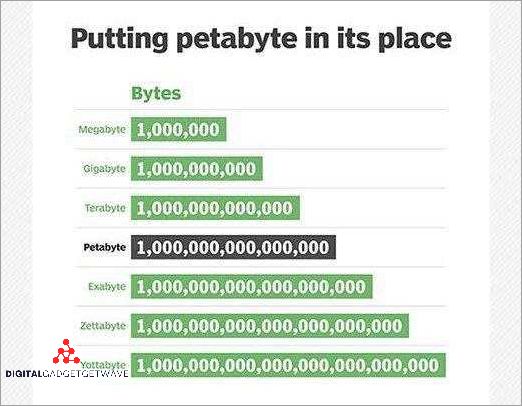
In personal computers, data storage is a crucial aspect of digital technology. Computers store various types of data, including files, documents, images, videos, and more. These data are represented in digital format and measured in storage units such as bytes, kilobytes, megabytes, gigabytes, terabytes, and even petabytes.
The capacity of data storage in personal computers has significantly increased over the years. Initially, computers had limited storage capacity, typically measured in kilobytes or megabytes. However, with advances in technology, modern computers now have much larger storage capacities, often reaching terabytes.
When referring to the size of files, the conversion from one storage unit to another is essential. For example, a file size of 100 megabytes can be converted to either 0.1 gigabytes or 0.0001 terabytes. Understanding these conversions is crucial for effectively managing data storage and ensuring sufficient space is available for storing files.
Personal computer storage can be divided into different types, including primary memory and secondary storage. Primary memory, often referred to as RAM (Random Access Memory), is used for temporary data storage during active processing. On the other hand, secondary storage, like hard disk drives or solid-state drives, is used for long-term data storage.
Transferring data between storage units and devices is also an important aspect of data storage in personal computers. Whether it’s moving files from a computer’s hard drive to an external storage device or transferring files over a network, data transfer speed is crucial. Faster transfer speeds ensure efficient data management and processing.
In conclusion, data storage in personal computers plays a vital role in digital technology. From managing file sizes and conversions to understanding different storage units, computer users must be knowledgeable about data storage to effectively utilize available memory and ensure smooth data processing.
Data Storage in Mobile Devices
In today’s world, mobile devices have become an essential part of our daily lives. Whether it’s a smartphone or a tablet, these devices rely on technology to store and process large amounts of data. Data storage in mobile devices is typically measured in gigabytes (GB) or even terabytes (TB), depending on the device’s capacity.
Mobile devices use digital storage technology, which allows for easy transfer and manipulation of data. The size of files and apps can vary greatly, ranging from a few kilobytes (KB) to several gigabytes (GB). To give you an idea, a single high-resolution photo can be up to 10 megabytes (MB) in size, while a high-quality video can occupy several gigabytes (GB) of space.
Mobile devices rely on flash memory as their primary storage. Flash memory is a type of non-volatile memory that retains data even when powered off. It offers fast data access and low power consumption, making it ideal for mobile devices. Flash memory is measured in bytes, with the most common units being megabytes (MB), gigabytes (GB), and even terabytes (TB).
When it comes to data storage in mobile devices, it’s crucial to understand the conversion between different units of measurement. For example, 1 gigabyte (GB) is equivalent to 1,024 megabytes (MB), and 1 terabyte (TB) is equal to 1,024 gigabytes (GB). This conversion is essential when calculating the available storage space on your device or when transferring files between devices with different storage capacities.
In summary, data storage in mobile devices is an integral part of their functionality. Understanding the different units of measurement, such as gigabytes, megabytes, and terabytes, is essential for managing storage capacity and transferring files effectively. With the constant advancement of technology, we can expect mobile devices to continue increasing their storage capacity, allowing us to store and process more data on the go.
Future Trends in Data Storage
As technology continues to advance, the need for larger and faster data storage solutions is becoming increasingly important. The transfer and processing of large amounts of data is now a common practice in many industries, such as healthcare, finance, and digital media. With the growing size and complexity of data sets, data storage technologies are evolving to keep up with the demand.
One trend in data storage is the increasing capacity and speed of storage devices. Traditional hard disk drives (HDDs) are being replaced by solid-state drives (SSDs) that offer faster data access and transfer rates. SSDs use non-volatile flash memory and are capable of storing and retrieving larger amounts of data in a shorter amount of time. This makes them ideal for handling large files and processing data-intensive applications.
Another trend is the move towards cloud storage. Cloud storage allows users to store and access their data remotely over the internet. This eliminates the need for physical storage devices and provides the flexibility to access data from any device with an internet connection. Cloud storage providers offer options with varying levels of storage capacity, ranging from a few megabytes to several terabytes or even petabytes of data.
With the increasing volume of data being generated, there is also a need for more efficient data compression and encoding formats. Compression reduces the size of data files, allowing for more efficient storage and faster transfer rates. New compression algorithms and encoding formats are being developed to handle larger data sets and improve the overall efficiency of data storage.
In conclusion, the future of data storage is focused on larger storage capacities, faster transfer and processing speeds, and more efficient compression and encoding formats. As data continues to grow in size and complexity, advancements in technology will be needed to meet the demands of storing and accessing this data. Whether it is through the use of SSDs, cloud storage, or new compression algorithms, data storage will continue to evolve to keep up with the ever-increasing data requirements of the digital age.
Advancements in Data Storage Technologies
In the rapidly evolving digital world, advancements in data storage technologies have played a pivotal role in enabling the efficient processing and storage of large amounts of data. With the exponential growth of digital information, traditional storage methods have become inadequate in terms of capacity, speed, and flexibility.
One notable advancement is the development of memory technologies that offer higher data transfer speeds and larger storage capacities. This has led to the emergence of solid-state drives (SSDs), which use flash memory to store data. Unlike traditional hard disk drives (HDDs), SSDs have no moving parts, allowing for faster data access and better reliability.
The conversion of data storage units also plays a significant role in the advancement of storage technologies. The ability to convert between different measurement units, such as bytes, kilobytes, megabytes, gigabytes, and terabytes, allows for better understanding and efficient management of data storage needs. For example, the conversion of petabytes to terabytes helps organizations estimate the required storage capacity for their data.
Another noteworthy advancement is the development of cloud storage technology. Cloud storage allows users to store and access data over the internet, providing scalability and flexibility. With this technology, organizations can easily expand their storage capacity as their data size grows, without the need for physical hardware upgrades. Additionally, cloud storage offers data redundancy and accessibility from anywhere, making it an ideal solution for businesses operating in multiple locations.
Furthermore, advancements in data storage technology have led to improvements in data processing capabilities. The ability to quickly retrieve and analyze large volumes of data has opened up new possibilities in fields such as artificial intelligence, machine learning, and big data analytics. These technologies rely on efficient data storage and processing to train models, make predictions, and uncover meaningful insights.
In conclusion, advancements in data storage technologies have revolutionized the way we store, access, and process data. From increased storage capacities and faster data transfer speeds to cloud-based solutions and improved data processing capabilities, these advancements have paved the way for innovation and progress in various industries.
Increasing Demands for Data Storage
In today’s digital age, the demand for data storage capacity is growing at an unprecedented rate. With advancements in technology, the size of digital files and the amount of data being created and transferred are constantly increasing. As a result, storage technology has evolved to meet these demands.
The measurement and format of storage capacity have also changed over time. Previously, when computers were just starting to emerge, the primary unit of measurement for data storage was the kilobyte, which represented a small amount of data. However, as technology advanced and the need for larger storage capacities grew, the megabyte, gigabyte, terabyte, and even petabyte became common units of measurement.
Large amounts of data are now stored on various storage devices, such as hard disk drives, solid-state drives, and cloud storage services. These devices are capable of storing terabytes and even petabytes of data. This allows individuals and organizations to store vast amounts of information, including documents, images, videos, and other digital files.
As the size of data files increases, so does the need for faster data processing and transfer speeds. Many storage devices now utilize high-speed interfaces to cater to these needs, such as USB 3.0 and Thunderbolt. These interfaces enable quick data transfer between storage devices and computers, reducing the time it takes to backup or retrieve large amounts of data.
Furthermore, advancements in memory technology have also played a significant role in addressing the increasing demands for data storage. Solid-state drives (SSDs), for example, offer higher storage capacities and faster data access compared to traditional hard disk drives. They are also more resistant to physical damage, making them ideal for storing valuable data.
In conclusion, the demands for data storage have grown exponentially due to the increasing size of digital files and the rapid growth of data-intensive industries. As technology continues to advance, it is crucial for storage technologies to keep up with these demands and provide efficient and reliable solutions for data storage and management.
Data Storage in the Internet of Things (IoT)
In the age of the Internet of Things (IoT), the amount of data being generated and stored has significantly increased. With the proliferation of connected devices, such as sensors, cameras, and wearable devices, the need for efficient and scalable data storage solutions has become more important than ever.
IoT devices generate and consume a vast amount of data in various formats, such as text, images, audio, and video. This data needs to be stored and processed for various purposes, including real-time monitoring, analytics, and decision-making. To handle the large volumes of data, storage capacity is measured in units such as bytes, kilobytes, megabytes, gigabytes, terabytes, and even petabytes.
In the context of data storage, a byte is the basic unit of information and is equivalent to 8 bits. A kilobyte is equal to 1024 bytes, a megabyte is equal to 1024 kilobytes, a gigabyte is equal to 1024 megabytes, and a terabyte is equal to 1024 gigabytes. In recent years, the need for even larger storage units has emerged, leading to the development of the petabyte, which is equal to 1024 terabytes.
When it comes to storing and transferring data in IoT applications, there are several options available. Traditional storage technologies, such as hard disk drives (HDDs) and solid-state drives (SSDs), are commonly used due to their large storage capacities and fast data transfer speeds. These storage devices can be integrated into IoT devices or used in cloud-based systems to store and retrieve data.
The storage capacity of IoT devices can vary depending on the specific application and requirements. For example, a wearable fitness tracker may have a storage capacity of a few megabytes to store user data, while a smart city system that collects sensor data from multiple sources may require terabytes or even petabytes of storage capacity.
In addition to storage capacity, data processing is also an important aspect of IoT data storage. As IoT devices generate a continuous stream of data, processing and analyzing this data in real-time can provide valuable insights. This can be done locally on the device itself or in the cloud using powerful servers and advanced algorithms.
In conclusion, data storage in the Internet of Things (IoT) is a critical component of IoT systems. With the increasing size and complexity of IoT applications, the need for scalable and efficient storage solutions is crucial. From bytes to petabytes, understanding data storage units and conversions is essential for managing and leveraging the vast amount of data generated by IoT devices.
FAQ about topic “From Petabytes to Terabytes: Understanding Data Storage Units and Conversions”
What is the difference between a petabyte and a terabyte?
A petabyte is equal to 1,000 terabytes. So, there’s a difference in the scale. One petabyte is larger than one terabyte by a factor of 1,000.
Why do we need to understand data storage units and conversions?
We need to understand data storage units and conversions so that we can effectively manage and utilize large amounts of data. By understanding these units, we can accurately estimate storage needs, compare different storage options, and ensure compatibility and efficiency in our data systems.
How many bytes are in a gigabyte?
A gigabyte is equal to 1,073,741,824 bytes. It is a unit of digital information storage and is commonly used to measure the capacity of computer memory and storage systems.
What are some examples of devices or technologies that use terabytes of storage?
There are several examples of devices and technologies that use terabytes of storage. One example is enterprise-level storage arrays used by large corporations to store and manage massive amounts of data. Another example is high-capacity external hard drives or solid-state drives (SSDs) used for data backup and archiving. Additionally, video surveillance systems, scientific research institutions, and cloud storage providers commonly utilize terabytes of storage.
How much data can be stored in a petabyte storage unit?
A petabyte storage unit can store approximately one quadrillion (1,000,000,000,000,000) bytes of data. This is an immense amount of data and is often used in large-scale data storage and analysis applications, such as big data analytics, scientific research, and cloud storage services.


