
The auto MDIX feature is a valuable capability found on many modern switches. It stands for Automatic Medium-dependent Interface Crossover and it refers to the ability of a switch to automatically detect and configure the correct type of cable for a network connection. Traditionally, network devices required the use of crossover cables to connect to each other, but with the auto MDIX feature, this is no longer necessary.
With auto MDIX, a switch is able to determine whether a straight-through or crossover cable is being used, and it automatically adjusts its settings accordingly. This saves time and eliminates the need for manual configuration, making it much easier to set up and maintain a network. In addition, it allows for more flexibility in network design, as devices can be connected using any type of Ethernet cable.
The benefits of the auto MDIX feature go beyond convenience. In a network where different devices are connected using different cable types, managing and troubleshooting connectivity issues can be a complex task. By eliminating the need for crossover cables, auto MDIX simplifies the process and reduces the chances of misconfigurations or connection problems.
In summary, the auto MDIX feature on a switch offers significant benefits in terms of ease of use, flexibility, and troubleshooting. It allows for automatic detection and configuration of the correct cable type, eliminating the need for crossover cables. This feature simplifies network setup and maintenance and reduces the chances of connectivity issues. Overall, understanding and utilizing the auto MDIX feature can greatly enhance the functionality and efficiency of a network.
Contents
- 1 Benefits of Auto MDIX
- 2 Functionality of Auto MDIX
- 3 FAQ about topic “Improving Network Efficiency with Auto MDIX Feature on a Switch: A Comprehensive Guide”
- 4 What is the Auto MDIX feature on a switch?
- 5
- 6 How does the Auto MDIX feature work?
- 7 Can I enable or disable the Auto MDIX feature on a switch?
- 8 What happens if the Auto MDIX feature is not supported?
Benefits of Auto MDIX

The Auto MDIX feature on a switch provides several benefits for network administrators and users:
- Eliminates the need for crossover cables: In traditional Ethernet networks, crossover cables were required to connect switches or hubs. With Auto MDIX, these cables are no longer necessary, simplifying network setup and reducing the need for specialized cables.
- Flexibility in network design: Auto MDIX allows for greater flexibility in network design by removing the limitations of using specific cable types. Switches with Auto MDIX can automatically detect the type of cable connected (either straight-through or crossover) and adjust the connection accordingly.
- Easy troubleshooting: Auto MDIX simplifies troubleshooting by automatically correcting cable mismatches. If a cable is connected incorrectly, the switch with Auto MDIX will automatically adjust the connection, eliminating the need for manual intervention and reducing downtime.
- Cost savings: By eliminating the need for crossover cables and simplifying network setup, Auto MDIX can help save costs on purchasing specialized cables and reduce the time required for network deployment and maintenance.
- Compatibility: Auto MDIX is compatible with a wide range of Ethernet devices, including switches, routers, and network interface cards. This means that networks with Auto MDIX enabled switches can easily connect to devices that do not support the feature, providing seamless connectivity between different types of devices.
In conclusion, the Auto MDIX feature on a switch offers several benefits that improve network flexibility, simplify setup and troubleshooting, and result in cost savings. By eliminating the need for crossover cables and providing automatic cable correction, Auto MDIX enhances the overall performance and compatibility of Ethernet networks.
Simplifies Network Setup
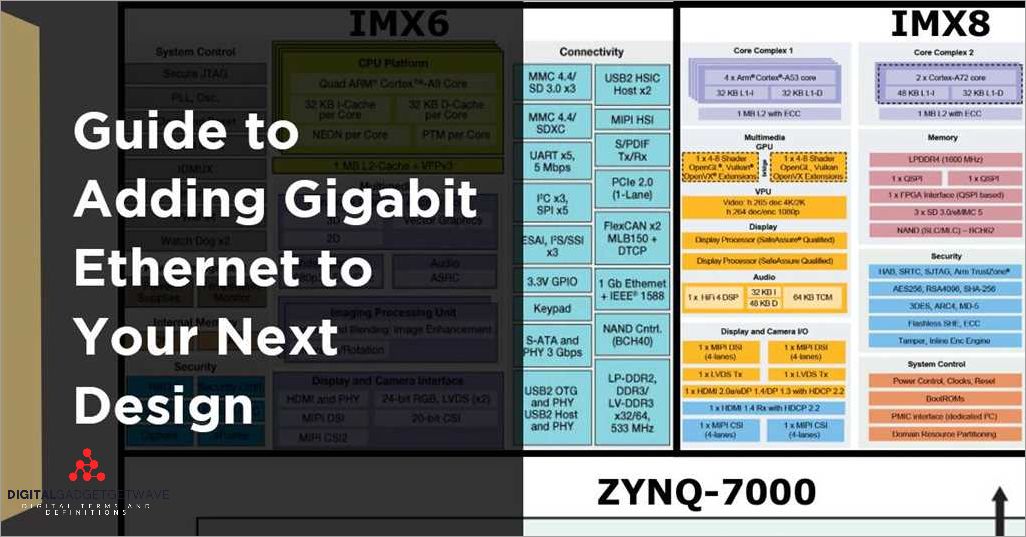
The auto MDIX feature on a switch simplifies network setup by automatically detecting and correcting the cable type being used. In traditional networks, crossover cables were required to connect devices of the same type. For example, if you wanted to connect two computers directly, you would need a crossover cable. However, with auto MDIX, this additional step is no longer necessary.
When a device is connected to a switch port with auto MDIX enabled, the switch will automatically determine the cable type and configure the port accordingly. It will adjust the transmit and receive pairs to match the required configuration, whether it’s a straight-through or crossover cable. This eliminates the need for manual intervention and saves time during network setups.
The auto MDIX feature greatly simplifies the process of connecting devices to a switch. It eliminates the need for users to worry about using the correct cable type and ensures that devices can be easily connected without any compatibility issues. This is particularly useful in situations where devices are being added or removed from the network frequently, as it reduces the chances of errors and improves overall network flexibility.
Eliminates the Need for Crossover Cables
The auto MDIX feature on a switch is a useful functionality that eliminates the need for crossover cables in Ethernet connections. In traditional Ethernet networks, crossover cables are required to connect devices of the same type, such as switch to switch or PC to PC. These cables have their transmit and receive pairs crossed so that the transmit signals from one device are correctly received by the other device.
With the auto MDIX feature, this manual configuration is no longer necessary. The switch automatically detects the type of device connected to each port and adjusts the transmit and receive pairs accordingly. This means that devices of the same type can be connected using a regular straight-through cable, which has the same pinout for transmit and receive signals.
This feature is particularly useful in networking environments where devices are frequently connected and disconnected, such as in office settings or data centers. It saves time and effort by eliminating the need to find and use crossover cables, which can be easily misplaced or lost.
Additionally, the auto MDIX feature simplifies network troubleshooting. It reduces the chances of connectivity issues caused by incorrect cable types or misconfigured port settings. By automatically adjusting the connections, the switch ensures that devices can communicate effectively with each other, regardless of their type.
In conclusion, the auto MDIX feature on a switch eliminates the need for crossover cables, making Ethernet connections simpler and more efficient. It saves time, reduces the risk of connectivity issues, and simplifies network troubleshooting. This feature is a valuable addition to any network infrastructure, enhancing connectivity and improving overall performance.
Improves Network Flexibility

The auto MDIX feature on a switch greatly improves network flexibility. By automatically detecting and correcting any mismatches between straight-through and crossover cables, the auto MDIX feature eliminates the need for manual intervention in cable configuration. This means that network administrators don’t have to worry about using the wrong cable type when connecting devices to the switch. Instead, they can simply plug in the devices and let the auto MDIX feature handle the cable configuration automatically. This ensures that the network stays up and running smoothly without any interruptions caused by incompatible cable connections.
The auto MDIX feature also allows for greater flexibility in network expansion and reconfiguration. With traditional switches, if a device needs to be connected to an adjacent device using a crossover cable, the network administrator would need to manually swap out the straight-through cable for a crossover cable. This process can be time-consuming and may require temporarily disconnecting other devices. However, with the auto MDIX feature, the switch can automatically adjust the cable configuration to accommodate any type of cable, whether it’s straight-through or crossover. This eliminates the need for manual cable swapping and makes network expansion and reconfiguration much faster and easier.
Additionally, the auto MDIX feature enhances network scalability. As the number of devices in a network increases, the auto MDIX feature ensures that all devices can be easily connected without the need for specific cable types. This allows for a more streamlined and efficient network deployment, as network administrators don’t have to worry about keeping track of different cable types and making sure that the correct cable is used for each device. The auto MDIX feature simplifies the network setup process and makes it easier to add new devices to the network in the future.
Functionality of Auto MDIX
The Auto MDIX feature on a switch is a valuable functionality that allows for automatic detection and configuration of the appropriate Ethernet cable type, whether it is a straight-through or a crossover cable.
When a switch with Auto MDIX capability is connected to another device, such as a computer or another switch, it will automatically determine the cable type being used and adjust its connection accordingly. This eliminates the need for manual configuration or the use of specialized cables.
The Auto MDIX feature works by detecting the polarity of the pairs of wires in the Ethernet cable. It then adjusts the transmit and receive pairs to ensure that the signal is correctly received and transmitted, regardless of the cable type. This allows for seamless connectivity between devices, making it easier to connect switches and other networking equipment.
With Auto MDIX, network administrators no longer need to worry about using the correct cable type or configuring the switch manually. This feature simplifies the installation and setup process, saving time and effort.
It is important to note that not all switches support Auto MDIX. Before purchasing a switch, it is advisable to check if it has this feature, especially if you expect to connect devices using different cable types.
In summary, the Auto MDIX feature on a switch enhances network connectivity by automatically detecting and configuring the appropriate Ethernet cable type. It eliminates the need for manual configuration and ensures seamless connectivity between devices. This functionality simplifies the setup process and saves time for network administrators.
Automatic Detection of Cable Type
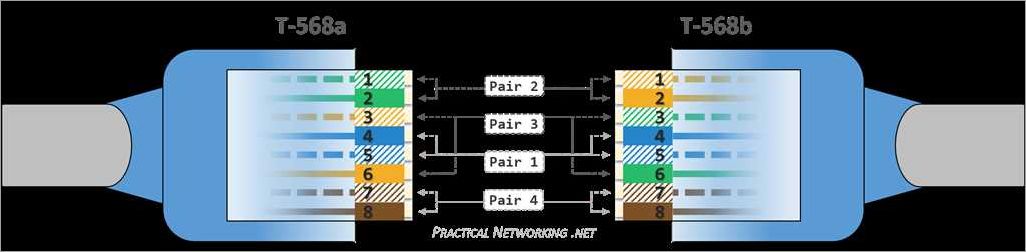
The Auto MDIX feature on a switch is designed to automatically detect and configure the appropriate cable type for connecting devices. This feature eliminates the need for manually selecting between straight-through and crossover cables when connecting devices.
With the Auto MDIX feature enabled, the switch can detect the cable type being used and automatically configure the transmit and receive pairs accordingly. This simplifies the installation and configuration process, reducing the chance of errors and misconfigurations.
When a straight-through cable is used, the Auto MDIX feature ensures that the transmit (Tx) pairs on one device are connected to the receive (Rx) pairs on the other device. Similarly, when a crossover cable is used, the feature will automatically configure the transmit pairs on one device to connect to the transmit pairs on the other device.
This automatic detection of cable type allows for greater flexibility and convenience when connecting devices. It enables devices to be easily connected using any standard Ethernet cable, eliminating the need for special crossover cables in specific scenarios.
The Auto MDIX feature is particularly useful in scenarios where the cable type may vary, such as when connecting different models or brands of devices together. With Auto MDIX, there is no need to worry about having the correct type of cable available.
Dynamic Configuration of Ports

The auto MDIX feature allows for the dynamic configuration of ports on a switch. This feature automatically detects and configures the Ethernet port for either straight-through or crossover cable connections. This eliminates the need for manual configuration of ports and simplifies the deployment process.
With auto MDIX, the switch can determine the type of cable being used and adapt accordingly. In the past, switches required manual configuration of ports for either straight-through or crossover cables, depending on the network topology. This could be time-consuming and prone to human error. Auto MDIX eliminates these issues by automatically handling the configuration.
When a device is connected to an auto MDIX-enabled port, the switch will analyze the cable type and make the necessary adjustments. If a straight-through cable is detected, the switch will configure the port as a transmit (TX) port. If a crossover cable is detected, the switch will configure the port as a receive (RX) port. This dynamic configuration ensures that data is transmitted and received correctly, regardless of the cable type.
The auto MDIX feature also has additional benefits. It allows for easier troubleshooting, as it eliminates one potential source of connectivity issues – incorrect cable type configuration. It also simplifies network expansion or reconfiguration, as new devices can be easily connected without needing to worry about cable types. Overall, the auto MDIX feature improves the efficiency and convenience of network deployment and maintenance.
Support for Different Ethernet Standards
The Auto MDIX feature is a valuable addition to modern network switches, as it provides support for different Ethernet standards. Ethernet is a widely used networking technology that allows devices to communicate and exchange data over a local area network (LAN). It has evolved over the years, with various standards being introduced to accommodate increasing bandwidth requirements.
When it comes to connecting devices to a switch, it is important to ensure compatibility with the Ethernet standard being used. The Auto MDIX feature simplifies this process by automatically detecting the type of Ethernet connection being used and making the necessary adjustments.
The feature supports both Fast Ethernet (10/100 Mbps) and Gigabit Ethernet (10/100/1000 Mbps) standards. It allows devices with different Ethernet port types, such as straight-through or crossover, to be connected without the need for additional cables or adapters.
With Auto MDIX, administrators no longer need to worry about manually selecting the correct cable or configuring the switch for specific Ethernet standards. The feature automatically adjusts the signal polarity and pin assignments as needed, ensuring a seamless and hassle-free connection.
By supporting multiple Ethernet standards, the Auto MDIX feature enhances the flexibility and convenience of network setups. It is particularly useful in environments where devices with different Ethernet port types are used, such as in mixed vendor environments or when connecting to older devices that may only support Fast Ethernet.
FAQ about topic “Improving Network Efficiency with Auto MDIX Feature on a Switch: A Comprehensive Guide”
What is the Auto MDIX feature on a switch?
The Auto MDIX feature on a switch is a function that allows the switch to automatically detect and correct the polarity of the Ethernet cable. It eliminates the need for crossover cables, as it can automatically adjust for both straight-through and crossover connections.
How does the Auto MDIX feature work?
The Auto MDIX feature works by continuously monitoring the signals on the Ethernet ports. When a cable is connected, the switch checks the polarity of the signals. If the polarity is incorrect, the switch automatically adjusts the transmit and receive pairs to correct it. This ensures proper communication between devices.
Can I enable or disable the Auto MDIX feature on a switch?
In most modern switches, the Auto MDIX feature is enabled by default and cannot be manually disabled. This is because it is a useful feature that simplifies network configuration and troubleshooting. However, some older switches may have a manual switch to enable or disable Auto MDIX.
What happens if the Auto MDIX feature is not supported?
If the Auto MDIX feature is not supported on a switch, crossover cables will be required to connect devices with mismatched polarity. This can lead to additional costs for purchasing crossover cables and potential compatibility issues if the correct cables are not available. Additionally, troubleshooting connectivity issues related to cable polarity becomes more complex without the Auto MDIX feature.


