
When it comes to licensing Microsoft products, two key management services are commonly used: Key Management Service (KMS) and Multiple Activation Key (MAK). These services allow organizations to activate and manage their Windows and Office licenses on multiple computers or hosts in a network.
KMS is a centralized activation server that relies on a network infrastructure to activate client computers or hosts. It requires a minimum number of client activations before it can start activating computers in the network. Once the threshold is reached, it can activate all computers on the network without the need for individual client activation. KMS is commonly used for large-volume deployments and is an ideal solution for organizations with many client computers.
In contrast, MAK is a one-time activation key that activates client computers or hosts directly with Microsoft’s activation servers. It doesn’t require a network infrastructure or a minimum number of client activations. Each computer or host needs to be activated individually using the MAK key. MAK is suitable for organizations with a smaller number of computers or for isolated computers that are not connected to a network.
Choosing between KMS and MAK depends on the organization’s specific needs. KMS is more efficient for large-scale deployments, as it eliminates the need for individual client activation. However, it requires a network infrastructure and a minimum number of client activations. On the other hand, MAK is more flexible and can be used for smaller deployments or isolated computers. Both services provide a secure and legal way to activate and manage Microsoft licenses for Windows and Office products.
Contents
- 1 Understanding Key Management Services
- 2 Overview of Multiple Activation Key
- 3 Key Features of KMS and MAK
- 4 Differences Between KMS and MAK
- 5 Choosing the Right Key Management Service
- 6 FAQ about topic “KMS vs MAK: Comparing Key Management Services”
- 7 What is the difference between KMS and MAK?
- 8 Which key management method should I choose? KMS or MAK?
- 9 Can I switch from using KMS to MAK, or vice versa?
- 10 What are the advantages and disadvantages of using KMS for activation?
- 11 What are the advantages and disadvantages of using MAK for activation?
Understanding Key Management Services
Key Management Services (KMS) and Multiple Activation Key (MAK) are two popular methods used for managing product keys in a Windows operating system. Both methods provide a way to activate and license software in a network environment, but they have distinct differences in terms of volume, client-server interactions, and activation process.
KMS is designed for larger volume licensing scenarios, where a minimum number of clients, called “hosts,” are required for activation. It operates as a network service that enables the activation of multiple client machines using a single Volume License Key (VLK). KMS allows organizations to activate Office and Windows products without the need to individually install product keys on each client machine.
In contrast, MAK is a method used for individual client activation. It requires a unique product key to be installed on each client machine. MAK activation is typically used for smaller volume scenarios or for clients that are not regularly connected to the network. This method ensures that clients are activated and licensed for their specific installation without relying on a centralized server.
When using KMS, the client machines periodically communicate with the KMS host server to verify their activation status. This key validation process helps ensure that the software is properly licensed and activated. In contrast, MAK activation does not require continuous communication with a server.
One of the advantages of KMS activation is that it allows for automatic activation of clients as long as they are connected to the network. This makes it convenient for organizations with a large number of client machines. However, for smaller organizations or clients that are not regularly connected to the network, MAK activation provides a more suitable option.
In conclusion, the choice between KMS and MAK depends on the volume of licensing, network connectivity, and activation requirements of an organization. KMS is best suited for larger volume scenarios where automatic activation and license management are needed, while MAK is more suitable for individual client activations or scenarios with limited network connectivity.
Overview of Multiple Activation Key
A Multiple Activation Key (MAK) is a type of volume activation method used for activating software on multiple computers, such as Windows operating systems and Office products. It is an alternative to Key Management Service (KMS), which requires a server and hosts the activation keys.
With MAK, a single key is provided by Microsoft to activate a specific number of installations, usually in blocks of 25 or more. This key can be used to activate both client and server operating systems, as well as other Microsoft products.
Unlike KMS, MAK activation does not require a network infrastructure or a dedicated server. Instead, the MAK key is entered manually on each computer during the installation or activation process. This makes MAK a suitable option for small organizations or isolated networks.
MAK keys are typically used when the number of installations is limited or when the computers are not frequently connected to the organization’s network. They provide a simpler and more flexible activation process compared to KMS.
However, there are some limitations to using MAK keys. Each key has a predefined activation limit and once this limit is reached, a new key is required. Additionally, MAK keys are tied to specific product versions and cannot activate different product editions or versions.
In summary, Multiple Activation Keys (MAK) are a volume activation method that allows for the activation of multiple computers without the need for a dedicated activation server. They provide a flexible and straightforward activation process, making them suitable for small organizations or isolated networks.
Key Features of KMS and MAK
Licensing: Both KMS and MAK provide licensing options for operating systems and Microsoft Office products.
Network Activation: KMS allows for network activation, meaning that a single KMS server can activate multiple client computers on the network. This reduces the need for individual activation for each client computer. In contrast, MAK requires individual activation for each computer.
Installation: To use KMS, you need to install the KMS key on the KMS host server. Once installed, the KMS host server will activate client computers automatically. With MAK, each client computer needs to manually install and activate the MAK key.
Volume Activation: KMS supports volume activation, which is suitable for organizations with a large number of computers. It allows for centralized activation and management. MAK, on the other hand, is designed for smaller organizations and is useful for computers that are not connected to the organization’s network.
Windows Operating System Activation: KMS can activate Windows operating systems, including Windows 10, Windows Server, and older versions of Windows. MAK is also compatible with Windows operating systems.
Office Product Activation: KMS can activate Microsoft Office products, such as Office 2019 or Office 365. MAK can also activate Office products.
Key Management: KMS requires a KMS host server to manage and distribute activation keys to client computers. MAK uses a unique activation key for each client computer.
Licensing Status: With KMS, client computers periodically check in with the KMS host server to ensure their licensing status remains valid. In contrast, MAK activates computers with a unique key, and there is no periodic check-in required.
Multiple Activation: KMS allows for multiple hosts in case of server failure, ensuring uninterrupted activation service. On the other hand, MAK keys are limited to a set number of activations.
Activation Limitations: KMS has a minimum activation threshold requirement. A minimum number of client computers need to activate against the KMS host server before activation is successful. There are no such limitations for MAK activation.
Activation Transparency: KMS provides transparency and auditing capabilities, allowing organizations to monitor and track activations. MAK activations are not transparent and do not offer the same auditing capabilities.
Benefits of Key Management Services
Key Management Services (KMS) is a key management system that provides numerous benefits for Windows operating systems and Office products. It is a client-server technology that allows organizations to activate multiple computers and servers over a network, enabling easy and efficient licensing management.
One of the main benefits of using KMS is its ease of installation and maintenance. Once the KMS host is set up on a server, the client computers can activate their licenses without the need to contact Microsoft’s activation servers individually. This reduces the administrative effort required for license activation and ensures that all licenses are activated in a timely manner.
KMS also offers flexibility in terms of volume licensing. It allows organizations to activate a large number of computers and servers using a single KMS host key, eliminating the need to manage individual product keys for each computer. This simplifies the licensing process and reduces the risk of key misuse or loss.
Another benefit of KMS is its ability to activate computers and servers on the network automatically. Once the client computer or server connects to the network, it will automatically reach out to the KMS host for activation. This ensures that all systems stay activated, even if they are disconnected from the network for a period of time.
In contrast, Multiple Activation Key (MAK) requires each client computer to activate its license by contacting Microsoft’s activation servers directly. While MAK provides a solution for offline activation and is suitable for organizations with a small number of computers, KMS is more efficient for larger networks with numerous computers and servers.
Overall, Key Management Services offers a centralized and efficient approach to licensing and activation management. It simplifies the process of activating licenses for Windows operating systems and Office products, reduces administrative effort, and ensures that all systems remain activated on the network.
Advantages of Multiple Activation Key

Multiple Activation Key (MAK) is a type of product key that offers several advantages in terms of key management and licensing for software products. Here are some of the advantages of using MAK:
- Flexible activation: MAK allows for flexible activation of software products across multiple systems. Each MAK key can activate a certain number of installations, giving organizations the flexibility to distribute and manage licenses as needed.
- Centralized license management: With MAK, organizations can centralize the management of their software licenses. They can easily track and manage the activation status of each key, ensuring compliance with licensing agreements.
- Reduced network traffic: MAK activation does not require constant communication with a license server, unlike Key Management Service (KMS) activation. This reduces network traffic and eliminates the need for a dedicated KMS server.
- Offline activation: MAK keys allow for offline activation of software products. This is particularly useful for computers or systems that are not connected to the internet, as they can still be activated using the MAK key.
- Compatibility: MAK is compatible with a wide range of software products, including Microsoft Office and Windows operating systems. This makes it a versatile option for organizations that use multiple software products.
- Volume activation: MAK is designed for volume activation, making it suitable for organizations that need to activate multiple computers or hosts within their network.
In conclusion, Multiple Activation Key (MAK) offers several advantages in terms of key management and licensing. It provides flexibility, centralized license management, reduced network traffic, offline activation, compatibility with various software products, and volume activation capabilities. Organizations can make use of these advantages to effectively manage their software licenses and ensure compliance with licensing agreements.
Differences Between KMS and MAK
When it comes to key management services for computer activation and licensing, two popular options are Key Management Service (KMS) and Multiple Activation Key (MAK). These services offer different approaches to activating and managing licenses for various software products, such as Windows and Office.
KMS:
- KMS is a client-server model where the KMS host is installed on a central server within the network.
- It requires a minimum number of client activations before it can be used for network activation. For Windows operating systems, this minimum is usually 25, while for Office products, it is typically 5.
- KMS activation is automatic and transparent to the end user. Once a client computer is connected to the network, it will automatically activate using the KMS host to validate its license.
- KMS is designed for large organizations with many computer hosts, as it provides a centralized and efficient way to manage and activate volume licenses.
MAK:
- MAK is a product key-based activation method that requires each individual computer to have a unique key.
- It is ideal for smaller organizations or those with computers that are not always connected to the network, as it does not rely on a central server for activation.
- MAK activation is manual and requires the user to enter the product key during the installation or activation process.
- Each MAK key has a limited number of activations associated with it, usually determined by the licensing agreement. Once all activations are used, a new key must be obtained.
In summary, KMS is suitable for large organizations with a high volume of computer hosts, while MAK is useful for smaller organizations or computers that are often offline. KMS offers automatic activation and centralized management, while MAK requires manual key entry and individual key management. Understanding the differences between KMS and MAK can help organizations choose the most appropriate key management service for their specific needs.
Activation Method
The activation method refers to the process used to activate volume licensed products such as operating systems and office suites. There are two commonly used activation methods – Key Management Service (KMS) and Multiple Activation Key (MAK).
KMS:
The Key Management Service (KMS) is a server-based activation method that enables organizations to activate large numbers of computers within a network. KMS requires a KMS host key, which is a volume licensing key that is used to activate client computers on the network. The KMS host then activates the client computers using this key, allowing them to connect to the KMS server to activate their volume licenses.
Key Point: KMS is suitable for organizations with a minimum number of computers and servers that meet the activation threshold (usually 25 or more client computers or 5 or more servers).
MAK:
The Multiple Activation Key (MAK) is an activation method that requires each individual computer or client to have its own unique product key. The MAK key is used to activate the license for a specific computer or client. MAK activation can be done online or by phone, and each key has a limited number of allowed activations. This method is suitable for smaller organizations or those that do not meet the KMS activation threshold.
Key Point: MAK keys are usually used for standalone installations or when connectivity to a KMS server is not possible.
Organizations should carefully consider their specific licensing requirements and network environment to determine which activation method, either KMS or MAK, is most suitable for their needs.
Usage Scenarios
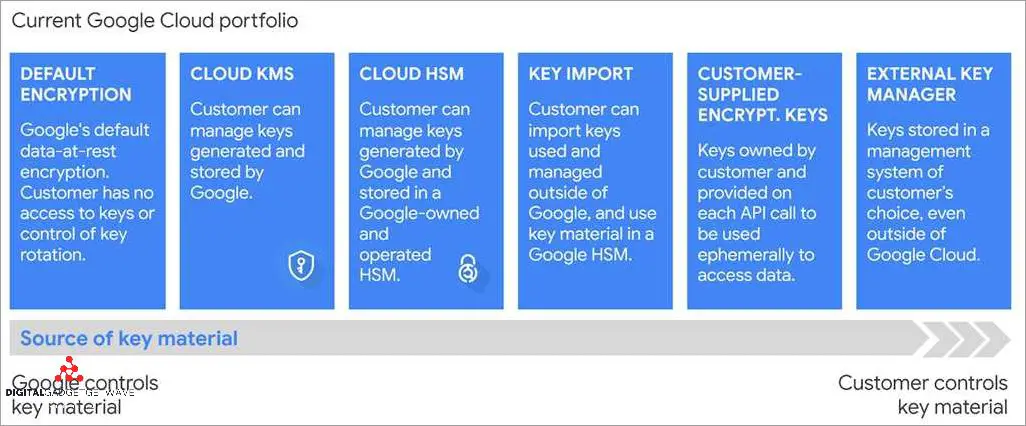
The choice between KMS and MAK key activation depends on the specific needs and requirements of an organization. Here are some usage scenarios for each:
- KMS Activation:
- Large organizations with a large number of computers in a network.
- Windows operating system installations on multiple hosts.
- Multiple product activations required, such as Office suites.
- A centralized KMS server for easy management and control.
- Volume licensing agreements for software distribution.
- MAK Activation:
- Smaller organizations with a limited number of computers.
- Individual product activations on a per-computer basis.
- Offline or isolated systems that cannot connect to a KMS server.
- Single licenses for specific products, such as standalone Office installations.
It is important to consider the licensing requirements, network infrastructure, and deployment scale when choosing between KMS and MAK activation methods. KMS offers a more convenient and centralized approach for larger organizations, while MAK is suitable for smaller organizations or offline systems that need individual product activations.
Scalability and Cost
Scalability is an important factor to consider when choosing between KMS and MAK key management services. KMS allows for easy and automated activation of multiple servers and hosts on the network. This means that as the number of operating systems and products in use increases, KMS can easily handle the licensing and activation process.
On the other hand, MAK keys are designed for smaller environments with a limited number of clients or computers. Each client or computer has its own unique MAK key, which requires manual installation. This can be time-consuming and inefficient for large-scale deployments or networks with a large number of hosts.
In terms of cost, KMS is a more cost-effective solution for organizations with a significant number of computers or devices. With KMS, a single volume license key can be used to activate multiple devices, reducing the overall licensing cost. Additionally, KMS allows for centralized management of licenses, providing better control and visibility into license usage.
MAK, on the other hand, requires a unique key for each client or computer, which can result in higher licensing costs for organizations with a large number of devices. However, MAK keys may be a more suitable option for smaller environments with a limited number of computers or for organizations that do not have a stable network connection to a KMS server.
In summary, KMS is a scalable and cost-effective solution for organizations with a large number of devices, while MAK keys may be more suitable for smaller environments or organizations with limited network connectivity. Ultimately, the choice between KMS and MAK depends on the specific needs and requirements of the organization.
Choosing the Right Key Management Service
When it comes to managing licenses for software products, it is important to choose the right key management service (KMS) or multiple activation key (MAK) based on your specific needs and requirements.
First and foremost, consider the number of servers and clients in your network. If you have a large number of hosts, a KMS might be a better choice as it allows for volume licensing and activation of multiple computers at once. On the other hand, if you have a small number of computers or prefer individual licensing and activation, a MAK might be more suitable.
Next, consider the operating system and products you need to activate. KMS is primarily designed for Windows operating systems and can be used to activate Windows Server, Windows client operating systems, and Microsoft Office products. In contrast, MAK keys can be used to activate a wider range of products, including non-Windows operating systems.
Another factor to consider is the installation and activation process. With a KMS, you need to install and configure a KMS host on your network, while clients automatically activate against the KMS server. This is a convenient option for large organizations as it simplifies the activation process. On the other hand, MAK keys require manual activation on each individual computer, which can be more time-consuming and laborious.
Finally, consider the flexibility and scalability of the key management service. A KMS allows for easy management of volume licenses and can easily scale to accommodate additional clients or servers. MAK keys, on the other hand, are limited to a fixed number of activations and may require additional licenses if you exceed the allotted activations.
In conclusion, choosing the right key management service depends on the size of your network, the operating systems and products you need to activate, the installation and activation process, and the flexibility and scalability required. Both KMS and MAK have their advantages and disadvantages, so it is important to carefully evaluate your needs before making a decision.
Considerations for Small Businesses
When it comes to managing software licenses, small businesses have unique considerations. Both KMS and MAK are key management services that can be used to activate product licenses on a network. Here are some factors small businesses should consider when choosing between the two:
- Installation and setup: KMS requires a dedicated server to host the activation service, while MAK allows for individual client activation. Small businesses with limited resources may find it easier to install and manage MAK keys on each client computer.
- Activation frequency: KMS requires activation at least once every 180 days, while MAK activation is a one-time process. Small businesses with stable network environments and fewer changes to their computer systems may prefer the simplicity of MAK activation.
- Volume licensing: KMS is typically used for volume licensing of operating systems and Office products, making it more suitable for small businesses with a large number of computers and users. MAK, on the other hand, allows for individual product key activation and is often used for smaller license quantities.
- Network connectivity: KMS requires network connectivity for activation, which may be a consideration for small businesses with limited or unreliable network infrastructure. MAK activation does not depend on network availability.
In summary, small businesses should consider factors such as installation and setup, activation frequency, volume licensing needs, and network connectivity when choosing between KMS and MAK for software license management. The choice ultimately depends on the specific needs and resources of the business.
Factors for Enterprises and Large Organizations
For enterprises and large organizations, efficient computer network management is crucial. Managing licenses for numerous clients and products can be a complex task. In such cases, choosing the right key management service (KMS) or multiple activation key (MAK) is essential for effective license activation and management.
When it comes to managing a large number of office installations across the organization, volume activation through KMS can be a favorable option. KMS allows organizations to activate multiple client machines and servers using a single activation key, therefore reducing the administrative effort required for individual activations.
Organizations operating numerous hosts and servers may prefer the flexibility of MAK activation. MAK allows organizations to activate individual hosts or systems using unique keys, providing more control and accountability over license usage. This can be particularly useful for large organizations with diverse operating environments.
Another factor to consider for enterprises and large organizations is the scalability of the key management service. KMS is designed to handle a large volume of activations, making it suitable for organizations with a high number of devices. On the other hand, MAK activation may be a better choice for organizations with a smaller number of devices, as it allows for more granular control over licensing.
Distributed network environments can also influence the choice of key management service. KMS relies on the presence of a KMS server within the network, making it suitable for organizations with centralized infrastructure. However, if an organization’s network is distributed and lacks a central KMS server, MAK activation can be a more feasible option.
In conclusion, enterprises and large organizations should carefully consider factors such as the number of devices, network structure, license management needs, and scalability when choosing between KMS and MAK activation. Both services offer their own benefits and can be implemented depending on the specific requirements of the organization.
FAQ about topic “KMS vs MAK: Comparing Key Management Services”
What is the difference between KMS and MAK?
KMS (Key Management Service) and MAK (Multiple Activation Key) are both methods used to activate Microsoft products, but they differ in their mechanisms and usage. KMS is a centralized system that requires a KMS host server, while MAK is a decentralized system that relies on individual product keys. KMS is ideal for large organizations with multiple computers, as it can activate multiple devices with a single key, while MAK is better suited for smaller organizations with fewer devices. Additionally, KMS requires constant communication with the activation server, while MAK does not.
Which key management method should I choose? KMS or MAK?
The choice between KMS and MAK depends on the specific needs and requirements of your organization. If you have a large number of computers that need to be activated, and if you have a reliable network infrastructure in place, KMS may be a better option. It allows for centralized activation and eliminates the need to individually activate each device. On the other hand, if you have a small number of devices or if you have limited network connectivity, MAK may be more suitable. MAK provides a decentralized activation method and does not require constant communication with an activation server.
Can I switch from using KMS to MAK, or vice versa?
Yes, it is possible to switch from using KMS to MAK, or vice versa, but it may require additional steps and considerations. If you are currently using KMS, you would need to uninstall the KMS host server and activate your devices using individual MAK keys. Conversely, if you are using MAK, you would need to set up a KMS host server and reactivate your devices using the KMS method. It is important to note that switching between KMS and MAK may have implications on your existing activation status and licensing agreements.
What are the advantages and disadvantages of using KMS for activation?
KMS has several advantages for activation. It allows for centralized activation, making it easier to manage and track activation status for multiple devices. It also offers automatic activation, where devices periodically check in with the KMS host server to verify their activation status. This eliminates the need for manual intervention or individual product keys. However, KMS does require a reliable network connection and a minimum number of devices (usually 25) to be activated before it can be used. Additionally, KMS activation requires staying within the licensing agreements set by Microsoft.
What are the advantages and disadvantages of using MAK for activation?
MAK has its own advantages and disadvantages for activation. One of the main advantages is its flexibility and ease of use. Each device is activated independently using a unique product key, allowing for activation without relying on a centralized server. It also does not require a constant network connection for activation, making it suitable for devices with limited connectivity. However, managing and tracking activation status for multiple devices can be more challenging with MAK, as each device needs to be activated individually. Additionally, the number of allowed activations per MAK key may be limited, depending on the licensing agreement.


