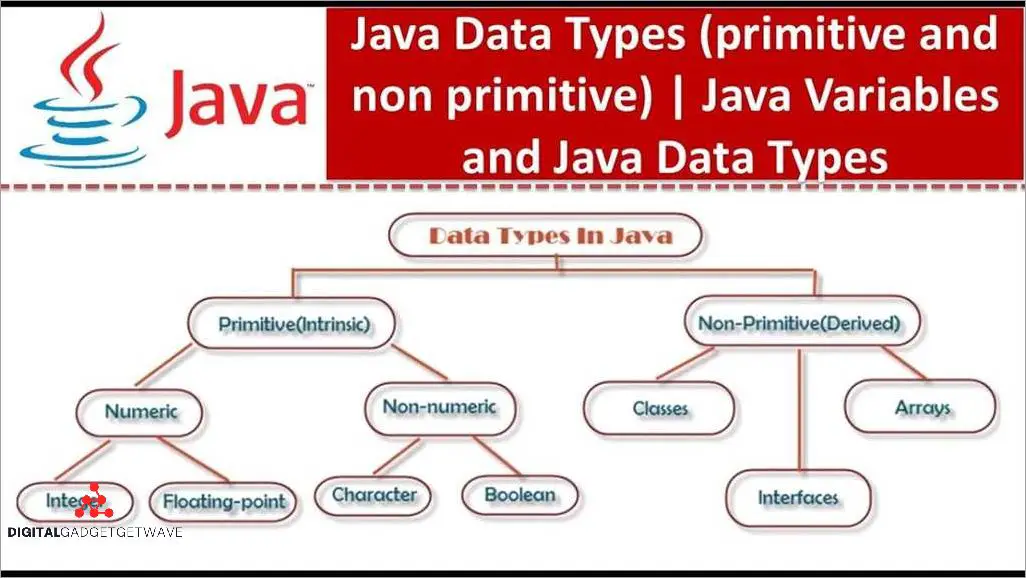
Java is a powerful programming language that provides developers with a wide range of data types to work with. While primitive data types like integers and floats are essential, they have limitations. Non-primitive data types, on the other hand, offer more flexibility and complexity, allowing developers to create and manipulate complex data structures.
Non-primitive data types in Java are also known as reference types. They are used to store complex objects, such as arrays, classes, and interfaces. Unlike primitive data types, non-primitive data types do not have a fixed size and can be dynamically allocated in memory. This flexibility allows for the efficient management of large amounts of data and supports more advanced programming techniques.
One of the key advantages of using non-primitive data types is their ability to encapsulate data and behavior. Classes, for example, are a fundamental non-primitive data type that allows developers to define their own custom data structures. By encapsulating data and behavior within a class, developers can create reusable and modular code, making it easier to maintain and extend their applications.
Another notable non-primitive data type in Java is the array. Arrays are used to store multiple values of the same data type in a single variable. They provide an efficient way to organize and access large collections of data. With arrays, developers can iterate over elements, perform operations on subsets of data, and conveniently pass data around in their programs.
Contents
The Difference Between Primitive and Non-Primitive Data Types
In Java, data types are classified as either primitive or non-primitive. Primitive data types are basic and built-in, while non-primitive data types are more complex and composed of multiple values.
Primitive data types in Java include integer, floating-point, character, boolean, and byte. These types represent singular values and have a fixed size, making them efficient in terms of memory usage. Non-primitive data types, on the other hand, are not built-in and are created by the programmer. They are more flexible and can store multiple values at once.
Non-primitive data types in Java include arrays, strings, classes, interfaces, and enumerations. These types are composed of primitive data types along with additional functionality and capabilities. They can be used to represent more complex data structures and organize related data.
One notable difference between primitive and non-primitive data types in Java is how they are stored in memory. Primitive data types are stored directly in memory and are accessed through their value, while non-primitive data types are stored as references to an object in memory. This means that non-primitive data types can be assigned a null value, indicating the absence of an object.
Another difference is the way primitive and non-primitive data types are passed as arguments to methods in Java. Primitive data types are passed by value, meaning that a copy of the value is made and used within the method. Non-primitive data types, on the other hand, are passed by reference, meaning that the reference to the object is passed and any changes made within the method will affect the original object.
In summary, primitive data types in Java are basic and built-in types that represent singular values, while non-primitive data types are more complex and composed of multiple values. Non-primitive data types are stored as references to objects in memory and can be passed by reference, while primitive data types are stored directly in memory and are passed by value.
Classes and Objects

In Java, a class is a blueprint or a template that defines the properties and behaviors of an object. It is a non-primitive data type that encapsulates both data and methods. An object, on the other hand, is an instance of a class. It represents a specific entity or concept in the real world.
To create an object in Java, you need to first define a class. A class consists of variables (also known as instance variables or fields) and methods. Variables represent the state or data of an object, while methods define the behavior or actions that an object can perform.
Objects can interact with each other by invoking methods or accessing variables of other objects. This allows for the creation of complex and interconnected systems. Object-oriented programming, the paradigm that Java follows, emphasizes the use of classes and objects to build modular and reusable code.
One of the key concepts in object-oriented programming is encapsulation. It refers to the bundling of data and methods within a class. By encapsulating the data, we hide the internal details and provide a clean interface for interacting with the object. This improves code organization, readability, and maintainability.
In addition to encapsulation, classes and objects also support other important OOP concepts such as inheritance, polymorphism, and abstraction. Inheritance allows you to create new classes based on existing ones, inheriting their properties and behaviors. Polymorphism enables objects of different types to be treated as objects of a common superclass. Abstraction allows you to define abstract classes and interfaces, which provide a high-level overview of the functionality without implementing the details.
In summary, classes and objects are fundamental concepts in Java and object-oriented programming. They provide a way to organize and structure code by encapsulating data and methods. By using classes and objects, you can create modular and reusable code that is easier to understand and maintain.
Understanding Classes and Objects in Java

In Java, a class is a blueprint for creating objects. It defines the properties and behaviors that an object of that class will have. Objects are instances of a class and contain the data and methods defined by the class. This allows for the creation of custom data types that are more complex than the primitive data types provided by Java.
Non-primitive data types, such as classes and objects, are essential for creating programs that can handle and manipulate complex data structures. They allow programmers to organize their code into reusable modules and create relationships between different data elements. In Java, objects are created using the keyword “new” followed by the name of the class and any necessary arguments to initialize the object.
Once an object is created, it can be accessed and manipulated using its reference variable. This allows for the calling of methods and accessing of instance variables defined by the class. Objects can also interact with each other, allowing for the creation of more complex data structures and behaviors.
One of the key concepts when working with classes and objects in Java is encapsulation. This refers to the bundling of data and methods within a class, making it easier to manage and protect the data from unwanted changes. Encapsulation also allows for the creation of getter and setter methods, which provide controlled access to the object’s data.
In conclusion, understanding classes and objects in Java is crucial for creating programs that can handle and manipulate complex data structures. They provide a way to define custom data types and organize code into reusable modules. By using classes and objects, programmers can create more sophisticated and powerful programs.
Creating and Using Objects

The Java programming language allows developers to work with both primitive and non-primitive data types. While primitive data types represent basic, single values like numbers and characters, non-primitive data types are more complex and can represent more than one value at a time.
Objects are a type of non-primitive data type in Java. They are created using classes, which provide a blueprint or template for creating objects. Each object created from a class is referred to as an instance of that class.
In order to create an object in Java, you need to follow a few steps. First, you need to declare a variable of the appropriate class type. This variable will act as a reference to the object. Then, you instantiate the object using the new keyword, followed by the name of the class and parentheses. Finally, you initialize the object by calling a constructor, which is a special method that is used to create and initialize objects of a class.
Once you have created an object, you can access its properties (also known as fields) and methods using dot notation. This allows you to manipulate and work with the data stored within the object. For example, you can set and get the values of the object’s properties, call methods to perform actions, and interact with other objects.
Objects are widely used in Java programming to represent real-world entities and concepts. They provide a way to store and organize data, as well as encapsulate behavior and functionality. By using objects, developers can create more complex and flexible programs that can model and solve a wide range of problems.
Class Variables and Methods
In Java, class variables and methods are essential components of object-oriented programming. Unlike non-primitive data types, which are instances of classes, class variables and methods are associated with the entire class rather than with individual objects. They provide a way to store and manipulate data that is shared among all instances of a class.
Class variables, also known as static variables, are declared using the ‘static’ keyword. These variables are shared by all instances of the class and can be accessed without creating an object of the class. They are typically used to store data that is common to all instances, such as constants or configuration settings.
Class methods, also known as static methods, are declared using the ‘static’ keyword as well. Unlike non-static methods, which require an instance of the class to be invoked, static methods can be called directly on the class itself. They are commonly used to perform operations that are not specific to any particular instance, such as utility functions or calculations.
To access class variables or invoke class methods, you use the class name followed by a dot (‘.’) and the name of the variable or method. For example, if we have a class named ‘Person’ with a static variable named ‘count’, we can access it as ‘Person.count’. Similarly, if we have a class method named ‘printInfo’, we can call it as ‘Person.printInfo()’.
Class variables and methods play an important role in Java programming as they provide a way to share data and functionality among all instances of a class. They offer a way to store and manipulate data that is not specific to any particular instance, making them useful in various scenarios. Understanding the concept and proper usage of class variables and methods is crucial for building effective and efficient Java programs.
Arrays

In the world of programming, arrays are a non-primitive data type that allow you to store multiple values of the same data type in a single variable. This makes arrays a powerful tool in organizing and manipulating large sets of data.
An array is defined by specifying the data type of its elements, followed by the name of the array and the number of elements it can hold, enclosed in square brackets. For example, to declare an array of integers called “numbers” that can hold 5 elements, you would write: int[] numbers = new int[5];
Once an array has been declared, you can access its elements by their index number. The index of the first element in an array is 0, and the index of the last element is the size of the array minus 1. For example, to access the third element in the “numbers” array, you would write: int thirdElement = numbers[2];
Arrays can also be initialized with values at the time of declaration. This allows you to create an array with predefined values, rather than assigning values to each element individually. To initialize an array, you can use an array initializer syntax, like this: int[] numbers = {1, 2, 3, 4, 5};
Arrays provide several methods that allow you to perform common operations on arrays, such as sorting, searching, and copying. These methods make working with arrays more efficient and convenient.
In summary, arrays are a fundamental non-primitive data type in Java that allow you to store multiple values of the same data type in a single variable. They provide a powerful way to organize and manipulate large sets of data, and offer various methods for common operations. Understanding how to work with arrays is essential for any Java programmer.
Declaring and Initializing Arrays
In Java, arrays are a type of non-primitive data structures used to store multiple values of the same data type. An array can be thought of as a container that holds a fixed number of elements, which can be accessed using their index.
To declare an array in Java, you need to specify the data type of the elements it will store, followed by the square brackets “[]”, and then the name of the array. For example, to declare an integer array named “numbers”, you would write:
int[] numbers;
This declares a variable named “numbers” of type integer array. However, at this point, the array is not initialized and does not contain any elements. To initialize an array and allocate memory for it, you can use the “new” keyword, followed by the data type, square brackets, and the number of elements you want the array to hold. For example, to initialize “numbers” with 5 elements, you would write:
numbers = new int[5];
This allocates memory for an integer array of size 5 and assigns it to the variable “numbers”. Each element in the array is initialized to its default value, which is 0 for integers.
You can also declare and initialize an array in a single line. For example, to declare and initialize an integer array with 3 elements containing the values 1, 2, and 3, you would write:
int[] numbers = {1, 2, 3};
This declares an integer array named “numbers” and initializes it with the provided values.
Accessing and Modifying Array Elements
In non-primitive data types in Java, arrays are commonly used to store multiple values of the same type. To access and modify individual elements within an array, you can use indexing.
Accessing elements:
To access an element in an array, you need to specify the index of the element you want to access. In Java, the index of the first element in an array is always 0. You can use square brackets “[]” to enclose the index within the array name. For example, if you have an array called “numbers” and you want to access the second element, you would use “numbers[1]”.
Modifying elements:
To modify an element in an array, you can simply assign a new value to the desired index. For example, if you want to change the value of the third element in an array called “names” to “John”, you would use “names[2] = “John”;”. It is important to note that the index must be within the valid range of the array to avoid any “IndexOutOfBoundsException” errors.
Iterating through elements:
Arrays can also be easily iterated through using loops, such as the “for” loop. By using a loop, you can access and modify multiple elements in an array without the need to manually specify each index. Within the loop, you can use the loop variable as the index for accessing each element.
Working with multidimensional arrays:
In addition to accessing and modifying elements in a one-dimensional array, you can also do the same for multidimensional arrays. Multidimensional arrays are simply arrays within arrays. To access and modify elements in a multidimensional array, you need to specify the indices for each dimension. For example, if you have a two-dimensional array called “matrix” and you want to access the element at row 2 and column 3, you would use “matrix[1][2]”.
Overall, accessing and modifying elements in arrays is a fundamental aspect of working with non-primitive data types in Java. By understanding how to use indexing and loops, you can effectively work with arrays to manipulate data in a structured manner.
Multidimensional Arrays

In Java, an array is a non-primitive data type that allows us to store multiple values of the same type in a single variable. A multidimensional array, as the name suggests, is an array that contains arrays as its elements. It can be thought of as a table of rows and columns, where each cell holds a value.
Unlike a primitive data type, such as int or char, a multidimensional array can store multiple values of the same type in a structured format. It provides a convenient way to represent complex data structures, such as matrices, grids, or tables.
To declare and initialize a multidimensional array in Java, you can use arrays of arrays. For example, to create a two-dimensional array that represents a matrix, you can use the following syntax:
int[][] matrix = new int[rowSize][columnSize];
Here, matrix is the name of the array, and rowSize and columnSize are the dimensions of the array. Each element in the array can be accessed using its row and column index, such as matrix[i][j].
You can also create multidimensional arrays with more than two dimensions. For example, to create a three-dimensional array, you can use the following syntax:
int[][][] cube = new int[length][width][height];
With multidimensional arrays, you can perform various operations, such as retrieving and modifying values, iterating over the elements, or passing arrays as arguments to methods. They offer a flexible and powerful way to organize and manipulate data in Java.
Strings
In Java, a non-primitive data type known as String is used to represent a sequence of characters. Unlike primitive data types, such as integers and booleans, strings are not built into the core of the language. Instead, strings are part of the java.lang package and can be imported for use in a program.
Strings in Java are immutable, meaning they cannot be changed once they are created. This means that any modification to a string will result in the creation of a new string object. It’s important to keep this in mind when working with strings in Java, as it can have performance implications.
Java provides a wide range of methods for working with strings, allowing developers to perform tasks such as concatenation, substring extraction, and character manipulation. Some commonly used string methods include length() to get the length of a string, charAt() to access individual characters, and substring() to extract a portion of a string.
String objects can be compared using the equals() method, which checks whether two strings have the same content. To compare strings in a case-insensitive manner, the equalsIgnoreCase() method can be used. Additionally, the compareTo() method can be used to compare strings lexicographically.
Strings in Java can also be formatted using the String.format() method, which allows developers to create strings with placeholders that can be replaced with specific values. This can be useful for creating dynamic strings, such as error messages or user prompts.
Overall, strings are a fundamental part of non-primitive data types in Java. They allow for the manipulation and representation of text-based data, and provide a wide range of methods for working with strings efficiently and effectively.
String Operations and Manipulations
The String data type is a non-primitive data type in Java that represents a sequence of characters. In Java, there are various string operations and manipulations available that can be applied to strings.
One of the basic string operations is concatenation, which involves combining two or more strings together to create a new string. This can be done using the + operator or the concat() method.
Another common string operation is substring extraction, which involves extracting a portion of a string. This can be done using the substring() method, which takes two parameters – the starting index and the ending index.
String manipulation can also involve case conversion, where a string is transformed to uppercase or lowercase. This can be achieved using the toUpperCase() and toLowerCase() methods.
String manipulation can also involve searching and replacing specific characters or substrings within a string. This can be done using methods such as indexOf(), lastIndexOf(), replace(), and replaceAll().
In addition to these operations, Java provides several other string manipulation methods, such as trim() (to remove leading and trailing spaces), split() (to split a string into an array of substrings), and length() (to get the length of a string).
Overall, string operations and manipulations in Java provide developers with a variety of tools to work with strings, allowing for efficient and flexible handling of non-primitive data types.
String Comparison and Concatenation
In Java, String is a non-primitive data type used to represent a sequence of characters. It is one of the most commonly used data types in Java, and it comes with several built-in methods for manipulation and comparison.
String comparison in Java can be done using the equals() method. This method compares the content of two strings and returns true if they are equal, and false otherwise. It is important to note that string comparison in Java is case-sensitive, so “Java” and “java” are considered different strings.
String concatenation is the process of combining two or more strings into a single string. In Java, string concatenation can be done using the + operator or the concat() method. The + operator is the most commonly used method for concatenation, and it can be used to concatenate string literals and variables. The concat() method is a bit more flexible and can be used to concatenate multiple strings at once.
Here is an example of string comparison and concatenation in Java:
String str1 = "Java";String str2 = "java";
// String comparison
boolean isEqual = str1.equals(str2);
System.out.println("Are str1 and str2 equal? " + isEqual); // Output: false
// String concatenation
String concatenatedString = str1 + " " + str2;
System.out.println("Concatenated string: " + concatenatedString); // Output: Java java
In the example above, the equals() method is used to compare the contents of str1 and str2, and the + operator is used to concatenate str1 and str2 along with a space character.
FAQ about topic “Non-Primitive Data Types in Java: A Comprehensive Guide”
What are non-primitive data types in Java?
Non-primitive data types in Java are data types that are not predefined by the programming language itself, but are created by the programmer. They are also known as reference types and include classes, interfaces, arrays, and enumerated types.


