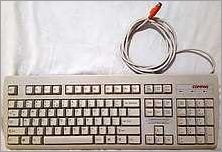
The PS/2 connector is a 6-pin port that has been used in computers for many years. It is a wired legacy interface that is primarily used for connecting keyboards and mice to a PC. The PS/2 connector, also known as the mini-DIN connector, is named after the Personal System/2 line of computers developed by IBM.
The PS/2 connector uses a round, 6-pin cable that plugs into a socket on the computer. The pin configuration on the connector is designed to provide power and signal connections for input devices. Despite being an older technology, the PS/2 connector is still widely used today, especially in industries and applications that require a reliable and secure connection for keyboard and mouse input.
The PS/2 connector provides a serial interface for connecting input devices to a computer. This means that data is transmitted one bit at a time, which may seem slower compared to more modern interfaces like USB. However, the PS/2 connector has its advantages, such as lower power consumption and better support for simultaneous key presses on a keyboard.
In conclusion, the PS/2 connector is a standard interface for connecting keyboards and mice to a computer. Despite being a legacy technology, it is still widely used due to its reliability and compatibility with older systems. Whether you’re using a PC at home or working on a more specialized device, understanding the PS/2 connector and its capabilities is essential for understanding the technology behind keyboard and mouse connectivity.
Contents
- 1 What is a PS/2 connector?
- 2 Types of PS/2 connectors
- 3 Advantages and disadvantages
- 4 Usage and compatibility
- 5 FAQ about topic “Ps/2 Connector: Everything You Need to Know!”
- 6 What is a PS/2 connector used for?
- 7 Can I use a PS/2 connector with a USB port?
- 8 Are PS/2 connectors still used in modern computers?
- 9 What are the advantages of using a PS/2 connector over USB?
- 10 Is it possible to convert a PS/2 connector to USB?
What is a PS/2 connector?
A PS/2 connector, also known as a mini-DIN connector, is a type of connector used to connect input devices, such as keyboards and mice, to a computer. It is named after the PS/2 port, a standard interface used for connecting these devices to PCs.
The PS/2 connector is a small, round-shaped plug with six pins arranged in a circular pattern. It is commonly used with wired keyboards and mice, although it can also be found on other devices, such as barcode scanners and trackballs.
The PS/2 connector was first introduced by IBM in the 1980s as a replacement for the older serial port. It quickly became the standard connector for keyboard and mouse devices due to its simplicity and reliability. While newer computers often feature USB ports for connecting input devices, many older computers still have PS/2 ports.
To connect a PS/2 device to a computer, you simply plug the PS/2 connector into the matching socket on the computer’s port. The PS/2 cable sends signals between the device and the computer, allowing you to use the keyboard or mouse to input data into the computer.
Overall, the PS/2 connector is a widely recognized standard in the computer industry and remains a common interface for connecting keyboards and mice to PCs. While USB has become the predominant interface for these devices, the PS/2 connector is still useful for older computers and for certain specialized devices that require a dedicated connection.
History and development
The PS/2 connector, also known as the “Personal System/2” connector, is a standard wired socket and connector used for serial communication between a computer and its input devices. It was developed by IBM in the mid-1980s as a replacement for the older, larger, and less efficient AT connector.
The PS/2 connector is a 6-pin mini-DIN connector, with each pin having a specific function. Pins 1 and 4 are used for keyboard data and clock signals, while pins 2 and 3 are used for mouse data and clock signals. Pins 5 and 6 are not used in the PS/2 interface, but are reserved for future use.
This technology was widely adopted by PC manufacturers as the standard interface for connecting legacy input devices, primarily keyboards and mice. It offered a more compact and efficient solution compared to the older AT connector, which required a separate serial cable for each device.
The PS/2 connector quickly became the industry standard for connecting input devices to a computer, and it remained in widespread use until the late 2000s when USB technology started to become more prevalent. Despite being superseded by USB, the PS/2 connector is still supported by many computers and devices, especially in the industrial and gaming sectors where legacy equipment is still in use.
Types of PS/2 connectors
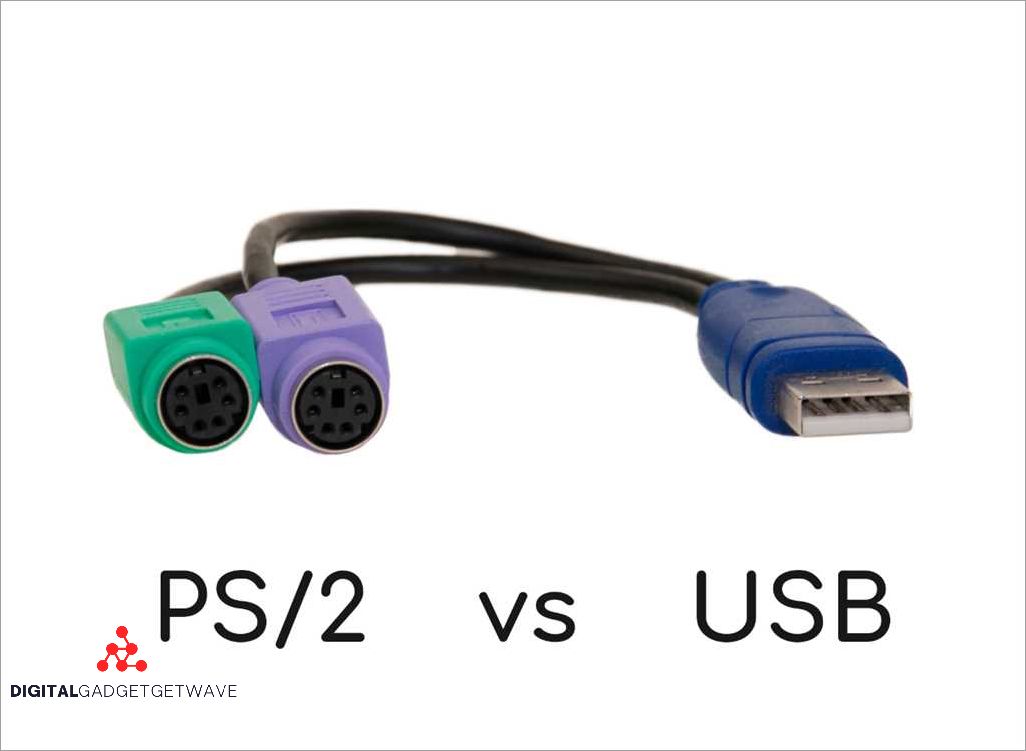
PS/2 connectors, also known as Mini-DIN connectors, come in two different types: PS/2 socket and PS/2 plug. These connectors are commonly used for connecting peripherals such as mice and keyboards to a computer.
The PS/2 socket, also known as the PS/2 port, is a standard interface that is typically found on the back of a PC. It has six pins and is used to connect a PS/2 mouse or keyboard to the computer. The socket is usually color-coded, with the purple socket used for keyboards and the green socket used for mice.
The PS/2 plug, on the other hand, is the connector found at the end of the PS/2 cable. It also has six pins and is designed to be plugged into the PS/2 socket on the computer. The plug is usually color-coded to match the corresponding socket, with a purple plug for the keyboard and a green plug for the mouse.
The PS/2 connector is a legacy interface that was originally developed by IBM for their Personal System/2 computers. It is a serial interface that allows for a reliable and high-speed connection between a PS/2 device and a computer. Despite being an older technology, the PS/2 connector is still widely used today, especially in environments where legacy devices are required.
One of the main advantages of the PS/2 connector is that it provides a secure and reliable wired connection. Unlike wireless interfaces, the PS/2 connector does not suffer from interference or signal loss, making it ideal for applications where a reliable input device is crucial.
In conclusion, PS/2 connectors come in two types: PS/2 socket and PS/2 plug. The socket is found on the computer, while the plug is found at the end of the PS/2 cable. These connectors are commonly used for connecting mice and keyboards to a computer via a wired interface. Despite being a legacy technology, the PS/2 connector is still widely used due to its reliability and compatibility with older devices.
PS/2 mouse connector

The PS/2 mouse connector is a technology used for connecting a mouse to a computer. It is a legacy input device that was commonly used in IBM PCs and other computers before the widespread adoption of USB.
The PS/2 mouse connector is a small plug with six pins that is typically colored green. It connects to a PS/2 port on the computer, which is a dedicated socket specifically for the PS/2 mouse interface.
This wired interface allows the mouse to send signals to the computer, allowing for precise cursor movement and input. The PS/2 mouse connector uses a serial protocol to communicate with the computer, sending data in a sequential manner along a single data line.
The PS/2 mouse connector is a standard interface for connecting a mouse to a computer and has been widely used in the past. However, with the advent of USB, it has become less common and is gradually being phased out. Many modern computers no longer include PS/2 ports, and USB has become the standard interface for connecting input devices such as mice and keyboards.
In summary, the PS/2 mouse connector is a legacy technology used to connect a mouse to a computer. It uses a wired interface and a serial protocol to transmit data from the mouse to the computer. While it was once a standard interface, it has been largely replaced by USB in modern computers.
PS/2 keyboard connector

The PS/2 keyboard connector is a standard input device connector used to connect a keyboard to a computer. It is a plug-and-play interface that allows the keyboard to communicate with the computer. The PS/2 keyboard connector is a legacy technology that has been widely used in older computers.
The PS/2 keyboard connector uses a round, six-pin cable to connect the keyboard to the computer. The connector has a small socket with six pins that align with the corresponding pins on the keyboard cable. The connector is designed to be inserted into a specific port on the computer’s motherboard, typically labeled “PS/2” or “keyboard”.
The PS/2 keyboard connector is a wired interface, meaning that the keyboard and computer are physically connected by a cable. This allows for a reliable and consistent connection between the keyboard and the computer. The PS/2 keyboard connector provides power to the keyboard and allows it to send keypress information to the computer in a serial manner, one keypress at a time.
The PS/2 keyboard connector is a widely used standard for connecting keyboards to computers. It is still commonly found on many computers, although it is being gradually replaced by newer technologies such as USB. However, the PS/2 keyboard connector remains popular in certain applications where legacy compatibility is important, such as in industrial systems or specialized keyboards.
Advantages and disadvantages
The serial PS/2 connector offers several advantages over other types of connectors. First, it is a wired connection, which means it provides a reliable and secure connection between the device and the computer. This is especially important for devices like keyboards and mice, where a reliable connection is crucial for accurate input.
Another advantage of the PS/2 connector is its legacy status. This connector has been around for many years and is still widely used in many computers, making it compatible with a wide range of devices. This makes it a convenient choice for users who have older devices or prefer to use legacy technology.
However, the PS/2 connector also has some disadvantages. One of the main drawbacks is its limited functionality. Compared to newer technologies like USB, the PS/2 connector can only support basic input devices like keyboards and mice. It does not have the bandwidth or capabilities to support more advanced devices like cameras or external storage devices.
Another disadvantage of the PS/2 connector is its physical design. The connector itself has a unique shape and size, which means it requires a specific port on the computer. This can be problematic if the computer does not have a PS/2 port or if the user wants to connect multiple PS/2 devices at the same time. Additionally, the PS/2 connector relies on pins to transmit data, which can be easily bent or damaged if not handled with care.
In summary, while the PS/2 connector offers some advantages in terms of reliability and compatibility with legacy devices, it also has limitations in terms of functionality and physical design. Users should consider their specific needs and the capabilities of their computer when deciding whether to use a PS/2 connector.
Advantages of PS/2 connector
The PS/2 connector has several advantages over other types of connectors for device input on a computer. One of the main advantages is its simplicity. The PS/2 connector uses a simple 6-pin interface, making it easy to connect a keyboard or mouse to a computer. This simplicity allows for a more streamlined and efficient connection process.
Another advantage of the PS/2 connector is its compatibility. The PS/2 connector was originally developed by IBM for use with their PC computers, and it quickly became a standard for keyboard and mouse input. This means that legacy devices with a PS/2 connector can still be used with modern computers, providing a level of compatibility that is not always available with other connector types.
The PS/2 connector also offers a number of technical advantages. Unlike wireless or Bluetooth input devices, PS/2 devices are not subject to interference or signal loss. The wired connection provided by the PS/2 connector ensures a reliable and consistent input signal, making it ideal for applications where accuracy and precision are important, such as gaming or graphic design.
In addition, the PS/2 connector allows for hot plugging, which means that a device can be plugged into or unplugged from the PS/2 port while the computer is still running. This feature allows for easy swapping of keyboards or mice without having to restart the computer, saving time and improving efficiency.
Overall, the PS/2 connector provides a reliable and efficient way to connect input devices to a computer. Its simplicity, compatibility, technical advantages, and hot plugging capability make it a preferred choice for many users. Despite newer connector technologies being available, the PS/2 connector continues to be widely used and supported in the computer industry.
Disadvantages of PS/2 connector
The PS/2 connector, while a widely used interface for connecting a keyboard or mouse to a computer, does have some disadvantages compared to more modern alternatives.
First, the PS/2 connector is a legacy technology and is not as widely supported as newer standards such as USB. Many newer devices, including laptops and tablets, do not come with PS/2 ports, making it difficult to use PS/2 devices without an adapter.
Another disadvantage of the PS/2 connector is its limited compatibility. PS/2 ports are only able to support a single device at a time, meaning that if a user wants to connect both a keyboard and a mouse, they will need to use separate PS/2 ports or use a PS/2 splitter cable.
In addition, the PS/2 connector is a wired interface, meaning that it requires a physical connection between the device and the computer. This can be inconvenient in situations where a wireless connection would be more practical, such as in presentations or when using a laptop on the go.
Furthermore, the PS/2 connector uses a serial interface, which is slower than the newer USB standard. This can result in slower response times and less precise input when using PS/2 devices compared to their USB counterparts.
Lastly, the PS/2 connector uses a 6-pin mini-DIN socket, which can be easily damaged if not used carefully. This can be especially problematic if the connector on the computer or device becomes loose or broken, as it may require professional repair or replacement.
In conclusion, while the PS/2 connector has been a reliable and widely used standard for connecting keyboards and mice to computers, it does have its disadvantages in terms of compatibility, flexibility, and speed when compared to newer technologies such as USB.
Usage and compatibility

The PS/2 connector is commonly used in the computer industry for connecting input devices such as keyboards and mice to a computer. Its pin/socket serial interface and compact design make it an ideal choice for wired mouse and keyboard connections.
The PS/2 connector is widely compatible with most desktop and laptop computers, as it is a legacy technology that has been used for many years. It is commonly found on computers with older motherboard designs or those that do not have USB ports.
The PS/2 connector is especially popular in the gaming community, as many gaming keyboards and mice still use this technology. The PS/2 interface provides a more reliable and responsive connection compared to USB, making it ideal for gamers who require precise control and fast response times.
The PS/2 connector is a small round plug that is typically color-coded, with the purple one for keyboards and the green one for mice. It is easy to insert and remove, with a firm connection that ensures stable data transmission between the input device and the computer.
In addition to its usage with keyboards and mice, the PS/2 connector can also be used with other legacy devices such as barcode scanners, digital cameras, and even some musical instruments.
Compatibility with modern devices

The PS/2 connector was initially developed by IBM for use with their PS/2 computer line in the 1980s. It quickly became the standard interface for connecting a wired mouse or keyboard to a PC. Despite its legacy status, the PS/2 connector is still widely used today and remains compatible with many modern devices.
One key advantage of the PS/2 connector is its simplicity. With only six pins, the PS/2 connector provides a straightforward and reliable connection for input devices. This simplicity makes it easy to integrate the PS/2 interface into modern devices, allowing them to support PS/2 keyboards and mice.
In addition to its simplicity, the PS/2 connector also benefits from its widespread adoption. Many modern devices, such as industrial and embedded systems, still feature PS/2 ports for connecting keyboards and mice. This means that users can easily find compatible PS/2 input devices, ensuring continued support for the interface.
Furthermore, the PS/2 connector’s compatibility extends to the use of adapters and converters. While newer devices may not have dedicated PS/2 ports, it is often possible to use a PS/2 to USB adapter or converter to connect a PS/2 mouse or keyboard. This allows users to continue using their preferred input devices with modern technology.
In conclusion, despite being a legacy technology, the PS/2 connector remains compatible with modern devices. Its simplicity, widespread adoption, and support for adapters make it a viable choice for connecting wired keyboards and mice to modern computers and other devices.
Common uses of PS/2 connector
The PS/2 connector is a standard wired interface commonly used for connecting a mouse or keyboard to a computer. Originally introduced by IBM in 1987, the PS/2 connector has become a legacy technology, although it is still widely used in some industries and applications.
The PS/2 connector features a 6-pin mini-DIN plug, with 4 of the pins used for data transmission and the other 2 pins used for power. This serial interface allows for reliable and efficient communication between the input device (mouse or keyboard) and the computer.
One of the main advantages of using a PS/2 connector for a mouse or keyboard is its simplicity and reliability. Unlike USB connections, which require additional software and drivers, the PS/2 connector allows for a direct connection between the input device and the computer, ensuring faster and more accurate input.
In addition to its use for connecting a mouse or keyboard, the PS/2 connector can also be used for other devices that require a similar serial interface, such as barcode scanners or digital cameras. However, due to the widespread adoption of USB technology, these alternative uses of the PS/2 connector are less common.
Although the PS/2 connector is considered a legacy technology, it is still found on many computer systems, especially older PCs and industrial equipment. Many users still prefer to use PS/2 connectors for their input devices due to their reliability and compatibility with older systems.
In conclusion, the PS/2 connector is a common interface technology used for connecting a mouse or keyboard to a computer. While it may be considered a legacy technology, it still has its advantages and is widely used in certain industries and applications where reliability and compatibility with older systems are important.
FAQ about topic “Ps/2 Connector: Everything You Need to Know!”
What is a PS/2 connector used for?
A PS/2 connector is commonly used to connect a keyboard or mouse to a computer. It is a legacy connector that was widely used before the introduction of USB.
Can I use a PS/2 connector with a USB port?
No, PS/2 connectors are not compatible with USB ports. PS/2 connectors use a different interface and require a PS/2 port on the computer.
Are PS/2 connectors still used in modern computers?
PS/2 connectors are less common in modern computers, as USB has become the standard for connecting peripherals. However, some computers and motherboards still include PS/2 ports for compatibility with older devices.
What are the advantages of using a PS/2 connector over USB?
One advantage of using a PS/2 connector is that it provides a dedicated connection for the keyboard or mouse, without sharing bandwidth with other devices like USB does. This can result in faster and more reliable input. PS/2 connectors also do not require additional drivers, as they are natively supported by most operating systems.
Is it possible to convert a PS/2 connector to USB?
Yes, there are adapters available that allow you to connect a PS/2 device to a USB port. These adapters usually have a PS/2 connector on one end and a USB connector on the other, allowing you to use a PS/2 keyboard or mouse with a computer that only has USB ports.


