
Switch port mirroring is a vital tool for network monitoring and analysis. By configuring a switch port to mirror the traffic of other ports, network administrators can capture and analyze important data packets flowing through the network. This technique is especially helpful for troubleshooting, performance optimization, and ensuring network security.
Switch port mirroring works by configuring a switch to copy all traffic passing through specific ports and forwarding it to a designated monitoring port. This monitoring port is connected to a monitoring device, such as a sniffer or packet capture tool, which captures and analyzes the data. Consequently, network administrators can gain valuable insights into the network’s performance, identify any anomalies or potential bottlenecks, and detect any suspicious activities or security breaches.
One of the key benefits of switch port mirroring is the ability to monitor traffic on a specific interface or port without interrupting the normal flow of data. This is especially useful in scenarios where real-time monitoring is required without affecting the normal operation of the network. By configuring the mirror port, network administrators can easily intercept and analyze traffic without causing any disruptions or delays.
Switch port mirroring can be configured on both physical and virtual switch ports, making it a versatile tool for network analysis in various environments. Additionally, it supports the monitoring of specific VLANs (Virtual Local Area Networks) within the network, allowing for granular analysis and monitoring of specific segments of the network. This level of flexibility and scalability makes switch port mirroring an essential tool for network administrators seeking to ensure optimal performance, enhanced security, and continuous monitoring of network traffic.
Contents
- 1 Understanding Switch Port Mirroring
- 2 Setting Up Switch Port Mirroring
- 3 Benefits of Switch Port Mirroring
- 4 Best Practices for Switch Port Mirroring
- 5 FAQ about topic “Switch Port Mirroring: A Comprehensive Guide to Monitor Network Traffic”
- 6 What is switch port mirroring?
- 7 Why would I need to use switch port mirroring?
- 8 How do I enable switch port mirroring on my switch?
- 9 Can I monitor multiple ports with switch port mirroring?
- 10 What are the potential limitations or drawbacks of switch port mirroring?
Understanding Switch Port Mirroring
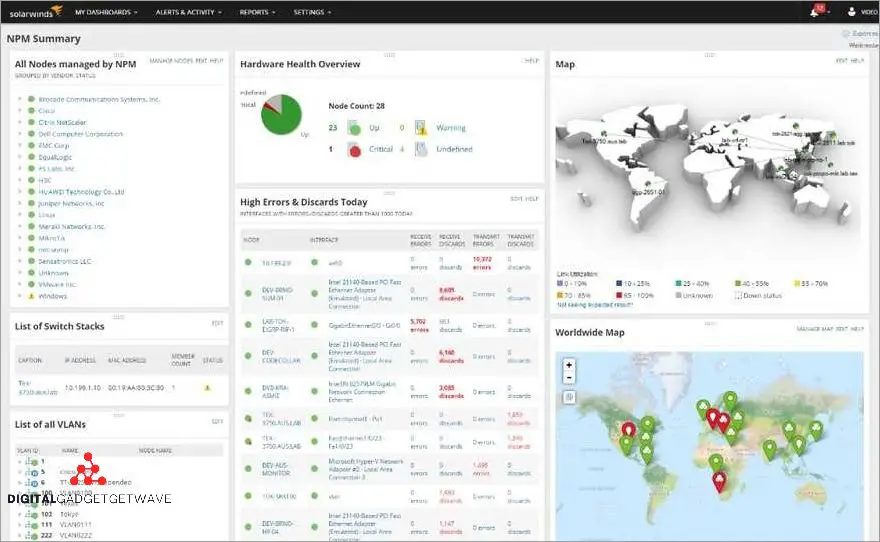
Switch port mirroring is an essential tool for network monitoring and analysis. It allows the network administrator to capture and analyze network traffic passing through a specific network port, also known as a switch port. By enabling port mirroring, all packets transmitted and received by the selected port are copied and redirected to another port, or a dedicated monitoring device.
This technique is especially useful for analyzing network traffic in order to detect and troubleshoot network issues, as well as for security purposes, such as monitoring for malicious activity. With port mirroring, network administrators can capture and inspect packets for analysis, allowing them to identify and resolve potential performance bottlenecks, and quickly respond to security threats.
Port mirroring is commonly used in enterprise networks, where it can be configured on a switch to monitor traffic for an entire subnet or VLAN. This makes it possible to capture and analyze all the network traffic flowing within a specific virtual LAN. Additionally, port mirroring can also be used for monitoring the traffic between a router and a switch, providing valuable insights into the data being exchanged between the two devices.
When setting up port mirroring, network administrators typically specify a monitoring or mirror port, which receives the copied traffic. This mirror port is configured to operate in promiscuous mode, allowing it to capture all packets that pass through the mirrored port. This way, a network monitoring device, such as a network analyzer or packet sniffer, can be connected to the mirror port to capture and analyze the network traffic.
By using switch port mirroring, network administrators can gain valuable insights into network performance and security. They can monitor and analyze network traffic in real time, enabling them to detect and mitigate issues quickly. Whether it’s for troubleshooting, performance analysis, or security monitoring, switch port mirroring is an indispensable tool for network administrators looking to ensure the stability, performance, and security of their networks.
What is Switch Port Mirroring?

Switch Port Mirroring, also known as port monitoring or SPAN (Switch Port Analyzer), is a feature that allows you to monitor network traffic on a switch. It is commonly used for network analysis, troubleshooting, and monitoring purposes.
With Switch Port Mirroring, you can mirror the traffic from one or more ports to a designated monitoring port or device, such as a sniffer or an Ethernet analyzer. This enables you to capture and analyze the network traffic passing through those ports without disrupting the normal operation of the network.
Switch Port Mirroring works by making an exact copy, or mirror, of the traffic that is passing through a port or set of ports. This mirror traffic is then sent to a monitor or capture device, which can analyze the packets for performance monitoring, security analysis, or other purposes.
By monitoring the network traffic using Switch Port Mirroring, you can gather valuable insights and perform various network analysis tasks. For example, you can observe the behavior of specific devices on the network, analyze the performance of a router or a switch, detect anomalies or security threats, and troubleshoot network issues.
In a Switch Port Mirroring configuration, the mirroring can be configured on a per-port basis or on a per-VLAN basis. This means you can choose to mirror all traffic on a specific port or all traffic on a specific VLAN. Additionally, some switches also support the mirroring of multiple source ports to a single destination port, allowing you to monitor traffic from multiple devices simultaneously.
In conclusion, Switch Port Mirroring is a powerful tool for monitoring and analyzing network traffic. It provides a way to capture and analyze the data flowing through a switch’s ports without disrupting the normal operation of the network. By using Switch Port Mirroring, you can gain valuable insights into your network’s performance, detect security threats, and troubleshoot network issues more effectively.
Importance of Switch Port Mirroring
The monitoring and analysis of network traffic is crucial for ensuring the performance, security, and troubleshooting of a network. Switch port mirroring is an essential tool in this process, allowing network administrators to capture and analyze network traffic without interrupting the normal operation of the network.
By setting up port mirroring on a switch, administrators can create a mirror of the data flowing through a specific port or a group of ports, known as the source ports. This mirror or copy of the data is then forwarded to a monitoring device, such as a router or a network sniffer, connected to the destination port.
With switch port mirroring, administrators can effectively monitor and analyze network traffic in real-time. By capturing and analyzing the packets, they can identify any anomalies, detect and resolve network issues, and ensure the efficient flow of data. This monitoring also enables administrators to implement security measures and detect any unauthorized or malicious activities on the network.
One of the key advantages of switch port mirroring is that it allows for monitoring specific VLANs (Virtual Local Area Networks) or individual interfaces on a switch. This selective monitoring capability helps in focusing the analysis on specific segments of the network or devices of interest.
The analysis of mirrored traffic can provide valuable insights into the behavior and performance of devices connected to the network. By examining the packet headers and payload, administrators can identify bottlenecks, analyze network utilization, and optimize the network infrastructure for better performance.
In summary, switch port mirroring is an essential tool for monitoring and analyzing network traffic. By creating a mirror of the data flowing through specific ports, administrators can capture and analyze packets without disrupting the normal operation of the network. This enables them to detect and resolve network issues, implement security measures, and optimize network performance.
How Switch Port Mirroring Works

Switch Port Mirroring is a feature that allows the monitoring of network traffic by duplicating the data packets from one port to another. This feature can be particularly useful for network analysis and troubleshooting purposes.
In an Ethernet network, a switch is used to connect multiple devices together and enable communication between them. Each device is connected to the switch via a port. The switch uses VLANs to separate and forward data between devices.
When using switch port mirroring, a specific port is designated as the monitoring port, also known as the mirror port or span port. This port is configured to receive a copy of all the traffic that passes through another designated port or ports, known as the source ports.
The mirrored traffic is sent to the monitoring port in the form of packets, allowing for easy capturing and analysis. This is typically done using a network analyzer or packet sniffer device connected to the monitoring port.
The monitoring port serves as an interface for capturing and analyzing the mirrored traffic. It enables the monitoring device to capture packets and perform various network analysis tasks, such as traffic monitoring, performance measurement, and troubleshooting.
By mirroring the traffic from specific ports or VLANs to a monitoring port, network administrators can gain valuable insights into the network’s behavior. They can identify potential issues, monitor bandwidth usage, detect suspicious activities, and analyze network performance.
In summary, switch port mirroring is a powerful feature that allows for the capture and analysis of network traffic. It provides network administrators with the ability to monitor specific ports or VLANs, enabling them to gain valuable insights into the network’s behavior and troubleshoot any potential issues.
Setting Up Switch Port Mirroring
Switch port mirroring is a powerful feature that allows network administrators to monitor network traffic in real time. By configuring a switch to mirror the traffic from one or more ports to another designated port, you can capture and analyze data packets flowing through the network.
To set up switch port mirroring, you will need a managed switch that supports this feature. Most enterprise-grade switches and routers offer port mirroring capabilities. Once you have a suitable switch, you can proceed with configuring the mirroring settings.
The first step is to identify the ports that you want to monitor. These can be specific ports on the switch where critical devices are connected or entire VLANs. By selecting the appropriate source ports, you can ensure that all relevant traffic is captured for analysis.
Next, you need to specify the destination port where the mirrored traffic will be sent. This port is usually connected to a monitoring device, such as a network sniffer or analysis tool. By connecting a monitoring device to the destination port, you can observe and analyze the captured traffic in real time.
Once the source and destination ports have been defined, you can enable port mirroring on the switch. This can typically be done through the switch’s management interface or command line interface. By enabling port mirroring, the switch will start to mirror the data packets from the source ports to the destination port.
With port mirroring set up, you can now start monitoring the network traffic. The monitoring device connected to the destination port will receive a copy of all the data packets passing through the source ports. This enables you to effectively capture and analyze the network traffic for troubleshooting, security, or performance optimization purposes.
By using switch port mirroring, network administrators can gain valuable insights into the network’s behavior and identify any issues or abnormalities. It allows for the continuous monitoring of the network traffic without interfering with the normal operation of the devices connected to the switch. Whether it’s analyzing packet headers, capturing specific types of traffic, or monitoring overall network performance, switch port mirroring provides a powerful tool for network monitoring and analysis.
Compatible Switches for Port Mirroring
Port mirroring is a crucial feature for network administrators who need to monitor network traffic for analysis and troubleshooting purposes. Port mirroring allows the network administrators to create a copy or mirror of the data packets that are passing through a specific port on the switch. This mirrored traffic can then be sent to a monitoring device or software for in-depth analysis.
To enable port mirroring, it is essential to have a switch that supports this feature. Not all switches offer port mirroring capabilities, so it is crucial to choose a switch that is compatible with your monitoring requirements. Here are some popular switches that support port mirroring:
- Cisco Catalyst Series: Cisco Catalyst switches are widely used in enterprise networks and offer robust port mirroring capabilities. These switches support both local and remote SPAN (Switched Port Analyzer) configurations, allowing the network administrator to mirror traffic from multiple ports to a single monitor port.
- Juniper EX Series: Juniper EX switches provide extensive port mirroring options, including both static and dynamic mirroring. These switches support VLAN-based mirroring and also allow the network administrator to mirror traffic from multiple VLANs to a single monitor port.
- HPE Aruba Series: HPE Aruba switches offer flexible port mirroring features, allowing the network administrator to monitor traffic at the interface, VLAN, or even ACL level. These switches support both local and remote mirroring configurations, making them suitable for various monitoring scenarios.
- Dell PowerConnect Series: Dell PowerConnect switches provide comprehensive port mirroring capabilities, including the ability to mirror traffic from multiple ports to a single monitor port. These switches support both local and remote SPAN configurations and offer advanced filtering options for efficient traffic analysis.
Before choosing a switch for port mirroring, it is essential to consider the specific monitoring requirements of your network. Factors such as the number of ports that need to be mirrored, the level of traffic analysis required, and the monitoring device or software compatibility should be taken into account. By selecting a compatible switch, you can ensure effective and efficient network monitoring and analysis.
Enabling Port Mirroring on the Switch
Port mirroring is a crucial feature for network monitoring and analysis. It allows you to capture data packets flowing through a specific port or interface on the switch and send them to a monitoring device, such as a network analyzer or packet sniffer. With port mirroring enabled, you can monitor the traffic in real-time, analyze it for performance or security issues, and take necessary actions.
To enable port mirroring on a switch, you need to access its configuration interface, usually through a web interface or a command-line interface. Once you have access, you can set up a port mirror or SPAN (Switched Port Analyzer) session to specify the source port or interface from which the network traffic will be mirrored.
When configuring port mirroring, you can choose to mirror a single port or multiple ports, depending on your monitoring requirements. This flexibility allows you to focus on specific traffic patterns or capture data from multiple devices simultaneously. Additionally, some switches support mirroring both ingress and egress traffic, providing comprehensive visibility into both incoming and outgoing packets.
After configuring the source port or interface, you need to specify the destination port or interface where the mirrored traffic will be sent. The destination port is typically connected to a monitoring device, which can be a network analyzer, data capture device, or even a simple laptop running specialized monitoring software. By directing the mirrored traffic to the destination port, you can effectively monitor the network traffic without disrupting the communication between other devices.
Once port mirroring is enabled on the switch, it starts capturing and forwarding the mirrored traffic to the specified destination. This allows you to perform various monitoring and analysis tasks, such as analyzing network performance, troubleshooting connectivity issues, detecting and preventing security breaches, and monitoring bandwidth usage. By closely monitoring the traffic, you can ensure the smooth operation of your network and address any issues proactively.
Configuring the Monitoring Port
Configuring the monitoring port on a switch is an essential step in setting up network traffic analysis. The monitoring port, also known as the mirror port or span port, is used to capture data from the network and send it to a monitoring device such as a sniffer or network analyzer. By configuring the monitoring port, you can ensure that all network traffic passing through a specific interface or VLAN is copied and sent to the monitoring device for analysis.
To configure the monitoring port, you need to identify the specific interface or VLAN that you want to monitor. This can be done by specifying the source interface or VLAN as the “source” for the mirror session. The mirror session is the configuration that defines the data to be monitored and where it should be sent. Once the source interface or VLAN is specified, you can designate the monitoring port as the “destination” for the mirror session.
When configuring the monitoring port, it is important to consider the type of interface you are using. If you are monitoring an Ethernet network, you will need to configure the mirror session to send the copied traffic to an Ethernet interface on the monitoring device. This ensures that the monitoring device can properly receive and analyze the captured data.
Once the monitoring port is configured, you can begin capturing and analyzing network traffic. The captured data can be used for various purposes, such as troubleshooting network issues, detecting security threats, or monitoring network performance. By analyzing the captured packets, you can gain valuable insights into the network’s health and identify any issues that may be affecting its performance.
In conclusion, configuring the monitoring port is a crucial step in network traffic analysis. By properly setting up the mirror session and designating the monitoring port, you can effectively capture and analyze network traffic for various purposes. Whether it’s for troubleshooting, security, or performance monitoring, the monitoring port plays a vital role in ensuring the overall health and stability of a network.
Benefits of Switch Port Mirroring
Switch port mirroring, also known as port monitoring or SPAN (Switched Port ANalyzer), is a powerful tool for network analysis and monitoring. By copying network traffic from one port on a switch to another, switch port mirroring allows for the analysis of network packets in real time.
One of the main benefits of switch port mirroring is its ability to capture and analyze network traffic. By mirroring the traffic from a specific port or VLAN, network administrators can use tools like sniffers or packet analyzers to examine the data passing through the switch. This can help identify and troubleshoot network issues, detect unauthorized activity, and optimize network performance.
Switch port mirroring also enables monitoring of specific devices or interfaces. By configuring a switch to mirror the traffic of a particular device or interface, network administrators can gain valuable insights into its behavior and performance. This can be particularly useful when troubleshooting issues with a specific device, such as a router or a server.
Another benefit of switch port mirroring is its scalability. Switches can be configured to mirror multiple ports or VLANs, allowing for comprehensive monitoring of network traffic. This is especially useful in larger networks where it may be necessary to monitor traffic from multiple devices or locations.
Switch port mirroring is a valuable tool for network security. By capturing and analyzing network traffic, network administrators can detect and prevent various security threats, such as unauthorized access or data breaches. It allows for the monitoring of network activity in real time, providing valuable insights into potential security vulnerabilities.
In conclusion, switch port mirroring is a powerful feature that offers numerous benefits for network analysis, monitoring, and security. It allows for the real-time monitoring of network traffic, the analysis of specific devices or interfaces, and the detection of security threats. With its scalability and versatility, switch port mirroring is a valuable tool for network administrators.
Network Traffic Monitoring and Analysis
Network traffic monitoring and analysis is an essential part of network management and security. It involves capturing and analyzing data packets that are transmitted over a network. By monitoring network traffic, administrators can gain valuable insights into the performance, security, and health of their networks.
Switch port mirroring is a key technique used in network traffic monitoring and analysis. It allows administrators to capture network traffic on a specific port or set of ports and redirect it to another port, where it can be analyzed. This is particularly useful for monitoring the traffic of specific devices or VLANs.
With the help of a switch port mirroring feature, network administrators can use monitoring tools like packet analyzers or network sniffers to analyze the captured traffic. These tools can provide valuable information about the types of traffic, source and destination IP addresses, protocols used, and any anomalies or security threats detected.
The analysis of network traffic can help in identifying network performance issues, bandwidth bottlenecks, security breaches, and suspicious activities. It enables administrators to take proactive measures to optimize network performance, resolve issues, and enhance the overall security posture of the network.
In addition to switch port mirroring, traffic monitoring and analysis can also be performed on other network devices such as routers and Ethernet interfaces. These devices can be configured to capture and monitor traffic flowing through them, allowing administrators to gain a comprehensive view of the network and its traffic patterns.
In conclusion, network traffic monitoring and analysis play a vital role in maintaining a robust and secure network infrastructure. By utilizing techniques like switch port mirroring and leveraging monitoring tools, administrators can effectively monitor, analyze, and secure their networks, ultimately ensuring optimal performance and a safe network environment.
Identifying Network Performance Issues
Network performance issues can have a significant impact on the overall productivity and efficiency of an organization. It is crucial to identify and resolve these issues promptly to ensure smooth operation and optimal performance of the network.
One of the key steps in identifying network performance issues is monitoring network traffic. By capturing and analyzing network traffic, administrators can gain valuable insights into the performance of their network. This can be done using network monitoring tools or by using the switch port mirroring feature.
Switch port mirroring, also known as SPAN (Switched Port Analyzer), allows administrators to mirror or copy the traffic from one port to another. This can be useful in capturing and analyzing packet data to identify any abnormalities or bottlenecks in the network. By mirroring the traffic from a specific port or device, administrators can closely monitor the network activity and identify performance issues.
In addition to mirroring traffic from a single port, administrators can also mirror traffic from multiple ports or VLANs (Virtual LANs). This can provide a comprehensive view of the network traffic, allowing for a more accurate analysis of performance issues. By capturing and analyzing data from different interfaces, administrators can identify patterns and trends that may indicate performance bottlenecks or congestion.
Ethernet network analysis is another important aspect of identifying network performance issues. By analyzing Ethernet frames, administrators can gain insights into the health and performance of the network. This can involve analyzing packet loss, latency, and other network parameters to pinpoint performance issues.
Overall, identifying network performance issues requires a combination of monitoring, mirroring, and analysis. By closely monitoring network traffic, capturing and analyzing data, and using network monitoring tools, administrators can identify and resolve performance issues, ensuring optimal network performance and productivity.
Enhancing Network Security

Network security is a top priority for any organization that relies on the data transmitted over its network. With the increasing complexity of modern networks and the constant threat of cyber attacks, it is crucial to implement effective security measures to safeguard sensitive information and prevent unauthorized access.
One important aspect of network security is traffic monitoring. By capturing and analyzing network traffic, organizations can identify and address potential security vulnerabilities before they can be exploited. Switch port mirroring allows for the monitoring of network traffic by duplicating it to a mirror port or interface.
Switch port mirroring, also known as SPAN (Switched Port Analyzer), enables the capture of packet data from one or more ports on a switch and sends it to a designated monitoring device. This allows for real-time analysis of network traffic and the detection of any suspicious or malicious activity.
To further enhance network security, organizations can implement VLAN (Virtual Local Area Network) segmentation. By dividing the network into different VLANs, it is possible to isolate sensitive or critical data from other parts of the network. This segmentation provides an additional layer of protection and prevents unauthorized access to the most valuable information.
Another important consideration in network security is the use of ethernet port monitoring devices. These devices allow for the continuous monitoring of network traffic on specific ports of a switch or router. By capturing and analyzing packet data, these devices can detect any abnormal or suspicious activity and alert the network administrators accordingly.
Best Practices for Switch Port Mirroring
Switch port mirroring is an essential component of network monitoring and analysis. By mirroring network traffic from one port to another, it enables the monitoring and analysis of data passing through a specific interface. Implementing switch port mirroring best practices ensures the efficient and accurate monitoring of network traffic.
Select the right port: When configuring switch port mirroring, it’s important to choose a mirror port that can handle the amount of traffic you want to monitor. The mirror port should have enough bandwidth to handle the mirrored traffic without causing congestion or packet loss.
Consider the type of traffic: Different types of traffic have different characteristics and requirements. When setting up switch port mirroring, consider the specific types of data you want to monitor, such as Ethernet, VLAN, or router traffic. This will help you configure the mirror port appropriately and ensure accurate analysis of the desired data.
Use a dedicated monitoring device: To ensure accurate and efficient network monitoring, it’s best to use a dedicated monitoring device or software. A dedicated monitoring device, such as a network analyzer or sniffer, can capture and analyze network traffic more effectively than a regular switch port mirror. It can provide detailed insights into network performance, security threats, and anomalies.
Implement VLAN-based mirroring: VLAN-based mirroring allows you to monitor traffic from specific VLANs, rather than mirroring all traffic. This enables targeted monitoring and analysis, reducing the volume of data to be processed and improving efficiency. By configuring VLAN-based mirroring, you can focus on the specific VLANs that are most critical to your monitoring and analysis needs.
Monitor and analyze captured data: Once you have set up switch port mirroring and captured the desired traffic, it’s crucial to monitor and analyze the data effectively. Use a network analyzer or monitoring software to examine the captured packets, identify network issues, detect security threats, and gain insights into network performance. Regularly review the captured data to ensure ongoing monitoring and optimization of your network.
Perform regular maintenance and updates: Switch port mirroring, like any network monitoring solution, requires regular maintenance and updates to ensure its effectiveness. Regularly review and update the configuration settings, firmware, and software associated with your switch port mirror. This will help you stay up to date with the latest monitoring techniques and ensure the accurate and efficient capture of network traffic.
By following these best practices for switch port mirroring, you can maximize the effectiveness and efficiency of your network monitoring and analysis. Implementing the right configurations, using dedicated monitoring devices, and regularly maintaining your switch port mirror will help you gain valuable insights into your network traffic, troubleshoot issues, and optimize your network performance.
Avoiding Performance Impact on the Switch

To ensure that monitoring activities do not negatively affect the performance of the switch, it is important to consider several factors. First, choose a switch that is capable of handling the additional load that comes with mirroring traffic. Look for switches with sufficient processing power and memory to handle the increased demands.
Moreover, it is advisable to dedicate a specific switch port to the monitoring process. This helps isolate the monitoring traffic from the regular network traffic and prevents any interference or congestion. By assigning a dedicated port, the switch can focus its resources on efficiently mirroring the desired traffic for analysis.
Another technique to avoid performance impact is to limit the amount of traffic being mirrored. Instead of mirroring all traffic on the switch, selectively choose specific VLANs or individual ports for monitoring. This reduces the overall load on the switch and ensures that only relevant traffic is being captured and analyzed.
Additionally, consider using specialized monitoring devices, such as network TAPs (Test Access Points) or span ports, instead of relying solely on port mirroring. These devices directly tap into the network’s physical layer and capture traffic, without consuming switch resources. This can help minimize the impact on switch performance.
Furthermore, it may be beneficial to schedule monitoring activities during off-peak hours, when network traffic is at its lowest. This reduces the impact on the switch and allows for more accurate and efficient analysis of the captured packets.
Overall, by carefully considering the design of the network, selecting the appropriate equipment, and implementing best practices for monitoring, it is possible to minimize the performance impact on the switch while still effectively analyzing network traffic.
Securing Mirrored Traffic
When setting up monitoring on a switch, it’s important to ensure that the mirrored traffic remains secure. Here are a few steps you can take to secure the mirrored traffic:
- Use dedicated monitoring interfaces: To prevent unauthorized access to the mirrored traffic, it’s recommended to use dedicated monitoring interfaces on the switch. These interfaces should be used exclusively for monitoring purposes and not connected to any other devices.
- Configure ACLs: Access Control Lists (ACLs) can be used to restrict access to the mirrored traffic. By configuring ACLs, you can specify which devices or IP addresses are allowed to access the mirrored traffic.
- Secure the mirror port: The mirror port, where the network traffic is sent for monitoring, should be secured to prevent unauthorized access. You can configure the mirror port to only accept traffic from specific VLANs or IP addresses.
- Encrypt monitoring data: When analyzing mirrored traffic, consider using encryption to secure the monitoring data. By encrypting the data, you can ensure that it cannot be easily intercepted or tampered with by unauthorized individuals.
- Monitor for unusual activity: Regularly monitor the mirrored traffic for any unusual activity or signs of unauthorized access. This can be done by using a network sniffer or packet analysis tool to capture and analyze the data in real-time.
- Disable unnecessary mirroring: To minimize the risk of unauthorized access, disable any unnecessary mirroring on the switch. Only mirror the specific ports or VLANs that are necessary for monitoring purposes.
By following these steps, you can help to secure the mirrored traffic and ensure that your network monitoring activities are conducted in a safe and protected manner.
Analyzing and Utilizing Mirrored Data Effectively
Switch port mirroring, also known as span port, is a useful feature that allows network administrators to monitor and analyze network traffic without interrupting the normal operation of the network. By configuring a port on a switch to mirror the traffic from another port or VLAN, network data can be captured and sent to a monitoring device such as a sniffer or packet analyzer for analysis.
When it comes to analyzing and utilizing mirrored data effectively, it is important to have the right tools and knowledge. A packet analyzer or sniffer is a device or software that captures, monitors, and analyzes network traffic. It allows network administrators to gain insights into the overall performance and security of the network, identify bottlenecks, troubleshoot issues, and detect any abnormal activities.
One of the key benefits of using port mirroring for network monitoring and analysis is the ability to capture and analyze data on a specific port or VLAN. This means that network administrators can focus on monitoring the traffic of a particular device or group of devices, such as a router or a specific group of users. By doing so, they can identify any suspicious or unusual behavior and take appropriate actions to protect the network.
To effectively analyze and utilize mirrored data, it is important to understand the different types of data that can be captured. This includes layer 2 Ethernet frames, layer 3 IP packets, and even layer 4 transport protocol data. By examining these different layers of network data, network administrators can gain a deeper understanding of the network traffic patterns and identify any potential security risks or performance issues.
Additionally, network administrators should also consider the use of filtering and aggregation techniques to analyze captured data effectively. This involves using specific criteria and conditions to filter out irrelevant or unwanted data, and aggregating the remaining data to generate meaningful statistics and reports. This can help in identifying trends, measuring network performance, and identifying any anomalies or abnormalities.
In conclusion, analyzing and utilizing mirrored data effectively is crucial for network monitoring and analysis. By using the right tools, understanding the different types of data that can be captured, and employing filtering and aggregation techniques, network administrators can gain valuable insights into their network traffic and take proactive measures to ensure network performance and security.
FAQ about topic “Switch Port Mirroring: A Comprehensive Guide to Monitor Network Traffic”
What is switch port mirroring?
Switch port mirroring is a feature that allows you to copy and forward network traffic from one port to another port on the same switch. This is useful for monitoring network traffic and troubleshooting network issues.
Why would I need to use switch port mirroring?
You might need to use switch port mirroring to monitor network traffic for various reasons. It can help you identify and troubleshoot network issues, monitor the performance of specific devices or applications, detect network threats or unauthorized access, and analyze network traffic patterns for security or optimization purposes.
How do I enable switch port mirroring on my switch?
The process of enabling switch port mirroring varies depending on the switch manufacturer and model. Generally, you will need to access the switch’s configuration interface, locate the mirroring or monitoring section, and specify the source port from which the traffic will be mirrored and the destination port where the mirrored traffic will be forwarded. Consult the documentation or support resources for your specific switch model for detailed instructions.
Can I monitor multiple ports with switch port mirroring?
Yes, most switches that support port mirroring allow you to monitor multiple ports simultaneously. This can be achieved by configuring a monitoring session that includes multiple source ports or by using a network analyzer tool that supports aggregate monitoring of multiple mirrored ports. It’s important to consider the capacity of the switch and the network analyzer tool to handle the increased traffic when monitoring multiple ports.
What are the potential limitations or drawbacks of switch port mirroring?
While switch port mirroring is a powerful tool for monitoring network traffic, it has some limitations and drawbacks. One limitation is that it can only capture the traffic that passes through the switch, so if the network traffic bypasses the switch (e.g., through a separate network segment or VLAN), it won’t be captured. Additionally, enabling port mirroring can introduce extra network load and impact the performance of the switch. Finally, port mirroring may not be available on all switches or may have limited functionality on some models.


