
In today’s digital age, where businesses rely heavily on technology and data, having a secure and reliable backup system is of utmost importance. A network backup solution is essential for safeguarding valuable data and ensuring business continuity in the event of a disaster or hardware failure.
A network backup system is a method of creating and storing copies of important files and data on a separate storage device. This helps protect against data loss and allows for easy recovery in case of accidental deletion, system crashes, or malicious attacks. With the increasing risk of cyber threats, having a robust backup system is no longer an option but a necessity.
One of the key components of a network backup solution is offsite storage. Storing backup data offsite ensures that even if the primary server or local storage is damaged or compromised, the backup files remain safe and accessible. Offsite storage can be achieved through physical means, such as tapes or external hard drives, or through virtual means, such as cloud-based storage solutions.
When setting up a network backup system, it is crucial to consider the level of security and protection required for the stored data. Encryption and authentication protocols should be implemented to prevent unauthorized access and ensure the integrity of the backup files. Additionally, regular testing and monitoring of the backup system should be performed to identify and address any potential issues or vulnerabilities.
Contents
- 1 Why is Network Back Up Important?
- 2 Types of Network Back Up
- 3 Steps to Set Up Network Back Up
- 4 FAQ about topic “The Importance of Network Back Up and How to Set it Up”
- 5 Why is network backup important?
- 6 What are the different methods of network backup?
- 7 How do I set up network backup?
- 8 What are the benefits of using cloud-based network backup?
- 9 What security measures should be taken for network backups?
Why is Network Back Up Important?
Network backup is a critical virtual protection solution for preserving important files and data in case of a disaster or system failure. With the increasing reliance on technology and the network+, it is essential for organizations to have a robust backup and recovery plan in place.
One of the main reasons why network backup is important is to ensure that data is not lost in the event of a hardware failure or system crash. By regularly backing up data, organizations can rest assured that their files are safe and can be easily restored if needed.
Another reason why network backup is important is to provide an extra layer of security for sensitive information. By storing data in a secure location, such as a cloud server or offsite storage, organizations can protect their data from unauthorized access or theft.
In addition to data protection and security, network backup also provides the convenience of easy access to files. With a backup in place, users can quickly retrieve and restore files whenever needed, eliminating any downtime or loss of productivity.
Furthermore, network backup is essential for disaster recovery purposes. In the event of a natural disaster or other catastrophic event, having a backup of data ensures that organizations can quickly recover and resume operations without significant disruptions.
In summary, network backup is important for preserving data, protecting sensitive information, ensuring accessibility, and enabling disaster recovery. Investing in a reliable network backup system is crucial for the overall stability and continuity of an organization’s operations.
Data Security
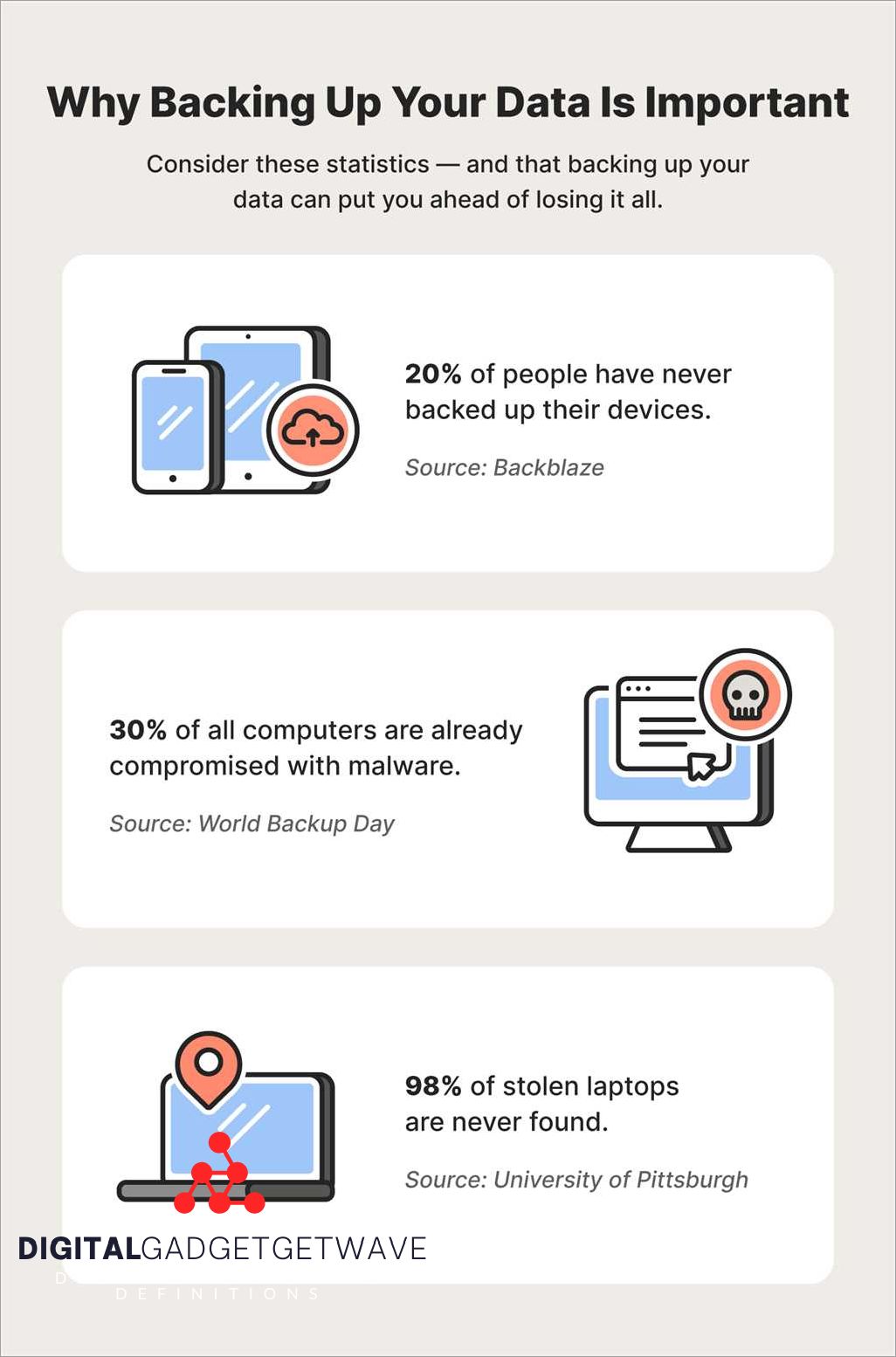
Data security is a critical aspect of every network system and should be a top priority for organizations. The protection of data is essential to ensure the continuity and reliability of business operations. One of the key elements of data security is having a reliable backup and recovery solution in place.
The process of backing up data involves creating copies of important files and storing them in a secure location. This ensures that in the event of a hardware failure, data corruption, or accidental deletion, the organization can restore the data and resume normal operations quickly. Backup solutions can range from physical storage devices, such as external hard drives or tape drives, to virtual solutions, such as offsite cloud storage.
A robust data security strategy includes not only regular backup, but also measures to protect data from unauthorized access. This may involve implementing encryption algorithms to secure sensitive information, enforcing strong passwords and user authentication protocols, and monitoring network traffic for any suspicious activity. Firewall software can also be used to create a barrier between the network and potential threats.
In addition to protecting data from external threats, a comprehensive data security plan should also include measures to safeguard against internal risks. This can involve restricting access privileges to certain files or folders, implementing strict employee data handling policies, and conducting regular audits to ensure compliance.
Overall, data security is crucial to the smooth operation of any network system. It not only involves implementing backup and recovery solutions to protect against hardware failure or data loss, but also encompasses measures to protect data from unauthorized access and internal risks. By prioritizing data security, organizations can ensure the safety and integrity of their critical information.
Disaster Recovery
Disaster recovery is a crucial aspect of network backup and data protection. In an increasingly connected world, the loss of data due to a disaster or system failure can have disastrous consequences for businesses. It is essential to have a robust disaster recovery plan in place to ensure the smooth and quick recovery of data and network services.
One of the key components of disaster recovery is data backup. Regularly backing up important files and data is essential to protect against potential disasters. By having multiple copies of data stored in different locations, businesses can mitigate the risk of data loss and ensure the availability of critical information.
There are several methods for data backup and recovery, including local and offsite solutions. Local backup involves using hardware devices such as external hard drives or tape drives to store data. Offsite backup, on the other hand, involves storing data in remote locations, typically in the cloud or on a network server. This provides an added layer of protection as it ensures that data is not lost in the event of a physical disaster.
In addition to having a backup solution, it is also essential to have a plan for restoring data in the event of a disaster. This involves having the necessary hardware, software, and network infrastructure in place to quickly recover and restore data. Network+ professionals play a crucial role in setting up and maintaining the network infrastructure necessary for disaster recovery.
Virtualization technology can also be used to enhance disaster recovery capabilities. By virtualizing servers and storage, businesses can create replicas of their network infrastructure, enabling them to rapidly restore services in the event of a disaster. This adds an extra layer of security and allows for quick recovery times.
Overall, disaster recovery is a critical aspect of network backup and data protection. By implementing a robust backup solution, businesses can ensure the availability and integrity of their data, even in the face of disasters or system failures. With the right infrastructure and planning in place, businesses can quickly recover and restore their network services, minimizing downtime and maintaining business continuity.
Types of Network Back Up
When it comes to network backup, there are several types of solutions available. These solutions provide different levels of protection for your data and network. Here are some key types of network backup:
- Offsite Backup: This type of backup involves storing your backups at a location separate from your main network. By keeping backups offsite, you can ensure that your data is protected even in the event of a physical disaster at your primary location.
- Hardware Backup: Hardware backups involve using physical devices such as external hard drives, tapes, or storage servers to store your network backups. This type of backup solution can provide a reliable and easily accessible way to restore your data in case of a failure.
- Virtual Backup: Virtual backups utilize virtualized environments to store and protect your network data. This type of backup solution can provide flexibility and efficiency in managing your data backups, as well as reducing hardware costs.
- Cloud Backup: Cloud backup solutions involve storing your network backups in the cloud, typically using a third-party service provider. This type of backup solution offers scalability, accessibility, and enhanced security for your data, as it is stored in multiple offsite locations and protected by encryption.
- Server Backup: Server backup solutions specifically target the backup and restore of data stored on servers. These solutions often provide advanced features such as incremental backups, bare-metal restore, and the ability to backup specific applications or databases.
- Network+ Backup: Network+ backup solutions leverage advanced networking technologies to provide efficient backup and restore capabilities for large-scale networks. These solutions often include features such as deduplication, compression, and WAN optimization to optimize backup performance and minimize storage requirements.
No matter which type of network backup solution you choose, it is important to regularly schedule backups, test the restore process, and ensure the security of your backup data. By implementing a comprehensive network backup solution, you can protect your data from loss, mitigate the impact of disasters, and maintain the continuity of your business operations.
On-Site Back Up
In order to ensure the safety and secure storage of critical data, it is essential for businesses to implement an on-site backup solution. This involves making regular copies of important files and information from the network, servers, and systems within the organization.
On-site backup solutions provide an efficient method to restore data in case of any system failure or data loss. By maintaining a dedicated backup server or using network-attached storage (NAS) devices, businesses can easily and quickly recover their files and systems to a previous state.
The use of network+ virtualization technology can further enhance the on-site backup process. By creating virtual backup servers, businesses can ensure a higher level of data protection and security. Virtual backup servers can be easily replicated and provide a cost-effective solution for disaster recovery.
On-site backup also offers the advantage of quicker data restoration compared to offsite backup solutions. With the backup hardware located within the organization, there is no need to rely on internet bandwidth or connectivity. Businesses can retrieve their data directly from the local network, minimizing downtime in the event of a data loss.
However, it is important to note that on-site backup should not be the only backup solution implemented. While it provides quick and easy access to data, it does not offer protection against physical damage or disasters that can destroy the local network and servers. Therefore, it is crucial to have an additional offsite backup solution, such as cloud backup, to ensure complete data protection and disaster recovery readiness.
Cloud Back Up
Cloud Back Up is a virtual and secure solution for disaster recovery and data storage. It provides a reliable network+ backup system that ensures the safety and accessibility of files and data.
With cloud back up, organizations can store their data offsite on servers located in secure data centers. This offsite storage provides an added layer of security, ensuring that data remains protected even in the event of a hardware failure or natural disaster.
Cloud back up also offers the convenience of easy data restoration. In the event of a data loss or network failure, organizations can quickly and easily restore their files and data from the cloud, minimizing downtime and ensuring business continuity.
One of the key advantages of cloud back up is its scalability. Organizations can increase or decrease their storage capacity as needed, without the need for additional hardware or infrastructure. This flexibility allows businesses to adapt to changing data storage requirements without incurring significant costs.
An important consideration when implementing cloud back up is the level of security offered by the service provider. It is essential to ensure that the cloud back up solution includes robust security measures, such as encryption and authentication, to protect sensitive data from unauthorized access.
In summary, cloud back up is a secure and efficient solution for disaster recovery and data storage. It offers organizations the ability to store their data offsite, providing protection against hardware failures and natural disasters. Additionally, cloud back up provides easy data restoration and scalability, allowing businesses to adapt to changing storage needs. With proper security measures in place, cloud back up can be a reliable and cost-effective solution for ensuring the safety and accessibility of critical data.
Steps to Set Up Network Back Up
To ensure the protection and recovery of valuable data and information, setting up network backup is essential. Follow these steps to establish a reliable network backup system:
- Assess your network: Start by assessing your network infrastructure to determine the data and systems that need to be backed up. Identify critical applications, servers, and storage devices that require backup and prioritize them based on importance.
- Choose a backup solution: Research and select a suitable backup solution that meets your organization’s needs. Consider factors such as storage capacity, scalability, security features, and ease of use. Popular options include on-premises hardware, offsite backup, cloud-based solutions, and virtual backup systems.
- Develop a backup strategy: Create a comprehensive backup strategy that outlines backup frequency, retention periods, and recovery time objectives. Implement a combination of full backups, incremental backups, and differential backups to optimize storage and reduce recovery times.
- Implement network backup software: Install and configure backup software that is compatible with your network and storage devices. Ensure that the software offers encryption capabilities, deduplication, compression, and the ability to restore data to its original state.
- Set up backup schedules: Configure backup schedules based on your backup strategy. Schedule backups during off-peak hours to minimize network congestion and ensure that critical data is backed up regularly.
- Test backup and recovery processes: Regularly test the backup and recovery processes to validate the integrity of the backup data and ensure that data can be restored successfully. Conduct both full system recoveries and individual file recoveries to evaluate the efficiency of the backup solution.
- Implement security measures: Enhance the security of your network backup system by implementing encryption, access controls, and authentication mechanisms. This ensures that only authorized personnel can access and restore sensitive data.
- Monitor and maintain the backup system: Continuously monitor the backup system to ensure that backups are running as scheduled and that storage capacity is sufficient. Regularly update backup software and hardware components to stay up-to-date with the latest security patches and features.
By following these steps, you can establish a robust network backup system that provides reliable data protection, disaster recovery, and peace of mind for your organization.
Assess Your Needs
Assessing your network backup needs is an essential step in determining the most effective solution for your business. This involves evaluating the size and complexity of your network, as well as the amount and type of data you need to backup and restore.
First, consider the size of your network and the number of devices connected to it. A larger network with more devices will require a robust backup solution capable of handling a greater volume of data.
Next, evaluate the importance of the data being stored on your network. If you have critical files or sensitive information that must be protected, you may want to consider an offsite backup solution for added security. Storing your backup data offsite ensures that it is protected from physical disasters or system failures that could impact your primary network.
Another factor to consider is the recovery time objective (RTO) and recovery point objective (RPO) of your network backup solution. The RTO refers to the amount of time it takes to restore your network after a failure, while the RPO refers to the amount of data that can be lost without significant impact. Depending on your business needs, you may require a solution that offers quick recovery times and minimal data loss.
Additionally, you should evaluate the storage capacity of your backup solution. Depending on the size of your network and the amount of data you need to store, you may require a large-capacity server or cloud-based storage solution. Virtualization technology can also be used to optimize storage resources and improve backup performance.
In conclusion, assessing your network backup needs involves considering the size and complexity of your network, the importance of your data, the required recovery times, and the storage capacity. By carefully evaluating these factors, you can identify the most suitable backup solution that provides the necessary protection and efficiency for your network.
Select a Backup Solution
When it comes to ensuring the safety and security of your network and its valuable data, selecting the right backup solution is essential. With the increasing dependency on technology and the potential threat of data loss, having a reliable backup system in place is crucial for any business or organization.
There are several factors to consider when choosing a backup solution for your network. First and foremost, you need to identify your specific needs and requirements. Are you looking for a solution that focuses on file recovery, or do you need to backup your entire system? Are you more concerned about local storage or offsite cloud storage? Understanding your priorities will help you narrow down your options.
It is recommended to have multiple backup solutions in place for enhanced security and protection. Having redundant backups ensures that even in the event of a hardware failure or a disaster, your data can be easily restored. Network+ professionals often suggest a combination of local and offsite backups to maximize protection.
Local backup solutions involve having physical backups on external storage devices such as hard drives or tape drives. These backups are within your immediate reach and provide quick access for file recovery or system restore. However, they are susceptible to the same risks as the original data, such as theft or damage.
Offsite backup solutions, on the other hand, provide an added layer of security by storing your data in remote locations. This can be achieved through cloud-based backup services. Cloud backups offer the advantage of automatic and continuous backup, eliminating the need for manual intervention. In case of a disaster or system failure, your data can be easily restored from the cloud.
When selecting a backup solution, consider the size of your network, the amount of data you need to backup, and your budget. Evaluate the reliability and reputation of the backup provider, ensuring they have proper encryption and security measures in place to protect your sensitive information. Take advantage of any trial offers or free versions to test the backup solution and ensure it meets your requirements.
In conclusion, selecting the right backup solution for your network is crucial for data protection and disaster recovery. Consider your specific needs, evaluate different options, and choose a combination of local and offsite backups to ensure the safety and security of your valuable data.
Implement Regular Backups
Regular backups are essential for the protection and security of your network and data. By regularly backing up your files, you can ensure that in the event of a hardware failure, network issue, or disaster, you will have a copy of your data that you can easily restore.
There are various ways to implement regular backups, depending on your network setup and requirements. One popular solution is using cloud storage for backup. With cloud backup, your data is stored offsite in a secure and reliable virtual environment. This ensures that even if your network or server experiences a failure, your data remains accessible.
Another option for implementing regular backups is using dedicated backup hardware. These devices are designed specifically for data backup and offer features such as automated backups and encryption. By connecting the backup hardware to your network, you can establish a regular backup schedule that will automatically save your files and data.
It’s also important to consider the frequency and type of backups you need. Some networks require continuous or real-time backups, while others may only need daily or weekly backups. Determine the needs of your network and choose a backup solution that can meet those requirements.
In addition to regular backups, it’s crucial to test the restore process to ensure that your backup system is functioning correctly. Regularly performing test restores will not only validate the integrity of your backup files but also familiarize you with the process in case of an emergency.
In summary, implementing regular backups is vital for the protection and security of your network and data. By utilizing cloud storage, dedicated backup hardware, or a combination of both, you can establish a reliable backup system that will safeguard your files and ensure quick restoration in the event of a network failure or disaster.
FAQ about topic “The Importance of Network Back Up and How to Set it Up”
Why is network backup important?
Network backup is important because it ensures the security and integrity of data stored on a network. It allows for the recovery of important files and information in case of system failures, disasters, or cyber attacks. It also provides protection against accidental deletion, corruption, or loss of data. Additionally, network backup allows for easy data migration or transfer to new devices or systems.
What are the different methods of network backup?
There are several methods of network backup, including full backup, incremental backup, differential backup, and continuous backup. Full backup involves making a complete copy of all data on the network. Incremental backup only backs up the changes made since the last backup, reducing storage requirements. Differential backup backs up all changes made since the last full backup. Continuous backup constantly saves any changes made to files in real-time.
How do I set up network backup?
Setting up network backup involves several steps. First, you need to choose a backup solution that suits your needs, such as cloud-based backup or using a network-attached storage device. Then, you need to configure the backup software or hardware to schedule regular backups. You should also define what files and folders should be backed up and set any encryption or password protection options. Finally, you need to test the backup system to ensure it is working correctly.
What are the benefits of using cloud-based network backup?
Cloud-based network backup offers several benefits. Firstly, it provides off-site storage, which means data can be easily accessed and restored from anywhere with an internet connection. It also offers scalability, allowing for easy expansion of storage capacity as your needs grow. Cloud-based backup solutions often have built-in redundancy and disaster recovery options, ensuring the safety and availability of your data. Additionally, cloud-based backup eliminates the need for additional hardware and maintenance costs.
What security measures should be taken for network backups?
When it comes to network backups, it is important to take proper security measures. Firstly, data encryption should be implemented to protect sensitive information during transit and storage. Strong passwords should be used for backup systems to prevent unauthorized access. It is also recommended to use firewalls and intrusion detection systems to protect the network from cyber attacks. Regular monitoring and testing of the backup system should be performed to identify and address any vulnerabilities or weaknesses.


