
The audio line out is a connection on electronic devices, such as computers, smartphones, and music players, that allows the sound to be transferred from the device to other audio devices, such as speakers or headphones. It is typically located on the back or side of the device and is represented by a small round port, known as a jack or connector.
The audio line out provides an analog signal, which needs to be amplified before it can produce sound through speakers or headphones. To amplify the signal, an amplifier or stereo receiver is required. This can be achieved by connecting the audio line out of the device to the audio input of the amplifier or receiver using an appropriate cable or adapter.
One common use of the audio line out is to connect headphones to a device. By plugging the headphone cable into the audio line out jack, the sound from the device can be heard privately through the headphones. This is especially useful in situations where you don’t want to disturb others or when you want to listen to audio with better quality compared to the built-in speakers.
Another use of the audio line out is to connect the device to external speakers or a stereo system. By connecting the audio line out to the audio input of the speakers or stereo system, you can enjoy the sound through larger, more powerful speakers, resulting in a better overall audio experience.
Modern devices also offer digital audio line out, which provides a pure digital signal that can be used to connect to digital speakers or devices that have a built-in digital-to-analog converter. This allows for high-quality audio transmission without any loss of signal quality.
In conclusion, the audio line out is a vital feature on electronic devices that allows for the transfer of sound to external audio devices. Whether connecting headphones, speakers, or a stereo system, understanding and properly using the audio line out can greatly enhance your audio experience.
Contents
- 1 Section 1: Understanding Audio Line Out
- 2 Section 2: How to Use Audio Line Out
- 3 FAQ about topic “Understanding Audio Line Out and Its Practical Applications – A Comprehensive Explanation and Guide”
- 4 What is an audio line out?
- 5 Can I use the audio line out to connect my device to a home stereo system?
- 6 What devices have audio line out ports?
- 7 What is the difference between audio line out and audio line in?
- 8 Can I connect multiple speakers to the audio line out?
Section 1: Understanding Audio Line Out
The audio line out, often referred to as the Line Out or simply the Output, is a connector on electronic devices that allows the sound to be transmitted to an external speaker or amplifier. It is typically a small jack or port that accepts a cable.
The audio line out connection is commonly used in devices such as computers, smartphones, and music players. It provides an analog or digital signal that can be converted into sound by speakers or headphones.
When using the audio line out, a cable with the appropriate connector is required to establish the connection between the device and the speaker or amplifier. The most common types of connectors for audio line out include the RCA plug, headphone jack, or digital port.
Many devices nowadays come with both an analog audio line out and a digital audio line out. The analog line out is compatible with traditional speakers and amplifiers, while the digital line out produces a high-quality audio signal that can be decoded by a digital-to-analog converter (DAC).
To connect the device to a speaker or amplifier using the audio line out, simply insert one end of the cable into the audio line out port and the other end into the corresponding port on the speaker or amplifier. If the speaker or amplifier has a different type of connector, an adapter may be required.
Using the audio line out allows you to enhance the sound quality from your device by utilizing external speakers or amplifiers. It provides a more powerful and immersive audio experience, making it ideal for listening to music, watching movies, or playing games.
What is Audio Line Out?
The audio line out is a connection on various audio devices that allows you to connect them to other devices such as speakers, amplifiers, or headphones. It is also known as RCA jack, audio output, or line out connector. The audio line out provides an interface for transferring audio signals from one device to another.
Typically, the audio line out is found on devices such as computers, smartphones, televisions, DVD players, and stereo systems. It can be either a digital or analog signal depending on the device. The line out is often represented by a regular headphone jack or a set of RCA connectors.
To connect the audio line out to another device, you will need an appropriate cable or adapter. For example, if you want to connect your smartphone to a stereo system, you can use a 3.5mm audio cable with a headphone jack on one end and RCA connectors on the other end. This allows you to transmit the audio signal from your smartphone to the stereo system.
The audio line out is commonly used to connect devices to amplifiers or speakers. By connecting the line out to an amplifier, you can enhance the audio signal and increase its volume. This is especially useful when you want to play music or watch movies with a higher sound quality.
In addition to speakers and amplifiers, the audio line out can also be connected to headphones or other audio output devices. This allows you to listen to the sound privately without disturbing others. By using a headphone adapter, you can plug your headphones into the line out and enjoy the audio output without any external speakers.
In summary, the audio line out is a connection that allows you to transfer audio signals from one device to another. It can be digital or analog and is commonly used to connect devices to speakers, amplifiers, or headphones. By properly utilizing the audio line out, you can enhance your audio experience and enjoy high-quality sound output.
Importance of Audio Line Out
The audio line out is a crucial feature in modern audio devices as it allows for the transmission of sound from the device to external speakers or headphones. The line out is typically represented by a connector, such as an RCA or a 3.5mm headphone jack, that provides an output port for connecting external audio devices.
One of the main advantages of using the audio line out is the ability to improve the sound quality. By utilizing a dedicated line out connection, the audio signal can bypass the internal amplifier and digital-to-analog converter of the device, resulting in a purer and more accurate sound reproduction.
Furthermore, the audio line out provides a convenient way to connect the device to external audio equipment, such as amplifiers or stereo systems. This allows for a more powerful and immersive sound experience, as the external equipment is specifically designed to enhance audio playback.
Another important use of the audio line out is for connecting headphones. Many devices, such as smartphones or laptops, have a dedicated headphone jack that serves as a line out port. This enables users to enjoy private listening without disturbing others and provides a direct connection for high-quality audio output.
Overall, the audio line out is a vital feature in audio devices, offering improved sound quality, connection versatility, and convenient headphone connectivity. Whether connecting external speakers, amplifiers, or headphones, the line out ensures optimal audio performance and a more enjoyable listening experience.
Section 2: How to Use Audio Line Out
The audio line out is a port or connector found on audio devices such as computers, televisions, and stereos. It is designed to send an audio signal to external devices such as speakers, amplifiers, or headphones.
Using the audio line out is quite straightforward. First, identify the line out port on your device, which is typically a 3.5mm or RCA jack. Then, connect one end of an audio cable or adapter to the line out port. If your device has a 3.5mm jack, you can use a standard headphone cable. For RCA jacks, you might need an RCA to 3.5mm adapter or cable.
Once you have the cable or adapter connected to the line out port, plug the other end into the input port on your external device. This could be a speaker, amplifier, or even another audio device. Make sure to match the cable or adapter connections with the input ports on the external device.
If you are connecting to an amplifier or stereo system, you may need to adjust the input source or select the appropriate channel to hear the audio from the line out. Some devices may have dedicated line out jacks for each channel, allowing for a stereo or surround sound output.
When everything is connected properly, you should now have audio coming out of your external device. You can control the volume from the source device or adjust it on the external device if it has its own volume controls.
Please note that the audio line out is an analog output, meaning it transmits the audio signal in its original analog form. This is different from digital audio outputs, such as HDMI or optical, which transmit the audio as a digital signal. Analog audio can be prone to interference or loss of quality over longer cable distances, so it’s important to keep your connections short and use high-quality cables or adapters.
In summary, using the audio line out involves identifying the port on your device, connecting an appropriate cable or adapter, and plugging it into an external device. You can then enjoy the sound output through your speakers, amplifier, or headphones. Remember to adjust the input source or channel if necessary, and be mindful of the analog nature of the audio signal.
Connecting Devices to Audio Line Out
When it comes to connecting devices to an audio line out, there are a few important things to consider. The audio line out is a port on a device that allows you to connect it to an external amplifier or speaker system to play sound. In order to connect your device to the audio line out, you will need a cable with the appropriate connectors.
The most common type of cable used for connecting devices to an audio line out is an analog RCA cable. The RCA connector is a round, two-pin connector that is commonly found on audio equipment. One end of the cable will have RCA connectors, which you can plug into the audio line out jack on your device. The other end of the cable will have either RCA connectors or a different type of connector, depending on the device you are connecting to.
Another type of connector that is commonly used for audio line out connections is the headphone jack. This is a small, round connector that is often found on devices like smartphones and laptops. You can use a cable with a headphone jack on one end and RCA connectors on the other end to connect your device to an amplifier or speaker system.
When making an audio line out connection, it’s important to make sure that you are connecting the appropriate output port on your device to the corresponding input port on your amplifier or speaker system. This will ensure that the audio signal is properly transferred and that you get the best sound quality possible.
In summary, connecting devices to an audio line out involves using a cable with the appropriate connectors, such as RCA or headphone jacks, to connect the output port on your device to the input port on your amplifier or speaker system. By making the proper connections, you can enjoy high-quality sound from your device through external speakers.
Adjusting Audio Line Out Settings
When working with audio line out, it is important to adjust the settings properly to ensure the best sound quality. The audio line out is a signal output port that allows you to connect various devices such as headphones, speakers, or an amplifier to your audio source.
One of the first things to consider when adjusting the audio line out settings is the type of connection you are using. There are different types of connectors, including RCA, digital, and analog. Make sure you have the appropriate cable or adapter to match the connector on your audio device.
If you are using headphones or a speaker, check the sound settings on your device. You may need to adjust the volume or balance to optimize the audio output. Some devices also have EQ settings that allow you to customize the sound quality to your preference.
If you are connecting to an amplifier, you may need to adjust the gain or input level to achieve the desired sound volume and clarity. The amplifier settings can vary depending on the type and model you are using, so refer to the user manual for specific instructions.
When connecting to a stereo system, consider using a stereo splitter cable or an audio switch to connect multiple devices to your audio source. This will allow you to switch between different output options without having to constantly disconnect and reconnect cables.
It is also important to check the audio line out jack for any dirt or debris that may affect the signal quality. Use a soft cloth or compressed air to clean the jack if necessary. Additionally, make sure the cable is securely plugged into the jack to avoid any loose connections that can cause distortion or loss of sound.
Tips for Optimal Audio Line Out Performance
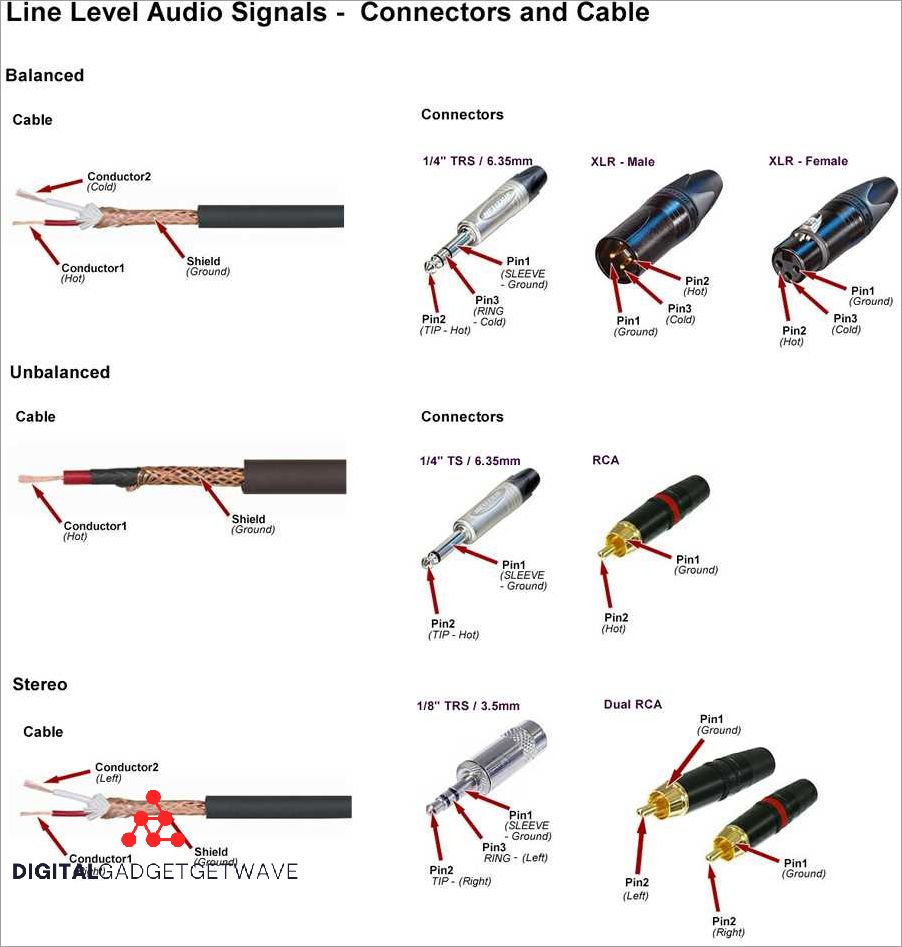
When using the audio line out jack, there are several things you can do to ensure the best possible sound quality and performance:
- Use high-quality cables: To avoid signal loss and interference, it is important to use high-quality analog or digital cables for your audio line out connection. Look for cables with good shielding and connectors that fit securely into the jack.
- Check the output level: Some devices may have adjustable output levels for the audio line out. Make sure the output level is set appropriately for your amplifier or speaker system. Too high of an output level can cause distortion, while too low of a level may result in a weak or quiet sound.
- Consider using an amplifier: If you are connecting your audio line out to a speaker system or headphones that require additional power, consider using an amplifier. This can help boost the signal and improve overall audio quality.
- Use the correct adapter: Depending on the type of connector on your audio line out jack, you may need to use a specific adapter to connect it to your desired device. For example, if your audio line out has an RCA connector and you want to plug it into a headphone jack, you will need an RCA to headphone adapter.
- Avoid interference: Keep your audio line out connection away from other electronic devices that may cause interference. This can include Wi-Fi routers, microwaves, and other devices that emit electromagnetic signals.
- Keep the connection clean: Over time, dust and dirt can accumulate in the audio line out port. Clean the port regularly using compressed air or a soft brush to ensure a clean and secure connection.
By following these tips, you can optimize the performance of your audio line out and enjoy high-quality sound from your devices.
FAQ about topic “Understanding Audio Line Out and Its Practical Applications – A Comprehensive Explanation and Guide”
What is an audio line out?
An audio line out, also known as a headphone jack or audio output, is a port on electronic devices that allows the user to connect external speakers, headphones, or audio equipment. It provides a line-level audio signal to output audio from the device to an external source.
Can I use the audio line out to connect my device to a home stereo system?
Yes, you can use the audio line out to connect your device to a home stereo system. You will need a cable with the appropriate connectors to connect the audio line out port on your device to the audio input port on your stereo system. This will allow you to play audio from your device through the speakers of your home stereo system.
What devices have audio line out ports?
Many devices have audio line out ports, including smartphones, tablets, laptops, desktop computers, televisions, and portable music players. These ports are often located on the side or back of the device and labeled with a headphone icon or “audio out.”
What is the difference between audio line out and audio line in?
The main difference between audio line out and audio line in is the direction of the audio signal. Audio line out is used to output audio from a device to an external source, such as speakers or headphones. Audio line in, on the other hand, is used to input audio into a device, such as from a microphone or other audio source.
Can I connect multiple speakers to the audio line out?
It depends on the device and the capabilities of the audio line out port. Some devices may only support stereo output, which means you can connect two speakers. However, other devices may support surround sound or have multiple audio line out ports, allowing you to connect more speakers. Check the specifications of your device or consult the user manual for more information on the capabilities of the audio line out port.


