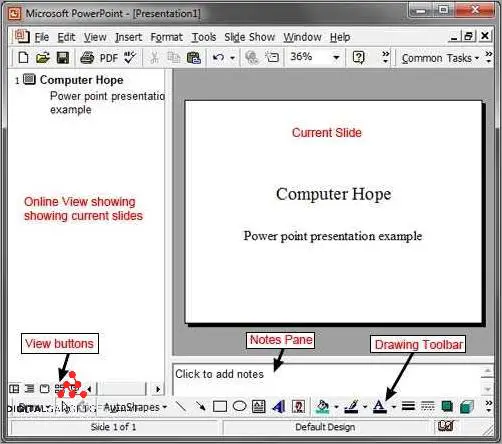
Presentation software is a computer program or application that allows users to create and present visual aids, slideshows, and presentations. It is a powerful tool that combines design, technology, and software to enhance communication and engage audiences. The most well-known presentation software is PowerPoint, which is widely used in education, business, and other professional settings.
Presentation software provides a platform for users to create and organize slides and content. Users can add text, images, videos, charts, and other media elements to their slides, making their presentations visually appealing and informative. The software also offers various design templates and themes, allowing users to customize the look and feel of their presentations.
One of the key features of presentation software is its ability to display slideshows on external screens or projectors. Presenters can connect their computer to a projector or a large screen to showcase their presentations to a live audience. The software provides tools for navigating through slides, zooming in on specific content, and controlling the flow of the presentation.
In addition to offline programs, there are also online presentation software platforms available. These web-based tools allow users to create and share presentations online, eliminating the need for installation and providing easy access from any device with an internet connection. Online presentation software often includes collaboration features, enabling multiple users to work on a presentation simultaneously and share feedback in real-time.
Overall, presentation software is a valuable tool for creating and delivering engaging and professional presentations. Whether in a classroom, boardroom, or conference hall, this application enhances communication by combining visuals, text, and media to effectively convey information and captivate audiences.
Contents
- 1 What is Presentation Software?
- 2 Features of Presentation Software
- 3 Popular Presentation Software Examples
- 4 Benefits of Using Presentation Software
- 5 FAQ about topic “Understanding Presentation Software: Definition and Real-Life Examples”
- 6 What is presentation software?
- 7 What are some examples of presentation software?
- 8 What are the benefits of using presentation software?
- 9 Can presentation software be used for purposes other than making presentations?
- 10
What is Presentation Software?
Presentation software is an application or software tool that enables users to create and deliver visual presentations to an audience. It is commonly used in business, education, and other professional settings to convey information, ideas, and data through a combination of graphics, text, and media.
One of the most popular presentation software programs is Microsoft PowerPoint, which revolutionized the way presentations are created and delivered. It provides a user-friendly interface and a wide range of design templates and slide layouts to help users create visually appealing and engaging presentations.
Presentation software allows users to create slides that consist of text, images, charts, graphs, and other visual elements. These slides can be arranged in a logical sequence and displayed one by one using a projector or shared online.
With advancements in technology, presentation software has evolved to offer more features and capabilities. Many presentation software applications now include media integration, animation, and interactive elements to make presentations more dynamic and interactive.
Online presentation platforms have also become popular, allowing users to create and deliver presentations over the internet. These platforms offer cloud storage, collaboration features, and access from any device with an internet connection.
In summary, presentation software is a powerful tool for creating and delivering visual presentations. It provides users with the ability to design and organize slides, incorporate multimedia elements, and engage the audience with compelling visuals and content.
Overview of Presentation Software
Presentation software is a type of software that allows users to create and deliver multimedia presentations. It provides a platform for combining text, graphics, and other forms of media to create visually engaging slideshows. One of the most popular presentation software programs is PowerPoint, which is widely used in business, education, and other fields.
With presentation software, users can design and organize their slides to effectively convey information to an audience. Each slide can contain text, images, videos, charts, and other visual elements to enhance the message being presented. The software also provides tools for adding transitions between slides, animating objects, and incorporating audio to further engage the audience.
One of the key features of presentation software is its ability to create slides that can be projected onto a screen using a projector or displayed on individual devices via online platforms and technologies. This allows presenters to deliver their presentations to large or small groups, whether in a classroom, conference room, or remote location.
Whether you are a student, business professional, or educator, presentation software is a valuable tool for creating engaging and informative slideshows. It provides a user-friendly interface and a wide range of features to help you organize, design, and deliver your presentation effectively. By leveraging the power of technology and visual storytelling, presentation software allows you to communicate your ideas and messages in a compelling and memorable way.
Features of Presentation Software
Presentation software is a powerful tool that allows users to create visually stunning and interactive presentations. With the advent of online platforms, presentation software has become even more accessible and easy to use. Whether you are presenting in front of a room full of people or sharing your presentation virtually, presentation software offers a variety of features to engage your audience.
One of the most important features of presentation software is the ability to create visually appealing slides. This includes the option to choose from a wide range of pre-designed templates or to create your own custom design. With the help of graphics, colors, and fonts, you can make your presentation stand out and capture the attention of your audience.
Another key feature of presentation software is the ability to add multimedia elements to your slides. This can include images, videos, and audio files, which can help to enhance the overall impact of your presentation. By incorporating multimedia elements, you can make your presentation more engaging and memorable.
Presentation software also offers various tools for organizing and structuring your content. This includes the ability to create and rearrange slides, add transitions and animations, and incorporate interactive elements such as quizzes and polls. These features can help to create a more dynamic and interactive presentation.
One of the defining features of presentation software is the integration with other applications and technologies. For example, many presentation software platforms allow you to import and export slides from other applications such as PowerPoint. This enables users to work across different platforms and collaborate with others.
Whether you are presenting in a boardroom or using a projector in a conference hall, presentation software provides the flexibility to adapt to different presentation environments. This includes the ability to adjust the size and resolution of your slides to fit the screen, as well as the option to present in fullscreen mode for a more immersive experience.
In summary, presentation software is a versatile tool that allows users to create visually engaging and interactive presentations. With features such as customizable designs, multimedia integration, organizational tools, and compatibility with other applications, presentation software is an essential tool for effective communication and presentation in today’s digital age.
Slide Creation
Slide creation is one of the main features of presentation software. It allows users to design and create visual slides that are used to present information to an audience. With the help of presentation software, users can easily create slides by adding text, graphics, and media elements such as images and videos. The program provides a platform for users to organize and structure their content in a visually appealing way.
When creating slides, users have the option to choose from a variety of pre-designed templates or create their own custom designs. Many presentation software applications, such as Microsoft PowerPoint, offer a wide range of built-in slide templates that users can customize to fit their needs. These templates provide a starting point for users to create their slides and help them maintain a consistent design throughout their presentation.
Furthermore, slide creation tools often include features that allow users to enhance their slides with animations, transitions, and multimedia elements. For example, users can add slide animations to make the content appear more engaging and visually appealing. They can also insert audio or video files to incorporate media into their slides. Presentation software typically provides a user-friendly interface with drag-and-drop functionality, making it easy for users to organize and arrange their slides in a logical sequence.
During a presentation, slides are typically displayed on a projector or large screen using the presentation software’s slideshow mode. This enables the presenter to deliver the content to the audience in a visually appealing and structured manner. With the advancement of technology, many presentation software also offer online platforms where users can create and share their slides. This allows users to collaborate with others and access their slides from any device with an internet connection.
Formatting Options
When using presentation software, there are various formatting options available to enhance the visual appeal of your slides. These options allow you to create professional and engaging presentations that effectively communicate your message. Here are some formatting options commonly found in presentation software such as PowerPoint.
- Themes: Themes provide a set of pre-designed visuals that can be applied to your slides, offering a cohesive and professional look to your presentation. Themes may include color schemes, font styles, and background designs.
- Templates: Templates are pre-designed slide layouts that can be customized with your own content. They save time and effort by providing a structure for your presentation, while also ensuring a consistent design throughout.
- Transitions: Transitions are the visual effects that occur when moving between slides. They add a dynamic element to your presentation and can help maintain audience engagement. Popular transition options include fades, slides, and flips.
- Animations: Animations allow you to add movement to individual elements within a slide. They can be used to highlight important points or create visual interest. Animations can include entrance effects, exit effects, and emphasis effects.
- Fonts: Fonts play a crucial role in the overall design of your presentation. Presentation software often offers a variety of font options to choose from, including different sizes, styles, and colors. It’s important to select fonts that are readable and appropriate for your content.
- Graphics: Graphics can be incorporated into your slides to enhance visual appeal and convey information effectively. Presentation software may provide tools for inserting and customizing graphical elements such as images, charts, diagrams, and icons.
- Arrangement: The arrangement of your slides can greatly impact the flow of your presentation. Presentation software usually allows you to reorder slides, create sections, and group slides together based on content or themes. This can help you organize your presentation and make it easier for your audience to follow along.
These formatting options, among others, contribute to the versatility and creative capabilities of presentation software. Whether you’re using a desktop program, an online platform, or a mobile application, the availability of such formatting options allows you to create visually appealing and engaging presentations that effectively communicate your message to your audience.
Interactive Elements
Interactive elements are a crucial component of a presentation to engage the audience. These elements can be incorporated into various slides and design layouts using presentation software applications. Through the use of interactive elements, presenters can create a dynamic and captivating presentation experience.
One popular interactive element is the inclusion of multimedia, such as videos or audio clips. This can be achieved by embedding media files into the slides, allowing the audience to directly interact with the content. Additionally, interactive elements like hyperlinks can be used to navigate between different slides or external sources, enhancing the overall flow and accessibility of the presentation.
Interactive elements can also be used to foster collaboration and audience participation. Polls, quizzes, or surveys can be integrated into the presentation software, enabling real-time feedback and interaction with the audience. This not only keeps the audience engaged but also provides valuable insights for the presenter.
Furthermore, presentation software provides various interactive tools and features that allow presenters to create visually appealing and interactive slides. These tools may include drag-and-drop functionality, animation effects, or interactive charts and diagrams. By utilizing these tools, presenters can enhance the visual appeal of their slides and create an engaging experience for the audience.
With the advancements in technology, presentation software has evolved to include online platforms and cloud-based solutions. These platforms enable real-time collaboration and interaction, allowing multiple presenters or participants to contribute to the presentation simultaneously. This fosters teamwork and enhances the overall interactive experience for both presenters and audience members.
In summary, interactive elements play a vital role in presentation software, allowing presenters to create engaging and dynamic presentations. These elements provide opportunities for audience interaction, multimedia integration, and collaboration. By utilizing these interactive features, presenters can captivate their audience and deliver impactful presentations.
Popular Presentation Software Examples
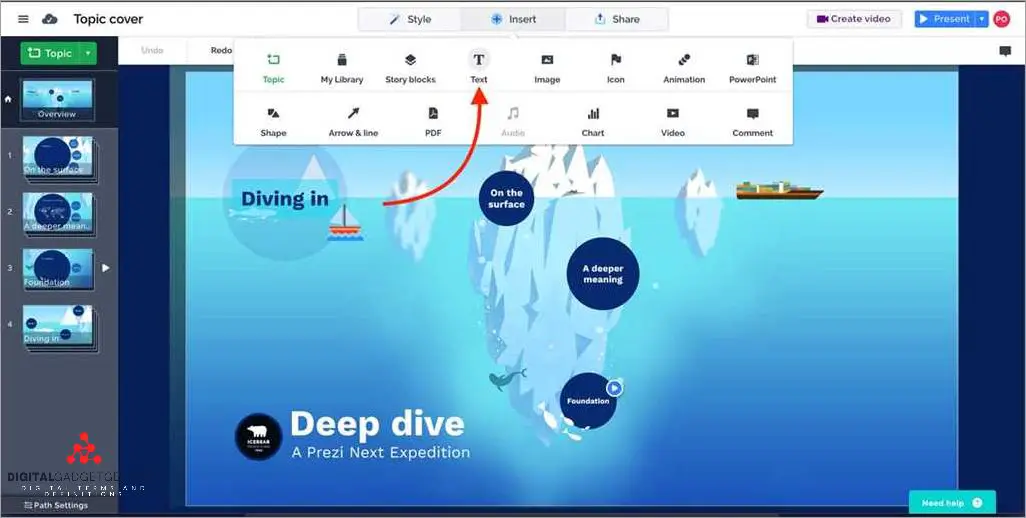
There are several popular presentation software examples available that offer a wide range of features and capabilities to create visually appealing slides. These platforms provide tools to design attractive presentations using graphics, media, and interactive features.
PowerPoint: Microsoft PowerPoint is one of the most widely used presentation software applications. It offers a variety of templates and slide layouts to create professional and engaging presentations. With PowerPoint, users can easily insert visuals, graphics, and multimedia elements to enhance their slides.
Prezi: Prezi is an online presentation tool that allows users to create dynamic and non-linear presentations. It offers a unique zooming feature that allows presenters to navigate through different slides and sections, providing an engaging experience for the audience. Prezi also provides a wide range of templates and design options to create visually appealing presentations.
Google Slides: Google Slides is a cloud-based presentation software that allows users to collaborate and create presentations online. It offers a range of templates, themes, and design options to create professional-looking slides. Google Slides also allows users to easily share and present their slides with others, making it a popular choice for team collaborations.
Keynote: Keynote is a presentation software developed by Apple for Mac users. It offers a variety of themes, transitions, and animations to create visually stunning presentations. Keynote also allows users to collaborate and share their presentations with others using iCloud, providing seamless access across devices.
These presentation software examples offer powerful tools and features to create visually appealing and engaging presentations. Whether it’s for business, education, or personal use, these platforms provide the necessary tools to captivate and inform the audience with effective visuals and designs.
Microsoft PowerPoint
Microsoft PowerPoint is a presentation software program developed by Microsoft. It is a powerful tool that allows users to create and deliver presentations using a computer and a projector. PowerPoint provides a platform for designing and presenting visual and media-rich presentations that captivate the audience.
With PowerPoint, users can create slideshows that include text, images, videos, audio, and other media. This software application offers a wide range of features and tools to customize the design and layout of slides, including transitions, animations, and effects. Users can also add charts, tables, and graphs to present data and information in a visually appealing and easy-to-understand way.
One of the key advantages of Microsoft PowerPoint is its user-friendly interface and easy-to-use features. It enables users to create professional-looking presentations without the need for advanced design skills or coding knowledge. With PowerPoint’s drag-and-drop functionality and pre-designed templates, anyone can quickly create a visually impressive presentation.
In addition, Microsoft PowerPoint offers online collaboration features, allowing multiple users to work on a presentation simultaneously. This makes it easy for teams to collaborate on projects and share their ideas and feedback. PowerPoint also allows users to save their presentations in various formats, making it accessible across different devices and operating systems.
In summary, Microsoft PowerPoint is a widely used software application for creating and delivering presentations. Its intuitive interface, powerful features, and flexibility make it a preferred choice for individuals, students, educators, and professionals who want to communicate their ideas effectively and engage their audience.
Google Slides
Google Slides is an online presentation software that allows users to create, edit, and present slides using a web browser. It is a powerful tool for creating visually engaging presentations that can be easily shared with an audience.
With Google Slides, users can create professional-looking slides with a wide range of graphics, including images, charts, and diagrams. The application provides a variety of templates and themes to choose from, making it easy to create visually appealing presentations.
One of the advantages of using Google Slides is its online platform, which allows for easy collaboration and sharing of presentations. Users can work on a presentation simultaneously with others, making it ideal for group projects or team presentations.
Google Slides also integrates seamlessly with other Google products, such as Google Drive and Google Docs, allowing users to easily import and embed media from these platforms into their presentations. This makes it easy to incorporate videos, images, and other multimedia elements into a presentation.
In conclusion, Google Slides is a powerful presentation software that provides users with a wide range of tools and features to create visually appealing and engaging presentations. Its online platform and integration with other Google products make it a versatile and convenient choice for both individual and collaborative presentations.
Prezi
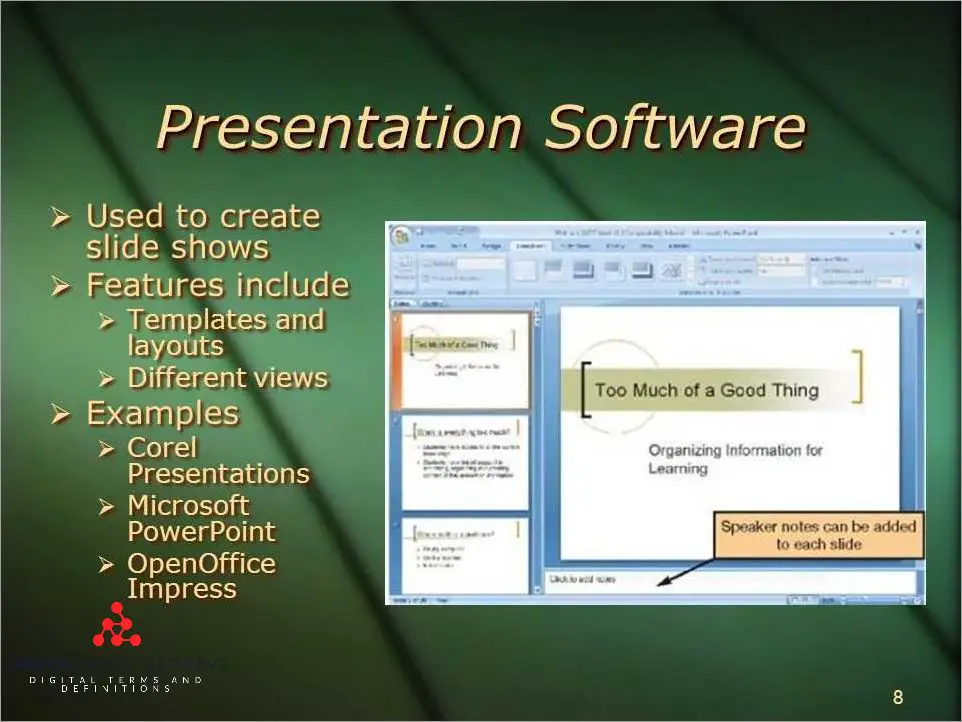
Prezi is a presentation software that offers a unique approach to creating and delivering presentations. Unlike traditional presentation programs like PowerPoint, Prezi allows users to create dynamic and interactive presentations that engage the audience and tell a story.
With Prezi, users can design their presentations on a single canvas, zooming in and out to highlight different elements and create visual connections between ideas. This non-linear approach to presentation design allows for a more fluid and engaging experience for the audience.
Prezi can be accessed online, making it a convenient and versatile platform for creating and sharing presentations. Users can create, edit, and present their slides from anywhere with an internet connection, which is especially useful for remote or team collaborations.
One of the key advantages of Prezi is its emphasis on visuals and graphics. Users can easily add images, videos, and other media to enhance their presentations and make them more visually appealing. The software also offers a variety of templates and customization options to help users create professional-looking slides.
With its innovative technology and user-friendly interface, Prezi has become a popular choice for individuals and businesses looking to create engaging and interactive presentations. Whether it’s a sales pitch, a training session, or a conference talk, Prezi offers a dynamic and visually impressive way to captivate and inform the audience.
Benefits of Using Presentation Software
Enhanced visuals: Presentation software allows you to create visually appealing slides using graphics, images, and videos. These visual elements help to capture the audience’s attention and make the presentation more engaging.
Easy design: Presentation software provides user-friendly tools and templates that make it easy to design professional-looking slides. You can choose from a variety of themes, layouts, and fonts to create a visually cohesive and attractive presentation.
Wide application: Presentation software can be used in various settings, including business meetings, educational presentations, and even personal projects. It is a versatile platform that allows you to customize your slides to fit the specific needs of your audience.
Online accessibility: With the advancement of technology, many presentation software programs offer online platforms. This enables you to create and access your presentation from anywhere, making it convenient for collaboration and remote presentations.
Real-time edits: Presentation software allows you to make real-time edits to your slides. This means that you can easily modify the content, rearrange the order of slides, or add new elements during a presentation, without interrupting the flow of your presentation.
Integration with multimedia: Presentation software seamlessly integrates with multimedia elements such as videos, audio, and interactive media. This allows you to enhance your presentation with rich media content, making it more dynamic and engaging for your audience.
Compatibility with projectors: Presentation software is compatible with projectors, making it easy to display your slides on a larger screen for a larger audience. This feature is especially beneficial for presentations in conferences, classrooms, or large meeting rooms.
Visual Aid
Visual aids are an integral part of presentations and serve as a powerful tool to enhance audience engagement and understanding. PowerPoint, an online program commonly used to create presentations, offers a variety of features that allow presenters to design visually appealing slides.
With the help of PowerPoint or any other presentation software application, presenters can easily incorporate multimedia elements, such as images, videos, and audio, into their slides, creating a visually appealing and dynamic presentation. These visual aids help to captivate the audience’s attention and provide additional information and context to the presenter’s message.
Using presentation software as a visual aid also allows presenters to organize their content in a structured and logical manner. The use of different slide layouts, themes, and templates makes it easier to present information in a clear and visually appealing way.
Moreover, presentation software provides tools for adding graphics, visuals, and animations to the slides, making it easier to convey complex ideas or data to the audience. Presenters can emphasize key points or highlight important information through the use of visuals and animations, ensuring that the audience stays engaged and follows the presentation.
Visual aids can also be used in conjunction with technology such as projectors to display the presentation slides on a larger screen, making it easier for the audience to see and understand the content being presented. This combination of technology and visuals enhances the overall impact of the presentation and ensures that the audience can fully experience and comprehend the information being shared.
Engagement
Engagement is a vital aspect of any presentation, and presentation software serves as a valuable tool in achieving it. With the advancements in technology, online presentation software has made it easier for presenters to captivate their audience through visually appealing design and interactive features.
One of the definitions of engagement in the context of presentation software is the ability to hold the attention of the audience and create a meaningful connection. The use of tools like projectors and PowerPoint programs allows presenters to project their slides onto a larger screen, making it easier for the audience to follow along and stay engaged.
Engaging presentations often include multimedia elements such as graphics, videos, and interactive features. Presentation software provides a platform for presenters to create visually stunning slides that enhance the overall message and captivate the audience’s attention.
Additionally, online presentation software enables presenters to easily collaborate with others, allowing for seamless teamwork and the creation of more engaging presentations. Presenters can share their work with others, receive feedback, and make improvements, all within the same software application.
Overall, engagement in presentations is crucial for conveying information effectively and keeping the audience interested. Presentation software provides the necessary tools and features to create captivating slides that enhance engagement and make presentations more impactful.
Efficiency
In the world of presentations, efficiency plays a crucial role. Presentation software is designed to streamline the process of creating and delivering presentations, making it easier and faster for presenters to communicate their ideas to an audience.
Thanks to advancements in technology, presentation software has evolved from traditional offline tools like PowerPoint to online platforms and applications. This shift to online presentation tools has allowed for greater flexibility and accessibility, as presenters can now create, edit, and share their presentations from anywhere with an internet connection.
One of the key advantages of using presentation software is its ability to enhance visuals and deliver impactful messages. With features like slide templates, graphics, and media integration, presenters can create captivating and engaging presentations that grab the attention of their audience.
Furthermore, presentation software provides a structured format that guides presenters through their content, ensuring a cohesive and organized flow. Presenters can easily arrange their slides, add transitions, and incorporate multimedia elements to enhance their overall message.
Additionally, presentation software allows presenters to present their slides on a variety of devices, from laptops and tablets to projectors and large screens. This versatility allows for seamless integration with different presentation environments and enhances the overall effectiveness of the presentation.
In conclusion, presentation software is a powerful tool that helps presenters create and deliver engaging presentations efficiently. Its diverse range of features and capabilities make it an invaluable resource for anyone looking to communicate their ideas effectively to an audience.
FAQ about topic “Understanding Presentation Software: Definition and Real-Life Examples”
What is presentation software?
Presentation software is a computer program that allows users to create and display visual presentations. It provides tools and features for designing slides, adding text and images, and incorporating multimedia elements such as videos and animations. The software allows presenters to organize and structure their content in a visually appealing and professional manner.
What are some examples of presentation software?
Some examples of presentation software include Microsoft PowerPoint, Apple Keynote, Google Slides, Prezi, and Adobe Spark. These programs offer a wide range of features and templates to help users create dynamic and engaging presentations.
What are the benefits of using presentation software?
Using presentation software has several benefits. Firstly, it allows presenters to create visually engaging slides that can capture the audience’s attention. Secondly, it provides tools for organizing and structuring content, making it easier for presenters to communicate their ideas effectively. Thirdly, it allows for the incorporation of multimedia elements, such as videos and animations, which can enhance the overall presentation experience. Finally, presentation software often offers features for collaboration, allowing multiple users to work on a presentation simultaneously.
Can presentation software be used for purposes other than making presentations?
Yes, presentation software can be used for purposes other than making presentations. For example, it can be used to create interactive educational materials, such as tutorials or e-learning modules. It can also be used to design product demos or prototypes. Additionally, some people use presentation software to create visual resumes or portfolios to showcase their work. The versatility of presentation software makes it a valuable tool for various creative and professional projects.


