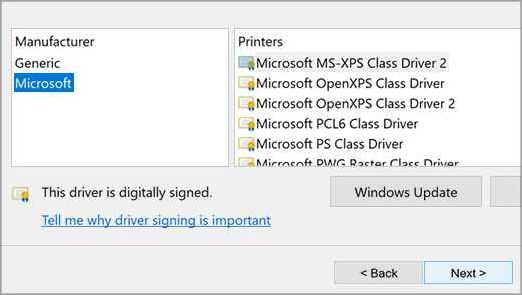
Printer drivers are a crucial component of any printer setup, enabling communication between the printer and the computer. They are software programs that are created by the printer manufacturer to control the functionality and performance of the printer. Printer drivers allow the user to configure various settings, such as print quality, paper size, and color options. Without the appropriate printer drivers, the printer may not work properly or may not work at all.
To install printer drivers, users typically need to download them from the manufacturer’s website or use the installation disk that comes with the printer. Once the drivers are installed, they establish a connection between the printer and the operating system of the computer, allowing for seamless communication. Printer drivers are essential for the printer to understand and execute the print commands sent by the computer.
Printer drivers play a crucial role in optimizing the performance and functionality of the printer. They ensure that the printer operates at its highest capacity, producing high-quality prints and minimizing errors. Printer drivers also improve the workflow by providing options for easy troubleshooting and maintenance.
Moreover, printer drivers are designed to be compatible with different operating systems and devices. This allows users to connect their printers to various devices, such as desktop computers, laptops, smartphones, and tablets, without any compatibility issues. Depending on the printer model and the operating system, printer drivers may need to be updated periodically to ensure compatibility with the latest technology.
In conclusion, printer drivers are an essential part of any printer setup. They facilitate communication between the printer and the computer, allowing for optimal performance and functionality. Users need to download and install the appropriate printer drivers to ensure compatibility, configure settings, and maximize the efficiency of their printing system. Printer drivers are crucial for a smooth printing experience and for obtaining high-quality prints.
Contents
- 1 Understanding Printer Drivers
- 2 How Printer Drivers Work
- 3 Common Issues with Printer Drivers
- 4 FAQ about topic “Understanding Printer Drivers: A Beginner’s Guide”
- 5 What is a printer driver?
- 6 Why do I need a printer driver?
- 7 Can I use a printer without installing a driver?
- 8 Where can I download printer drivers?
- 9 Do I need to update my printer driver regularly?
Understanding Printer Drivers
Printer drivers are essential software components that enable your computer to communicate with your printer. They act as intermediaries between the computer’s operating system and the printer, ensuring proper installation, setup, and functionality.
Manufacturers provide printer drivers specific to their devices, ensuring compatibility and optimal performance. These drivers are typically available for download from the manufacturer’s website or included with the printer installation software. It is important to keep printer drivers up to date to ensure the best printing experience and support for new features or improvements.
Printer drivers allow you to control various settings and options, such as print quality, paper size, and color management. They also enable you to manage print queues, monitor ink or toner levels, and troubleshoot common printing issues.
Printer drivers are designed to work with specific operating systems, such as Windows, macOS, or Linux. It is important to download and install the correct driver version for your operating system to ensure proper functionality and compatibility.
Printer drivers facilitate communication between the computer and the printer, enabling the transfer of print jobs and commands. They convert the data from your document into a format that the printer can understand, ensuring accurate printing and maintaining the desired appearance of your documents.
Printer drivers play a crucial role in optimizing your printing workflow. They enable you to configure advanced settings, such as duplex printing, collation, or stapling, and streamline your printing process. With proper drivers, you can efficiently manage print jobs and customize print settings to suit your needs.
In summary, printer drivers are essential software components that enable communication between your computer and the printer. They ensure proper installation, support, and functionality while allowing you to configure various settings and optimize your printing workflow. Keeping your printer drivers up to date is vital for compatibility, performance, and the best possible printing experience.
What are printer drivers?
A printer driver, also known as a print driver or printer software, is a software program that allows a computer to communicate with a printer. It acts as a bridge between the computer’s operating system and the printer’s hardware, allowing the two to work together seamlessly.
When you purchase a printer, it typically comes with a driver CD or DVD from the manufacturer. Alternatively, you can download the driver software from the manufacturer’s website. Installing the driver is an essential step in ensuring the printer’s optimal performance and compatibility with the computer’s operating system.
Printer drivers provide various functionalities and settings that can be configured to customize the printing process to meet your specific requirements. They enable you to control print quality, paper size, color options, and other settings. These drivers ensure that the printer operates properly and efficiently, enhancing the overall workflow and productivity.
Printer drivers also play a crucial role in troubleshooting printer issues. If you experience problems with your printer, such as paper jams or print quality issues, updating or reinstalling the printer driver may resolve these issues. It is important to keep your printer drivers up to date to ensure optimal functionality and support.
Printer drivers are available for different printers and operating systems, such as Windows, macOS, and Linux. It is essential to choose the correct driver for your specific printer model and operating system to ensure compatibility and proper installation.
Types of printer drivers
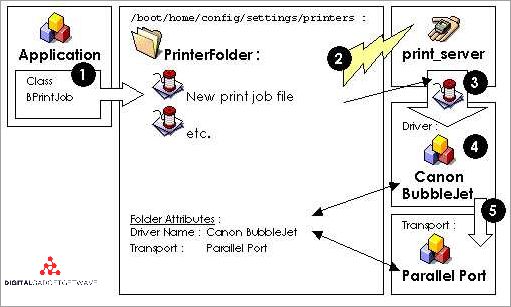
Printer drivers are essential software components that enable communication between the printer and the system. There are different types of printer drivers available, each with its own functionality and compatibility. Here are some of the common types:
- Native printer drivers: These drivers are developed by the printer manufacturer and are specifically designed for a particular printer model. They offer the best performance and compatibility since they are optimized for the printer’s hardware and features.
- Universal printer drivers: These drivers are designed to work with multiple printer models from different manufacturers. They provide a generic set of features and settings, which may not fully utilize the capabilities of a specific printer model. However, they simplify the installation process by eliminating the need to download and configure individual drivers for each printer.
- PostScript drivers: PostScript is a page description language that enables high-quality printing and advanced graphics capabilities. PostScript drivers are used for printers that support this language, offering enhanced print quality and performance.
- PCL drivers: Printer Control Language (PCL) is another popular page description language used by many printers. PCL drivers provide basic printing functionality and are widely supported by different printer models.
- Network drivers: These drivers enable printing across a network, allowing multiple devices to connect and use a shared printer. They facilitate the communication between the printer and various devices on the network, ensuring efficient printing workflow.
- Mobility drivers: With the increasing use of mobile devices, mobility drivers have become essential for printing from smartphones and tablets. These drivers enable wireless printing and provide compatibility with different mobile operating systems.
Choosing the right printer driver depends on factors such as the printer model, system compatibility, and specific requirements. Updating printer drivers regularly can improve performance, resolve troubleshooting issues, and ensure optimal functionality of the printer.
Importance of printer drivers
Printer drivers play a crucial role in the smooth functioning of a printing system. They serve as a support system between the operating system and the printer, enabling compatibility and efficient communication.
Printer drivers are software programs that allow devices to understand and translate the commands sent by the computer into a format that the printer can comprehend. Without the proper drivers installed, the printer may not be able to perform at its optimal level and may not support all of its functionality.
Printer drivers help configure the settings and options for a specific printer model. They provide a way to customize the printing experience by allowing users to adjust print quality, paper size, orientation, and other parameters according to their requirements.
Regular updates to printer drivers are essential for improving performance, fixing bugs, and ensuring compatibility with the latest operating systems. Manufacturers often release driver updates to address issues, enhance functionality, and introduce new features.
In addition, printer drivers are essential for troubleshooting printer-related problems. They help diagnose and resolve issues by providing diagnostic tools, error messages, and solutions. They facilitate the identification of communication errors, paper jams, print quality problems, and other performance issues.
Printer drivers play a crucial role in managing the overall workflow of a printing system. They act as intermediaries, translating data from the computer into a language that the printer understands. They optimize the printing process by ensuring efficient data transmission and accurate printout generation.
In conclusion, printer drivers are an integral part of the printing system, enabling smooth communication between the computer and the printer. They provide essential support, enhance performance, configure settings, ensure compatibility, and enable efficient troubleshooting. It is crucial to keep printer drivers up to date to maximize the functionality and performance of your printer.
How Printer Drivers Work
Printer drivers are essential software components responsible for enabling communication between a computer system and a printer. They provide compatibility and support for specific printer models, allowing the operating system to recognize and utilize the printer’s features and functionalities.
Installation of printer drivers is typically required when connecting a new printer to a computer. The drivers act as a bridge between the operating system and the printer, ensuring smooth communication and proper configuration.
Printer drivers play a crucial role in optimizing the performance of a printer. They provide the necessary software settings that allow users to adjust various printing parameters, such as print quality, paper size, and color options. By configuring these settings through the driver interface, users can tailor the printer’s output to their specific requirements.
Manufacturers regularly release driver updates to improve compatibility, fix bugs, and enhance the overall performance of their printers. Users can download and install these updates to keep their printers up to date and ensure optimal functionality.
In addition to serving as a communication channel, printer drivers also offer troubleshooting capabilities. They provide diagnostic tools and error messages that help users identify and resolve issues with their printers. By analyzing these messages, users can gain insights into the root causes of problems and take appropriate corrective actions.
Moreover, printer drivers support the integration of various devices and workflows. They enable network printing, allowing multiple computers to share a single printer. This allows for efficient collaboration and resource sharing in professional work environments.
Overall, printer drivers are essential software components that facilitate the interaction between a computer system and a printer. They ensure compatibility, provide configuration options, enable troubleshooting, and enhance the overall performance of printers.
Driver installation process
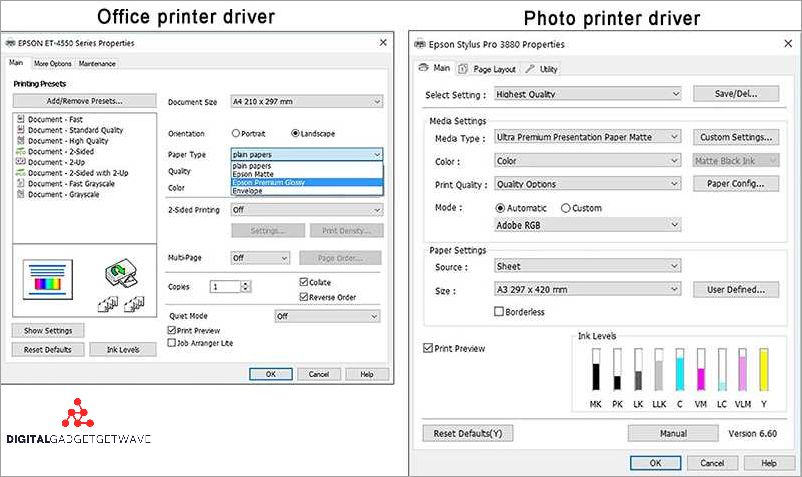
The driver installation process is an essential step in setting up a printer system. It ensures that the printer drivers, which are software programs responsible for facilitating communication between the operating system and the printer, are properly installed and configured.
One of the first considerations in the driver installation process is compatibility. It is important to ensure that the printer drivers are compatible with the operating system and the printer model being used. Installing incompatible drivers can lead to issues with device functionality and performance.
To install printer drivers, users can either use the installation CD provided by the printer manufacturer or download the latest drivers from the manufacturer’s website. It is recommended to regularly check for driver updates, as they often include improvements in performance and new features.
During the installation process, users may be prompted to select specific settings or configure the driver according to their preferences. These settings can include print quality, paper size, and other customizable options. Users can also choose to install additional software that enhances the functionality of the printer.
Once the drivers are installed, the printer can be connected to the computer via a USB cable or through a network connection. If any issues arise during or after the installation process, troubleshooting methods can be used to identify and resolve the problem. Online support resources provided by the printer manufacturer can also be helpful in resolving any driver-related issues.
In conclusion, the driver installation process is crucial for establishing efficient communication between the computer and the printer. It ensures that the printer’s functionality is optimized, and users can use their printer to its full potential. Regularly updating drivers and seeking support when needed can help maintain a smooth workflow and optimal printing performance.
Communication between computer and printer
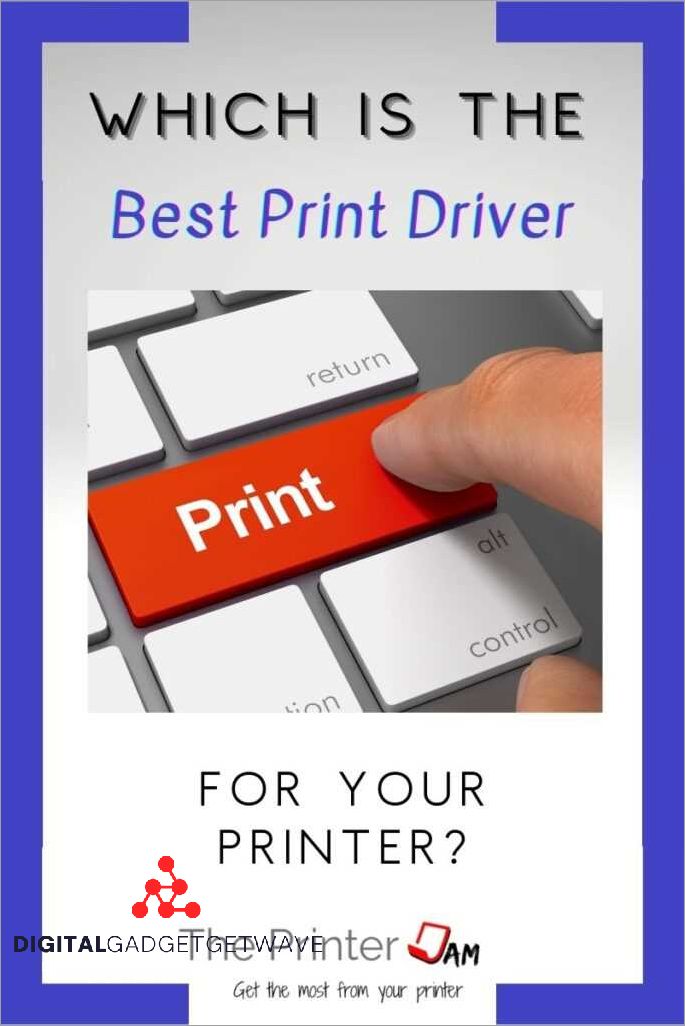
When you connect a printer to your computer, it’s important to establish a proper communication between the two devices. This communication allows the computer to send print jobs to the printer and receive status updates and other information.
To ensure a successful connection, you need to configure both the computer and the printer. The computer needs to have the necessary printer drivers installed. These drivers are software programs that enable the computer to communicate with the printer and control its functionality.
Printer drivers provide the essential link between the computer’s operating system and the printer. They enable the computer to send print commands and configure various settings, such as print quality, paper size, and color options. Without the appropriate drivers, the printer may not function correctly or lack certain features.
It’s crucial to keep your printer drivers up to date. Printer manufacturers regularly release driver updates to improve performance, add new features, and fix bugs or compatibility issues. You can usually download the latest drivers from the manufacturer’s website or through dedicated software.
Proper communication between the computer and printer is essential for the workflow. If there are any issues, such as print errors, slow performance, or connectivity problems, troubleshooting steps can be taken to identify and resolve the problem. This may involve checking the printer settings, reinstalling the drivers, or contacting technical support for assistance.
In conclusion, establishing effective communication between the computer and printer is vital for a smooth printing experience. Installing and updating the appropriate printer drivers is crucial to ensure compatibility and optimal performance. Regular maintenance and troubleshooting can help resolve any communication issues and maintain a seamless workflow between the two devices.
Common Issues with Printer Drivers
Printer drivers are essential software that enables communication between a printer and the computer. While they play a crucial role in ensuring the smooth functioning of the printing process, there are certain common issues that users may encounter:
- Troubleshooting: Printer driver issues often lead to printing problems. Users may face issues like print jobs getting stuck in the queue or incomplete prints. Troubleshooting the driver can involve checking for error messages, restarting the printer and computer, or reinstalling the driver.
- Compatibility: Sometimes, printer drivers may not be compatible with certain operating systems or software. This can result in limited functionality or even the inability to use the printer altogether. It is crucial to ensure that the driver is compatible with the specific operating system and software being used.
- Installation: Incorrect installation of printer drivers can lead to various issues. It is important to follow the manufacturer’s instructions carefully during the installation process. This includes connecting the printer at the right time, downloading the correct driver version, and configuring the printer settings accordingly.
- Support and Updates: Printer drivers may require periodic updates to improve performance and fix any known issues. Users should regularly check for updates on the manufacturer’s website and download and install them accordingly. Lack of updates can lead to compatibility issues and decreased printing efficiency.
- Printer Connectivity: Issues with printer drivers can also affect the printer’s connectivity with other devices. Users may face difficulties in connecting the printer wirelessly or through a network. Troubleshooting these connectivity issues may involve checking the printer settings, configuring the network, or reinstalling the driver.
Encountering issues with printer drivers can disrupt workflow and productivity. Therefore, it is important to address these issues promptly by carefully following troubleshooting steps, ensuring compatibility, and keeping drivers up to date.
Outdated or incompatible drivers
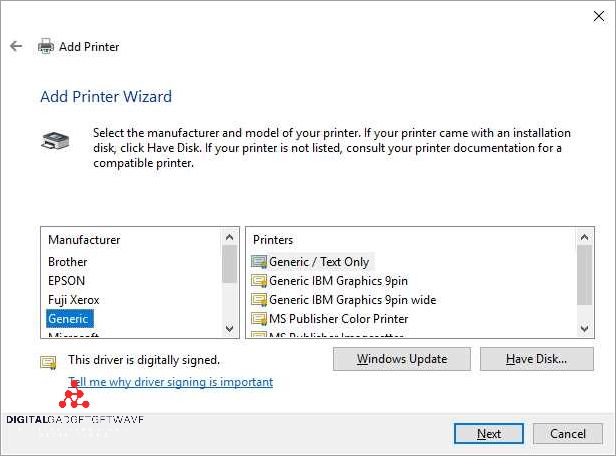
One of the main reasons why a printer may not function properly is outdated or incompatible drivers. Printer drivers are the software that enables communication between the printer and the computer operating system. They are responsible for configuring the printer settings, managing printer devices, and ensuring smooth workflow.
When a driver becomes outdated or incompatible, it can greatly affect the functionality and compatibility of the printer. The printer may not be able to perform certain tasks or may not work at all. It may not be able to communicate effectively with the computer, resulting in print errors or slow performance.
To resolve issues related to outdated or incompatible drivers, it is recommended to update the drivers. You can usually download the latest drivers from the manufacturer’s website or use the built-in driver update feature in the operating system. By updating the drivers, you ensure that the printer is compatible with the latest software and can perform optimally.
If you are experiencing problems with your printer, it is advisable to troubleshoot the drivers first. You can check the manufacturer’s website for any known issues or updates related to the specific printer model. Additionally, you can check the compatibility of the printer drivers with your operating system.
In some cases, configuring the printer settings or reinstalling the drivers may also help resolve compatibility issues. It is important to ensure that the drivers are properly installed and up to date to ensure smooth and efficient communication between the printer and the computer.
If you are unsure about how to update or troubleshoot printer drivers, it is recommended to seek support from the printer manufacturer or consult the printer’s user manual. They can provide guidance on the necessary steps to take to ensure proper driver functionality and compatibility.
Driver conflicts

Driver conflicts can occur when there is a software or hardware compatibility issue between different drivers installed on a system. This can lead to problems with the operation and performance of devices, such as printers. Troubleshooting driver conflicts is important to ensure that the printer functions properly and efficiently.
One common cause of driver conflicts is the installation of incompatible or outdated drivers. If the printer driver is not compatible with the operating system or other software installed on the computer, it may result in communication errors or limited functionality. To resolve this issue, it is recommended to update the drivers to the latest version provided by the manufacturer. Updating drivers can improve the printer’s performance and resolve compatibility issues between different software and hardware components.
Another source of driver conflicts is the use of multiple printers or devices that require similar driver configurations. When different printers or devices have conflicting driver settings, it can lead to errors or difficulties in communication between the computer and the printer. To avoid such conflicts, it is important to properly configure the driver settings for each printer or device installed on the system.
In some cases, driver conflicts can also occur when two or more printer drivers are installed for the same printer. This can happen if a previous driver installation was not properly removed or if multiple driver versions are available for download from the manufacturer’s support website. To prevent conflicts, it is recommended to uninstall any unnecessary or outdated printer drivers and only keep the latest version installed.
In conclusion, driver conflicts can affect the performance and functionality of printers. It is important to troubleshoot and resolve these conflicts in order to ensure proper communication and optimal performance between the computer and the printer. Keeping drivers updated, configuring driver settings correctly, and uninstalling any unnecessary or conflicting drivers are some of the steps that can help resolve driver conflicts and improve the overall printing experience.
Troubleshooting printer driver issues
If you are experiencing performance issues with your printer, it could be due to problems with the printer drivers. Printer drivers are software applications that facilitate the communication between your computer’s operating system and your printer. They are responsible for translating the commands from your computer into a language that the printer understands. When there are issues with the printer drivers, it can affect the workflow and functionality of your printing tasks.
One common issue with printer drivers is outdated or corrupt drivers. If you are experiencing problems with your printer, it is recommended to download the latest drivers from the manufacturer’s website. Installing the latest drivers can often resolve compatibility issues and improve performance. It is also important to regularly update your printer drivers to ensure optimal functionality.
Another common issue is misconfiguration of printer settings. It is important to ensure that the printer drivers are properly configured to match the settings of your printer. This includes selecting the correct printer model, paper type, and print resolution. Incorrect settings can lead to poor print quality or other performance issues.
If you are still experiencing issues after updating and configuring the printer drivers, it may be necessary to troubleshoot further. This can involve reinstalling the drivers, running diagnostic tests, or contacting technical support for assistance. Troubleshooting printer driver issues is an important step in resolving any problems and ensuring smooth printing operations.
FAQ about topic “Understanding Printer Drivers: A Beginner’s Guide”
What is a printer driver?
A printer driver is a software program that allows a computer to communicate with a printer. It acts as a translator between the computer and the printer, converting the data that needs to be printed into a format that the printer can understand.
Why do I need a printer driver?
You need a printer driver because without it, your computer would not be able to communicate with your printer effectively. The printer driver ensures that the data sent from your computer to the printer is correctly formatted and can be understood by the printer, allowing you to print documents, photos, and other files.
Can I use a printer without installing a driver?
No, you cannot use a printer without installing the necessary driver. The driver is essential for the printer to function properly and to communicate with your computer. Without the driver, your computer will not recognize the printer, and you will not be able to print anything.
Where can I download printer drivers?
You can download printer drivers from the manufacturer’s website or from the support section of the website. Most printer manufacturers provide drivers for their printers for free download. You can also use the installation CD that came with your printer to install the driver.
Do I need to update my printer driver regularly?
It is recommended to update your printer driver regularly to ensure that your printer functions efficiently and to take advantage of any bug fixes, improvements, or new features that may be available. Printer manufacturers often release updated drivers to address compatibility issues and to enhance performance.


