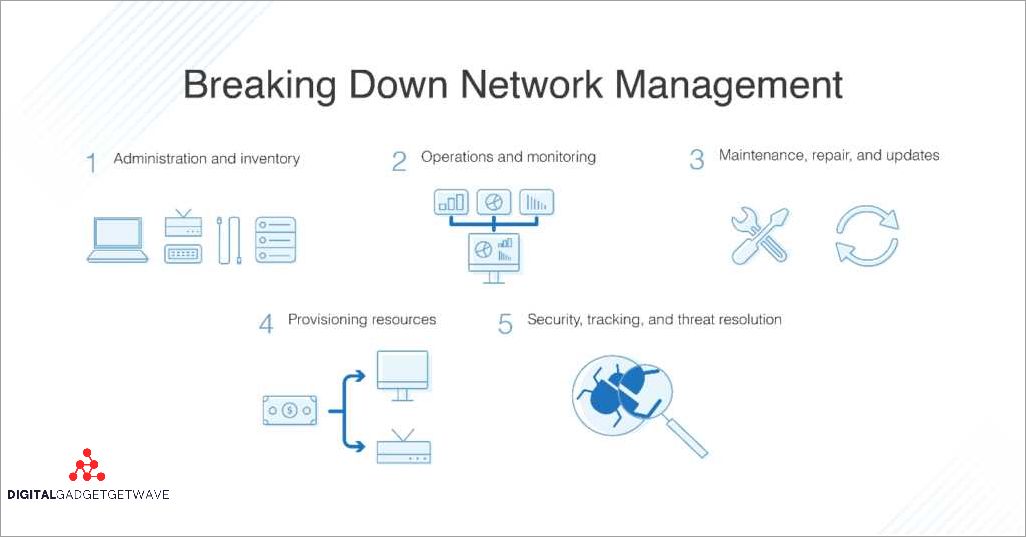
A network driver is a critical component of any computer’s operating system that allows it to communicate with other devices on a network. In simple terms, it is a piece of software that enables a computer to connect to the internet, share files, and perform other network-related tasks.
So, what exactly is a network driver? Put simply, it is a software program that acts as a bridge between the hardware of a computer and the network it is connected to. It provides the necessary instructions for the computer to send and receive data over the network, whether it is through a wired connection or a wireless one.
Network drivers are an essential part of any computer system, as they determine the compatibility and functionality of the network adapter. These drivers ensure that the computer can communicate effectively with other devices on the network, translating the data between the hardware and software layers. They play a crucial role in establishing and maintaining network connections.
In order to work, network drivers need to be compatible with the computer’s operating system and the specific network hardware being used. They are typically provided by the manufacturer of the network adapter and can be updated or replaced as needed. Understanding how network drivers function is important for troubleshooting network connectivity issues and ensuring the smooth operation of a computer’s network capabilities.
Contents
- 1 What is a Network Driver?
- 2 How Network Drivers Work
- 3 Installing and Updating Network Drivers
- 4 Troubleshooting Network Driver Issues
- 5 FAQ about topic “Understanding the Basics of Network Drivers: What They Are and How They Work”
- 6 What is a network driver?
- 7 How does a network driver work?
- 8 What are the different types of network drivers?
- 9 Can network drivers be updated?
- 10 What are some common network driver issues?
What is a Network Driver?
A network driver is a software component that allows a computer’s operating system to communicate and interact with network devices, such as network interface cards (NICs) and other networking hardware. It serves as a bridge between the operating system and the hardware, enabling the computer to send and receive data over a network connection.
Network drivers provide the necessary instructions and protocols for the operating system to control the network hardware and establish network connections. They handle tasks such as packet transmission and reception, error detection and correction, and network configuration. Without network drivers, a computer would not be able to connect to a network or access the internet.
A network driver acts as a translator, converting the computer’s commands and data into a format that the network hardware can understand. It incorporates the necessary low-level protocols, such as Ethernet or Wi-Fi standards, to ensure proper communication between the computer and the network. Network drivers also handle tasks such as maintaining network connections, managing network traffic, and implementing security features.
Network drivers are typically provided by the manufacturer of the network hardware and come pre-installed with the operating system. However, in some cases, users may need to manually install or update network drivers to ensure compatibility with the operating system or to take advantage of new features and improvements.
In summary, a network driver is a crucial component that allows a computer to communicate with network devices and establish network connections. It facilitates data transmission, error detection, and network configuration, enabling users to access the internet and connect to other devices on a network.
Definition of a Network Driver
A network driver is a software component that allows a computer to communicate with a network. It is responsible for managing and controlling the hardware devices, such as network interface cards (NICs), to facilitate the transmission and reception of data packets over a network.
The network driver acts as a driver or interface between the operating system and the physical network hardware. It enables the operating system to send and receive data through the network interface, ensuring proper compatibility and functionality between the two.
Network drivers play a crucial role in establishing and maintaining network connections. They provide the necessary protocols and instructions to allow data to be transmitted and received in a reliable, efficient, and secure manner.
Network drivers are often specific to the type of network hardware being used. Different types of network interfaces, such as Ethernet, Wi-Fi, or Bluetooth, may require different drivers to operate properly. These drivers need to be installed on the computer or device to enable network connectivity and functionality.
In summary, a network driver is a vital component that enables a computer or device to communicate with a network. It acts as an intermediary between the operating system and the network hardware, ensuring the smooth transmission and reception of data packets.
Importance of Network Drivers
Network drivers play a critical role in the functioning of a computer network. They are software programs that enable communication between the operating system and the hardware components of a network, such as network interface cards (NICs) or wireless adapters. Without network drivers, the computer wouldn’t be able to connect to the network and access the internet.
Drivers act as intermediaries, translating the commands from the operating system into a language that the network hardware can understand. They handle tasks related to data transmission, network protocols, and error handling. In essence, network drivers tell the computer how to send and receive data across the network.
Network drivers allow for the customization and optimization of network settings. They provide control over various parameters, such as the speed and duplex mode of a network connection, allowing users to fine-tune their network performance to meet their specific needs. Additionally, updated drivers can improve network stability, security, and compatibility with new network technologies.
In summary, network drivers are an essential component of a computer network, enabling the communication between the operating system and the network hardware. They ensure the smooth operation of the network, allowing users to connect to the internet, customize network settings, and improve network performance. Without network drivers, a computer would be unable to effectively utilize its network capabilities.
How Network Drivers Work
Network drivers are an essential component of any networked device. They are software programs that enable the communication between the hardware of the network device and the operating system. In simple terms, a network driver is like a translator, converting the commands and signals from the operating system into a language that the network device can understand and vice versa.
The main function of a network driver is to provide an interface between the hardware of the network device, such as a network card or wireless adapter, and the operating system. It translates the high-level commands from the operating system into low-level commands that can be understood by the network device.
When the operating system needs to send or receive data over the network, it uses the network driver to interact with the hardware. The network driver handles tasks such as establishing a connection, managing data packets, and handling errors. It also handles tasks such as detecting and configuring network devices, managing network settings, and monitoring network performance.
Network drivers are typically specific to a particular type of network device or a family of devices. They are developed by the manufacturers of the network devices and are usually provided along with the device or can be downloaded from the manufacturer’s website. It is important to use the correct network driver for your device to ensure optimal performance and compatibility.
In conclusion, network drivers play a crucial role in enabling the communication between the hardware of network devices and the operating system. They act as translators, converting commands and signals between the two. Understanding how network drivers work can help in troubleshooting network issues and ensuring the smooth functioning of networked devices.
Role of Network Drivers in Network Communication
Network drivers play a crucial role in facilitating the communication between a computer’s operating system and its network interface card (NIC). These drivers act as intermediaries, translating the high-level networking protocols used by the operating system into a format that can be understood by the NIC. They allow the operating system to send and receive network packets, ensuring smooth communication between devices on a network.
Efficient Data Transmission: Network drivers are responsible for managing the transmission of data packets over a network. They ensure that the packets are sent and received in the correct order and at the right destination. By optimizing the data transmission process, network drivers contribute to faster and more efficient communication.
Hardware Compatibility: Each NIC has its own unique set of specifications and features. Network drivers enable the operating system to recognize and utilize these specific capabilities, ensuring compatibility between the hardware and software components. This allows for seamless integration of different network devices and technologies.
Error Handling: Network drivers also handle error detection and correction during the transmission process. They can detect errors such as data corruption or lost packets and take appropriate action to ensure reliable communication. By implementing error handling mechanisms, network drivers contribute to the overall reliability and integrity of network communication.
Configurability: Network drivers often provide configuration options that allow users to customize various network settings. These settings may include the speed and duplex mode of the NIC, network protocols to be used, and other specific parameters. Network drivers allow users to tailor the network communication to their specific needs and requirements.
Interoperability: Network drivers are designed to support a wide range of network protocols and standards. They ensure that the operating system can communicate with various network devices and services, regardless of their specific protocols or technologies. This promotes interoperability and allows for seamless integration within complex network environments.
Types of Network Drivers
A network driver is a software component that enables communication between a computer and a network. There are different types of network drivers that are designed to work with various types of network hardware.
Ethernet Drivers: Ethernet drivers are the most common type of network drivers and are used for connecting computers and devices to Ethernet networks. Ethernet drivers are responsible for handling the transmission and reception of data packets over the network.
Wireless Drivers: Wireless drivers are used for connecting computers and devices to wireless networks. These drivers enable the computer or device to communicate with wireless access points and other devices on the network.
Bluetooth Drivers: Bluetooth drivers are used for connecting computers and devices to Bluetooth devices. These drivers allow for the wireless transfer of data and the establishment of Bluetooth connections between devices.
Modem Drivers: Modem drivers are used for connecting computers and devices to dial-up or broadband modems. These drivers enable the computer or device to establish a connection to the internet through the modem.
Virtual Network Drivers: Virtual network drivers are used for creating virtual network interfaces on a computer. These drivers enable the creation of virtual networks, which can be used for purposes such as testing network configurations or running virtual machines.
Overall, each type of network driver has its own specific functions and is designed to work with different types of network hardware. Understanding the different types of network drivers can help in troubleshooting network connectivity issues and selecting the appropriate driver for a specific network setup.
Wired Network Drivers
A network driver is a software component that enables communication between a computer and a wired network. It acts as a bridge between the physical network hardware and the operating system, allowing data to be transmitted and received over the network.
Wired network drivers are specifically designed to work with the physical Ethernet connections. These drivers provide the necessary instructions to control the network card’s functions, such as sending and receiving data packets, managing network protocols, and handling network traffic.
There are various types of wired network drivers available, depending on the specific network card and the operating system being used. Each driver is tailored to a particular hardware model and software environment, ensuring compatibility and optimal performance.
Wired network drivers play a crucial role in establishing and maintaining a stable and reliable network connection. They are responsible for interpreting the incoming and outgoing network data, allowing the computer to communicate with other devices on the network.
To ensure proper functioning of a wired network driver, it is important to keep it updated with the latest version provided by the manufacturer. This helps to improve compatibility, performance, and security, as manufacturers often release updates to address bugs, vulnerabilities, and add new features.
In summary, wired network drivers are essential components that enable computers to connect and communicate with wired networks. They facilitate the transmission and reception of data packets, and their proper functioning is crucial for a reliable network connection.
Wireless Network Drivers
A wireless network driver is a software component that enables communication between a computer and a wireless network. It is responsible for translating instructions from the operating system into actions that allow the computer to connect to, and communicate over, a wireless network.
Wireless network drivers are essential for enabling the wireless functionality of devices such as laptops, smartphones, and tablets. Without a wireless network driver, these devices would not be able to connect to Wi-Fi networks or access the internet wirelessly.
When a wireless network driver is installed on a computer, it allows the computer to detect and connect to available wireless networks in the area. The driver also facilitates the establishment of a secure connection by handling encryption and authentication processes.
There are different types of wireless network drivers, each designed for specific hardware and operating systems. Manufacturers provide drivers for their devices, which can be downloaded and installed from their official websites or through the operating system’s update mechanisms.
It is important to keep wireless network drivers up to date, as outdated drivers can cause stability issues or prevent the computer from connecting to new or updated wireless networks. Operating system updates often include driver updates, but in some cases, users may need to manually download and install the latest drivers for their wireless network devices.
Installing and Updating Network Drivers
When it comes to setting up and maintaining a network connection, having the correct and up-to-date network driver is crucial. Network drivers are software programs that allow your computer to communicate with the network hardware, such as Ethernet adapters or wireless cards. Without the proper network driver, your computer may not be able to connect to the internet or other devices on the network.
So, what exactly is a network driver? In simple terms, a network driver is a piece of software that enables the operating system to interact with the network hardware. It acts as a translator, allowing the computer to understand the commands and signals coming from the network interface card (NIC) and vice versa. Think of it as the language that enables communication between the software and hardware components of your computer’s network connection.
Installing or updating a network driver can be done in a few different ways. One way is to use the installation disc that came with your network adapter. Simply insert the disc into your computer’s CD/DVD drive and follow the on-screen instructions to install the driver. Another option is to download the driver from the manufacturer’s website if you don’t have the installation disc. Just make sure to download the correct driver for your specific network adapter model and operating system.
Once you have the driver file, you can install it by double-clicking on the file and following the prompts. Some drivers may require you to restart your computer for the changes to take effect. If you’re updating an existing driver, you can usually do so by navigating to the “Device Manager” in your operating system’s settings. Locate the network adapter, right-click on it, and choose the “Update driver” option. You may be prompted to browse for the driver file or have the system automatically search for the latest driver online.
It’s important to keep your network drivers up to date to ensure optimal network performance and compatibility. Manufacturers often release driver updates to fix bugs, improve performance, or add new features. Regularly checking for updates and installing them can help resolve network connectivity issues and ensure a seamless browsing experience.
How to Install Network Drivers
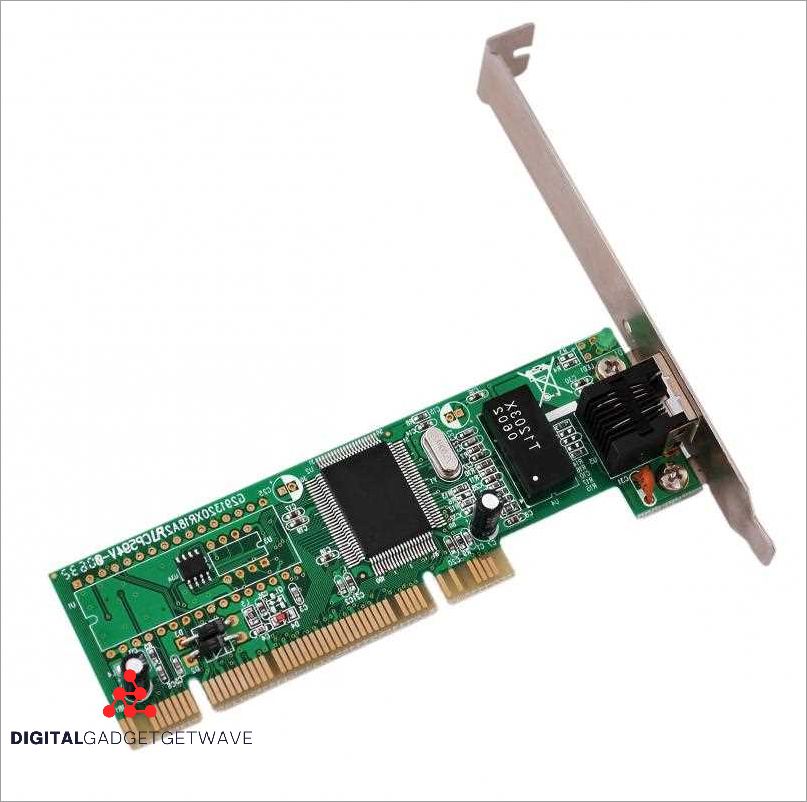
Installing network drivers is an essential step in ensuring a stable and reliable network connection for your computer. Network drivers are software programs that enable your computer to communicate with and utilize the hardware components of your network adapter, allowing for the transmission and reception of data over a network.
Step 1: Identify the network adapter
The first step in installing network drivers is to identify the network adapter installed on your computer. To do this, you can open the Device Manager by right-clicking on the Start menu and selecting “Device Manager.” Look for the “Network adapters” category and expand it to see the network adapter(s) installed.
Step 2: Download the drivers
Once you have identified the network adapter, visit the website of the network adapter’s manufacturer or your computer’s manufacturer to download the latest drivers for your specific network adapter model. These drivers are usually available in the “Support” or “Downloads” section of the website.
Step 3: Install the drivers
After downloading the drivers, locate the downloaded file and double-click on it to begin the installation process. Follow the on-screen instructions provided by the driver installer to complete the installation. In some cases, you may need to restart your computer after the installation for the changes to take effect.
Step 4: Verify the installation
Once the installation is complete, you should verify that the network drivers have been installed correctly. You can do this by checking the Device Manager again and ensuring that the network adapter is listed without any warning symbols or error messages. Additionally, you can test the network connection to ensure that it is functioning properly.
Step 5: Update the drivers (optional)
It is recommended to periodically update your network drivers to ensure optimal performance and compatibility with the latest network technologies. You can check for updates on the manufacturer’s website or use driver updater software to automatically scan for and install the latest drivers for your network adapter.
By following these steps, you can successfully install network drivers on your computer and enjoy a reliable and efficient network connection.
Updating Network Drivers
Network drivers are an essential component of a computer’s operating system, responsible for facilitating communication between the computer and the network. Like any other software, network drivers need to be updated periodically to ensure optimal performance and compatibility with the latest network protocols and technologies.
Updating network drivers is vital for several reasons. Firstly, updated drivers often include bug fixes and performance improvements, which can enhance the stability and speed of your network connection. Additionally, as new network standards are introduced, such as Wi-Fi 6 or Ethernet 10GbE, updating your network drivers enables your computer to take advantage of these advancements.
So, what is the best way to update your network drivers? One option is to visit the website of your computer’s manufacturer or the network card manufacturer and look for the latest driver version specifically designed for your hardware. These websites usually provide a download section where you can find and download the latest driver package.
It’s important to note that updating network drivers can sometimes be a bit more complicated than simply downloading and installing the latest version. In some cases, you may need to uninstall the existing drivers first before installing the new ones. This ensures a clean installation and minimizes the chances of any conflicts or compatibility issues.
If you’re not comfortable manually updating your drivers, you can also utilize driver update software. These programs scan your computer for outdated drivers and automatically download and install the latest versions. While convenient, it’s important to choose a reliable and reputable driver update software to avoid potential security risks.
In conclusion, updating network drivers is crucial for maintaining optimal network performance and compatibility. Whether you choose to do it manually or using driver update software, regularly checking for updates and keeping your network drivers up to date will help ensure a smooth and reliable network connection.
Troubleshooting Network Driver Issues
When it comes to troubleshooting network driver issues, it is important to understand what a driver is and its role in the functioning of your network. A driver is a software component that allows the operating system to communicate with a specific hardware device, in this case, the network card. It provides the necessary instructions and protocols for the operating system to interact with the network hardware effectively.
If you are experiencing network connectivity problems, one of the first steps in troubleshooting is to check if the network driver is functioning correctly. You can start by checking if the driver is up to date. Outdated drivers can often cause compatibility issues and prevent the network card from working properly. You can check for driver updates on the manufacturer’s website or through the Device Manager in your operating system.
If the driver is up to date, but you are still experiencing issues, you can try reinstalling the driver. Sometimes, driver files can become corrupted or missing, leading to network problems. Uninstalling and reinstalling the driver can help resolve these issues. You can uninstall the driver through the Device Manager and then download and install the latest version from the manufacturer’s website.
Another troubleshooting step is to check for any conflicts with other drivers or software. Sometimes, certain software programs or drivers can interfere with the network driver’s functioning. You can use the Device Manager to view any conflicting devices and disable or uninstall them if necessary.
If none of these steps resolve the issue, you can try resetting the network settings. This can be done by going to the Control Panel or Network and Sharing Center and selecting the option to reset the network. This will reset all network-related settings, including the network driver, and can help resolve any configuration issues that may be causing the connectivity problems.
In conclusion, troubleshooting network driver issues is an essential skill for ensuring smooth network operations. By understanding what a driver is and following these troubleshooting steps, you can identify and resolve any issues that may be affecting your network connectivity.
Common Network Driver Problems
Network drivers are an essential component of any computer system as they enable communication between the operating system and the network interface card (NIC). However, like any other software, network drivers can also encounter problems that can affect the functionality of the network connection.
One common network driver problem is outdated drivers. Over time, manufacturers release updated drivers to improve compatibility, fix bugs, and enhance performance. If you are using outdated drivers, you may experience slow network speeds, intermittent connectivity issues, or even complete network failure. It is important to regularly check for driver updates and install them to ensure optimal network performance.
Another common problem is incompatible drivers. Sometimes, when you upgrade your operating system or install new hardware, the existing network driver may not be compatible with the new setup. This can result in network connectivity problems or even system crashes. In such cases, it is necessary to find and install a compatible network driver that supports the updated configuration.
Network driver conflicts can also occur when multiple drivers are installed and they interfere with each other’s operation. This can lead to network connection issues, such as dropped packets or slow data transfer. Resolving driver conflicts usually involves identifying the conflicting drivers and either disabling or uninstalling one of them.
Lastly, corrupted or missing network driver files can cause network problems. This can happen due to malware infections, hardware failures, or even accidental deletions. When these files are corrupted or missing, the network adapter may not function properly or may not be recognized by the operating system at all. Reinstalling the network driver or restoring the associated files from a backup can help resolve this issue.
In summary, network driver problems such as outdated drivers, incompatible drivers, driver conflicts, and corrupted or missing driver files can all impact the performance and functionality of a network connection. Regular driver updates, careful consideration of compatibility, resolving conflicts, and maintaining reliable backups can help mitigate these issues and ensure a smooth network experience.
How to Troubleshoot Network Driver Issues
When you encounter network issues on your computer, it’s important to understand that the network driver is often the culprit. The network driver is a software component that allows your operating system to communicate with the network hardware, such as the Ethernet card or Wi-Fi adapter.
If you are experiencing problems with your network connection, the first step in troubleshooting is to identify if the issue is related to the network driver. To do this, you can check for any error messages or warnings related to the driver in the device manager. Additionally, you can try updating the driver to the latest version, as outdated drivers can often cause compatibility issues.
If updating the driver doesn’t resolve the problem, you can try uninstalling and reinstalling the driver. This can help in case the driver got corrupted or conflicts with other software on your system. To uninstall the driver, go to the device manager, find the network adapter, right click on it, and select “uninstall”. Once the driver is uninstalled, restart your computer and it should automatically reinstall the driver.
Another useful troubleshooting step is to check if there are any conflicts with other devices or software on your system. Sometimes, certain programs or hardware can interfere with the network driver. You can use the device manager to disable any conflicting devices or uninstall any conflicting software.
In some cases, you may need to perform a clean installation of the operating system to resolve network driver issues. This can help if there are deep-seated problems with the driver that cannot be easily fixed through updates or reinstallations. However, before resorting to a clean installation, it’s recommended to backup your important files and consult with a professional if you are not confident in performing this procedure.
In conclusion, troubleshooting network driver issues involves identifying the problem, updating or reinstalling the driver, checking for conflicts with other devices or software, and in extreme cases, performing a clean installation of the operating system. By following these steps, you can often resolve network issues and ensure a stable and reliable network connection on your computer.
FAQ about topic “Understanding the Basics of Network Drivers: What They Are and How They Work”
What is a network driver?
A network driver is a software component that allows a computer’s operating system to communicate with and control the network hardware. It acts as a bridge between the computer and the network, translating high-level network commands into low-level hardware instructions.
How does a network driver work?
A network driver works by implementing the protocols and algorithms necessary for the computer to communicate over the network. It receives high-level network commands from the operating system, such as sending or receiving data, and translates them into low-level instructions that the network hardware can understand. It also handles error checking, data formatting, and other tasks required for reliable network communication.
What are the different types of network drivers?
There are several types of network drivers, including Ethernet drivers, wireless drivers, and modem drivers. Ethernet drivers are used for wired network connections, wireless drivers are used for wireless network connections, and modem drivers are used for dial-up or broadband connections. Each type of driver is specific to the network hardware it controls.
Can network drivers be updated?
Yes, network drivers can be updated. Updating a network driver can help improve network performance, fix bugs and security vulnerabilities, and provide support for new network technologies. Network drivers can usually be updated through the operating system’s built-in update mechanism, or through the manufacturer’s website.
What are some common network driver issues?
Common network driver issues include driver conflicts, outdated drivers, and driver compatibility problems. Driver conflicts can occur when multiple drivers are trying to control the same network hardware. Outdated drivers can cause performance issues or prevent the computer from connecting to the network. Driver compatibility problems can arise when a driver is not designed to work with a specific operating system or network hardware.


