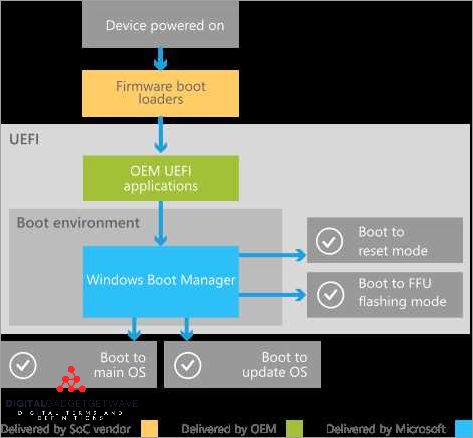
In the world of computers, the boot process is a critical procedure that allows a computer to start and initialize its operating system. This process is executed every time the computer is powered on, and it involves a series of steps to ensure that the necessary components are loaded and the system is ready to operate. At the heart of the boot process is the bootloader, a program that is responsible for managing the startup sequence and loading the operating system.
When you power on your computer, the firmware, also known as the BIOS (Basic Input/Output System), is the first to start. The firmware is the software that is permanently stored in a chip on the computer’s motherboard, and its main purpose is to initiate the boot process. Once the BIOS is started, it performs a Power-On Self-Test (POST) to check the hardware components and ensure that everything is in proper working order.
After the POST is completed successfully, the BIOS proceeds to load the bootloader into memory. The bootloader is a small program that resides on the computer’s hard drive, and it is responsible for locating, loading, and executing the operating system. The bootloader uses a specific set of instructions that enable it to find the operating system’s kernel and initiate its execution.
Once the bootloader has commenced the execution of the operating system’s kernel, the boot process enters its final stage. The kernel is the core of the operating system, and it is responsible for managing the computer’s resources and providing a platform for all the other software to run on. At this point, the operating system is fully loaded and able to operate, and the computer is ready for the user to interact with it.
Understanding the boot process is essential for troubleshooting and maintaining a computer system. By knowing how each step operates and where potential issues may arise, one can effectively diagnose and resolve problems that may hinder the startup of a computer. This comprehensive guide aims to provide a deeper insight into the boot process, allowing users to gain a better understanding of the inner workings of their computers.
Contents
- 1 Boot Process Overview
- 2 BIOS
- 3 Bootloader
- 4 Kernel
- 5 Pre-Boot Environment
- 6 Power-On Self-Test (POST)
- 7 Initial RAM Disk (initrd)
- 8 System Setup
- 9 Bootloader Configuration
- 10 GRUB
- 11 LILO
- 12 Kernel Initialization
- 13 Hardware Discovery
- 14 Device Initialization
- 15 Mounting the Root Filesystem
- 16 FAQ about topic “Understanding the Boot Process: A Comprehensive Guide”
- 17 What is the boot process?
- 18 What are the different stages of the boot process?
- 19 What is the purpose of the power-on self-test?
- 20 How does the computer load the operating system?
- 21 Can the boot process be customized?
Boot Process Overview
The boot process is a critical procedure that takes place when a computer is powered on or restarted. It involves a sequence of steps that initialize the computer’s hardware components, load the operating system, and commence the startup procedure.
When the power-on self-test (POST) is run, the computer’s firmware, also known as BIOS (Basic Input/Output System), checks the hardware to ensure that it is functioning properly. If any issues are detected during this test, error codes may be displayed, indicating the specific problem that needs to be resolved.
After the POST is completed successfully, the computer proceeds to load the operating system. This is where the bootloader comes into play. The bootloader is responsible for locating the operating system files on the storage device and initiating their execution. It plays a crucial role in the boot process, as it bridges the gap between the firmware and the operating system.
Once the operating system is loaded, the startup sequence begins. During this phase, various system services are initialized, device drivers are loaded, and user applications are initiated based on the system configuration. This allows the computer to start operating and provides a user-friendly interface for the user to interact with.
In summary, the boot process is a complex series of steps that initiate and execute the startup procedure of a computer. It involves the power-on self-test, loading of the operating system, and the initiation of system services and user applications. Each step is crucial in ensuring a smooth and successful boot, allowing the computer to operate efficiently.
BIOS
The BIOS, or Basic Input/Output System, is a crucial component in the boot process of a computer. It is a firmware that provides the necessary instructions for a computer to commence the startup procedure. When the computer is powered on, the BIOS is the first program to execute, initiating the boot process.
The BIOS is stored on a small chip, typically on the motherboard, and is responsible for performing a series of checks and configurations before the operating system can start running. This process is known as the Power-On Self-Test (POST). The BIOS checks the hardware components of the computer to ensure they are functioning properly, and it also initializes the system parameters such as the memory, CPU, and storage devices.
Once the POST is complete and the hardware is verified, the BIOS proceeds to locate and load the bootloader. The bootloader is a small program that is responsible for loading the operating system into memory. It is stored in a specific location on the hard drive or a removable storage device, and the BIOS knows where to find it.
After locating the bootloader, the BIOS hands control over to it, allowing the boot process to continue. The bootloader then initializes the operating system, which begins running and takes charge of the computer’s operations. From this point on, the BIOS operates in the background, providing essential functions such as managing the system’s time, handling input and output devices, and facilitating the communication between hardware and software components.
In summary, the BIOS plays a critical role in the startup sequence of a computer. It is the first program to run when the power is turned on, and it carries out checks, configurations, and boots the operating system by loading the bootloader. Once the operating system is running, the BIOS continues to operate in the background, ensuring the smooth functioning of the computer.
Bootloader
The bootloader is a crucial part of the boot process of a computer. It is the initial program that starts the boot sequence when the power-on button is pressed. The boot sequence refers to the set of actions that take place from the moment the power is turned on to the moment the operating system starts running.
The bootloader is typically stored in a specific location in the computer’s firmware, known as the BIOS (Basic Input/Output System). The BIOS is responsible for initializing and configuring the hardware components of the computer. During the Power-On Self Test (POST), the BIOS verifies that all hardware components are functioning properly.
Once the POST process is complete, the BIOS looks for the bootloader and loads it into memory. The bootloader is a small program that is responsible for finding the operating system on the computer’s storage device and starting its execution. It does this by reading the boot loader configuration file, which contains information about the location of the operating system files.
The bootloader is designed to operate independently of the specific operating system installed on the computer. It is able to load and run different operating systems, allowing the user to choose which one to start. This flexibility is particularly useful in systems that have multiple operating systems installed.
When the bootloader begins the boot process, it commences by opening the boot loader configuration file and reading the information about the operating system’s location. Once the location is determined, the bootloader proceeds to load the operating system into memory. After the operating system is loaded, the bootloader hands over control to it, allowing the operating system to initialize and begin running.
In summary, the bootloader is an essential part of the computer’s startup procedure. It is responsible for locating and loading the operating system into memory, allowing the computer to start running. Its flexibility enables the user to choose which operating system to start, making it an important component for systems with multiple operating systems installed.
Kernel
The kernel is a critical part of the boot process and is responsible for initiating and managing various components of the system. It is a piece of firmware that is loaded into memory when a power-on sequence is triggered. Once the kernel is loaded, it begins the bootloader startup process.
During the startup process, the kernel goes through a series of steps to commence the system’s operations. These steps, known as the boot procedure, include the Power-On Self-Test (POST), which helps initialize various hardware components of the system.
After the POST is completed, the kernel proceeds to run the bootloader, which is responsible for locating and loading the operating system into memory. Once the bootloader has found the necessary files, it opens and executes them, allowing the boot process to continue.
Once the operating system has been loaded into memory, the kernel takes over control and starts to operate the system. It initializes various system services and drivers and ensures that all hardware components are functioning properly.
The kernel is responsible for managing system resources, such as memory and CPU time, and provides a platform for other software programs to run on. It controls the execution of programs, handles system calls, and provides an interface between the hardware and software components of the system.
In summary, the kernel plays a crucial role in the boot process, from the power-on sequence to the initialization of hardware components, loading and executing the operating system, and managing system resources. It is the central component that allows the system to start and operate efficiently.
Pre-Boot Environment
The pre-boot environment is the initial stage in the boot process of a computer system. It is the phase that occurs before the operating system starts to execute and the user interface becomes available. During this stage, the computer transitions from a powered-off state to a state where it can run the operating system and perform other tasks.
When the computer is powered on, the pre-boot environment is initiated. This process involves several steps that need to be completed before the operating system can take control. One of the first components involved in this procedure is the Basic Input/Output System (BIOS), which is stored in non-volatile memory on the motherboard.
The BIOS is responsible for performing a sequence of tasks to load, initialize, and operate the computer hardware. It checks the integrity of the hardware components, including the memory, processor, and storage devices. If any errors are detected during the Power-On Self Test (POST), the BIOS alerts the user through a series of beeps or error messages.
Once the hardware has been verified, the BIOS proceeds to start the bootloader. The bootloader is a small program that is stored in the Master Boot Record (MBR) of the storage device. Its main function is to locate and load the operating system into memory. The bootloader also allows the user to choose which operating system to start if multiple options are available.
After the bootloader has completed its tasks, it hands over control to the operating system, and the startup process begins. At this point, the pre-boot environment transitions into the operating system environment, and the user interface becomes accessible for the user to interact with the computer.
Power-On Self-Test (POST)
The Power-On Self-Test (POST) is a crucial part of the computer boot process. It is a series of diagnostic tests performed by the computer firmware to ensure that all hardware components are functioning correctly before the operating system can start.
When you power on the computer, the firmware, which is a software embedded in the computer’s hardware, takes control. The POST is the first procedure executed by the firmware. Its main task is to initialize and test various hardware components such as the CPU, memory, storage devices, and input/output devices. If any issues are detected during the post process, an error message or a series of beep codes may be displayed to indicate the problem.
Once the POST is completed successfully, the firmware proceeds to the next step, which is to locate and load the bootloader. The bootloader is a small program that resides in the computer’s firmware and has the responsibility of initiating the operating system startup process. It is usually stored in a specific area of the storage device, such as the Master Boot Record (MBR) of a hard drive.
The bootloader’s main function is to locate the operating system files and load them into the computer’s memory. It performs this task by following a specific sequence or set of instructions defined by the firmware. Once the bootloader has loaded the necessary files, it hands over control to the operating system, allowing it to commence the boot process.
Overall, the Power-On Self-Test (POST) is a critical part of the computer startup procedure. It ensures that all hardware components are functioning correctly before allowing the operating system to start. Without a successful POST, the computer would not be able to initiate the boot process and operate properly.
Initial RAM Disk (initrd)
The Initial RAM Disk (initrd) is a temporary file system that is loaded into memory during the boot process of a computer. It plays a crucial role in the startup procedure, providing essential files and tools needed to initialize the system and start the operating system.
The initrd is typically used in the power-on sequence after the firmware, such as the BIOS, completes its self-test and POST (Power-On Self Test). Once the firmware tasks are completed, the boot process moves to the next stage, where the initrd is loaded into memory.
The purpose of the initrd is to load and execute necessary device drivers, in order to properly initialize the hardware components of the system. This includes initializing the disk drives, loading the appropriate file system modules, and establishing communication with other peripherals.
During the boot process, the bootloader is responsible for loading the initrd file into memory and handing over control to the initrd image. Once the initrd is running, it performs a variety of tasks, such as opening and initializing various system services, mounting the actual root file system, and launching the appropriate system processes.
The initrd acts as a temporary root file system, providing a safe environment for the early stages of the boot process. After the initialization tasks are completed, the initrd is typically unmounted and the actual root file system is mounted, allowing the system to fully operate with the installed operating system.
In summary, the initrd is an essential component of the boot process. It serves as a temporary file system that contains the necessary files and tools to initialize the system and start the operating system. Without the initrd, the system would not be able to properly load and run the operating system.
System Setup
System setup is an essential part of the boot process. It involves various procedures that are initiated during the startup of a computer system to prepare it for operation. These procedures begin when the power-on process is triggered.
The first step in the system setup is the Power-On Self Test (POST). The POST is a sequence of diagnostic tests that the system’s BIOS (Basic Input Output System) executes to ensure that all the hardware components of the system are functioning properly. If any issues are detected during this process, the BIOS will generate error codes or error messages to notify the user.
Once the POST is completed and all the hardware components are deemed to be in good working order, the next step is to load and initialize the bootloader. The bootloader is responsible for loading the operating system into memory and handing over control to it. It is usually stored in the Master Boot Record (MBR) of the system’s hard drive.
After the bootloader is loaded and executed, it will then proceed to load the operating system. The operating system will initialize various system services, drivers, and modules required for its proper functioning. This initialization process involves setting up memory management, establishing system configurations, and loading essential system files.
Once the operating system has been loaded, the system setup enters its final phase. At this point, the operating system takes over and starts running the necessary processes and services to commence the boot process. The user interface of the operating system becomes accessible, and the system is ready for use.
Bootloader Configuration

Bootloader Configuration is an essential part of the boot process. The bootloader is a small program or piece of code that is responsible for the initial startup of a computer system. It is usually stored in the firmware of the system, such as the BIOS or UEFI.
During the boot process, the BIOS or UEFI firmware executes the bootloader. The firmware locates the bootloader on the boot device, which is typically a hard drive or a solid-state drive. The bootloader is loaded into the computer’s memory and begins its operation.
Once the bootloader is loaded into the memory, it initiates the startup procedure. It performs various tasks such as detecting the hardware components of the computer system, initializing them, and setting up the necessary configurations for the operating system.
One of the main functions of the bootloader is to find and load the operating system kernel. The bootloader searches for the kernel on the boot device and loads it into the memory. It then transfers control to the operating system kernel to commence the boot process.
During the power-on self-test (POST), the bootloader opens and executes the necessary firmware routines to ensure the hardware is functioning correctly. It checks the integrity of the hardware components and performs any necessary initialization procedures.
The bootloader configuration can be customized to meet specific requirements. This can include selecting the default operating system to boot, configuring timeout options, or enabling advanced boot options. It can be done through modifying the bootloader configuration file or using a graphical utility provided by the bootloader.
In summary, bootloader configuration is a crucial part of the boot process. It is responsible for loading and initiating the operating system kernel, as well as performing necessary hardware checks and configurations. Customizing the bootloader configuration allows for greater flexibility and control over the startup procedure.
GRUB
GRUB (short for Grand Unified Bootloader) is a multi-boot loader used in most Linux distributions. It is responsible for managing the boot sequence of a computer system by loading and initiating the operating system.
During the boot process, the firmware of the computer, such as the BIOS (Basic Input/Output System), is the first component to be executed upon power-on. The BIOS then performs a Power-On Self-Test (POST) to check the hardware components and initialize the computer system.
After the POST process, the BIOS looks for a valid bootloader to begin the startup procedure. This is where GRUB comes into play. It is installed in the Master Boot Record (MBR) or the EFI System Partition (ESP) and is typically the first software to be executed by the firmware.
Once GRUB is loaded, it displays a menu that allows the user to select which operating system to boot. This menu can be customized to include different options, such as different versions of the same operating system or alternative operating systems installed on the system.
When the user selects an operating system, GRUB executes the necessary commands to open and load the selected kernel and initial RAM disk. It passes the necessary parameters to the kernel and hands over control to the operating system, allowing it to complete the boot process and begin operating.
In summary, GRUB plays a vital role in the boot process by providing the necessary capability to choose and load the desired operating system. It acts as an intermediary between the firmware and the operating system, allowing for a seamless and efficient startup procedure.
Configuring Boot Menu
The boot menu is a critical component in the startup process of a computer. It allows the user to select which operating system or device to boot from when the computer powers on. Configuring the boot menu involves modifying the settings to define the sequence of actions that the computer follows during startup.
Firstly, the BIOS (Basic Input/Output System) initializes the computer’s hardware and prepares it for the startup process. When the power-on self-test (POST) is completed, the BIOS transfers control to the boot loader, which is the software responsible for loading the operating system.
In the boot menu configuration, the user can define the boot sequence, specifying the order in which the computer’s firmware (BIOS or UEFI) searches for a bootable device. This sequence determines which device or operating system is loaded first during startup. The user can prioritize the sequence by rearranging the entries in the boot menu.
Once the boot menu configuration is set, the computer will execute the boot process according to the specified sequence. It will commence by attempting to boot from the first device or operating system on the list. If it fails to boot from this device, it will continue down the list until it finds a bootable option.
The boot menu also allows the user to open additional options and configure advanced settings. This can include configuring BIOS settings, enabling or disabling certain hardware components, or specifying boot parameters.
Overall, configuring the boot menu is an essential part of the startup process as it determines how the computer will operate and which operating system or device will be loaded. By customizing the boot menu, users can optimize the boot process and ensure that the computer starts up efficiently and according to their preferences.
Editing Kernel Parameters
The procedure for editing kernel parameters involves modifying the configuration settings that dictate how the operating system startup sequence operates. This can be done by accessing and editing the kernel command line, a text file that contains the necessary instructions to initiate the boot process.
To open and edit the kernel command line, you will need to access the startup configuration file. This file is typically located in the /boot directory and is named grub.cfg or menu.lst depending on the bootloader being used.
Once you have opened the startup configuration file, you can locate the line that begins with “linux” or “kernel”. This line specifies the parameters that are passed to the kernel during startup. Within this line, you can make changes to parameters such as the default run level, the amount of memory allocated to the kernel, or any other specific options that need to be changed.
After making the necessary modifications, save the changes to the startup configuration file and exit the text editor. The next time the system is powered on, the BIOS firmware will load the bootloader, which will then start the boot process based on the modified parameters.
During the boot process, the bootloader will execute the kernel by passing the specified parameters. The kernel will then commence the power-on self-test (POST) sequence, which is a series of tests to ensure that the hardware components are functioning correctly. Once the POST is complete, the kernel will initialize the system and start running the necessary services and processes.
In summary, editing kernel parameters involves accessing the startup configuration file, making changes to the necessary parameters, and saving the modifications. These changes will be executed during the boot process, allowing the system to initiate and run with the desired configuration settings.
LILO

LILO (LInux LOader) is a legacy bootloader used in older versions of Linux distributions to initiate the boot process. It was typically used in conjunction with the BIOS firmware on a computer.
When a computer is powered on, the boot sequence begins. The BIOS (Basic Input/Output System) firmware is the first to run after the power-on self-test (POST) is completed. The BIOS then searches for a bootloader to load and execute the operating system.
In the case of LILO, it is installed in the boot sector of the computer’s hard drive. The BIOS locates and loads the LILO bootloader, which then becomes the next stage in the boot process. LILO’s main purpose is to locate and load the Linux kernel.
Once the kernel is loaded, LILO transfers control to it, and the Linux startup process begins. The kernel initializes the necessary hardware, sets up the system, and launches the init process. This process then executes various scripts and commands to bring the system to a fully operational state.
LILO operates by reading a configuration file, typically located in the /etc directory, called lilo.conf. This file contains information about the available operating systems and their corresponding boot entries. LILO uses this information to present a menu to the user during the boot process, allowing them to choose which operating system to load.
Overall, LILO played a significant role in the boot process of older Linux distributions. However, it has largely been replaced by newer bootloaders, such as GRUB (GRand Unified Bootloader), which offer more advanced features and flexibility.
Configuration File
A configuration file is a file that contains settings and parameters that determine the behavior of a system or program. It is a crucial component of the boot process as it defines how the system should start, begin, and operate. The configuration file is loaded, run, and executed by the operating system during the startup sequence.
In the boot process, the configuration file is accessed by the BIOS (Basic Input/Output System) firmware in the preboot environment. The BIOS firmware is responsible for the initial hardware initialization and setup. It checks for connected devices and performs the POST (Power-On Self-Test) to ensure that the system components are functioning properly.
Once the BIOS completes its checks and initialization procedures, it hands over control to the bootloader. The bootloader, usually stored in the MBR (Master Boot Record) or EFI system partition, reads the configuration file to determine the specific operating system to load. It uses the information in the configuration file to open, execute, and initialize the necessary files and processes for the system to boot.
The configuration file also defines various system parameters, such as the default boot device, boot timeout duration, and boot order. These settings play a crucial role in determining the behavior and functionality of the system during the boot process.
Overall, the configuration file is a fundamental part of the boot process, as it provides the necessary instructions and settings for the system to commence, initiate, and complete the startup procedure. It ensures that the system is properly initialized and ready for operation.
Managing Boot Options
When a computer is powered on, the boot process starts. This process is a sequence of steps that must be followed in order for the computer to operate correctly. One crucial component of the boot process is the bootloader, which is responsible for starting the operating system. However, before the bootloader can start, the firmware, often referred to as the BIOS, needs to initialize and run a set of procedures.
During the power-on self-test (POST), the firmware performs various checks to ensure that the computer hardware is functioning properly. If any issues are detected, the firmware may display error messages or beep codes to alert the user. Once the POST is completed successfully, the startup sequence can commence.
To manage the boot options, users can access the BIOS settings. This is typically done by pressing a specific key, such as F2 or Del, during the startup process. Once in the BIOS settings, users can customize the boot sequence, prioritize boot devices, and enable or disable certain features.
The boot sequence determines the order in which the computer searches for bootable devices. By default, the firmware looks for an operating system on the internal hard drive. However, users can change this order to boot from other devices, such as a USB drive or a CD/DVD. This can be useful when troubleshooting or installing a new operating system.
Additionally, users can prioritize boot devices, specifying which ones should be checked first. For example, if a computer has multiple hard drives, the user can prioritize one over the others. This can help speed up the boot process by avoiding unnecessary checks on devices that are not typically used for booting.
Furthermore, the BIOS settings allow users to enable or disable certain features, such as Secure Boot or Legacy Boot. Secure Boot is a security measure that ensures only trusted software is loaded during the boot process, while Legacy Boot allows compatibility with older operating systems. These options can be adjusted based on the user’s specific needs and requirements.
In conclusion, managing boot options is an important aspect of the boot process. By accessing the BIOS settings, users can customize the boot sequence, prioritize boot devices, and enable or disable certain features to optimize the startup procedure and ensure the computer operates as desired.
Kernel Initialization
Once the firmware and bootloader have completed their tasks and the system is ready to boot, the kernel initialization process begins.
During the boot process, the kernel is responsible for starting and managing all the system’s hardware and software components. It is the central component that controls the operation of the entire system.
When the boot sequence starts, the first instruction executed by the CPU is located in a specific memory address, known as the reset vector. This address is predefined by the firmware and points to the bootloader code.
The bootloader is responsible for loading the kernel into memory and preparing it for execution. It performs essential tasks such as verifying the integrity of the kernel image and initializing the necessary data structures. Once the bootloader has completed its tasks, it transfers control to the kernel.
Upon receiving control, the kernel’s initialization procedure begins. It starts by initializing various subsystems and modules, setting up data structures, and performing necessary hardware initialization routines.
The kernel’s initialization process includes activities such as detecting and initializing hardware devices, setting up memory management, initializing the file system, and configuring device drivers.
Once the kernel is fully initialized, it enters the operating state, where it can start executing user processes and handling system requests. At this point, the system is ready and operational.
Hardware Discovery
The hardware discovery process is an essential part of the boot sequence. It begins when the computer is powered on, and the BIOS (Basic Input/Output System) is initiated. The BIOS is a piece of firmware that is stored on a chip on the motherboard. Its primary function is to initialize and start up the computer’s hardware components.
During the hardware discovery procedure, the BIOS goes through a sequence of steps to identify and configure the hardware devices connected to the computer. It starts by performing a Power-On Self-Test (POST), which checks the functionality of the essential hardware components, such as the processor, memory, and storage devices.
Once the POST is complete and the hardware is found to be working correctly, the BIOS proceeds to load the bootloader. The bootloader is a small program that resides on the computer’s storage device and is responsible for starting the operating system. It locates the operating system’s startup files, such as the kernel, and initiates their execution.
After the bootloader has started the operating system, the hardware discovery process continues within the operating system. The operating system runs its own hardware discovery routines, which detect and configure the remaining hardware devices, such as sound cards, network adapters, and USB peripherals. This allows the operating system to interact with the hardware and provide the necessary drivers and resources for proper operation.
In summary, the hardware discovery phase in the boot process begins with the BIOS initializing and starting up the computer’s hardware components. It then proceeds to load the bootloader, which in turn starts the operating system. Within the operating system, the hardware discovery process continues to identify and configure the remaining hardware devices. This comprehensive hardware discovery ensures that all hardware components are correctly initialized and ready for use.
Device Initialization
During the boot process, device initialization plays a crucial role in getting the system up and running. This process involves various steps and components, starting from the moment the power is turned on.
As the boot sequence begins, the firmware, such as the BIOS (Basic Input/Output System), is the first to initiate device initialization. The firmware performs a Power-On Self-Test (POST), which checks the hardware components for any errors and ensures they are functioning properly. The POST also initializes the core devices required for the system to start up.
Once the POST is complete and the hardware is verified, the firmware then opens the bootloader, a small program stored in the system’s non-volatile memory. The bootloader is responsible for loading the operating system and other essential files into the system’s memory to start the startup procedure.
During the bootloader’s execution, it loads and initializes various device drivers required for the operating system to communicate with hardware devices. These drivers enable the system to recognize and operate devices like the graphics card, network interface, and storage devices.
After the bootloader finishes its job, the control is transferred to the operating system. The operating system takes over and continues the device initialization process. It initializes the remaining hardware devices, such as USB ports, sound cards, and input devices. This step ensures that all devices are ready to run and interact with the user or other software applications.
In summary, device initialization is a vital part of the boot process. It goes through a series of steps, including firmware initialization, bootloader execution, and operating system device initialization. Together, these steps ensure that all hardware components are properly initialized, allowing the system to start, run, and operate efficiently.
Mounting the Root Filesystem
The mounting of the root filesystem is a crucial step in the boot process. Once the power-on self-test (POST) is complete and the firmware has initialized the hardware, the boot sequence begins. The first stage of the boot process is known as the bootloader, which is responsible for loading and executing the operating system.
The bootloader’s main task is to locate the root filesystem, which contains the necessary files for the operating system to run. It initiates this process by searching for a specific partition or device where the root filesystem is stored. This can be a local storage device like a hard disk or a network file system.
Once the bootloader has identified the root filesystem, it will mount it, making it accessible to the operating system. Mounting refers to the process of associating a directory on the filesystem with a partition or device. By mounting the root filesystem, the operating system can access all the files and directories within it.
After the root filesystem is mounted, the startup procedure can continue. This includes executing the necessary initialization scripts, starting system services, and launching user applications. All of these tasks rely on the root filesystem being available and properly mounted.
The mount order is important because some system services or applications may depend on specific directories or files within the root filesystem. If the mounting process fails or the root filesystem is not properly mounted, the operating system will not be able to operate correctly.
FAQ about topic “Understanding the Boot Process: A Comprehensive Guide”
What is the boot process?
The boot process is the sequence of events that occurs when a computer starts up. It includes the loading of the operating system, initialization of hardware components, and configuration of system settings.
What are the different stages of the boot process?
The boot process typically consists of four stages: power-on self-test (POST), initialization of hardware devices, loading of the operating system, and starting of user applications.
What is the purpose of the power-on self-test?
The power-on self-test (POST) is a diagnostic routine performed by the computer’s firmware to check if the hardware components are functioning correctly. It verifies the integrity of the CPU, memory, and other essential hardware.
How does the computer load the operating system?
Once the hardware devices are initialized, the computer loads the operating system from the boot device, such as a hard drive or solid-state drive. The boot loader, a small program stored in the boot device, is responsible for loading the operating system into memory.
Can the boot process be customized?
Yes, the boot process can be customized by modifying the boot loader configuration. Advanced users can configure the boot loader to support dual-booting, where multiple operating systems can be installed on the same computer. Additionally, the boot parameters can be adjusted to optimize the system’s performance.


