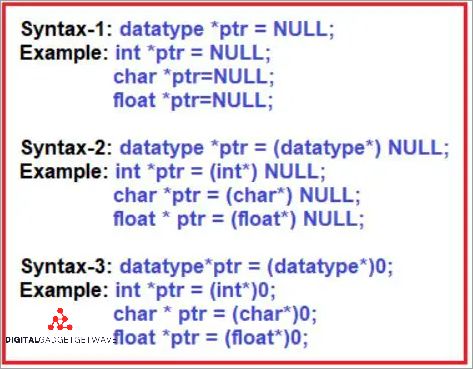
The C programming language uses a special character called the null character, denoted by ‘\0’, to represent the end of a string or array of characters. Unlike other characters, the null character has a value of zero, which makes it different from the integer zero. This unique property of the null character plays a crucial role in various aspects of programming.
One of the key uses of the null character is in representing strings. In C, a string is a sequence of characters terminated by the null character. By placing the null character at the end of a string, the length of the string can be determined by counting the number of characters before the null character.
Moreover, the null character is also utilized in functions that manipulate strings, such as those for string concatenation, comparison, and copying. These functions traverse the input string until they encounter the null character, which serves as the stopping point for their operations.
The null character is also important when working with arrays. When declaring and initializing an array of characters, the null character is often used to indicate the end of the array. This allows programs to iterate through the array until the null character is reached, effectively processing only the valid data stored in the array.
Additionally, the null character is utilized in pointer-related operations. Pointers are variables that store memory addresses, and the null character is commonly used to represent a null pointer. A null pointer does not point to any valid memory location, indicating that it does not currently contain a valid memory address.
In conclusion, the null character is a significant element in the C programming language due to its role in string representation, array termination, function operations, and pointer manipulation. Understanding the properties and applications of the null character is essential for writing reliable and error-free code in C.
Contents
- 1 The Basics of Null Character
- 2 Usage of Null Character in C Programming
- 3 The Importance of Null Character in Programming
- 4 Best Practices for Null Character Usage
- 5 FAQ about topic "Understanding the C Null Character and its Importance in Programming"
- 6 What is the C null character?
- 7 Why is the C null character important in programming?
- 8 Can the C null character be used in numerical calculations?
- 9 What happens if the C null character is not properly placed at the end of a string?
- 10 Is it possible to have multiple null characters within a string?
The Basics of Null Character
In programming, the null character is a special character that is used to indicate the end of a string or array of characters. It is represented by the value zero, or ‘\0’. This character is commonly used in C and C++ programming languages.
The null character is typically used to terminate strings. In a string, the null character is placed at the end to signify where the string ends. This allows the program to know when to stop reading or manipulating the data. Without the null character, the program would not know where the string ends and could result in unexpected behavior or errors.
The null character is also important when working with pointers. In C and C++, a pointer is a variable that stores the memory address of another variable. Pointers are often used to work with strings or arrays of characters. By convention, when a pointer points to a string, it points to the first character of the string and the null character marks the end of the string.
When working with functions that deal with strings, it is important to check for the presence of the null character to avoid errors. Functions like strlen() (which returns the length of a string) or strcpy() (which copies one string to another) rely on the null character to determine the end of the string. If the null character is missing or misplaced, these functions may produce incorrect results or cause memory errors.
In summary, the null character is a crucial element in programming as it allows for proper handling and manipulation of strings and arrays of characters. It marks the end of a string, helps with pointer arithmetic, and ensures the correct functioning of various string-handling functions. By using the null character correctly, programmers can avoid errors and ensure the integrity of their programs.
What is a Null Character?
In programming, a null character is a special character that has a value of zero. It is represented by the ASCII code 0 and is often used to indicate the end of a string in memory. In C programming, a null character is represented by the character ‘\0’.
The null character is important because it helps to determine the length of a string. In C, strings are arrays of characters, and a null character is used to mark the end of a string. Without a null character, the program would not be able to know where the string ends and might keep reading memory beyond the intended length, leading to unexpected behavior and errors.
When working with strings in C, functions such as strlen() and strcpy() rely on the presence of a null character to properly handle the data. If a null character is missing in a string, these functions may continue reading memory beyond the intended length, resulting in an incorrect output or even a program crash.
A null character can also be used as a placeholder for uninitialized variables or as a flag to indicate empty or unused locations in memory. It can be assigned to a variable of type char, int, or pointer to indicate that the variable does not have a valid value.
Overall, the null character plays a crucial role in programming, particularly in C, as it helps to indicate the end of strings and ensures that functions handle data properly. It is important to make sure that strings in a program are properly terminated with a null character to avoid errors and unexpected behavior.
Representation of Null Character

In programming, the null character is represented by the ASCII value of zero, or simply ‘\0’. It is a special character used to mark the end of a string or array of characters. It is often used as a sentinel value in input and output functions to indicate the end of an input or output stream.
When a null character is encountered in an input stream, it signals the end of the data being read. For example, when reading characters from a file or receiving input from a user, the null character can be used to determine when to stop reading. If a null character is not found within the expected length of an input, it can indicate an error or unexpected data.
Similarly, in memory, the null character is used to represent the end of a string or array of characters. When a string or array is created, memory is allocated to store the data, and the null character is automatically added at the end to mark the end of the data. This allows functions that operate on strings or arrays to determine their length by searching for the null character. Without the null character, it would be more difficult and error-prone to handle string and array data.
Null characters are also used to represent missing or empty values for variables. For example, if an integer variable is set to null, it indicates that the variable does not currently have a valid value. Similarly, for data structures or objects, a null value can indicate the absence of a valid object or reference.
In code, the null character can be used as a delimiter for different types of data. For example, in a program that reads a file containing different types of data (such as integers and characters), the null character can be used to separate the different values. It can also be used in the output of a program to indicate the end of a string or piece of data.
In summary, the null character is a vital component in programming as it serves multiple purposes. It marks the end of strings and arrays, helps in error detection, represents missing values, and acts as a delimiter for different types of data. Understanding its representation and importance can greatly assist in writing efficient and bug-free code.
Usage of Null Character in C Programming

The null character, represented by ‘\0’ or simply the number 0, is an integral part of C programming. It is used to mark the end of a string of characters in a character array. In C, strings are represented as arrays of characters and must always be terminated by a null character to indicate the end of the string. This is crucial when working with strings in C, as the lack of a null character can lead to unexpected behavior and errors in the program.
When a string is stored in an array of characters, the null character is automatically added at the end by the C compiler. This allows the program to determine the length of the string by counting the number of characters until the null character is encountered. Without the null character, it would be impossible to know where the string ends, leading to potential memory access violations and incorrect output.
The null character is also used in C programming to initialize variables and pointers with an empty or null value. For example, when declaring a pointer to a string, it is common practice to initialize it to null to indicate that it does not currently point to any valid memory location. This prevents the program from mistakenly accessing or modifying invalid memory addresses.
In addition to marking the end of a string and initializing variables, the null character is commonly used in C programming to signal the end of input for certain functions or to indicate the absence of a value. For example, when reading input from the user using the scanf function, a null character can be used as a delimiter to specify the end of the input. Similarly, when working with integers, a null value can be used to indicate that the variable does not have a valid integer value assigned to it.
In summary, the null character plays a crucial role in C programming. It is used to mark the end of strings, initialize variables and pointers, and indicate the absence of a value. Understanding how the null character is used and its importance in C programming is essential for writing correct and efficient code.
Terminating Strings with Null Character
In programming, a string is a sequence of characters. It is often used to store and manipulate data. In order to indicate the end of a string, a special character called the null character must be used.
The null character, represented by ‘\0’ in C programming language, is a type of character that has a value of zero. It is used to terminate strings and is essential for proper string manipulation. Without the null character, a program may encounter errors when trying to process or output string data.
When a string is terminated with a null character, it means that the character is the last character in the string. The null character serves as a signal to the program that the string has reached its end. It is important to note that the null character is not the same as the literal character ‘0’ or the integer value 0.
In C programming language, strings are represented as arrays of characters. The null character is automatically appended at the end of a string literal, such as “Hello World!”, indicating the end of the string. This allows the program to determine the length of the string using functions like strlen().
It is crucial to include the null character at the end of a string, as it affects how the string is handled in memory. A string without a null character at the end may result in undefined behavior, as the program may continue reading or processing data beyond the intended end of the string.
The null character is commonly used in functions that manipulate strings, such as strcpy(), strcat(), and strcmp(). These functions rely on the presence of the null character to determine the end of a string and perform the appropriate operations.
In summary, the null character is used to terminate strings in programming. It is a special character with a value of zero, and it signals the end of a string. Including the null character in a string is crucial for proper string manipulation and avoiding errors in program output and data processing.
Using Null Character to Initialize arrays and Pointers

The null character, represented by the code ‘\0’, is a special character used in programming to indicate the end of a string. It has a value of 0, which is different from the null pointer, represented by the code NULL. In this context, we will discuss how the null character is used to initialize arrays and pointers.
When initializing an array of characters, the null character is often used to mark the end of the string. This allows the program to determine the length of the string by counting the number of characters before the null character is encountered. For example, a string with a length of 5 characters will have a null character at index 6, indicating the end of the string.
Similarly, pointers to char can be initialized with a null character to indicate that they are not pointing to any valid memory location. This is useful when creating dynamic memory allocations, as the null character can act as a placeholder until a valid memory address is assigned. It is important to note that initializing a pointer to char with a null character does not allocate any memory, it simply sets the pointer to a null value.
Using the null character to initialize arrays and pointers helps prevent errors in the program. It allows the program to safely handle strings and ensures that pointers do not point to invalid memory locations. Without the null character, programs could potentially encounter unpredictable behavior or crash due to accessing memory beyond the end of an array or pointing to uninitialized memory.
To properly handle string input and output in C, it is essential to understand the role of the null character in initializing arrays and pointers. By correctly utilizing the null character, programmers can ensure the proper manipulation and processing of string data, improving the overall reliability and stability of their programs.
Comparing Strings Using Null Character
Comparing strings is a common task in programming, and it can be done using the null character. In C programming, a string is represented as an array of characters terminated by a null character, often denoted as ‘\0’. This null character signals the end of the string and helps in determining the length of the string.
When comparing two strings, the length of each string is important. The length of a string can be determined using the built-in function ‘strlen()’, which returns the number of characters before the null character. This integer value can be stored in a variable for further comparison.
To compare two strings using the null character, programmers can use the ‘strcmp()’ function. This function takes two string arguments and returns an integer value based on the comparison result. If the result is 0, it means the strings are equal, while a positive or negative value indicates that the first string is greater or smaller, respectively, than the second string based on ASCII values.
Here is an example code snippet that demonstrates comparing strings using the null character:
#include <stdio.h>#include <string.h>
int main() {
char str1[] = "Hello";
char str2[] = "Hello";
// Comparing strings using the null character
int result = strcmp(str1, str2);
if (result == 0) {
printf("Strings are equal.\n");
} else {
printf("Strings are not equal.\n");
}
return 0;
}
The output of this code will be “Strings are equal.” since both ‘str1’ and ‘str2’ contain the same characters and have the same length. If the strings were different, the output would be “Strings are not equal.”
By using the null character, programmers can efficiently compare strings without having to manually iterate through each character in the array, which can be time-consuming. The null character provides a clear and definitive end marker for string data stored in memory, helping to avoid errors and ensure accurate comparison results.
The Importance of Null Character in Programming
In programming, the null character holds significant importance. It is a character with the ASCII value zero, represented by the ‘\0’ escape sequence in C and C++ languages. The null character plays a crucial role in different aspects of programming, ensuring proper handling and manipulation of data.
One area where the null character is essential is when working with strings. In C-style strings, the null character marks the end of a string. It is used to define string literals and determine the length of a string by counting all characters before the null character. Without the null character, it would be challenging to determine the length of a string or accurately process and manipulate its contents.
Another important use of the null character is in the context of pointers. In C and C++ programming, a null pointer points to a memory location with no valid address. It is often used to indicate the absence of a pointer or to initialize pointer variables. The null character provides a way to represent and handle null pointers, allowing programmers to define and use them effectively in their programs.
Furthermore, the null character is crucial for error detection and handling in programming. For example, when reading input from a user or a file, the null character can be used to detect the end of the input. The absence of the null character at the expected end of the input can indicate an error or incomplete data. By checking for the null character, programmers can validate and process input correctly, preventing potential errors or unexpected behavior in their programs.
The null character also plays a vital role when working with arrays and memory allocation. When creating an array or allocating memory dynamically, the null character is used to initialize empty positions or terminate data. By using the null character, programmers can ensure that arrays or allocated memory have accurate endings, preventing access to uninitialized or garbage data and avoiding unexpected errors or crashes in the program.
In summary, the null character is of great importance in programming. It helps in determining string length, indicating the end of input, handling null pointers, detecting errors, and ensuring proper array and memory management. By understanding and utilizing the null character effectively, programmers can write safer and more reliable code.
Preventing Buffer Overflows
Buffer overflows occur when a program writes data into memory beyond the allocated buffer size. This commonly occurs when user input is not properly validated or when the length of the input exceeds the maximum allowed length for a buffer or string. One way to prevent buffer overflows is to ensure that the length of the input is checked and validated before it is stored in a buffer or string.
When processing user input, it is important to consider the maximum length of the input and compare it to the length of the buffer or string that will store the data. If the input exceeds the maximum allowed length, it should be truncated or rejected to prevent buffer overflow. Additionally, input validation checks should be implemented to ensure that the data being stored is of the expected type.
Another approach to prevent buffer overflows is to use library functions that handle input and data storage, such as the “strlcpy” function in the C programming language. This function takes care of copying input data into a buffer or string while checking the length and preventing buffer overflow. It ensures that the data is null-terminated, which means it has a null character at the end, indicating the end of the string.
Using dynamically allocated memory instead of fixed-size buffers or arrays can also help prevent buffer overflows. Dynamic memory allocation allows the program to allocate memory based on the actual size of the input, rather than a fixed size. This can be done using functions such as “malloc” and “free” in C or “new” and “delete” in C++. By dynamically allocating memory, the program can avoid buffer overflows caused by input that exceeds the maximum allowed length.
It is also important to properly handle pointers and variables that refer to memory locations. If a pointer or variable is used to access memory addresses, it should be checked and validated before being used to prevent buffer overflow and potential vulnerabilities in the program. Additionally, error handling and proper input/output validation should be implemented to ensure that any invalid input or unexpected behavior is handled gracefully and does not lead to security vulnerabilities or crashes in the program.
Ensuring Proper String Manipulation
Proper string manipulation is crucial in programming as strings are used to store and manipulate textual data. When working with strings, it is important to ensure that the proper type, character, and code are used, as well as the appropriate length and value.
When manipulating strings, programmers should pay attention to the length of the string to avoid exceeding the memory limits of the program. This can be done by using functions that calculate the length of a string, such as the strlen() function in C.
Another important aspect of string manipulation is ensuring that the proper input and output functions are used. Input functions should be used to read user input or data from a file, while output functions should be used to display or store the manipulated strings.
Programmers should also be careful when using integer values as characters in a string. The ASCII code for each character should be used to ensure that the correct character is stored in the string. Misusing or misinterpreting the integer values can lead to errors and unexpected results.
String manipulation often involves working with arrays and pointers. Arrays are used to store strings, while pointers are used to access and modify the content of the strings. Programmers should ensure that the proper array and pointer operations are used to avoid null pointer errors or memory leaks.
One common error in string manipulation is not properly terminating a string with the null character. The null character, represented by ‘\0’ in C, marks the end of a string. Without it, the program may continue reading beyond the intended end of the string, resulting in unpredictable behavior or crashing the program.
To ensure proper string manipulation, programmers should always validate user input and handle any errors or unexpected data. This can be done by checking the length and format of the input, as well as using appropriate error handling techniques.
In conclusion, proper string manipulation is crucial in programming to ensure the correct processing and manipulation of textual data. By paying attention to the type, character, code, length, and value of strings, as well as using appropriate input and output functions, programmers can avoid errors and achieve the desired results in their programs.
Compatibility with Other Programming Languages

In programming, the concept of null character is not limited to the C language. It also exists in many other programming languages and is used for similar purposes. For example, in languages like C++, Java, and C#, the null character is represented by the keyword “null”.
Whether it is a data type, function, array, or code, the null value or character holds the same importance across different programming languages. It signifies the absence of a value or an uninitialized variable.
In languages like C and C++, null is often used as a special value for pointers. A null pointer points to no memory location and is used to indicate that the pointer does not point to anything valid. This is often used to detect errors or to terminate program execution when needed.
When it comes to strings, the null character plays a crucial role in determining the length of a string. In languages like C, a null character (\0) is automatically appended at the end of a string to mark the end of the string. This allows functions to determine the length of the string by scanning the characters until the null character is encountered.
Furthermore, the concept of null is not limited to just character or string data types. In languages like Java and C#, null can be used with any reference type, such as objects. It indicates that the reference does not refer to any object in memory.
Overall, the null character, regardless of the programming language, plays a vital role in handling variables, pointers, strings, and data types. Its proper understanding and usage are crucial to avoid errors and ensure accurate program output.
Best Practices for Null Character Usage
The null character, represented by ‘\0’, is a special character in programming that serves several important purposes. When it comes to using null characters in your programs, there are a number of best practices to keep in mind.
1. Using null characters in strings: Null characters are commonly used to denote the end of a string in C and C++ programming languages. It is important to properly handle null-terminated strings when writing or reading input/output, as failing to do so can lead to undefined behavior and potential security vulnerabilities.
2. Handling null pointers: When working with pointers, it is crucial to check for null values before accessing the memory they point to. Attempting to dereference a null pointer can result in a runtime error, causing the program to crash. Always validate pointers before using them to avoid such errors.
3. Null characters in integer and character variables: In the context of variables of integer and character types, null characters have no special meaning. Therefore, it is important to avoid using null characters in such variables, as it can lead to confusion and unexpected behavior.
4. Error handling: When dealing with functions that return null values to indicate errors, it is crucial to properly handle them. Always check the return value of functions that explicitly return null to ensure that the intended action was successful.
5. Memory allocation and null characters: When allocating memory for strings or arrays, it is important to consider the presence of null characters. Ensure that the allocated memory is sufficient to store the desired length of the string or array, including the null character at the end.
6. Avoiding null character overflows: It is important to be mindful of string length limits to prevent null character overflows. When copying or manipulating strings, ensure that the destination array has enough space to accommodate the null character and the entire contents of the source string.
7. Validating input and data serialization: When working with user input or data serialization, it is important to perform checks for null characters to prevent potential security vulnerabilities, such as buffer overflow attacks. Always validate and sanitize user input before processing or storing it.
By following these best practices, you can ensure that the usage of null characters in your programs is safe and effective, preventing errors and improving overall code quality.
Always Terminate Strings Properly
In programming, a string is a sequence of characters stored in an array of type char. It is crucial to properly terminate strings to avoid errors and ensure correct output.
When working with strings, a null character (\0) is used to mark the end of the string. This null character serves as a sentinel value, indicating where the string ends.
If a string is not properly terminated with a null character, it can result in unpredictable behavior and errors. For example, if you try to print a string that is not properly terminated, the output may be incorrect or unexpected.
Without proper termination, functions that operate on strings may continue reading beyond the intended length of the string, leading to memory access errors. Additionally, relational operators and string comparison functions typically rely on null termination to determine the end of the string, so omitting the null character can lead to incorrect outputs or comparisons.
When working with strings, it is essential to ensure that the null character is placed at the end of the string array. This can be done explicitly by assigning the null character value to the last element of the array or by using string manipulation functions, such as strcpy or strcat, that automatically append the null character at the end.
By properly terminating strings, you can avoid errors, ensure accurate processing of string data, and achieve the expected behavior in your code. Always remember to include the null character at the end of your strings to avoid any potential issues.
Validate Input to Avoid Null Character Issues
Dealing with null characters in programming can be tricky and potentially harmful to the proper functioning of a program. One way to avoid null character issues is to validate the input to ensure that it does not contain any null characters.
When a null character is encountered in a string, it typically marks the end of the string. This can cause problems if not properly handled, as it may lead to unexpected termination of a function or memory errors.
To validate input and avoid null character issues, it is important to check for the presence of null characters before processing the input. One approach is to loop through the string and compare each character to the null character using a conditional statement.
For example, if we have a variable named “inputString” which holds user input, we can validate it by checking its length using the “strlen” function. Then, we can iterate through the characters of the string and check if any character is equal to the null character ‘\0’. If a null character is found, an error message can be displayed to the user.
| Code: | Description: |
|---|---|
char inputString[100]; | A char array to store the user input. |
int length = strlen(inputString); | Get the length of the input string. |
| Loop through the characters of the input string and check for null characters. If found, display an error message and terminate the program. |
By validating the input and avoiding null character issues, a program can ensure the correct processing of user input and prevent unexpected errors or bugs.
Handle Null Character Correctly for Interoperability
Null characters are an important aspect of programming and must be handled correctly for proper interoperability between different systems and programming languages. A null character, also known as '\0' or ASCII 0, is a special code with a value of zero that is used to indicate the end of a string in many programming languages.
When working with null characters, it is crucial to ensure that they are properly handled in order to avoid unexpected behavior or errors. For example, when reading input from a user, a program should be designed to handle null characters within the input string correctly. Failure to do so may result in incorrect processing of the input data or even security vulnerabilities.
Null characters can also cause issues when passing data between different systems or programming languages. For instance, if a program written in one language sends a null-terminated string to a program written in another language, the receiving program must be able to correctly interpret and handle the null character to process the data accurately. Failure to handle null characters properly can lead to memory errors, incorrect data processing, or crashes.
When working with null characters, it is important to understand their behavior within different types of variables. For example, in an integer variable, a null character is interpreted as the value zero. In a pointer variable, a null character represents a null pointer, indicating that the pointer does not point to any valid memory location.
To handle null characters correctly, it is essential to use appropriate functions or methods that are specifically designed to handle strings containing null characters. These functions and methods ensure that the null character is properly recognized as the end of the string and that any further processing of the string is performed correctly. Examples of such functions include strlen() and strcmp().
Furthermore, when working with null characters, it is important to avoid treating them as regular characters or including them in the middle of a string. This can lead to unexpected results or errors when performing operations on the string. Instead, null characters should be used exclusively to mark the end of a string or differentiate between empty and non-empty strings.
In conclusion, handling null characters correctly is crucial for achieving interoperability in programming. By understanding their behavior, using appropriate functions, and avoiding misuse, programmers can ensure that null characters are properly recognized and handled in order to avoid errors and achieve accurate processing of data.
FAQ about topic "Understanding the C Null Character and its Importance in Programming"
What is the C null character?
The C null character, represented as '\0', is a special character used to indicate the end of a string in C programming. It has a value of zero and is used to terminate strings stored in character arrays or pointers.
Why is the C null character important in programming?
The C null character is important in programming because it allows us to determine the length of a string by searching for the null character. It also provides a way to differentiate between a string with actual data and an empty string. The null character ensures that strings are properly terminated, preventing buffer overflow and memory access errors.
Can the C null character be used in numerical calculations?
No, the C null character cannot be used in numerical calculations. It is specifically used for string termination and is represented by a value of zero. When used in numerical calculations, it will be treated as a zero and may produce unexpected results.
What happens if the C null character is not properly placed at the end of a string?
If the C null character is not properly placed at the end of a string, the program may continue reading memory beyond the intended string, resulting in undefined behavior. This can lead to buffer overflow, memory corruption, and potential security vulnerabilities.
Is it possible to have multiple null characters within a string?
Yes, it is possible to have multiple null characters within a string. However, when using string manipulation functions like strlen(), the length of the string will only be determined by the first null character encountered.


