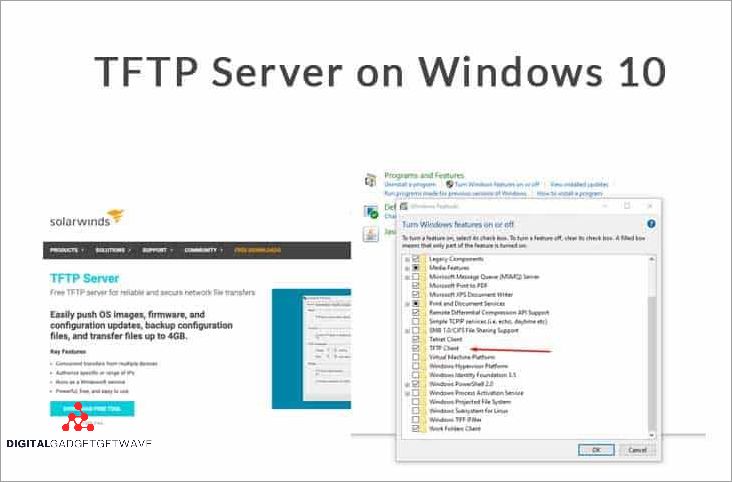
A tftp server is a file transfer protocol (FTP) that is commonly used for transferring files over a network. Unlike regular FTP, which uses TCP port 21 for file transfer, tftp uses UDP port 69. It is primarily designed for simple, low-security file transfers.
The tftp protocol provides a simple and efficient way to transfer files between a server and a client. It supports both binary and text mode transfers and can be used to transfer any type of file, from applications to documents. The tftp server is typically used in scenarios where a more feature-rich FTP server is not needed or supported.
The tftp server operates on a client-server model, with the client initiating the file transfer and the server responding to the commands. The protocol uses packets to transfer files, with each packet containing a command or data. The client sends a read or write request to the server, specifying the file to be transferred and the mode (binary or text).
The tftp server then opens the requested file and sends it in blocks of data to the client. Once the transfer is complete, the server closes the connection. The tftp protocol is known for its simplicity and minimal overhead, making it a popular choice for network booting, firmware updates, and other similar applications.
Contents
- 1 What is a TFTP server: a comprehensive guide
- 2 Understanding TFTP and its basic features
- 3 Uses of TFTP servers in different industries
- 4 Benefits of using a TFTP server
- 5 Choosing the right TFTP server for your needs
- 6 FAQ about topic “Understanding the Functionality and Use Cases of a TFTP Server: A Comprehensive Guide”
- 7 What is a TFTP server?
- 8 How does a TFTP server work?
- 9 What are the advantages of using a TFTP server?
- 10 Can a TFTP server be used for large file transfers?
- 11 What are some common use cases for a TFTP server?
What is a TFTP server: a comprehensive guide
A TFTP server, or Trivial File Transfer Protocol server, is a protocol that allows files to be transferred between a server and a client over a UDP (User Datagram Protocol) connection. Unlike TCP (Transmission Control Protocol), which guarantees reliable delivery of packets, UDP is a connectionless protocol that does not provide error checking or packet sequencing.
The TFTP server operates on port number 69 and communicates using TFTP protocol. It supports two modes of file transfer: binary and ASCII. The binary mode transfers files as-is, while the ASCII mode performs line-ending conversions for files transferred between different operating systems.
The TFTP server is often used in network environments where a simple, lightweight file transfer service is required. It is commonly used for tasks such as firmware updates, configuration file transfers, and booting remote devices over a network. It is also widely used in conjunction with network devices that do not have built-in support for the more robust FTP (File Transfer Protocol) service.
In a typical TFTP transfer, the client initiates the transfer by sending a read or write command to the server. The server responds by sending data packets containing the requested file or acknowledging the write request. The client and server exchange packets until the transfer is complete.
One of the main advantages of using a TFTP server is its simplicity. The protocol itself is straightforward and easy to implement, making it an ideal choice for applications and devices with limited resources. However, this simplicity also means that the TFTP server lacks many of the advanced features and capabilities found in more robust file transfer services.
In summary, a TFTP server is a lightweight file transfer application that operates over UDP. It provides a simple and efficient way to transfer files between a server and a client on a network. While it may not have all the features and capabilities of other file transfer protocols like FTP, it is a valuable tool in specific network environments where lightweight and straightforward file transfer is needed.
Understanding TFTP and its basic features
TFTP, or Trivial File Transfer Protocol, is a simple network protocol that is widely used for transferring files between a client and a server. Unlike the FTP (File Transfer Protocol), TFTP does not provide any authentication or directory listing features. TFTP is built on top of the UDP (User Datagram Protocol) and uses port 69 for communication.
One of the major features of TFTP is its support for file transfer in both binary and text modes. In binary mode, the file is transferred byte by byte without any modification. In text mode, the file is translated to the standard format of the target system, taking care of line ending conversions, if necessary.
TFTP operates in a client-server model, where the client initiates the transfer by sending a request to the server. The server responds with packets that contain either the requested file or an error message. The client can then acknowledge the receipt of each packet, ensuring reliable file transfer.
TFTP is commonly used in scenarios where a lightweight and fast file transfer service is required. For example, it is often used in network devices such as routers and switches to transfer firmware updates or configuration files. It can also be used in embedded systems or other applications that have limited resources or do not require the extra features provided by FTP.
Overall, TFTP is a simple and efficient file transfer protocol that serves as a lightweight alternative to FTP. Its simplicity and speed make it ideal for low-bandwidth networks or applications that require quick and reliable file transfers. However, it is important to note that TFTP is not suitable for all scenarios, especially those that require advanced features such as authentication or secure file transfer, which are provided by protocols like SFTP or SCP.
Key features of TFTP

TFTP (Trivial File Transfer Protocol) is a simple and lightweight file transfer protocol that is primarily used for transferring small files over a network. It is designed to be minimalistic and easy to implement, making it an ideal choice for embedded systems and applications with limited resources.
Here are some key features of TFTP:
- Transfer Protocol: TFTP is a protocol that enables the transfer of files between a client and a server over a network. Unlike other file transfer protocols such as FTP and SFTP, TFTP does not support complex operations like directory listing or file deletion.
- UDP Support: TFTP uses the User Datagram Protocol (UDP) as its transport protocol instead of the more common Transmission Control Protocol (TCP). UDP is a lightweight protocol that provides fast and low-overhead communication but does not guarantee reliable delivery.
- Binary and ASCII Mode: TFTP supports both binary and ASCII mode file transfers. In binary mode, files are transferred as-is without any data conversion. In ASCII mode, certain characters are converted to ensure compatibility between different systems.
- Packet-Based Transfer: TFTP breaks files into smaller packets of fixed size (typically 512 bytes) for transmission. Each packet is numbered and acknowledged by the receiving party, ensuring reliable delivery.
- Network Port: TFTP operates on port 69 by default. The client and server communicate with each other by sending and receiving packets on this port.
- Simple Command Structure: TFTP has a limited set of commands, including read (RRQ) and write (WRQ), which initiate file transfers, and acknowledge (ACK) and error (ERROR), which handle acknowledgments and error conditions.
- Service-Based Architecture: TFTP is a service-based protocol, meaning that it relies on a server running the TFTP service to handle file transfers. Clients request files from the server, which then transmits the requested files over the network.
In summary, TFTP is a lightweight and efficient file transfer protocol with support for binary and ASCII mode transfers. It operates over UDP, uses packet-based transmission, and has a simple command structure. TFTP is widely used in embedded systems, network devices, and other applications where simplicity and resource efficiency are critical.
Uses of TFTP servers in different industries
The TFTP (Trivial File Transfer Protocol) server is widely used in various industries for network management and file transfer purposes. This lightweight protocol offers a simple and efficient way to transfer files between a client and a server over a network.
In the IT industry, TFTP servers are commonly used for network device configuration, firmware updates, and software deployments. Network administrators can use TFTP to easily transfer configuration files, such as router and switch configurations, to multiple devices simultaneously. Additionally, TFTP servers can be used to update firmware on devices like network switches, routers, and IP phones. This simplifies the process of maintaining and managing network infrastructure.
The TFTP protocol is also utilized in the telecommunications industry. Telecommunication service providers often use TFTP servers to deploy and manage firmware updates for their network equipment. This allows them to ensure that their network is up-to-date with the latest software versions, improving performance and security.
Furthermore, TFTP servers find applications in the automotive industry. In modern vehicles, there are numerous electronic control units (ECUs) that require frequent firmware updates. These updates can be efficiently transferred to the ECUs using TFTP servers. The protocol’s simplicity and small code footprint make it ideal for automotive manufacturers and suppliers to manage firmware updates in a reliable and secure manner.
Another industry that benefits from TFTP servers is the broadcasting industry. Broadcasters use TFTP to transfer media files, such as audio and video, between different production systems. This ensures seamless file transfer and sharing across various departments involved in the production process.
TFTP in networking
TFTP (Trivial File Transfer Protocol) is a simple file transfer protocol that is widely used in networking. It is a lightweight and easy-to-implement protocol designed for transferring files between client and server over a network.
TFTP operates in a “connectionless” mode, which means it does not establish a direct connection between the client and server. Instead, it uses UDP (User Datagram Protocol) as the underlying transport protocol, which works at the network layer of the TCP/IP protocol suite. This makes TFTP a reliable and efficient file transfer protocol.
The TFTP client initiates a file transfer by sending a TFTP command packet to the TFTP server. The server responds with acknowledgement and data packets to complete the transfer. The client and server communicate using well-defined TFTP packet formats, ensuring the integrity and reliability of the data transfer.
TFTP supports three transfer modes: netascii, octet, and mail. The netascii mode is used for transferring text files, while the octet mode is used for binary files. The mail mode is no longer widely used and is considered obsolete. The transfer mode must be specified by the client and acknowledged by the server during the initial handshake.
TFTP is mainly used in scenarios where a more complex and feature-rich protocol such as FTP (File Transfer Protocol) is not required. It is commonly used for booting diskless workstations, transferring firmware updates, and managing network devices. Its simplicity and small overhead make it an ideal choice for these applications.
In conclusion, TFTP is a lightweight file transfer protocol that provides a simple and reliable way to transfer files over a network. It operates in a connectionless mode using UDP and supports different transfer modes for different types of files. Despite its limitations, TFTP is widely used in networking for various applications.
TFTP in software development
TFTP (Trivial File Transfer Protocol) is a lightweight protocol designed primarily for transferring files between devices on a network. Its simplicity and low-resource requirements make it a popular choice for software development tasks that involve file transfer.
TFTP can be used in both client and server applications. The TFTP client is responsible for initiating file transfers and can be integrated into software development environments to support various tasks. The client sends binary packets over a specified network port to the TFTP server, specifying the desired file and transfer mode using simple command structures.
One of the key advantages of TFTP is its support for binary file transfer. This allows software developers to transfer executable files, firmware updates, and other binary data with ease. Binary file transfers ensure that the integrity of the transferred data is maintained, as TFTP breaks larger files into smaller packets for transfer and performs error checking at the packet level.
TFTP operates over UDP (User Datagram Protocol), a connectionless protocol that does not guarantee in-order delivery or error detection. While some developers may prefer the reliability and error correction of TCP (Transmission Control Protocol), the simplicity of UDP makes TFTP a suitable choice for quick and efficient file transfers in software development.
In software development, TFTP can be used for tasks such as uploading firmware to embedded devices, transferring software updates to remote servers, or retrieving log files from network devices. Its lightweight nature and straightforward protocol make it a valuable tool for file transfer needs in various software development scenarios.
TFTP in data backup and recovery
TFTP (Trivial File Transfer Protocol) is a simple file transfer protocol that is commonly used in data backup and recovery scenarios. It operates on port 69 and allows for the efficient transfer of files between a TFTP server and TFTP clients.
In data backup and recovery, TFTP is often used to transfer configuration files, operating system images, and other critical data between network devices. Unlike FTP (File Transfer Protocol), TFTP does not provide user authentication or directory listing capabilities, making it a lightweight and quick solution for transferring files.
TFTP works using a command/response model, where the client sends a read or write request to the server, and the server responds with the requested file or an error message. The protocol uses UDP (User Datagram Protocol) for the network transport and supports both binary and ASCII mode file transfers.
One of the advantages of using TFTP in data backup and recovery is its simplicity. The protocol has a small packet size, which reduces the overhead and improves the speed of data transfer. Additionally, TFTP servers can be easily configured to support concurrent file transfers, allowing multiple clients to back up or recover their data simultaneously.
However, TFTP does have its limitations. The lack of built-in security features makes it vulnerable to unauthorized access and data breaches, making it unsuitable for transferring sensitive data. Additionally, TFTP does not support resume functionality, meaning that a file transfer must start from the beginning if it is interrupted.
Overall, TFTP is a valuable tool in data backup and recovery scenarios, providing a lightweight and efficient solution for transferring files between network devices. While it may not be suitable for all situations due to its lack of security features, it remains a popular choice for quick and simple file transfers.
Benefits of using a TFTP server
A TFTP server offers several benefits for file transfers over a network:
- Simplicity: TFTP is a simple file transfer protocol that is easy to set up and use. It has a minimalistic command set, making it straightforward for both clients and servers to communicate.
- Lightweight: TFTP uses the UDP protocol instead of TCP, which makes it lightweight and efficient. UDP does not require establishing a connection before transferring data, making TFTP faster for smaller file transfers.
- Reliability: TFTP uses a packet-based transfer method, meaning that it sends data in small packets across the network. If a packet is lost during transmission, the TFTP server can resend that specific packet, improving the reliability of the transfer.
- Compatibility: TFTP is supported by most operating systems and network devices, making it a widely compatible file transfer solution. This allows for seamless integration into existing network environments without the need for additional software or configurations.
- Secure file transfers: Although TFTP does not provide built-in encryption or authentication, it can be combined with other security measures or used within closed network environments to ensure secure file transfers.
- Automated transfers: TFTP can be easily automated by incorporating it into scripts or other applications. This allows for effortless file transfers, making it ideal for automatic software updates, network configuration changes, or firmware updates.
Improved network efficiency

The use of a TFTP server can greatly improve network efficiency by providing a fast and reliable method for file transfer. TFTP, or Trivial File Transfer Protocol, is a lightweight command-based file transfer protocol that operates over UDP (User Datagram Protocol). Unlike the more complex FTP (File Transfer Protocol), TFTP requires less overhead and is therefore faster and more efficient.
One of the key features of TFTP is its simplicity. The protocol supports only a limited set of commands, making it lightweight and easy to implement. This simplicity also contributes to the efficiency of TFTP, as fewer resources are required to perform file transfers. TFTP operates in a connectionless mode, which means that it does not establish a persistent connection between the client and server. Instead, the client sends a request for a file transfer to the server, and the server responds with the requested file. This reduces the amount of overhead associated with establishing and maintaining a connection.
Additionally, TFTP uses UDP as its transport protocol, which further enhances network efficiency. UDP is a connectionless protocol that does not guarantee the delivery of packets or the order in which they are received. While this may seem like a downside, it actually improves network efficiency by reducing the overhead associated with error checking and packet sequencing. In contrast, TCP (Transmission Control Protocol), which is used by FTP, requires the establishment of a connection, guarantees packet delivery, and ensures the correct order of packet transmission. While TCP is more reliable than UDP, it requires more network resources and can introduce additional latency.
Another factor that contributes to improved network efficiency is the binary mode of file transfer used by TFTP. In binary mode, files are transferred as-is, without any modification or encoding. This eliminates the need for data conversion and ensures that files are transferred quickly and accurately. In contrast, FTP uses ASCII mode by default, which requires the conversion of data from one character set to another. This conversion process can introduce additional overhead and slow down file transfers.
In conclusion, the use of a TFTP server can greatly improve network efficiency by providing a lightweight and fast method for file transfer. The simplicity of the TFTP protocol, its use of UDP, and the binary mode of file transfer all contribute to a more efficient transfer process. By reducing overhead and requiring fewer network resources, TFTP enables faster and more reliable file transfers, ultimately improving network efficiency.
Fast and secure file transfers
In the world of network communication and data sharing, the speed and security of file transfers are of utmost importance. One popular method for achieving fast and secure file transfers is through the use of TFTP (Trivial File Transfer Protocol).
TFTP is a simple, lightweight file transfer protocol that operates at the application layer of the TCP/IP network stack. It is designed for transferring files between a client and a server in a fast and efficient way. TFTP uses the User Datagram Protocol (UDP) as its underlying transport protocol, which allows for fast transmission of data packets without the need for error checking and flow control.
Unlike other file transfer protocols like FTP (File Transfer Protocol), TFTP focuses on simplicity and speed rather than providing a wide range of features. It is primarily used in scenarios where speed is critical, such as bootstrapping network devices or transferring small configuration files.
TFTP operates in either netascii or binary mode, allowing for the transfer of both text and binary files. In netascii mode, files are transferred as ASCII text, while in binary mode, files are transferred bit-for-bit without any conversion. This flexibility makes TFTP suitable for a wide range of file transfer needs.
With its fast and lightweight design, TFTP can be a valuable tool for efficient file transfers in various network environments. Whether you need to quickly transfer configuration files to network devices or share small files across a network, TFTP provides a reliable and secure service for your file transfer needs.
Choosing the right TFTP server for your needs
When it comes to selecting a TFTP server, it’s important to consider the specific requirements of your application and network environment. Here are some key factors to keep in mind:
1. Protocol support: Make sure the TFTP server you choose supports the TFTP protocol, as this is the fundamental protocol for file transfer in a TFTP environment. Additionally, check if the server supports other protocols like FTP or SCP, as this may be beneficial for your network.
2. Port and mode flexibility: Look for a TFTP server that allows you to configure the default port used for TFTP transfers. Being able to specify a different port can help to avoid conflicts with other services on your network. It’s also important to choose a server that supports both TFTP read (get) and write (put) modes, allowing for bidirectional file transfers.
3. Command line or GUI interface: Consider whether you prefer a TFTP server with a command line interface (CLI) or a graphical user interface (GUI). Some server applications offer both options, allowing you to choose the interface that you are most comfortable with.
4. Network compatibility: Ensure that the TFTP server is compatible with the network environment in which it will be used. This includes checking if the server supports the necessary network protocols (such as UDP or TCP) and if it can handle the file transfer requirements of your network.
5. Packet size and file transfer speed: Evaluate the TFTP server’s ability to handle large files and how quickly it can transfer them. Some servers may have limitations on the maximum packet size they can handle, which can impact the transfer speed. Consider your specific file transfer needs and choose a server that can meet those requirements.
6. Additional features and services: Take into account any additional features or services that the TFTP server may offer. For example, some servers may provide logging capabilities, allowing you to track file transfer activity. Others may have built-in security measures to protect against unauthorized access.
By considering these factors, you can choose the right TFTP server that aligns with your specific needs, ensuring smooth and efficient file transfers in your network environment.
Considerations for selecting a TFTP server
When selecting a TFTP server, there are several important considerations to take into account. Firstly, you need to ensure that the server supports the TFTP protocol. This protocol is used for the transfer of files between a TFTP client and server, and it operates over UDP port 69. Make sure your server has proper support for this protocol.
Another important factor to consider is the ease of use and the available features of the TFTP server. Look for a server that offers a user-friendly graphical interface or a command line interface that is easy to navigate. This will make it simpler to manage and configure the server for file transfers.
Additionally, consider the security features provided by the TFTP server. It should offer authentication mechanisms to ensure that only authorized clients can access and transfer files. Look for server options that support secure file transfers over TCP instead of UDP port 69, if security is a top concern.
Furthermore, check if the TFTP server has support for different transfer modes. The server should be able to handle both netascii and binary mode transfers. Netascii mode is used for transferring text files, while binary mode is used for transferring binary files. Having support for both modes will ensure that the server can handle a variety of file types.
An important consideration when selecting a TFTP server is the level of support and maintenance provided by the server’s developer. Look for a server that is regularly updated and has an active community of users. This will ensure that any issues or bugs are quickly addressed and that you have access to the latest features and improvements.
Lastly, consider the scalability of the TFTP server. If you anticipate a large number of clients accessing the server simultaneously, ensure that the server can handle the increased network traffic and file requests. Look for servers that have been tested for performance under high load conditions to ensure reliable and efficient file transfers.
Popular TFTP server options
If you are looking for a TFTP server to facilitate file transfer over TCP/IP networks, there are several popular options available. TFTP, or Trivial File Transfer Protocol, is a simple application layer protocol that allows for the easy exchange of files between a TFTP client and a TFTP server. In TFTP, files are transferred using the User Datagram Protocol (UDP) instead of the Transmission Control Protocol (TCP).
One popular TFTP server option is the TFTPD32. This free TFTP server application supports both TFTP and FTP protocols and can be installed on Windows operating systems. TFTPD32 allows for easy file transfers between clients and server systems, with support for both binary and ASCII file modes.
Another popular TFTP server is SolarWinds TFTP Server, which is also free to use. It allows for secure file transfers and provides an easy-to-use interface for clients to connect to the server. With its simple configuration options, SolarWinds TFTP Server is a popular choice for both beginners and experienced users.
For those looking for a more feature-rich TFTP server, Cisco’s TFTP Server is a widely-used option. This server software offers advanced features such as security and authentication options, configurability, and support for larger file transfers. Cisco TFTP Server is a robust option for network administrators and IT professionals looking for a reliable TFTP server.
In conclusion, there are several popular TFTP server options available that cater to different user needs and preferences. Whether you are seeking a simple and lightweight TFTP server or a more advanced and robust one, there is likely a TFTP server application that suits your requirements.
FAQ about topic “Understanding the Functionality and Use Cases of a TFTP Server: A Comprehensive Guide”
What is a TFTP server?
A TFTP server is a simple file transfer protocol server that allows computers or devices to exchange files over a network. It is often used in scenarios where a lightweight and fast file transfer solution is required.
How does a TFTP server work?
A TFTP server works by listening for requests from client devices and responding to those requests by sending or receiving files. When a client initiates a file transfer, it sends a request to the TFTP server specifying the file to be transferred. The server then retrieves the requested file and sends it back to the client. The communication between the server and client is done through UDP (User Datagram Protocol).
What are the advantages of using a TFTP server?
There are several advantages of using a TFTP server. Firstly, it is a lightweight and fast file transfer protocol, making it ideal for scenarios where speed and efficiency are important. Secondly, it is easy to set up and configure, requiring minimal resources. Additionally, TFTP supports file transfers over different types of networks, including local area networks and the Internet, making it versatile and widely compatible.
Can a TFTP server be used for large file transfers?
While a TFTP server can technically be used for large file transfers, it is not recommended due to its limitations. TFTP does not support file compression or error checking, and its maximum file size is limited to 32 MB. This makes it inefficient for transferring large files, as it can be prone to errors and require longer transfer times. For large file transfers, other protocols such as FTP or SFTP are more suitable.
What are some common use cases for a TFTP server?
A TFTP server is commonly used in scenarios where a lightweight and fast file transfer solution is required. Some common use cases include firmware updates for network devices, transferring configuration files to network devices, booting diskless workstations or thin clients, and transferring small files within a local area network. Additionally, TFTP can be used for transferring files to or from embedded systems or other devices with limited storage or processing capabilities.


