
A layer 2 switch is a crucial networking device that operates at the data link layer of the OSI model. Its primary function is to forward Ethernet frames based on the MAC addresses of the devices connected to it. While a layer 2 switch is designed to work at the MAC address level, there are situations where it may also need an IP address.
One reason why a layer 2 switch would need an IP address is for remote management and configuration. By assigning an IP address to the switch, network administrators can remotely access and configure it using protocols such as Telnet or SSH. This allows them to monitor the switch’s performance, modify its settings, and troubleshoot any issues without having to physically be present at the location of the switch.
Another reason why a layer 2 switch may need an IP address is for Layer 3 functions. Layer 3 switches, also known as multilayer switches, combine the features of traditional layer 2 switches with routing capabilities. These switches can perform IP routing, making forwarding decisions based on IP addresses rather than MAC addresses. In order to support these Layer 3 functions, a layer 2 switch needs to have an IP address.
Additionally, an IP address on a layer 2 switch can be useful for management protocols such as SNMP (Simple Network Management Protocol). SNMP allows network administrators to monitor and manage network devices by retrieving information, setting configuration parameters, and receiving notifications. By assigning an IP address to the switch, it can be easily managed and monitored using SNMP.
In conclusion, while a layer 2 switch primarily operates based on MAC addresses, there are scenarios where it may require an IP address. Whether it is for remote management, Layer 3 functions, or management protocols, having an IP address on a layer 2 switch can enhance its functionality and make network administration easier and more efficient.
Contents
- 1 Why Would a Layer 2 Switch Need an IP Address?
- 2 Understanding the Role of IP Address in Layer 2 Switches
- 3 Benefits of Assigning IP Addresses to Layer 2 Switches
- 4 Advanced Applications Utilizing IP Addresses in Layer 2 Switches
- 5 Considerations for Configuring IP Addresses on Layer 2 Switches
- 6 FAQ about topic “Understanding the Importance of IP Address in Layer 2 Switches”
- 7 Why would a layer 2 switch need an IP address?
- 8 Can a layer 2 switch work without an IP address?
- 9
- 10
- 11 Is it possible to assign multiple IP addresses to a layer 2 switch?
Why Would a Layer 2 Switch Need an IP Address?

A Layer 2 switch is primarily responsible for forwarding data packets within a local area network (LAN). It operates at the data link layer of the OSI model and uses MAC (Media Access Control) addresses to identify and direct traffic. However, there are cases where a Layer 2 switch may still need an IP address.
One reason a Layer 2 switch would need an IP address is for management purposes. Having an IP address allows network administrators to remotely access and configure the switch using protocols like Telnet or SSH. They can monitor the switch’s performance, check its status, and make necessary changes to its settings.
Another reason for assigning an IP address to a Layer 2 switch is to enable Layer 3 functionality. By configuring a Layer 2 switch with an IP address, it becomes capable of routing traffic between different VLANs (Virtual Local Area Networks) within the network. This allows for more efficient network segmentation and enhances overall network performance.
In addition, using an IP address on a Layer 2 switch can enable management tools such as Simple Network Management Protocol (SNMP) to gather statistics and other information about the switch’s operation. This data can be used for network troubleshooting, performance analysis, and capacity planning.
Moreover, assigning an IP address to a Layer 2 switch can facilitate remote monitoring and control through network management software. This software can provide a centralized view of the entire network, including the Layer 2 switches, making it easier to detect and resolve network issues.
In summary, while a Layer 2 switch’s primary function is to forward data packets based on MAC addresses, assigning an IP address to the switch can provide additional benefits such as remote management, Layer 3 functionality, enhanced monitoring, and improved network control.
Understanding the Role of IP Address in Layer 2 Switches
In the world of networking, the layer 2 switch plays a crucial role in efficient data transmission. But have you ever wondered why a layer 2 switch needs an IP address?
Well, the answer lies in the fact that while a layer 2 switch primarily operates at the data-link layer (layer 2) of the OSI model, it also has the capability to provide certain layer 3 (network layer) services. And that’s where the IP address comes into play.
The IP address serves as a unique identifier for a device on a network. For a layer 2 switch, having an IP address allows it to have access to the network layer protocols, such as Internet Protocol (IP), and enables it to communicate with other devices on the network.
So, why would a layer 2 switch need to communicate with other devices at the network layer? One possible reason is for remote administration and management. By assigning an IP address to a layer 2 switch, network administrators can remotely access and control the switch using network management software or tools.
Additionally, having an IP address on a layer 2 switch allows for management protocols, such as Simple Network Management Protocol (SNMP), to be utilized. With SNMP, network administrators can monitor the performance and status of the switch, and make necessary configurations or changes as needed.
In summary, while a layer 2 switch primarily operates at the data-link layer, the inclusion of an IP address enables it to provide network layer services and allows for remote administration and management. So, even though it may seem counterintuitive at first, having an IP address on a layer 2 switch serves a crucial purpose in modern networking infrastructure.
The Basics of Layer 2 Switches
A layer 2 switch is a network device that operates at the data link layer of the OSI model. It is responsible for forwarding data packets based on the MAC addresses in the Ethernet frames it receives. Layer 2 switches are commonly used in local area networks (LANs) to connect devices within the same network.
Layer 2 switches work by examining the destination MAC address of incoming data packets and then forwarding them to the appropriate port based on the MAC address table it maintains. This allows layer 2 switches to effectively distribute network traffic and optimize network performance.
Layer 2 switches do not need an IP address to function. In fact, layer 2 switches are typically used in conjunction with layer 3 switches or routers, which handle the routing of IP packets between different networks. The primary function of a layer 2 switch is to provide fast and efficient LAN connectivity.
However, there are certain scenarios where a layer 2 switch may require an IP address. For example, if the layer 2 switch supports remote management, an IP address is needed to access the switch’s management interface remotely. This allows network administrators to configure and monitor the switch from a remote location.
In addition, some layer 2 switches support advanced features such as VLANs (virtual LANs) or IP-based access control lists. These features require an IP address for proper configuration and operation.
What is an IP Address?
An IP address stands for Internet Protocol address. It is a unique numerical label assigned to each device connected to a computer network that uses the Internet Protocol for communication.
In the context of a layer 2 switch, why would it need an IP address? Layer 2 switches operate at the data link layer of the OSI model, which is responsible for facilitating communication between devices on the same local network. The main purpose of a layer 2 switch is to forward data packets between connected devices based on their MAC addresses. However, in some cases, layer 2 switches need to have an IP address for management and configuration purposes.
One of the reasons why a layer 2 switch would need an IP address is to enable remote access and management. Having an IP address allows network administrators to connect to the switch from a remote location and configure its settings. This can be particularly useful in large networks where physically accessing each switch may not be feasible.
Another reason is to allow the switch to participate in Layer 3 routing. Layer 3 switches are capable of routing data packets between different networks using IP addresses. By assigning an IP address to a layer 2 switch, it can act as a gateway between different subnets or VLANs, allowing for inter-network communication.
Overall, while layer 2 switches primarily operate based on MAC addresses, there are certain scenarios where having an IP address becomes necessary for management, remote access, and network routing purposes.
Benefits of Assigning IP Addresses to Layer 2 Switches
Assigning an IP address to a Layer 2 switch provides several benefits and functionalities that enhance network management and troubleshooting. Here are some reasons why a Layer 2 switch would need an IP address:
- Remote Management: An IP address allows administrators to remotely manage and configure the Layer 2 switch. They can access the switch’s web interface or use command-line tools to make changes without physically being present at the device’s location.
- Device Identification: Assigning an IP address to a Layer 2 switch helps identify the switch on the network. With an IP address, other devices can communicate with the switch and send commands or queries.
- Network Monitoring and Troubleshooting: With an IP address, network administrators can use monitoring and troubleshooting tools to track the performance, traffic, and connectivity of the Layer 2 switch. They can identify any potential issues and quickly resolve them.
- Integration with Network Management Systems: Many network management systems rely on IP addresses to identify and manage network devices. By assigning an IP address to a Layer 2 switch, it can seamlessly integrate with these systems, allowing administrators to efficiently monitor and control the switch.
- Dynamic Host Configuration Protocol (DHCP): Layer 2 switches can act as DHCP servers, providing IP addresses to connected devices. With an assigned IP address, the switch can allocate IP addresses to other devices on the network, simplifying the network setup and management process.
In conclusion, assigning an IP address to a Layer 2 switch offers significant advantages in terms of remote management, device identification, network monitoring and troubleshooting, integration with management systems, and DHCP functionality. These benefits enhance the overall efficiency and effectiveness of network management and operations.
Remote Management and Configuration

In a Layer 2 switch, the main purpose of having an IP address is to enable remote management and configuration. By assigning an IP address to the switch, network administrators can access and control the switch from a remote location using a management tool or software. This eliminates the need for physically being present near the switch for configuration and management tasks.
With a valid IP address, the switch can be accessed via simple network management protocol (SNMP). SNMP allows administrators to monitor the switch’s performance, collect data, and receive notifications about any issues or errors. The IP address enables SNMP communication between the switch and the network management system, facilitating remote monitoring and troubleshooting.
Additionally, the IP address on a Layer 2 switch allows for remote configuration. Administrators can modify switch settings, update firmware, configure VLANs, set up quality of service (QoS), and perform other administrative tasks without the need for physical access to the switch.
Furthermore, the IP address also enables remote access to the switch’s web-based management interface. This interface provides a user-friendly graphical interface for configuring and managing the switch. Network administrators can access the interface by simply entering the switch’s IP address into a web browser, making it convenient to administer the switch from any location.
In summary, while Layer 2 switches primarily operate at the data link layer and don’t require IP addressing for basic switching functionality, assigning an IP address to the switch allows for remote management and configuration, offering flexibility and convenience to network administrators.
Efficient Network Troubleshooting
Network troubleshooting is an essential task for network administrators to ensure smooth and efficient network operations. When a layer 2 switch encounters connectivity issues, troubleshooting becomes crucial to identify and resolve the problem.
But why would a layer 2 switch need an IP address for troubleshooting? The IP address allows administrators to remotely access and manage the switch using protocols like SSH or Telnet. It provides a convenient way to connect to the switch’s management interface, making it easier to diagnose and resolve network issues.
An IP address on a layer 2 switch also enables administrators to perform tasks such as monitoring network traffic, configuring VLANs, and implementing security measures. With an IP address, administrators can use network management tools to monitor switch performance, detect anomalies, and take proactive actions to optimize the network.
Having an IP address on a layer 2 switch allows for easier integration with other network devices, such as routers and layer 3 switches. This integration facilitates troubleshooting by enabling communication between different network layers and devices, allowing administrators to analyze and pinpoint the source of connectivity problems.
In summary, an IP address on a layer 2 switch is essential for efficient network troubleshooting. It enables remote access, network monitoring, integration with other devices, and facilitates the identification and resolution of network issues. Administrators can leverage the power of IP addressing to maintain a reliable and robust network infrastructure.
Enhanced Network Security

Enhanced network security is a crucial aspect of any modern organization’s infrastructure. By implementing layer 2 switches with IP address capabilities, businesses can enhance their overall network security.
One of the main reasons why layer 2 switches need an IP address is for management and control purposes. With an IP address, the switch can be accessed remotely, allowing network administrators to monitor and configure the switch from a central location. This enables them to quickly detect and respond to any potential security threats.
Moreover, by assigning unique IP addresses to each layer 2 switch, organizations can prevent unauthorized access to their network. With proper network segmentation and IP address management, administrators can establish specific access controls and limit network traffic to ensure that only authorized devices and users can connect to the switch.
In addition to access controls, layer 2 switches with IP address capabilities also support features like secure remote access, virtual private networks (VPNs), and encrypted communication protocols. These features further enhance network security by providing secure channels for data transmission and establishing secure connections between remote locations.
Furthermore, IP addresses assigned to layer 2 switches can be used for logging and auditing purposes. By logging and monitoring the IP addresses associated with the switches, administrators can track and analyze network activity, detect any suspicious behavior, and conduct forensic investigations if necessary.
To summarize, layer 2 switches need an IP address to enhance network security by enabling remote management, access controls, secure communication, and logging/auditing capabilities. By leveraging these capabilities, organizations can better protect their networks from potential security threats and ensure the confidentiality, integrity, and availability of their critical data.
Advanced Applications Utilizing IP Addresses in Layer 2 Switches
Layer 2 switches are primarily responsible for forwarding frames between devices within a local area network (LAN) based on the MAC addresses of the devices. However, in certain advanced applications, layer 2 switches may also need to have an IP address.
One reason why layer 2 switches would need an IP address is for remote management and configuration. By assigning an IP address to the switch, network administrators can access it from a remote location using a web-based interface or through a command-line interface. This allows them to monitor and manage the switch’s performance, configure VLANs, and apply security settings without being physically present at the switch location.
Another reason why an IP address may be needed for a layer 2 switch is for network troubleshooting and monitoring. With an IP address, the switch can be integrated into network management systems that utilize protocols such as Simple Network Management Protocol (SNMP). This enables network administrators to monitor the switch’s status, track network traffic, and receive alerts in case of any issues or anomalies.
Layer 2 switches with IP addresses can also be used in advanced network designs that involve layer 3 routing. By enabling IP routing on the switch, it can perform basic layer 3 functions such as routing between VLANs or implementing routing protocols like OSPF or RIP. This allows for more efficient and scalable network designs without the need for dedicated layer 3 routers.
In addition, layer 2 switches with IP addresses can support advanced security features. By utilizing Access Control Lists (ACLs) and security policies based on IP addresses, the switch can enforce policies such as restricting certain types of traffic or implementing port-level security. This enhances the overall network security and helps protect against unauthorized access or malicious activities.
In conclusion, while layer 2 switches primarily operate at the MAC layer and do not inherently require an IP address, there are several advanced applications where an IP address becomes necessary. From remote management and troubleshooting to advanced routing and improved security, the utilization of IP addresses in layer 2 switches can greatly enhance the functionality and capabilities of modern networks.
Quality of Service (QoS) Implementation
Quality of Service (QoS) implementation is a crucial aspect in the management of network traffic within a layer 2 switch. QoS allows network administrators to prioritize certain types of data over others, ensuring that critical traffic receives the necessary resources and bandwidth to function efficiently.
The need for QoS arises from the increasing demands placed on modern networks. With the proliferation of multimedia applications, voice-over-IP (VoIP) systems, and real-time video streaming, network congestion has become a common challenge. QoS implementation addresses this challenge by intelligently managing the flow of traffic, ensuring that time-sensitive data is prioritized and delivered without delay.
So, why would a layer 2 switch need an address for QoS implementation? The answer lies in the requirement to differentiate and classify traffic based on its characteristics. An IP address provides a unique identifier for each device or application on the network, allowing the layer 2 switch to recognize and categorize traffic accordingly.
By assigning IP addresses to devices and applications, the layer 2 switch can implement QoS policies that prioritize certain traffic types based on their source or destination IP addresses. For example, VoIP traffic could be given higher priority to ensure clear and uninterrupted communication, while file downloads could be placed in a lower priority category to prevent them from congesting the network.
In summary, the implementation of Quality of Service (QoS) in a layer 2 switch is essential for effectively managing network traffic. The use of IP addresses allows for the identification and classification of different types of traffic, enabling the layer 2 switch to prioritize and allocate resources accordingly. QoS implementation helps ensure optimal performance and reliability in modern network environments.
VLAN Routing and Inter-VLAN Communication
In a VLAN (Virtual Local Area Network) environment, a layer 2 switch is responsible for creating and managing separate broadcast domains, which are known as VLANs. Each VLAN is assigned a unique identifier, called a VLAN ID, to distinguish it from others.
Routing between VLANs is necessary when devices within different VLANs need to communicate with each other. This is where layer 3 functionality comes into play. A layer 3 switch, which has both layer 2 and layer 3 capabilities, can be used to enable VLAN routing.
For inter-VLAN communication to occur, the layer 3 switch needs to have an IP address assigned to each VLAN interface. These IP addresses act as default gateways for the devices within each VLAN. When a device wants to communicate with a device in a different VLAN, it sends the packet to its default gateway, which is the layer 3 switch.
The layer 3 switch uses its IP address to route the packet to the destination VLAN. It checks the packet’s destination IP address and determines which VLAN it belongs to. Then it forwards the packet to the destination VLAN’s interface, allowing the communication to occur. This process ensures that the correct VLAN is reached and devices within different VLANs can communicate with each other.
So, even though a layer 2 switch primarily operates at the Data Link layer and doesn’t typically require an IP address, when it is used for VLAN routing and inter-VLAN communication, it needs IP addresses for its VLAN interfaces. This enables it to function as a layer 3 switch and facilitate the communication between different VLANs.
Considerations for Configuring IP Addresses on Layer 2 Switches
Layer 2 switches are primarily designed to forward traffic within a local network based on MAC addresses. They operate at the data link layer of the OSI model and make forwarding decisions based on the MAC address information contained in Ethernet frames. So, one might wonder why a layer 2 switch would need an IP address.
There are a few reasons why a layer 2 switch would need an IP address.
- Management and configuration: A layer 2 switch with an IP address can be managed and configured remotely using network management protocols such as Telnet, SSH, or SNMP. This allows network administrators to access the switch’s management interface from a remote location and make changes to the switch’s configuration.
- Layer 3 functionality: Some layer 2 switches can also perform layer 3 functions, such as routing between different VLANs. In such cases, the switch needs to have an IP address assigned to each VLAN interface to be able to route traffic between them.
- Reliability and redundancy: Layer 2 switches can use IP addresses for management and communication purposes, especially in scenarios where multiple switches are interconnected. IP addresses can be used to establish redundancy protocols such as Virtual Router Redundancy Protocol (VRRP) or Hot Standby Router Protocol (HSRP) to provide reliable network connectivity.
Overall, while layer 2 switches primarily operate at the data link layer, assigning IP addresses to these switches provides network administrators with management capabilities, enables layer 3 functionality, and supports redundancy and reliability features.
IP Address Assignment Methods
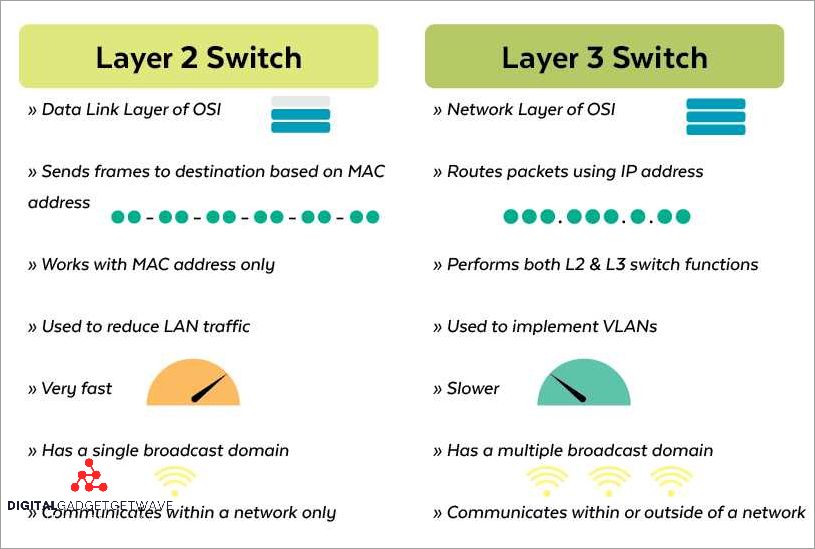
Layer 2 switches typically do not need an IP address as they operate at the data link layer and primarily use MAC addresses for forwarding packets. However, in certain situations, layer 2 switches may require an IP address for management purposes or for specific features.
There are several methods for assigning an IP address to a layer 2 switch:
- Static IP Address Assignment: In this method, an administrator manually assigns a specific IP address to the switch. This is commonly used for management purposes, allowing the switch to be accessed and configured via a web interface or command line interface.
- DHCP IP Address Assignment: Some layer 2 switches support DHCP (Dynamic Host Configuration Protocol), which allows them to request an IP address from a DHCP server on the network. This method is often used in larger networks where IP address management is centralized and dynamic IP allocation is preferred.
- Zeroconf or APIPA IP Address Assignment: Zeroconf (Zero Configuration Networking) or APIPA (Automatic Private IP Addressing) is a method that allows devices to automatically assign themselves an IP address without the need for manual configuration or DHCP. Layer 2 switches that support zeroconf/APIPA can automatically assign an IP address to themselves if no other IP address assignment methods are available.
The choice of IP address assignment method for a layer 2 switch depends on the specific requirements and network setup. In general, static IP address assignment is the most common method for management purposes, while DHCP may be used for dynamic IP allocation in larger networks. The use of zeroconf can be useful in situations where manual configuration or a DHCP server is not available.
IP Address Planning and Subnetting
IP address planning and subnetting are essential aspects of network management and configuration for layer 2 switches. Layer 2 switches need an IP address for various reasons, including network management, remote administration, and communication between switches and other network devices.
An IP address is needed to uniquely identify each layer 2 switch within a network. This address allows for proper routing and forwarding of data packets between switches and other network devices. It also facilitates the configuration and management of the layer 2 switch through remote access protocols such as Telnet or SSH.
Additionally, IP address planning and subnetting help optimize network performance and address allocation. By dividing a network into smaller subnets, each with its own IP address range, network administrators can efficiently assign IP addresses to layer 2 switches and other devices. This prevents IP address conflicts and allows for easier management of network resources.
Furthermore, IP address planning and subnetting enable better security and segregation of network traffic. By separating network resources into different subnets, administrators can implement access control measures such as firewall rules and VLANs (Virtual Local Area Networks) to regulate and secure data flow within the network.
In conclusion, the IP address planning and subnetting process plays a crucial role in the configuration and management of layer 2 switches. Without an IP address, these switches would not be able to function properly or communicate with other network devices. Therefore, proper IP address planning and subnetting are necessary for efficient and secure network operations.
Securing IP Addresses on Layer 2 Switches

Layer 2 switches, while primarily responsible for forwarding network traffic at the data link layer, may still require an IP address for management and configuration purposes. But why would a layer 2 switch need an IP address?
One reason is for remote access and management. By assigning an IP address to a layer 2 switch, network administrators can remotely connect to and manage the switch using various network management protocols, such as Telnet or SSH. This allows them to monitor and configure the switch’s settings without physically being in front of it.
Another reason is for switch management and troubleshooting. An IP address enables the switch to communicate with other devices on the network, including other switches and routers. This allows for the exchange of information, such as network status updates and error messages, which can assist in identifying and resolving network issues.
However, the use of IP addresses on layer 2 switches also introduces security risks. Unauthorized access to a switch’s IP address can result in unauthorized access to the switch itself, potentially leading to network disruptions or security breaches. Therefore, securing IP addresses on layer 2 switches is crucial.
One way to secure IP addresses on layer 2 switches is by implementing strict access control measures. This includes using strong passwords or multifactor authentication methods to restrict access to the switch’s management interface. Additionally, the use of virtual LANs (VLANs) can help isolate different parts of the network, preventing unauthorized access to sensitive switch management interfaces.
Regularly updating the firmware on layer 2 switches is also important for security. Manufacturers release firmware updates to address security vulnerabilities and enhance the overall performance of the switch. By keeping the firmware up to date, network administrators can ensure that any potential security loopholes are patched, reducing the risk of unauthorized access to IP addresses.
In conclusion, while layer 2 switches may not typically require an IP address for their primary function of forwarding network traffic, they can benefit from having one for remote management and troubleshooting purposes. However, it is important to implement security measures to protect these IP addresses from unauthorized access.
FAQ about topic “Understanding the Importance of IP Address in Layer 2 Switches”
Why would a layer 2 switch need an IP address?
A layer 2 switch needs an IP address in order to support management functions. With an IP address, the switch can be accessed remotely for configuration, monitoring, and troubleshooting purposes. It allows network administrators to perform tasks such as setting up VLANs, configuring spanning tree protocol, and monitoring network performance. Additionally, an IP address enables the switch to communicate with other devices in the network, such as routers, for proper routing and forwarding of data packets.
Can a layer 2 switch work without an IP address?
Yes, a layer 2 switch can still function without an IP address. The primary role of a layer 2 switch is to forward data packets based on the MAC addresses of devices. It operates at the data link layer of the OSI model and does not require IP connectivity for its basic switching functionality. However, without an IP address, the switch cannot be remotely managed or accessed for advanced configuration and monitoring tasks. This means that network administrators would need physical access to the switch in order to make changes or troubleshoot issues.
Is it possible to assign multiple IP addresses to a layer 2 switch?
Yes, it is possible to assign multiple IP addresses to a layer 2 switch. This feature, known as VLAN-based IP routing, allows the switch to perform layer 3 routing functions between different VLANs. Each VLAN can have its own IP address subnet, and the switch can be configured with multiple IP addresses, one for each VLAN. This allows for more efficient routing and separation of traffic between VLANs, improving network performance and security.


