
The .mts file format is a popular choice for recording high-definition video. This format is commonly used by camcorders and digital video cameras, making it an important consideration for media professionals and content creators.
One of the key advantages of the .mts format is its ability to retain the original quality of the recorded video. This is crucial for editors who need to work with high-quality footage, ensuring that their final product is clear and visually stunning.
In addition to its high-quality recording capabilities, the .mts format also offers compatibility with a wide range of media players and editing software. This means that once you’ve recorded your video in .mts, you can easily play it back, edit it, and convert it into other formats if necessary.
The .mts file extension is also convenient for sharing and distributing videos. It is compatible with online platforms, making it easy to upload and stream your content. Additionally, many video hosting websites and social media platforms support the .mts format, ensuring that your videos will be seen by a wide audience without compromising on quality.
Overall, the .mts format is an excellent choice for capturing and preserving high-definition video. Whether you’re a professional videographer or simply someone who wants to record their memories in the best possible quality, the .mts format provides the necessary features and benefits for your video recording needs.
Contents
- 1 What is .mts? Exploring the Features and Benefits of the .mts File Format
- 2 About .mts Files
- 3 Technical Specifications of .mts Files
- 4 Video Encoding
- 5 Audio Encoding
- 6 Benefits of Using .mts Files
- 7 High Quality
- 8 Compatibility
- 9 Common Uses of .mts Files
- 10 Professional Video Production
- 11 Personal Video Recording
- 12 FAQ about topic “Understanding the .mts File Format: Features and Benefits Explained”
- 13 What is .mts file format?
- 14 What are the benefits of using .mts file format?
- 15 Can I convert .mts files to other formats?
- 16 How can I play .mts files on my computer?
- 17 Is the .mts file format compatible with mobile devices?
What is .mts? Exploring the Features and Benefits of the .mts File Format
.mts is a file format commonly associated with high-definition videos. It is a video recording format used by many digital cameras and camcorders. The .mts extension stands for “MPEG Transport Stream”, which is a container format for storing audio, video, and other media data.
One of the key features of .mts files is their high-quality video playback. They are capable of preserving the original video quality, making them ideal for capturing and storing high-definition footage. Many media players and video editing software support the .mts format, allowing users to easily play and edit these files.
The .mts format is also widely used for streaming and uploading videos online. Due to its high-quality and compression capabilities, it is a preferred format for sharing videos on platforms like YouTube and Vimeo.
Another benefit of the .mts format is its compatibility with various video editing software. Many professional and consumer-grade video editors support .mts files, making it easy for users to edit and enhance their videos using popular editing tools.
Moreover, .mts files use the H.264 codec, which is a highly efficient and widely supported video compression codec. This allows for smaller file sizes without sacrificing video quality. The compression also enables easier uploading and sharing of .mts videos across different platforms.
In conclusion, the .mts file format is a versatile and efficient option for storing, playing, editing, and sharing high-definition videos. Its compatibility with various media players, video editors, and online platforms makes it an excellent choice for professionals and enthusiasts alike.
About .mts Files
The .mts file format is a commonly used file format for recording, storing, and playing high-definition (HD) videos. It is primarily associated with AVCHD (Advanced Video Coding High Definition) camcorders, which are widely used for capturing videos with exceptional picture quality.
The .mts extension stands for “MPEG Transport Stream,” which is a container format for streaming media content. It utilizes the MPEG-4 AVC/H.264 video codec for compressing the video and the Dolby Digital AC-3 audio codec for the audio. This combination ensures that the videos have high quality and are efficiently encoded for storage and transmission.
One of the main advantages of the .mts format is its compatibility with a wide range of media players, as it is a standard format for HD video playback. This means that videos recorded in .mts can be easily played back on various devices, including computers, smartphones, and smart TVs, without the need for additional codecs or software.
In addition to playback, .mts files can also be edited and modified using various video editing software. Many professional video editors support the .mts format, allowing users to trim, cut, merge, and apply effects to their videos. This flexibility makes the .mts format a preferred choice for both amateur and professional videographers.
Furthermore, the .mts format is well-suited for online streaming and sharing. Its efficient video compression ensures that the file sizes are relatively small while maintaining high-quality playback. This makes it easier to upload and download videos online and share them with others without sacrificing the video’s visual fidelity.
In conclusion, .mts files are a versatile and widely supported format for high-definition video recording, playback, editing, and sharing. Their compatibility, quality, and efficiency make them a popular choice for both professionals and enthusiasts in the media industry.
Overview
The .mts file format is a type of media file that is commonly used for high-definition video content. It is primarily used by cameras and camcorders to capture and store video footage. The .mts file extension is associated with the Advanced Video Codec High Definition (AVCHD) format, which is known for its high-quality video resolution and efficient compression technology.
One of the main advantages of the .mts format is its compatibility with various video editing software and media players. Many popular video editing programs, such as Adobe Premiere Pro and Final Cut Pro, have built-in support for .mts files, allowing users to seamlessly edit their footage without the need for converting or transcoding.
Additionally, the .mts format is widely supported by media players, allowing users to easily play their videos on different devices. This is especially useful for users who want to stream their videos online or share them with others. Since .mts files are often used for high-definition video, the format ensures that the video quality remains intact during streaming or playback.
Furthermore, the .mts format supports efficient video compression, which helps reduce the file size without compromising the overall quality of the video. This makes it easier to upload or download .mts files from the internet, as they require less bandwidth and storage space compared to other video formats.
In conclusion, the .mts file format is a versatile and efficient format that is ideal for capturing, editing, and sharing high-definition videos. Its compatibility with various editing software and media players, along with its support for efficient compression, makes it a popular choice among videographers and content creators.
History
The .mts file extension is primarily associated with the AVCHD (Advanced Video Codec High Definition) format. Developed jointly by Sony and Panasonic, AVCHD was introduced in 2006 as a high-definition video recording format for camcorders. The .mts file format is used to store the actual video recordings made with these cameras.
Before the introduction of AVCHD and the .mts file format, high-definition video was typically recorded in formats like HDV or DV, which used tape-based media. AVCHD revolutionized the industry by allowing the recording of high-definition videos on memory cards, which offered greater convenience and portability.
The .mts file format uses the H.264 codec for video compression, which provides efficient file sizes without compromising on video quality. This compression technology allows users to upload, download, and store videos online with ease, without sacrificing the clarity and sharpness of high-definition footage.
One of the key benefits of the .mts file format is its broad support across various media players, video editing software, and streaming platforms. Whether you want to play the recorded videos on your computer using media players like VLC or edit them in professional video editing software like Adobe Premiere Pro, the .mts format ensures compatibility and easy integration into your workflow.
Moreover, the .mts file format is ideal for streaming high-definition videos over the internet. Its efficient compression allows for smoother playback and reduced buffering time, making it a popular choice for online video platforms and live video streaming services.
In summary, the .mts file format has a rich history as a high-definition video recording and playback format. Its compatibility with various media players, support from video editors, efficient compression, and ability to deliver high-quality videos online have made it a preferred choice for capturing and sharing high-definition moments.
Technical Specifications of .mts Files
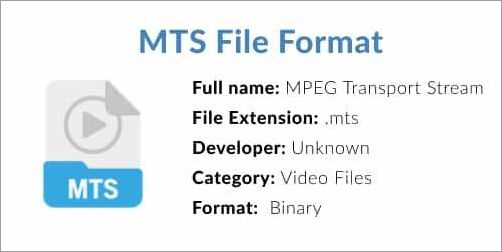
File Format: The .mts file format is primarily used for high-definition video recording by various camera models.
Video Quality: .mts files offer excellent video quality, as they can capture and store high-definition footage with resolutions up to 1920×1080 pixels.
Codec Support: .mts files typically use the Advanced Video Codec High Definition (AVCHD) codec, which ensures efficient compression of the video data without compromising its quality.
Compatibility: Most media players and video editing software support the .mts format, allowing users to easily play and edit their recorded videos without the need for additional codecs.
Streaming and Sharing: .mts files can be easily uploaded to various online platforms for streaming or sharing purposes, making it convenient for users to showcase their high-definition videos.
Editing Capabilities: .mts files can be edited using professional video editing software, allowing users to enhance their videos, add effects, trim unwanted footage, and create a polished final product.
Easy Conversion: If users need to convert their .mts files to a different format, there are various software programs available that can perform this task efficiently, maintaining the video quality during the conversion process.
Download and Storage: .mts files can be downloaded from cameras or other recording devices and stored on computers or external storage devices for easy access and backup purposes.
Camera Compatibility: The .mts file format is widely used by many camera models, including professional camcorders and digital cameras, making it a versatile choice for capturing high-quality video footage.
Wide Range of Applications: .mts files are suitable for a wide range of applications, including personal videos, professional projects, documentaries, advertisements, and more.
Video Encoding
Video encoding is the process of converting a video file from one format to another. It is commonly used to play, edit, or stream videos on different devices and platforms. One popular video file extension is .mts, which stands for the Advanced Video Codec High Definition (AVCHD) format.
The .mts file format is commonly used for high-definition video recording. It is supported by many digital camcorders and cameras, making it a popular choice for capturing high-quality media. However, .mts files are not always compatible with all video players or video editing software.
To play an .mts file, you may need a compatible media player that supports the AVCHD format. Some popular media players that can handle .mts files include VLC Media Player, Windows Media Player, and QuickTime Player. These players allow you to view the videos without any conversion needed.
If you want to edit or convert .mts files, you may need to use video editing software that supports the AVCHD format. Professional video editors like Adobe Premiere Pro, Final Cut Pro, and Sony Vegas Pro often have built-in support for .mts files, allowing you to import, edit, and export your videos in high quality.
In addition to editing and playback, .mts files can also be uploaded to video sharing platforms like YouTube or Vimeo. These platforms automatically transcode the uploaded videos into more common formats that can be easily streamed or downloaded. This ensures that your videos can be viewed on any device or browser without compatibility issues.
In conclusion, video encoding plays a crucial role in working with .mts files. Whether you want to play, edit, stream, or upload high-definition videos, it is important to understand the capabilities and limitations of the .mts file format and make use of compatible software and devices.
Codec
A codec, short for coding-decoding, is a software or hardware that compresses and decompresses digital data. In the context of video files, a codec is responsible for encoding and decoding the video data. It determines the quality and size of the video file by compressing it during recording or encoding and decompressing it during playback or decoding.
Codecs play a crucial role in video file formats like .mts. They ensure that the recorded high-definition videos from cameras are efficiently compressed and stored in the .mts format without compromising on the quality. The .mts file extension is used for AVCHD (Advanced Video Codec High Definition) files, which are commonly used in high-definition camcorders and digital cameras.
One of the advantages of using .mts files is their compatibility with various media players. Many popular media players support the .mts file format, allowing users to easily play their recorded videos without the need for any additional software.
Additionally, codecs enable the seamless streaming and downloading of .mts files. The compressed size of the .mts files makes it easier and faster to upload and download videos online. Users can enjoy their high-definition recordings on various devices, including smartphones, tablets, and laptops, with minimal buffering and delay.
Moreover, codecs are essential for video editors and content creators who need to edit and convert .mts files. With the right codec support, editing software can efficiently decode and encode the .mts files, allowing users to make changes, add effects, and export the edited videos in different formats.
In conclusion, codecs are integral to the functioning and usability of .mts files. They provide compression for high-definition recordings, enable seamless playback on media players, support streaming and downloading, and facilitate editing and conversion to other video formats. The proper codec support ensures the smooth handling of .mts files and enhances the overall video viewing experience.
AVCHD Format
The AVCHD format, also known as Advanced Video Codec High Definition, is a high-definition video recording format that is widely used in consumer camcorders and professional video cameras. It is designed to capture videos with high-quality resolution and is a popular choice for those who want to record professional-looking videos.
The .mts file extension is used for AVCHD video files. These files can be downloaded from the camera to a computer or other devices for playback. Many media players and video editors support the .mts format, making it easy to edit and enhance your videos.
The AVCHD format uses a highly efficient video codec that allows for high-quality video compression, resulting in smaller file sizes without sacrificing video quality. This makes it easier to store and share videos without taking up too much storage space. The codec also supports streaming, so you can play AVCHD videos directly from a media server or upload them to streaming platforms for easy sharing.
One of the benefits of the AVCHD format is its wide support among various camera models. Many popular camera brands, including Sony, Panasonic, and Canon, use AVCHD as their primary format for high-definition video recording. This ensures compatibility and ease of use for users who own cameras from these brands.
In addition, the AVCHD format is highly flexible and allows for easy conversion to other video formats. If you need to edit your videos in a different format or play them on devices that don’t support AVCHD, you can use video conversion software to convert the .mts files to a more widely supported format without losing quality.
Overall, the AVCHD format is a versatile and popular choice for recording high-definition videos. Its high-quality video compression, wide support among camera brands, and compatibility with various media players and video editors make it an ideal format for capturing, editing, and sharing videos.
Audio Encoding
Audio encoding is the process of converting audio from one format to another. In the context of media files, this typically refers to the process of compressing audio data into a specific file format or extension. This compression helps to reduce the file size of the audio, making it easier to download, upload, and stream.
There are various audio file formats and extensions available, each with its own unique features and benefits. Popular audio formats include MP3, WAV, AAC, and FLAC, among others. These formats are widely supported by audio players, cameras, and streaming platforms, making it easy to play and share audio files.
One of the advantages of audio encoding is that it allows for high-definition audio recording and playback. With the right codec and support, audio files can be encoded in high-quality formats, preserving the original sound and ensuring a premium listening experience.
Additionally, audio encoding enables users to edit and modify their audio recordings. This can include trimming, adjusting volume levels, adding effects, and more. Many video editors also support audio encoding, allowing for seamless integration of audio and video files.
Moreover, audio encoding enables users to convert audio files from one format to another. This can be useful when a specific audio format is required for compatibility purposes or when a user wishes to enhance the audio quality.
In conclusion, audio encoding plays a crucial role in the world of media, allowing for efficient file compression, high-definition audio support, editing capabilities, and format conversion. Whether you are a professional musician, a content creator, or simply a music lover, understanding audio encoding can greatly enhance your overall audio experience.
Dolby Digital
Dolby Digital is a popular audio format that is commonly used in the .mts file format. It is a surround sound technology that provides high-quality audio for media files, including videos recorded with MTS cameras.
The Dolby Digital audio codec is used to compress audio data and allows for seamless playback on various media players and devices. It supports up to 5.1 channels of audio, providing a rich and immersive sound experience.
When you download or play a .mts file, the Dolby Digital format ensures that you can enjoy high-definition video with crystal-clear audio. It enhances the overall viewing experience by delivering impressive audio quality, making the content more engaging and realistic.
In addition to playback, Dolby Digital is also used in video editing software and conversion tools. Editors can take advantage of this format to enhance the sound quality of their videos during the post-production process. They can also convert the audio to other formats without compromising its original quality.
Dolby Digital is widely supported by streaming platforms and online video services. When you upload a .mts file with Dolby Digital audio, it ensures that the audio is preserved and delivered to viewers with the highest possible quality.
In conclusion, Dolby Digital is an essential component of the .mts file format, providing high-definition audio for video recordings. It is widely supported by media players, editors, and streaming platforms, ensuring a seamless and immersive audio experience for viewers.
Linear PCM
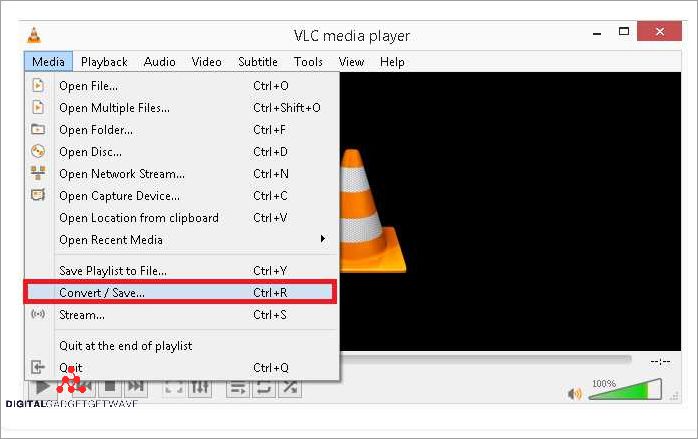
Linear PCM (Pulse Code Modulation) is a digital audio encoding format widely used in the .mts file format for high-definition video media. It is a lossless codec that provides high-quality audio recordings with uncompressed audio data.
Linear PCM is the preferred audio format for video file formats like .mts because of its high fidelity and clarity. It ensures that the audio recorded with a camera or other recording devices is reproduced accurately without any loss of quality during playback. This makes it suitable for applications where audio quality is crucial, such as professional video editing or streaming services.
When you upload an .mts file to video editors or convert it to other formats, the Linear PCM audio is preserved, ensuring that the original audio quality is maintained. Additionally, most media players and editing software support Linear PCM audio, allowing you to play and edit .mts files without any issues.
Linear PCM recordings can be easily edited, as each sample is stored individually. This allows precise editing of audio tracks, including adjustments to volume levels, applying effects, or synchronizing audio with video. Furthermore, the linear PCM audio extension ensures compatibility with various devices and platforms, making it easy to share and download .mts files.
In summary, Linear PCM audio is a vital feature of the .mts file format, providing high-quality, lossless audio recordings for high-definition videos. Its support in various media players and editors allows for seamless playback and editing, making it a preferred choice for professionals and enthusiasts working with .mts media files.
Benefits of Using .mts Files
High-Quality Recording: .mts files are known for their high-definition recording capabilities. They can capture videos with excellent clarity and detail, providing a visually stunning viewing experience.
Compatibility: The .mts format is widely supported by various media players, making it easy to play videos in this format without the need for any additional codecs or software.
Small File Size: Despite their superior quality, .mts files tend to have smaller file sizes compared to other high-definition video formats. This makes it easier to store and manage these files on your storage devices.
Professional Tools: Many professional video editing software, like Adobe Premiere Pro and Final Cut Pro, are compatible with the .mts file format. This allows users to easily edit and enhance their videos without the need for extensive conversions.
Direct Upload and Streaming: One of the major advantages of .mts files is their suitability for direct upload and streaming. These files can be easily uploaded to video-sharing platforms or streamed directly to online viewers, without the need for additional conversion or processing.
Supported by Cameras: .mts is a video format commonly used by digital camcorders and cameras. This means that if you have a camera that records in .mts, you can directly transfer and play the recorded videos without any compatibility issues.
Conversion Flexibility: While .mts files are designed for use in high-definition recording, they can also be converted into other video formats if necessary. This flexibility allows users to easily convert .mts files into formats that are compatible with different devices and platforms.
Efficient Compression: The .mts format utilizes efficient codec algorithms for video compression. This helps to maintain high video quality while reducing the file size, making it easier to store and share videos.
In conclusion, .mts files offer numerous benefits for users involved in video recording, editing, and playback. With their high-quality recording capabilities, wide compatibility, and efficient compression, .mts files are a versatile and convenient format for handling high-definition videos.
High Quality
The .mts file format is known for its high quality video and audio playback. Due to its high-definition capabilities, .mts files provide users with a superior viewing experience. Whether you’re watching a movie, a recorded video, or streaming media, the .mts format ensures that you get crystal-clear visuals and excellent sound quality.
Editors and media players that support the .mts format allow users to play videos without compromising on quality. With the help of advanced codecs, these editors and players ensure that the file format’s high-quality characteristics are preserved throughout the entire playback.
Moreover, .mts files are also ideal for editing purposes. Many video editing software programs, such as Adobe Premiere Pro and Final Cut Pro, support the .mts format, enabling users to edit and enhance their videos while maintaining their original quality. Users can trim, cut, merge, and apply various effects to their .mts files without worrying about any loss in quality.
In addition to editing, the high-quality .mts format is also compatible with various video sharing platforms. Users can upload their .mts files to websites like YouTube and Vimeo, allowing their audience to enjoy the video’s high-definition visuals and audio. Furthermore, users can also stream .mts files directly from these platforms, ensuring a seamless and high-quality streaming experience for viewers.
If you have videos recorded on a high-definition camera, chances are they are saved with the .mts file extension. To make these files more compatible or to utilize them in different ways, you may wish to convert them to other formats. However, it’s important to note that converting .mts files to another format may cause a slight decrease in quality. Therefore, it is recommended to keep the original .mts file to preserve its high quality.
Lossless Compression
One of the key features of the .mts file format is its use of lossless compression. Lossless compression is a method of reducing file size without sacrificing any quality of the recorded video. This means that when you record a high-definition video using a camera that supports the .mts format, the resulting file will be smaller in size but will retain the same high-quality video and audio.
The .mts format utilizes a codec specifically designed for high-definition video, allowing for efficient compression without any loss of data. This makes it ideal for streaming and downloading videos online, as well as for playing them back on compatible media players and editing applications.
When you have a .mts file, you can easily convert it to other popular video formats if needed, without losing any of the original video quality. This flexibility allows you to edit and upload your videos to various platforms without worrying about any degradation in the final result.
Video editors and content creators appreciate the .mts format for its ability to maintain the highest possible quality while still reducing file size. By using lossless compression, they can work with large files more efficiently and ensure that their audience enjoys a high-quality viewing experience.
In conclusion, lossless compression in the .mts format provides a convenient way to record, store, and distribute high-definition videos without sacrificing video quality. Whether you are a professional filmmaker or a casual videographer, the .mts format offers a reliable and efficient solution for capturing and sharing your videos.
High Definition Support
The .mts file format is widely recognized and used for its high definition (HD) support. This support allows for the recording and playback of videos in high quality, providing a visually stunning experience for viewers.
With the .mts format, users can record footage from a variety of different devices, including cameras and smartphones, with high definition capabilities. This means that every detail and nuance of the recorded video is captured, resulting in a more immersive and realistic viewing experience.
In addition to its high definition support for recording and playback, the .mts format also offers compatibility with various video editing software. This allows editors to import and work with .mts files directly within their preferred editing software, without the need to convert them to another file format.
Furthermore, the .mts format provides support for various codecs, which are essential for efficient video compression and streaming. This ensures that .mts files can be easily played and streamed on different media players and platforms, without sacrificing quality or performance.
When it comes to sharing videos online, the .mts format offers flexibility and convenience. Users can upload .mts files to popular video sharing platforms and websites, allowing others to download and enjoy the high definition content. This seamless integration enables a wider audience to access and view the videos.
In summary, the .mts file format is renowned for its high definition support, making it a preferred choice for recording, editing, and playback of videos. With its compatibility with various video editing software, support for different codecs, and convenient online sharing capabilities, the .mts format offers both professional and casual users an optimal solution for high definition video content.
Compatibility
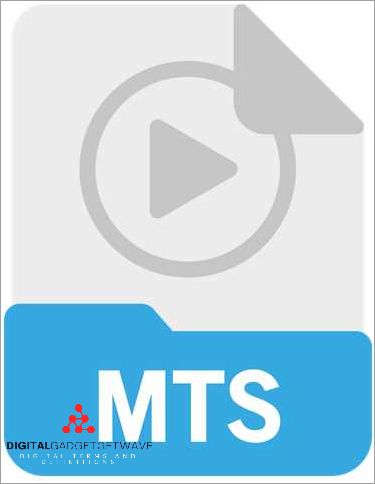
One of the greatest advantages of the .mts file format is its compatibility with a wide range of media players, video editing software, and online platforms. This makes it easier for users to access, play, edit, and share their high-definition video recordings.
Most modern media players, such as VLC and Windows Media Player, support the .mts file format, allowing users to easily play their recorded videos without any compatibility issues.
Professional video editors, like Adobe Premiere Pro and Final Cut Pro, also have built-in support for the .mts format. This enables users to import and edit their high-quality videos seamlessly.
Furthermore, popular online platforms like YouTube and Vimeo accept .mts files for upload and streaming. This means that users can easily share their high-definition videos with others online without having to convert the file format.
The .mts format uses the AVCHD codec, which is a widely-adopted compression standard for high-definition video recording. This codec ensures that the video quality is preserved while keeping the file size manageable, allowing for easier storage and transfer of recorded videos.
For those who still need to convert .mts files to other formats for specific software or devices, there are various video conversion tools available. These tools make it easy to convert .mts files into formats compatible with specific video players, editors, or devices.
Overall, the compatibility of the .mts file format with different media players, editing software, online platforms, and its ability to be converted into other formats make it a versatile choice for high-definition video recording and sharing.
Wide Range of Devices
One of the key advantages of the .mts file format is its wide support across various devices and media players. .mts files can be easily streamed and played on a range of devices, including smartphones, tablets, smart TVs, and computers. This format is compatible with popular media players such as VLC Media Player, Windows Media Player, and QuickTime.
The .mts file format is commonly used for high-definition video recording. Many digital cameras and camcorders, especially those that support AVCHD (Advanced Video Coding High Definition) format, capture videos in .mts file extension. This allows users to record and store videos in high-quality, preserving the clarity and detail of their footage.
Moreover, the .mts format provides flexibility when it comes to editing and converting videos. There are several video editors and converters available that support .mts files, allowing users to edit their recordings, add effects, trim or merge clips, and convert the videos into different formats if needed. This makes it convenient for users to work with their .mts files and customize their videos according to their preferences.
When it comes to media streaming and downloading, .mts files are also supported by various online platforms and streaming services. This means that users can easily upload or share their .mts videos online, without worrying about compatibility issues. They can also download .mts files from the internet and enjoy high-quality videos on their devices.
In summary, the .mts file format offers a wide range of device support, making it versatile and accessible for users. Whether you want to play, edit, stream, or convert high-definition videos, the .mts format provides the necessary support and compatibility to ensure a seamless experience.
Popular Video Editors
When it comes to editing videos in the .mts format, there are several popular video editors that support this file extension. These video editors allow you to convert, play, and edit your .mts files with ease.
One popular video editor that supports .mts files is Adobe Premiere Pro. This powerful editing software is widely used by professionals and offers advanced features for creating high-quality videos. With Adobe Premiere Pro, you can import .mts files from your camera and edit them seamlessly.
Another popular video editor is Final Cut Pro, which is exclusive to Apple users. This software provides a user-friendly interface and excellent performance for editing .mts files. With Final Cut Pro, you can easily convert, play, and edit your high-definition videos.
Sony Vegas Pro is also a popular choice for editing .mts files. This professional video editing software offers support for various media formats, including .mts. With Sony Vegas Pro, you can easily import and edit your .mts files, and take advantage of its powerful editing tools.
If you prefer a free video editing software, you can opt for DaVinci Resolve. This software is known for its advanced color correction and grading capabilities, making it a popular choice among professional editors. DaVinci Resolve also supports .mts files, allowing you to edit your videos with ease.
In addition to these popular video editors, there are other options available such as Avid Media Composer, Pinnacle Studio, and HitFilm Express, which also support the .mts format. These editors offer various tools and features to enhance your editing experience and provide flexibility in working with .mts files.
Whether you are a professional or a beginner, these popular video editors provide the necessary tools and support for working with .mts files. You can download, edit, and upload your videos with ease, and even stream them online using the advanced features of these video editing software.
Common Uses of .mts Files
The .mts file extension is widely used for video recording and playback in high-definition. This file format is commonly used by various digital cameras and camcorders, allowing users to capture high-quality videos and store them in a compact file format.
One of the main benefits of the .mts file format is its compatibility with popular media players and video editors. Many media players and streaming platforms support .mts files, making it easy to play and stream this format on different devices.
Additionally, .mts files are commonly used by professional video editors and filmmakers. These files can be easily imported into video editing software, allowing users to edit, enhance, and refine their recorded videos. Whether it’s adding effects, trimming footage, or adjusting the overall quality, the .mts format provides the flexibility needed for professional video editing.
Furthermore, .mts files are often used for uploading and sharing videos online. Due to their high-definition quality and compatibility with various platforms, .mts files can be easily uploaded to video-sharing websites, social media platforms, and video hosting services. This allows users to share their videos with others seamlessly.
In some cases, users may need to convert .mts files to a different format to ensure compatibility with specific devices or software. Various software tools and online converters are available to convert .mts files to other video formats, providing users with flexibility in accessing and utilizing their recorded videos.
In summary, the .mts file format is widely used for video recording, playback, editing, and sharing. It offers high-definition quality, compatibility with media players and video editors, and easy online uploading. Whether it’s capturing memories with a digital camera or creating professional videos, the .mts format serves as a versatile and reliable option for various video-related tasks.
Professional Video Production
Professional video production requires a file format that supports high-quality recordings and offers flexibility in post-production editing. The .mts file format meets these requirements and more, making it a popular choice for professional videographers and filmmakers.
.mts files are supported by a variety of video editing software, allowing editors to easily import and modify the footage captured by their cameras. This compatibility ensures that professionals can create seamless and visually stunning videos without the need for complex conversions or additional codecs.
Once the editing process is complete, professionals can easily upload their .mts files to online platforms for streaming and sharing. The high-definition quality of the .mts extension ensures that viewers can enjoy the videos in crisp detail, whether they are accessed via a video player or streaming service.
One of the key advantages of the .mts file format is its ability to maintain the original quality of the media captured by the camera. With minimal compression, professionals can rely on the .mts format to deliver high-fidelity videos, even after multiple rounds of editing and conversion.
In addition to its compatibility with popular video editing software, .mts files can also be converted to other formats if required. This flexibility allows professionals to adapt their videos for different platforms or devices without compromising on quality.
In summary, the .mts file format is a valuable asset for professionals in the video production industry. Its support for high-definition recordings, ease of editing, and compatibility with various platforms and software make it an ideal choice for capturing, editing, and delivering professional-quality videos.
Broadcasting
One of the key advantages of the .mts file format is its suitability for broadcasting purposes. The .mts format ensures high-quality video files that are suitable for media players, video editors, and streaming platforms.
The .mts file format is widely used for recording high-definition videos, making it ideal for broadcasting events, sports matches, news, and other live-streamed content. The files maintain their quality during the recording and can be easily edited or converted using various video editors and codecs.
With the proper codec support, the .mts files can be played on media players or uploaded and streamed on online platforms. The extension also allows for easy downloading and sharing of broadcasting content, making it accessible to a wider audience.
Furthermore, the .mts format provides excellent playback quality, ensuring a seamless viewing experience for viewers. The high-definition resolution and clarity of the videos make them visually appealing and engaging.
Overall, the .mts file format is a reliable option for broadcasting purposes, offering high-quality recordings, easy editing capabilities, wide compatibility, and excellent playback quality. Its versatility and suitability for various broadcasting needs make it a popular choice among content creators and broadcasters.
Documentary Filmmaking
In the world of documentary filmmaking, video is the primary medium used for capturing and sharing real-life stories. One popular video file format that is commonly used by documentary filmmakers is .mts. This file format is known for its high-definition video quality, making it ideal for capturing stunning visuals.
When shooting a documentary, filmmakers often use high-definition cameras that record footage in the .mts file format. This format allows for detailed and crisp video recordings, delivering an immersive experience for viewers.
To download and play .mts files, a compatible media player is required. Many media players, including popular ones like VLC and Windows Media Player, support the .mts file extension, making it easy for filmmakers and viewers to access and enjoy the content.
One of the advantages of the .mts file format is its ability to support different codecs, which are essential for compressing and decompressing video data. This allows filmmakers to choose the codec that best suits their needs for uploading, streaming, or sharing their documentary.
Editing is a crucial part of the documentary filmmaking process, and the .mts file format makes it easy for editors to work with the footage. Many video editing software programs, such as Adobe Premiere Pro and Final Cut Pro, have built-in support for the .mts file format, allowing filmmakers to efficiently import, edit, and export their documentary projects.
Additionally, filmmakers can convert .mts files to other formats if needed. This flexibility enables them to adapt to different distribution channels or media requirements while maintaining the high-quality video captured by their cameras.
In conclusion, the .mts file format plays a significant role in documentary filmmaking, offering high-definition video quality, compatibility with media players and editing software, and support for different codecs. It empowers filmmakers to capture, edit, and deliver compelling and visually stunning documentaries.
Personal Video Recording
Personal video recording refers to the process of capturing and storing video content using a digital camera or other recording devices. With the advancements in technology, cameras equipped with high-definition capabilities have become widely available, allowing for the creation of high-quality videos.
The .mts file format is commonly used for personal video recording due to its efficient compression and high-quality output. It utilizes the AVCHD (Advanced Video Codec High Definition) codec, which ensures that the recorded videos maintain their original quality while occupying minimal storage space.
When recording videos using a camera that supports the .mts format, users can easily download the recorded files to their computer for further processing. These files can be played using media players that have the necessary codec support or converted to different formats for broader compatibility.
Video editing is a crucial aspect of personal video recording, and the .mts format provides flexibility in this aspect. Users can edit their recorded videos and make adjustments to the content, such as trimming, adding effects, or merging multiple clips together. Video editors that support the .mts extension enable users to work with their files seamlessly.
Once the editing process is complete, users can choose to upload their videos to various platforms for sharing and streaming. The .mts format ensures that the uploaded videos maintain their high-definition quality, providing viewers with an immersive viewing experience. The videos can be played by streaming platforms or using media players that support the .mts format.
In summary, personal video recording with the .mts format offers users the ability to capture high-quality, high-definition videos using a compatible camera. The format’s efficient compression and support by various media players and video editors make it easy to convert, edit, and share the recorded content. Whether for personal or professional use, the .mts format enables users to create and enjoy stunning videos.
Vacation Videos
When it comes to capturing and preserving memories from your vacation, there’s nothing quite like videos. With the .mts file format, you can easily play back your recorded vacation videos with support from various media players and streaming services. Whether you’ve recorded your adventures with a camera that supports the .mts format or converted your footage into this high-definition extension, you can enjoy your vacation videos with exceptional visual quality.
Editing your vacation videos is also a breeze with the .mts format. Many video editors support this file format, allowing you to trim, merge, add effects, and create stunning montages of your adventures. Whether you’re a professional videographer or a casual enthusiast, the .mts format gives you the flexibility and versatility to edit your vacation footage to perfection.
Additionally, sharing your vacation videos with friends and family is a seamless process with the .mts format. You can easily upload your videos to social media platforms, video sharing websites, or even private cloud storage services. With the widespread support for the .mts extension, your loved ones can easily download and enjoy your vacation videos, no matter where they are.
One of the key advantages of the .mts format is its ability to preserve high-definition video quality. This is particularly important when it comes to capturing the stunning landscapes, vibrant colors, and intricate details of your vacation destinations. Whether you’re exploring exotic beaches, bustling city streets, or breathtaking natural wonders, the .mts format ensures that every moment is captured in vivid detail.
So, next time you go on a vacation, consider using the .mts format to record and preserve your valuable memories. With its wide support among media players, editing software, and streaming services, you can enjoy, edit, and share your vacation videos with ease and confidence.
Family Events
Filming and capturing precious family events has become easier than ever, thanks to high-definition video recording capabilities of modern cameras.
One file format commonly used for recording family events is the .mts format, which stands for “MPEG Transport Stream.” The .mts file extension is often associated with videos recorded using AVCHD (Advanced Video Coding High Definition) cameras.
The .mts format offers excellent video quality, making it perfect for preserving important moments like birthdays, weddings, or family vacations.
When it comes to playing .mts files, most media players and video editors support this format, but it may require the installation of appropriate codecs to ensure smooth playback.
If you want to edit your family event videos captured in .mts format, you can use various video editing software that supports this file format. It allows you to trim, merge, add effects, and create a customized video to cherish those special memories.
To share your family event videos with others, you can convert the .mts files into more common video formats or upload them to video-sharing platforms like YouTube or Vimeo. This way, your friends and family can easily watch and enjoy the footage.
Downloading and uploading .mts files is straightforward, but it’s important to ensure compatibility with the intended devices and platforms. Converting the files into widely supported formats ensures that everyone can play and view the videos without any issues.
Remember to always backup your family event videos in a safe place, preferably on an external hard drive or cloud storage, to prevent any accidental loss or damage. These videos capture precious memories that you and your loved ones will want to revisit for years to come.
FAQ about topic “Understanding the .mts File Format: Features and Benefits Explained”
What is .mts file format?
The .mts file format is a video file format used by many high-definition camcorders. It stands for Advanced Video Codec High Definition and is the file format used by AVCHD camcorders to store high-definition video footage. The .mts file format is based on the MPEG-4 AVC/H.264 video codec, which offers excellent video quality and compression efficiency.
What are the benefits of using .mts file format?
The .mts file format offers several benefits. Firstly, it allows for high-definition video recording, preserving the details and clarity of the footage. Secondly, it uses advanced compression techniques to reduce the file size without compromising the quality. This makes it easier to store and share the videos. Finally, the .mts file format is widely supported by video editing software, making it easy to edit and manipulate the recorded videos.
Can I convert .mts files to other formats?
Yes, you can easily convert .mts files to other formats using video conversion software. There are many programs available that can convert .mts files to popular formats like MP4, AVI, or MOV. These conversions can be useful if you want to play the videos on devices or software that do not support the .mts file format, or if you want to reduce the file size without losing much quality.
How can I play .mts files on my computer?
To play .mts files on your computer, you can use video player software that supports the file format. Many popular media players like VLC, Windows Media Player, and QuickTime Player can play .mts files without any additional codecs or plugins. Simply open the video file using the media player, and it should start playing. If you encounter any playback issues, make sure you have the latest version of the media player installed.
Is the .mts file format compatible with mobile devices?
Yes, the .mts file format is compatible with many mobile devices. Most modern smartphones and tablets can play .mts files without any issues. However, it is always a good idea to check the specifications of your device to make sure it supports the .mts file format. If your device does not support .mts files, you can convert them to a compatible format using video conversion software before transferring them to your mobile device.


