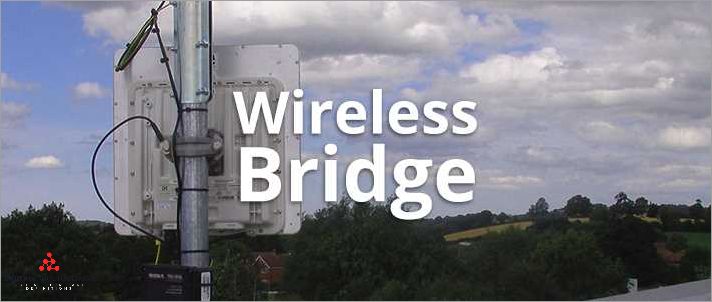
A wireless bridge is a device that connects two different networks together, allowing data to be transferred wirelessly between them. This can be particularly useful when the networks are located far apart or in areas where running Ethernet cables is not practical or feasible. A wireless bridge typically consists of a router with an antenna that captures and transmits the wireless signal, extending the range of the network.
In the context of internet connectivity, a wireless bridge allows for the expansion of a wireless network by connecting it to an existing wired network. It enables devices that are not equipped with built-in Wi-Fi to connect to the network and access the internet. This is achieved by connecting the bridge to a modem or an access point via an Ethernet cable, which serves as the bridge’s connection to the internet.
Using a wireless bridge provides several advantages, such as improved network coverage and increased connection speed. By extending the range of the network, it allows devices located far away from the main router to connect and access the internet without experiencing a weak signal. Additionally, a wireless bridge can significantly enhance the speed and performance of the network by eliminating the need for devices to rely solely on a wireless connection.
Security is also an important aspect when it comes to wireless bridges. Most wireless bridges offer built-in security features, such as encryption protocols, to ensure that the connection between the bridge and the network remains secure. This helps protect sensitive data from being intercepted or accessed by unauthorized users.
To set up a wireless bridge, one would typically need a wireless bridge device, an Ethernet cable, and an available Ethernet port on both the bridge and the modem or access point. The bridge is connected to the modem or access point using the Ethernet cable, and the wireless bridge is configured to establish a connection to the existing network. Once successfully set up, the wireless bridge allows devices connected to it to access the internet through the wired network connection.
Contents
- 1 Overview of Wifi Wireless Bridge
- 2 How Wifi Wireless Bridge Works
- 3 Tips for Using Wifi Wireless Bridge
- 4 FAQ about topic “Understanding the Role of a Wifi Wireless Bridge: Everything You Should Know”
- 5 What is a wireless bridge?
- 6 How does a wireless bridge work?
- 7 Can a wireless bridge be used to extend the range of a Wi-Fi network?
- 8 What are the advantages of using a wireless bridge?
- 9 Are there any limitations to using a wireless bridge?
Overview of Wifi Wireless Bridge
A Wifi wireless bridge refers to a device that allows you to connect multiple devices together and extend the range of your network. It acts as a switch or an access point, enabling devices to connect to the internet or other network devices wirelessly.
This device typically consists of an antenna for receiving and transmitting signals, as well as one or more network ports to connect devices via Ethernet cables. It bridges the connection between the wireless and ethernet networks, allowing devices connected to the bridge to access the internet or communicate with other devices on the network.
In a Wifi wireless bridge setup, you usually have a main router or modem providing the wireless signal. The bridge connects to this signal and extends it to areas with weak signal or limited coverage. This is especially useful in large buildings or homes with multiple floors where the wireless signal strength may vary.
The speed and range of the Wifi wireless bridge depend on the capabilities of the device. Some bridges support higher speeds and longer ranges, allowing for faster and more reliable connections. Others may have additional features like security settings to protect your network from unauthorized access.
Setting up a Wifi wireless bridge usually involves connecting the bridge to your existing network, configuring the wireless settings, and connecting devices to the bridge using either Ethernet cables or wireless connectivity. Make sure to follow the instructions provided by the manufacturer to ensure a successful setup.
Benefits of Wifi Wireless Bridge
Wifi wireless bridge offers several benefits that make it a valuable tool for expanding and enhancing your network connectivity.
1. Extended Range: A wifi wireless bridge helps to extend the range of your existing network by connecting multiple devices across a greater distance. This allows you to access the internet from areas where the signal may be weak or previously unavailable.
2. Wired Connection: By bridging the gap between your ethernet network port and your wireless network, a wifi wireless bridge allows you to connect devices that do not have built-in wireless capabilities to your wifi network. This enables you to easily integrate devices such as printers, gaming consoles, and smart TVs into your wireless network.
3. Network Expansion: A wifi wireless bridge allows you to expand your network by connecting multiple routers or access points. This way, you can create a mesh network that covers a larger area and provides a stronger and more reliable wifi signal throughout your home or office.
4. Enhanced Security: Wifi wireless bridges often come with built-in security features, such as encryption protocols and password protection, to ensure the security of your network connection. This helps to protect against unauthorized access and keep your data safe.
5. Easy Setup: Setting up a wifi wireless bridge is relatively simple and straightforward. Most bridges come with a user-friendly interface and step-by-step instructions, making the installation process quick and hassle-free.
6. Flexibility: Wifi wireless bridges offer flexibility in terms of device compatibility. They can work with a wide range of devices, including computers, smartphones, tablets, and Internet of Things (IoT) devices, allowing you to connect multiple devices to your wireless network simultaneously.
In conclusion, a wifi wireless bridge is a powerful tool that provides extended range, wired connection options, network expansion capabilities, enhanced security, easy setup, and device compatibility flexibility. By utilizing a wifi wireless bridge, you can maximize the potential and efficiency of your wireless network and enjoy seamless connectivity throughout your home or office.
Applications of Wifi Wireless Bridge
A Wifi wireless bridge can be used in various applications to extend the range of a wifi network and establish a reliable connection between two or more devices or networks. Here are some practical applications of a wifi wireless bridge:
- Extending Wifi Signal: A wifi wireless bridge can be used to extend the range of a wifi signal in large homes or buildings. By placing a wireless bridge in a central location, it can receive the wifi signal from the main router and rebroadcast it, effectively increasing the coverage area.
- Connecting Remote Locations: A wifi wireless bridge can be used to connect remote locations that are out of reach of a wired connection. For example, it can establish a connection between two buildings across a large campus, eliminating the need for laying ethernet cables.
- Connecting Devices: A wifi wireless bridge can be used to connect devices that do not have built-in wifi capability to a wifi network. By connecting the device to the bridge via an ethernet cable, it can access the internet and other network resources.
- Improving Wifi Speed: A wifi wireless bridge can be used to improve the speed and performance of a wifi network. By creating a dedicated connection between the router and an access point, it can bypass the interference and congestion that can occur on a shared wireless network.
- Creating a Secure Network: A wifi wireless bridge can be used to create a separate and secure network within an existing wifi network. This can be useful in settings where multiple users or devices need to access the internet but need to be isolated from each other for security reasons.
- Connecting Multiple Devices: A wifi wireless bridge can be used to connect multiple devices to a network that has limited ethernet ports. By connecting a switch to the bridge, multiple devices can be connected to the network using a single ethernet port.
- Replacing a Modem: In some cases, a wifi wireless bridge can be used to replace a traditional modem. By connecting the bridge to a router or switch, it can provide internet access to devices without the need for a separate modem.
- Extending Network Coverage: A wifi wireless bridge can be used to extend the coverage area of a wireless network in outdoor settings. By using high-gain antennas and placing the bridge in a strategic location, it can provide wifi access points in areas such as parks, campgrounds, and parking lots.
How Wifi Wireless Bridge Works
A Wifi Wireless Bridge is a device that allows you to connect multiple devices to your network using a wireless connection. It acts as a link between your existing Wifi router and the devices that don’t have Wifi capability.
The Wifi Wireless Bridge works by receiving the wireless signal from your router through its antenna, and then transmitting it to the devices connected to it via an Ethernet cable. This allows the devices to access the internet without the need for an individual Wifi adapter.
One of the key advantages of using a Wifi Wireless Bridge is that it can extend the range of your Wifi signal. It acts as a relay point, allowing devices that are located far away from your router to connect to the network and access the internet.
In terms of security, the Wifi Wireless Bridge provides a secure connection by using encryption protocols, such as WPA2, to protect your data from unauthorized access. It ensures that only authorized devices can connect to your network and access the internet.
Another important aspect of how the Wifi Wireless Bridge works is its compatibility with different types of devices. It can connect to a variety of devices, including computers, gaming consoles, smart TVs, and more. This makes it a versatile solution for expanding your network connectivity.
In terms of speed, the Wifi Wireless Bridge supports high-speed internet connections, allowing you to enjoy fast and reliable internet access. The bridge itself is designed to handle the data transfer between devices efficiently, ensuring smooth and uninterrupted network performance.
To set up a Wifi Wireless Bridge, you typically need to connect it to your existing router or modem using an Ethernet cable. You may also need to configure the bridge’s settings to match your network parameters, such as the network name (SSID) and password.
In summary, a Wifi Wireless Bridge is a valuable device that enables you to extend your network’s reach and provide secure and reliable internet access to various devices. It acts as a bridge between your wireless router and the devices that don’t have Wifi capability, allowing them to connect to the network and access the internet through a wired connection.
Basic Functionality of Wifi Wireless Bridge
A wifi wireless bridge is a device that connects two or more networks together wirelessly. It allows you to extend your wifi network coverage and connect devices in areas that are not easily reached by your router’s signal. By creating a bridge between two networks, you can seamlessly transfer data between them without the need for additional cables or equipment.
The bridge acts as a wireless access point and connects to your existing wifi network. It receives the wifi signal from your modem or router and retransmits it to devices located outside the range of the original signal. This allows you to have a reliable wireless connection in areas with weak or no wifi coverage.
The wifi wireless bridge typically consists of two main components: the bridge adapter and the bridge point. The bridge adapter is connected to your modem or router via an ethernet cable and acts as a receiver for the wifi signal. The bridge point, on the other hand, is placed in the area where you want to extend the wifi coverage. It receives the signal from the bridge adapter and retransmits it wirelessly.
One of the advantages of using a wifi wireless bridge is that it can provide a high-speed wireless connection over a long range. This is especially useful in large homes or offices where the wifi signal is often weakened by walls or other obstructions. The bridge can boost the signal and extend the range, allowing you to have a strong and stable connection throughout your space.
In addition to extending the range, a wifi wireless bridge also provides a secure connection. It uses encryption protocols to protect your data and prevent unauthorized access to your network. This ensures that your internet connection is safe and secure, even when using a wireless bridge.
Overall, a wifi wireless bridge is an effective solution for extending the range and improving the coverage of your wifi network. By creating a bridge between two networks, it allows you to connect devices wirelessly and provides a reliable and secure connection. Whether you need to extend the wifi coverage in your home or office, a wireless bridge can help you achieve a strong and stable connection.
Components of a Wifi Wireless Bridge
A Wifi wireless bridge consists of several important components that work together to provide a stable and secure internet connection. These components include:
- Device: The wifi wireless bridge device is the main unit that connects to the existing wifi network and allows multiple devices to connect to it.
- Modem: The modem is responsible for converting the analog signal from the internet service provider into a digital signal that can be transmitted over a wifi network.
- Router: The router is used to connect the wifi wireless bridge to the existing network. It acts as a central point for all data communication within the network.
- Wifi Adapter: The wifi adapter is a small device that enables devices without built-in wifi capabilities to connect to a wireless network.
- Antenna: The antenna is responsible for transmitting and receiving wifi signals. It helps to extend the range and improve the quality of the wireless connection.
- Ethernet Port: The ethernet port is used for connecting the wifi wireless bridge to other devices, such as a computer or a switch, using an ethernet cable.
- Access Point: The access point is a device that allows multiple wifi-enabled devices to connect to the network and gain access to the internet.
- Switch: The switch is used to connect multiple devices within a network and allows them to communicate with each other.
- Security: The security features of a wifi wireless bridge include encryption protocols, such as WPA2, that protect the network from unauthorized access.
- Speed: The speed of a wifi wireless bridge is determined by the capabilities of the device and the quality of the internet connection.
- Range: The range of a wifi wireless bridge refers to the distance over which it can transmit and receive wifi signals.
By understanding the components of a wifi wireless bridge, you can make an informed decision when choosing and setting up a wireless bridge for your network.
Setting up a Wifi Wireless Bridge
Setting up a Wifi Wireless Bridge involves connecting two or more devices to create a bridge that extends the range of your wifi network. This can be done by using an adapter that supports wireless bridging or by configuring your router to act as a bridge.
To set up a wifi wireless bridge, you will need the following:
- A wifi bridge device: This can be a dedicated bridge device or a router that supports bridging functionality.
- A wifi network: You will need an existing wifi network to connect the bridge device to.
- An ethernet cable: This will be used to connect the bridge device to your modem or router.
Here are the steps to set up a wifi wireless bridge:
- Connect the bridge device to your modem or router using the ethernet cable.
- Power on the bridge device and ensure it is connected to the internet.
- Access the bridge device’s configuration settings by entering its IP address in a web browser.
- Configure the bridge device to connect to your existing wifi network. You may need to enter the network’s SSID and password.
- Once the bridge device is connected to the wifi network, it will act as a bridge between the wifi network and any devices connected to its ethernet ports.
- You can now connect devices to the bridge device’s ethernet ports to extend the range of your wifi network.
By setting up a wifi wireless bridge, you can extend the range of your wifi network without sacrificing speed or signal strength. This can be particularly useful in large homes or offices where the wifi signal may not reach all areas.
Tips for Using Wifi Wireless Bridge
1. Place the wireless bridge in a central location: To ensure a strong and reliable connection, it is important to position the wireless bridge in a central location within your home or office. This will help optimize the signal strength and improve overall performance.
2. Check the compatibility: Before purchasing a wireless bridge, make sure it is compatible with your existing wifi router or modem. Check for the supported standards, frequencies, and protocols to ensure a seamless connection.
3. Secure your network: To protect your wifi network from unauthorized access, it is important to set up security measures such as encryption and strong passwords. This will help prevent any potential security breaches and keep your personal information safe.
4. Check for firmware updates: Manufacturers often release firmware updates for their wireless bridge devices to improve performance and fix any bugs or vulnerabilities. Make sure to regularly check for updates and install them to ensure optimal performance.
5. Consider the range: Depending on the size of your home or office, you may need to consider the range of the wireless bridge. If you have a large space, you may require multiple bridges or additional antennas to extend the range and ensure coverage in all areas.
6. Optimize the antenna placement: The positioning of the antennas on your wireless bridge can greatly affect the signal strength and coverage. Experiment with different angles and positions to find the optimal placement that provides the best signal quality.
7. Manage your devices: If you have multiple devices connected to the wireless bridge, it is important to manage them efficiently to avoid overcrowding the network. Disconnect any unused devices and prioritize bandwidth for the ones that require a high-speed connection.
8. Test the speed: After setting up the wireless bridge, perform speed tests to ensure that you are getting the desired internet speed. If you notice any significant drop in speed, troubleshoot the connection and optimize the settings accordingly.
9. Connect wired devices: In addition to providing wifi access, a wireless bridge also allows you to connect wired devices such as gaming consoles, smart TVs, or computers. Take advantage of this feature to improve the connection stability and speed for such devices.
10. Monitor network performance: Keep an eye on the network performance and troubleshoot any issues that may arise. Use monitoring tools or apps to track the signal strength, network traffic, and overall performance of your wifi wireless bridge.
Choosing the Right Wifi Wireless Bridge
When it comes to setting up a wifi network, choosing the right wifi wireless bridge is crucial. A wifi wireless bridge is a device that connects two or more networks together. It allows you to extend the range of your wifi signal and create a stronger and more reliable connection.
There are several factors to consider when selecting a wifi wireless bridge. First, you need to determine the type of connection you want to establish. Do you want to connect two wifi networks together, or do you want to connect a wifi network to a wired network using an ethernet cable?
Another important factor to consider is the speed and range of the wifi wireless bridge. If you have a large area to cover or if you need to connect devices that are far apart, you will need a bridge with a longer range and faster speeds. Additionally, if you require a high-speed internet connection, make sure the bridge you choose can support the necessary bandwidth.
Security is also a crucial consideration when choosing a wifi wireless bridge. Look for a bridge that supports the latest encryption protocols to ensure that your network is safe from unauthorized access. Additionally, some bridges have built-in firewalls and other security features to protect your network from cyber threats.
Finally, consider the ease of installation and configuration. Look for a bridge that is easy to set up and comes with clear instructions. Some bridges have intuitive web interfaces that allow you to easily manage your network settings. Additionally, look for a bridge that offers good customer support in case you run into any issues.
In conclusion, choosing the right wifi wireless bridge is essential for creating a strong and reliable wifi network. Consider factors such as the type of connection, speed and range, security features, and ease of installation when making your decision. By selecting the right bridge, you can ensure a seamless wifi network connection and enjoy fast and reliable internet access across all your devices.
Optimizing Performance of Wifi Wireless Bridge
To optimize the performance of a Wi-Fi wireless bridge, there are several factors to consider. These include the speed of the connection, the type of port being used, and the range of the wireless signal.
1. Connection Speed: When setting up a Wi-Fi wireless bridge, it is important to ensure that the connection speed is sufficient for your needs. This speed is determined by the type of internet connection you have, such as DSL or cable modem. A faster connection speed will result in faster data transfer between devices.
2. Port Type: The type of port being used by the wireless bridge can also affect its performance. It is recommended to use Gigabit Ethernet ports, as they provide faster data transfer rates compared to Fast Ethernet ports. This will help to maximize the speed of the wireless bridge connection.
3. Wireless Signal Range: The range of the wireless signal is another important factor to consider when optimizing the performance of a Wi-Fi wireless bridge. The range depends on the strength of the wireless signal transmitted by the bridge’s antenna. To improve the range, you can use a high-gain antenna or consider using a Wi-Fi range extender to amplify the signal.
4. Switch vs. Router: When setting up a Wi-Fi wireless bridge, you have the option to connect it to a switch or a router. A switch simply allows multiple devices to connect to the bridge, while a router provides additional features such as network security and access point functionality. Depending on your needs, choosing the right device can help optimize the performance of your wireless bridge.
5. Security: It is important to secure your Wi-Fi wireless bridge to protect your network from unauthorized access. Enable encryption protocols such as WPA2 or WPA3, and use strong passwords to prevent unauthorized users from connecting to your network. This will help optimize the performance of your bridge by ensuring that only authorized devices can access it.
In conclusion, optimizing the performance of a Wi-Fi wireless bridge involves considering factors such as connection speed, port type, wireless signal range, device choice, and network security. By taking these factors into account, you can ensure that your wireless bridge operates at its optimal performance level, providing you with a reliable and fast internet connection.
Troubleshooting Common Issues with Wifi Wireless Bridge

1. Slow speed: If you are experiencing slow speed with your wifi wireless bridge, check the signal strength between the bridge and the router. Ensure that there are no physical obstacles blocking the signal and try moving the devices closer together. You may also want to update the firmware of both the bridge and the router to improve performance.
2. Poor security: If you are concerned about the security of your wifi wireless bridge, make sure to enable WPA2 or WPA3 encryption on both the bridge and the router. This will help protect your network from unauthorized access. Additionally, consider changing the default administrator password and disable remote management to further enhance security.
3. Limited access: If you are having trouble accessing certain websites or services through your wifi wireless bridge, check if the issue is specific to a particular device or if it affects all devices on the network. If it’s only one device, try restarting it or resetting its network settings. If it’s all devices, check the connection between the bridge and the router, and verify that the internet connection is working properly.
4. Weak signal: If you are experiencing a weak signal with your wifi wireless bridge, try repositioning the devices to improve the signal strength. You can also try using a higher gain antenna on either the bridge or the router to increase the range. Additionally, consider using a wifi range extender or a powerline adapter with wifi capabilities to extend the coverage area.
5. Incompatible devices: If you are having trouble connecting your wifi wireless bridge to a particular device, ensure that the device supports the wifi network standards used by the bridge. Some older devices may only support older wifi standards such as 802.11b or 802.11g, while newer bridges may use 802.11n or 802.11ac. If the device is incompatible, you may need to use a different bridge or consider upgrading the device’s wifi capabilities.
6. Ethernet port issues: If you are having problems with the ethernet port on your wifi wireless bridge, try using a different ethernet cable to rule out a faulty cable. You can also try connecting the bridge to a different ethernet port on the router. If the port still doesn’t work, there may be an issue with the bridge itself and you may need to contact technical support or consider replacing the device.
7. Modem compatibility: If you are using a modem with your wifi wireless bridge, ensure that the modem is compatible with the bridge. Some modems may have built-in wifi capabilities that can conflict with the bridge, causing connectivity issues. Check the specifications of your modem and consult the user manual or technical support for assistance.
By troubleshooting these common issues with your wifi wireless bridge, you can ensure a reliable and stable connection between your devices and the internet.
FAQ about topic “Understanding the Role of a Wifi Wireless Bridge: Everything You Should Know”
What is a wireless bridge?
A wireless bridge is a device that allows you to connect multiple networks wirelessly. It acts as a bridge between two or more networks, allowing devices from each network to communicate with each other.
How does a wireless bridge work?
A wireless bridge works by receiving the wireless signal from one network and transmitting it to another network. It has two antennas, one to receive the signal and another to transmit it. The bridge connects to both networks and acts as a relay, allowing devices on each network to communicate with each other.
Can a wireless bridge be used to extend the range of a Wi-Fi network?
Yes, a wireless bridge can be used to extend the range of a Wi-Fi network. By placing the bridge in a location that is within range of the main Wi-Fi network and also within range of the area where you want to extend the network, you can effectively increase the coverage area of your Wi-Fi network.
What are the advantages of using a wireless bridge?
One advantage of using a wireless bridge is that it allows you to connect multiple networks without the need for physical cables. This can be especially useful in situations where running cables is not feasible or practical. Another advantage is that it can extend the range of a Wi-Fi network, allowing devices in remote areas to connect to the network.
Are there any limitations to using a wireless bridge?
Yes, there are some limitations to using a wireless bridge. One limitation is that the performance of the bridge can be affected by distance and obstacles between the networks. If the networks are too far apart or if there are walls or other obstructions between them, the signal strength and speed of the bridge may be reduced. Another limitation is that the bridge can only connect networks that use the same wireless standard (e.g. 802.11n or 802.11ac).


