
When it comes to online marketing campaigns, tracking the performance of your website is crucial. This is where UTM parameters come into play. UTM parameters are small bits of code added to the end of a URL, allowing you to collect valuable data and perform in-depth analysis using various analytics tools, such as Google Analytics.
The main purpose of UTM parameters is to track the source of the campaign, determining which marketing medium, website, or specific piece of content is driving the most conversions. By adding UTM parameters to your URLs, you can easily measure the effectiveness of your marketing efforts and make data-driven decisions to improve your overall strategy.
UTMs consist of several key elements, including source, medium, term, campaign, and content. The source identifies where the traffic is coming from, whether it’s a specific website, social media platform, or search engine. The medium represents the general marketing channel, such as email, social media, or paid advertising. The term indicates the specific keyword or phrase used in the campaign, while the campaign identifies the overall marketing campaign. Finally, the content component differentiates between various versions of the same content, such as different ad variations or landing pages.
By utilizing UTM parameters, you can gain deeper insights into the performance of your marketing campaigns. You can easily track which sources are driving the most traffic, conversions, and revenue, allowing you to allocate resources effectively and improve your overall marketing efforts. With accurate data and analysis, you can make more informed decisions and optimize your campaigns to achieve better results.
Contents
- 1 What are UTM Parameters?
- 2 How Do UTM Parameters Work?
- 3 The Components of UTM Parameters
- 4 What are UTM Source Parameters?
- 5 What are UTM Medium Parameters?
- 6 What are UTM Campaign Parameters?
- 7 UTM Parameters Best Practices
- 8 Consistent Naming Conventions
- 9 Properly Encode Special Characters
- 10 Regularly Review and Update UTM Parameters
- 11 FAQ about topic “Understanding UTM Parameters: A Comprehensive Guide to How They Work”
- 12 What are UTM parameters?
- 13 Why should I use UTM parameters?
- 14
- 15 How do UTM parameters work?
- 16 Can I use UTM parameters with any analytics platform?
What are UTM Parameters?
The term “UTM parameters” refers to the specific set of codes that can be added to the end of a URL in order to provide tracking data for website analytics. These parameters are commonly used in online marketing campaigns to gather information about the performance of different marketing channels and strategies. UTM stands for “Urchin Tracking Module,” which was the original name of the web analytics software that later became Google Analytics.
UTM parameters consist of several key elements, including the source, medium, campaign, term, and content. The source parameter identifies the specific website or platform that the traffic is coming from, such as Google, Facebook, or a specific email campaign. The medium parameter indicates the marketing medium or channel, such as organic search, paid search, social media, or email. The campaign parameter allows you to track the performance of a specific marketing campaign, while the term and content parameters provide further granularity for keyword analysis and content testing.
By adding these UTMs to your URLs, you can track the effectiveness of your marketing efforts and gain valuable insights into the performance of different channels, campaigns, and content. The data collected from UTM parameters can help you make informed decisions about your marketing strategies, allocate your budget more effectively, and optimize your website’s performance.
Overall, UTM parameters play a crucial role in marketing analytics, allowing you to understand your audience better, measure the success of your marketing initiatives, and make data-driven decisions to improve your overall marketing performance.
Definition of UTM Parameters

UTM parameters are a set of codes that are added to a URL to track and analyze the performance of marketing campaigns. These parameters provide valuable information to analytics tools, such as Google Analytics, about the source, medium, and campaign that led a user to a particular website or landing page.
UTMs consist of various tracking parameters, including:
- Source: the referrer of the click, such as a search engine or social media platform.
- Medium: the type of referral, such as email, CPC (cost-per-click), or organic search.
- Campaign: the specific marketing campaign that the URL is associated with.
- Term: the keyword or search term that triggered the click.
By adding UTM parameters to a URL, marketers can easily identify the effectiveness of different marketing channels, campaigns, or sources, as well as track the conversion rates and performance of their website. For example, they can analyze which social media platform generates the most traffic or which email campaign results in the highest conversion rate.
These parameters are commonly used in digital marketing to track the effectiveness of different marketing strategies and tactics. By effectively utilizing UTMs, marketers can make data-driven decisions and optimize their marketing efforts. They provide valuable insights into the performance of specific marketing campaigns and enable marketers to measure and improve their overall marketing strategies.
Benefits of Using UTM Parameters
UTM parameters, also known as UTM codes or UTM tags, are a set of parameters that can be added to a URL to track and analyze the performance of different marketing campaigns and channels. There are several benefits of using UTM parameters in your marketing efforts:
1. Accurate Tracking and Analysis: One of the main benefits of using UTM parameters is the ability to accurately track and analyze the performance of your marketing campaigns. By adding specific UTM parameters to your URLs, you can easily identify the source, medium, campaign, term, and content associated with each visit or conversion. This provides valuable insights into the effectiveness of your marketing efforts.
2. Customized Reporting: UTM parameters allow you to customize your reporting in marketing analytics tools such as Google Analytics. You can easily create custom reports and dashboards to analyze the performance of different campaigns, sources, mediums, or even specific content variations. This level of customization helps you understand what is working and what needs improvement in your marketing strategy.
3. Better Attribution: UTM parameters help you attribute conversions or website actions to specific marketing efforts. By tagging your URLs with utms, you can see exactly which campaign, source, or medium is driving the most conversions or engagement on your website. This allows you to allocate your resources and budget more effectively and optimize your marketing campaigns for better performance.
4. Enhanced A/B Testing: UTM parameters can be used to track and compare the performance of different variations of the same content or landing page. By tagging the URLs of different content variations with utms, you can easily analyze which version is generating more clicks, conversions, or engagement. This enables you to make data-driven decisions and optimize your content for better results.
5. Easy Campaign Tracking: With UTM parameters, you can easily track the performance of different marketing campaigns across multiple channels. By assigning unique utms to each campaign, you can measure their effectiveness and compare the results. This helps you identify the most successful campaigns and replicate their strategies for future marketing initiatives.
Overall, UTM parameters provide a powerful way to track, analyze, and optimize your marketing efforts. By using utms, you can gain valuable insights into the performance of your campaigns, improve your marketing strategies, and drive better results for your website.
How Do UTM Parameters Work?
The power of UTM parameters lies in their ability to capture and provide detailed analysis of the performance of your marketing campaigns. UTM parameters are snippets of code that you add to your URLs to track the source, medium, campaign, term, and content of your website traffic. They are used by analytics tools, such as Google Analytics, to gather data on the effectiveness of your marketing efforts.
When you create a UTM parameter, you add it to the end of your URL as a query string. For example, if you want to track the performance of a Facebook ad campaign, you might add the parameter ?utm_source=facebook&utm_medium=cpc&utm_campaign=summer_sale to the end of the URL. This code tells Google Analytics that the source of the traffic is Facebook, the medium is cost-per-click advertising, and the campaign is “summer sale”.
By using UTM parameters, you can track the performance of your marketing campaigns through detailed reports in Google Analytics. You can see how many conversions, website visits, and other metrics were attributed to each specific campaign, source, medium, or any other parameter you choose to track. This allows you to measure the success of your different marketing channels and make data-driven decisions on where to allocate your resources.
UTM parameters can also be used to track the performance of individual marketing assets within a campaign. For example, if you have multiple ads running on Facebook as part of a summer sale campaign, you can add a different parameter to each ad’s URL to track their performance separately. This can help you optimize your content and targeting to improve conversions.
In conclusion, UTM parameters are a powerful tool for tracking the performance of your marketing campaigns and understanding the effectiveness of different sources, mediums, and campaigns. By adding these parameters to your URLs and using analytics tools like Google Analytics, you can gain valuable insights into the performance of your marketing efforts and make data-driven decisions to improve your results.
Tracking URLs with UTM Parameters
When it comes to tracking the performance of your marketing efforts, using UTM parameters in your URLs is a crucial tool. These parameters allow you to gather granular data about the sources, mediums, and campaigns driving traffic to your website.
Google Analytics, the leading web analytics platform, uses UTMs to attribute conversions to specific marketing channels. With the help of UTMs, you can track the source of the traffic, such as a specific social media platform or email campaign.
There are five UTM parameters you can add to your URL: source, medium, campaign, term, and content. The source parameter identifies the referring website or platform that brought the user to your site, while the medium parameter categorizes the type of traffic, such as organic search or paid advertising.
The campaign parameter allows you to track the performance of individual marketing campaigns, such as a product launch or holiday promotion. The term parameter is used for keyword analysis in paid search campaigns, while the content parameter helps differentiate different versions of the same ad or link.
To create a tracking URL with UTMs, you can use Google’s URL builder tool or add the UTM parameters manually to the end of your URL. For example, if you want to track traffic from a Facebook ad campaign, your URL might look like this:
https://www.example.com/?utm_source=facebook&utm_medium=cpc&utm_campaign=summer_sale
By using unique UTMs for each marketing channel, campaign, or ad, you can easily track their performance in your analytics platform. This data allows you to make data-driven decisions and optimize your marketing efforts for better results.
In conclusion, tracking URLs with UTM parameters is an essential practice for effective marketing analysis. By leveraging these parameters, you can gain valuable insights into the performance of your campaigns and make informed decisions to improve your overall marketing strategy.
Analyzing UTM Parameters in Google Analytics
When it comes to analyzing the performance of your marketing campaigns, one of the most powerful tools at your disposal is Google Analytics. By utilizing UTM parameters in your URLs, you can gain valuable insights into how your website visitors are interacting with your content.
UTM parameters are small snippets of code that you can add to the end of your URL, allowing you to track and analyze specific campaign sources, mediums, terms, and more. By including these utms in your URLs, you can easily identify which marketing efforts are driving the most traffic and conversions to your website.
Google Analytics provides a comprehensive analysis of the data gathered from these UTM parameters. You can view the performance of each campaign source, medium, term, and more. This data can help you determine which marketing tactics are most effective, allowing you to make data-driven decisions for your future campaigns.
One of the key benefits of analyzing UTM parameters in Google Analytics is the ability to track the effectiveness of different marketing channels. By using utm_medium, you can identify whether your traffic is coming from email campaigns, social media platforms, or other sources. This information can help you allocate your marketing budget more effectively and focus on the channels that are driving the most conversions.
In addition, analyzing UTM parameters in Google Analytics allows you to track the performance of individual campaigns. By using utm_campaign, you can easily see how specific marketing campaigns are performing and compare their success against each other. This analysis can provide valuable insights into the effectiveness of different strategies and tactics.
In conclusion, analyzing UTM parameters in Google Analytics is a crucial aspect of tracking and analyzing the performance of your marketing campaigns. By utilizing these parameters, you can gain valuable insights into the effectiveness of different marketing channels, campaigns, sources, mediums, terms, and more. With this information, you can make informed decisions to optimize your marketing efforts and drive better results for your website.
The Components of UTM Parameters
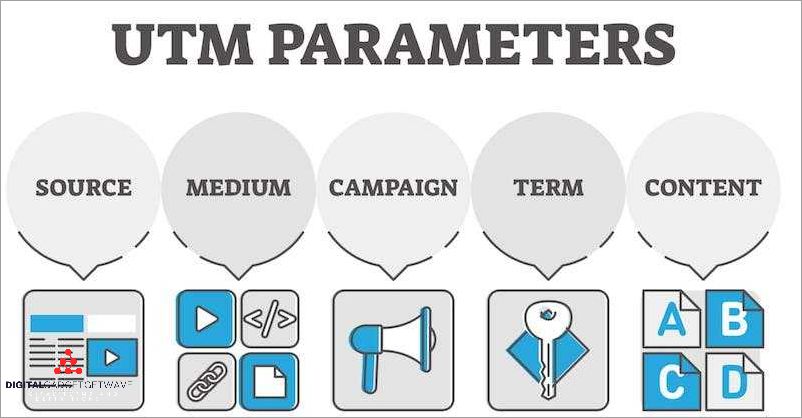
In the world of online marketing, UTMs, also known as UTM parameters, are an essential tool for tracking the performance of marketing campaigns. UTMs are small snippets of code that can be added to the end of a URL, allowing marketers to identify the source, medium, term, content, and campaign associated with a user’s visit to a website. By using UTMs, marketers can gain valuable insights into the effectiveness of their marketing efforts and make data-driven decisions to improve their campaigns.
The most common UTM parameters used by marketers are source, medium, and campaign. The source parameter identifies where the traffic is coming from, such as Google, Facebook, or a specific website. The medium parameter specifies the marketing medium used, such as email, social media, or display advertising. Finally, the campaign parameter helps marketers track specific marketing campaigns or promotions.
In addition to these basic UTMs, there are also optional parameters that can provide even more detailed tracking. The term parameter allows marketers to track the specific keywords or search terms that led a user to their website. This can be useful for understanding the effectiveness of organic search efforts. The content parameter can be used to differentiate between different versions or variations of an ad or link. This can help marketers understand which variations are performing better and make data-driven decisions to optimize their campaigns.
By adding these UTMs to their URLs and using a tracking tool, such as Google Analytics, marketers can easily track and analyze the performance of their marketing campaigns. They can see which sources, mediums, and campaigns are driving the most traffic and conversions, allowing them to allocate their marketing budget more effectively. Furthermore, UTMs can be used to track conversions beyond just website visits, such as form submissions or purchases, providing a comprehensive view of campaign performance.
What are UTM Source Parameters?
UTM source parameters are one of the key components of UTM tracking codes that allow for detailed analysis and tracking of marketing campaigns. These parameters help identify the specific source of traffic to a website or landing page, providing valuable insights into the performance of different marketing channels.
The “source” parameter in UTM stands for the specific origin of the traffic, such as a website or advertising platform. For example, if you are running a campaign on Google AdWords, the UTM source parameter for that campaign could be set as “google”. This enables you to distinguish between different sources of traffic and measure their individual performance.
When a user clicks on a link with UTM parameters, the source parameter is included in the URL. For instance, if a user clicks on a link with the UTM source parameter set as “google”, the URL would look like this: example.com?utm_source=google. This way, when the user lands on your website, you can track the source of their visit based on the value of the source parameter in the URL.
By carefully setting up and using UTM source parameters, marketers can gain valuable insights into the effectiveness of different marketing channels. They can analyze and compare the performance of various sources of traffic, such as search engines, social media platforms, email campaigns, and more. This data can then be used to optimize marketing strategies, allocate resources effectively, and improve conversion rates.
In conclusion, UTM source parameters are an essential component of UTM tracking codes that help track and analyze the performance of different marketing sources. By including specific source information in the URL, marketers can gain valuable insights into the effectiveness of their campaigns and make informed decisions to improve their marketing efforts.
Examples of UTM Source Parameters
UTM source parameters are essential for tracking the performance of your marketing campaigns. Here are a few examples of how you can use UTM source parameters to gain valuable insights:
- Google Ads Campaign: If you are running a campaign on Google Ads, you can use the UTM source parameter to identify the source of traffic. For example, you can set the source as “google” to track traffic that comes from Google Ads.
- Email Marketing: If you are running an email marketing campaign, you can use UTM source parameters to differentiate between different sources of traffic. For example, you can set the source as “newsletter” to track traffic that comes from your email newsletter.
- Social Media Advertising: If you are running ads on social media platforms like Facebook or Twitter, you can use UTM source parameters to track the performance of each platform. For example, you can set the source as “facebook” or “twitter” to track traffic that comes from these platforms.
By using UTM source parameters, you can gain valuable insights into the effectiveness of your marketing campaigns. These parameters can be easily set up in your campaign URLs and then tracked using tools like Google Analytics. This allows you to analyze the performance of different marketing channels and make data-driven decisions to optimize your marketing efforts.
What are UTM Medium Parameters?
The UTM medium parameter is a component of UTM parameters, which are tags added to a URL to track the source, medium, and other factors related to website traffic and conversions. The medium parameter specifically identifies the medium or marketing channel through which the user clicked on a link to reach a website. This parameter helps to analyze the performance of different marketing campaigns and mediums.
Commonly used values for the medium parameter include “email,” “social,” “organic,” “cpc,” “referral,” and “affiliate.” For example, if a user clicks on a link in an email newsletter and reaches a website, the medium parameter can be set to “email.” This allows marketers to track the effectiveness of their email marketing campaigns and compare the performance to other channels.
The medium parameter is an essential part of the UTM parameters, which work in combination with Google Analytics tracking code to provide detailed insights into the performance of marketing efforts. By properly setting the medium parameter, marketers can understand which channels drive the most traffic and conversions, enabling them to optimize their marketing strategies.
To include the medium parameter in a URL, it is added at the end of the URL after a question mark. For example, if the URL is “www.example.com,” and the medium parameter is “email,” the URL with the medium parameter would be “www.example.com?utm_medium=email.” The UTM medium parameter can also be used in conjunction with other UTM parameters, such as source, campaign, term, and content, to provide even more detailed tracking and analytics.
Examples of UTM Medium Parameters
UTM medium parameters are an important part of tracking and analyzing your marketing campaigns. They help you understand where your website traffic is coming from and which channels are driving the most conversions.
Here are some examples of UTM medium parameters:
- source: This parameter identifies the specific source of your website traffic, such as a search engine or social media platform.
- website: This medium parameter is used to identify the overall website where the traffic is coming from, such as your own website or a partner website.
- campaign: The campaign parameter is used to track specific marketing campaigns or promotions. It helps you analyze the effectiveness of different campaigns in driving traffic and conversions.
- analytics: This medium parameter is often used to track traffic coming from analytics platforms, such as Google Analytics. It helps you understand how your marketing efforts are performing and provides valuable data for analysis.
- parameters: This medium parameter can be used to track the effectiveness of different UTM parameters in driving traffic and conversions. It helps you optimize your UTM tracking strategy for better results.
- utms: This medium parameter is often used to identify traffic that is specifically coming from UTM tracking codes. It helps you understand the impact of your UTM tracking efforts on traffic and conversions.
- content: This medium parameter is typically used to track the performance of different content pieces or ad creative. It helps you analyze which content is resonating with your audience and driving the most engagement.
- medium: This is a required UTM parameter and is used to categorize the medium or channel through which the traffic is coming, such as email, social media, or referral.
- code: This medium parameter can be used to track traffic that is coming from a specific tracking code. It helps you understand the impact of different tracking codes on your marketing efforts.
- conversion: This medium parameter is used to track conversions on your website, such as purchases or form submissions. It helps you measure the success of your marketing campaigns in driving desired actions.
- marketing: This medium parameter is often used to track traffic that is coming from different marketing efforts, such as advertisements or email campaigns. It helps you analyze the effectiveness of your overall marketing strategy.
- google: This medium parameter can be used to specifically track traffic coming from Google platforms, such as Google Ads or Google search. It helps you understand the impact of your Google marketing efforts on traffic and conversions.
- tracking: This medium parameter is used to track traffic that is specifically coming from tracking efforts, such as UTM codes or other tracking mechanisms. It helps you understand the effectiveness of your tracking strategies.
- term: This medium parameter is commonly used to track traffic that is coming from specific search terms or keywords. It helps you analyze the impact of different keywords on your search engine marketing efforts.
- analysis: This medium parameter can be used to track traffic that is specifically coming from analysis tools or platforms. It helps you understand the impact of your analysis efforts on traffic and conversions.
- url: This medium parameter is used to track traffic that is coming from a specific URL. It helps you identify the sources of your traffic and analyze the effectiveness of different referral sources.
In summary, UTM medium parameters play a crucial role in tracking and analyzing your marketing campaigns. They provide valuable insights into the sources of your website traffic and help you optimize your marketing strategies for better results.
What are UTM Campaign Parameters?
UTM campaign parameters are tags that are added to the end of a URL to track the performance of a specific marketing campaign. These parameters provide valuable information to analytics tools, allowing marketers to measure the effectiveness of their campaigns and make data-driven decisions.
The UTM campaign parameters consist of several key components:
- Source: This parameter identifies the website or platform where the campaign is being promoted. It could be a social media platform, email newsletter, or a specific website.
- Medium: The medium parameter defines the marketing channel or method used to drive traffic. It could be email, social media, paid ads, or other marketing tactics.
- Campaign: Campaign parameter allows marketers to differentiate between different marketing campaigns. It helps to identify the specific marketing initiative or promotion.
- Term: The term parameter is used for tracking specific keywords that are driving traffic to the website. It is particularly useful for search engine marketing campaigns.
- Content: Content parameter helps in distinguishing different versions of the same campaign. It is typically used when running A/B tests or when multiple ads lead to the same landing page.
By incorporating these UTM campaign parameters into the URLs used in marketing initiatives, marketers can gain deep insights into the performance of their campaigns. They can track the effectiveness of different marketing channels, measure conversions and customer acquisition, and analyze the ROI of their marketing efforts. This data-driven approach to marketing allows businesses to optimize their strategies and allocate resources effectively.
Using analytics tools such as Google Analytics, marketers can easily track and analyze the performance of their campaigns based on these UTM campaign parameters. The data generated provides valuable insights into the effectiveness and conversion rates of different marketing initiatives. By making informed data-driven decisions, marketers can optimize their campaigns, improve conversion rates, and maximize the ROI of their marketing efforts.
Examples of UTM Campaign Parameters
When it comes to marketing analysis, one of the most important aspects is tracking the performance of your marketing campaigns. UTM parameters play a crucial role in this process, allowing you to identify and analyze the effectiveness of your different marketing efforts. Here are some examples of UTM campaign parameters:
utm_source
- Google: If you are running a marketing campaign using Google Ads, you can use utm_source=google to track the traffic generated from these ads.
- Facebook: Similarly, if you are running ads on Facebook, you can use utm_source=facebook to identify the traffic coming from these campaigns.
- Email newsletter: If you have a newsletter and want to track the performance of a specific campaign, you can use utm_source=newsletter to differentiate it from other traffic sources.
utm_medium
- CPC: If you are running a pay-per-click campaign, you can use utm_medium=cpc to indicate the traffic generated through these ads.
- Social media: For traffic generated through social media platforms, you can use utm_medium=social to distinguish it from other sources.
- Organic: If you want to track organic traffic from search engines, you can use utm_medium=organic.
utm_campaign
- Summer_sale: If you are running a special campaign during the summer, you can use utm_campaign=summer_sale to analyze its performance.
- New_product_launch: For tracking the success of a new product launch, you can use utm_campaign=new_product_launch.
- Holiday_promotion: If you have a holiday promotion happening, utm_campaign=holiday_promotion can help you evaluate its impact.
In addition to these common utm parameters, you can also use other parameters like utm_term to track specific keywords, utm_content to differentiate between different versions of the same campaign, and utm_conversion to track the number of conversions generated by each campaign. These parameters can be added to the end of your website’s URL, and when users visit your website through the tracked links, the data will be collected and available for analysis in tools like Google Analytics.
UTM Parameters Best Practices
UTM parameters are an essential tool for tracking and analyzing the performance of your marketing campaigns. By adding UTM codes to your URLs, you can easily identify the source, medium, and campaign of inbound traffic.
When creating your UTM parameters, it is important to follow best practices to ensure accurate tracking and effective analysis. Here are some tips to help you make the most out of your UTM parameters:
- Consistency: Use a consistent naming convention for your utms. This will make it easier to analyze data and compare the performance of different campaigns.
- Clear and descriptive: Make sure your utm parameters clearly describe the source, medium, and campaign. This will help you understand where your traffic is coming from and how it is performing.
- Avoid special characters: Special characters such as spaces or punctuation marks can cause issues with tracking. It is best to use lowercase letters, numbers, and hyphens in your utm parameters.
- Keep it simple: Don’t overload your utm parameters with unnecessary information. Stick to the essential details that you need for tracking and analysis.
- Test and validate: Before launching your campaign, test your utm parameters to ensure they are working correctly. Double-check that the data is being captured accurately in your analytics platform.
By following these best practices, you can ensure that your utm parameters are effectively tracking your marketing efforts and providing valuable insights for your analysis. Remember to regularly review and analyze your utm data to optimize your marketing strategies and improve campaign performance.
Consistent Naming Conventions

Consistent naming conventions are crucial when it comes to using UTM parameters effectively. By establishing a standardized naming system for your utms, you can ensure that your conversion tracking and performance analysis are accurate and reliable.
When creating your UTM parameters, it’s important to be consistent and organized. Use clear and descriptive names for your utms that reflect the content, source, medium, term, and campaign they are associated with. A consistent naming convention makes it easier to identify and analyze specific utm parameters in your analytics.
For example, if you are running a marketing campaign on Google AdWords for a specific product on your website, you could use the following naming convention:
- utm_source: The source of the traffic, in this case, “google” for Google AdWords.
- utm_medium: The medium through which the traffic is coming, such as “cpc” for cost-per-click advertising.
- utm_term: The specific keywords or targeting parameters used in the campaign.
- utm_content: The specific ad or content that was clicked on.
- utm_campaign: The name of the marketing campaign.
By consistently using these naming conventions, you can easily track and analyze the performance of your Google AdWords campaign in your website’s analytics. It also makes it easier to compare the effectiveness of different marketing channels and campaigns.
Additionally, a consistent naming convention provides a standardized format for your UTM parameters, making it easier for your team to create and implement the codes. This can save time and ensure accuracy, especially when you are running multiple campaigns or working with different team members.
In conclusion, consistent naming conventions for UTM parameters are essential for accurate conversion tracking, performance analysis, and effective marketing campaign management. By establishing a clear and organized system, you can optimize your website’s analytics and make data-driven decisions to improve your marketing efforts.
Choosing Descriptive Parameter Names
When it comes to setting up UTM parameters, it’s important to choose descriptive names that accurately represent the purpose of the parameter. This helps in clear tracking and analysis of the marketing campaigns and their performance.
One of the key parameters is the utm_medium parameter. This parameter specifies the medium through which the visitor reached your website. For example, if the visitor came through a Google ad, the value for this parameter could be “cpc” (cost-per-click). By using descriptive names like “cpc” or “ppc” (pay-per-click), it becomes easier to identify the marketing medium used.
Another important parameter is the utm_source parameter. This parameter helps in identifying the source of the traffic. For example, if the visitor clicked on a link from a newsletter, the value for this parameter could be “newsletter”. Using descriptive names like “newsletter” or “email” helps in understanding the specific sources of traffic.
The utm_campaign parameter is used to track the specific marketing campaign. This parameter allows you to analyze the effectiveness of different campaigns by assigning unique values. For example, if you have two different campaigns running simultaneously, you can use values like “summer_sale” and “winter_discount” to easily differentiate between the two.
Additionally, you can also utilize other parameters like utm_content to track specific content within a campaign or utm_term to track specific keywords or terms used in a campaign. These additional parameters provide more granular insights into the performance of your marketing efforts.
By choosing descriptive and relevant names for your UTM parameters, you can ensure accurate tracking and effective analysis of your marketing campaigns. This allows you to make data-driven decisions and optimize your marketing strategies for better results.
Properly Encode Special Characters

When setting up a website, it is important to properly encode special characters in your URLs, especially when using UTM parameters for tracking conversions and analyzing campaign performance in analytics tools like Google Analytics.
Special characters such as spaces, ampersands, question marks, and other symbols can cause issues when included directly in a URL. To ensure accurate tracking and analysis, these special characters should be encoded using URL encoding.
URL encoding replaces special characters with a percentage sign (%) followed by two hexadecimal digits. For example, a space is encoded as %20, an ampersand as %26, and a question mark as %3F. This encoding ensures that the URL is correctly interpreted by the web server and analytics tools.
When adding UTM parameters to your website URLs, it is crucial to properly encode any special characters included in the parameter values. For example, if you have a UTM term value with a space, you should encode the space as %20. Similarly, if you have a UTM source value with an ampersand, you should encode the ampersand as %26.
Properly encoding special characters in your UTM parameters will ensure accurate tracking and analysis of campaign performance. It will also help prevent any issues or discrepancies that may arise from incorrectly interpreted URLs in your marketing analytics. By following this best practice, you can confidently analyze the effectiveness of your marketing campaigns and optimize your marketing strategies based on reliable data.
Using URL Encoding for UTM Parameters
When it comes to tracking the performance of your online marketing campaigns, using utm parameters is crucial. These parameters allow you to analyze various aspects of your campaign, such as the medium, source, and content, leading to more accurate data and better insights.
UTM parameters are added to the URL of your website or landing page and are then captured by tools like Google Analytics. However, when you include special characters or spaces in your parameters, it can cause issues with the tracking code. This is where URL encoding comes in.
URL encoding is the process of converting special characters, spaces, and other non-alphanumeric characters into a format that can be safely transmitted over the internet. This ensures that your UTM parameters are correctly interpreted by tracking tools and that the data is accurately captured.
For example, let’s say you want to track the performance of a Google AdWords campaign and you have utm parameters for the medium, source, and term. If your medium is “cpc”, your source is “google adwords”, and your term is “best running shoes,” you would need to encode the spaces and other special characters to ensure the tracking code can properly capture the data.
The encoded version of the medium parameter would be “cpc”, the encoded version of the source parameter would be “google%20adwords”, and the encoded version of the term parameter would be “best%20running%20shoes”.
In summary, using URL encoding for UTM parameters is essential for accurate tracking and analysis of your marketing campaigns. By properly encoding your parameters, you can ensure that the data captured by tools like Google Analytics is reliable and can provide valuable insights into the performance of your website and conversions.
Regularly Review and Update UTM Parameters
UTM parameters are an important component of any online marketing campaign. They allow you to accurately track the performance of your marketing efforts and understand which channels are driving traffic to your website. However, it is not enough to simply implement UTMs and forget about them. It is crucial to regularly review and update your UTM parameters to ensure that they are still effective and providing the necessary data for analysis.
Reviewing your UTM parameters involves analyzing their performance and identifying any areas for improvement. Start by examining the source, medium, and campaign parameters to see if they are accurately capturing the appropriate data. Check if the codes used are descriptive and easy to understand. If they are ambiguous or confusing, it may be time to make some updates.
Additionally, pay attention to the content and term parameters. The content parameter can be used to differentiate between different versions of the same ad or link, so it is important to regularly review and update it to reflect any changes in your marketing materials. The term parameter is typically used for tracking keywords, so make sure it is updated to accurately reflect the keywords you are targeting.
Another important aspect of regularly reviewing and updating UTM parameters is ensuring that they align with your overall marketing strategy and goals. As your marketing campaigns evolve and change, so too should your UTMs. Make sure that the parameters are aligned with the specific goals of each campaign and that they are capturing the relevant data for analysis.
Updating your UTM parameters can also involve making changes to the tracking URLs themselves. Review the structure of your URLs and consider if any adjustments need to be made. For example, you may want to add or remove certain parameters, or update the naming conventions to make them more consistent. By keeping your tracking URLs updated, you can ensure that the data captured is accurate and actionable.
In conclusion, regularly reviewing and updating your UTM parameters is crucial for effective tracking and analysis of your marketing efforts. By taking the time to review and update these parameters, you can ensure that you are accurately capturing the necessary data to measure the success of your campaigns, optimize your marketing strategies, and drive conversions on your website.
Analyzing the Performance of UTM Parameters
The performance of UTM parameters can be analyzed through code and analysis tools provided by various marketing platforms. By incorporating UTM parameters into the URLs of your marketing campaigns, you can track and measure the effectiveness of your campaigns.
To analyze the performance of UTM parameters, you can use tracking tools like Google Analytics. These tools provide valuable insights into the performance of your website and marketing campaigns, including the conversions generated by different UTM parameters.
By examining the data generated by UTM parameters, you can determine which specific campaigns, mediums, sources, and content perform the best in terms of driving traffic and conversions to your website. This analysis can help you identify the most effective marketing strategies and optimize your future campaigns for better performance.
Google Analytics allows you to view the performance of individual UTM parameters, such as the number of sessions, average session duration, conversion rate, and revenue generated. You can also compare the performance of different UTM parameters to understand their impact on your overall marketing efforts.
In addition to Google Analytics, there are other analytics platforms and tools available that offer similar tracking and analysis capabilities for UTM parameters. These tools provide customizable reports, dashboards, and visualizations to help you gain a comprehensive understanding of the performance of your marketing campaigns.
Overall, analyzing the performance of UTM parameters is crucial for evaluating the success of your marketing campaigns. By utilizing tracking tools and analyzing the data generated by UTM parameters, you can make data-driven decisions, optimize your marketing strategies, and drive better results for your business.
FAQ about topic “Understanding UTM Parameters: A Comprehensive Guide to How They Work”
What are UTM parameters?
UTM parameters are tags that are added to the end of a URL to track and analyze website traffic. They consist of key-value pairs that provide additional information about the source of the traffic, such as the campaign, medium, and source.
Why should I use UTM parameters?
Using UTM parameters allows you to accurately track the effectiveness of your marketing campaigns. By adding UTM parameters to the URLs in your marketing materials, you can see which campaigns, mediums, and sources are driving the most traffic and conversions to your website. This information can help you make data-driven decisions and optimize your marketing strategies.
How do UTM parameters work?
When a user clicks on a URL with UTM parameters, the parameters are passed along with the URL to the website’s analytics platform. The analytics platform then records the parameters and tracks the user’s activity on the website. This allows the platform to attribute the traffic and conversions to the specific UTM parameters, providing valuable insights into the effectiveness of different marketing campaigns and channels.
Can I use UTM parameters with any analytics platform?
Yes, UTM parameters can be used with any analytics platform that supports URL tracking. Most popular analytics platforms, such as Google Analytics, provide built-in support for UTM parameters and have features that allow you to easily analyze the data. However, it’s important to ensure that your analytics platform is properly set up to capture and interpret the UTM parameters.


