
In the world of web application development, understanding virtual directories in IIS (Internet Information Services) is crucial for optimal performance and security. Virtual directories serve as a way to map physical file systems to web addresses, allowing for easy access and management of files and folders within an application. This comprehensive guide will delve into the intricacies of virtual directories, covering topics such as authentication, configuration, and routing.
One of the key benefits of virtual directories is their ability to enhance performance by allowing for efficient access to files and folders. By creating virtual directories, web developers can organize and structure their applications in a way that makes sense for their specific needs. This improves the overall efficiency of the application and reduces the time it takes to retrieve and serve files to users.
Authentication and access control are other crucial aspects of virtual directories. By configuring authentication settings, web administrators can ensure that only authorized users have access to certain files and folders within the application. This is essential for protecting sensitive data and preventing unauthorized access to critical files. Additionally, virtual directories can be used to define different levels of access for different user groups, further enhancing the security of the application.
Configuration and management of virtual directories are made easy through the use of the IIS server management features. Administrators can easily create, modify, and delete virtual directories as needed, ensuring that the application remains organized and up to date. This level of flexibility and control allows for efficient deployment and maintenance of web applications, saving time and effort in the long run.
Overall, understanding virtual directories in IIS is essential for any web developer or administrator. By utilizing the powerful features and capabilities of virtual directories, developers can enhance the performance, security, and management of their web applications. This comprehensive guide will explore the various aspects of virtual directories, from file and folder mapping to authentication and routing, providing readers with a comprehensive understanding of this important aspect of web development.
Contents
- 1 What is a Virtual Directory?
- 2 Benefits of Using Virtual Directories
- 3 Configuring Virtual Directories in IIS
- 4 Best Practices for Managing Virtual Directories
- 5 FAQ about topic “Understanding Virtual Directories in IIS: A Comprehensive Guide”
- 6 What are virtual directories in IIS?
- 7 How can virtual directories be created in IIS?
- 8 What is the purpose of virtual directories in IIS?
- 9 Can virtual directories be nested in IIS?
- 10 What are some best practices for managing virtual directories in IIS?
What is a Virtual Directory?
A virtual directory is a mapping between a URL path and a physical directory on a web server. It allows the content from a directory that is not located in the web server’s root folder to be accessed through a URL. This provides a way to organize and manage different parts of a website or web application.
In the context of the Internet Information Services (IIS) server on Windows, virtual directories are configured and managed through the IIS management console. They offer a range of features and options for controlling access, authentication, routing, and performance of the web application.
A virtual directory can be used to give external access to files stored outside the web server’s root folder. For example, if there is a file located in a different folder on the server, it can be made accessible through a virtual directory. This is useful when a website needs to provide access to specific files to users without exposing the entire folder structure.
Virtual directories can also be used to create proxy or routing configurations. This allows requests for specific URLs to be redirected to different server locations or services. This can be useful for load balancing or distributing incoming requests to different backend servers.
Additionally, virtual directories can be used to host web services or application components separately from the main website. By configuring a virtual directory, the application or service can have its own unique settings, permissions, and authentication mechanisms.
In conclusion, virtual directories provide a powerful management tool for configuring and controlling access to different areas of a website or web application. They enable efficient organization, better performance, and increased security by allowing selective access to specific files and folders. By leveraging virtual directories, web developers and administrators can optimize the structure and functionality of their web applications.
Benefits of Using Virtual Directories
Virtual directories provide several benefits in terms of authentication, security, management, and performance. These features make virtual directories an essential component of web server and application configuration in Windows environments, particularly when using IIS (Internet Information Services).
1. Authentication and Security: Virtual directories allow for granular control over user access to specific files and folders. This enables administrators to implement secure authentication methods, such as Windows authentication or forms-based authentication, to protect sensitive data. Virtual directories also support SSL (Secure Sockets Layer) encryption for secure communication over the web.
2. Management: Virtual directories simplify the management of web applications by providing a logical structure for organizing files and folders. They allow administrators to create a hierarchical mapping between the physical file system and the virtual directory structure. This makes it easier to update and maintain applications, as changes to the physical file system can be reflected immediately in the virtual directory mappings.
3. Performance: By using virtual directories, administrators can optimize the performance of web applications. Virtual directories can be configured to use different application pools, which isolate the resources and processes for each application. This prevents potential conflicts and improves overall server performance. Additionally, virtual directories support caching mechanisms to enhance the delivery of static content and reduce server load.
4. Proxy and Reverse Proxy Support: Virtual directories can be used as a proxy to redirect requests to backend servers or as a reverse proxy to expose internal resources to external clients. This allows administrators to create a secure and controlled environment for accessing backend services and APIs.
5. File and Folder Sharing: Virtual directories facilitate the sharing of files and folders across different web applications and services. They provide a unified view of the file system, allowing multiple applications to access shared resources without duplicating files or compromising security.
In conclusion, virtual directories offer numerous benefits for managing web applications in IIS. Their authentication and security features, management capabilities, performance optimizations, proxy support, and file and folder sharing functionalities make them a powerful tool for configuring and securing web servers and applications.
Improved Organization and Structure
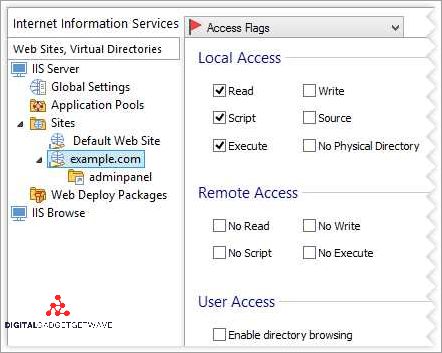
Virtual directories in IIS provide an effective way to organize and structure the components of a web server. By implementing virtual directories, administrators can easily manage and segregate various resources, such as files and folders, on the server. This improved organization helps in maintaining a clean and logical directory structure, making it easier to locate and access the necessary resources.
Routing requests to virtual directories also improves the performance of the server. By mapping a URL to a specific virtual directory, IIS can efficiently handle requests and serve the content directly from the designated location. This eliminates the need for complex file and folder configurations, resulting in faster response times and improved overall server performance.
Virtual directories in IIS offer enhanced security features by providing fine-grained access control and authentication mechanisms. Administrators can set up authentication requirements for each virtual directory, ensuring that only authorized users or applications can access the resources. This helps protect sensitive data and prevents unauthorized access, enhancing the overall security of the server and the applications hosted on it.
Virtual directories in IIS can also be used for application deployment and management purposes. Administrators can deploy multiple applications within separate virtual directories, allowing for better organization and isolation. This not only simplifies the deployment process but also makes it easier to manage and update individual applications without affecting others hosted on the server.
Furthermore, virtual directories can be utilized as reverse proxy mappings, enabling the server to act as a proxy for requests sent to other web services or applications. This enables the server to handle complex routing scenarios and distribute the workload efficiently. By utilizing virtual directories as reverse proxies, administrators can enhance the scalability and performance of their web services.
In conclusion, virtual directories in IIS provide several benefits, including improved organization and structure, enhanced performance, enhanced security, simplified application management, and the ability to act as a reverse proxy. By leveraging these features, administrators can efficiently manage their web server resources and ensure optimal performance and security for their applications and services.
Enabling Multiple Websites on a Single Server

One of the key features of the Internet Information Services (IIS) on Windows servers is the ability to host multiple websites on a single server. This provides a cost-effective solution for hosting multiple applications, websites, or services without the need for additional hardware.
The configuration of multiple websites on a single server involves the use of virtual directories. A virtual directory is a mapping between a web application or website and a physical folder on the server’s file system. By creating multiple virtual directories, each representing a separate website, you can route incoming requests to the appropriate application or website.
When configuring multiple websites on a single server, it is important to ensure that each website has its own unique configuration and authentication settings. This can be achieved by setting up separate virtual directories for each website, allowing for individual management and security settings.
In addition to configuring virtual directories, IIS also provides a proxy feature that allows for the routing of incoming requests to different websites based on specific rules. This can be useful for load balancing or routing traffic to different applications or services hosted on the same server.
Security is another important consideration when enabling multiple websites on a single server. By configuring individual authentication settings for each website, you can ensure that only authorized users have access to specific applications or services. This helps to protect sensitive data and maintain the integrity of each website.
Furthermore, managing multiple websites on a single server can be made easier with the use of IIS management tools. These tools provide a centralized interface for configuring and monitoring websites, allowing for efficient management and troubleshooting.
In terms of performance, hosting multiple websites on a single server can be resource-intensive. It is important to consider the hardware and resources available on the server to ensure that it can handle the increased workload. Additionally, optimizing the configuration and settings of each website can help to improve performance and provide a better user experience.
Enhanced Security and Access Control
One of the key benefits of using virtual directories in IIS is enhanced security and access control. The configuration options available for virtual directories allow for granular control over user authentication and authorization.
Virtual directories can be used to restrict access to certain folders or files within a web application. This is particularly useful when dealing with sensitive information or when different users require different levels of access. By mapping virtual directories to specific folders or files, administrators can ensure that only authorized users can access certain resources.
In addition to access control, virtual directories can also be used for security features such as authentication and routing. For example, virtual directories can be configured to use Windows authentication, which allows users to authenticate using their Windows credentials. This provides an additional layer of security, as the user’s credentials are verified against the Windows server’s user database.
Furthermore, virtual directories can be used for routing requests to different services or applications. This is particularly useful in scenarios where multiple services or applications are hosted on the same server. Instead of exposing each service or application directly to the internet, virtual directories can be used as a proxy, routing requests to the appropriate service or application based on the URL.
This not only enhances security by hiding the internal structure of the server, but also improves performance by efficiently routing requests to the appropriate service or application. Virtual directories enable administrators to easily manage and configure these routing rules, ensuring that requests are directed to the correct location.
Configuring Virtual Directories in IIS
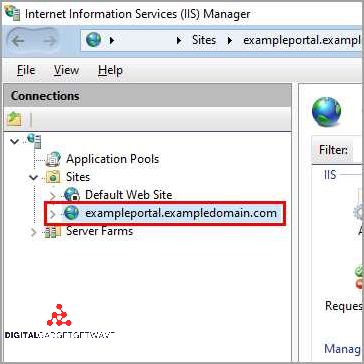
Virtual directories in IIS provide a convenient way to organize and access resources on a web server. Proper configuration of virtual directories is essential for ensuring the security and performance of your web applications.
When configuring virtual directories, it is important to consider authentication and security settings. IIS supports various authentication methods, such as Anonymous, Basic, and Windows Authentication, which can be configured based on your application’s requirements. Additionally, you can set access control rules to restrict or allow access to specific directories.
Configuration of virtual directories also involves determining the routing and mapping of URLs to physical directories on the server. You can specify the folder or location on the server where the virtual directory points to, enabling seamless access to resources within the application. This mapping can be done using absolute or relative paths.
IIS offers a range of features and services that can enhance the functionality of virtual directories. For example, you can enable directory browsing to allow users to view the contents of a directory, or configure a default document to be displayed when accessing the root of a virtual directory. Compression and caching settings can be adjusted to optimize performance and reduce bandwidth usage.
Another important aspect of configuring virtual directories in IIS is the management of proxy settings. IIS can act as a reverse proxy, forwarding requests from clients to backend servers, making it possible to host multiple applications on a single server. By configuring proxy settings, you can control how requests are routed and load balanced.
In conclusion, proper configuration of virtual directories in IIS is crucial for the overall performance, security, and accessibility of your web application. By carefully setting up authentication, security, routing, and other features, you can ensure that your application functions seamlessly and efficiently on the Windows server.
Creating a Virtual Directory
A virtual directory is a way to create an alias or shortcut to a folder on a web server. It allows users to access files and folders on the server without knowing the physical path. When creating a virtual directory, administrators can define the authentication and access control settings to allow or restrict user access.
To create a virtual directory in IIS (Internet Information Services), you can use the IIS Manager tool or programmatically through the IIS configuration APIs. In IIS Manager, you navigate to the desired website or application, right-click on it, and select “Add Virtual Directory” from the context menu.
During the virtual directory creation process, you need to specify the alias for the virtual directory and the physical path to the folder it should point to. You also have the option to enable directory browsing, which allows users to view the contents of the folder through a web browser.
Setting the appropriate authentication and access control settings is crucial for virtual directories. You can choose from various authentication methods such as anonymous, basic, digest, or Windows authentication, depending on the security requirements of your application.
Additionally, you can configure features like caching, compression, and logging for the virtual directory to optimize performance and monitor its usage. For instance, you can enable output caching to store frequently accessed files in memory, reducing the load on the server and improving response times.
Virtual directories can also be utilized as reverse proxy servers for redirecting requests to backend services. With the URL rewrite module, you can define rewrite rules to map incoming requests to specific virtual directories, enabling seamless integration with other web applications or services.
In summary, creating a virtual directory in IIS provides a flexible way to organize and manage the files and directories of your web applications. It offers enhanced security by allowing granular access control and authentication settings. With its extensive configuration options and features, virtual directories can significantly improve the performance and functionality of your Windows server hosting environment.
Configuring Permissions for Virtual Directories
When setting up virtual directories in IIS, it is important to configure the appropriate permissions to ensure secure and efficient operation. Permissions determine who has access to the files and directories within the virtual directory.
First and foremost, authentication should be enabled to control access to the virtual directory. IIS supports various authentication methods such as Windows authentication, Basic authentication, and Digest authentication. By enforcing authentication, only authorized users or clients will be able to access the virtual directory.
File and folder permissions are another important aspect of configuring virtual directories. These permissions determine the actions that can be performed on the files and directories within the virtual directory. It is recommended to assign specific permissions to users or groups based on their role or level of access required.
Mapping virtual directories to physical directories on the server is a crucial step to ensure that the correct files are served to clients. This mapping can be configured in the IIS management console, where the physical path of the directory is specified for the virtual directory. It is important to verify that the mapping is accurate to avoid any issues with file access or performance.
In addition to file and folder permissions, it is also important to consider other features available in IIS for virtual directory configuration. For example, IIS provides settings for managing access through IP address restrictions, proxy and routing rules, and URL rewriting. These features can enhance the security and performance of the virtual directory.
When configuring permissions for virtual directories on a Windows server, it is crucial to follow best practices and consider the specific requirements of the web application or service. Regularly reviewing and updating permissions is recommended to ensure the continued security and proper functioning of the virtual directories.
Mapping Virtual Directories to Physical Directories
When working with virtual directories in IIS, it is important to understand how they are mapped to physical directories on the server. A virtual directory acts as a proxy for a physical directory, allowing clients to access files and resources stored within it.
The mapping between virtual and physical directories is defined in the configuration of IIS. This mapping determines how incoming requests for a specific virtual directory are routed to the corresponding physical directory on the server.
Mapping virtual directories to physical directories involves specifying the file system path of the physical directory. This can be done through the IIS management console or by modifying the configuration file directly. The server’s file system determines the availability and security of the physical directory.
Authentication and security play an important role in mapping virtual directories to physical directories. IIS provides various features and settings that allow administrators to control access and enforce security measures. This includes authentication methods, file permissions, and SSL encryption.
Mapping virtual directories to physical directories also impacts the performance of a web server. By organizing files and resources into separate directories, administrators can optimize access and improve the overall performance of the server. This involves considering factors such as server load, network bandwidth, and file caching.
In Windows operating systems, the physical directories are typically represented by folders within the file system. These folders can be located on the same server or on a remote server. In the case of remote directories, additional configuration may be required for routing and access.
Overall, mapping virtual directories to physical directories is a crucial step in configuring the routing and access of resources on an IIS server. By carefully considering the security, performance, and management requirements, administrators can ensure efficient and secure access to files and services.
Best Practices for Managing Virtual Directories
When it comes to managing virtual directories in a web environment, there are several best practices that can help ensure optimal performance, security, and ease of management.
1. Secure File Access: Utilize appropriate security measures to restrict access to sensitive files and directories. Implement file and folder permissions, and consider using Windows authentication for added security.
2. Effective Management: Regularly review and update the virtual directory configuration to ensure it aligns with the web application’s needs. This includes mapping virtual directories to the correct physical folders and adjusting settings for optimal performance.
3. Use Proxy Servers: Consider using a proxy server to enhance security and improve performance. A proxy server can act as a middleman, providing an additional layer of protection and caching static assets to reduce server load.
4. Authentication and Authorization: Implement appropriate authentication and authorization mechanisms to control access to virtual directories. Use IIS features such as Windows authentication, forms authentication, or Basic authentication, depending on the specific requirements of the web application.
5. Regularly Backup Configuration: Back up the configuration settings for virtual directories regularly to ensure quick recovery in case of any issues or system failures. This will help avoid data loss and minimize downtime.
6. Performance Optimization: Optimize virtual directory configurations for improved performance. Consider enabling compression, caching, and content expiration to reduce response times and improve overall user experience.
7. Monitoring and Logging: Implement logging and monitoring tools to track the usage and performance of virtual directories. This will help identify any potential issues, security breaches, or performance bottlenecks and allow for proactive management.
8. Regular Updates and Patches: Keep the server operating system and IIS software up to date with the latest security patches and updates. Regularly check for any vulnerabilities and apply necessary fixes to ensure a secure and stable web environment.
9. Documentation: Maintain clear and up-to-date documentation of virtual directories, including their configuration settings, access controls, and any changes made. This will help streamline troubleshooting, collaboration, and knowledge transfer among team members.
10. Testing and Validation: Before deploying changes to virtual directories in a live environment, thoroughly test and validate them in a separate testing or staging environment. This will help ensure that the changes do not introduce any compatibility issues or unintended consequences in the production environment.
By following these best practices, web administrators can effectively manage virtual directories in IIS and create a secure, high-performing web environment for their applications and services.
Regular Monitoring and Maintenance

Regular monitoring and maintenance of virtual directories in IIS is essential to ensure the smooth operation of your web applications. By regularly monitoring the routing and access to these directories, you can detect and resolve any issues before they affect the performance of your application.
One important aspect of monitoring is keeping an eye on the directory services that are being used by your application. These services allow for the efficient management of directories and facilitate the mapping of virtual directories to physical file and folder locations. By regularly reviewing and updating these services, you can ensure that the web application has access to the necessary resources and files.
Monitoring the configuration and security features of virtual directories is also crucial. This includes regularly checking the authentication and authorization settings to prevent unauthorized access to sensitive data. By regularly updating and reviewing these settings, you can ensure that the web application remains secure.
Regular monitoring and maintenance also involves assessing the performance of the virtual directories. This can include monitoring the response time of the directories, analyzing server logs, and identifying any bottlenecks or performance issues. By regularly optimizing the performance of the virtual directories, you can ensure smooth and efficient operation of your web application.
In addition to monitoring, regular maintenance includes updating the software and components used by the virtual directories. This includes applying patches and updates to the operating system, IIS, and any other relevant software. Regularly updating these components helps to ensure that your virtual directories are using the latest security and performance enhancements.
Overall, regular monitoring and maintenance of virtual directories in IIS is essential for the smooth operation, security, and performance of your web application. By regularly assessing and updating the routing, configuration, security, and performance features of these directories, you can ensure that your application runs efficiently and securely within the Windows environment.
Implementing Proper Backup and Restore Procedures
When managing a web server, it is crucial to have proper backup and restore procedures in place. These procedures help to ensure the security and availability of the web applications hosted on the server. In the case of Windows Server and IIS, implementing backup and restore procedures involves considering various aspects of the server’s configuration, file directories, and virtual mappings.
One of the first steps in implementing proper backup and restore procedures is to identify the critical components of the web application infrastructure. This includes the web server itself, any additional Windows services utilized by the application, and the configuration files that control the server’s behavior. By having a clear understanding of these components, it becomes easier to prioritize and plan for backup and restore operations.
In addition to the server itself, it is essential to backup and restore the web application’s data. This includes any files, folders, and databases used by the application. As a best practice, it is recommended to regularly back up these components to ensure their availability in the event of a disaster.
Furthermore, it is important to consider the virtual directories and mappings within the IIS configuration. Virtual directories allow for routing requests to different locations on the server, while mappings define how files are served. When implementing backup and restore procedures, it is crucial to include these virtual directories and mappings to ensure the proper functioning of the web application.
Authentication and security settings should also be included in the backup and restore procedures. This includes user accounts, permissions, and any configured security features such as SSL certificates. By including these settings in the backup and restore process, it becomes easier to maintain the security and integrity of the web application.
In summary, implementing proper backup and restore procedures for a web server involves considering various aspects of the server’s configuration, file directories, virtual mappings, and security settings. By ensuring regular backups and having a well-defined restore process, web administrators can effectively protect and recover their web applications, minimizing downtime and maintaining optimal performance.
Optimizing Performance with Caching and Compression
One of the key aspects of improving the performance of a web server is to implement caching and compression techniques. By utilizing caching, the server can store frequently accessed files in memory, reducing the need to retrieve them from disk on subsequent requests. This can greatly improve the response time of the server and enhance the overall user experience.
In Windows Server with Internet Information Services (IIS), caching can be configured at the server, site, or individual file level. The caching configuration options allow administrators to set expiration times for cached content and control whether the server should prioritize serving cached content over retrieving the latest version from the file system. This flexibility enables fine-tuning of caching strategies based on the specific needs of the application.
Compression is another technique that can significantly improve web server performance. By compressing the response data before sending it to the client, the amount of data transferred over the network can be reduced, resulting in faster page load times. In IIS, compression can be enabled at the server or site level, and administrators can choose from a variety of compression algorithms, including Gzip and Deflate.
In addition to caching and compression, IIS provides other performance optimization features, such as HTTP/2 support, dynamic content compression, and static content caching. These features can further enhance the speed and efficiency of web applications hosted on IIS.
It’s important to note that while caching and compression can significantly boost performance, they should be implemented with caution. Caching should be used judiciously, as it can lead to stale content being served to users if not managed properly. Compression algorithms should be chosen carefully to ensure compatibility with the client’s browser. It’s also recommended to regularly monitor the server’s caching and compression settings to ensure optimal performance.
In conclusion, optimizing performance with caching and compression is a critical aspect of web server management. By leveraging the caching and compression capabilities of IIS, administrators can improve the speed, responsiveness, and scalability of their web applications while maintaining a high level of security and authentication.
FAQ about topic “Understanding Virtual Directories in IIS: A Comprehensive Guide”
What are virtual directories in IIS?
Virtual directories in IIS are paths to different locations on a web server that appear as separate folders in the website structure. They allow you to map a physical directory on a server to a web URL, making it possible to host multiple websites or applications on a single server.
How can virtual directories be created in IIS?
Virtual directories can be created in IIS by using the Internet Information Services (IIS) Manager. Simply navigate to the desired website in the left-hand pane, right-click on it, and select “Add Virtual Directory.” Then, specify the alias (URL path) and the physical path to the directory on the server.
What is the purpose of virtual directories in IIS?
Virtual directories serve several purposes in IIS. They allow you to host multiple websites or applications on a single server, manage file locations and access permissions, and create a custom URL structure for your website. They also enable you to serve static content, such as images or documents, from a separate directory.
Can virtual directories be nested in IIS?
Yes, virtual directories can be nested in IIS. This means that you can create a virtual directory inside another virtual directory, creating a hierarchical structure. Each nested virtual directory will have its own URL path and physical directory location.
What are some best practices for managing virtual directories in IIS?
Some best practices for managing virtual directories in IIS include: properly organizing and naming virtual directories, setting appropriate access permissions for each virtual directory, regularly reviewing and updating virtual directory configurations, and using redirects or URL rewriting to maintain a clean URL structure.


