
When it comes to networking and web servers, understanding the different ports and protocols is crucial. Web servers use TCP/IP to establish a connection with clients and transmit data. This connection is made through ports, which act as endpoints for communication. In this guide, we will focus on two important protocols – HTTP and HTTPS – and explore the ports associated with each of them.
HTTP (Hypertext Transfer Protocol) is the foundation of communication on the web. It uses TCP (Transmission Control Protocol) as its transport protocol and typically operates on port 80. This protocol allows web servers to transmit HTML, images, videos, and other resources to clients over the internet. Port 80 is widely open on firewalls and routers, ensuring seamless communication between servers and clients.
On the other hand, HTTPS (Hypertext Transfer Protocol Secure) is a secure version of HTTP that uses SSL (Secure Sockets Layer) or its successor, TLS (Transport Layer Security), for encryption. HTTPS operates on port 443, and this encrypted connection provides an added layer of security for transmitting sensitive information, such as passwords or credit card details. To establish an HTTPS connection, a valid SSL/TLS certificate is required.
Web servers need to carefully manage their ports and balance the incoming traffic to ensure optimum performance. Load balancing, which distributes incoming requests across multiple servers, can be done at the network level or using dedicated load balancing hardware or software. This helps to evenly distribute the workload, improve response times, and avoid server overload.
Contents
- 1 What are web server ports?
- 2 The importance of web server ports
- 3 HTTP
- 4 HTTPS
- 5 FAQ about topic “Understanding Web Server Ports: A Guide to HTTP and HTTPS”
- 6 What are web server ports?
- 7 What is the difference between HTTP and HTTPS?
- 8 How does a web server know which port to use?
- 9 Can I use a different port for HTTP or HTTPS?
- 10 Are there any risks associated with using non-standard ports for HTTP or HTTPS?
What are web server ports?
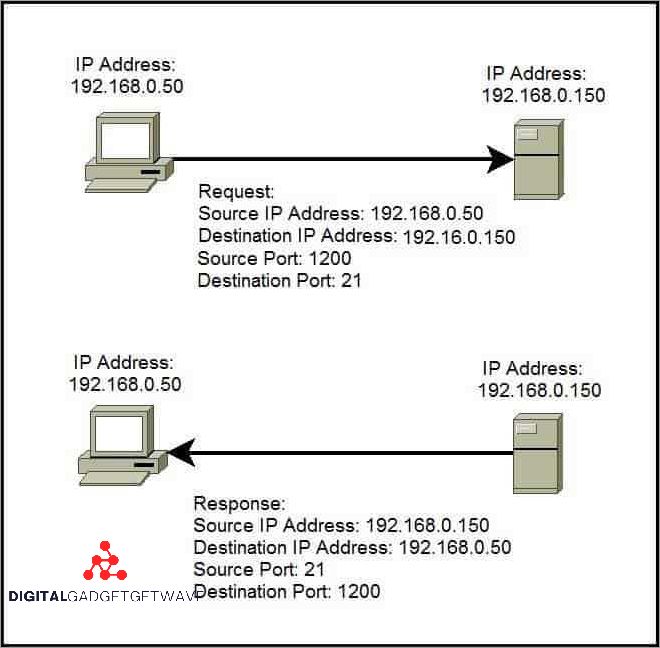
In networking, a port is a virtual endpoint for communication in an operating system. In the context of web servers, ports are used to establish connections between the server and clients. A web server port acts as a gateway, allowing data to flow between the server and clients over a network.
Web servers use the TCP/IP protocol to transmit data over the internet. The TCP protocol is responsible for establishing reliable connections with error control and flow control mechanisms. Each TCP/IP connection is identified by a unique combination of IP address and port number. Ports can be thought of as specific addresses on a server, with each port having a specific purpose.
HTTP, the Hypertext Transfer Protocol, is the primary protocol used for transmitting data on the web. The default port for HTTP is port 80. When a client sends an HTTP request, it connects to the server’s port 80, and the server responds to the request by sending the requested data back to the client’s port.
HTTPS, the secure version of HTTP, is used to provide encryption and security for web communications. The default port for HTTPS is port 443. When a client sends an HTTPS request, the server’s port 443 handles the secure connection and ensures that the data transmitted between the server and client is encrypted and secured.
Web server ports can also be used for other purposes, such as load balancing and proxy server configurations. Load balancing involves distributing incoming network traffic across multiple servers, improving performance and reducing the risk of server failures. Proxy servers act as intermediaries between clients and servers, forwarding requests and responses between the two. These configurations may involve using specific ports for these specific purposes.
In addition to their use in networking, ports also play a crucial role in security. Firewalls and routers often use ports as a filtering mechanism to control network traffic. By allowing or blocking specific ports, network administrators can control the types of connections that are allowed into and out of a network.
In summary, web server ports are essential components of the networking infrastructure that allow for the establishment of web connections. They provide a way for servers and clients to communicate over the internet and support various protocols, such as HTTP and HTTPS. Understanding how web server ports work is crucial for building secure and efficient web applications.
The importance of web server ports
In the world of web networking, ports play a crucial role in establishing connections between web servers and clients. A port is like a gateway that enables the communication between the client’s device and the web server. There are various types of ports, but the most commonly used ones in web server communication are TCP (Transmission Control Protocol) and UDP (User Datagram Protocol).
When a client wants to establish a connection with a web server, it uses the IP address of the server along with a specific port number. This combination helps in directing the request to the correct application or service running on the server. Without the correct port, the server would not know where to direct the incoming request, and the connection would not be established.
Security is another crucial aspect related to web server ports. By using specific ports, organizations can implement firewalls that allow or block incoming and outgoing connections based on port numbers. This helps in protecting the server against unauthorized access and potential cyber threats.
Web servers also utilize ports to handle different types of connections. For example, port 80 is commonly used for HTTP (Hypertext Transfer Protocol) connections, while port 443 is used for secure HTTPS (Hypertext Transfer Protocol Secure) connections, which require an SSL (Secure Sockets Layer) certificate for encrypting the data transmitted between the client and the server.
In addition to security, the proper configuration and management of ports can also impact the performance and load balancing of web servers. By distributing incoming requests across multiple ports, web servers can handle a higher volume of traffic and optimize the utilization of available resources.
Moreover, web servers can utilize proxy servers to handle incoming requests on behalf of the main server. These proxy servers often operate on specific ports and help in improving the speed and efficiency of the overall web server performance. They can cache and serve frequently accessed resources, reducing the load on the actual web server.
Overall, ports are crucial components of web server networking. They enable secure communication, provide a means of load balancing, and enhance the performance of web servers. Understanding how ports work and choosing the right protocols and configurations is essential for ensuring the smooth functioning and security of web applications and websites.
HTTP
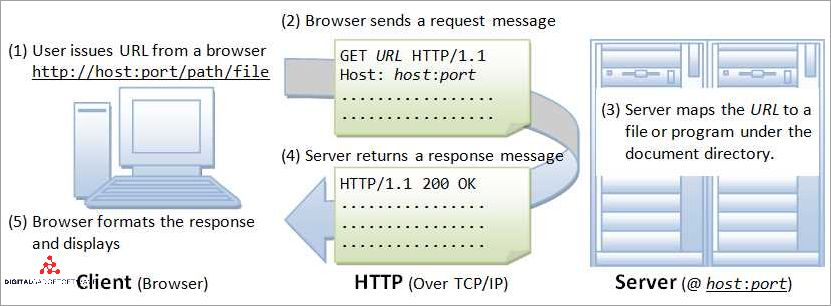
HTTP (Hypertext Transfer Protocol) is a protocol that allows the transfer of web pages and other resources over the internet. It operates on top of TCP (Transmission Control Protocol) and uses port 80 as the default port number. When a client sends a request to a web server, it establishes a socket connection on port 80 to initiate the HTTP communication.
The use of ports is essential for networking as it enables multiple applications to run simultaneously on a single device. Firewalls and routers can be configured to block or allow traffic based on specific ports. For HTTP communication, it is important to ensure that port 80 is open in the firewall to allow incoming HTTP requests.
HTTP is a stateless protocol, meaning that the communication between the client and the server does not maintain any information about previous requests. This makes it a lightweight protocol with good performance. However, it also poses security concerns as sensitive information, such as passwords, can be intercepted.
To address these security concerns, HTTPS (Hypertext Transfer Protocol Secure) was introduced. HTTPS uses a combination of HTTP and SSL (Secure Sockets Layer) to encrypt the communication between the client and the server. HTTPS operates on port 443 by default and provides better security for sensitive data transmission.
In addition to security, HTTP is also used for load balancing in web server environments. Load balancing distributes incoming requests across multiple servers, improving performance and preventing any single server from being overloaded. When multiple HTTP servers are used in load balancing, a TCP/IP-based load balancer is typically used to distribute the incoming connections.
Overall, HTTP is a fundamental protocol for web communication, providing a standard way for clients and servers to exchange information. It has evolved over time to address security concerns and optimize performance, making it a crucial component of web development and networking.
What is HTTP?
The Hypertext Transfer Protocol (HTTP) is a networking protocol that allows clients (such as web browsers) to communicate with servers over the Internet. It forms the foundation of the World Wide Web and is used to request and deliver web pages, images, files, and other resources.
HTTP operates on the application layer of the TCP/IP protocol stack and is based on a client-server model. A client, such as a web browser, establishes a connection with a server to request information. The server responds by sending the requested content back to the client.
HTTP is a stateless protocol, which means that each request-response cycle is independent and does not maintain any information or state from previous interactions. This allows for better performance and scalability since the server does not need to store any client-specific data.
HTTP operates over TCP/IP, which ensures reliable and ordered delivery of data packets. It uses TCP’s connection-oriented nature and provides a reliable, error-checking mechanism for data transmission. In recent years, with the growing focus on security and privacy, the use of Secure Sockets Layer (SSL) or Transport Layer Security (TLS) has become more prevalent, resulting in the adoption of HTTPS, which is an encrypted variant of HTTP.
To establish a connection and transfer data, HTTP uses specific ports. The default port for HTTP is port 80. However, it is also common to use other ports, such as 8080 or 8000, for testing or running web servers on non-standard ports. By specifying the appropriate port, a client can establish a connection with the server.
In addition to standard HTTP, UDP can also be used, though it is less common. UDP is a connectionless protocol, which means it does not establish a persistent connection between the client and server. Instead, it sends individual packets without verifying they have been received. This can result in faster performance but with less reliability compared to TCP.
HTTP is an integral part of the web and is responsible for establishing and maintaining connections between clients and servers. Its protocol allows for efficient retrieval of resources, load balancing, proxy server usage, IP address handling, and various security measures.
Different ports used for HTTP
HTTP (Hypertext Transfer Protocol) is the foundation of data communication for the web. It enables the transfer of text, images, videos, and other resources between the client (web browser) and the server. HTTP primarily uses port 80 as the default port for communication.
However, there are different ports that can be used for HTTP, providing various functionalities and enhancing the performance and security of the web communication.
HTTPS (HTTP Secure): While HTTP transmits data in plain text, HTTPS encrypts the data using SSL/TLS (Secure Sockets Layer/Transport Layer Security) protocols. HTTPS uses port 443 to establish a secure and encrypted connection between the client and the server, ensuring data confidentiality and integrity.
Load Balancing: Load balancing distributes network traffic across multiple servers to improve performance and avoid server overload. Port 8080 is often used for load balancing HTTP requests, allowing multiple servers to handle the incoming traffic efficiently.
Proxy Servers: Proxy servers act as an intermediary between clients and web servers, providing additional functionalities like caching, filtering, and privacy. They use port 3128 (default) or other specified ports for HTTP communication.
UDP (User Datagram Protocol): UDP is a lightweight networking protocol used for fast and low-latency communication. While HTTP primarily uses TCP (Transmission Control Protocol) for reliable communication, UDP can be used on alternative ports (e.g., port 80) for specific use cases that prioritize speed over reliability.
Firewalls and Routers: Firewalls and routers play a crucial role in network security and traffic management. They can be configured to allow or block specific ports, including HTTP ports (e.g., port 80 or 8080), to protect the network from unauthorized access or attacks.
Web Socket: Web Socket is a communication protocol that enables real-time bidirectional communication between a client and a server. It typically uses port 80 or 443 for WebSocket communication, allowing continuous and instant data exchange.
Understanding the different ports used for HTTP is essential for optimizing performance, ensuring security, and managing network traffic effectively.
Port 80
Port 80 is a standard port used for web server communication in the HTTP protocol. It is the default port for HTTP connections and is widely used for accessing websites and web applications. Port 80 handles the transfer of data between the client’s web browser and the web server.
When a user accesses a website or makes an HTTP request, the web browser establishes a connection with the web server through port 80. This connection is made using networking protocols and sockets, which allow for secure and reliable data transmission between the client and the server.
Port 80 is mainly used for unsecured HTTP connections. It does not provide any built-in security features, such as encryption or authentication, making it susceptible to security vulnerabilities. To address this issue, the HTTPS protocol was introduced, which uses port 443 instead and provides secure communication using SSL/TLS encryption.
While port 80 is commonly associated with HTTP, it can also be used for other protocols and services. For example, some applications use port 80 for proxy servers or load balancing techniques. Additionally, port 80 can be utilized by other protocols like UDP for specific applications or to bypass firewall and router restrictions.
In conclusion, port 80 plays a crucial role in web server performance and connectivity. It allows users to access websites and web applications using the HTTP protocol. However, it lacks the security features provided by the HTTPS protocol and is often complemented by port 443 for secure communication. Understanding the functionality and usage of port 80 is essential for network administrators and web developers.
Port 8080
Port 8080 is a commonly used port in web server environments. It is an alternative port to the default HTTP port, which is port 80. Port 8080 is often used when the standard port 80 is already in use or when the server requires additional security measures.
Port 8080 supports the TCP (Transmission Control Protocol) and UDP (User Datagram Protocol) protocols. The TCP protocol ensures reliable and ordered delivery of data between devices, while the UDP protocol provides a faster and more lightweight connection.
Port 8080 is frequently used for testing and development purposes. Developers can use this port to run a local web server or test web applications without interfering with the regular HTTP traffic on port 80. This allows them to isolate their development environment and avoid potential conflicts.
In addition to web server tasks, port 8080 can also be used for load balancing, proxy server setups, and networking configurations. Load balancing distributes incoming network traffic across multiple servers to improve performance and reliability. Proxy servers act as intermediaries between clients and servers, providing additional security and caching capabilities.
Port 8080 can also be secured with SSL (Secure Sockets Layer) or its successor, TLS (Transport Layer Security), to enable HTTPS (HTTP Secure) connections. SSL/TLS encryption ensures that data exchanged between the web server and the client remains secure and protected from unauthorized access.
Network firewalls and routers can be configured to allow or block traffic on port 8080. By controlling access to this port, administrators can enforce security policies and prevent unauthorized connections.
In conclusion, port 8080 is a versatile port used in various web server-related tasks. It supports both TCP and UDP protocols, allows for testing and development, and can be secured with SSL/TLS for secure connections. Whether for load balancing, proxy server setups, or networking configurations, port 8080 plays a crucial role in ensuring efficient and secure web communication.
Port 8888
Port 8888 is a commonly used port in networking and web server configurations. It is primarily associated with the Hypertext Transfer Protocol (HTTP), which is the foundation of communication on the World Wide Web. HTTP operates at the Application Layer of the TCP/IP protocol suite, facilitating the exchange of data between a client and a server.
Port 8888 is used by web servers to listen for incoming HTTP requests from client devices. It supports the Transmission Control Protocol (TCP) and the User Datagram Protocol (UDP), which are essential for establishing a reliable connection between the client and the server.
When a request is made to a server on port 8888, the server creates a socket and binds it to the IP address of the server machine. The server then listens for incoming requests from client devices and processes them accordingly. This allows the server to handle multiple client connections simultaneously, providing scalability and load balancing.
Port 8888 can also be used in conjunction with the Secure Sockets Layer (SSL) or Transport Layer Security (TLS) protocols to establish a secure connection between the client and the server. This is commonly referred to as HTTPS (HTTP Secure) and provides an encrypted and authenticated communication channel for improved security.
In addition to serving web content, port 8888 can also be utilized for proxy server configurations, where it acts as an intermediary between the client and the actual server. This allows for better performance, caching, and security features.
Firewalls often play a role in managing access to port 8888. They can be configured to allow or restrict incoming and outgoing traffic on this port, ensuring that only authorized connections are established.
In summary, port 8888 is an important port in web server networking, facilitating HTTP communication, supporting encryption through SSL/TLS, enabling load balancing, and providing security and performance enhancements.
HTTPS
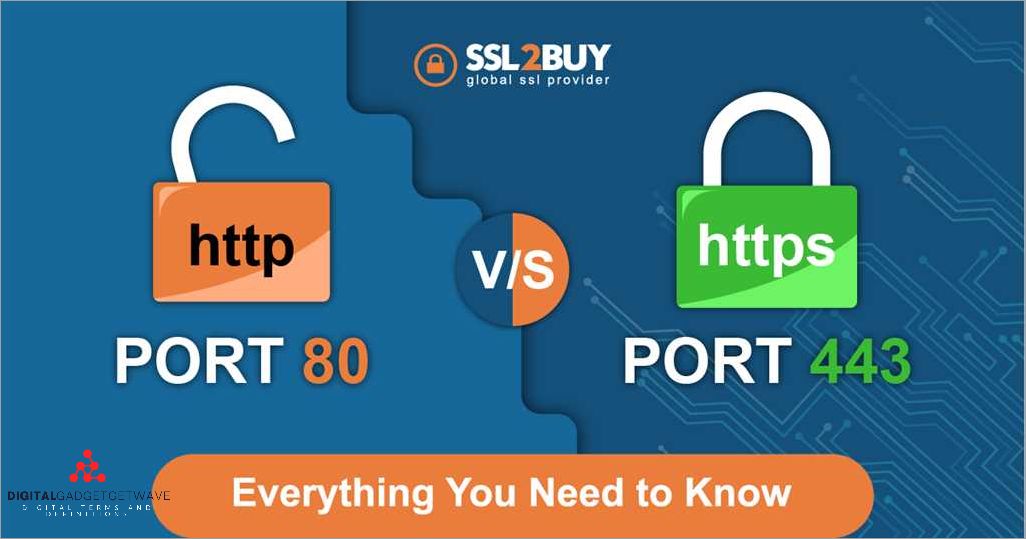
HTTPS stands for Hypertext Transfer Protocol Secure. It is the secure version of HTTP, which is the protocol used for communication between a client and a server over a network. HTTPS uses a secure socket layer (SSL) or transport layer security (TLS) protocol to encrypt data and ensure the security of the connection.
One of the main reasons for using HTTPS is to provide security for web transactions. By encrypting the data exchanged between the client and the server, HTTPS protects sensitive information such as passwords, credit card numbers, and personal details from being intercepted and accessed by unauthorized parties.
To establish a secure connection, a certificate is required. This certificate contains information about the server, including its public key. The client’s browser uses this certificate to verify the identity of the server before establishing a connection. This helps prevent man-in-the-middle attacks and ensures that the client is communicating with the correct server.
HTTPS uses TCP/IP as the underlying networking protocol. It operates on port 443 by default, but this can be configured by the server administrator. The use of a specific port for HTTPS allows firewalls, routers, and load balancers to distinguish between different types of traffic and apply security measures accordingly.
By enabling HTTPS on a web server, website owners can improve the performance and load balancing of their sites. HTTPS allows multiple connections to be established simultaneously, improving the overall performance of the server. Load balancing distributes incoming requests across multiple servers, ensuring that no single server is overwhelmed with traffic.
In addition to its security benefits, HTTPS also helps with search engine optimization (SEO). Search engines like Google prioritize websites that use HTTPS, giving them a higher ranking in search results. This is because HTTPS provides a more secure and trustworthy browsing experience for users.
Overall, HTTPS is an essential component of secure web communication. Its use helps protect sensitive data, ensures the authenticity of web servers, improves server performance, and enhances website visibility. It is crucial for website owners and administrators to properly configure their servers to use HTTPS and follow best practices for securing web connections.
What is HTTPS?
HTTPS (Hypertext Transfer Protocol Secure) is a secure version of HTTP, the standard protocol used for communication between a web server and a client over a network. It provides an additional layer of security by using encryption to protect sensitive data transmitted between the client and the server.
HTTPS utilizes SSL (Secure Sockets Layer) or its successor, TLS (Transport Layer Security), protocols to establish a secure connection. This ensures that all data exchanged between the client and server is encrypted, preventing unauthorized access and protecting it from being intercepted or modified by malicious parties.
There are several benefits of using HTTPS. Firstly, it enhances the security and privacy of user data by encrypting the information sent between the client’s web browser and the web server. This is particularly important when transmitting sensitive information such as passwords, credit card details, or personal information.
Secondly, HTTPS also helps to ensure the authenticity and integrity of the server. When a client connects to a website using HTTPS, they can verify the identity of the server through digital certificates. These certificates are issued by trusted third-party authorities, providing assurance that the server is legitimate and not an imposter.
Additionally, HTTPS helps to protect against man-in-the-middle attacks. This type of attack occurs when an attacker intercepts the communication between the client and the server and poses as the server to the client. By encrypting the data, HTTPS makes it difficult for attackers to decipher and manipulate the information being transmitted.
From a networking perspective, HTTPS operates on port 443, while HTTP typically uses port 80. This means that web servers need to be configured to listen on the appropriate ports to handle HTTPS requests. Additionally, organizations may employ load balancing techniques and proxy servers to distribute the incoming connections and improve performance.
In summary, HTTPS is a crucial protocol for securing web connections, providing encryption, authentication, and data integrity. By adopting HTTPS, organizations can protect sensitive user information, prevent unauthorized access, and enhance the overall security and performance of their web applications.
Different ports used for HTTPS
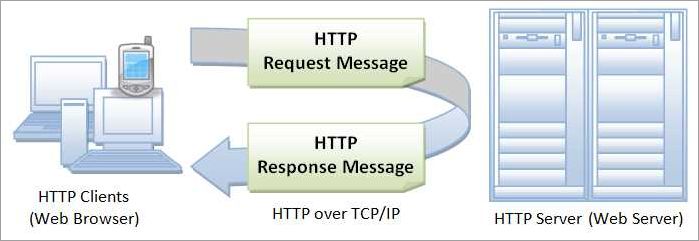
HTTPS (Hypertext Transfer Protocol Secure) relies on the Secure Socket Layer (SSL) or Transport Layer Security (TLS) protocols to establish an encrypted connection between the client and the web server. This encrypted connection offers enhanced security and protects the confidentiality and integrity of data transmitted over the network. When it comes to HTTPS, different ports are used to serve this secure web content.
By default, the HTTPS protocol uses port 443 for communication. This port is specifically assigned for HTTPS traffic and is widely supported by web browsers. The use of port 443 ensures that the HTTP requests are routed to the correct web server process and are properly handled. The TCP/IP protocol is used to establish a reliable and secure connection between the client and the web server on this port.
However, it’s important to note that the web server may also use other ports for HTTPS communication. These additional ports can be used for load balancing, proxy server configuration, or any other specific networking requirements. In some cases, the web server can be configured to handle HTTPS traffic on a different port than the default port 443, such as ports 8443 or 8445.
The choice of ports for HTTPS depends on the specific requirements of the server and the networking setup. The use of non-standard ports for HTTPS can help in load balancing and improving the performance of web servers by distributing the incoming HTTPS requests across multiple servers. Load balancing ensures that the web servers handle the traffic efficiently, avoiding overload and providing a better user experience.
Additionally, using different ports for HTTPS can be a security measure to prevent unauthorized access or attacks. By configuring the web server to listen on a non-standard HTTPS port, it adds an extra layer of protection against certain types of network scanning and port scanning attacks. It also helps in distinguishing HTTPS traffic from regular HTTP traffic.
In summary, while the default port for HTTPS is 443, web servers can use alternative ports for HTTPS communication based on specific requirements. These ports play a crucial role in ensuring secure and efficient web communication, load balancing, proxy server configuration, and enhancing overall network security.
Port 443
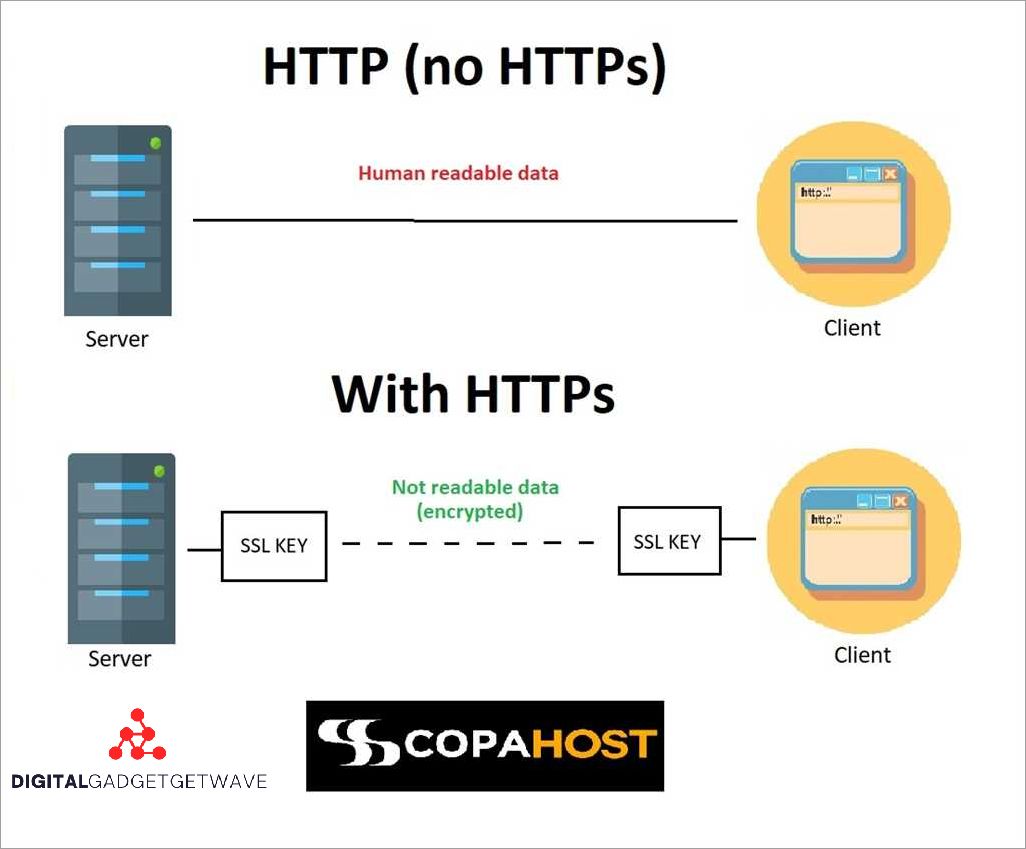
Port 443 is a default port for the HTTPS protocol. It is used for secure communication between a client and a server over the internet. The HTTPS protocol adds an extra layer of security to the HTTP protocol by using SSL (Secure Sockets Layer) or its successor, TLS (Transport Layer Security).
When a client initiates a connection to a server on port 443, the server listens for incoming connections and establishes a secure communication channel. The client and server exchange cryptographic keys to encrypt and decrypt data sent over the connection.
Port 443 uses the TCP (Transmission Control Protocol) protocol, which is a reliable and connection-oriented protocol. TCP guarantees that data sent over the connection arrives at its destination in the correct order. This is crucial for secure communication and maintaining data integrity.
In addition to TCP, the port 443 can also use UDP (User Datagram Protocol) for certain applications. UDP is a faster but less reliable protocol compared to TCP. It is primarily used for real-time streaming, such as video or voice communication, where a small delay is acceptable.
Port 443 is often associated with HTTPS, but it can also be used for other protocols and services that require secure communication. These may include VPN (Virtual Private Network) connections, proxy servers, or load balancing. In a corporate setting, port 443 might be used for remote access to internal resources, ensuring data security and privacy.
Firewalls and routers play a crucial role in managing and securing network traffic. They can be configured to allow or block connections on port 443, depending on the organization’s security policies. By allowing only necessary traffic on port 443, organizations can prevent unauthorized access and protect their network from potential vulnerabilities.
Port 443 is an essential component of secure web communication. It ensures that data transmitted between a client and a server is encrypted, preventing unauthorized access or tampering. By using SSL or TLS, port 443 enables secure online transactions, protects sensitive information, and maintains the integrity of web applications.
Port 8443
Port 8443 is commonly used for secure web connections over HTTPS, which stands for Hypertext Transfer Protocol Secure. It is a networking protocol that provides a secure and encrypted connection between a client, typically a web browser, and a server. The use of port 8443 ensures that the connection is protected from unauthorized access and ensures the privacy and integrity of data being transmitted.
When HTTPS is used on port 8443, it typically means that the server is using SSL (Secure Sockets Layer) or its successor TLS (Transport Layer Security) to establish a secure connection. SSL/TLS is a cryptographic protocol that provides authentication, confidentiality, and integrity for data transmitted over a network. It is commonly used for secure e-commerce transactions, online banking, and other secure web applications.
In addition to providing security, port 8443 can also be used for load balancing and proxying. Load balancing refers to distributing incoming network traffic across multiple servers to ensure optimal performance and availability. A proxy server, on the other hand, acts as an intermediary between clients and servers, forwarding client requests to the appropriate server and delivering server responses back to the clients. Port 8443 can be configured to handle these functions, allowing for efficient and scalable web server deployments.
It is important to note that port 8443 is a TCP (Transmission Control Protocol) port. TCP is a connection-oriented protocol that guarantees reliable delivery of data packets. This makes it suitable for applications that require data integrity and reliability, such as web browsing. UDP (User Datagram Protocol), on the other hand, is a connectionless protocol that is faster but less reliable, making it more suitable for real-time applications like video streaming or online gaming.
When using port 8443 for secure web connections, it is necessary to ensure that the port is open and accessible through any firewalls or routers that may be in place. Firewalls are devices or software that control and filter network traffic, while routers are devices that forward network packets between different networks. Proper configuration of these network devices is essential to establish a successful connection over port 8443.
In summary, port 8443 is commonly used for secure web connections over HTTPS, providing security, load balancing, and proxying capabilities. It uses the TCP protocol for reliable data transmission and relies on SSL/TLS for encryption and authentication. Proper configuration of firewalls and routers is necessary to ensure accessibility and secure communication over port 8443.
FAQ about topic “Understanding Web Server Ports: A Guide to HTTP and HTTPS”
What are web server ports?
Web server ports are virtual channels used for communication between a client (such as a web browser) and a web server. They allow data to be sent and received over the internet using the HTTP or HTTPS protocols.
What is the difference between HTTP and HTTPS?
HTTP stands for Hypertext Transfer Protocol, while HTTPS stands for Hypertext Transfer Protocol Secure. The main difference is that HTTPS uses encryption to secure the communication between client and server, making it more secure against eavesdropping and tampering. HTTP, on the other hand, does not provide this encryption.
How does a web server know which port to use?
A web server typically listens on a specific port, commonly port 80 for HTTP and port 443 for HTTPS. These are the default port numbers for these protocols. When a client makes a request to a web server, it specifies the port number as part of the URL. The web server uses this information to route the request to the appropriate port.
Can I use a different port for HTTP or HTTPS?
Yes, it is possible to use a different port for HTTP or HTTPS. However, the client requesting the web page must include the port number in the URL. For example, if you want to use port 8080 for HTTP, the URL would be something like “http://example.com:8080”. Similarly, for HTTPS, if you want to use port 8443, the URL would be “https://example.com:8443”.
Are there any risks associated with using non-standard ports for HTTP or HTTPS?
Using non-standard ports can introduce some risks. For example, some firewalls or security systems may block traffic on non-standard ports, which could prevent users from accessing your website. Additionally, users may not be familiar with URLs that include port numbers, which could lead to confusion or mistrust. It’s generally recommended to use the default ports (80 for HTTP and 443 for HTTPS) unless there is a specific reason to use a different port.


