
In today’s digital world, media and technology play a crucial role in our lives. One fascinating aspect of computer technology is the ability to create and manipulate visual content. This includes computer animated GIFs, which are short, looping animations that can be found across the internet.
Computer animated GIFs are created by combining a sequence of images, called frames, to create the illusion of motion. Each frame is displayed for a specific amount of time, usually a fraction of a second, before transitioning to the next frame. This repeated cycle creates the animated effect that makes GIFs so captivating.
Creating computer animated GIFs requires the use of specialized software designed for animation and graphic design. With the right tools, anyone can unleash their creative side and start making their own GIFs. These software programs provide a wide range of features and options to manipulate and customize the animation, such as adjusting frame duration, adding effects, and integrating text or graphics.
Computer animated GIFs have become an art form in their own right and are widely used for various purposes, from expressing emotions and reactions on social media to enhancing web designs and creating captivating digital advertisements. They provide a unique way to convey a message or tell a story in a compact and visually engaging format.
Whether you’re an aspiring animator or simply want to add some visual flair to your digital content, learning how to create computer animated GIFs can expand your creative skills and help you connect with others in the digital world.
Contents
- 1 Understanding Computer Animated GIFs
- 2 Creating Computer Animated GIFs
- 3 Tips and Tricks for Creating Stunning Animated GIFs
- 4 Using Computer Animated GIFs in Different Contexts
- 5 FAQ about topic “What are Computer Animated GIFs and How to Create Them”
- 6 What is a computer animated GIF?
- 7 How are computer animated GIFs different from regular images?
- 8 What software do I need to create computer animated GIFs?
- 9 Can I create computer animated GIFs from videos?
- 10 What are some common uses of computer animated GIFs?
Understanding Computer Animated GIFs
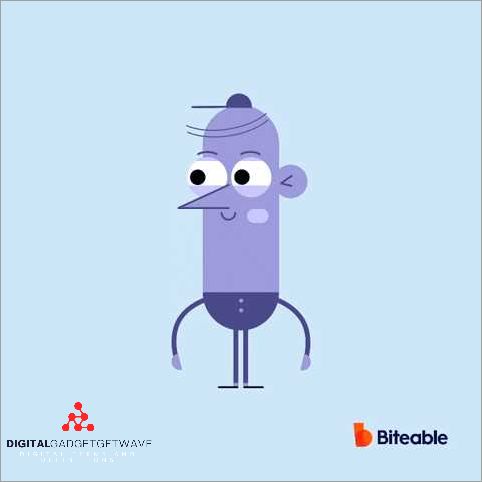
Computer Animated GIFs are a type of graphic file that consists of a series of frames which are displayed in sequence to create the illusion of motion. These animated GIFs are widely used on the internet to enhance web pages, display short animations, and convey messages in a creative and engaging way.
Computer software is used to create these animated GIFs by combining separate images or frames into a single file. The frames are typically created using digital art or graphics software, and they can be drawn manually or generated from video footage.
Animation is the process of creating the illusion of motion by displaying a sequence of images in rapid succession. In the case of animated GIFs, each frame is displayed for a specific amount of time before transitioning to the next frame, creating a sense of movement.
Computer animated GIFs have become a popular form of media on the web due to their ease of use, small file size, and compatibility with most web browsers. They are often used to display short animations, convey emotions or reactions, and create interactive and engaging content.
These animated GIFs have found their place in various industries, from entertainment to advertising, as they can effectively communicate a message or idea in a visually appealing and engaging way. They can be used to create simple cartoons, showcase products or services, or add a touch of fun and creativity to a website or social media post.
In conclusion, computer animated GIFs are a creative and versatile form of digital art that uses technology to combine images into a sequence of frames. They have become a popular medium on the internet, providing a visually engaging and interactive experience for users.
The Definition and History of Animated GIFs
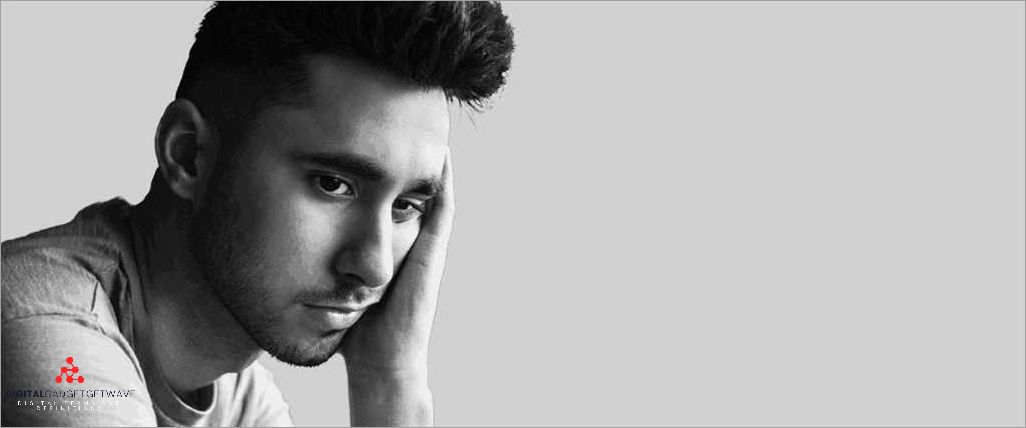
The term “animated GIF” refers to a series of images that are displayed in a continuous motion, usually looped, to create the illusion of movement. These animations can be created using special software that allows users to manipulate graphics, video, and other visual elements.
The history of animated GIFs dates back to the early days of the web, when designers and developers began experimenting with ways to add motion and interactivity to their websites. The first animated GIFs were simple and often consisted of basic cartoon-like animations.
As computer and digital media technology advanced, so did the capabilities of animated GIFs. Designers started incorporating more complex and sophisticated animations, creating visually stunning and creative works of art. These animated GIFs became a popular form of online entertainment and self-expression.
Today, animated GIFs are widely used across the internet for various purposes. They can be found on social media platforms, in digital marketing campaigns, and even in professional design projects. The versatility and accessibility of animated GIFs make them a valuable tool for communication and visual storytelling.
Creating an animated GIF involves combining multiple frames of an image or video into a single file format. Each frame represents a different stage of the animation, and when played sequentially, they create the illusion of movement. Designers can use software programs specifically designed for creating animated GIFs to determine the timing and order of each frame, as well as add effects and transitions for a more dynamic result.
In conclusion, animated GIFs have come a long way from their simple beginnings. What started as a fun and novel way to add motion to the web has evolved into a powerful medium for creative expression and visual communication. Whether used for entertainment, marketing, or design, animated GIFs continue to captivate and engage audiences across the internet.
The Benefits and Popularity of Animated GIFs
Animated GIFs, short for Graphics Interchange Format, have gained immense popularity in the digital era. They combine the elements of art, design, and technology to create visually appealing and dynamic animations that capture the attention of viewers.
One of the major benefits of animated GIFs is their compatibility with different platforms and devices. Unlike videos, which often require specific software or plugins to play, GIFs can be viewed directly in a web browser or on a mobile device without any additional installations.
GIFs are a creative medium that allows designers to experiment and express their ideas in a unique and dynamic way. With each frame of the animation carefully crafted, it enables artists to tell a story or convey emotions through motion, making it an effective tool for visual storytelling.
Animated GIFs find wide applications in web design and digital media. They can be used to add an element of interactivity and engagement to websites, blogs, and social media posts. Whether it’s a small loading animation, a cute cartoon character, or a captivating visual effect, GIFs grab attention and enhance the user experience.
Furthermore, GIFs offer a lightweight alternative to videos. Unlike video files that can be large in size and take longer to load, GIFs have a smaller file size and load quickly, making them ideal for sharing on the internet. This makes GIFs a popular choice for creating memes, tutorials, or showcasing short snippets of an event or process.
In conclusion, animated GIFs have become an integral part of the digital landscape due to their versatility, compatibility, and creative potential. They provide a visually appealing way to convey messages, entertain, and engage audiences across various platforms and devices. As technology continues to advance, animated GIFs will continue to evolve and thrive in the world of digital media.
The Different Types of Animated GIFs
Animated GIFs are a popular form of media on the web, allowing users to see a short visual clip or animation. There are various types of animated GIFs, each serving a different purpose and catering to different audiences.
Cartoon animated GIFs are one type that showcases characters and scenes from cartoons. These animated GIFs are often fun and colorful, making them appealing to both children and adults.
Video-to-GIF conversions are another popular type of animated GIFs. These GIFs are created by converting a portion of a video clip into a GIF format. This type of animated GIF allows users to share specific moments from a video on the internet.
Visual effects animated GIFs are creatively designed GIFs that offer a visually appealing experience. These GIFs often incorporate unique graphics and creative design elements to create a stunning visual impact.
Web banners in the form of animated GIFs are widely used on websites to capture users’ attention. These GIFs are typically created to promote products, services, or special offers. They utilize motion, graphics, and text to convey a message to the audience.
Computer-generated animated GIFs combine the use of computer graphics and animation software to create captivating visuals. These GIFs typically showcase digital art and demonstrate the possibilities of technology in the field of animation.
Frame-by-frame animated GIFs consist of a series of individual frames that, when viewed in sequence, create the illusion of motion. This type of animated GIF is commonly used in digital storytelling and showcases a progression of images to convey a narrative or concept.
In conclusion, animated GIFs come in various forms and serve different purposes in the digital media landscape. From cartoon animations to video conversions, visual effects, web banners, computer-generated art, and frame-by-frame sequences, there is a wide range of options for creating and enjoying animated GIFs on the internet.
Creating Computer Animated GIFs
Computer animated GIFs are a popular form of digital graphics on the internet. They allow web designers and creators to add movement and visual interest to their websites. An animated GIF consists of a sequence of frames, where each frame displays a different image or design. These frames are then played back in a continuous loop to create the illusion of motion.
Creative software and technology play a crucial role in the creation of computer animated GIFs. Designers use software programs specifically designed for animation to create and edit individual frames. These frames can be hand-drawn or created using various visual effects and filters. Once the frames are ready, they can be compiled into a GIF format using specialized software.
Computer animated GIFs have become popular in various fields, including advertising, entertainment, and social media. They are often used to create short cartoon-like animations or to enhance the visual appeal of static images. In advertising, animated GIFs can capture the viewer’s attention and convey messages more effectively than a static image. On social media platforms, GIFs can be shared and liked, creating a viral effect and enhancing the overall user experience.
The popularity of computer animated GIFs can be attributed to their ability to convey motion and engage viewers in a compact format. Unlike videos, GIFs are lightweight and easily shareable. They can be embedded on web pages, emails, and social media posts, allowing for seamless integration into different online platforms. This versatility has made GIFs a preferred choice for adding dynamic visual content to the digital world.
In summary, computer animated GIFs are a creative and engaging form of media that utilize technology to bring images to life. They have become an integral part of web design and digital marketing, offering a visually appealing and interactive experience for users. With the right software and design skills, anyone can create their own animated GIFs and harness the power of motion in their digital creations.
Choosing the Right Software or Tools
When it comes to creating creative and eye-catching animated gifs, choosing the right software or tools is essential. With the advancements in computer technology and digital media, there are several options available for creating animated gifs.
One popular software for creating animated gifs is Adobe Photoshop. Photoshop allows users to create animations by combining multiple frames and adding various effects. It also provides tools for editing and optimizing the gif files, making it a versatile option for creating high-quality animated gifs.
Another software option is Adobe After Effects, which is widely used for creating motion graphics and visual effects. With After Effects, users can create complex animations using keyframes and apply various filters and effects to enhance the visual appeal of the gif.
For those looking for a more user-friendly option, there are online tools available that allow users to create animated gifs directly in the web browser. These tools often provide a simple interface with drag-and-drop functionality, making it easy for users with limited technical skills to create animated gifs.
In addition to software options, there are also several online platforms and apps available that specialize in creating animated gifs. These platforms often provide pre-made templates and effects, making it easier for users to create animated gifs without any prior design experience.
Whether you are a professional designer or a casual user, finding the right software or tools for creating animated gifs is important to bring your ideas to life. With the right tools, you can unleash your creativity and create captivating gifs that will stand out on the web and capture the attention of your audience.
Creating and Editing Frames for Animated GIFs
Creating and editing frames for animated GIFs is an essential part of the animation process. GIF stands for Graphics Interchange Format and it is a widely used media format for displaying animated images on the web. Animated GIFs are made up of a series of frames that play in sequence, giving the illusion of motion.
To create and edit frames for animated GIFs, you will need specialized software or online tools designed for this purpose. There are many software options available, ranging from professional programs used by graphic designers to free online tools accessible to anyone with an internet connection.
When creating frames for an animated GIF, each frame represents a single image or state of the animation. You can use various techniques such as drawing, painting, or manipulating digital images to create each frame. The frames can be created manually or imported from existing media such as videos or other animated GIFs.
Editing frames involves making changes to individual frames or adjusting the timing and order of the frames. You can use software or online tools to resize, crop, add effects, and apply transitions to each frame. This allows you to control the overall look and feel of the animated GIF and add creativity and visual interest to your design.
The process of creating and editing frames for animated GIFs requires a combination of artistic skill, technical knowledge, and an understanding of how to use the software or tools effectively. With the advancements in technology and the widespread use of the internet, creating and sharing animated GIFs has become a popular form of digital art and expression on the web.
Optimizing and Exporting Animated GIFs

The digital world has revolutionized the way we consume media, with animation playing a significant role in our online experiences. Animated GIFs, short for Graphics Interchange Format, are a popular format on the internet for creating simple and engaging animations. These GIFs consist of a series of frames, each displaying a different image, which when played sequentially, create the illusion of motion.
When it comes to optimizing and exporting animated GIFs, it is essential to strike a balance between quality and file size. Since GIFs support a maximum of 256 colors, it is crucial to ensure that the colors used in the animation are visually appealing and effectively represent the original design. By using a color palette with fewer colors, you can reduce the file size significantly without compromising the visual quality.
To further optimize the GIF, it’s essential to consider the timing and frame rate. Reducing the number of frames and adjusting the delay between frames can help decrease the file size. However, it’s important not to go overboard, as a low frame rate can result in a choppy and less engaging animation. Finding the right balance is key.
Exporting animated GIFs requires the use of specialized software or online tools. There are numerous applications and online platforms available that allow users to create and export GIFs, providing options for adjusting settings such as color reduction, frame rate, and file size optimization. These tools also offer the ability to preview the animation before exporting it, ensuring that the final result meets the desired creative vision.
Creating and sharing animated GIFs has become a widespread phenomenon, with individuals, businesses, and brands utilizing this technology to convey messages in a visually engaging manner. Whether it’s a funny cartoon snippet, a snippet from a movie or video, or a creative visual design, animated GIFs have become a popular form of media on the web. By optimizing and exporting these GIFs effectively, you can ensure that your digital art or animation is of high quality while still maintaining an acceptable file size for effortless viewing and sharing.
Tips and Tricks for Creating Stunning Animated GIFs
Creating animated GIFs using software and tools available today is an exciting way to bring your creativity to life. Whether you’re a graphic designer, a web developer, or just someone who loves visual media, these tips and tricks will help you create stunning animated GIFs that stand out.
1. Keep it simple: When it comes to animated GIFs, less is often more. Stick to a single concept or idea and make sure it’s instantly recognizable to the viewer. Avoid cluttering your GIF with too many frames or elements that could distract from the main focus.
2. Optimize your images: The size of an animated GIF can significantly impact its loading time on the web. Optimize your images by reducing their file sizes without compromising on quality. Use compression tools or software to achieve a balance between image clarity and file size.
3. Play with timing: Timing is crucial in creating impactful animated GIFs. Experiment with the duration of each frame to create the desired flow and rhythm. You can use shorter intervals for a fast-paced animation or longer intervals for a more deliberate and subtle effect.
4. Utilize motion effects: Make your animated GIF stand out by incorporating motion effects. These can include fading in or out, zooming, panning, or rotating elements within each frame. Motion effects add visual interest and create a sense of dynamism in your GIF.
5. Consider the context: Think about where your animated GIF will be viewed. Whether it’s on social media, a website, or in an email, consider the dimensions and constraints of the platform. Optimize your GIF accordingly to ensure it fits seamlessly into its intended context.
6. Add a creative touch: Don’t be afraid to explore your artistic side when creating animated GIFs. Use different colors, textures, and styles to make your GIF visually captivating. Experiment with different design techniques to make your animated GIF truly unique.
7. Incorporate storytelling: Animated GIFs can be a great medium for storytelling. Consider creating a sequence of frames that tells a story or conveys a message. This can add depth and engagement to your animated GIF, making it more memorable for viewers.
8. Test your GIF: Before sharing your animated GIF with the world, make sure to test it across different devices and browsers. Check for any compatibility issues or glitches that may affect its overall performance. Testing ensures that your GIF looks stunning and functions as intended, regardless of the platform or technology it’s viewed on.
By following these tips and tricks, you’ll be able to create stunning animated GIFs that showcase your creativity and command attention. Embrace the possibilities offered by this digital art form and have fun experimenting with the endless potential of animated GIFs.
Creating Looping Effects and Transitions

The art of creating looping effects and transitions in computer animated GIFs has become increasingly popular with the widespread use of the internet and software tools for creating media content. Whether it’s for web graphics, social media posts, or digital advertisements, looping effects and transitions can add visual interest and engage viewers.
When creating a looping effect or transition, the key is to strategically animate certain elements of the image or animation while keeping others static. This creates a seamless loop that appears to continuously repeat without any noticeable breaks or jumps. The loop should be smooth and flow naturally to maintain the viewer’s attention.
Software technologies such as video editing software, animation software, and graphics design tools provide the necessary functionality to create looping effects and transitions. These tools allow users to manipulate frames and timelines, apply motion effects, and adjust the speed and timing of animations. Additionally, they often offer a variety of pre-designed templates, effects, and transitions that can be customized to fit the desired aesthetic.
Looping effects and transitions can be used in various contexts, from simple animations in cartoons to more complex visual effects in movies and commercials. They can enhance the storytelling aspect of the media, create a sense of continuity, and make the content more engaging for the audience.
Overall, creating looping effects and transitions requires a combination of creativity, technical skills, and an understanding of design principles. By using the right software tools and utilizing the appropriate techniques, individuals can bring their ideas to life and create captivating computer animated GIFs that capture the attention of viewers in the digital realm.
Adding Text, Filters, and Effects
Computer animated GIFs have become a popular form of art and media on the internet. These animated images combine the visual appeal of traditional animation with the convenience and accessibility of digital technology. With the help of animation software, users can create unique and engaging animations that can be shared and enjoyed by others online.
When creating a computer animated GIF, users have the option to add text, filters, and effects to enhance their design. Text can be used to convey a message, provide context, or simply add a creative touch to the animation. With the use of different fonts, colors, and sizes, users can create text that is visually appealing and fits perfectly with the overall design of the GIF.
In addition to text, filters and effects can be applied to the individual frames of the animation. Filters can alter the colors, contrast, and saturation of the image, giving it a unique and artistic look. Effects such as blur, pixelation, or distortion can add a sense of motion or depth to the animated GIF, making it more dynamic and engaging.
Adding text, filters, and effects to a computer animated GIF requires software that supports these features. There are many web-based applications and desktop programs available that allow users to customize their animations with these creative options. By experimenting with different combinations of text, filters, and effects, users can create computer animated GIFs that are truly unique and visually stunning.
Optimizing File Size and Loading Speed
When creating computer animated GIFs, it is important to optimize the file size and loading speed. Large file sizes can slow down the loading time of web pages, which can lead to a poor user experience. By optimizing the file size, you can ensure that your GIFs load quickly and smoothly.
One way to optimize file size is to reduce the number of frames in your animation. Each frame in an animated GIF adds to the overall file size, so by minimizing the number of frames, you can decrease the file size. However, it is important to strike a balance between file size and the smoothness of the animation. Too few frames can result in a choppy and jerky animation.
Another way to optimize file size is to reduce the number of colors used in your animation. GIFs use a limited color palette of up to 256 colors. By reducing the number of colors, you can decrease the file size. However, reducing the number of colors too much can result in a loss of image quality and a pixelated appearance. Finding the right balance is key.
In addition to reducing frames and colors, you can also use compression techniques to optimize the file size. There are various software programs and online tools available that can help you compress your GIFs without sacrificing too much quality. These tools use algorithms to analyze and compress the data, resulting in smaller file sizes.
Optimizing file size is not only important for loading speed, but also for bandwidth usage. By reducing the file size, you can save on bandwidth costs and ensure that your website loads quickly for all users, regardless of their internet connection speed. It is important to consider the different devices and internet speeds that your target audience may have.
In conclusion, optimizing file size and loading speed is an important aspect of creating computer animated GIFs. By reducing the number of frames, colors, and using compression techniques, you can create GIFs that load quickly and provide a smooth and enjoyable user experience. It is important to strike a balance between file size and image quality to ensure the best results.
Using Computer Animated GIFs in Different Contexts
Computer animated GIFs have become an integral part of modern design and technology. With their ability to convey visual information in a concise and captivating manner, GIFs have found applications in various fields.
When it comes to art and creative expression, animated GIFs provide an innovative way to showcase moving images. Artists and designers can use GIFs to create dynamic and interactive pieces, incorporating elements of animation and cartoons into their work. This allows them to communicate ideas and evoke emotions in a visually engaging and compelling manner.
In the media and advertising industry, animated GIFs have proven to be an effective tool for capturing attention and engaging audiences. These eye-catching images can be used to create captivating advertisements, social media posts, or website banners. By leveraging the power of animation, companies can communicate their message effectively and leave a lasting impression on viewers.
The web and digital media have also embraced the use of animated GIFs. From websites to blogs to social media platforms, GIFs have become a popular form of content. Their compatibility with various browsers and platforms makes them an ideal choice for adding a touch of creativity and entertainment to online experiences. Furthermore, GIFs can be easily shared and embedded, allowing users to enjoy and distribute them across different digital channels.
Moreover, the use of computer animated GIFs extends beyond the realm of entertainment. They can also serve practical purposes, such as illustrating complex procedures or explaining concepts in educational materials. By breaking down information into bite-sized frames, animated GIFs make it easier for viewers to understand and retain knowledge.
In conclusion, computer animated GIFs have emerged as a versatile and powerful medium in the world of design, technology, and visual communication. Whether used for artistic expression, advertising, online content, or educational purposes, GIFs provide a dynamic and engaging way to convey information and capture the attention of audiences.
Personal Use and Social Media
Computer animated GIFs have become increasingly popular for personal use and social media. They provide a unique and engaging way to convey information, tell stories, and express emotions using visual elements.
On the web, animated GIFs are frequently used to bring static images to life by adding motion and creating a sense of movement. They can be used to demonstrate step-by-step processes, showcase product features, or highlight key points in a presentation. The animation in GIFs can be subtle or eye-catching, depending on the desired effect.
With the rise of social media platforms, animated GIFs have become an essential part of online communication. They are widely used to enhance posts, comments, and messages, making them more captivating and interactive. Social media users can easily share animated GIFs to express their thoughts, reactions, or simply to entertain their followers.
Creative professionals, such as artists, designers, and filmmakers, also utilize computer animated GIFs to showcase their work. These GIFs can act as mini digital art pieces, displaying intricate designs, unique visual effects, or snippets from larger animations or videos. They allow for a quick and visually appealing way to capture attention and showcase talent.
The technology behind computer animated GIFs is accessible to anyone with a computer and internet connection. There are numerous software options available that allow users to create their own animated GIFs, ranging from simple online tools to more advanced software programs. This accessibility enables individuals to unleash their imagination and transform their ideas into captivating animated content. Whether it’s a funny cartoon GIF or a mesmerizing motion design, computer animated GIFs have become an integral part of personal expression and social media culture.
Marketing and Advertising
Marketing and advertising have been greatly influenced by computer animated GIFs. These graphics, with their motion and visual appeal, have revolutionized the way businesses promote their products and services on the web. With the help of software and the internet, animated GIFs are now widely used in digital marketing campaigns.
An animated GIF is a series of frames that play one after another, creating the illusion of movement. This technology has opened up new possibilities for advertising, allowing companies to create captivating and eye-catching visuals that grab the attention of viewers. With a simple click, these GIFs can be shared across social media platforms, making them an ideal tool for viral marketing.
The creative potential of animated GIFs is immense. Businesses can use them to showcase their products in a dynamic and engaging way, creating a lasting impression on potential customers. Whether it’s a short animation demonstrating the functionality of a product or a cartoon-like GIF that tells a story, these visuals have the power to communicate a brand’s message effectively.
Furthermore, animated GIFs can be easily embedded in websites, emails, and other digital media. They load quickly and play automatically, providing a seamless and interactive user experience. This makes them a valuable asset for marketers looking to enhance their online campaigns and engage with their target audience.
In summary, the use of animated GIFs in marketing and advertising has brought a new level of creativity and visual appeal to promotional efforts. This technology allows businesses to create captivating visuals that grab the attention of viewers and communicate their brand effectively. With the power of motion and the internet, animated GIFs have become an essential tool in the world of digital marketing.
Web Design and User Experience
Web design plays a crucial role in enhancing user experience by creating visually appealing and interactive interfaces. With the help of animation software, web designers can create captivating user experiences through animated elements. These animations can range from simple transitions to complex cartoon-like motion.
Digital media and technology have enabled the integration of animated GIFs into web design. GIFs are a series of frames that loop and create a short animated clip. They can be used to add an element of fun and creativity to a website or to demonstrate a process or product in a more engaging way.
Web designers utilize the power of visual storytelling to communicate messages effectively. Through animation and motion graphics, they can bring static images to life and create dynamic and immersive experiences for website visitors. These animations can be used to guide users’ attention, provide feedback, or simply enhance the overall aesthetics of the website.
User experience is greatly influenced by the design and functionality of a website. By incorporating animated elements such as GIFs or videos, web designers can create a more engaging and interactive user experience. These animations can help to capture users’ attention, communicate information more effectively, and create a memorable impression.
The use of animation in web design allows designers to push the boundaries of creativity and create unique and visually stunning websites. It provides opportunities for artistic expression and allows designers to experiment with different styles and techniques. Whether used for subtle transitions or bold visual effects, animation has the power to make a website stand out and leave a lasting impact on its users.
FAQ about topic “What are Computer Animated GIFs and How to Create Them”
What is a computer animated GIF?
A computer animated GIF is a type of image file format that supports animation. It consists of a series of frames that are displayed in a specific order to create the illusion of motion.
How are computer animated GIFs different from regular images?
Computer animated GIFs are different from regular images because they can contain multiple frames that are displayed in sequence to create animation. Regular images are static and do not have the ability to show motion.
What software do I need to create computer animated GIFs?
There are various software programs available to create computer animated GIFs. Some popular ones include Adobe Photoshop, GIMP, and online tools like EZGIF.com. These tools allow you to import a series of images and set the delay between frames to create a smooth animation.
Can I create computer animated GIFs from videos?
Yes, you can create computer animated GIFs from videos. There are dedicated software programs like Adobe After Effects and online tools like Giphy that allow you to import a video and export it as a GIF. You can also use video editing software to extract specific frames from a video and then create a GIF using GIF creation software.
What are some common uses of computer animated GIFs?
Computer animated GIFs have a wide range of uses. They are commonly used in web design to add visual interest to websites, create banner ads, or illustrate concepts in an engaging way. They are also popular on social media platforms to convey emotions or reactions. Furthermore, computer animated GIFs can be used in presentations or tutorials to demonstrate a process or give step-by-step instructions.


