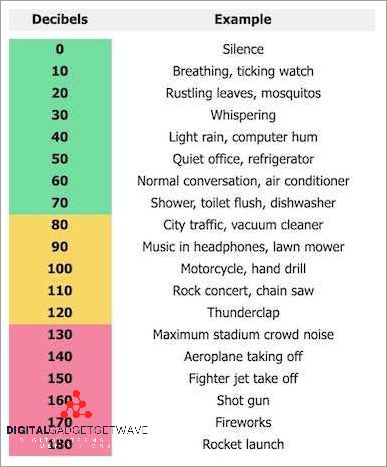
DB, or a database, is a structured collection of data that can be accessed, managed, and organized in various ways. It consists of a schema, which defines the structure and organization of the data, and a set of operations, such as queries and updates, that can be performed on the data. In simple terms, a database is like a storage system that stores and manipulates data.
There are different types of databases, including relational databases, which use SQL (Structured Query Language) for managing the data. SQL is a language used to communicate with the database server and perform operations like creating tables, inserting data, querying data, and so on.
In a database, data is organized into tables, which are made up of rows and columns. Each row represents a single record of data, while each column represents a specific attribute or field of the data. The tables are created based on a predefined schema, which defines the structure and properties of the data.
One of the key concepts in a database is the primary key, which is a unique identifier for each record in a table. It ensures that each record in the table can be uniquely identified and retrieved. Additionally, databases often have indexes, which are data structures that speed up the retrieval of data by creating a quick lookup reference to the records.
Database management systems (DBMS) are software systems that provide tools for managing and organizing databases. They handle tasks such as data backup and recovery, security, concurrency control, and transaction management. They also provide interfaces for interacting with the database, allowing users to perform operations and retrieve information.
Overall, a database plays a crucial role in storing and managing large amounts of data efficiently. Whether it’s a small application or a large enterprise system, databases are essential for organizing and retrieving information in a structured manner.
Contents
- 1 Understanding the Meaning of DB
- 2 Common Uses of DB
- 3 Examples of DB
- 4 FAQ about topic “What Does DB Mean? Discover the Definition and Examples”
- 5 What is the meaning of DB?
- 6 What are some examples of DB?
- 7 Why are databases important?
- 8 What are the different types of databases?
- 9 How are databases created?
Understanding the Meaning of DB
A database (DB) is a structured collection of information, organized in a systematic and efficient manner. It is typically stored and managed on a server, which handles the storage, retrieval, and modification of data. A database system acts as an intermediary between users or applications and the stored data, providing a way to interact with and extract information from the database.
In a database, information is stored in the form of records, which can be thought of as rows in a table. Each record contains various data elements, or fields, which represent specific pieces of information. The database schema defines the structure and organization of the database, including the tables, fields, and relationships between them.
Data in a database can be accessed and manipulated through queries, which are requests for specific information or actions. Database management systems (DBMS) provide tools and interfaces for creating, executing, and managing queries, as well as for maintaining the integrity and security of the database.
Relational databases are a common type of database, where data is organized into tables with rows and columns. Each table has a primary key, which is a unique identifier for each record, and relationships between tables can be established using foreign keys. Tablespace is a storage area within a database used to house tables and indexes.
Indexing is a technique used to improve the performance of queries by creating data structures that allow for efficient data retrieval. SQL (Structured Query Language) is a programming language commonly used for managing and manipulating relational databases. It provides a standardized way to interact with databases, allowing users to perform tasks such as creating tables, inserting data, and querying information.
Regular backups are essential for database management, as they provide a means to recover lost or corrupted data. A backup is a copy of the database taken at a specific point in time, allowing for restoration of the database to that state if needed. Transactions are used to ensure the atomicity, consistency, isolation, and durability (ACID) properties of database operations, ensuring that changes to the database are either fully completed or fully rolled back in case of failure.
Definition of DB
A database (DB) is a structured collection of data stored and organized in a computer system. It typically consists of a set of related tables, tablespaces, and indexes, all managed by a database management system (DBMS).
DBs are designed to store, retrieve, and manipulate large amounts of data efficiently. They are commonly used in various applications, such as transaction processing systems, relational database management systems (RDBMS), and data warehousing.
DBs use a standardized language called Structured Query Language (SQL) to manage and manipulate the data. With SQL, users can create, modify, and delete tables, as well as perform queries to retrieve specific information from the DB.
A DB consists of multiple objects, including tables, records, fields, and keys. A table is a collection of related data organized in rows and columns. Each row represents a record, and each column represents a specific piece of information, such as a customer’s name or address.
Indexes are used to improve the performance of queries by providing quick access to specific data. They are created on one or more columns of a table, allowing the DBMS to locate records more efficiently.
A DB schema defines the structure and organization of a database, including the tables, relationships between tables, and constraints on the data. It acts as a blueprint for creating and managing the DB.
DBs also support backup and recovery mechanisms to ensure the safety and integrity of the data. Regular backups are taken to protect against accidental data loss or corruption, and recovery procedures are in place to restore the DB to a previous state if needed.
In summary, a DB is a critical component of any information system or application. It provides a centralized and organized way to store and manage data, allowing users to access and manipulate the information efficiently.
Origins of DB
DB stands for database, which refers to a structured collection of data that is organized and managed for easy access, retrieval, and manipulation. The concept of databases originated in the late 1960s with the emergence of SQL (Structured Query Language), a programming language used to manage and manipulate relational databases.
A database management system (DBMS) is a software application that allows users to interact with the database, perform queries, and manage the data. It serves as a middleman between the user and the actual physical database, handling tasks such as data storage, retrieval, backup, and security.
The main purpose of a database is to store and organize data in a structured manner. A database consists of multiple records, which are individual units of information stored in predefined fields. Each record is uniquely identified by a key, which allows for efficient retrieval and sorting of data.
A relational database, a type of database management system, organizes data into tables, where each table represents a different entity or concept. Tables consist of rows and columns, with each row representing a specific record and each column representing a specific attribute of the records. The relationship between tables is established through common fields, allowing for complex queries and data analysis.
A database can have multiple tablespaces, which are logical storage units that define where the data is physically stored on the disk. Each tablespace can contain multiple tables and indexes, which are structures that speed up data retrieval. Additionally, a database can have multiple schemas, which are logical containers that hold objects such as tables, views, and functions.
A transaction, in the context of a database, is a sequence of operations that are treated as a single unit. Transactions ensure that the database remains in a consistent state, even in the event of failures or errors. This is accomplished through a process called ACID (Atomicity, Consistency, Isolation, and Durability), which guarantees that each transaction is complete, correct, and isolated from other transactions.
In conclusion, a database is a vital component of modern information systems, providing a structured and efficient way to store, manage, and retrieve data. The origins of databases can be traced back to the development of SQL and the need for effective data management in various industries.
Common Uses of DB
A database, or DB, is a structured collection of data that is organized and managed in a way that enables efficient access, retrieval, and manipulation. Databases are used in various fields and industries for different purposes, such as:
- Data Management: One of the primary uses of a database is to manage large amounts of data effectively. Data is organized into records, and each record contains various attributes or fields. This allows for easy storage, retrieval, and modification of information.
- Data Definition: Databases provide a structure for defining the schema of the data. The schema defines the organization, relationships, and constraints of the data stored in the database. This ensures data integrity and consistency.
- Relational Database Management System (RDBMS): Many databases adopt a relational model, where data is organized into tables with rows and columns. RDBMS software, such as Oracle or MySQL, is used to manage and interact with this type of database. It provides features like indexing, concurrency control, and query optimization.
- Backup and Recovery: Databases often contain critical information, and regular backups are essential to ensure data is not lost in the event of a system failure or disaster. Backup strategies include full backups, incremental backups, and point-in-time recovery.
- Indexing and Query Optimization: Indexes are used to improve the performance of queries by creating data structures that enable fast lookups. Query optimization techniques are employed to generate efficient execution plans for queries, reducing the time required to retrieve and process data.
- Transaction Management: In a multi-user environment, databases handle concurrent access to data by managing transactions. A transaction is a sequence of database operations that must be executed as a single unit. Transaction management ensures data consistency and prevents conflicts.
- Data Analysis and Reporting: Databases can store vast amounts of data, making them valuable for data analysis and reporting purposes. SQL, or Structured Query Language, is commonly used to retrieve, filter, and aggregate data to generate meaningful reports and insights.
Overall, databases play a crucial role in managing and organizing data effectively, ensuring data integrity, and enabling efficient access and retrieval of information for various applications and industries.
DB in Computer Science

In computer science, DB stands for database. A database is an organized collection of information or data. It is a structured set of data stored and accessed electronically. Databases are commonly used in various applications and systems for storing, managing, and retrieving information.
DB is often associated with SQL, which stands for Structured Query Language. SQL is a programming language used for managing and manipulating data in a database. It provides a standardized way to interact with databases, allowing users to create, modify, and retrieve data using various operations such as selecting, inserting, updating, and deleting.
One important aspect of databases is backup. A backup is a copy of data taken and stored separately from the original database. It serves as a precautionary measure to prevent data loss in case of hardware failures, data corruption, or other unforeseen events. Regularly backing up a database is crucial for ensuring data integrity and availability.
Tablespace is another term related to DB. It is a logical storage container within a database where tables, indexes, and other database objects are stored. Tables, on the other hand, are the fundamental units of a database and represent a collection of related data organized in rows and columns.
DB also involves the concept of keys and indexes. A key is a field or combination of fields that uniquely identifies a record in a table. It is used to enforce data integrity and enable efficient data retrieval. An index is a data structure that improves the speed of data retrieval operations by providing a quick lookup for specific values or combinations of values.
Schema is another important term in DB. It refers to the logical structure or blueprint of a database. It defines how the data is organized, what tables and relationships exist, and what constraints and rules are applied. A schema helps ensure consistency and integrity of the data stored in a database.
DB can also refer to a database server or database management system. A database server is a computer or system that manages and provides access to a database. It handles requests, executes queries, and performs other functions related to data storage and retrieval. A database management system (DBMS) is a software application or set of programs used to manage and control a database.
DB in Business and Finance

In the context of business and finance, DB stands for “database”. A database is a structured collection of data that is organized and stored in a computer system. It is commonly used to store and manage large amounts of information, such as customer details, financial transactions, and inventory records.
DBs are essential for businesses as they provide a central repository for storing and accessing information. They allow for efficient data processing and retrieval, enabling businesses to analyze trends, make informed decisions, and improve operational efficiency.
Transactions are a fundamental concept in DBs. A transaction represents a unit of work, such as a purchase or a sale, that needs to be performed in a database. Each transaction is typically executed as a series of operations, such as inserting, updating, or deleting records from a table.
A DB consists of multiple tables, which are structured collections of data arranged in rows and columns. Each row represents a record, and each column represents a field or attribute. SQL (Structured Query Language) is commonly used to query, manipulate, and manage data in a DB.
DBs can be divided into different tablespaces, which are logical storage units used to organize and group related data. A tablespace can be thought of as a container that holds tables, indexes, and other objects within a database.
The meaning and structure of a DB are defined by its schema. A schema defines the tables, columns, relationships, and constraints that make up the database. It provides a blueprint for how the data should be organized and stored.
Relational DB management systems (RDBMS) are commonly used in business and finance. These systems, such as Oracle or MySQL, provide the necessary tools and features to manage, secure, and optimize the performance of a DB.
DBs also require regular backups to ensure data integrity and availability. Backups involve making copies of the database and storing them in a separate location. This is important to prevent data loss in case of hardware failures, accidents, or security breaches.
Indexes play an important role in optimizing the performance of a DB. They are data structures that allow for faster searching and retrieval of records based on specific columns or fields. By creating indexes on frequently queried columns, businesses can improve the efficiency of their DB queries.
DB in Everyday Conversation
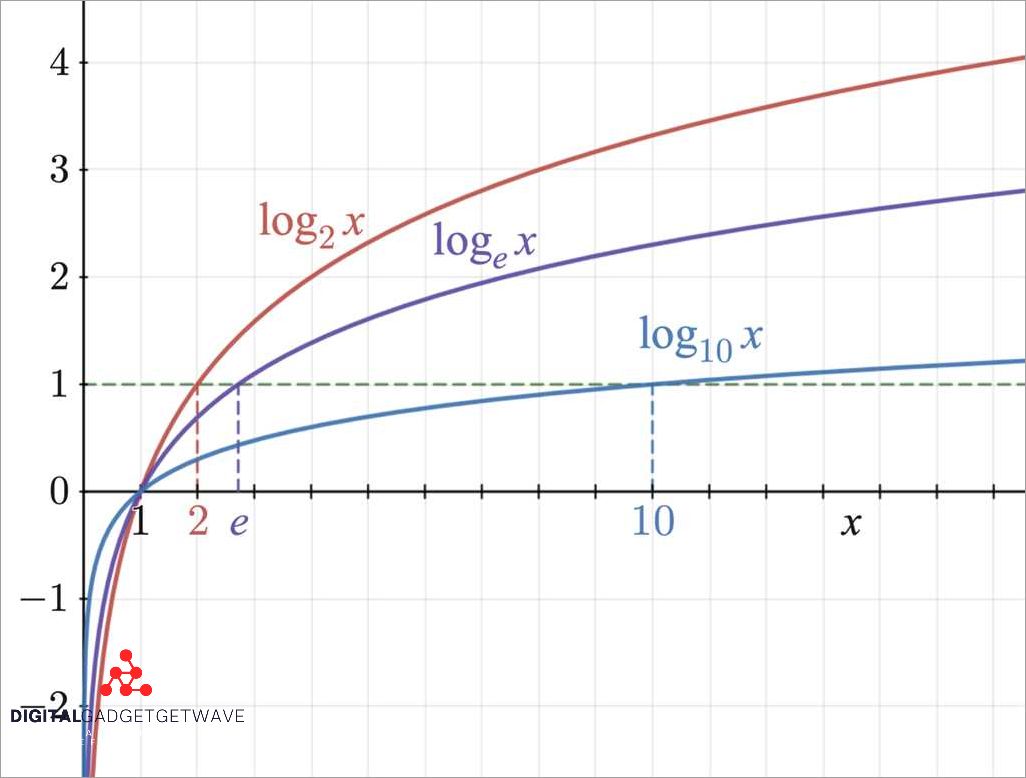
In everyday conversation, the term DB may refer to different meanings depending on the context. It can stand for “database,” which is a structured collection of data organized in a table-like form. A database is used to store and retrieve information efficiently.
Another meaning of DB is “backup,” which refers to a copy of data that is created as a precaution to prevent data loss. Backups are essential for ensuring data integrity and recovering data in case of system failures or accidental deletion.
DB can also stand for “database management system” (DBMS), which is software used to manage databases. The DBMS provides tools for creating, maintaining, and modifying the database structure, such as tables, schema, indexes, and keys.
“DB” can also refer to a “data record” within a database. A record contains specific information about a particular entity or object. It is represented as a row in a table and consists of multiple data fields or columns.
Additionally, DB may stand for “tablespace,” which is a logical storage container within a database. Tables and indexes are stored in tablespaces, and they help manage the storage and retrieval of data efficiently.
In a “relational database,” the term DB can refer to a “query,” which is a request for data retrieval or manipulation. Queries are written in structured query language (SQL) and allow users to interact with the database to search, sort, filter, and aggregate data.
Furthermore, DB may signify “database key,” which is a unique identifier for a record in a database table. Keys are used to establish relationships between tables and ensure data integrity and consistency.
DB can also stand for “transaction,” which represents a group of changes made to a database as a single unit of work. Transactions ensure that all changes are either committed or rolled back in case of errors or system failures, preserving data integrity.
In conclusion, the term DB can have various meanings in everyday conversation, including database, backup, database management system, record, tablespace, relational, query, key, SQL, management, transaction, and data system. Understanding the appropriate meaning in a specific context is essential to communicate effectively in discussions related to databases and information management.
Examples of DB
Index: An index in a database is a data structure that improves the speed of data retrieval operations on a database table.
Record: A record in a database is a collection of fields or attributes that are related to a single entity. It represents a single instance of data in a table.
Information: Information in a database refers to the data stored in the database. It can include text, numbers, dates, and other types of data.
Key: A key in a database is a field or a combination of fields that is used to uniquely identify a record in a table. It is used for indexing and retrieving data efficiently.
Query: A query is a request for information from a database. It is used to retrieve, modify, or manipulate data in the database.
Definition: A database is a structured collection of data that is organized and managed according to a schema. It provides a way to store, retrieve, and manage data efficiently.
Management: Database management involves tasks such as creating, modifying, and deleting databases, as well as managing users, permissions, backups, and recoveries.
DBMS (Database Management System): A DBMS is a software system that allows users to define, create, and manage databases. It provides an interface for interacting with the database.
Relational database: A relational database is a type of database that organizes data into tables and enforces relationships between tables using keys.
SQL (Structured Query Language): SQL is a programming language used to manage and manipulate data in relational databases. It allows users to create, modify, and query databases.
Schema: A schema is a logical structure that defines the organization of data in a database. It includes tables, fields, and relationships between tables.
Meaning: In the context of databases, meaning refers to the interpretation and understanding of data stored in a database. It depends on the context in which the data is used.
Transaction: A transaction in a database is a sequence of operations that are treated as a single unit. It ensures that all operations within the transaction are executed successfully or none of them are executed.
Server: A database server is a computer that manages and provides access to a database. It handles requests from clients and performs database operations.
Tablespace: A tablespace is a logical storage unit in a database that is used to store and manage data. It consists of one or more data files.
Table: A table in a database is a collection of rows and columns that stores data. It represents an entity or a relationship between entities.
Example 1
DB, short for database, refers to a structured collection of data that is organized and stored in a systematic way. It is designed for efficient management and retrieval of information. A database can be composed of multiple tables, each with its own set of records and fields. The most common type of database is a relational database, which stores data in tables and uses SQL (Structured Query Language) to interact with the data.
In a relational database, data is organized into tables consisting of rows and columns. Each row, also known as a record, represents a single instance of data, while each column represents a specific attribute or field of that data. Tables can be connected through relationships defined by primary and foreign keys, enabling users to retrieve related information using SQL queries.
A database management system (DBMS) is responsible for managing and controlling access to a database. It provides tools and utilities for creating, modifying, and deleting data, as well as enforcing security measures. The DBMS also handles transactions, ensuring that multiple operations on the database are performed correctly and consistently.
To ensure data integrity and optimize performance, databases often use indexes. An index is a data structure that enables fast retrieval of data based on specified columns or fields. Indexes improve query performance by reducing the number of disk reads required to locate the desired information.
Regular backups are essential for maintaining the integrity of a database. They provide a way to restore data in the event of data corruption, accidental deletion, or system failure. Backups can be stored in a separate location, such as a different tablespace or even a different server, to protect against hardware or software failures.
Example 2
DB, which stands for database, is a structured collection of data that is stored and accessed electronically. It is organized in a way that allows for easy retrieval, management, and modification of the information it contains.
One of the key components of a database is the transaction, which refers to a single unit of work performed on the database. It typically involves one or more SQL queries being executed on the server to manipulate the data in a table or set of tables.
Another important concept in databases is the tablespace. This refers to a logical storage unit within a database where data is stored. It can be composed of one or more physical files on disk.
A schema, on the other hand, is a container for database objects, such as tables, views, indexes, and procedures. It provides a way to organize and manage these objects within a database.
Database management systems (DBMS) are software systems that facilitate the management and use of databases. They provide tools for creating, modifying, and querying databases, as well as features for data backup and recovery.
A record is a row in a database table that represents a single entity or object. It contains specific data fields that hold the information about that entity.
Relational databases are a type of database that organizes data into tables, which are related to each other through keys or relationships. The relationships between tables are established using foreign keys and indexes.
An index is a data structure that improves the speed of data retrieval operations on a database table. It allows for faster lookup of specific records based on the values in one or more columns.
FAQ about topic “What Does DB Mean? Discover the Definition and Examples”
What is the meaning of DB?
DB stands for Database. It is an organized collection of data stored and accessed electronically. It allows for easy retrieval, manipulation, and management of data.
What are some examples of DB?
There are various examples of databases. Some common examples include customer databases, employee databases, inventory databases, and financial databases. Each of these databases contains specific information related to its purpose.
Why are databases important?
Databases are important because they provide an efficient way to store, retrieve, and manage large amounts of data. They allow for quick and accurate processing of information, which is crucial in many fields such as business, healthcare, finance, and education.
What are the different types of databases?
There are different types of databases, including relational databases, object-oriented databases, hierarchical databases, and network databases. Each type has its own structure and is suitable for different types of data and applications.
How are databases created?
Databases are created using specialized software called database management systems (DBMS). DBMS provide tools and functions to define the structure of a database, store data, set up relationships between tables, and perform various operations on the data.


