
A crossfade is a technique used in music production and video editing to seamlessly blend two separate tracks or clips together. By gradually fading out one track while simultaneously fading in another, a smooth transition is created, allowing the listener or viewer to experience a cohesive and uninterrupted flow of music or visual content.
In music, a crossfade is commonly used during live performances or DJ sets to smoothly transition from one song to another. This technique eliminates any abrupt interruptions or silences between tracks, creating a seamless and uninterrupted mix that keeps the energy flowing on the dance floor.
In video production, the crossfade effect is often used to create a smooth transition between two scenes or shots. By fading out one scene while fading in the next, the viewer is taken from one moment to another without any jarring cuts or jumps. This allows for a more cohesive storytelling experience, enhancing the overall impact of the video.
When it comes to editing and post-production, crossfades are a valuable tool for merging audio and video elements. By using a crossfade, editors can morph between different audio tracks or blend background music with dialogue or sound effects, creating a more immersive and polished final product.
Overall, the crossfade effect is an essential technique in the world of production, whether it’s music, video, or any other form of multimedia. Its ability to create seamless transitions and merge different elements together is what makes it an art form in itself, requiring skill and precision in order to achieve a smooth and flawless result.
Contents
- 1 Understanding Crossfading: A Seamless Blend of Sounds
- 2 Exploring Crossfading in Visual Media: Creating Smooth Transitions
- 3 Crossfading in User Interfaces: Enhancing User Experience
- 4 FAQ about topic “What is a Crossfade: Exploring the Art of Smooth Transitions”
- 5 What is a crossfade?
- 6 Why is crossfade important in audio and video editing?
- 7 How is crossfade different from a hard cut?
- 8 What are the different types of crossfade techniques?
- 9 Can crossfade be applied to both audio and video editing?
Understanding Crossfading: A Seamless Blend of Sounds
The art of transition and mix is crucial in various forms of media production, including video editing, record production, and DJ performances. One of the key techniques used to create seamless transitions between audio elements is crossfading.
A crossfade is an audio editing effect that allows for a smooth merge between two tracks or audio clips. It is commonly used to blend different sections of a song, create transitions between songs, or even morph one sound into another. By gradually fading out one track while simultaneously fading in another, a crossfade creates a seamless and harmonious transition.
Crossfading is particularly popular in DJ performances, where DJs use crossfaders on their mixing consoles or software to smoothly blend different songs or samples. This technique allows DJs to seamlessly transition from one track to another, keeping the energy and flow of the music constant throughout their set.
Video editing also often makes use of crossfading to create smooth transitions between scenes or shots. By applying a crossfade effect between two video clips, the viewer experiences a seamless transition without any jarring cuts or jumps. This adds to the overall professional and polished look of the video production.
Overall, crossfading is an essential tool in audio and video editing, enabling a seamless blend of sounds and visuals. Whether it is used in music production, DJ performances, or video editing, mastering the art of crossfading allows for smooth and cohesive transitions that enhance the overall quality and impact of the final product.
Applications of Crossfading in Music Production
In the realm of music production, crossfading is an essential technique that is used in various applications. Whether it’s in video editing, DJ mixing, or audio track transitions, crossfading plays a pivotal role in creating seamless and smooth blends between different elements. This technique is applied to enhance the flow and continuity of music, giving it a professional and polished feel.
One of the primary applications of crossfading is in editing and mixing recorded songs. When working on a music project, producers often need to merge different sections or parts of a track together. By using crossfading, they can create a gradual and natural transition between these sections, ensuring that the overall sound of the song remains cohesive.
DJs also rely heavily on crossfading to seamlessly blend different tracks during their performances. Instead of abrupt changes between songs, a well-executed crossfade allows for a smooth transition from one track to another. This technique enables DJs to maintain the energy and flow of the music, keeping the audience engaged and the dancefloor full.
Moreover, crossfading is a popular effect used in audio production to create a morphing or blending effect between two sounds. This can be applied to add depth and dimension to a mix, especially when merging different audio elements, such as vocals, instruments, or sound effects.
Additionally, crossfading is widely used in video editing to create seamless transitions between scenes or shots. By applying crossfades at the appropriate points, video editors can ensure that the visuals flow smoothly and there are no jarring cuts. This technique enhances the overall viewing experience and makes the video more visually appealing.
Overall, crossfading is a powerful tool in music production, offering various applications across different mediums. From editing recorded songs to DJ mixing, audio blending, and video editing, crossfading helps create a polished and cohesive end product, enhancing the overall quality and impact of the content.
Techniques for Achieving a Perfect Crossfade
In the world of music production and editing, a smooth and seamless crossfade is a crucial technique for creating a polished and professional sound. Whether you are a DJ, a video editor, or simply a music enthusiast, understanding how to effectively crossfade between tracks can greatly enhance the overall listening experience.
One of the most popular methods for achieving a perfect crossfade is to use audio editing software. With the right tools, you can simply select the portion of each track that you want to blend together and apply a crossfade effect. This will create a smooth transition between the two songs, eliminating any abrupt or jarring changes in the music.
Another technique for achieving a perfect crossfade is to manually adjust the volume levels of each track. By gradually decreasing the volume of one song while simultaneously increasing the volume of the other, you can create a morphing effect that seamlessly blends the two tracks together. This method requires a keen ear and careful attention to detail, but it allows for greater control and customization of the crossfade.
When it comes to video editing, a crossfade can be used to smoothly transition between scenes or to overlay a song onto the video footage. By applying a crossfade effect, the video and audio can blend together seamlessly, creating a more engaging and professional final product. Video editing software often includes various options for adjusting the crossfade duration and style, allowing you to tailor the effect to suit your specific needs.
Regardless of the medium or purpose, mastering the art of the crossfade is an essential skill for any audio or video enthusiast. With the right techniques and tools, you can create smooth, seamless transitions that enhance the overall listening or viewing experience. So whether you’re editing a mixtape, creating a DJ set, or producing a cinematic masterpiece, be sure to explore the various techniques and effects available to achieve that perfect crossfade.
Exploring Crossfading in Visual Media: Creating Smooth Transitions
Crossfading is a technique commonly used in music production and editing to create seamless transitions between two audio tracks. This effect allows the end of one song or track to fade out, while the beginning of the next track gradually fades in. By blending the two tracks together, a smooth and uninterrupted mix is achieved, enhancing the overall listening experience.
In the realm of video production, crossfading can also be applied to create smooth transitions between different visual elements. This technique is commonly used in video editing to merge two clips together, allowing for a seamless visual flow. By fading out the first clip while simultaneously fading in the next, the viewer’s attention is effortlessly directed to the new scene or shot, providing a visually pleasing and cohesive result.
When it comes to audiovisual projects, crossfading can be a powerful tool in creating a harmonious and engaging experience for the audience. The smooth transition between different audio and visual elements not only enhances the overall quality of the production but also helps to maintain the flow and continuity of the narrative. Whether it’s in a music mix created by a DJ or in a video edit, employing crossfading techniques can greatly contribute to the effectiveness and impact of the final product.
Mastering the art of crossfading requires a keen understanding of timing and pacing. The fade duration and curve shape can greatly influence the overall feel and effectiveness of the transition. By experimenting with different fade settings, editors and producers can create unique and dynamic crossfades that suit the specific audio or visual project.
In conclusion, crossfading is a valuable technique in both music and visual media. Whether it’s in audio editing or video production, utilizing crossfades can help create seamless transitions, enhancing the overall experience for the audience. By mastering the art of crossfading, artists, editors, and producers can take their projects to the next level, achieving a professional and polished result.
The Role of Crossfading in Video Editing
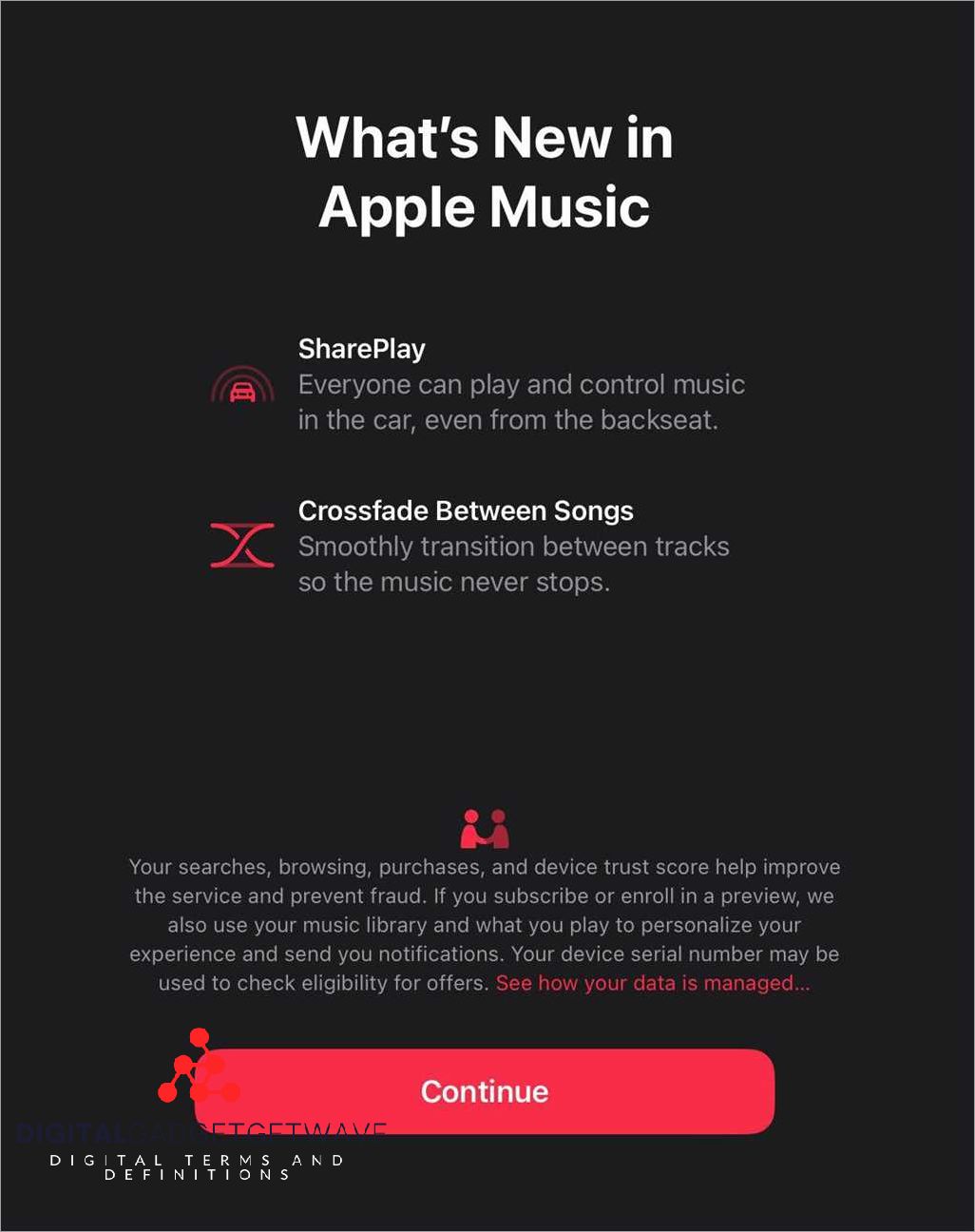
Crossfading is an essential audio effect used in video editing to create smooth transitions between different clips or shots. It involves blending the audio from one clip into another, resulting in a seamless and cohesive transition. This technique is widely used in various forms of media production, including music videos, films, and documentaries.
When editing videos, crossfading allows the editor to mix and merge different sound elements, such as background music, dialogue, or ambient audio, with precision and control. By adjusting the crossfade duration, an editor can create a gradual or abrupt transition between two audio sources, depending on the desired effect.
In music video production, crossfading is often used to transition smoothly between different songs or sections within a song. It allows for a seamless blend of different musical elements, such as beats, melodies, and vocals, resulting in a more engaging and visually pleasing video.
Video editors can use crossfading to edit interviews or conversations, ensuring that the transition between different speakers or sound bites is smooth and natural. By employing crossfades, editors can eliminate jarring cuts or abrupt changes in audio, creating a more polished and professional end product.
Professional DJs also make use of crossfading in their performances to create seamless transitions between different songs or tracks. By morphing the audio from one song into another, DJs can keep the energy and flow of their set consistent, captivating the audience and maintaining a smooth dance floor atmosphere.
In summary, the role of crossfading in video editing is crucial in creating smooth and polished transitions between clips or shots. Whether it’s blending music in a music video, editing interviews, or creating a DJ mix, crossfading allows for a seamless audio transition that enhances the overall viewing and listening experience.
Crossfading Effects in Slideshow Presentations
In slideshow presentations, crossfading effects are commonly used to create smooth transitions between images or slides. This technique allows for a seamless blending of visuals, enhancing the overall visual experience for the audience.
Similar to how a DJ mixes songs together, the crossfade effect in slideshow presentations involves fading out one image while fading in the next. This creates a gradual transition that is visually captivating and aesthetically pleasing.
To achieve this effect, audio editing and production techniques are often utilized. Just like a DJ would merge different tracks or morph between songs, slideshow creators can edit and blend images together to create a crossfade effect. This adds a dynamic and engaging element to the presentation.
The crossfade effect is not limited to just images. It can also be applied to videos, allowing for a smooth transition between different scenes or shots. This can greatly enhance the flow and coherence of the presentation, making it more engaging and enjoyable for the audience.
When using crossfading effects in slideshow presentations, it is important to ensure that the timing and duration of the transitions are carefully considered. Too short of a transition may result in a jarring effect, while too long of a transition may cause the audience to lose interest. Finding the right balance is key to creating a visually pleasing and effective presentation.
In conclusion, crossfading effects add a professional touch to slideshow presentations, making them more visually appealing and engaging. Whether it is blending images or videos, using this technique can elevate the overall quality of the presentation, leaving a lasting impression on the audience.
Crossfading in Image Manipulation: Enhancing Transitions

Crossfading is a technique commonly used in music and video production to create seamless transitions between different tracks or scenes. However, crossfading can also be applied in image manipulation to enhance transitions between two or more images.
Similar to how a DJ seamlessly blends two songs together by fading out the first track while fading in the second track, crossfading in image manipulation involves blending two or more images together to create a smooth and visually pleasing transition. This can be achieved through various techniques and editing tools.
One commonly used technique is the morph effect, which involves merging two images together by gradually transforming one image into another. This can be particularly useful when creating visual effects or showcasing transformations in a sequence of images.
Another technique is the fade effect, which involves gradually reducing the opacity of one image while simultaneously increasing the opacity of another image. This creates a gradual transition between the two images, resulting in a smooth and seamless blend.
Image editing software often provides options to adjust the duration and intensity of the crossfade, allowing for greater control and customization. This can be especially beneficial when working on projects that require precise and specific transitions.
Crossfading in image manipulation not only enhances the overall visual impact but also adds a creative and artistic touch to the final result. Whether it’s for professional graphic design or personal creative projects, mastering the art of crossfading can elevate the quality and aesthetics of your work.
Crossfading in User Interfaces: Enhancing User Experience
In user interface design, crossfading is a technique used to enhance the user experience by creating smooth transitions between different visual elements or states. Similar to the concept of blending in photo or video editing, crossfading allows for a seamless and elegant way to morph or fade between different elements, bringing a sense of continuity and fluidity to the interface.
Crossfading can be applied in various ways in user interfaces. For example, when transitioning between different screens or pages, crossfading can be used to smoothly fade in and out the content, providing a visually pleasant and engaging experience for the users. Additionally, crossfading can be used to mix and merge different visual effects or animations, creating a dynamic and interactive interface.
One common application of crossfading is in music or video players, where it is used to create smooth transitions between songs or tracks. Crossfading allows for a seamless transition between the end of one song and the beginning of the next, eliminating any abrupt interruptions and maintaining a continuous listening experience.
In audio production and DJ performances, crossfading is an essential technique used to create smooth transitions between different tracks or sections of a song. By gradually fading out one track while simultaneously fading in the next, DJs are able to create a seamless mix and keep the energy flowing on the dancefloor.
In conclusion, crossfading is a valuable technique in user interface design that enhances the user experience by creating smooth and seamless transitions between different visual elements or states. Whether in music players, video editing, or interactive interfaces, crossfading adds a touch of elegance and continuity, elevating the overall user experience.
Crossfading Effects in Web Design
In web design, crossfading effects are used to create smooth transitions between different elements or sections of a website. Similar to the way a DJ blends two tracks together, crossfading in web design allows for a seamless transition from one element to another.
Crossfading effects can be applied to a variety of elements, such as images, videos, or text. For example, when hovering over an image, a crossfade effect can be used to smoothly transition from the original image to an edited version. This effect enhances the user experience by providing a visually engaging transition.
One popular use of crossfading effects in web design is in video production websites. When switching between different video clips, a crossfade effect can be applied to merge the two clips together, creating a seamless transition. This technique is commonly used in video editing software to create smooth transitions between scenes.
Another application of crossfading effects in web design is in music production websites. When transitioning from one song to another, a crossfade effect can be used to blend the two tracks together, creating a seamless mix. This technique is often used by DJs to create smooth transitions and keep the energy of a set consistent.
Crossfading effects can also be used to morph between different audio elements. For example, in a music player application, a crossfade effect can be applied when skipping to the next song, smoothly blending the ending of one song into the beginning of the next.
Overall, crossfading effects in web design allow for smooth and visually appealing transitions between different elements. Whether it’s blending images, fading between video clips, or seamlessly mixing songs, crossfading effects enhance the user experience and add a touch of professionalism to the design.
Crossfading Elements in Mobile Apps
Crossfading is a technique used in audio and video editing to create seamless transitions between two elements. In the context of mobile apps, crossfading can be used to enhance the user experience and provide a smooth transition between different elements or screens.
One popular use case for crossfading in mobile apps is in audio editing and mixing. With a crossfade effect, users can blend two audio tracks together, creating a seamless transition between different parts of a song. This can be especially useful for DJs and music producers who want to create smooth transitions between tracks.
In video editing, crossfading can be used to merge two video clips together, creating a smooth transition between scenes. This can be useful in mobile video editing apps, where users can quickly and easily edit their videos on the go. By applying a crossfade effect, transitions between different clips can be made more seamless and visually appealing.
Mobile apps that offer crossfading functionality often provide users with a range of options to customize the effect. Users can adjust the duration of the crossfade, choose different fade-in and fade-out curves, and even apply additional effects such as morphing or fading in and out specific frequencies. This level of customization allows users to create unique and professional-looking crossfades.
Overall, crossfading elements in mobile apps can greatly enhance the user experience and provide a polished look to audio and video productions. Whether it’s blending two tracks together, merging video clips, or adding a smooth transition between screens, crossfading adds an extra layer of professionalism and creativity to mobile app editing capabilities.
In the world of navigation menus, crossfading provides an effortless and seamless way to transition between different sections of a website. Just like a DJ blends one song into another, crossfading allows for a smooth and gradual change from one menu option to another, enhancing the user experience and adding a touch of elegance to the website.
Similar to how a DJ carefully selects and mixes tracks to create a cohesive performance, crossfading navigation menus require thoughtful editing and planning. The transition between menu options should be carefully timed and adjusted to ensure a smooth fade effect. This can be achieved by using various audio and video editing techniques to create a seamless transition.
With the help of crossfading, navigation menus can be transformed into a dynamic and engaging element of a website. Instead of abruptly switching between different sections, a crossfade allows for a gradual morphing effect, making the transition feel more natural and visually appealing. This technique adds a professional touch to the overall design and enhances the user’s browsing experience.
Whether it’s for a music production website or a video streaming platform, crossfading navigation menus can greatly enhance the user interface. By seamlessly merging one menu option into another, users can navigate through the different sections of a website effortlessly. This effect not only improves the overall aesthetics but also makes it easier for users to find the information they are looking for.
In conclusion, crossfading navigation menus offer a sophisticated and visually pleasing way to transition between different sections of a website. Just like a DJ creates smooth mixes, crossfading allows for a seamless blend of menu options, creating an effortless and enjoyable user experience.
FAQ about topic “What is a Crossfade: Exploring the Art of Smooth Transitions”
What is a crossfade?
A crossfade is a technique used in audio and video editing to create smooth transitions between two audio clips or video frames. It involves gradually fading out the first clip while simultaneously fading in the second clip, creating a seamless transition.
Why is crossfade important in audio and video editing?
Crossfade is important in audio and video editing because it helps to create a smooth and natural flow between clips or frames. It eliminates abrupt changes and provides a more pleasant listening or viewing experience for the audience.
How is crossfade different from a hard cut?
Unlike a hard cut, which immediately transitions from one clip or frame to another with no blending, a crossfade gradually fades out the first clip while fading in the second clip. This creates a transitional period where both clips are partially audible or visible, resulting in a smoother transition.
What are the different types of crossfade techniques?
There are various crossfade techniques, including the standard equal power crossfade, which creates a smooth and balanced transition by lowering the volume of the first clip while simultaneously raising the volume of the second clip. Other techniques include constant power crossfade, exponential fade, and logarithmic fade, each with its own unique characteristics.
Can crossfade be applied to both audio and video editing?
Yes, crossfade can be applied to both audio and video editing. In audio editing, it is commonly used to transition between different songs or sections of a song, while in video editing, it can be used to smooth transitions between video clips or frames, creating a seamless visual flow.


