
& is a character entity reference in HTML that represents the ampersand symbol (&). The ampersand symbol is a special character in HTML that is used to introduce character references or escape sequences.
In HTML, the ampersand symbol is used to escape special characters that have special meanings in HTML. For example, if you want to display the greater than symbol (>) in your HTML document, you can use the character reference >. Similarly, if you want to display the less than symbol (<), you can use the character reference <.
However, when you want to display the ampersand symbol itself, you cannot use it directly in your HTML code because it will be interpreted as the start of a character reference. Instead, you need to use the character entity reference & to represent the ampersand symbol.
So, why is it important to use the & character entity reference for the ampersand symbol? The reason is that if you use the ampersand symbol directly in your HTML code, it may cause errors and unexpected behavior because it will be treated as the start of a character reference. Using the & character entity reference ensures that the ampersand symbol is interpreted correctly by the web browser.
Contents
- 1 Understanding the Basics of &
- 2 Definition and Purpose of &
- 3 How Does & Work?
- 4 Advantages of Using &
- 5 Common Mistakes when Working with &
- 6 FAQ about topic “What is &”
- 7 What is &?
- 8 Why is & used in HTML?
- 9 Can I use & in URL?
- 10 Does & work in XML?
- 11 What are some common use cases for & in programming?
Understanding the Basics of &
& is a character entity in HTML that represents the ampersand symbol (&). It is used to display special characters or symbols in HTML, which might have a different meaning or functionality in the markup language.
When writing HTML code, you must use the & entity to represent the ampersand symbol, especially when it is part of a URL or within a text string. Failure to do so can cause rendering issues and make your webpage invalid.
Understanding why the & entity is necessary is essential. The ampersand symbol is used in HTML to denote the start of character entities, where special characters or symbols are represented by their corresponding codes. By using the & entity, you can display these characters correctly in the browser, ensuring proper rendering and interpretation of your web content.
There are several common character entities in HTML that should be familiar to web developers. For example, < represents the less than symbol (<), > represents the greater than symbol (>), and " represents the quotation mark (“). Understanding how these entities are formed and used in HTML can improve the readability and accessibility of your webpages.
It’s important to note that the & entity can also be used to escape special characters in URLs. For example, if you want to include an ampersand symbol in a URL, you can use the entity & to represent it. This ensures that the symbol is not mistaken as a delimiter and preserves the integrity of the URL.
In summary, the & character entity is a fundamental aspect of HTML that web developers must understand and utilize correctly. It is used to represent special characters or symbols that might have different meanings in HTML, ensures proper rendering and interpretation of web content, and allows for the correct display of URLs and text strings.
Definition and Purpose of &
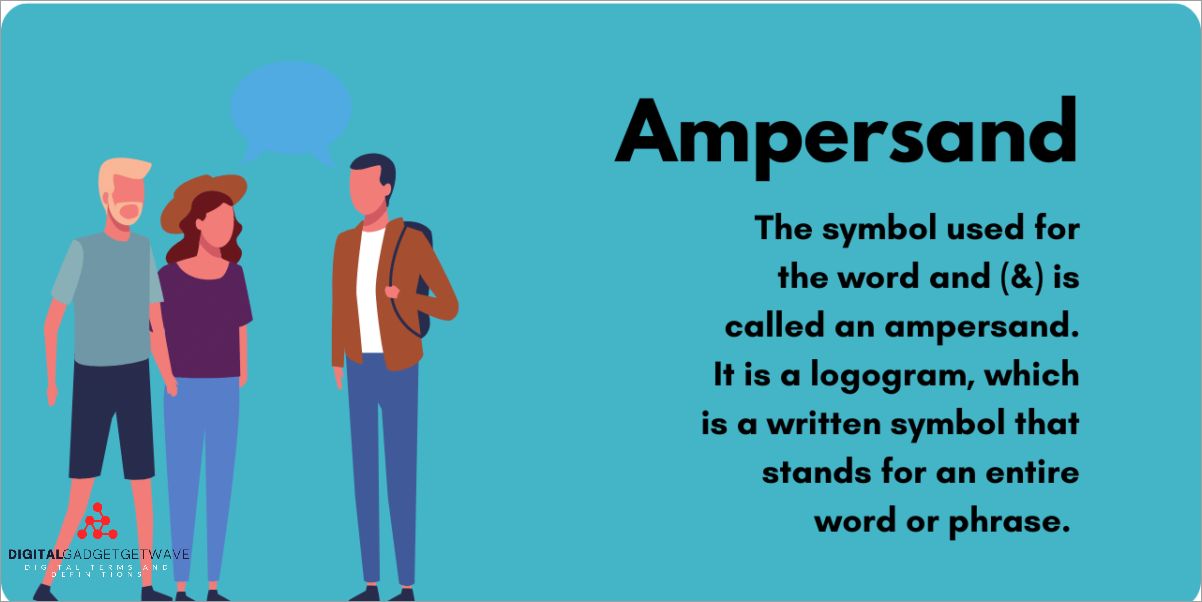
& is an HTML entity that represents the ampersand symbol (&). It is a special character used in HTML to encode reserved characters and avoid conflicts in the code. The purpose of & is to ensure that the browser interprets the symbol correctly and doesn’t mistake it for markup language or other HTML elements.
Who would use &? Web developers and designers who create HTML code need to use & when they want to include the ampersand symbol in their content without causing any issues. This is important for maintaining the integrity and functionality of the code.
What is the significance of &? The significance of & lies in its ability to prevent scripting errors and ensure proper rendering of the ampersand symbol on web pages. Without using &, the symbol might disrupt the HTML structure, leading to rendering issues or breaking the code entirely.
When should & be used? & should be used whenever the ampersand symbol needs to be displayed as part of the content in an HTML document. Whether it’s a piece of text, a URL, or any other context where the symbol might cause conflicts or unintended consequences, it is advisable to use & to represent the symbol.
Where can & be used? & can be used in various contexts within an HTML document. It can be used in text content, attribute values, URLs, JavaScript code, and more. Whenever the ampersand symbol needs to be present in a way that might cause rendering or interpretation issues, & should be used.
How to use &? To use & in HTML, simply replace the ampersand symbol with & whenever it appears in the code. For example, instead of writing “10 & 5,” you would write “10 & 5.” This ensures that the symbol is encoded correctly and won’t be misinterpreted.
Why is & important? & is important because it allows web developers to include the ampersand symbol in their HTML code without causing any conflicts or rendering issues. It ensures that the symbol is understood by the browser as a literal character and not as part of the HTML syntax.
What are some other HTML entities similar to &? Some other HTML entities similar to & are " for quotation marks, < for less than symbol, > for greater than symbol, and for non-breaking space. These entities serve the purpose of encoding reserved characters in HTML and avoiding conflicts in the code.
What does & stand for?
& is a special character entity called an ampersand. It is used to represent the ampersand symbol (&) in HTML and XML documents. The ampersand symbol is commonly used in URLs to separate query parameters, in character escaping, and in special character references.
The abbreviation & stands for “ampersand”. The word “ampersand” is derived from the phrase “and per se and”. This phrase was used to make it clear that the character “&” represented the word “and” itself, rather than being part of a word or character combination.
In HTML, the ampersand symbol is reserved and has a special meaning. It is used to start character references and escape sequences. For example, the code & is used to represent the ampersand symbol itself in HTML documents.
Using the ampersand symbol without encoding it as & can lead to parsing errors in HTML and XML documents. Therefore, it is important to always use the & character entity instead of the raw ampersand symbol when writing HTML or XML code.
Some common uses of the ampersand symbol include joining two words or phrases together, indicating a partnership or collaboration between two entities, and as a shorthand notation for “and”. For example, the phrase “bread & butter” means basic or essential elements, while “AT&T” is the abbreviation for the American Telephone and Telegraph Company.
The importance of & in web development

& is a special character in HTML that represents the ampersand symbol (&). It plays a crucial role in web development, as it allows developers to display and transmit special characters correctly on webpages. Without the proper use of &, webpages may not render or function correctly.
One key aspect in web development is ensuring the accessibility of websites. People who rely on assistive technologies, such as screen readers, might encounter difficulties if special characters are not properly encoded. By using &, developers can ensure that these characters are correctly interpreted and presented to all users, regardless of their assistive technologies.
Another important use of & is in URL encoding. When a URL contains special characters, such as spaces or punctuation marks, they need to be encoded to be properly processed by web browsers. By replacing the ampersand symbol (&) with the HTML entity &, developers can ensure that these characters are correctly interpreted in URLs.
Furthermore, & is essential for representing markup codes in HTML. For example, the use of < and > represents the opening and closing angle brackets in HTML tags. Without properly encoding these characters, the browser might interpret them as part of the content instead of as markup codes.
In addition, & is used in HTML for creating entities that represent special characters, such as © for the copyright symbol and ™ for the trademark symbol. By using these entities, developers can display these special characters on webpages without relying on specific fonts or encoding schemes.
In conclusion, the proper use of & is essential in web development to ensure the accurate representation and functionality of webpages. It allows for the correct display of special characters, proper URL encoding, appropriate markup representation, and the utilization of special character entities. Developers should pay attention to its usage to create accessible and functional websites.
How Does & Work?
The “&” symbol, also known as an ampersand, is used in HTML to represent the character &. It is an escape character that is used to display special characters in the browser. When you use the “&” symbol in your HTML code, the browser recognizes it and renders it as an ampersand symbol.
An ampersand is used to join two or more words, phrases, or clauses together. In HTML, the “&” symbol is used to encode special characters that have a reserved meaning in HTML, such as the less than sign (<), the greater than sign (>), and the ampersand sign(&) itself. This is necessary because these characters have a special meaning in HTML and can be misinterpreted by the browser if not properly encoded.
In HTML, you may encounter situations where you need to display special characters in your content. For example, you may want to display mathematical symbols, currency symbols, or accented characters. By using the “&” symbol, you can ensure that these special characters are displayed correctly in the browser.
To use the “&” symbol in your HTML code, you simply need to type “&” where you want the ampersand symbol to be displayed. For example, if you want to display the word “AT&T”, you would write it as “AT&T”. The browser will then render it as “AT&T”.
It is important to always use the “&” symbol when necessary to ensure that your HTML code is valid and that special characters are correctly displayed in the browser. Failure to properly encode special characters could result in rendering issues or even security vulnerabilities in your web application.
Understanding the syntax of &
When working with HTML, it is crucial to understand the correct syntax and usage of special characters, such as the “&” symbol. The “&” is a character entity reference and is used to represent the ampersand character itself in HTML code. This is necessary because the ampersand symbol has special meaning in HTML and cannot be used directly without causing syntax errors.
The “&” symbol should be used in HTML whenever you want to display the ampersand character itself on a webpage. For example, if you want to display the text “Tom & Jerry”, you would write it as “Tom & Jerry” in your HTML code. The “&” entity reference is used within HTML tags, attribute values, and text content.
Many HTML editors and content management systems (CMS) automatically convert the ampersand character to “&” when saving or publishing HTML documents. However, it is still important for web developers to understand and manually use “&” when needed, especially when writing HTML code by hand.
It is worth noting that the “&” symbol can also be used in URL encoding to represent special characters. In this context, it is used to encode reserved characters and prevent conflicts with the underlying URL structure. For example, the URL-encoded representation of the ampersand symbol is “%26”. When working with URLs, it is important to properly encode and decode special characters, including “&”.
In conclusion, understanding the syntax of “&” is essential for working with HTML and ensuring proper rendering of web content. Using “&” correctly can help avoid syntax errors and ensure that the intended text is displayed correctly on webpages. Web developers should be familiar with when and how to use “&” in HTML code, both in regular content and in URL encoding.
Examples of & implementation
The & symbol, also known as the ampersand, is used in HTML code as an escape character to represent reserved characters. This is especially useful when dealing with special characters that have special meanings in HTML, such as < and >. For example, instead of writing <p>, we can write < to display the opening <p> tag without it being interpreted as an HTML element.
Another example of & implementation is in URL encoding. When a URL contains special characters or reserved characters, such as spaces or ampersands, they need to be encoded to ensure they are properly interpreted by web browsers. For instance, a space must be encoded as %20, and an ampersand must be encoded as %26. This way, the URL can be understood by both humans and machines.
When working with character entities in HTML, the & symbol is used to define special characters that cannot be entered directly on the keyboard. For instance, if you want to display the copyright symbol ©, you can use the entity name © or the entity number ©. This ensures that the special character is correctly rendered in all browsers.
The & symbol is also used in XML and XHTML to represent special characters. XML defines a set of pre-defined entities, such as < for < and > for >. Similarly, XHTML follows the same conventions as XML for using entities to represent reserved characters, ensuring compatibility and uniformity across different platforms and applications.
Advantages of Using &
When it comes to communication on the internet, the use of & can provide several advantages. One of the key advantages is that it allows for the proper rendering of special characters, such as the ampersand itself. Without using &, the ampersand symbol can cause issues and break the code. By using &, it ensures that the ampersand is displayed correctly and doesn’t cause any errors in the code.
Another advantage of using & is that it allows for the inclusion of symbols and characters that may not be easily typed on a keyboard or found in a standard character set. This is particularly useful when writing mathematical equations or including symbols from different languages. By using &, these symbols can be easily inserted into the HTML code without any issues.
& is also important when it comes to creating links on a website. When linking to external websites, the URLs often contain special characters, such as spaces or ampersands. By using & in the URL, it ensures that the link works correctly and that the special characters don’t interfere with the functionality of the link.
Using & can also make the HTML code more readable and maintainable. By using the correct HTML entity for special characters, it allows other developers to easily understand the code and make changes if necessary. It also reduces the risk of errors or conflicts when working with different programming languages or tools.
In conclusion, using & in HTML provides several advantages, such as proper rendering of special characters, inclusion of symbols, correct linking, and improved code readability. To ensure the best practice in web development, it is important to use & where necessary.
Improved SEO with &
When it comes to improving your website’s search engine optimization (SEO), implementing & is a crucial step that should not be overlooked. & is a character entity reference in HTML that represents the ampersand symbol. This symbol is commonly used in URLs to separate parameters and has a significant impact on SEO.
One of the main reasons why & is essential for SEO is because search engines rely on URLs to understand and index web pages. If your URL contains special characters like &, it can cause issues and potentially lead to indexing problems. By using & in your URLs, you ensure that search engines properly interpret the character and prevent any potential SEO issues.
Furthermore, when it comes to link building for SEO, using & properly can make a difference. When you create backlinks to your website, it is crucial to consider the anchor text used. By adding & in the anchor text, you provide additional context to search engines about the link’s destination. This can help search engines understand the relevance of the link and potentially improve your website’s search rankings.
Moreover, using & correctly in meta descriptions and title tags can also benefit your SEO efforts. These elements play a significant role in how search engines display your web pages in search results. By ensuring that these elements contain properly encoded URLs with &, you can enhance the chance of your pages being displayed accurately and increase the click-through rate from search engine users.
In conclusion, correctly implementing & in your website’s URLs, anchor texts, meta descriptions, and title tags can have a significant impact on your SEO efforts. It ensures that search engines properly interpret special characters and improves the overall visibility and relevance of your web pages. By prioritizing the use of & in your SEO strategy, you can enhance your website’s performance in search engine rankings and drive more organic traffic.
Enhanced accessibility with &
When it comes to enhancing accessibility on the web, the & entity is an essential tool. It allows developers to include special characters and symbols in their HTML code that may not be directly typed or displayed on a keyboard or screen. For example, the & entity can be used to display the ampersand symbol itself (&) in a web page.
What makes the & entity particularly useful is its support for a wide range of special characters and symbols. Developers can use it to display copyright symbols (©), trademark symbols (™), mathematical symbols, arrows, and much more. With the & entity, web designers have the freedom to incorporate a diverse range of symbols and characters to enhance the accessibility and visual appeal of their web pages.
One must take care when using the & entity to ensure that it is written correctly. The entity must be followed by a semicolon (;) to be recognized as an HTML entity. Additionally, it is important to use the correct entity name or number for the desired character or symbol. Online references and character code charts can help developers find the appropriate & entity for their needs.
Additionally, the & entity plays a crucial role in creating accessible web content for users with disabilities. Screen readers, assistive technologies, and braille displays rely on accurate and consistent representations of special characters and symbols. By using the & entity, developers can ensure that their web pages are accessible to a wider audience, including those with visual impairments or alternative input methods.
In conclusion, the & entity is a powerful tool for enhancing accessibility on the web. It allows developers to incorporate a wide range of special characters and symbols, ensuring that all users can access and understand the content. Proper usage of the & entity is important to maintain consistent and accurate rendering of special characters, making web pages accessible to users of assistive technologies. It is essential for developers to be familiar with the & entity and its various applications to create inclusive and accessible web experiences.
Common Mistakes when Working with &
When working with the “&” character in HTML, there are several common mistakes that developers may make. It is important to understand the proper usage of this character to avoid any issues with rendering or syntax errors.
One common mistake is forgetting to use the “&” entity reference when representing the ampersand character. In HTML, the ampersand is a special character and needs to be escaped using this entity reference. Failure to do so may result in a syntax error or improper rendering of the webpage.
Another mistake is using the “&” character incorrectly within URLs. In URLs, the ampersand is used as a delimiter to separate query parameters. However, it should be properly encoded as “%26” to avoid confusion with HTML entities. Failure to encode the ampersand may lead to unexpected behavior or parsing errors.
It is also important to note that using the “&” character as part of an attribute value in HTML should be avoided. Since the ampersand is a special character in HTML, it may cause issues when parsing the HTML document. To avoid any problems, you should consider using the appropriate entity reference or encoding the character as “%26”.
Furthermore, care should be taken when using the “&” character in conjunction with other entities. It is important to properly nest and order the entities to ensure correct rendering of the webpage. Failure to do so may result in invalid HTML markup or unexpected display of content.
In summary, when working with the “&” character in HTML, developers should be careful to use the correct entity reference or URL encoding, avoid using it as part of attribute values, and pay attention to the nesting and order of entities. By understanding and following these guidelines, developers can ensure proper rendering and functionality of their HTML documents.
Invalid HTML syntax when using &
When writing HTML code, it is important to properly handle special characters, such as the ampersand (&) symbol. The ampersand has a special meaning in HTML and must be encoded as & to avoid syntax errors.
One common mistake is forgetting to encode the ampersand when using it in an HTML attribute value. For example, if you have an href attribute in an anchor tag and want to include an ampersand in the URL, you should write it as &.
Another situation where invalid HTML syntax can occur is when using the ampersand within the text content of an HTML element. In this case, you should also encode it as & to ensure valid syntax. Failure to do so can result in unexpected rendering or parsing issues.
It is important to note that the HTML specification defines & as a reserved character entity, and using it incorrectly can lead to your code not being valid. Web browsers are usually forgiving and will try to interpret your code, but it is still best practice to follow the correct encoding rules.
In conclusion, the ampersand symbol (&) should be properly encoded as & in HTML to avoid syntax errors and ensure valid code. Remember to encode it in both attribute values and text content, where appropriate. Following these encoding rules will help you maintain clean and error-free HTML code.
Inconsistent behavior of & across browsers
The ampersand symbol (&) is a special character in HTML and XML that is used to represent the entity reference for the ampersand itself. However, the behavior of the ampersand can be inconsistent across different browsers, leading to unexpected results when rendering web pages.
When the ampersand symbol is used in HTML or XML code, it must be followed by an entity name or numeric code. For example, < represents the less than sign (<), and > represents the greater than sign (>). This is necessary to avoid conflicts with the syntax of the markup language.
However, some browsers may interpret the ampersand symbol differently, leading to issues with rendering web pages correctly. For instance, if an ampersand is used in plain text content, it may not be recognized as an entity reference and instead be displayed as the literal ampersand character.
To ensure consistent behavior across browsers, it is recommended to use the appropriate entity references when including special characters in HTML or XML code. This can help prevent rendering issues and ensure that content is displayed as intended.
In addition to the inconsistency in how the ampersand symbol is interpreted, there are also differences in how browsers handle malformed or incomplete entity references. Some browsers may attempt to correct or interpret the entity reference, while others may simply display the raw code.
It is important for web developers and designers to be aware of these inconsistencies and test their code across different browsers to ensure consistent rendering. Additionally, using HTML validation tools can help identify and correct any issues with entity references or other HTML syntax errors.
FAQ about topic “What is &”
What is &?
& is an HTML entity that represents the ampersand character (&ersand;). It is used to display the ampersand symbol in HTML without being recognized as a special character.
Why is & used in HTML?
& is used in HTML to avoid conflicts with reserved characters. For example, if you want to display the text “AT&T” in HTML, you need to use & instead of the ampersand symbol (&ersand;) to avoid it being interpreted as the start of an HTML entity.
Can I use & in URL?
Yes, you can use & in a URL, but it needs to be properly encoded. The & symbol is reserved in URLs to separate query parameters, so if you want to include it as part of a parameter value, you need to use its URL-encoded representation, which is %26.
Does & work in XML?
Yes, & also works in XML. Similar to HTML, it is used in XML to represent the ampersand character. However, unlike in HTML, there are additional reserved characters in XML (< for <, > for >, etc.), so it is important to properly encode these characters when using them in XML.
What are some common use cases for & in programming?
Some common use cases for & in programming include bitwise operations, such as bitwise AND (&) and address-of operations. The & operator in programming languages can be used to perform logical AND operations on binary values, or to get the memory address of a variable in languages like C and C++.


