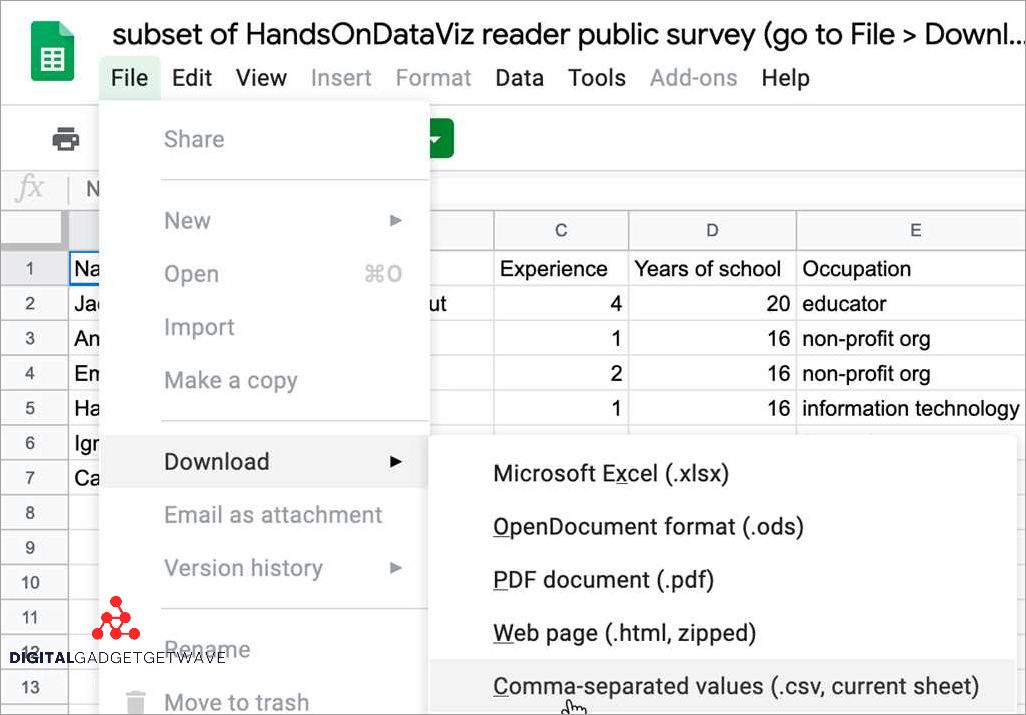
If you work with data in any capacity, chances are you have come across the term “ods” before. But what exactly is an ods file? An ods file, short for “Open Document Spreadsheet”, is a popular file format used for storing, querying, and processing data. It is commonly used in various data-related tasks such as ETL (Extract, Transform, Load) processes, reporting, and analytics.
The ods file format is part of the Open Document Format (ODF), which is an open standard for storing and exchanging documents. ODS files are typically used in systems that require a versatile and flexible data storage and processing solution. These files not only store the data itself, but also include metadata about the data, such as the structure and format of the data, making them suitable for integration with different applications and platforms.
ODS files are organized in a hierarchical structure, similar to a database schema. They consist of sheets, which are analogous to tables or worksheets in a spreadsheet. Each sheet contains cells, which can hold various types of data, such as text, numbers, formulas, or even images. This allows for complex data models and information processing within a single file.
One of the key advantages of using ods files is their compatibility with different software applications. Since they are based on open standards, ods files can be easily opened and edited using various spreadsheet software and tools. This makes them an ideal choice for collaborative work and data sharing, as users can access and manipulate the data without the need for specific software or proprietary formats.
Overall, understanding the ods file format is essential for anyone working with data. Whether you are a data analyst, a database administrator, or a business user, knowing how to work with ods files will enable you to efficiently store, process, and analyze data, making it a valuable asset in any data-centric system or workflow.
Contents
- 1 What is an ODS file?
- 2 Benefits of using ODS files
- 3 Features of ODS files
- 4 How to open an ODS file
- 5 FAQ about topic “What is an ods: A Guide to Understanding ODS Files”
- 6 What is an ODS file?
- 7 What are the advantages of using ODS files?
- 8 Can I convert an ODS file to other formats?
- 9 Is it compatible to open ODS files in Microsoft Excel?
- 10 Are ODS files secure?
What is an ODS file?
An ODS file stands for Open Document Spreadsheet. It is a file format used for storing and processing spreadsheet data. ODS files are commonly used in various applications for data storage, analysis, reporting, and integration purposes.
ODS files follow a predefined schema that defines the structure and organization of the data within the file. This schema includes information about the columns, rows, and data types used in the spreadsheet. The schema helps in ensuring consistency and accuracy of the data.
ODS files serve as a storage and analytics repository for data. They can be used in various data analysis and reporting tools, enabling users to perform complex calculations, apply filters and sorting, and generate informative visualizations.
The metadata contained within an ODS file provides additional information about the data, such as timestamps, authorship, and versioning. This metadata helps in tracking and managing the data throughout its lifecycle.
ODS files can be queried using different database query languages and integrated into various applications and systems. They are often used in ETL (Extract, Transform, Load) processes to extract data from different sources, transform it into a common format, and load it into a data warehouse or other target systems.
The ODS file format offers a flexible and versatile model for storing and organizing information. It can be used for storing simple or complex data structures, making it suitable for a wide range of use cases.
The ODS file format is part of the Open Document Format (ODF) standard, which is an open and international standard for office documents. This ensures compatibility and interoperability among different software applications and systems that support ODF.
In summary, an ODS file is a standardized file format used for storing and processing spreadsheet data. It serves as a storage, analytics, and reporting repository, and can be integrated into various systems and applications for efficient data management and analysis.
Benefits of using ODS files
An ODS file, or Operational Data Store file, provides several key benefits for organizations. These benefits include:
- Efficient database integration: ODS files can be easily integrated into existing database systems, allowing for seamless data transfer and integration with other data sources.
- ETL process optimization: ODS files can be used as a repository for data during the extract, transform, and load (ETL) process, ensuring that the information is easily accessible and can be efficiently manipulated before it is loaded into the final database.
- Metadata management: ODS files store both data and metadata, including information about the structure and organization of the data. This metadata can be used to enhance data querying and reporting capabilities.
- Flexible data schema: ODS files can accommodate different data structures, allowing for flexibility in storing and querying data. This makes it easier to adapt to changing business needs and requirements.
- Powerful analytics: The structure of ODS files is optimized for data analysis and reporting. This enables organizations to perform complex analytics and generate insights from the data stored in the ODS.
- Streamlined system architecture: ODS files can be used as a central data storage repository, reducing the need for multiple data sources and simplifying the overall system architecture. This leads to improved efficiency and easier management of data.
- Standardized data format: ODS files adhere to a standardized format, making it easier to exchange data between different systems and ensuring compatibility across different platforms and applications.
- Enhanced data processing capabilities: ODS files support efficient data processing operations, including data filtering, aggregation, and transformation. This allows organizations to perform complex data processing tasks with ease.
Overall, ODS files provide organizations with a robust and flexible solution for data storage, analysis, and reporting. By leveraging the benefits of ODS files, organizations can optimize their data management processes and extract valuable insights from their data.
Compatibility with multiple spreadsheet programs
ODS files, also known as OpenDocument Spreadsheet files, are designed to be compatible with multiple spreadsheet programs. This compatibility ensures that the file can be processed and integrated into various data systems and architectures, allowing for seamless data storage and retrieval.
ODS files follow a standardized data schema that is supported by spreadsheet software like Microsoft Excel, LibreOffice Calc, and Google Sheets. This structure allows for easy sharing and collaboration of data across different platforms and programs.
When a user opens an ODS file in a compatible spreadsheet program, the data is displayed in a familiar interface, making it easy to work with. The file retains its formatting and formulas, ensuring that the information is accurately represented and can be manipulated as needed.
ODS files can also be integrated into larger data systems, such as data warehouses or reporting and analytics tools. These systems often use extract, transform, load (ETL) processes to query and manipulate data from various sources. ODS files can be easily imported into these systems, allowing for comprehensive analysis and reporting on the data contained within the file.
Additionally, ODS files can store metadata about the data they contain, such as column names, data types, and relationships. This metadata can be used by data systems to enhance data governance and ensure the accuracy and consistency of the information.
In conclusion, ODS files offer compatibility with multiple spreadsheet programs, allowing for easy processing, integration, and storage of data. Their standardized structure and support for metadata make them a versatile and reliable format for managing and analyzing data in various contexts.
Open source format
An Open Document Spreadsheet (ODS) file is an open source format commonly used for managing data in a database or repository. It provides a structured way to organize and store data, making it easier to manage and analyze.
ODS files are typically used in data warehouse systems, which are designed to store and manage large amounts of data. The file format allows for the integration and processing of data from multiple sources, making it suitable for use in ETL (Extract, Transform, Load) processes.
ODS files contain information organized in a tabular form, with rows and columns representing different data points. The schema of the file defines the structure and organization of the data, making it easier to query and analyze.
One of the key advantages of the ODS format is its flexibility in data storage and analytics. It allows for the storage of different types of data, such as text, numbers, and dates, and supports various data manipulation and analysis operations.
In addition to storing data, ODS files also include metadata, which provides information about the data’s attributes and properties. This metadata can be used for reporting and analysis purposes, as well as for maintaining data integrity and quality.
The ODS format is widely supported by various software applications and tools, making it easy to access and work with data stored in ODS files. It is also a preferred format for data exchange and interoperability between different systems and platforms.
In conclusion, the open source format of ODS files provides a versatile and efficient way to store, manage, and analyze data. Its flexible architecture and support for advanced processing and integration capabilities make it a valuable tool for businesses and organizations in various industries.
Features of ODS files
Storage: ODS files are designed to store and manage large volumes of data. They provide a structured and efficient way to store information, making it easy to access and retrieve data when needed.
Processing: ODS files support various data processing operations, such as data transformation, cleansing, and aggregation. These processing capabilities enable users to manipulate data and derive meaningful insights for analysis.
Structure: ODS files have a well-defined structure, allowing for organized storage of data. This structured format ensures consistency and coherence in data representation, facilitating easy integration and interoperability with other systems.
ETL (Extract, Transform, Load): ODS files are often used in the ETL process, which involves extracting data from different sources, transforming it into a standardized format, and loading it into a database or data warehouse. ODS files provide a reliable means of transferring and transforming data in this process.
Database and Warehouse Integration: ODS files can be seamlessly integrated with databases and data warehouses, allowing for efficient data management and storage. This integration enables easy querying and retrieval of data for analytical purposes.
Reporting and Analytics: ODS files facilitate reporting and analytics by providing a structured and comprehensive repository of data. With the information stored in an ODS file, users can perform in-depth analysis and generate meaningful reports and insights.
Metadata: ODS files often contain metadata, which provides information about the data stored in the file. This metadata includes details such as the data source, data type, and data structure. It helps users understand and interpret the data in the file accurately.
System Integration: ODS files can be integrated into various systems and platforms, including business intelligence tools and data integration systems. This integration enhances the accessibility and usability of the data stored in ODS files.
Information Model: ODS files follow a specific information model, which defines the structure and organization of the data. This model helps in establishing a common understanding of data among different stakeholders involved in data management and analysis.
Architecture: ODS files are designed based on a specific architecture, which provides guidelines for organizing and managing data. This architectural approach ensures consistency and coherence in data storage and retrieval.
Query and Reporting Format: ODS files support query and reporting formats, allowing users to retrieve and present data in a structured manner. This format enables effective data exploration, analysis, and visualization.
Analytics: ODS files support advanced analytics, such as data mining and predictive modeling, by providing a rich source of data. These capabilities enable users to uncover patterns, trends, and insights from the stored data.
Support for various data types
The schema of an ODS file allows for the storage and organization of various data types. This flexible architecture enables the inclusion of structured, semi-structured, and unstructured data, making it suitable for a wide range of analytics and reporting needs.
The metadata of an ODS file provides detailed information about the data, including its format, structure, and relationships with other data elements. This metadata enhances the understanding and usability of the data, making it easier for data analysts and developers to integrate the ODS file into their systems.
The ODS system includes ETL (extract, transform, load) processes that ensure the proper processing and transformation of data before it is loaded into the ODS file. This allows for efficient data integration and ensures the accuracy and consistency of the stored information.
The ODS file supports query and reporting capabilities, allowing users to retrieve and analyze data according to their specific requirements. The ODS warehouse provides a centralized repository for storing and managing data, facilitating easy access and retrieval for reporting and analysis purposes.
With its support for various data types, the ODS file serves as a versatile and comprehensive database solution for organizations. It can handle structured data such as tables and columns, as well as semi-structured data like JSON and XML files. Furthermore, it can accommodate unstructured data such as text documents, images, and multimedia files, providing a unified platform for storing and managing different types of information.
Formulas and calculations
One of the key features of ODS files is the ability to perform formulas and calculations. ODS files are designed to support mathematical calculations and formulas, allowing users to perform complex calculations and mathematical operations.
ODS files can store and process data in a structured and organized manner, thanks to their architecture and system. The file format is specifically designed to store data in a tabular format, similar to a spreadsheet. This allows users to easily enter and manipulate data, perform calculations, and generate reports.
The formulas and calculations in ODS files are stored and processed in the ods system, which acts as a data warehouse and database. The ods system is responsible for storing and managing data, as well as providing a platform for data processing and analysis.
Formulas and calculations in ODS files are an integral part of reporting and querying. Users can define formulas and calculations to generate meaningful insights from the data stored in the ods repository. This allows users to perform complex data analysis, generate reports, and make informed decisions based on the information available.
ODS files also support integration with other systems and databases, thanks to their metadata and information model. The metadata in ODS files provides information about the structure and schema of the data, allowing for seamless integration with other analytics and reporting tools.
In conclusion, formulas and calculations are crucial components of ODS files. They allow users to perform complex data analysis, generate reports, and make informed decisions based on the information stored in the ODS file. With its robust architecture, system, and storage capabilities, ODS files provide a powerful platform for data processing, reporting, and analytics.
How to open an ODS file
To open an ODS (Open Document Spreadsheet) file, you will need software that supports this file format. ODS is a schema used for storing and organizing information in a structured manner.
There are various ways to open an ODS file. One option is to use spreadsheet applications like Microsoft Excel, LibreOffice Calc, or Google Sheets, which support ODS files. These applications provide the necessary tools for viewing, editing, and analyzing the data stored in the ODS file.
Integrating an ODS file into an existing data architecture can be done through ETL (Extract, Transform, Load) processes. ETL tools extract data from the ODS file, transform it according to the required data model, and load it into a database or data warehouse. This allows for seamless integration with other data sources and systems.
When opening an ODS file, it is important to understand its structure and the metadata it contains. ODS files have a predefined structure that includes sheets, rows, and columns. The metadata provides information about the data stored in the file, such as data types, formatting, and formulas.
Furthermore, ODS files can be stored in a centralized repository or file system. This ensures easy access and management of the files, as well as maintaining data consistency and integrity. The repository can also store other related files, such as documentation or queries, providing a comprehensive system for ODS file management.
Once the ODS file is open, you can perform various operations on the data, such as querying, formatting, or generating reports. These operations can be done through the software’s features and functionalities, which are specifically designed for data processing and analysis.
In conclusion, opening an ODS file requires compatible software that supports this format. Understanding the structure, metadata, and integration possibilities with existing data architecture is crucial for efficiently working with ODS files. With the right tools and knowledge, ODS files can be effectively utilized for reporting, analytics, and data warehouse purposes.
Using LibreOffice

LibreOffice is a free and open-source office suite that provides a range of applications for document editing, spreadsheet creation, presentations, and more. One of the key features of LibreOffice is its support for the ods file format, which is the default format for spreadsheets created with the suite.
When working with LibreOffice, you can use the ods format to store and manage your data. The format is based on the Extensible Markup Language (XML) and follows a structured etl (Extract, Transform, Load) process. This process allows you to extract data from various sources, transform it into a suitable format, and load it into a spreadsheet for further analysis and manipulation.
LibreOffice provides a powerful query and reporting system that allows you to analyze and visualize your data. You can use the built-in functions and formulas to perform calculations, create charts and graphs, and generate reports based on your data. Additionally, you can customize the format of your spreadsheets by applying different styles, fonts, and colors to enhance the visual appearance of your data.
LibreOffice also supports integration with other systems and tools for advanced data analytics. It can connect to external data sources such as databases, data warehouses, and metadata repositories to access and retrieve data. You can create connections and define query parameters to fetch the required data from different sources, and then analyze and process it within LibreOffice.
The data architecture of LibreOffice is designed to support efficient data storage and retrieval. It follows a structured data warehouse model, where data is organized in tables, columns, and rows. Each table has a predefined schema that defines the structure and relationships between different tables. The data is stored in a single file, known as a database, which acts as a central repository for all your data.
LibreOffice offers a comprehensive set of tools and features for reporting and information processing. You can create complex queries and generate detailed reports based on your data. The reporting system allows you to define templates, layouts, and formatting options to present your information in a visually appealing and user-friendly manner.
In summary, LibreOffice is a versatile and powerful office suite that provides robust tools for data management, analysis, and reporting. With its support for the ods format and integration capabilities, you can easily import, organize, and manipulate data within a structured system. Whether you are a business user or a data analyst, LibreOffice can be a valuable tool for working with data and deriving valuable insights.
Converting to other file formats
ODS files, also known as OpenDocument Spreadsheet files, can be converted to various other file formats for different purposes. Converting ODS files to different formats allows for compatibility with different analytics and data processing systems.
One common format for converting ODS files is the .csv format, which stands for Comma-Separated Values. This format is widely used in data warehouses and analytics systems for processing and integrating data from different sources. Converting ODS files to CSV format enables easy import and export of data between different systems.
Another popular format for conversion is .xlsx, the Microsoft Excel format. Excel is widely used for data modeling and analysis, and converting ODS files to this format enables seamless integration with Excel-based workflows and databases.
In addition to CSV and Excel formats, ODS files can also be converted to XML (eXtensible Markup Language), a format commonly used for data exchange and storage. XML provides a structured and standardized way of representing data, making it suitable for integration with various database systems and information repositories.
For more complex data structures and advanced analytics needs, ODS files can be converted to JSON (JavaScript Object Notation). JSON is a lightweight data interchange format that is widely used for storing and transmitting data between different systems. Converting ODS files to JSON format enables easy data integration and querying in modern data architectures.
When converting ODS files to other formats, it is important to consider the metadata and schema of the original file. Metadata such as column names, data types, and relationships should be preserved in the converted file to ensure data integrity and usability.
In conclusion, converting ODS files to different file formats allows for seamless integration with various systems and workflows. Whether it’s CSV, Excel, XML, or JSON, choosing the right format depends on the specific requirements of the analytics, data processing, and reporting systems involved.
FAQ about topic “What is an ods: A Guide to Understanding ODS Files”
What is an ODS file?
An ODS file is a type of spreadsheet file that is created and used by LibreOffice Calc and other open-source office suites. It stands for OpenDocument Spreadsheet and is based on the XML file format. It allows users to create, edit, and save spreadsheets containing numerical and textual data.
What are the advantages of using ODS files?
There are several advantages of using ODS files. Firstly, they are an open file format, which means they can be opened and edited by a variety of software applications. This makes them a flexible and compatible option. Secondly, ODS files are based on XML, which is a human-readable format. This makes it easier for users to understand and modify the file if needed. Additionally, ODS files support multiple sheets, formulas, charts, and formatting options, making them a powerful tool for creating complex spreadsheets.
Can I convert an ODS file to other formats?
Yes, it is possible to convert an ODS file to other formats. There are various tools and software applications available that allow you to convert ODS files to formats such as Microsoft Excel (.xls, .xlsx), CSV (Comma Separated Values), and PDF (Portable Document Format). Some office suites also provide built-in functionality for exporting ODS files to different formats.
Is it compatible to open ODS files in Microsoft Excel?
While ODS files are not directly compatible with Microsoft Excel, there are ways to open them in Excel. One option is to use a converter tool or an online file conversion service to convert the ODS file to a format that Excel can open, such as .xls or .xlsx. Another option is to install an office suite like LibreOffice or OpenOffice, which can natively open and edit ODS files, and then save them in a format compatible with Excel.
Are ODS files secure?
ODS files can be secured to protect the data they contain. Users can set passwords to restrict access to the file and prevent unauthorized modifications. Additionally, ODS files can be encrypted to ensure that the data is not easily readable or tampered with. It is important to choose strong passwords and keep them confidential to maintain the security of ODS files.


