
A memory dump is a storage process that occurs when a computer system crashes or encounters an error. It involves creating a snapshot of the system’s memory at the time of the crash and saving it to a file for troubleshooting and debugging purposes. This file, commonly known as a memory dump or core dump, contains vital information about the state of the system, including any running processes, register values, and memory addresses.
Memory dumps play a crucial role in investigating system crashes and diagnosing software and hardware problems. By analyzing the contents of the memory dump, experts can identify the cause of the crash or error and determine the appropriate course of action. In cases of software corruption or data loss, memory dumps can also be used to recover valuable information that may otherwise be lost.
When a computer experiences a crash or error, the memory dump captures the current state of the system, including any error codes, exception information, and stack traces. This detailed information allows for a thorough investigation and analysis of the problem, helping technicians and developers locate the source of the error and devise a solution.
Memory dumps are particularly useful in cases where the error or crash cannot be reproduced consistently. By saving the memory state at the time of the incident, technicians can study the dump file at a later time, even if the problem has not reoccurred. This enables a more comprehensive analysis and helps in identifying any underlying issues that may have caused the error.
Overall, memory dumps serve as a valuable tool for troubleshooting and debugging computer systems. They provide critical information for diagnosing and resolving issues, facilitating the retrieval of important data and aiding in the recovery of computer systems from errors and crashes.
Contents
- 1 Overview of Memory Dump
- 2 Types of Memory Dumps
- 3 Importance of Memory Dump Analysis
- 4 Tools and Techniques for Memory Dump Analysis
- 5 FAQ about topic “What is Memory Dump? Understanding the Basics and Importance”
- 6 What is a memory dump?
- 7 Why are memory dumps important?
- 8 How can memory dumps be analyzed?
- 9 What are the benefits of analyzing memory dumps?
- 10 Are there any risks associated with analyzing memory dumps?
Overview of Memory Dump
A memory dump, also known as a crash dump, is a file that contains the information about the state of a computer system’s memory at a specific point in time. When a computer experiences a crash or error, a memory dump can be created to capture important data for troubleshooting, diagnosis, and analysis purposes.
Memory dumps are typically used to retrieve information about the cause of a system crash or error. By analyzing the contents of a memory dump, experts can identify the underlying problem and take necessary steps to resolve it. This is particularly useful in situations where the error is not easily reproducible or when the system cannot be accessed in its normal state.
In many cases, memory dumps are created automatically by the operating system when a crash or error occurs. They contain a snapshot of the system’s memory, including both user and kernel space, as well as various other information such as registers, stack traces, and module lists. This data provides valuable insights into the state of the system at the time of the crash.
Memory dumps are an essential tool in the field of troubleshooting and investigation. They allow experts to diagnose and analyze complex computer problems, including hardware failures, software bugs, and system corruption. By examining the contents of a memory dump, analysts can trace the root cause of the issue and develop effective solutions to prevent it from happening again in the future.
During the analysis of a memory dump, various techniques and tools are used to extract and interpret the data stored within. This may involve examining the dump with a debugger, performing memory forensics, or using specialized software designed for memory dump analysis. The goal is to recover relevant information and identify any patterns or anomalies that could explain the error or crash.
In conclusion, memory dumps play a crucial role in the field of computer diagnostics and debugging. They provide a snapshot of the system’s memory at the time of a crash or error, allowing experts to investigate and analyze the underlying issues. With the help of memory dumps, it becomes easier to identify the cause of the problem and implement appropriate solutions for data storage and recovery.
Definition and Explanation
A memory dump refers to the process of obtaining and storing a snapshot of a computer’s memory at a specific point in time. It is a crucial tool in computer troubleshooting, investigation, and analysis.
Memory dumps are often used to diagnose and recover information about a computer system when it experiences a crash or error that causes it to stop functioning properly. By capturing the state of the memory at the moment of the crash, investigators can analyze the data for potential causes and solutions.
The main purpose of performing a memory dump is to retrieve relevant information that can be used for in-depth debugging and analysis. This includes examining any corruption or inconsistencies in the memory, identifying potential software or hardware issues, and revealing the root cause of a problem.
The dumped memory is usually saved to a storage device, such as a hard drive, in a specific file format. This file can then be examined using specialized debugging tools to extract and interpret the crucial data. The obtained information is often used by software developers, system administrators, and other professionals to understand and resolve the underlying issues.
In summary, a memory dump is a valuable resource for troubleshooting and investigating computer problems. By capturing the state of the memory at a specific moment, it allows for detailed analysis and retrieval of important data, aiding in the resolution of software or hardware issues that may arise within a computer system.
Purpose and Function
The purpose of a memory dump is to provide valuable information for analysis, investigation, and troubleshooting in the event of a computer system error or crash. When a computer encounters a problem, it may generate a memory dump, also known as a crash dump or a core dump. This dump contains a snapshot of the computer’s memory at the time of the error.
The main function of a memory dump is to help analysts and technicians diagnose the problem and identify the root cause. By analyzing the memory dump, they can gain insights into the state of the system and understand what led to the error or crash. This analysis often involves examining the contents of the dump and looking for patterns, anomalies, or specific error codes.
Memory dumps can also be used for data recovery and retrieval. In the event of data corruption or loss, analysts can examine the memory dump to determine if any valuable information can be recovered. Tools and techniques can be employed to extract and reconstruct data from the dump, allowing for the retrieval of important files or documents.
Furthermore, memory dumps play a crucial role in the investigation of security incidents. By analyzing the dump, analysts can discover evidence of malicious activity, such as the presence of malware or indications of unauthorized access. This information can then be used to conduct a thorough investigation and take appropriate measures to prevent future attacks.
In summary, the purpose and function of a memory dump are to provide information for analysis and diagnosis of computer system errors, to facilitate data recovery and retrieval, and to support investigations into security incidents. Without memory dumps, troubleshooting and resolving complex issues would be much more challenging and time-consuming.
Types of Memory Dumps

Memory dumps are essential for analysis, troubleshooting, and investigation of computer system errors and crashes. They are used to diagnose and recover data from a system that has experienced a problem or error.
There are several types of memory dumps that provide different levels of information and storage capacity. These types include:
- Complete Memory Dump: This type of dump contains the entire contents of the system’s physical memory. It is used for in-depth analysis and debugging but requires a significant amount of storage space.
- Kernel Memory Dump: This dump includes a subset of the physical memory and focuses mainly on the kernel space of the operating system. It provides useful information for debugging kernel-related issues.
- Small Memory Dump (or Minidump): This type of dump contains a limited amount of information and is typically used when analyzing crashes and system errors. It includes specific data related to the faulty process or driver.
- Automatic Memory Dump: This dump is similar to the kernel memory dump but is managed by Windows to automatically occur in certain situations. It provides useful information for investigating system crashes.
- No Such Name (NSN) Memory Dump: This dump is specific to Windows and is triggered when the system encounters an undefined error. It can provide valuable data for troubleshooting unknown issues.
Memory dumps play a crucial role in the retrieval of information and the identification of problems in a computer system. They enable experts to examine the state of the memory at the time of a crash or error, helping them to diagnose and resolve issues effectively.
Complete Memory Dump
A complete memory dump is a type of memory dump that includes all the information stored in the computer’s memory at the time of a crash or system error. It is called “complete” because it captures the full contents of the computer’s memory, including the operating system, applications, and user data.
When a computer crashes or encounters a serious problem, a complete memory dump can be very useful for diagnosing and troubleshooting the issue. By analyzing the information in the memory dump, experts can identify the cause of the crash, such as a hardware failure, a software error, or a memory corruption.
One of the main benefits of a complete memory dump is that it allows for more thorough analysis and investigation of a computer problem. With the full memory dump, experts can examine the entire state of the computer’s memory and identify any errors or inconsistencies that may have led to the crash. This information can help in the recovery and retrieval of important data and can assist in the debugging and fixing of the underlying issue.
Complete memory dumps can also be used for forensic purposes, especially in cases where a computer system has been compromised or hacked. By analyzing the memory dump, investigators can gather evidence and identify any unauthorized access or malicious activities that may have occurred.
It is important to note that a complete memory dump can be quite large, often several gigabytes in size. Therefore, it may not be practical to capture a complete memory dump in all situations. In some cases, a smaller memory dump or a mini dump may be sufficient for diagnosing and troubleshooting the issue. The decision to use a complete memory dump or a smaller dump depends on the specific circumstances and the available storage space.
Kernel Memory Dump
A kernel memory dump is a type of memory dump that contains information about the state of the computer’s operating system at the time of a crash or error. It is a snapshot of the computer’s memory at that specific moment, and it can be extremely useful for analysis and troubleshooting.
The kernel memory dump includes important data such as the contents of the computer’s memory, the state of the processors, and the status of various system components. This information is stored in a file called a dump file, which can be retrieved and analyzed later to diagnose the cause of the crash or error.
Kernel memory dumps are particularly valuable for investigating and debugging complex system problems. They allow experts to analyze the memory and identify any corrupt or problematic data that may have led to the crash or error. By examining the contents of the dump file, experts can often pinpoint the exact cause of the problem and develop strategies to recover the system.
Kernel memory dumps are also helpful for computer forensics and security analysis. The dump file can contain information about the computer’s state before the crash, including any malicious activity or unauthorized access that may have occurred. By analyzing the memory dump, experts can gather valuable evidence and insights to aid in a forensic investigation.
In summary, a kernel memory dump is a valuable tool for analyzing and diagnosing system crashes or errors. It provides crucial information about the computer’s memory and state at the time of the crash, allowing experts to investigate the problem, analyze any data corruption, and develop strategies to recover and fix the issue.
Small Memory Dump
A small memory dump, also known as a minidump, is a type of memory dump that contains a limited amount of information about a crash or error that occurred in a computer system. It is a diagnostic tool often used for troubleshooting and debugging purposes.
When a computer system encounters a problem or error, such as a blue screen of death, it can create a small memory dump to capture a snapshot of the system’s memory at the time of the crash. This dump includes information such as the state of the processor, the stack trace, and the list of loaded drivers.
The main purpose of a small memory dump is to help diagnose and analyze the cause of the crash or error. It allows software developers and system administrators to investigate the problem more easily by providing crucial information about the state of the system at the time of the crash.
To recover and analyze the information stored in a small memory dump, specialized debugging tools are used. These tools can interpret the dump file and extract relevant details about the error, such as the specific code that caused the crash, memory corruption, or other system failures.
By analyzing the small memory dump, experts can gain insights into the root cause of the problem and can take appropriate actions to resolve it. This process is essential for effective troubleshooting and preventing similar issues from occurring in the future.
In summary, a small memory dump is a vital tool in computer system investigation and analysis. It provides valuable information about crashes and errors, allowing experts to identify and diagnose the underlying problems. Its importance lies in the ability to retrieve critical data for effective troubleshooting, debugging, and problem resolution.
Importance of Memory Dump Analysis
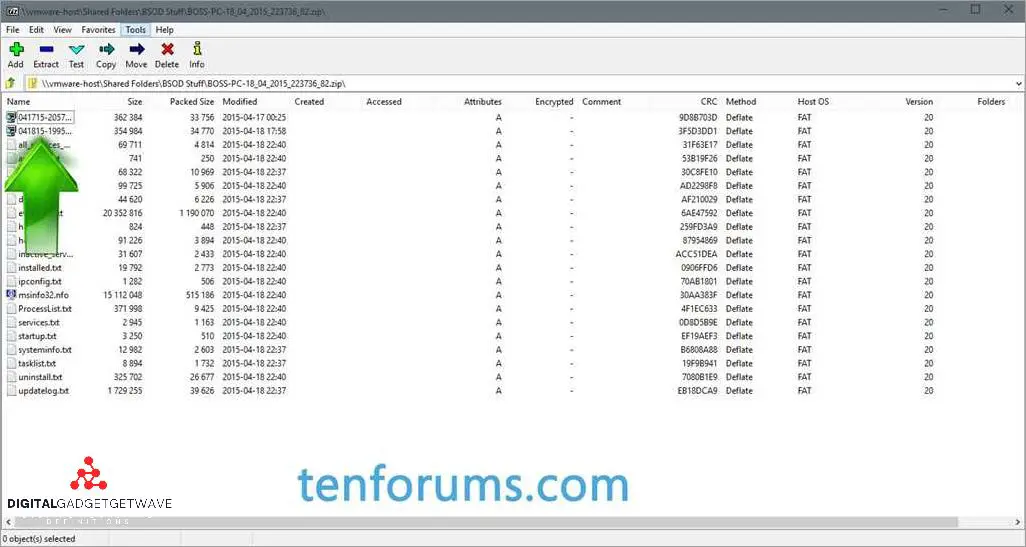
The importance of memory dump analysis cannot be overstated when it comes to troubleshooting computer system crashes or errors. When a crash occurs, the system may generate a memory dump, which is a snapshot of the system’s memory at the time of the crash. This memory dump contains valuable information that can be used to diagnose and resolve the problem.
Memory dump analysis allows for the recovery and retrieval of critical information that may have been lost due to the crash. By analyzing the memory dump, experts can identify the cause of the crash, whether it be hardware or software-related, and take appropriate action to prevent further crashes.
Corruption or other issues with system memory can also be identified through memory dump analysis. By analyzing the memory dump, experts can identify any corrupt or damaged areas of memory and take steps to repair or replace them. This can help to ensure the stability and reliability of the system.
Memory dump analysis is a valuable tool for debugging and troubleshooting. By analyzing the memory dump, experts can gain insight into the internal workings of the system and identify any errors or issues that may be causing problems. This can greatly speed up the debugging process and allow for more efficient problem resolution.
In addition, memory dump analysis can be used for forensic investigations. By analyzing the memory dump, experts can gain insight into the activities and processes that were running at the time of the crash. This can be invaluable in forensic investigations, as it can provide important clues and evidence to aid in the investigation.
In conclusion, memory dump analysis is a critical process for diagnosing and resolving system crashes or errors. By analyzing the memory dump, experts can uncover valuable information about the crash, identify the cause of the problem, and take appropriate actions to prevent further crashes or errors. It is an essential tool in the field of computer system troubleshooting and debugging.
Detecting and Fixing System Issues
When a computer experiences a crash or system problem, it is crucial to detect and fix the underlying issues to ensure its smooth operation. The first step is to conduct a thorough investigation and analysis to pinpoint the source of the problem. This can involve examining error logs, performing memory dump analysis, or conducting debugging sessions.
One common issue that can cause system problems is memory corruption. This occurs when there is an error in the storage, retrieval, or processing of data in the computer’s memory. By analyzing memory dumps, experts can diagnose the cause of the corruption and take appropriate action to fix it.
During the investigation, it is important to gather information about the crash or error. This can include details about the time of occurrence, any specific error messages, and the actions performed before the problem arose. This information can help in narrowing down the potential causes and identifying patterns.
Once the problem has been identified, the next step is to troubleshoot and fix it. This can involve various techniques, such as reconfiguring system settings, updating drivers, or repairing corrupt files. In more complex cases, additional hardware or software may need to be installed or replaced.
In some instances, it may be necessary to recover data from a crash or system failure. This can be achieved by utilizing specialized recovery tools to retrieve information from the memory dump or other storage devices. It is essential to handle data recovery with caution to prevent further damage or loss.
Overall, detecting and fixing system issues is a critical aspect of maintaining a stable and reliable computer system. Through careful investigation, analysis, and troubleshooting, it is possible to diagnose and resolve problems, ensuring optimal performance and avoiding future disruptions.
Investigating Security Breaches

When a security breach occurs, it is crucial to conduct a thorough investigation to identify the underlying cause and mitigate any potential damage. One valuable tool in this process is a memory dump, which is a snapshot of a computer’s memory at a specific point in time.
A memory dump can be obtained when a computer crashes or experiences a system error. It captures important information about the state of the system and the processes running at the time of the crash. This dump is invaluable for diagnosing and troubleshooting the problem.
By analyzing the memory dump, security professionals can look for any signs of corruption or unusual activity that may indicate a security breach. This includes identifying any data or information that may have been compromised during the incident.
The process of recovering and analyzing a memory dump involves various techniques and tools. Data retrieval from the dump can be challenging, as it may contain large amounts of information. Experts often use specialized software to extract and organize the data for further analysis.
During the investigation, security professionals will examine the memory dump to understand the cause of the error or crash. They will look for patterns, errors, and any indications of malicious activity. This will enable them to identify the root cause of the breach and develop necessary safeguards to prevent future incidents.
Memory dumps are an essential part of forensic analysis in security investigations. They provide a snapshot of the system’s memory, allowing investigators to reconstruct events and determine the sequence of actions leading up to the breach. By using memory dumps, security professionals can effectively identify and respond to security threats in a timely manner.
Optimizing System Performance
Optimizing system performance is crucial for ensuring smooth operation and efficient functioning of a computer. One key aspect of this optimization process is the analysis and investigation of memory dumps. When a crash or error occurs, a memory dump is created, which is a snapshot of the computer’s memory at that moment. By conducting a thorough analysis of the memory dump, it is possible to diagnose and troubleshoot any problems that may have caused the crash or error.
During the analysis of a memory dump, various debugging tools can be used to retrieve data from the dump file. This data can provide valuable information about the state of the computer’s memory, potential memory corruption, and any other issues that may have occurred leading up to the crash. By analyzing this information, it becomes possible to identify the root cause of the problem and take appropriate actions to resolve it.
Optimizing system performance also involves recovering and retrieving data from the memory dump. By carefully examining the dump file, it is possible to extract and recover important information that was stored in the computer’s memory prior to the crash. This can be especially useful when dealing with critical data or when trying to piece together the sequence of events that led to the crash.
Additionally, optimizing system performance may involve diagnosing and resolving issues related to memory storage and usage. By analyzing the memory dump, it becomes possible to identify any inefficiencies or errors in the way the computer is utilizing its memory. This can help in optimizing memory usage and preventing future crashes or errors related to memory overload or corruption.
In conclusion, optimizing system performance is a crucial task for maintaining the efficiency and reliability of a computer. By conducting thorough analysis and investigation of memory dumps, it becomes possible to diagnose, troubleshoot, and resolve any issues that may be causing crashes or errors. Furthermore, by recovering and retrieving data from memory dumps, important information can be salvaged, and the root cause of the problem can be identified for future prevention. Thus, optimizing system performance is essential for ensuring a smooth and trouble-free computing experience.
Tools and Techniques for Memory Dump Analysis
When troubleshooting a computer system or investigating a crash or error, analyzing memory dumps can provide valuable information for diagnosing the problem. Memory dumps are a snapshot of the computer’s memory at a specific point in time, storing various pieces of data related to the system and its processes.
There are several tools and techniques available for memory dump analysis. These tools can help recover and analyze the information stored in memory dumps, allowing for a more thorough investigation of system errors and data corruption.
One commonly used tool for memory dump analysis is WinDbg. This powerful debugging tool allows for in-depth analysis of memory dumps, providing insight into the state of the system at the time of the crash. With WinDbg, analysts can examine memory structures, review thread and stack information, and identify any potential issues or errors.
Another technique for memory dump analysis involves analyzing the dump file using specialized scripts or plugins. These scripts and plugins can automate the analysis process, making it easier to identify patterns and potential causes of the problem. By utilizing these tools, analysts can quickly pinpoint the root cause of the issue and devise a solution.
In addition to WinDbg and scripting, memory dump analysis can also benefit from the use of memory analysis frameworks. These frameworks provide a structured approach to memory analysis, allowing for the extraction and retrieval of specific data from memory dumps. By following predefined analysis patterns, analysts can efficiently identify memory corruption or other issues affecting the system.
Overall, the tools and techniques for memory dump analysis are essential for diagnosing system errors and investigating crashes. They provide valuable insights into the state of the system at the time of the error, enabling analysts to identify and resolve issues more effectively. By utilizing these tools, analysts can ensure the stability and reliability of computer systems, ultimately improving overall performance and user experience.
Debugging Tools
Debugging tools are an essential part of troubleshooting and diagnosing problems in computer systems. These tools provide a way to investigate and analyze issues that may arise, such as crashes, errors, or system malfunctions.
One of the most commonly used debugging tools is the memory dump. A memory dump is a snapshot of the system’s memory at the time of a crash or error. It contains important information and data that can help in the investigation and analysis of the problem.
With the help of debugging tools, developers and system administrators can retrieve and examine the contents of a memory dump. This allows them to search for specific patterns or anomalies that may have caused the crash or error.
Debugging tools also provide features to analyze the memory dump and extract relevant information. They can identify the types of errors that occurred, track the execution flow of the system, and even recover lost data from the memory.
In addition to memory dumps, debugging tools offer various functionalities to aid in system investigation. They can monitor the performance of the computer, log events and errors, and provide insights into the internal workings of the system.
Overall, debugging tools play a crucial role in the process of troubleshooting and diagnosing problems in computer systems. They provide valuable information and help developers and administrators understand the root cause of issues, enabling them to fix the problem and ensure the smooth operation of the system.
Memory Analysis Frameworks
Memory analysis frameworks are powerful tools for analyzing memory dumps in computer systems. These frameworks allow users to investigate memory corruption, analyze data structures, and diagnose system problems. They enable efficient retrieval of information from memory dumps, which is crucial for troubleshooting and debugging.
Memory analysis frameworks play a crucial role in the investigation and analysis of system errors. They provide the tools and techniques necessary to analyze memory dumps and identify the root cause of the problem. By examining the contents of a memory dump, analysts can gain insight into the state of the system at the time of the error, helping them diagnose and resolve issues.
These frameworks facilitate the recovery of valuable information from memory dumps. They allow analysts to extract data, such as log files, network traffic, and error messages, which can provide valuable clues for understanding the cause of the problem. Memory analysis frameworks also enable the extraction and analysis of specific memory regions, helping analysts focus their investigation on relevant areas.
Memory analysis frameworks provide a range of powerful features for in-depth analysis. They offer tools for examining memory structures, such as the heap and stack, and identifying memory corruption issues. Additionally, these frameworks support the analysis of memory artifacts, such as process memory, network connections, and registry entries, enabling comprehensive system investigation.
In summary, memory analysis frameworks are essential for memory dump analysis and investigation. They enable analysts to analyze, diagnose, and retrieve valuable information from memory dumps. By using these frameworks, analysts can effectively troubleshoot system errors, debug software, and ensure the stability and security of computer systems.
Common Analysis Techniques
When an error or problem occurs in a computer system, analyzing the memory dump is an essential step to gather information and diagnose the issue. Different analysis techniques are used to understand and retrieve useful data from the memory dump, which can help in debugging and troubleshooting the system.
Memory Dump Analysis: The process of analyzing a memory dump involves examining the contents of the computer’s memory at the time of a crash or system error. This analysis helps in understanding what caused the problem and provides valuable information for further investigation.
Data Recovery: Memory dumps can often contain critical data that is useful for recovering lost or corrupted information. Analysis techniques help in scanning the dump for any recoverable data, which can then be retrieved and restored to its original state.
Memory Corruption Detection: Memory dumps can also reveal any signs of memory corruption, which can be a result of malicious activities or hardware issues. Analyzing the dump can help in identifying the root cause of the corruption and taking necessary steps to resolve it.
System Diagnostics: By analyzing the memory dump, system administrators and developers can gain insights into the overall health and performance of the computer system. This information can be critical in diagnosing system-wide issues and optimizing the system for better efficiency.
Error Signature Analysis: Analysis techniques can also be used to examine error signatures within the memory dump, which can provide clues about the specific error or problem that occurred. This information aids in identifying the exact root cause and devising appropriate solutions.
Crash Analysis: When a system crashes, analyzing the memory dump helps in understanding the sequence of events that led to the crash. This analysis can reveal patterns, dependencies, and interactions between different components, enabling efficient troubleshooting and resolution of the crash.
Debugging: Analysis techniques play a crucial role in debugging computer systems. By examining the memory dump, developers can identify issues in the code, locate bugs, and make improvements for better performance and stability.
Analyze Dump Layout: The layout and structure of the memory dump can provide valuable insights during analysis. Analyzing the dump layout helps in understanding the organization of data and memory allocations, which can be useful for memory optimization and identifying potential bottlenecks.
Information Retrieval: Memory dumps often contain valuable information such as logs, stack traces, and configuration settings. Analysis techniques help in extracting and retrieving this information, which can be crucial for understanding the context of the error or problem.
Time-Based Analysis: Another approach to memory dump analysis is performing a time-based analysis. This involves examining the timestamps and sequence of events within the dump to identify any patterns or inconsistencies that may be causing the error or problem.
FAQ about topic “What is Memory Dump? Understanding the Basics and Importance”
What is a memory dump?
A memory dump is a snapshot of a computer’s RAM (random access memory) at a specific moment in time. It contains all the data and code that was stored in the computer’s memory at the time the dump was taken.
Why are memory dumps important?
Memory dumps are important for several reasons. First, they can be used for troubleshooting and debugging purposes. When a computer crashes or experiences a problem, analyzing the memory dump can provide valuable information about the cause of the issue. Second, memory dumps can be helpful in forensic investigations, as they can contain evidence of malicious activities or system vulnerabilities. Lastly, memory dumps can be used for performance analysis and optimization, as they provide insights into memory usage and resource allocation.
How can memory dumps be analyzed?
Memory dumps can be analyzed using specialized tools and software, such as debuggers and crash analysis tools. These tools can help analysts examine the contents of the memory dump, identify the cause of a crash or problem, and extract valuable information. They can also provide insights into system behavior, resource usage, and the execution of code. Additionally, manual analysis techniques can be used to interpret the memory dump and identify patterns or anomalies.
What are the benefits of analyzing memory dumps?
Analyzing memory dumps can provide several benefits. Firstly, it can help in identifying and fixing software bugs and issues. By analyzing the memory dump, developers and software engineers can understand the root cause of a crash or problem and take appropriate actions to resolve it. This can result in improved software stability and reliability. Secondly, memory dump analysis can aid in identifying and mitigating security vulnerabilities. By examining the dump, security experts can uncover potential exploits or malicious activities and apply necessary patches or security measures. Lastly, memory dump analysis can contribute to performance optimization. By understanding memory usage patterns and resource bottlenecks, system administrators can optimize resource allocation and improve overall system performance.
Are there any risks associated with analyzing memory dumps?
There are some risks associated with analyzing memory dumps. Firstly, analyzing memory dumps can be a complex and technical task, requiring specialized knowledge and skills. Without proper expertise, the analysis may yield inaccurate or inconclusive results. Secondly, memory dumps can contain sensitive information, such as personal data or encrypted passwords, which could be compromised if not handled securely. Therefore, it is essential to handle and store memory dumps with caution, following established security protocols. Lastly, improper analysis or interpretation of memory dumps can lead to incorrect conclusions or actions, potentially causing further damage to the system or software.


