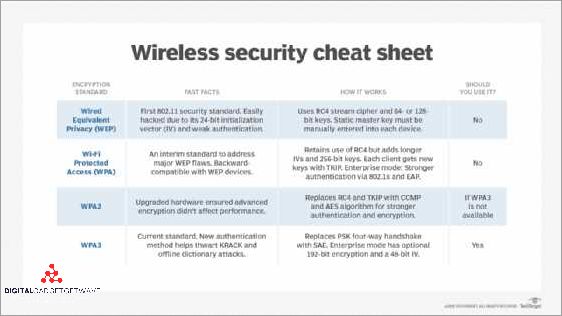
When it comes to securing your wireless network, having the right access policies and encryption is crucial. Two common options for Wi-Fi security are WPA2 Personal and WPA2 Enterprise. While both provide a certain level of security, they differ in their authentication methods and level of control.
WPA2 Personal, also known as WPA2-PSK (Pre-Shared Key), is commonly used in homes and small businesses. With WPA2 Personal, users connect to the wireless network using a password that is shared among all devices. This password is used to authenticate and encrypt communication between devices and the network. While this method is easy to set up and convenient for small-scale networks, it lacks the flexibility and granular control of WPA2 Enterprise.
WPA2 Enterprise, on the other hand, is designed for larger organizations and networks where more control is needed. With WPA2 Enterprise, each user is assigned a unique username and password, and the authentication process is handled by a dedicated authentication server. This allows for individualized access policies and provides an extra layer of security. Additionally, WPA2 Enterprise supports more advanced encryption methods such as EAP-TLS, which uses digital certificates for authentication.
So which one is right for your Wi-Fi network? It depends on your specific needs and the size of your network. If you have a small home network or a small business with a handful of devices, WPA2 Personal may be sufficient. However, for larger organizations with multiple users and more sensitive data, WPA2 Enterprise offers better control and security.
Overall, both WPA2 Personal and WPA2 Enterprise provide a level of security for your wireless network. However, WPA2 Enterprise offers more control, customization, and advanced encryption methods, making it the preferred choice for larger networks and organizations that prioritize security.
Contents
- 1 Overview
- 2 Understanding WPA2
- 3 Importance of Wi-Fi Network Security
- 4 Choosing Between WPA2 Personal and Enterprise
- 5 WPA2 Personal
- 6 Key Features of WPA2 Personal
- 7 Advantages of Using WPA2 Personal
- 8 WPA2 Enterprise
- 9 Key Features of WPA2 Enterprise
- 10 Advantages of Using WPA2 Enterprise
- 11 Choosing the Right Option for Your Wi-Fi Network
- 12 Factors to Consider
- 13 FAQ about topic “WPA2 Personal vs Enterprise: Choosing the Right Wi-Fi Security for Your Network”
- 14 What is the difference between WPA2 Personal and WPA2 Enterprise?
- 15 Which one is more secure, WPA2 Personal or WPA2 Enterprise?
- 16 Can I use WPA2 Enterprise for my home Wi-Fi network?
- 17 What are the advantages of using WPA2 Enterprise?
- 18 Do I need to have a RADIUS server to use WPA2 Enterprise?
Overview
When setting up a wireless network, it is important to consider the type of authentication, access, and encryption that will be used. Two common options for securing a Wi-Fi network are WPA2 Personal and WPA2 Enterprise. While both options provide a level of security, they differ in terms of the authentication and access policies they offer.
WPA2 Personal, also known as WPA2-PSK (Pre-Shared Key), is the simpler and more commonly used option for securing a wireless network. It requires users to enter a password, or a shared key, in order to connect to the network. This password is shared with all users and is used to generate the cryptographic keys that are used for encrypting and decrypting the data transmitted over the network. WPA2 Personal is suitable for small home networks or small office environments with a limited number of users.
On the other hand, WPA2 Enterprise, also known as WPA2-802.1X, is designed for larger networks and organizations. It provides a higher level of security by using a more complex authentication process. With WPA2 Enterprise, each user has a unique username and password, and the authentication is done through a central server called a RADIUS server. This allows for more granular control over access to the network, as individual users can have different access policies and privileges. WPA2 Enterprise is commonly used in corporate environments, universities, and other organizations with a large number of users.
In terms of encryption, both WPA2 Personal and WPA2 Enterprise use the same encryption standard, which is AES (Advanced Encryption Standard). AES is a strong encryption algorithm that helps to protect the data transmitted over the wireless network from unauthorized access.
In summary, the choice between WPA2 Personal and WPA2 Enterprise depends on the size and requirements of the network. WPA2 Personal is simpler to set up and is suitable for small networks, while WPA2 Enterprise provides more advanced authentication and access policies, making it ideal for larger organizations with multiple users and devices.
Understanding WPA2
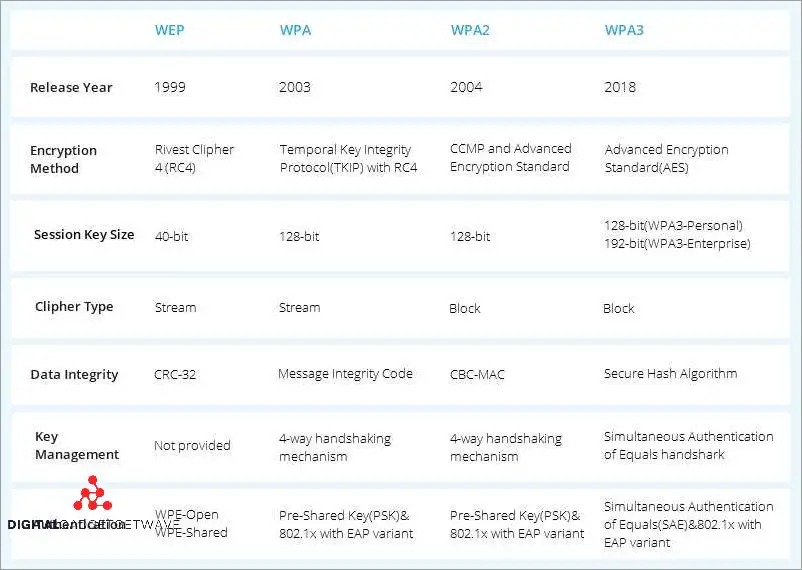
WPA2, or Wi-Fi Protected Access 2, is a wireless security protocol that provides strong encryption and authentication for wireless networks. It offers two different modes of operation: WPA2 Personal and WPA2 Enterprise. Understanding the differences between these two modes is crucial for ensuring the security of your network.
WPA2 Personal, also known as WPA2-PSK (Pre-Shared Key), is designed for small-scale networks and home users. In this mode, a single password, or pre-shared key (PSK), is used to authenticate devices and grant them access to the network. This password is shared among all devices that connect to the network, providing a convenient way to manage network access.
WPA2 Enterprise, on the other hand, is intended for larger networks and organizations that require more advanced security measures. In this mode, users are authenticated individually using unique credentials, such as username and password, or digital certificates. This allows for more granular control over access to the network, as administrators can set up different security policies for different users or groups.
Both WPA2 Personal and WPA2 Enterprise use the same encryption method, which is AES (Advanced Encryption Standard). AES is a strong encryption algorithm that helps protect the data transmitted over the network from being intercepted or accessed by unauthorized users.
Furthermore, WPA2 provides robust authentication mechanisms, such as the 802.1X standard, which ensures that only authorized users can connect to the network. This helps prevent unauthorized devices from gaining access and potentially compromising the security of the network.
In summary, WPA2 offers a high level of security for wireless networks, whether in a personal or enterprise setting. The choice between WPA2 Personal and WPA2 Enterprise depends on the specific needs and requirements of your network. If you are setting up a small-scale network at home, WPA2 Personal may be sufficient. However, if you are managing a larger network with multiple users and require stricter security policies, WPA2 Enterprise is the recommended choice.
Importance of Wi-Fi Network Security
In today’s interconnected world, Wi-Fi networks have become an essential part of our daily lives, providing us with easy and convenient access to the internet. However, it is crucial to ensure that your Wi-Fi network is secure to protect sensitive information and prevent unauthorized access.
One of the key aspects of Wi-Fi network security is the authentication and encryption protocols used. WPA2, which stands for Wi-Fi Protected Access 2, is the most widely used security standard for Wi-Fi networks. It offers two options: WPA2 Personal and WPA2 Enterprise.
WPA2 Personal is suitable for small-scale networks, such as homes or small offices, where the network owner can set a password to control access. However, this method has limitations as it relies solely on a password for authentication, which can be vulnerable to attacks like brute force or dictionary attacks.
On the other hand, WPA2 Enterprise is designed for larger-scale networks, such as enterprises or organizations, where stricter security policies are required. It utilizes a more robust authentication method called 802.1X, which requires users to provide unique credentials such as usernames and passwords, or digital certificates, for network access.
Furthermore, WPA2 Enterprise also offers additional encryption methods, such as Advanced Encryption Standard (AES), to secure the data transmitted over the network. This ensures that even if someone manages to gain unauthorized access to the network, they won’t be able to decipher the encrypted information.
In conclusion, securing your Wi-Fi network is of utmost importance to protect your sensitive data and prevent unauthorized access. By implementing strong authentication and encryption methods, such as WPA2 Enterprise, you can ensure that only authorized users can access your network and that their data remains secure.
Choosing Between WPA2 Personal and Enterprise
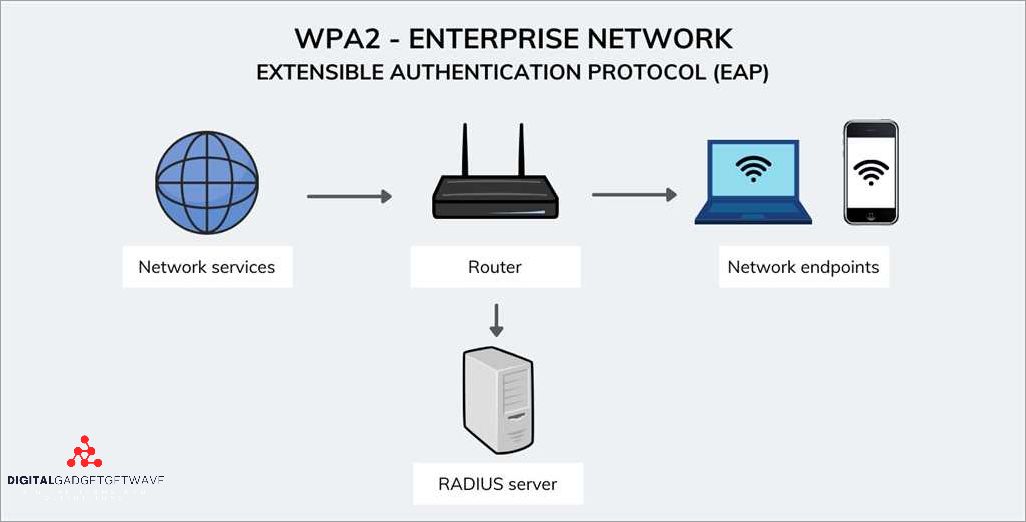
When setting up a wireless network, one of the most important decisions you need to make is choosing the right encryption and authentication method. The two most common options are WPA2 Personal and WPA2 Enterprise. While both provide a certain level of security, they have distinct differences and are suitable for different types of networks.
WPA2 Personal, also known as WPA2-PSK (Pre-Shared Key), is the simpler option. It uses a single password that all devices on the network must know in order to access it. This makes it suitable for small networks or home use, where it is easy to distribute and manage a single password. However, this simplicity also poses a security risk, as anyone who knows the password can gain access to the network.
On the other hand, WPA2 Enterprise uses a more robust authentication method called WPA2-Enterprise with 802.1X. This method requires each user to have their own unique login credentials, such as a username and password, which are verified by a central authentication server. This provides a higher level of security, as each user’s access can be individually controlled and monitored. WPA2 Enterprise is typically used in larger networks, such as businesses or educational institutions, where more stringent security policies and access restrictions are required.
In summary, when choosing between WPA2 Personal and WPA2 Enterprise, it is important to consider the size and security requirements of your network. If you have a small network or home use, WPA2 Personal may be sufficient. However, if you need enhanced security and more control over user access, WPA2 Enterprise is the recommended option.
WPA2 Personal
WPA2 Personal is a wireless security protocol that provides access control to a Wi-Fi network using a password. It is designed for individuals or small-scale deployments and offers a basic level of security.
With WPA2 Personal, users are required to enter a password in order to connect to the network. This password, also known as a pre-shared key (PSK), is used to authenticate and encrypt the data transmitted between the wireless devices and the access point.
WPA2 Personal uses strong encryption algorithms, such as AES (Advanced Encryption Standard), to secure the wireless communication. This ensures that the data transmitted over the network is protected from unauthorized access.
However, WPA2 Personal does not provide advanced security features and policies that are typically required in enterprise environments. It lacks the ability to enforce strict authentication mechanisms and implement centralized security policies.
In addition, WPA2 Personal does not support features like user authentication against a central database, 802.1X/EAP (Extensible Authentication Protocol), or RADIUS (Remote Authentication Dial-In User Service) server integration.
In summary, WPA2 Personal is suitable for personal or small-scale networks where simplicity and ease of use are more important than strict security policies and enterprise-level authentication mechanisms. It provides basic security for wireless communication but may not be sufficient for larger organizations or networks with more advanced security requirements.
Key Features of WPA2 Personal
WPA2 Personal is a wireless network security protocol that provides encryption and authentication for personal Wi-Fi networks. It offers several key features that enhance the security of the network.
- Encryption: WPA2 Personal uses the Advanced Encryption Standard (AES) algorithm to encrypt data transmitted over the network. This ensures that the data is protected from unauthorized access and ensures confidentiality.
- Authentication: WPA2 Personal employs the use of a pre-shared key (PSK) authentication method. This means that users connecting to the network are required to enter a password or passphrase to gain access. This provides a layer of security and ensures that only authorized users can connect to the network.
- Security: WPA2 Personal offers strong security measures to protect the wireless network. It prevents unauthorized access by encrypting the data transmitted over the network and authenticating users with a password. This helps to protect sensitive information and prevent unauthorized users from accessing the network.
- Network Policies: WPA2 Personal allows network administrators to define security policies for the network. This includes setting the complexity requirements for passwords, controlling access to the network, and configuring other security settings. This enables administrators to enforce stricter security measures and ensure the network is protected.
Overall, WPA2 Personal provides a secure and reliable solution for personal Wi-Fi networks. Its encryption and authentication features offer protection against unauthorized access, while its network policies allow administrators to customize security settings to meet their specific requirements.
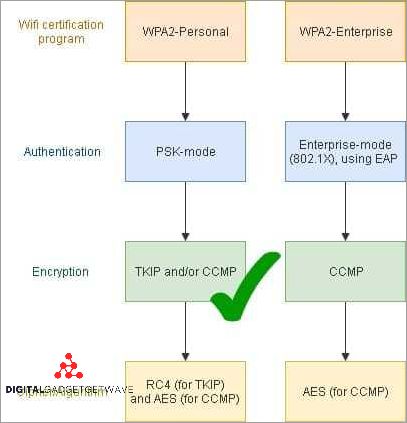
Pre-Shared Key (PSK) Authentication is a security protocol used in wireless networks, specifically Wi-Fi networks, to establish encryption and authentication. It is commonly used in personal or small-scale networks where only a few devices need access.
In PSK authentication, a password or shared key is configured on the wireless router or access point. This key is then shared with all the devices that need access to the network. When a device tries to connect to the network, it must provide the correct pre-shared key for authentication.
PSK authentication is relatively simple and easy to configure, making it suitable for home or small office networks. However, it may not provide the same level of security as enterprise authentication methods, such as WPA2-Enterprise.
One of the main drawbacks of PSK authentication is that the same pre-shared key is shared among all devices on the network. If this key is compromised, all devices on the network are potentially at risk. Additionally, it can be difficult to manage the key when there are multiple devices or when devices need to be added or removed from the network.
Despite these limitations, PSK authentication can be sufficient for personal networks where there is a limited number of devices and where convenience and ease of setup are more important than high-level security. It is important to regularly update the pre-shared key and ensure it is strong enough to withstand hacking attempts.
Encryption Types
When it comes to securing your wireless network, choosing the right encryption type is crucial. WPA2 is the most commonly used security protocol for Wi-Fi networks, and it offers two options: WPA2 Personal and WPA2 Enterprise.
WPA2 Personal, also known as WPA2-Personal or WPA2-PSK, uses a pre-shared key or password to authenticate and encrypt the network. This is the encryption type typically used for home or small office networks, where there is no need for complex authentication or strict security policies.
On the other hand, WPA2 Enterprise, also known as WPA2-Enterprise or WPA2-EAP, is designed for larger networks, such as enterprise-level organizations or educational institutions. This encryption type uses a centralized authentication server, such as RADIUS, to validate the user’s credentials, providing a higher level of security. It allows for individual user accounts and more granular access control policies.
While both encryption types provide a secure network, WPA2 Enterprise offers a higher level of security due to its use of individual user accounts and centralized authentication. It is more suitable for environments where multiple users need different levels of access and where stricter security policies are required.
In summary, the choice between WPA2 Personal and WPA2 Enterprise depends on the size and security needs of your network. If you have a small network and only need basic security, WPA2 Personal may be sufficient. However, if you have a larger network and require more robust security measures, WPA2 Enterprise is the recommended option.
Advantages of Using WPA2 Personal
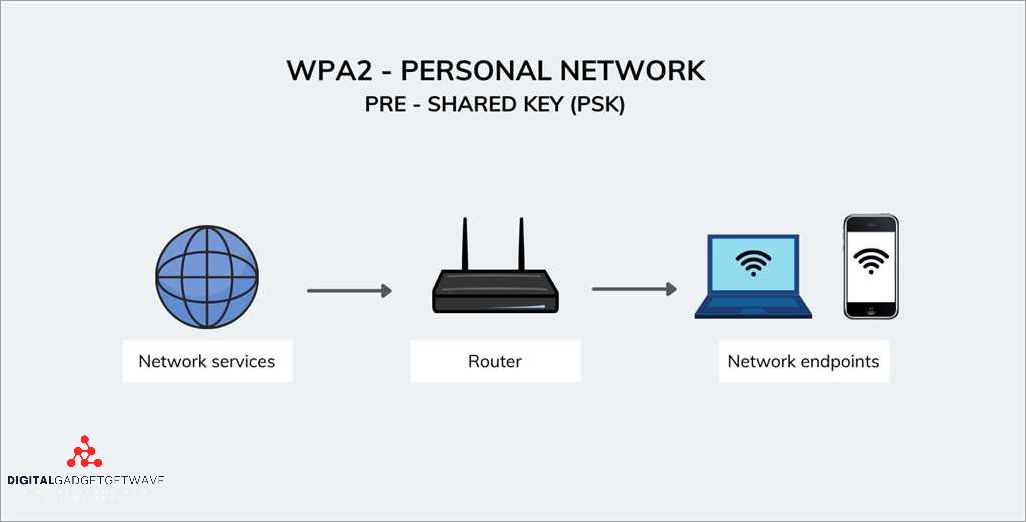
Security: WPA2 Personal provides a higher level of security for your wireless network compared to other security protocols. It uses strong encryption methods to secure your data and prevent unauthorized access.
Authentication: WPA2 Personal uses a password-based authentication method, which means that users need to enter a password to gain access to the network. This adds an extra layer of security and prevents unauthorized users from connecting to your network.
Personal: WPA2 Personal is designed for small-scale networks, such as home or small office networks. It allows individual users to secure their own wireless connections with a unique password, ensuring that only authorized users can access the network.
Encryption: WPA2 Personal uses AES encryption, which is a strong encryption algorithm that protects your data from being intercepted and decrypted by attackers. This ensures that your sensitive information, such as passwords or personal data, remains secure.
Access Control Policies: With WPA2 Personal, you have control over who can access your network. By sharing the network password only with trusted individuals, you can prevent unauthorized users from connecting to your network and potentially compromising your data.
Compatibility: WPA2 Personal is widely supported by most modern devices, including smartphones, tablets, and laptops. This ensures that you can easily set up and secure your wireless network without compatibility issues.
Overall, WPA2 Personal provides a strong and secure wireless network for personal use. Its password-based authentication and encryption methods ensure that only authorized users can access the network, keeping your data safe from potential threats.
WPA2 Enterprise
WPA2 Enterprise is a wireless security protocol that provides a high level of security for Wi-Fi networks. Unlike WPA2 Personal, which uses a shared password for all users, WPA2 Enterprise uses individual login credentials for each user. This means that each user has their own unique username and password, which adds an extra layer of security to the network.
One of the main advantages of WPA2 Enterprise is the ability to enforce security policies. With WPA2 Personal, the network owner has limited control over who can access the network and what they can do once connected. In contrast, WPA2 Enterprise allows administrators to define policies that govern user access and behavior. For example, administrators can require users to use a strong password, enforce password expiration, and restrict access to certain resources based on user roles.
Another important feature of WPA2 Enterprise is its use of enterprise-grade encryption. While WPA2 Personal uses a pre-shared key (PSK) to encrypt the network traffic, WPA2 Enterprise uses the more secure Extensible Authentication Protocol (EAP) authentication method. This allows for stronger encryption and authentication, making it much more difficult for unauthorized users to gain access to the network.
WPA2 Enterprise is commonly used in larger organizations and corporate environments where security is of utmost importance. It provides a higher level of security and more granular control over network access compared to WPA2 Personal. While it may require more configuration and management, the increased security it offers makes it the preferred choice for businesses that handle sensitive data and need to comply with industry regulations.
In summary, WPA2 Enterprise is a wireless security protocol that prioritizes network security and user authentication. It offers stronger encryption, individual login credentials, and the ability to enforce security policies. While it may require more management and configuration, it provides a higher level of security and control over the network compared to WPA2 Personal.
Key Features of WPA2 Enterprise
WPA2 Enterprise is a highly secure wireless security protocol designed for enterprise networks. It offers advanced features for access control, authentication, and encryption, providing a robust security solution for organizations.
1. Authentication: WPA2 Enterprise uses a strong authentication mechanism that requires users to provide unique credentials, such as usernames and passwords, before accessing the network. This ensures that only authorized personnel can connect to the wireless network.
2. Advanced Encryption: WPA2 Enterprise employs the Advanced Encryption Standard (AES) algorithm, which is considered highly secure and resistant to attacks. This encryption method ensures that data transmitted over the network is protected from unauthorized access.
3. Centralized Network Management: WPA2 Enterprise allows for centralized management of access policies and security settings. This means that network administrators can easily configure and enforce security policies for all connected devices, ensuring consistency and compliance across the network.
4. Stronger Access Controls: WPA2 Enterprise offers more granular control over access to the network. Administrators can define different access policies based on user roles and groups, allowing for better control and segmentation of the network.
5. Support for Authentication Servers: WPA2 Enterprise can integrate with various authentication servers, such as RADIUS or LDAP, to provide a seamless user authentication process. This allows organizations to leverage existing user directories and authentication systems for enhanced security.
6. Dynamic Encryption Keys: WPA2 Enterprise uses dynamic encryption keys, which are generated on a per-session basis. This adds an extra layer of security as each session has a unique encryption key, preventing unauthorized access to intercepted data.
7. Stronger Password Policies: WPA2 Enterprise allows administrators to enforce stronger password policies, such as minimum length, complexity, and expiration requirements. This helps prevent weak passwords and enhances the overall security of the network.
In conclusion, WPA2 Enterprise offers a wide range of key features that make it an ideal choice for organizations looking to secure their wireless network. Its advanced authentication, encryption, access control, and centralized management capabilities provide a robust security solution for enterprise environments.
X Authentication
X Authentication refers to the process of verifying the identity of users or devices attempting to access a network or system. It plays a crucial role in ensuring the security of both personal and enterprise wireless networks.
For personal Wi-Fi networks, X Authentication is typically implemented through WPA2 Personal, which utilizes a pre-shared key (PSK) to encrypt communications between devices. This key acts as a password and must be entered by users in order to gain access to the network. While WPA2 Personal provides a basic level of security, it may not be sufficient for enterprise networks that require more robust authentication protocols.
In contrast, enterprise Wi-Fi networks often utilize X Authentication through the use of WPA2 Enterprise. This authentication method relies on an authentication server, such as a RADIUS server, to verify the credentials of users or devices attempting to connect to the network. This allows for more granular control over access, as administrators can set specific policies and permissions based on user roles or groups. Additionally, WPA2 Enterprise offers stronger encryption and security measures than WPA2 Personal, making it a more suitable choice for organizations that handle sensitive data.
When deciding between WPA2 Personal and WPA2 Enterprise, it is important to consider the specific needs and requirements of your network. While WPA2 Personal may be suitable for home or small office environments where the number of users is limited, WPA2 Enterprise is recommended for larger organizations or those that prioritize network security. By implementing X Authentication and choosing the appropriate encryption and authentication protocols, you can ensure the integrity and confidentiality of your wireless network.
Backend Authentication Server
The backend authentication server plays a crucial role in the security and access control of a wireless network utilizing WPA2 Enterprise encryption. Unlike WPA2 Personal, where a shared password is used for authentication, WPA2 Enterprise relies on a central server for user authentication.
This server manages user credentials, enforces security policies, and verifies the legitimacy of client devices attempting to connect to the network. It acts as a gatekeeper, allowing only authorized users with valid credentials to gain access.
One of the main advantages of using a backend authentication server in a WPA2 Enterprise network is the ability to implement more robust security policies. This includes features such as user-specific access controls, role-based permissions, and time-restricted access. With these policies in place, organizations can customize user privileges based on their specific needs and increase overall network security.
Furthermore, the backend authentication server provides an additional layer of protection by storing user credentials securely. Instead of relying on a shared password, each user has their unique login credentials. This eliminates the risk of password exposure or compromise and ensures stronger authentication.
In addition to enhanced security, the backend authentication server also offers centralized management and monitoring capabilities. Network administrators can easily manage user accounts, revoke access privileges, and monitor network activity, all from a single location. This simplifies network administration and reduces the potential for security breaches.
In summary, the backend authentication server plays a vital role in ensuring the security and access control of a wireless network utilizing WPA2 Enterprise encryption. It offers enhanced security through customizable access policies, user-specific credentials, and centralized management. By employing such a server, organizations can strengthen their network security and provide a more secure and reliable wireless network for their users.
Advantages of Using WPA2 Enterprise
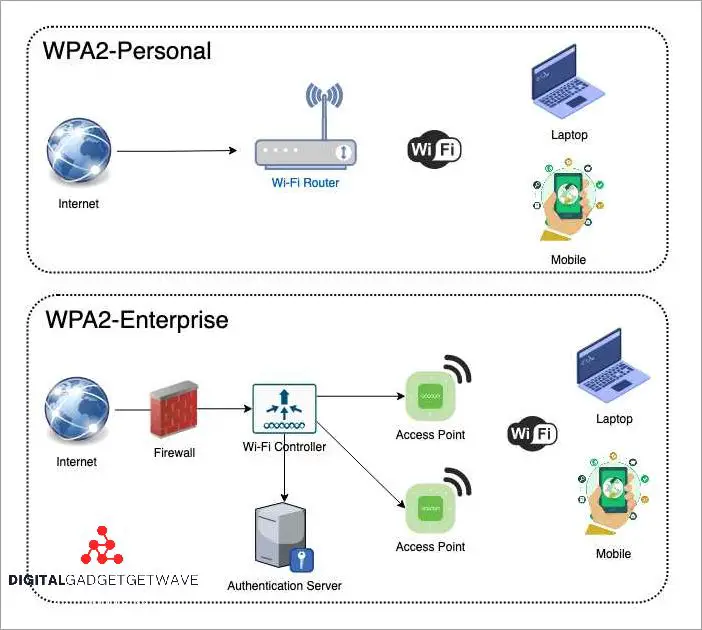
WPA2 Enterprise offers several advantages over WPA2 Personal when it comes to securing your wireless network. One of the main advantages is the ability to implement policies for user access. With WPA2 Enterprise, you can set up different access levels and restrictions for different users or groups. This allows you to control who can connect to your network and what they can access once connected. This level of flexibility is not possible with WPA2 Personal.
Another advantage of using WPA2 Enterprise is the stronger encryption and authentication methods it supports. WPA2 Enterprise uses the AES (Advanced Encryption Standard) algorithm, which is considered to be highly secure. It also supports the use of certificate-based authentication, such as EAP-TLS or PEAP, which provides an additional layer of security. This makes it much more difficult for unauthorized users to gain access to your network.
WPA2 Enterprise also offers better protection against password cracking attacks compared to WPA2 Personal. With WPA2 Enterprise, each user has their own unique login credentials, which are encrypted and securely transmitted during the authentication process. This means that even if one user’s password is compromised, the rest of the network remains secure.
In addition, WPA2 Enterprise allows for centralized management of user access. This means that network administrators can easily add or remove users, change access levels, and enforce security policies from a central location. This simplifies the management and administration of the wireless network.
In summary, WPA2 Enterprise provides greater security and control for your wireless network compared to WPA2 Personal. It offers the ability to implement user access policies, stronger encryption and authentication methods, better protection against password cracking attacks, and centralized management of user access. If security is a priority for your network, WPA2 Enterprise is the recommended choice.
Choosing the Right Option for Your Wi-Fi Network
When it comes to setting up a Wi-Fi network, one of the most important decisions you’ll need to make is whether to use WPA2 Personal or WPA2 Enterprise security. Both options provide a level of protection for your wireless network, but they differ in terms of the authentication and encryption methods used.
WPA2 Personal, also known as WPA2-PSK (pre-shared key), is a simpler and more straightforward option. With WPA2 Personal, you set a password that users must enter in order to gain access to the network. This password acts as the key that encrypts and decrypts the wireless data. While WPA2 Personal offers a basic level of security, it may not be sufficient for networks that handle sensitive or confidential information.
On the other hand, WPA2 Enterprise offers a higher level of security by implementing a more complex authentication process. With WPA2 Enterprise, users are required to enter not only a password but also additional login credentials, such as a username or digital certificates. This additional layer of authentication ensures that only authorized individuals can access the network. Furthermore, WPA2 Enterprise supports more advanced encryption methods, such as AES-CCMP, which provide stronger protection against attacks.
While WPA2 Personal is suitable for small and home networks, WPA2 Enterprise is more commonly used in large organizations or settings where multiple users need access to the network. WPA2 Enterprise allows network administrators to implement specific security policies and control access on a per-user basis. This granular control ensures that each user has the appropriate level of access and helps prevent unauthorized users from infiltrating the network.
In conclusion, when choosing between WPA2 Personal and WPA2 Enterprise for your Wi-Fi network, consider the level of security required and the sensitivity of the data being transmitted. If you’re dealing with confidential information or have a large number of users, WPA2 Enterprise may be the better option. However, for small personal networks, WPA2 Personal can provide adequate security.
Factors to Consider
When choosing between WPA2 Personal and WPA2 Enterprise for your wireless network, there are several factors that you should consider:
- Authentication: WPA2 Personal uses a pre-shared password, while WPA2 Enterprise uses a username and password combination for authentication. WPA2 Enterprise offers a higher level of security as it requires individual user authentication.
- Access Policies: WPA2 Personal allows all devices with the correct password to access the network, whereas WPA2 Enterprise allows network administrators to set access policies based on user roles or device types. This allows for greater control over who can access the network.
- Security: WPA2 Enterprise offers a higher level of security as it provides individual user authentication, while WPA2 Personal relies on a shared password. This means that if the password is compromised, all devices on the network are at risk.
- Network Size: WPA2 Personal is better suited for small networks with a limited number of devices, as it is easier to set up and manage. WPA2 Enterprise is more suitable for larger networks with multiple users, as it allows for more granular control and management of access.
In conclusion, the choice between WPA2 Personal and WPA2 Enterprise depends on the specific requirements and security needs of your wireless network. WPA2 Enterprise offers a higher level of security and control, while WPA2 Personal is easier to set up and manage for smaller networks. Consider these factors before making a decision to ensure the best security and access for your network.
Network Size and Complexity
When it comes to choosing between WPA2 Personal and WPA2 Enterprise for your wireless network, one important factor to consider is the size and complexity of your network.
A WPA2 Personal network is typically used for smaller, more simple networks. It is easy to set up and manage, requiring only a single shared password for all users. This type of network is ideal for personal use or small businesses with a limited number of devices and users.
On the other hand, WPA2 Enterprise is designed for larger, more complex networks. It provides a higher level of security and allows for more granular control over access and security policies. With WPA2 Enterprise, each user is assigned a unique username and password, and access can be controlled based on individual user credentials. This type of network is commonly used in larger organizations that require strict security measures and have multiple departments or user groups.
In terms of encryption and security, both WPA2 Personal and WPA2 Enterprise use the same encryption algorithm (AES) and provide strong security for wireless networks. However, WPA2 Enterprise offers additional security features such as authentication and certificate-based security, which may be necessary for networks that handle sensitive data or require compliance with industry regulations.
Overall, the choice between WPA2 Personal and WPA2 Enterprise will depend on the size and complexity of your network, as well as your specific security requirements. If you have a small personal or business network with a limited number of users, WPA2 Personal may be sufficient. However, if you have a larger network with multiple departments or user groups, and require more granular control over access and security, WPA2 Enterprise would be the better option.
Security Needs and Compliance Requirements
In today’s digital world, ensuring the security of your wireless network is crucial. Whether you have a personal or an enterprise network, protecting sensitive information and preventing unauthorized access is essential. The choice between WPA2 Personal and WPA2 Enterprise depends on your specific security needs and compliance requirements.
WPA2 Personal is commonly used in home networks and small businesses. It provides encryption for data transmitted over the network, ensuring that it cannot be intercepted or deciphered by unauthorized users. WPA2 Personal uses a password to authenticate devices trying to connect to the network, providing a basic level of security.
On the other hand, WPA2 Enterprise offers a higher level of security, making it suitable for larger organizations and networks with more stringent compliance requirements. In addition to encryption and password authentication, WPA2 Enterprise utilizes a centralized authentication server, such as RADIUS, to verify the identity of users. This allows for stronger access control and the implementation of more complex security policies.
Compliance requirements such as HIPAA or PCI DSS may dictate the use of WPA2 Enterprise for certain networks, where the protection of sensitive data is of utmost importance. By implementing WPA2 Enterprise, organizations can ensure that only authorized individuals can access the network and that their actions are logged and auditable.
It is important to assess your specific security needs and compliance requirements when choosing between WPA2 Personal and WPA2 Enterprise. While WPA2 Personal may be sufficient for smaller networks and personal use, WPA2 Enterprise provides an additional layer of security and control that may be necessary for larger organizations. By implementing the appropriate security measures, you can safeguard your wireless network and protect your sensitive data from unauthorized access.
FAQ about topic “WPA2 Personal vs Enterprise: Choosing the Right Wi-Fi Security for Your Network”
What is the difference between WPA2 Personal and WPA2 Enterprise?
WPA2 Personal and WPA2 Enterprise are both security protocols for Wi-Fi networks, but they have some key differences. WPA2 Personal, also known as WPA2-PSK (Pre-Shared Key), uses a single passphrase or password for all users to connect to the network. WPA2 Enterprise, on the other hand, authenticates users individually using a RADIUS server, requiring each user to have their own unique username and password. WPA2 Enterprise provides a higher level of security and is recommended for larger networks or those where multiple users require different levels of access.
Which one is more secure, WPA2 Personal or WPA2 Enterprise?
WPA2 Enterprise is generally considered to be more secure than WPA2 Personal. This is because WPA2 Enterprise uses individual authentication for each user, requiring them to have their own unique username and password. This adds an extra layer of security by ensuring that only authorized users can access the network. WPA2 Personal, on the other hand, uses a single passphrase or password for all users, which can be more easily compromised if someone learns or guesses the password.
Can I use WPA2 Enterprise for my home Wi-Fi network?
While technically you can use WPA2 Enterprise for your home Wi-Fi network, it is generally not necessary unless you have a specific need for individual user authentication. WPA2 Personal, also known as WPA2-PSK, is usually sufficient for most home networks, as it provides a good level of security with a single passphrase or password that all users can use to connect to the network. WPA2 Enterprise is more commonly used in larger organizations or networks where there is a need for different levels of user access.
What are the advantages of using WPA2 Enterprise?
There are several advantages to using WPA2 Enterprise for your Wi-Fi network. Firstly, it provides a higher level of security compared to WPA2 Personal, as each user has their own unique username and password. This helps to prevent unauthorized access to the network. Additionally, WPA2 Enterprise allows for greater control and management of the network, as it supports more advanced authentication methods and allows for centralized user management through a RADIUS server. Finally, WPA2 Enterprise is scalable and can easily accommodate a large number of users, making it ideal for businesses or organizations with a large number of employees or clients.
Do I need to have a RADIUS server to use WPA2 Enterprise?
Yes, in order to use WPA2 Enterprise, you will need to have a RADIUS server. RADIUS stands for Remote Authentication Dial-In User Service, and it is a network protocol that provides centralized authentication, authorization, and accounting management for users who connect and use a network service. The RADIUS server is responsible for verifying the credentials of each user who tries to connect to the Wi-Fi network, and it can be integrated with other systems such as Active Directory for user management. Without a RADIUS server, you will not be able to use WPA2 Enterprise.


