
In today’s interconnected world, wireless networks have become an essential part of our lives. Whether it’s at home, in the office, or at a coffee shop, we rely on Wi-Fi to stay connected. However, the convenience of wireless comes with its own set of security risks. Hackers are constantly looking for vulnerabilities in our networks to gain unauthorized access to our personal information.
One of the most effective ways to secure your wireless network is by using the WPA2 (Wi-Fi Protected Access 2) protocol. WPA2 provides a higher level of encryption and authentication compared to its predecessor, WEP (Wired Equivalent Privacy). By utilizing a strong passphrase, you can ensure that only authorized users can gain access to your network.
A passphrase is a password that is used to authenticate and encrypt data transmitted over the network. It is essentially a sequence of characters, such as letters, numbers, and symbols, that is difficult for hackers to guess. The longer and more complex the passphrase, the more secure your network will be. It is recommended to use a combination of uppercase and lowercase letters, numbers, and special characters.
In addition to a strong passphrase, there are other measures you can take to enhance the security of your network. One such measure is changing the default SSID (Service Set Identifier), which is the name of your network. By using a unique and non-generic SSID, you can make it more difficult for hackers to identify and target your network.
Another line of defense is the use of firewalls. Firewalls act as a barrier between your network and the outside world, filtering and blocking incoming and outgoing traffic. By setting up a firewall, you can prevent unauthorized access to your network and protect your sensitive data.
By understanding the importance of WPA2 passphrases and implementing strong security measures, you can significantly reduce the risk of a successful cyber attack on your wireless network. Remember, staying one step ahead of hackers requires constant vigilance and proactive cybersecurity measures.
Contents
- 1 The Importance of WPA2 Passphrases
- 2 Creating a Strong WPA2 Passphrase
- 3 Best Practices for Managing WPA2 Passphrases
- 4 Troubleshooting WPA2 Passphrase Issues
- 5 FAQ about topic “Demystifying WPA2 Passphrases: A Comprehensive Guide”
- 6 What is a WPA2 passphrase?
- 7 How do I create a strong WPA2 passphrase?
- 8 Can I change my WPA2 passphrase?
- 9 Why is a strong WPA2 passphrase important?
- 10 Is it possible to recover a forgotten WPA2 passphrase?
The Importance of WPA2 Passphrases
WPA2, also known as Wi-Fi Protected Access 2, is the latest and most secure wireless networking protocol available. It provides a high level of protection for your wireless network by encrypting data transmitted between devices connected to your network. However, the effectiveness of WPA2 largely depends on the strength of the passphrase used to authenticate access to the network.
A passphrase is a string of characters, including letters, numbers, and symbols, that serves as the “password” for your Wi-Fi network. It is essential to choose a strong and unique passphrase, as it is your first line of defense against potential cyber attacks.
The primary purpose of a WPA2 passphrase is to prevent unauthorized access to your network. Without a passphrase, an attacker can easily connect to your network and gain access to sensitive information or launch further attacks. By using a strong passphrase, you can ensure that only authorized devices and users are able to connect to your network.
When creating a WPA2 passphrase, it is important to use a combination of upper and lowercase letters, numbers, and symbols. The longer and more complex the passphrase is, the more difficult it will be for a hacker to guess or crack it. Additionally, it is recommended to avoid using common words or easily guessable information, such as names or dates.
In addition to protecting your network from unauthorized access, a strong WPA2 passphrase also helps in securing the data transmitted between devices. WPA2 uses advanced encryption algorithms to ensure that the data sent between your devices and the router is encrypted and cannot be intercepted by hackers. However, if the passphrase is weak, it becomes easier for an attacker to crack the encryption and gain access to your data.
As cybersecurity threats continue to evolve, it is crucial to take all necessary measures to protect your wireless network. Using a strong WPA2 passphrase is an essential step in securing your network and preventing unauthorized access. Alongside other security measures such as using a firewall and regularly updating your devices, a strong and unique passphrase will provide an additional layer of protection for your network.
Protecting Your Wireless Network
Keeping your wifi network secure is essential to prevent unauthorized access and protect your personal information. There are several key measures you can take to enhance the defense of your wireless network.
1. Strong Passphrase: Ensure your wifi network is protected with a strong passphrase. The passphrase should be a combination of letters, numbers, and special characters that are difficult to guess.
2. Enable WPA2 Encryption: WPA2 is the most secure wireless security protocol available. Enable WPA2 encryption on your router to ensure that the communication between your devices and the network is encrypted and protected from hackers.
3. Change Default Router Password: Change the default password of your router to prevent unauthorized access. Use a strong and unique password that is not easily guessable.
4. Update Router Firmware: Regularly check for firmware updates for your router and install them when available. Updates often include security patches that address vulnerabilities and protect against potential attacks.
5. Use a Firewall: Enable the built-in firewall on your router to protect your network from malicious traffic. A firewall acts as a barrier between your network and the internet, filtering out unauthorized access attempts.
6. Disable Remote Management: Disable remote management on your router to prevent unauthorized access from outside your network. Only allow access via a wired connection if necessary.
7. Implement Mac Address Filtering: Mac address filtering allows you to create a whitelist of devices that are allowed to connect to your network. This provides an additional layer of authentication and helps prevent unauthorized access.
8. Regularly Monitor Network Activity: Keep an eye on your network activity and watch for any suspicious behavior or unknown devices connected to your network. This can help you identify and respond to any potential security breaches.
9. Educate Yourself: Stay informed about the latest cybersecurity threats and best practices to protect your wireless network. Educate yourself and your family members on the importance of good security practices, such as avoiding using public wifi networks for sensitive transactions.
10. Consider a VPN: If you frequently use public wifi networks, consider using a virtual private network (VPN) to create a secure connection between your device and the internet. A VPN adds an extra layer of encryption and protects your data from interception.
By following these best practices, you can significantly enhance the security and protection of your wireless network, keeping your personal information and devices safe from potential attacks.
In order to protect your wireless network from unauthorized access and potential attacks, it is essential to take several security measures. These measures can help mitigate the risk of a hacker gaining access to your network and potentially compromising your sensitive information.
One important step in preventing unauthorized access is to set up a strong firewall. A firewall acts as a barrier between your network and the outside world, monitoring and controlling incoming and outgoing network traffic. By configuring your firewall properly, you can restrict access to your network and prevent unauthorized users from connecting.
Another crucial security measure is to change the default SSID (Service Set Identifier) of your access point or router. The SSID is the name of your wireless network, and leaving it as the default can make it easier for hackers to identify and target your network. By choosing a unique and hard-to-guess SSID, you can make it more difficult for unauthorized users to gain access.
Furthermore, it is recommended to use the WPA2 (Wi-Fi Protected Access 2) security protocol. WPA2 provides stronger encryption and authentication, making it more resistant to attacks compared to older Wi-Fi security protocols. It is important to ensure that your devices, access points, and routers support WPA2 and have it enabled.
In addition to WPA2, it is crucial to choose a strong and complex passphrase for your wireless network. A passphrase is a password or phrase that is used to authenticate and encrypt data transmitted over the network. By using a combination of uppercase and lowercase letters, numbers, and special characters, you can create a strong passphrase that is difficult for hackers to guess.
Regularly updating the firmware of your access point or router is another important security measure. Manufacturers often release firmware updates that address vulnerabilities and improve the overall security of the device. By keeping your firmware up to date, you can ensure that your network is protected against the latest cybersecurity threats.
Lastly, it is crucial to be cautious when connecting to public Wi-Fi networks. Public Wi-Fi networks are often unsecured and can be easily compromised by hackers. Avoid accessing sensitive information, such as online banking or email accounts, when connected to public Wi-Fi. Consider using a virtual private network (VPN) for an additional layer of protection when using public Wi-Fi.
By implementing these security measures, you can significantly reduce the risk of unauthorized access to your wireless network and ensure the protection of your sensitive data. Remember that maintaining strong security practices is an ongoing process and requires regular monitoring and updates to stay ahead of evolving cybersecurity threats.
Ensuring Data Security
In today’s digital age, ensuring data security is of utmost importance. With the increasing reliance on wireless networks and the widespread use of devices such as smartphones, laptops, and tablets, protecting sensitive information has become critical.
Wireless networks are vulnerable to attacks, and one way to enhance security is by using the WPA2 protocol. WPA2, which stands for Wi-Fi Protected Access 2, is a widely used standard for securing wireless networks. It provides authentication and encryption, ensuring that only authorized users can access the network.
One key element in WPA2 security is the use of a passphrase or a pre-shared key. This passphrase serves as a password that users enter to connect to the network. It should be strong and unique, consisting of a combination of letters, numbers, and special characters.
When setting up a wireless network, it is important to choose a strong passphrase and keep it confidential. A strong passphrase is crucial in preventing unauthorized access and protecting sensitive information.
Another important aspect of data security is the configuration of the access point or router. It is recommended to change the default settings, including the default SSID (service set identifier) and admin password. This helps in making it more difficult for hackers to gain access to the network.
In addition to strong authentication and access point configurations, encryption plays a vital role in data security. WPA2 uses AES (Advanced Encryption Standard) encryption, which is considered highly secure. AES encryption ensures that data transmitted over the network is encrypted and cannot be easily intercepted by hackers.
As cybersecurity threats continue to evolve, it is crucial to stay updated with the latest security measures. Regularly updating the firmware of the router or access point helps in ensuring that security vulnerabilities are addressed. It is also important to regularly monitor the network for any suspicious activities or unauthorized devices.
In conclusion, data security is of paramount importance in today’s interconnected world. By implementing strong authentication mechanisms, properly configuring access points, and using encryption protocols like WPA2, individuals and organizations can significantly enhance their network security defenses and protect their sensitive information from potential hackers.
Creating a Strong WPA2 Passphrase
When setting up a wireless network, it is important to create a strong WPA2 passphrase to protect your network from potential attacks. WPA2, which stands for Wi-Fi Protected Access 2, is a widely used authentication protocol for securing wireless networks.
The first step in creating a strong WPA2 passphrase is to choose a unique and complex password. Avoid using common words or phrases that are easy to guess. Instead, use a combination of uppercase and lowercase letters, numbers, and special characters to make your passphrase harder to crack.
It is also recommended to use a long passphrase, ideally at least 12 characters. The longer the passphrase, the more resistant it is to brute force attacks, where a hacker tries to guess the password by testing different combinations of characters.
Furthermore, you should avoid using easily guessable information such as your name, birthdate, or address in your passphrase. Instead, consider using a random combination of words or phrases that are unrelated to your personal information.
In addition to choosing a strong passphrase, it is important to regularly update it to ensure ongoing protection. Changing your passphrase every few months can help mitigate the risk of someone cracking your wireless network. Remember to update the passphrase not only on your router but also on all devices that connect to your network.
Lastly, it is important to enable other security features like a firewall and encryption on your wireless network. These features add an extra layer of protection to your network by blocking unauthorized access and securing the data transmitted over the network.
In conclusion, creating a strong WPA2 passphrase is crucial for maintaining the security of your wireless network. By following these guidelines and implementing additional security measures, you can significantly reduce the risk of unauthorized access and protect your network against potential cybersecurity threats.
Length and Complexity
Choosing a strong and secure Wi-Fi password is crucial for protecting your wireless network. The length and complexity of your WPA2 passphrase plays a vital role in ensuring the security of your network.
A WPA2 passphrase is a sequence of characters that you need to enter to gain access to a wireless network. It acts as the key that encrypts and decrypts data transmitted over the network. The passphrase is associated with the SSID (Service Set Identifier), which is the name of the wireless network you are connecting to.
The longer and more complex your passphrase is, the more secure your Wi-Fi network will be. Hackers often use brute force attacks, trying various combinations of characters until they find the correct passphrase. By having a longer and more complex passphrase, you increase the time and effort required for a hacker to crack it.
An ideal WPA2 passphrase should be at least 12 characters long, and include a combination of uppercase and lowercase letters, numbers, and special symbols. This increases the complexity of the passphrase and makes it more difficult for hackers to guess or crack through dictionary-based attacks.
Additionally, it is important to avoid using easily guessable passphrases such as common words, birthdates, or repeating patterns. These can be easily cracked using automated tools or techniques. Instead, you should opt for random combinations of characters that are not easily associated with you or your personal information.
In summary, the length and complexity of your WPA2 passphrase are vital for ensuring the security of your wireless network. By choosing a passphrase that is long, complex, and unique, you can enhance the encryption and authentication processes of your network. This acts as a strong defense against potential hackers and strengthens the overall cybersecurity of your network environment.
Avoiding Common Words and Phrases
When setting up a WPA2 passphrase for your Wi-Fi network, it is essential to choose a strong and unique passphrase, in order to provide better security and defense against hackers.
Using common words or phrases for your WPA2 passphrase can greatly reduce the security of your network. Hackers often use automated tools that can easily guess or crack simple and common phrases.
It is highly recommended to avoid using words that can be found in a dictionary or commonly used phrases, such as “password123” or “qwerty”. These are the first combinations that hackers typically try when attempting to access your network.
Instead, create a passphrase that is a mix of uppercase and lowercase letters, numbers, and special characters. A strong passphrase should be at least 12 characters long, ideally 15 characters or more.
Another important aspect to consider is not to use any personal information, such as your name, address, or birthdate, in your passphrase. Hackers can easily research and find this information, making it easier for them to crack your network.
To further enhance your network’s security, it is advised to regularly change your WPA2 passphrase, ideally every 3 to 6 months, and always use the latest WPA2 protocol available.
In summary, by avoiding common words and phrases and opting for a strong and unique passphrase, you significantly enhance the security of your Wi-Fi network. This provides an extra layer of protection against hackers and ensures your data and privacy are safeguarded by encryption and authentication protocols.
Regularly Updating Your Passphrase
One of the most important steps you can take to enhance the security of your network is to regularly update your WPA2 passphrase. Your passphrase, also known as a Wi-Fi password, is the key that allows devices to connect to your network and access point. By changing your passphrase periodically, you can greatly reduce the risk of unauthorized access to your network.
Updating your passphrase is especially important in the context of cybersecurity. With new attack methods and technologies being developed by hackers, it is crucial to stay one step ahead in terms of network security. By regularly changing your passphrase, you can effectively minimize the risk of a hacker gaining unauthorized access to your network and potentially compromising your sensitive data.
It is recommended to update your passphrase at least once every few months. This ensures that any potential threats or vulnerabilities that may have surfaced since your last passphrase change are mitigated. Additionally, you should consider changing the passphrase if you suspect that someone outside your trusted network has gained knowledge of it, as this could compromise the security of your network.
When updating your passphrase, it is important to choose a strong and unique password. A strong passphrase consists of a combination of uppercase and lowercase letters, numbers, and special characters. Avoid using common words or phrases, as these can be easily guessed by hackers. Instead, consider using a combination of random words or a passphrase generator to create a secure and hard-to-crack password.
Remember that updating your passphrase is just one aspect of network security. It is also important to regularly update the firmware on your router, enable a firewall, and use other security measures such as MAC address filtering and disabling remote management. By taking a holistic approach to network security, you can effectively defend against potential threats and protect your network from unauthorized access and data breaches.
Best Practices for Managing WPA2 Passphrases
1. Use Strong Passphrases: When setting up your WPA2 passphrase, make sure to use a strong and unique combination of characters. Avoid using easily guessable words or personal information that can be easily obtained by hackers.
2. Regularly Update Passphrases: It is recommended to change your WPA2 passphrase periodically to enhance security. This practice can help minimize the risk of unauthorized access to your network and mitigate the potential for attacks.
3. Secure Your Access Point: Protecting your access point is crucial for maintaining the security of your Wi-Fi network. Ensure that your access point has a strong password and is properly configured with the appropriate security protocols, such as WPA2, to prevent unauthorized access.
4. Disable SSID Broadcasting: Hiding your network’s SSID (Service Set Identifier) can add an extra layer of security. By disabling the broadcasting of your SSID, you make it harder for potential hackers to discover and target your network.
5. Utilize Firewall Protection: Implementing a firewall on your network provides an additional layer of defense against potential cyber attacks. Ensure that your firewall is properly configured to block unauthorized access attempts and to monitor network traffic.
6. Enable Network Authentication: Enable network authentication mechanisms such as MAC address filtering or RADIUS authentication. These measures can help verify the identity of devices attempting to connect to your network and prevent unauthorized access.
7. Regularly Monitor Network Activity: Keep a close eye on your network’s activity to identify any suspicious behavior or potential security breaches. Monitoring network logs and utilizing network monitoring tools can help detect and respond quickly to any unusual activity.
8. Keep Wi-Fi Equipment Updated: Regularly update the firmware on your access point and other Wi-Fi equipment to ensure that any known vulnerabilities or weaknesses are patched. This is important for maintaining the security and effectiveness of your wireless network.
9. Educate Users on Cybersecurity Best Practices: Educate all users of your network on the importance of good cybersecurity practices. Encourage them to use strong passwords, avoid connecting to unsecured networks, and be cautious of suspicious emails or links that could potentially compromise network security.
10. Use Encryption for Extra Protection: Enable the use of encryption protocols, such as WPA2-PSK (Wi-Fi Protected Access 2 – Pre-Shared Key), to encrypt the data transmitted over your Wi-Fi network. Encryption provides an added layer of protection against unauthorized access and interception of sensitive information by hackers.
By following these best practices, you can significantly enhance the security of your WPA2 passphrase and protect your wireless network from potential attacks. It is important to stay vigilant and regularly review and update your security measures to stay one step ahead of cyber threats.
Avoiding Password Reuse
When it comes to securing your wireless network, one of the most important factors to consider is password reuse. Password reuse refers to the practice of using the same password for multiple accounts or networks.
Using the same password for your wireless network, your email account, and your online banking is a major security risk. If a hacker were to gain access to one of your accounts, they would have access to all of them if you are using the same password.
To avoid password reuse, it is important to use unique and strong passwords for each network or account. This means creating passwords that are not easily guessable, using a combination of uppercase and lowercase letters, numbers, and special characters.
It is also recommended to use a password manager to securely store all of your passwords. A password manager can generate strong, unique passwords for each network or account and remember them for you, so you don’t have to rely on your memory.
Another important measure to take is to regularly change your passwords. By changing your passwords periodically, you reduce the risk of someone gaining unauthorized access to your wireless network or other accounts.
In addition to password reuse, it is also important to ensure that your wireless network is protected with a strong encryption protocol, such as WPA2. WPA2 provides a high level of security by encrypting the data that is transmitted between your device and the wireless access point.
Furthermore, it is recommended to change the default SSID (network name) and password of your router. Hackers often target networks with default settings, as they are easier to compromise. Changing the default settings adds an extra layer of defense to your network.
Lastly, it is important to have a firewall in place to block unauthorized access to your network. A firewall acts as a barrier between your network and the outside world, monitoring and blocking incoming and outgoing traffic based on predefined security rules.
By following these measures and being mindful of password reuse, you can significantly enhance the security and protection of your wireless network, reducing the risk of unauthorized access and potential cyber attacks.
Using a Password Manager
One of the most crucial aspects of ensuring security online is using strong and unique passwords for all your accounts. However, remembering multiple complex passwords can be a challenging task. This is where a password manager can be incredibly helpful.
A password manager is a tool that securely stores all your passwords in one place. It generates strong and unique passwords for each of your accounts and automatically fills them in when needed. With a password manager, you only need to remember one master key to access all your other passwords, making it easier for you to maintain strong security.
Using a password manager provides a strong defense against various security threats. It protects your sensitive data from attacks such as password cracking and password guessing, as it generates long and complex passwords that are difficult for hackers to crack. Additionally, it helps protect you from phishing attacks, as it only fills in passwords on the legitimate websites associated with your accounts.
The password manager also helps you securely manage the credentials for your wireless network. It can generate and store secure WPA2 passphrases for your Wi-Fi routers, ensuring that unauthorized individuals cannot gain access to your network. This further enhances the security of your Wi-Fi network, as WPA2 is a strong encryption protocol that provides robust protection against cyber threats.
Furthermore, a password manager can assist in managing other security-related information, such as SSID (Service Set Identifier) names for your various networks. It can store and organize this information so that you can easily identify and connect to the correct wireless network.
In conclusion, using a password manager is a fundamental practice in maintaining strong cybersecurity. It simplifies the process of managing complex passwords, strengthens the defense against security attacks, and enhances the protection of your wireless network and other online accounts.
Keeping Your Passphrase Private
Protecting your Wi-Fi network is crucial in maintaining the security and privacy of your personal information. One of the key elements in securing your network is the use of a strong passphrase. A passphrase is essentially a password that is used to encrypt and protect your wireless network.
When creating a passphrase, it is important to choose a combination of letters, numbers, and special characters that is unique and not easily guessable by a potential hacker. Avoid using common words or personal information, as these can make your passphrase more vulnerable to attacks.
In addition to selecting a strong passphrase, it is also important to keep it private and not share it with others. Your passphrase serves as a defense mechanism against unauthorized access to your network, so keeping it confidential is essential.
In order to further enhance the security of your passphrase, you can also consider enabling additional features on your router, such as a firewall or disabling the broadcast of your SSID (Service Set Identifier). These measures can make it more difficult for hackers to discover and gain access to your network.
It is important to note that even with a strong and private passphrase, it is still possible for a determined hacker to potentially gain access to your network. Therefore, it is crucial to regularly update your router’s firmware and ensure that it is using the latest security protocols, such as WPA2 (Wi-Fi Protected Access 2).
By following these best practices for passphrase protection and keeping your network up-to-date, you can significantly reduce the risk of unauthorized access to your wireless network and ensure the security of your personal information.
Troubleshooting WPA2 Passphrase Issues
If you are experiencing issues with your WPA2 passphrase, it is important to troubleshoot the problem to ensure the security and defense of your network. The WPA2 passphrase is a key element in securing your WiFi network, as it serves as a password that allows access to your wireless network.
One common issue with WPA2 passphrases is entering the incorrect passphrase. It is crucial to double-check the passphrase you entered, as any mismatch can prevent devices from connecting to your network. Ensure that both the network name (SSID) and passphrase are entered correctly on your devices and access point.
In some cases, the issue may be caused by a cybersecurity attack from a hacker trying to gain unauthorized access to your network. It is important to regularly change your router’s passphrase to maintain a high level of security. Additionally, ensure that your router’s encryption is set to WPA2, as it is the most secure protocol available for wireless networks.
If the issue persists, check the authentication settings on your access point and devices. Ensure that they are set to WPA2 and that the correct passphrase is entered. If the devices are still unable to connect, it may be necessary to reset the access point to its factory settings and reconfigure it with a new passphrase.
Another possible cause of passphrase issues is a firewall or security software blocking the connection to your network. Make sure that your devices’ firewall settings allow for the connection to your network. Additionally, check if any security software on your devices is interfering with the authentication process and adjust the settings accordingly.
To enhance the protection of your network, consider implementing additional cybersecurity measures. This may include enabling a firewall on your router or using a network monitoring tool to detect any suspicious activity on your network. Regularly updating your router’s firmware can also help in preventing potential security vulnerabilities.
In conclusion, troubleshooting WPA2 passphrase issues is essential to maintain the security and integrity of your network. By ensuring the passphrase is entered correctly, protecting against cybersecurity attacks, adjusting authentication settings, and implementing additional security measures, you can effectively address any passphrase-related issues and enhance the overall security of your wireless network.
Incorrect Passphrase Entry
When it comes to the protection of your Wi-Fi network, one of the most critical factors is the passphrase entered for your WPA2 encryption. A passphrase is a string of characters used for authentication and securing the wireless network.
However, if you enter an incorrect passphrase, it can significantly impact the security of your network. A skilled hacker can exploit this vulnerability and gain unauthorized access to your Wi-Fi network. This could lead to various cybersecurity issues, including data theft and network intrusion.
WPA2, which stands for Wi-Fi Protected Access II, is a security protocol used to safeguard wireless networks. It utilizes a strong encryption key generated from the passphrase to prevent unauthorized access. If a weak or easily guessable passphrase is used, it reduces the effectiveness of the WPA2 security.
When setting up your router or access point, it is crucial to choose a strong passphrase that is difficult to guess. It should ideally consist of a combination of uppercase and lowercase letters, numbers, and special characters. Additionally, the passphrase should be at least eight characters long to ensure better network security.
In case you suspect that your Wi-Fi network has been compromised or if your passphrase has been mistakenly shared with unauthorized individuals, it is essential to take immediate action to protect your network. This may involve changing the passphrase, updating the firmware of your router, enabling a firewall, or even contacting your internet service provider for assistance.
By diligently protecting your WPA2 passphrase, you can ensure the security and integrity of your wireless network. It is a critical step in managing the defense against potential attacks and maintaining a secure Wi-Fi environment.
Compatibility Issues with Devices
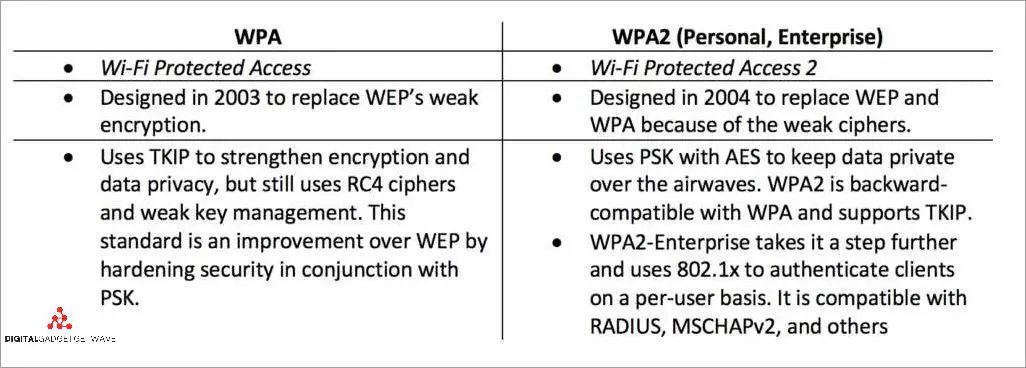
When it comes to the security of a wireless network, compatibility issues with devices can pose significant challenges. This is especially true when it comes to WPA2 passphrases and the various authentication and encryption protocols that they utilize.
WPA2, which stands for Wi-Fi Protected Access 2, is a widely used security protocol that provides strong protection for wireless networks. It uses advanced encryption algorithms to secure data transmission and requires a passphrase for authentication.
However, not all devices support the same encryption algorithms or passphrase requirements, which can lead to compatibility issues. Some devices may only support older security protocols like WEP (Wired Equivalent Privacy) or WPA (Wi-Fi Protected Access), which are less secure and easier to hack.
Additionally, the length and complexity of the passphrase can also cause compatibility issues. Some devices may have limitations on the length or character types allowed for the passphrase, which can result in a mismatch with the network’s security settings. This can weaken the overall security of the network, making it easier for hackers to gain unauthorized access.
Furthermore, some devices may not have built-in firewalls or other defense mechanisms that can protect against attacks. This means that even if the network has a strong WPA2 passphrase and encryption, a vulnerable device can still be exploited by hackers.
To address compatibility issues with devices, it is important to ensure that all devices on the network support WPA2 encryption and have the necessary security features in place. This may require updating firmware, installing security patches, or upgrading devices altogether.
By taking these measures, you can improve the overall cybersecurity of your network and protect against unauthorized access or data breaches. It is crucial to stay vigilant and regularly monitor your network for any potential vulnerabilities or signs of intrusion.
Resetting Your Passphrase

If you need to reset your WPA2 passphrase, there are a few steps you can follow to ensure the security of your wireless network. Firstly, determine the SSID of your network, which is the name of your access point. This can usually be found on a sticker or in the settings of your router.
Next, access the settings of your router by connecting to it through a web browser. Enter the IP address of your router (which can also be found on the sticker or in the settings) in the address bar of the browser. Once you’re logged in, navigate to the wireless settings to find the option to change the passphrase.
When changing the passphrase, make sure to create a unique and strong password. Avoid using common phrases or easily guessable combinations. Including a mix of uppercase and lowercase letters, numbers, and special characters will enhance the security of your network.
After resetting the passphrase, it is important to update all devices connected to your wireless network. This includes laptops, smartphones, tablets, and any other device that uses Wi-Fi. By doing so, you ensure that all devices are using the new passphrase for authentication.
Additionally, consider enabling other security measures such as a firewall, which acts as a defense mechanism against potential attacks. Keeping your devices up-to-date with the latest firmware and using encryption protocols such as WPA2 will also provide an extra layer of protection against potential cyber threats.
Remember to periodically change your passphrase to further enhance the security of your network. Regularly updating and strengthening your password can help prevent unauthorized access and keep hackers at bay.
FAQ about topic “Demystifying WPA2 Passphrases: A Comprehensive Guide”
What is a WPA2 passphrase?
A WPA2 passphrase is a string of characters used to secure a Wi-Fi network that uses the WPA2 encryption protocol. It serves as the password for connecting to the network.
How do I create a strong WPA2 passphrase?
To create a strong WPA2 passphrase, you should use a combination of uppercase and lowercase letters, numbers, and special characters. It is recommended to have a minimum of 12 characters and avoid using predictable patterns or dictionary words.
Can I change my WPA2 passphrase?
Yes, you can change your WPA2 passphrase. Most Wi-Fi routers have a web-based interface where you can log in and update the network settings, including the passphrase. It is generally recommended to change the passphrase periodically for added security.
Why is a strong WPA2 passphrase important?
A strong WPA2 passphrase is important because it helps protect your Wi-Fi network from unauthorized access. With a weak passphrase, it becomes easier for hackers to guess or crack the password and gain access to your network, potentially compromising your personal data and privacy.
Is it possible to recover a forgotten WPA2 passphrase?
Recovering a forgotten WPA2 passphrase is not easy. Since the passphrase is used to encrypt the network traffic, it is not stored anywhere in plain text. The best option is to reset the Wi-Fi router to its factory settings, which will erase the current passphrase and allow you to set a new one.


