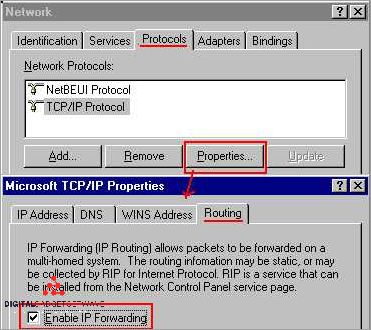
IP routing technology plays a crucial role in the functioning of modern computer networks. It enables the forwarding of data packets between different networks, allowing users to access resources and services across the internet. At the heart of IP routing is routing protocols, which determine how routes are learned and updated in order to efficiently direct traffic.
Every network connected to the internet has a unique IP address, and routing enables communication between these networks. A gateway, often referred to as a router, is a network device responsible for routing packets between networks. It uses routing protocols to learn about different networks and their associated IP addresses, storing this information in a routing table.
Routing protocols such as OSPF (Open Shortest Path First) and BGP (Border Gateway Protocol) are commonly used to enable dynamic routing, where routers exchange routing information and update their routing tables accordingly. This allows for flexibility and scalability in network configurations, as routers can adapt to changes in the network topology and efficiently route traffic.
To enable IP routing on a device, the configuration must include assigning IP addresses to interfaces and configuring the routing protocols. Each interface of a router is associated with a network or subnet, and these interfaces act as gateways between the router and the connected networks. By configuring the routing protocols and assigning interfaces to networks, the router becomes capable of forwarding packets based on the routing information in its routing table.
Contents
- 1 What Is IP Routing Technology?
- 2 Overview of IP Routing Technology
- 3 Enabling IP Routing
- 4 Configuring IP Routing on Routers
- 5 Enabling IP Routing on Computers
- 6 Benefits of IP Routing Technology
- 7 Improved Network Performance
- 8 Increased Scalability
- 9 Enhanced Network Security
- 10 Challenges and Best Practices for IP Routing
- 11 Common Challenges in IP Routing
- 12 Best Practices for Efficient IP Routing
- 13 FAQ about topic “Exploring IP Routing Technology: How to Enable and Optimize It”
- 14 What is IP routing technology?
- 15 How does IP routing work?
- 16 What are some common routing protocols used in IP routing?
- 17 What are the benefits of IP routing?
- 18 How can I enable IP routing on my network?
What Is IP Routing Technology?
IP routing technology is an essential component of network communication. It enables the delivery of data packets between different networks or subnets by selecting the best path for forwarding traffic. IP routing relies on routing protocols and routing tables to determine the most efficient route for data transmission.
When a packet needs to be transmitted from one network to another, the routing process starts by examining the source and destination IP addresses. The router, acting as a gateway between networks, uses this information along with the routing table to determine the best path for the packet to reach its destination.
The routing table is a key component of IP routing technology. It contains a list of routes that the router can use to forward packets. Each route includes information such as the network address, subnet mask, and the next-hop gateway or interface. The routing table is constantly updated and maintained by routing protocols, which gather and exchange routing information with other routers in the network.
Routing protocols play a crucial role in IP routing technology. They enable routers to communicate with each other and exchange information about network topology, available routes, and the status of network links. Commonly used routing protocols include OSPF, BGP, and EIGRP. These protocols allow routers to make informed decisions about the best routes to use based on the dynamically changing network conditions.
The configuration of IP routing technology involves setting up routing protocols, defining network addresses and subnets, and configuring interfaces on the router. This ensures that the router has the necessary information to effectively route traffic between networks.
In summary, IP routing technology is a fundamental service that enables the efficient forwarding of data packets between networks. It relies on routing protocols, routing tables, and the configuration of routers to determine the best routes for data transmission. By understanding and implementing IP routing technology, network administrators can ensure optimal network connectivity and performance.
Overview of IP Routing Technology
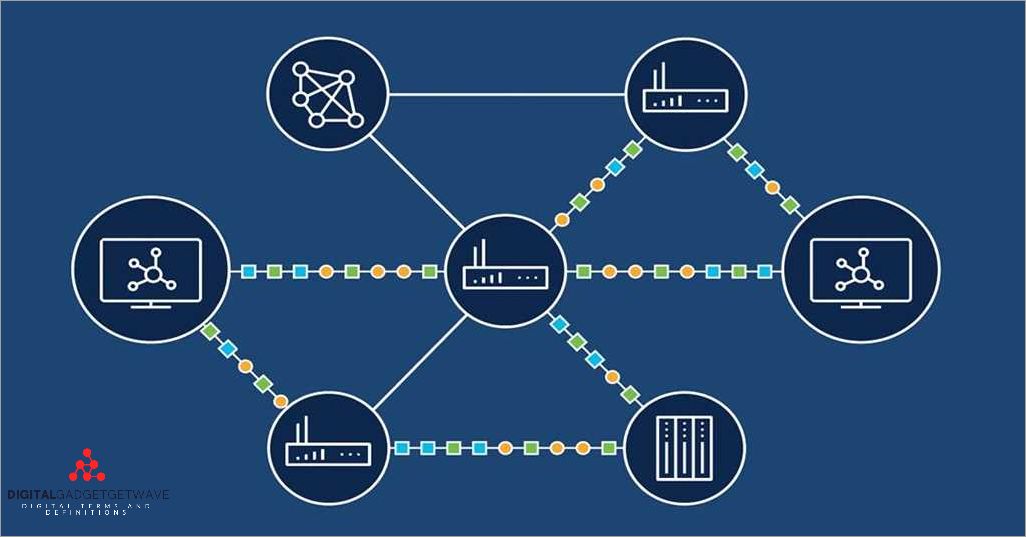
IP routing technology allows for the efficient forwarding of data packets between different networks. A router, a key device in routing, is responsible for directing traffic based on the information stored in its routing table.
The routing table contains a list of available routes that the router can use to forward packets. Each route consists of a destination network or subnet, a next-hop gateway or interface, and the routing protocol used to learn about the route.
Routers use various routing protocols, such as RIP (Routing Information Protocol) or OSPF (Open Shortest Path First), to exchange routing information with other routers. These protocols help routers dynamically update their routing tables by sharing information about the different networks they are connected to.
By analyzing the destination IP address of incoming packets, a router determines the appropriate route for forwarding the traffic. It compares the destination address with the entries in its routing table and selects the best matching route based on the longest prefix match. The chosen route identifies the next-hop gateway or interface for sending the packet towards its destination.
When a router receives a packet, it extracts the destination IP address and performs a lookup in its routing table to find the appropriate route. Once the route is determined, the router forwards the packet to the next hop, which could be another router or the final destination network.
IP routing technology plays a crucial role in enabling communication between different networks and allows for efficient data transfer across multiple devices. Proper configuration of routing protocols, routing tables, and interfaces ensures that network traffic flows seamlessly and reaches its intended destination.
Definition and Purpose of IP Routing
The term IP routing refers to the process of determining the best path for data packets to travel from one network to another in the internet. It involves the use of routers, which are special networking devices that forward data packets based on the routing information contained in their routing tables.
IP routing enables the interconnection of multiple networks, allowing devices in different networks to communicate with each other. When a device wants to send data to another device in a different network, it sends the data to its default gateway, which is typically a router. The router then examines the destination IP address of the data packet and uses routing protocols to determine the best path to reach the destination network.
Routing protocols, such as OSPF (Open Shortest Path First) and BGP (Border Gateway Protocol), are used to exchange routing information among routers and build a routing table. The routing table contains a list of network destinations and the associated next-hop routers or interfaces through which traffic should be forwarded.
By utilizing IP routing, networks can efficiently distribute and forward traffic, ensuring that data packets reach their intended destinations in a timely and reliable manner. It is a crucial component of internet connectivity and plays a vital role in enabling various services and applications to function seamlessly across different networks.
How IP Routing Works
IP routing is a fundamental technology that enables devices connected to a network to communicate with each other. It involves the use of a routing protocol to determine the best path for network traffic to reach its destination.
When enabled on a router, IP routing allows the device to forward packets between different networks. Each network is identified by its unique IP address range, and routers use routing protocols to exchange information about the available routes.
Routing protocols, such as OSPF (Open Shortest Path First) or EIGRP (Enhanced Interior Gateway Routing Protocol), are used to gather and share routing information among routers. They enable routers to build a routing table, which contains information about the best paths to reach different networks.
The routing table is a crucial component of the routing process. It is a database that stores information about the available routes and their associated metrics, such as the number of hops or the bandwidth. Based on this information, routers can make intelligent decisions on how to forward traffic.
When a packet arrives at a router, the router examines the destination IP address and looks it up in the routing table. It then determines the best path for the packet based on the routing information stored in the table. The router forwards the packet to the appropriate interface connected to the next hop on the chosen path.
IP routing allows for the efficient and reliable transfer of data between different networks. By using routing protocols, routers can exchange information, update their routing tables, and dynamically adapt to changes in the network topology. This ensures that traffic is delivered to its intended destination in the most efficient manner possible.
Enabling IP Routing
IP routing refers to the process of directing IP packets across different networks using routing protocols. In order to enable IP routing on a router or any other network device, several steps need to be taken.
Firstly, the IP routing feature must be enabled on the router. This can be done by accessing the router’s configuration interface and enabling the appropriate setting. Once enabled, the router will start forwarding IP packets between different networks.
The next step is to configure the routing protocols on the router. Routing protocols such as OSPF, EIGRP, or BGP are used to exchange routing information between routers and determine the best paths for forwarding packets. The choice of routing protocol depends on the network size and complexity.
After the routing protocols are configured, the router needs to have the necessary routing information in its routing table. This information includes the subnets or networks that are reachable through the router, as well as the next-hop addresses or interfaces to reach those networks.
Interfaces on the router need to be configured with IP addresses and subnet masks. These interfaces connect the router to different networks, and they need to be in the same subnet as the devices in those networks. This allows the router to communicate and exchange routing information with other devices on the network.
Enabling IP routing on a network device is essential for the proper functioning of the network. It allows the device to route traffic between different networks, ensuring that data packets reach their intended destinations. By configuring routing protocols, routing information, and interfaces, the device becomes an active participant in the routing process, ensuring efficient and reliable network communication.
Configuring IP Routing on Routers
IP routing allows routers to forward traffic between different networks. To configure IP routing on a router, you need to define the gateway, subnet, and routing protocols.
Firstly, you need to identify the networks that will be connected through the router. Each network should have a unique IP address and subnet mask. The subnet mask determines the size of the network and helps the router identify which devices are part of that network.
Next, you need to enable and configure the routing protocols on the router. Routing protocols are algorithms that routers use to exchange and learn routing information. These protocols allow routers to dynamically update their routing tables and determine the best path for forwarding traffic.
Once the routing protocols are enabled, the router starts exchanging routing information with other routers on the network. This information is stored in the routing table, which is a database of network routes and their associated metrics.
Based on the routing information in the routing table, the router can determine the most efficient path for forwarding traffic between networks. The router examines the destination IP address of the incoming traffic and selects the appropriate interface to send it out.
By configuring IP routing on routers, you can ensure that the networks connected to the router can communicate with each other and access services and devices on different networks. This enables efficient data transfer and enhances the overall network connectivity.
Overall, IP routing plays a crucial role in enabling communication between networks and ensuring efficient traffic flow. By understanding and configuring the routing protocols and routing tables, routers can effectively manage the routing of IP traffic across complex networks.
Step-by-step Guide to Enabling IP Routing
To enable IP routing on a network, you need to configure your router to forward packets between different networks. This involves setting up the necessary routing protocols and configuring the routing table.
1. Understand the Basics:
Before enabling IP routing, it is important to understand the key concepts. IP routing is the process of forwarding packets between different subnets or networks. Each device on the network has an IP address, and routing allows these devices to communicate with each other.
2. Configure Routing Protocols:
Routing protocols are used to exchange routing information between routers. There are different routing protocols available, such as OSPF (Open Shortest Path First), EIGRP (Enhanced Interior Gateway Routing Protocol), and BGP (Border Gateway Protocol). Choose the appropriate routing protocol for your network and configure it on your router.
3. Set Up Routing Table:
The routing table is a database that contains information about the routes to different networks. It is used by the router to determine the best path to forward packets. Configure the routing table by adding the necessary routes for the networks you want to connect.
4. Enable IP Routing:
To enable IP routing on your router, you need to enter the appropriate command in the router’s configuration mode. Use the command “ip routing” to activate IP routing on the router. This will enable the router to forward packets between networks.
5. Configure Interfaces:
Each interface on the router connects to a different network. Configure the interfaces by assigning IP addresses and subnet masks. This allows the router to communicate with devices on each network.
6. Verify and Test:
After enabling IP routing, verify that the configuration is correct. Check the routing table to ensure that the necessary routes are present. Test the connectivity between devices on different networks to make sure that the routing is working as expected.
By following these steps, you can successfully enable IP routing on your network and ensure efficient communication between devices on different networks.
Enabling IP Routing on Computers
Enabling IP routing on computers allows the devices to effectively forward network traffic between different networks. This is achieved by configuring the routing table, which is a critical component of the routing process.
A routing table is a database that contains information about the available routes that a router can use to forward traffic. It includes details such as the network address, subnet mask, and the interface through which the traffic should be sent. Enabling IP routing involves configuring this routing table to ensure that the router can make informed decisions on how to forward packets.
To enable IP routing, a computer must be configured to act as a router. This typically involves enabling the necessary routing protocols, such as RIP (Routing Information Protocol) or OSPF (Open Shortest Path First), which allow the computer to exchange routing information with other routers in the network.
Once the routing protocols are enabled, the computer can start participating in the routing process. It can learn about the available networks and their corresponding routes from other routers, and it can also share its own routing information with them.
Enabling IP routing also requires configuring the computer’s interfaces and defining a default gateway. Each interface is assigned an IP address and subnet mask, which determines the network it belongs to. The default gateway is the router to which the computer will send traffic if there is no specific route available in its routing table.
By enabling IP routing on computers, users can connect and communicate between different networks. It allows for efficient forwarding of traffic and enables the devices to participate in dynamic routing protocols, ensuring optimal routing decisions.
Setting Up IP Routing on Windows
To enable IP routing on a Windows device, you need to configure routing protocols and routes. Routing protocols are algorithms used by routers to communicate and exchange routing information. They allow the router to learn about different networks and determine the best path for forwarding traffic.
In Windows, IP routing can be configured using the Routing and Remote Access Service (RRAS). This service allows you to configure routing protocols, routes, and other network settings. To set up IP routing on Windows, you need to enable the RRAS service and configure the routing protocols and routes.
The first step is to enable the RRAS service. This can be done through the Windows Server Manager or by using the command line. Once the RRAS service is enabled, you can configure the routing protocols. Windows supports various routing protocols such as RIP (Routing Information Protocol), OSPF (Open Shortest Path First), and BGP (Border Gateway Protocol).
To configure a routing protocol, you need to select the appropriate protocol and configure its parameters. These parameters include the router ID, authentication settings, and timers. Once the routing protocol is configured, the router will start exchanging routing information with other routers in the network.
After configuring the routing protocols, you need to define the routes. Routes specify how the router should forward traffic between different networks. Each route consists of a network address, subnet mask, gateway address, and metric. The gateway address is the IP address of the next-hop router that will forward traffic to the destination network.
You can configure routes manually or use dynamic routing protocols to automatically learn and distribute routes. Dynamic routing protocols, such as OSPF or BGP, are preferred in large networks with multiple routers as they can adapt to network changes and choose the best path for traffic forwarding.
Once you have configured the routing protocols and routes, you can view the routing table to verify the configuration. The routing table displays the network destinations, gateway addresses, and metrics for each route. It is used by the router to determine the best path for forwarding traffic.
By setting up IP routing on Windows, you can enable the device to forward traffic between different networks and act as a router in a network environment. This allows for efficient communication and connectivity between devices in the network.
Enabling IP Routing on Linux
In order to enable IP routing on a Linux system, the ip forwarding flag must be enabled. This flag determines whether the system should forward traffic between different IP networks. By default, this flag is disabled, which means that the Linux system will not act as a router and will not forward packets between different networks.
To enable IP forwarding, the /proc/sys/net/ipv4/ip_forward file can be modified. This file contains the value of the IP forwarding flag, which can be set to 0 or 1. A value of 0 means IP forwarding is disabled, and a value of 1 means IP forwarding is enabled.
To enable IP forwarding permanently, the sysctl.conf file can be modified. This file contains system settings that are applied during system boot. By adding the line net.ipv4.ip_forward=1 to the file, IP forwarding will be enabled every time the system starts up.
In addition to enabling IP forwarding, it is also necessary to configure the routing table on the Linux system. The routing table contains information about the paths that the IP packets should take in order to reach their destinations. This information is necessary for the system to determine where to forward the traffic originated from different networks.
Several routing protocols can be used to dynamically learn and exchange routing information between routers. Examples of routing protocols include OSPF (Open Shortest Path First), RIP (Routing Information Protocol), and BGP (Border Gateway Protocol). These routing protocols allow routers to exchange information about routes and make forwarding decisions based on the network topology and performance metrics.
In order to configure static routes, the ip route command can be used. This command allows the administrator to manually specify the next-hop gateway and the destination subnet for the route. By adding static routes, the Linux system can forward traffic to remote networks through a specific router or gateway.
The routing configuration on a Linux system can be managed through various network management tools, such as NetworkManager or systemd-networkd. These tools provide a higher-level interface to configure the network settings, including routing information, for the system.
Overall, enabling IP routing on a Linux system involves enabling IP forwarding, configuring the routing table, and potentially using routing protocols or static routes to ensure that traffic is forwarded correctly between different networks.
Benefits of IP Routing Technology
The IP routing technology offers numerous benefits that enhance the efficiency and reliability of networks. This technology enables the routing of data packets between different networks and subnets efficiently and securely.
One of the key benefits of IP routing is its ability to handle a large volume of traffic by dynamically selecting the best path for data packets. With IP routing, routers can efficiently distribute network traffic across multiple interfaces, ensuring that each packet reaches its destination in a timely manner.
Furthermore, IP routing technology allows for the configuration of multiple gateways and routing protocols to provide redundancy and failover capabilities. This ensures uninterrupted network connectivity, as the routing protocols automatically update routing information and redirect traffic in the event of a failure.
Another advantage of IP routing is its scalability. It allows for the easy addition of new networks and devices without disrupting the existing network. The routing protocols used in IP routing technology automatically update the routing tables, allowing routers to dynamically discover and forward data to new networks.
IP routing also enhances network security by providing the ability to control the flow of traffic. Routers can be configured to filter and prioritize traffic based on various criteria, such as the source or destination IP address. This enables the implementation of access control policies and enhances network performance and security.
In summary, IP routing technology offers several benefits, including efficient traffic distribution, redundancy, scalability, and enhanced network security. By utilizing routing protocols and maintaining dynamic routing tables, IP routing enables seamless communication between networks and ensures reliable and optimal data delivery.
Improved Network Performance
Enabling IP routing technology can significantly improve network performance by allowing efficient routing of packets within a network. By using routing protocols, devices can exchange routing information and build a routing table that contains information about available routes and gateways.
With routing enabled, the network can be divided into subnets, allowing for better organization and management of network resources. Each subnet can have its own routing protocol and configuration, ensuring optimal routing decisions for each specific network.
Routing protocols such as OSPF, EIGRP, and BGP are commonly used to exchange routing information and determine the best path for forwarding traffic. These protocols dynamically adapt to changes in the network, allowing for efficient utilization of network resources.
By using IP routing technology, networks can be designed to handle high volumes of traffic by distributing the load across multiple paths. This load balancing feature helps to prevent congestion and bottlenecks, resulting in improved network performance.
Additionally, IP routing technology enables the use of Quality of Service (QoS) mechanisms to prioritize certain types of traffic. This ensures that important services, such as voice or video, receive preferential treatment over other types of traffic, further enhancing network performance.
Overall, the enabling of IP routing technology enhances network performance by providing efficient routing, load balancing, and QoS mechanisms. It allows for better organization and management of network resources and ensures optimal utilization of available routes and gateways.
Increased Scalability
IP routing technology plays a crucial role in addressing the increasing scalability requirements of modern networks. With the growing number of devices and networks connected to the internet, a scalable routing infrastructure is necessary to efficiently handle the traffic.
One of the key components of IP routing technology that enables increased scalability is the use of subnets. Subnetting allows the division of a large network into smaller, more manageable subnetworks. This allows for better resource allocation and efficient utilization of network resources.
Routing protocols are another important aspect of increased scalability. These protocols, such as OSPF (Open Shortest Path First) and BGP (Border Gateway Protocol), are responsible for exchanging routing information between routers in a network. By dynamically learning and advertising routes, routing protocols enable efficient forwarding of traffic and ensure that packets reach their intended destination.
Routing tables are also essential for increased scalability. A routing table is a data structure maintained by routers that contains information about available routes and their associated network interfaces. With a properly configured routing table, routers can make intelligent forwarding decisions and efficiently route traffic across the network.
In addition to routing protocols and routing tables, the use of gateway routers further enhances scalability. Gateway routers serve as entry and exit points for traffic between different networks. They are responsible for translating network addresses and forwarding packets between different IP networks. By connecting multiple networks, gateway routers enable seamless communication and facilitate the scalability of the overall network architecture.
Overall, IP routing technology, with its focus on subnetting, routing protocols, routing tables, and gateway routers, provides the necessary infrastructure for increased scalability in modern networks. These components work together to ensure efficient traffic forwarding, optimal resource utilization, and seamless connectivity across diverse devices and networks.
Enhanced Network Security
Network security is a critical aspect of any organization’s IT infrastructure. It involves protecting the network and its resources from unauthorized access, malicious attacks, and potential security breaches. One way to enhance network security is through the implementation of IP routing technology.
IP routing technology provides a mechanism for forwarding data packets across different networks. It enables the efficient and secure transfer of data between devices connected to a network. By configuring routing protocols, such as OSPF or BGP, network administrators can establish secure routes for data transmission. These protocols ensure that data is routed through the most secure and reliable paths, minimizing the risk of interception or tampering.
By implementing IP routing, organizations can segment their networks into subnets, allowing for better control and management of network traffic. Each subnet can have its own set of routes and routing tables, providing an additional layer of security. By restricting access between subnets and applying security policies at the router level, organizations can prevent unauthorized access to sensitive information and resources.
Furthermore, IP routing technology enables the implementation of firewalls and gateways. Firewalls act as a barrier between the internal network and external networks, filtering incoming and outgoing traffic based on predefined security rules. Gateways, on the other hand, are devices that connect networks using different protocols. They can be configured to inspect and control network traffic based on specific security criteria, further enhancing network security.
Effective network security also relies on regular updates and monitoring of routing information. Network administrators should regularly review and update routing protocols, routing tables, and routing configurations to ensure that network devices are properly protected. They should also monitor the network for any suspicious or unauthorized activity, promptly addressing and mitigating any security threats.
In conclusion, IP routing technology plays a crucial role in enhancing network security. By implementing secure routing protocols, segmenting networks into subnets, and configuring firewalls and gateways, organizations can better protect their networks and data. Regular updates and monitoring of routing information are also essential to ensure ongoing network security.
Challenges and Best Practices for IP Routing
IP routing is a critical component in networking that allows different devices on a network to communicate with each other. However, it can present various challenges that need to be addressed for the smooth functioning of the network. One of the key challenges is managing the routing table, which contains information about the available routes and networks. As the number of devices and networks in a network increases, the routing table becomes more complex, making it challenging to efficiently handle routing traffic.
An important aspect of IP routing is subnetting. Subnetting allows a network administrator to divide a large network into smaller subnets, which helps in optimizing network performance and improving security. However, configuring and managing subnets can be a complex task, as it requires careful consideration of IP addresses, subnet masks, and routing protocols to ensure proper routing of traffic between subnets.
Another challenge in IP routing is choosing the right routing protocol. Different routing protocols have different characteristics and are suited for different network environments. It is important to understand the requirements of the network and select the appropriate routing protocol accordingly. Additionally, properly configuring and enabling the routing protocol on routers and devices is essential to ensure the correct routing of traffic.
Effective management of routing interfaces is also crucial to ensure smooth IP routing. Each router has multiple interfaces that connect to different networks, and proper configuration of these interfaces is necessary for efficient routing of traffic. It involves setting up IP addresses, subnet masks, and gateway addresses on each interface, which can be a time-consuming task but is essential for establishing connectivity between networks.
One of the best practices in IP routing is regularly monitoring and maintaining routing information. It is important to keep track of changes in the network, such as new routers, network devices, or changes in routing configurations. Regularly updating routing information ensures that routing tables are up to date and accurate, which in turn improves the efficiency of routing and forwarding of traffic.
In conclusion, IP routing poses several challenges that need to be addressed for efficient and reliable network communication. Proper management of routing tables, careful configuration of subnets, selection of appropriate routing protocols, and effective maintenance of routing interfaces and information are crucial for overcoming these challenges and ensuring optimal IP routing performance.
Common Challenges in IP Routing
Routing Information: One common challenge in IP routing is the management of routing information. Routing information includes the network addresses and routes that allow devices to communicate with each other. Managing this information involves keeping track of all the routes in a network and ensuring that the routing table is up to date.
Interface Configuration: Configuring interfaces on routers is another challenge in IP routing. Each interface must be configured with the correct IP address and subnet mask, as well as any necessary routing protocols or settings. Incorrect interface configuration can result in connectivity issues and routing problems.
Gateway Selection: Choosing the correct gateway for a network is crucial for efficient routing. The gateway is the device that connects the local network to external networks. Incorrect gateway selection can result in slow or inefficient routing, leading to delays in data transfer and poor network performance.
Routing Protocol Configuration: Configuring the appropriate routing protocols is essential for effective IP routing. Different routing protocols have different features and capabilities, and choosing the right protocol for a specific network environment is important. Additionally, configuring the routing protocols to work together and share routing information correctly can be a complex task.
Traffic Forwarding: IP routing involves forwarding traffic from one network to another. Ensuring that traffic is correctly forwarded to the appropriate destination is a challenge. This includes handling issues such as network congestion, load balancing, and choosing the most efficient route for different types of traffic.
Service Level Agreement (SLA) Compliance: Meeting SLA requirements for network performance and availability is a challenge in IP routing. SLAs define the expected level of service for a network, and meeting these requirements often involves configuring routing protocols and optimizing network settings to ensure that traffic flows smoothly and without interruptions.
Security and Access Control: Implementing security measures and access control in IP routing is another challenge. Protecting networks from unauthorized access and ensuring the integrity of routing information requires implementing encryption, authentication, and access control mechanisms. This involves configuring firewall rules, VPNs, and other security features.
Scaling and Managing Networks: As networks grow in size and complexity, managing and scaling the routing infrastructure becomes increasingly challenging. Ensuring that routing tables are efficiently set up and maintained, and that routing protocols can handle the increasing number of routes and devices, requires careful planning and management.
In summary, IP routing faces various challenges related to managing routing information, configuring interfaces and gateways, selecting appropriate routing protocols, forwarding traffic, complying with SLAs, implementing security measures, and scaling and managing networks. Addressing these challenges is crucial for ensuring efficient and reliable IP routing in today’s interconnected world.
Routing Loops and Black Holes
Routing loops and black holes are common issues that can occur in IP routing networks. Routing loops happen when there is a circular path in the network routing, causing packets to continuously loop between devices without reaching their destination. This can result in excessive network traffic and can degrade network performance.
Black holes, on the other hand, occur when a packet is dropped or lost in the network due to incorrect routing information. This can happen when a router or gateway does not have a valid route in its routing table for a particular destination subnet. The packet is then discarded, leading to a black hole in the network where the traffic disappears without reaching its intended destination.
To prevent routing loops and black holes, it is essential to have a well-configured network with proper routing protocols and procedures in place. Routing protocols, such as OSPF, EIGRP, and BGP, can help in automatically exchanging routing information between routers and maintaining an updated routing table.
Proper configuration of routing protocols ensures that routers have accurate and up-to-date routing information, enabling them to make the best forwarding decisions for network traffic. Additionally, regular monitoring and troubleshooting of the routing infrastructure can help detect and resolve any routing loop or black hole issues.
In conclusion, routing loops and black holes can significantly impact the performance and reliability of a network. By implementing appropriate routing protocols, ensuring correct configuration, and actively managing the routing infrastructure, organizations can minimize the occurrence of these issues and maintain a robust and efficient IP routing network.
Network Congestion
Network congestion refers to the situation in which the amount of traffic on a network exceeds its capacity, leading to a degradation in performance and increased latency. This can be caused by various factors, such as the use of bandwidth-intensive protocols, misconfiguration of routing protocols, or the presence of routing loops.
In order to prevent network congestion, it is important to properly configure routing protocols. Routing protocols are responsible for determining the most efficient paths for forwarding traffic within a network. By configuring these protocols correctly, network administrators can ensure that traffic is distributed evenly across the available routes, minimizing the risk of congestion.
One way to configure routing protocols is by adjusting the metrics used to determine the best path for traffic. Metrics can include factors such as bandwidth, delay, and reliability. By setting appropriate metrics, administrators can prioritize certain routes over others, ensuring that traffic is distributed in a way that minimizes congestion.
In addition to configuring routing protocols, administrators can also implement traffic shaping policies to manage congestion. Traffic shaping involves controlling the flow of traffic on a network by setting limits on the amount of bandwidth that can be used by certain applications or services. By implementing traffic shaping, administrators can prioritize critical services and prevent them from being overwhelmed by less important traffic.
Furthermore, subnetting can be used to divide a network into smaller subnetworks, reducing the scope of congestion. By breaking a large network into smaller subnets, traffic can be distributed more evenly and congestion can be contained to specific areas. This can be particularly useful in large networks with many devices and high levels of traffic.
In conclusion, network congestion can have a detrimental impact on performance and latency. By properly configuring routing protocols, implementing traffic shaping policies, and subnetting the network, administrators can minimize the risk of congestion and ensure that the network operates efficiently and reliably.
Best Practices for Efficient IP Routing
Efficient IP routing is crucial for maintaining a high-quality network service. By following best practices, you can optimize the performance and stability of your network.
- Choose the right routing protocol: There are various routing protocols available, such as OSPF, BGP, and EIGRP. It’s important to choose the protocol that best suits your network’s requirements.
- Properly subnet your network: Subnetting allows you to divide your network into smaller, more manageable segments. This helps in reducing the size of routing tables and improves routing efficiency.
- Enable route summarization: Route summarization involves combining multiple routes into a single summary route. This reduces the size of the routing table and improves routing efficiency.
- Regularly update routing information: It’s important to keep your routing information up to date. This includes updating routes, clearing invalid or outdated routes, and synchronizing routing tables among devices.
- Optimize interface configuration: Configure your network interfaces properly to ensure efficient forwarding of traffic. Use Fast Ethernet or Gigabit Ethernet interfaces for high-bandwidth connections.
- Implement redundancy: Redundancy helps in ensuring network availability in case of failures. Configure redundant routers and gateways to provide backup routes and prevent single points of failure.
- Monitor and analyze routing traffic: Regularly monitor and analyze routing traffic to identify any performance issues or bottlenecks. Use network monitoring tools to track routing metrics and identify potential areas for improvement.
By following these best practices, you can enhance the efficiency and reliability of your network’s IP routing. Remember to regularly review and update your routing configuration to adapt to changing network requirements.
Network Design Considerations
When designing a network, several considerations must be taken into account to ensure efficient and reliable forwarding of traffic. These considerations include selecting the appropriate routing protocol, configuring routing tables, and designing the network topology.
Routing Protocols:
Choosing the right routing protocol is crucial for establishing efficient communication between devices in a network. Different routing protocols have specific advantages and disadvantages, depending on the network’s size, complexity, and requirements. Common routing protocols include OSPF (Open Shortest Path First), RIP (Routing Information Protocol), and EIGRP (Enhanced Interior Gateway Routing Protocol).
Configuration of Routing Tables:
Routing tables are used by routers to determine the best path for forwarding network traffic. Proper configuration of routing tables ensures that routers have accurate and up-to-date routing information. This includes defining network addresses and subnet masks, specifying gateway addresses, and identifying next-hop routers for different networks.
Network Topology:
The network topology plays a crucial role in determining the efficiency and reliability of IP routing. The topology defines how devices are interconnected and how traffic flows through the network. Factors such as the number of routers, the placement of routers in the network, and the use of redundant links can significantly affect the overall performance of the network.
Interfaces and Subnets:
Each interface on a router is assigned an IP address and subnet mask to identify the network it belongs to. Properly designing subnets and assigning IP addresses ensures that routing protocols can accurately route traffic based on the destination network. Careful consideration should be given to subnet size, IP address allocation, and the number of hosts in each subnet.
Routing Information Services:
Enabling routing information services, such as route summarization and route filtering, can help improve network performance and security. Route summarization reduces the size of routing tables by aggregating multiple network addresses into a single summarized route. Route filtering allows administrators to control which routes are advertised or accepted by the routing protocol, enhancing security and efficiency.
In conclusion, network design considerations are crucial for robust and efficient IP routing. By selecting the right routing protocol, configuring routing tables accurately, designing an optimal network topology, managing interfaces and subnets effectively, and enabling routing information services, organizations can ensure reliable and high-performance IP routing within their networks.
Proper Routing Protocol Selection
A proper routing protocol selection is a crucial aspect of IP routing technology deployment. Routing protocols play a fundamental role in determining the optimal paths that data packets take through a network. When multiple routes exist between a source and a destination, a routing protocol enables the selection of the best route based on various factors such as cost, network congestion, and reliability.
There are several commonly used routing protocols, each suited for different network configurations and requirements. Some of the widely used routing protocols include OSPF (Open Shortest Path First), RIP (Routing Information Protocol), and EIGRP (Enhanced Interior Gateway Routing Protocol).
The selection of the appropriate routing protocol depends on various factors such as the network size, complexity, and the desired level of control. For small networks or those with simple configurations, a protocol like RIP may be sufficient. However, for larger networks with more complex topologies, protocols like OSPF or EIGRP may be more suitable.
Routing protocols work by exchanging routing information between neighboring devices and updating the routing tables accordingly. The routing tables contain information about the available routes to different networks and their associated costs. Based on this information, the routers or gateways make forwarding decisions to direct traffic towards the intended destination.
Each routing protocol has its own advantages and disadvantages. For example, OSPF is known for its scalability and fast convergence, making it suitable for larger networks. On the other hand, RIP is simpler to configure and requires less processing power, but it may not be as efficient in larger networks with frequent topology changes.
In conclusion, proper routing protocol selection is crucial for efficient network routing. By considering factors such as network size, complexity, and desired control, administrators can select the most suitable routing protocols and configure them accordingly. This enables optimal routing of traffic, ensuring effective communication and service delivery across different devices and networks.
FAQ about topic “Exploring IP Routing Technology: How to Enable and Optimize It”
What is IP routing technology?
IP routing technology is a method used by routers to determine the best path for data packets to travel from one network to another. It involves examining the destination IP address of a packet and using a routing table to determine the next hop for the packet.
How does IP routing work?
IP routing works by using routing protocols to exchange routing information between routers. The routers then use this information to build a routing table, which contains a list of network addresses and their associated next hops. When a packet arrives at a router, the router looks up the destination IP address in its routing table and forwards the packet to the appropriate next hop.
What are some common routing protocols used in IP routing?
Some common routing protocols used in IP routing include OSPF (Open Shortest Path First), BGP (Border Gateway Protocol), and RIP (Routing Information Protocol).
What are the benefits of IP routing?
IP routing offers several benefits, including improved network performance, increased scalability, and better fault tolerance. By dynamically determining the best path for data packets, IP routing can optimize network traffic and reduce congestion. Additionally, the use of routing protocols allows for automatic routing updates and adaptability to network changes.
How can I enable IP routing on my network?
Enabling IP routing on a network typically involves configuring the routing protocols and setting up the routing tables on the routers. This process may vary depending on the specific router and network setup. It is recommended to consult the documentation or manufacturer’s guidelines for the routers being used.


