
A terminal emulator is a software application that allows users to access and interact with a virtual text-based interface. It provides a way to input commands and receive output from a computer system. In essence, it emulates the functionality of a physical terminal, including its keyboard and display.
Terminal emulators are commonly used to connect to remote computers and run programs on them. They provide a way to remotely access and control a computer system without physically being present. This is particularly useful for administrators and developers who need to manage and troubleshoot remote servers.
One of the key features of terminal emulators is the ability to execute command line programs. Users can type in commands using their keyboard, and the terminal emulator will send these commands to the remote computer for execution. The output of the executed commands is then displayed in the terminal emulator’s window.
Terminal emulators also support various features and customization options. Users can change the appearance of the terminal window, adjust the font size and color scheme, and set up keyboard shortcuts. Some terminal emulators even support split-screen functionality, allowing users to run multiple programs simultaneously.
Contents
- 1 Exploring the Concept of Terminal Emulators
- 2 Understanding the Functionality of Terminal Emulators
- 3 Practical Uses of Terminal Emulators
- 4 Choosing the Right Terminal Emulator for Your Needs
- 5 FAQ about topic “Exploring the Fundamentals and Practical Applications of Terminal Emulators”
- 6 What is a terminal emulator?
- 7 How does a terminal emulator work?
- 8 What are the benefits of using a terminal emulator?
- 9
- 10 Can a terminal emulator be used for graphical applications?
Exploring the Concept of Terminal Emulators

A terminal emulator is an application that provides an interface to interact with a computer through a command line interface. It acts as a virtual terminal, emulating the functionalities and behavior of a physical terminal. With a terminal emulator, users can input commands using a keyboard, and the emulator displays the output from those commands on its display.
Terminal emulators allow users to run programs and execute commands on a computer remotely. They provide a way to access and control a remote system from a local machine, making it easier to manage and administer remote servers or systems in a network.
When using a terminal emulator, users can connect to a remote system or server through a network protocol such as SSH (Secure Shell) or Telnet. Once connected, they can interact with the remote system’s command line interface as if they were directly connected to it.
The terminal emulator serves as the intermediary between the user and the remote system, relaying the user’s input to the remote system’s command line interface and displaying the output from the commands executed on the remote system.
Terminal emulators provide a text-based interface, which allows users to navigate the file system, create and edit files, install and manage software, and perform various other tasks using command line commands. They are particularly useful for system administrators, developers, and power users who prefer the flexibility and power of the command line over graphical user interfaces.
Some popular terminal emulators include PuTTY, iTerm2, GNOME Terminal, and Windows Terminal, each with its own set of features and customization options. These emulators enhance the command line experience by providing features like tabbed windows, customizable key bindings, and support for different terminal protocols.
Defining Terminal Emulation
Terminal emulation is the process of creating a virtual version of a computer terminal using software. It allows users to access a remote computer and run command line programs without physically being connected to that computer. The software provides a text-based interface that mimics the functionality of a physical terminal, allowing users to input commands through their keyboard and see the output displayed on their computer screen.
In a terminal emulation setup, the user’s computer acts as the terminal emulator and the remote computer acts as the host system. The terminal emulator software communicates with the remote computer over a network connection, such as Telnet or SSH, allowing users to establish a remote session and execute commands on the host system.
The terminal emulator provides users with a familiar environment for working with command line programs. It supports various features such as customizable keyboard shortcuts, multiple windows or tabs, and the ability to save and recall commands for future use. This makes it easier for users to work with and navigate through the command line interface.
Terminal emulation is commonly used in situations where remote access to a computer is necessary, such as in network administration, system maintenance, or software development. It provides a convenient way for users to interact with remote systems without the need for physical proximity. Additionally, terminal emulation allows for efficient resource utilization, as multiple users can connect to a single remote system simultaneously.
In summary, terminal emulation is the software-based simulation of a computer terminal. It enables users to remotely access and control a host system using their own computer. By providing a text-based interface, terminal emulation allows users to execute commands on the remote system and view the corresponding output, thereby facilitating efficient interaction with command line programs.
Key Features of Terminal Emulators
A terminal emulator is a software application that provides a virtual interface for accessing a computer’s command line. Here are some key features of terminal emulators:
- Access to Command Line: Terminal emulators allow users to connect to a remote computer and access its command line interface. This enables users to run and execute various commands and programs remotely.
- Text-based Interface: Terminal emulators provide a text-based interface for interacting with the computer. Users can input commands using the keyboard and receive text-based output on the display.
- Emulation of Terminal: Terminal emulators emulate the behavior of physical terminals, such as VT100 or ANSI terminals. This allows users to connect to older computer systems that still require terminal-based interactions.
- Virtual Terminal: Terminal emulators provide a virtual terminal within the computer’s graphical user interface. This means that users can have multiple terminal windows open within a single application, allowing for multitasking and easier organization.
- Remote Access: Terminal emulators enable users to connect to remote computers over a network, allowing them to control and manage the remote systems. This is particularly useful for system administrators and developers who need to access and administer remote servers.
Overall, terminal emulators are powerful tools that provide a flexible and efficient way to interact with the command line interface of a computer. They offer features like remote access, emulation of terminals, and a text-based interface, making them indispensable for various tasks ranging from system administration to software development.
Understanding the Functionality of Terminal Emulators
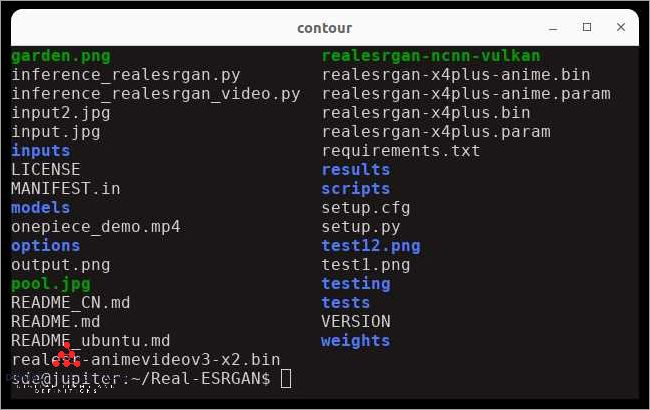
A terminal emulator is a software application that allows users to access and interact with the command line of a computer system through a virtual interface. It emulates the functionality of a physical terminal, which was a device used to enter commands and receive output from a computer.
With a terminal emulator, users can run programs and execute commands by typing them in using the keyboard. The emulator then sends these commands to the operating system for execution and displays the output on the screen. This allows users to interact with the computer using text-based commands instead of graphical user interfaces.
Terminal emulators can be used to connect to remote computers and access them via a network. This is particularly useful for system administrators and developers who need to manage and troubleshoot remote servers. By connecting to a remote computer using a terminal emulator, they can input commands and view the output as if they were physically present at the remote machine.
One of the key functionalities of a terminal emulator is its ability to interpret and execute command line instructions. The emulator understands the various command syntax and can translate them into actions that the operating system can carry out. This includes running programs, creating files, modifying system settings, and more.
In addition to its command execution capabilities, a terminal emulator also provides features for managing the terminal session. This includes functionalities like saving and recalling previous commands, auto-completion of commands and paths, and support for multiple terminal windows or tabs.
Overall, terminal emulators are powerful tools that provide a text-based interface to a computer system. They allow users to access and control the system through command line instructions, making them essential for many technical users and professionals. Whether it’s for local or remote access, terminal emulators play a crucial role in managing and interacting with computer systems.
Terminal Emulator vs. Physical Terminal

A terminal emulator is a software application that replicates the functionality of a physical terminal on a computer’s display. It provides an interface for users to input commands using a keyboard and receive output from the computer.
In contrast, a physical terminal is a hardware device with a keyboard and a screen that is used to interact with a computer. It is typically connected to the computer’s serial port or a network connection.
One key difference between a terminal emulator and a physical terminal is the way they connect to the computer. A physical terminal requires a direct physical connection, either through a cable or network, to access the computer. On the other hand, a terminal emulator can run on any computer with network access and can be used to connect remotely to a computer.
Another difference is the way they display the output from the computer. A physical terminal is typically a monochrome or color display that shows text output in a linear, scrolling fashion. A terminal emulator, on the other hand, can display output in various formats, including text, graphics, and even multimedia content.
Additionally, a terminal emulator can run multiple instances of the application, allowing users to access and interact with multiple remote computers simultaneously. This is not possible with a physical terminal, which can only connect to a single computer at a time.
Overall, while a physical terminal provides a more tactile and traditional interface for interacting with a computer, a terminal emulator offers greater flexibility and convenience, particularly for remote access and running multiple programs simultaneously.
How Terminal Emulators Work
A terminal emulator is a software application that emulates a computer terminal, allowing users to execute commands and interact with a computer system. It provides a user interface that resembles a text-based terminal, with a command line interface for input and an output display for the computer’s response.
When a user connects to a remote computer using a terminal emulator, the emulator acts as a bridge between the user’s keyboard and the remote computer’s command line interface. The user can enter commands and text using their keyboard, and the emulator sends this input to the remote computer for processing.
On the remote computer, the terminal emulator interprets the input as commands or text and passes them to the appropriate programs or processes. These programs and processes then execute the commands and produce output, which the emulator displays on the user’s screen as text.
Terminal emulators use various protocols to connect to remote computers, such as SSH (Secure Shell) or Telnet. These protocols establish a secure and encrypted connection between the user’s computer and the remote computer, ensuring that data transmitted over the network is protected.
In addition to providing remote access to computers, terminal emulators can also be used to run local applications and programs. Users can execute command-line programs directly within the emulator, just as they would in a traditional terminal. This makes terminal emulators a versatile tool for developers and system administrators.
Overall, terminal emulators provide a virtual interface that allows users to interact with computers through text commands. They act as a bridge between the user’s keyboard input and the computer’s command line interface, enabling users to access and manipulate remote systems and run command-line programs with ease.
Practical Uses of Terminal Emulators
A terminal emulator is a software application that enables users to access and interact with a computer through a text-based interface. This virtual terminal provides a way to connect to remote servers or run various command-line programs from the convenience of your own computer.
There are several practical uses for terminal emulators:
- Accessing remote servers: Terminal emulators allow users to remotely connect to servers and access files and programs. This is commonly used by system administrators, developers, and network engineers for tasks such as file transfers, software updates, and server management.
- Running command-line programs: Terminal emulators provide a convenient way to run command-line programs and scripts. These programs can perform a wide range of tasks such as file manipulation, data analysis, system administration, and software development.
- Diagnostics and troubleshooting: Terminal emulators are often used for diagnostics and troubleshooting purposes. Users can run various commands to check system status, diagnose network issues, monitor server performance, and identify and fix software bugs or errors.
- Text editing and manipulation: Terminal emulators include powerful text editors that allow users to create, edit, and manipulate text files. These editors often provide advanced features like search and replace, regular expressions, syntax highlighting, and macro recording.
- Automation and scripting: Terminal emulators are frequently used for automation and scripting tasks. By writing scripts or using tools like shell scripting, users can automate repetitive tasks, schedule jobs, and create custom workflows to streamline their work processes.
In summary, terminal emulators are versatile tools that provide a text-based interface to access and control a computer. They are used for various purposes such as remote server access, running command-line programs, diagnostics and troubleshooting, text editing, and automation. Whether you are a system administrator, developer, or power user, a terminal emulator is an essential tool in your toolkit.
Command Line Interface (CLI) Operations
The Command Line Interface (CLI) is a text-based interface that allows users to interact with a computer or an application by entering commands through the keyboard. It provides a way to access and control the computer or an application without the need for a graphical user interface (GUI).
CLI operations are carried out using a terminal emulator software, which acts as a virtual terminal on the computer. The terminal emulator allows users to connect to a remote computer or run programs locally. It provides a text-based display for the output of commands and accepts input from the user.
One of the key advantages of CLI operations is the ability to execute commands quickly and efficiently. By typing a command and pressing enter, the user can run various programs or perform specific tasks. The command line interface offers a wide range of commands and utilities that can be used to manage files, manipulate data, configure settings, and perform other tasks.
CLI operations also provide a way to access remote computers or servers. By using protocols like SSH (Secure Shell), users can establish a remote connection to another computer and perform operations on it using the command line interface. This allows for efficient management and administration of remote systems without the need for a graphical interface.
The command line interface is particularly useful for developers, system administrators, and power users who need to perform complex or repetitive tasks. It provides a high degree of control and flexibility, as well as the ability to automate tasks using scripts or command sequences.
In conclusion, the command line interface (CLI) is a powerful tool that allows users to interact with computers or applications using text-based commands. It offers efficient and flexible operations, remote access capabilities, and a wide range of commands and utilities for various tasks. Whether it’s managing files, configuring settings, or performing administrative tasks, the command line interface remains a crucial component of computer systems.
Remote Access and System Administration
Remote access and system administration refer to the ability to connect to and manage a computer or server from a remote location. This is possible through the use of terminal emulators, which are software applications that provide a virtual interface for executing commands and managing systems remotely.
A terminal emulator acts as a bridge between the user and the remote computer, allowing keyboard input and displaying text output in a text-based interface. It enables system administrators and other authorized users to access and control remote systems without physically being present at the machine.
Through a terminal emulator, administrators can run command-line programs and execute various tasks on the remote computer. They can install or update software, configure settings, monitor system performance, troubleshoot issues, and perform other administrative tasks.
Terminal emulators provide a secure and efficient way to access and administer remote systems. They use protocols such as Secure Shell (SSH) to establish encrypted connections and protect sensitive data during transmission. This ensures that remote access is secure and safeguards against unauthorized access or data breaches.
Overall, remote access and system administration through terminal emulators offer a flexible and convenient means for managing computers and servers. It eliminates the need for physical presence at the machine and allows administrators to efficiently manage systems from anywhere with an internet connection. It is an essential tool for IT professionals and system administrators to effectively maintain and control remote systems.
Software Development and Programming
In the world of virtual computers, software development and programming play a crucial role. Software development involves creating and modifying computer programs, while programming refers to the process of writing code to instruct a computer to perform specific tasks.
Programmers often rely on terminal emulators to remotely connect to a computer and run commands on its virtual terminal. A terminal emulator is a software application that emulates a computer terminal, providing a text-based interface for users to input commands and view the output.
Using a terminal emulator, developers and programmers can access and navigate a computer’s file system, execute commands, and interact with various programming tools and applications. This remote access allows them to work on projects from anywhere, using their own machines, and collaborate with teammates without physically being in the same location.
The command line interface provided by a terminal emulator enables programmers to execute various tasks efficiently. They can compile and run their code, debug programs, manage version control systems, and interact with other software development tools easily through the command line interface.
Additionally, a terminal emulator allows developers to access powerful command-line tools and utilities that are essential for software development and programming. This includes compilers, build systems, package managers, text editors, and version control systems, among others.
In summary, software development and programming heavily rely on terminal emulators to access and interact with a computer’s virtual terminal. This allows developers to write, execute, and manage programs efficiently using command-line interfaces. Terminal emulators serve as a critical tool for programmers, providing them with remote access, a text-based interface, and the ability to run commands and applications necessary for their work.
Choosing the Right Terminal Emulator for Your Needs
When it comes to choosing the right terminal emulator for your needs, there are several factors to consider. One important factor is the type of text-based applications or programs you will be running. Some terminal emulators are more suited for specific applications, so it’s essential to choose one that supports the software you need.
Another crucial factor to consider is the input and output options provided by the terminal emulator. You should ensure that it allows you to efficiently enter commands and receive the output. Features such as copy and paste functionality, keyboard shortcuts, and customizable key bindings can greatly enhance the user experience.
If you frequently work with remote systems, it’s important to choose a terminal emulator that supports remote connections. This enables you to connect to a remote computer or server and execute commands as if you were directly interacting with its command line interface. Look for features like SSH (Secure Shell) support for secure remote access.
Virtual terminal support is another feature to consider. This allows you to switch between multiple terminal sessions within the same terminal emulator window. It can be beneficial when you need to work on multiple tasks simultaneously or connect to multiple remote systems.
The interface and display options should also be taken into account. A terminal emulator with a clean and intuitive interface can make your workflow more efficient. Features like tabbed windows, color schemes, and customizable fonts can help improve readability and visually organize different terminal sessions.
Lastly, consider the compatibility and availability of the terminal emulator software. Ensure that it is compatible with your operating system and that it is actively maintained and updated. Popular terminal emulators often have a wide range of community support and plugins available, which can enhance their functionality and adapt to your specific requirements.
Popular Terminal Emulators in the Market
Terminal emulators are software applications that provide a virtual interface for users to access and interact with a computer’s operating system through a text-based interface. They simulate the functionality of a physical terminal and allow users to input commands and receive output from the computer.
There are several popular terminal emulators available in the market today, each with its own set of features and capabilities. Some of the most widely used ones include:
- Xterm: Xterm is a widely used terminal emulator for Unix-like systems and is known for its simplicity and extensive customization options. It provides a basic text-based interface for users to connect to remote servers and execute commands.
- GNOME Terminal: GNOME Terminal is the default terminal emulator for the GNOME desktop environment on Linux. It provides a user-friendly interface with features like tabs, split windows, and customizable profiles.
- Konsole: Konsole is the default terminal emulator for the KDE desktop environment. It offers a feature-rich interface with support for tabs, split views, and profiles. It also provides advanced functionality like session management and transparent backgrounds.
- iTerm2: iTerm2 is a popular terminal emulator for Mac OS that offers many advanced features and customization options. It supports features like split panes, mouse integration, instant replay, and customizable hotkeys.
- Windows Terminal: Windows Terminal is a modern terminal emulator for Windows that supports multiple tabs, panes, and customizable profiles. It provides a sleek and visually appealing interface for users to run command-line applications.
These terminal emulators play a vital role in providing users with a convenient and powerful interface to access and interact with their computer systems. They enable users to run programs, execute commands, and view the output directly in the terminal, making them an essential tool for developers, system administrators, and power users.
Considerations for Selecting a Terminal Emulator
When selecting a terminal emulator, there are several important considerations to keep in mind.
1. Output and Display: A good terminal emulator should be able to accurately display the output of remote or virtual terminals. It should provide a clear and readable display of text-based applications.
2. Input and Interface: An effective terminal emulator should provide a user-friendly interface for inputting commands and interacting with the terminal. It should support easy keyboard navigation and have features such as command history and auto-completion.
3. Remote Access: If you need to connect to remote systems or devices, it’s important to choose a terminal emulator that supports remote access protocols such as SSH or telnet. This will allow you to securely connect to and manage remote systems.
4. Compatibility with Software and Programs: Consider the specific software and programs you need to run on the terminal emulator. Ensure that the emulator is compatible with those applications and can properly execute their commands and display their output.
5. Customization and Configuration: Look for a terminal emulator that allows for customization and configuration options. This will enable you to tailor the emulator to your specific needs, such as adjusting colors, fonts, and other preferences.
6. Security Features: If you require a higher level of security, select a terminal emulator that offers encryption protocols and other security features. This will help protect your sensitive data during remote connections.
7. Documentation and Support: Assess the availability of documentation and support for the terminal emulator you are considering. It’s important to have access to clear and comprehensive documentation, as well as reliable support channels, in case you encounter any issues or have questions.
By considering these factors, you can select a terminal emulator that suits your specific needs and preferences, ensuring a smooth and efficient working environment.
FAQ about topic “Exploring the Fundamentals and Practical Applications of Terminal Emulators”
What is a terminal emulator?
A terminal emulator is a program that allows a computer user to access the command line interface (CLI) of a remote computer or mainframe. It simulates a terminal, which is a device used to enter commands and receive output from a computer system.
How does a terminal emulator work?
A terminal emulator works by emulating the functionality of a physical terminal. It takes input from the user, sends it to the remote computer, and displays the output from the remote computer on the user’s screen. It also provides features such as copy-and-paste, tabbed interface, customizable fonts and colors, and the ability to save and load sessions.
What are the benefits of using a terminal emulator?
There are several benefits of using a terminal emulator. First, it allows users to access remote computers or mainframes without physically being present at the location. This is particularly useful for system administrators and developers who need to manage and troubleshoot remote systems. Second, it provides a more efficient and powerful way to interact with the command line interface compared to using a graphical user interface (GUI). Finally, it allows users to automate tasks by writing scripts and running them in the terminal emulator.
Can a terminal emulator be used for graphical applications?
No, a terminal emulator is designed to work with command line applications and cannot be used to run graphical applications directly. However, it is possible to run graphical applications through a terminal emulator by using a remote desktop protocol such as X11 or VNC. These protocols allow the graphical output of the application to be displayed on the user’s screen through the terminal emulator.


