
The Java Media Framework (JMF) is a powerful development tool for creating media-rich applications. With JMF, developers can easily integrate media and graphics into their Java programs, making it an ideal choice for creating multimedia software. Whether you’re working with audio, video, or both, JMF provides a comprehensive framework and library of classes that simplify the development process.
At its core, JMF is a Java API that provides a set of classes and interfaces for working with media. This includes the ability to capture, play, and manipulate audio and video data. With JMF, developers can create applications that work with a wide range of media formats, making it a versatile tool for multimedia programming.
JMF works by providing a platform-independent interface to media resources. This means that developers can write code that works on any platform that has JMF installed, without needing to worry about the underlying hardware or operating system. JMF also simplifies the process of working with media by providing a high-level API that abstracts the details of media handling, allowing developers to focus on their application logic.
Contents
- 1 What is Java Media Framework?
- 2 Getting Started with Java Media Framework
- 3 Working with Media Formats in Java Media Framework
- 4 Building Applications with Java Media Framework
- 5 FAQ about topic “Java Media Framework: A Comprehensive Overview and Tutorial”
- 6 What is Java Media Framework (JMF)?
- 7 What are the main components of JMF?
- 8 How to play a video file using JMF?
- 9 Can JMF handle streaming media?
- 10 Is JMF still actively maintained and updated?
What is Java Media Framework?
The Java Media Framework (JMF) is a library that provides a comprehensive set of APIs for the development of multimedia applications in Java. It is a software framework that allows programmers to work with various media types such as audio, video, and graphics.
JMF offers a high-level interface for creating, manipulating, and playing media content in Java applications. It simplifies the coding process by providing a set of pre-built classes and methods that can be used to handle multimedia tasks. With JMF, developers can focus on the functionality of their application rather than dealing with low-level details of media processing.
The JMF framework includes a wide range of features and capabilities that enable the creation of sophisticated multimedia applications. It provides support for video and audio playback, capture, and streaming, as well as advanced media processing operations such as encoding, decoding, and transcoding. JMF also includes support for media synchronization, allowing developers to synchronize multiple media elements in their applications.
The JMF API is built on top of the Java platform, so developers can take advantage of the power and flexibility of the Java programming language. The API provides a set of interfaces, classes, and methods that can be used to work with media objects and perform common multimedia tasks. This makes it easier for developers to write code that is both efficient and maintainable.
Overall, the Java Media Framework is a powerful tool for the development of multimedia applications in Java. Whether you are creating a simple audio player or a complex video editing software, JMF provides the necessary tools and capabilities to make your application stand out.
Key Features of Java Media Framework
The Java Media Framework (JMF) is a powerful framework that allows developers to work with different media files in their Java applications. It provides a comprehensive set of APIs and tools for multimedia development, making it an essential tool for multimedia programmers and developers.
One of the key features of JMF is its support for different media formats, including audio and video files. This means that developers can easily work with various media files, regardless of their formats. JMF provides a consistent and unified programming interface, making it easier for developers to integrate media files into their applications.
Another key feature of JMF is its ability to handle real-time streaming and playback of media files. It provides support for streaming audio and video over networks, allowing developers to build applications that can stream content from servers or other devices. JMF also supports real-time processing and manipulation of media files, making it a versatile tool for multimedia development.
Additionally, JMF offers advanced media processing capabilities, such as capturing and recording audio and video, editing media files, and applying various effects and transformations to media content. This allows developers to create sophisticated multimedia applications with interactive features and dynamic content.
JMF also provides support for graphics and other multimedia technologies, such as 2D and 3D graphics rendering, image manipulation, and virtual reality. This makes it a comprehensive tool for multimedia development, allowing developers to create visually rich and engaging applications.
In addition, JMF’s architecture is extensible, allowing developers to add their own custom functionality and components to the framework. This flexibility makes JMF a powerful tool for building media-related applications that require specific features or functionality not provided by the standard APIs.
In conclusion, Java Media Framework is a comprehensive framework for multimedia development in Java. With its extensive set of APIs and tools, it provides developers with the necessary tools to work with different types of media files, handle real-time streaming and playback, and perform advanced media processing tasks. It is a valuable tool for multimedia programmers and developers, offering a powerful and flexible platform for building multimedia applications.
Getting Started with Java Media Framework
The Java Media Framework (JMF) is a technology that allows developers to work with multimedia in Java applications. It provides an API (Application Programming Interface) for handling various media formats, including video, audio, and graphics.
By using JMF, developers can easily integrate multimedia functionalities into their applications. JMF provides a set of libraries and interfaces that simplify the process of handling media files, playing videos and audio, and manipulating multimedia data.
To start working with JMF, developers need to have Java installed on their system. They can then download the JMF library from the Oracle website and add it to their project’s classpath. Once the library is added, developers can start writing code to interact with multimedia files.
One of the key components of JMF is the MediaPlayer interface, which allows developers to play video and audio files. By creating an instance of this interface and specifying the media file to be played, developers can easily incorporate media playback into their applications.
Another important feature of JMF is the CaptureDeviceManager class, which provides access to audio and video capture devices. This allows developers to capture audio and video from external sources, such as microphones and webcams, and process the captured data.
JMF also supports multimedia streaming, allowing developers to create applications that can stream audio and video data over a network. This is particularly useful for building video conferencing applications or online streaming platforms.
In conclusion, JMF is a powerful tool for multimedia development in Java. It provides a comprehensive set of APIs and libraries for handling various media formats, playing videos and audio, capturing multimedia data, and streaming content over a network. Whether you are building a multimedia application or adding multimedia functionalities to an existing project, JMF can greatly simplify your development process.
Installation and Setup
Java Media Framework (JMF) is a framework developed by Sun Microsystems (now Oracle) for working with multimedia in Java programming. It provides developers with a set of APIs for handling video, audio, and other forms of media. To start using JMF, you need to install and set it up on your development platform.
To install JMF, you can download the software from the Oracle website. Make sure you choose the correct version for your programming environment. JMF is compatible with different versions of Java, including Java SE and Java EE.
Once you have downloaded the JMF package, you can proceed with the installation. The installation process is straightforward and involves running the installation tool provided with the package. Follow the on-screen instructions to complete the installation.
After the installation is complete, you need to set up the JMF environment in your development platform. This involves configuring the classpath and other settings to ensure that your Java application can access the JMF library and its functionalities.
To set up JMF, you need to include the JMF JAR files in your project’s classpath. You can do this by adding the JAR files to your project build path or by specifying them in the command line arguments when compiling and running your Java code.
Once you have set up JMF, you can start using its APIs to develop multimedia applications. The JMF APIs provide a rich set of functionalities for playing, recording, and manipulating multimedia content. You can use these APIs to create video players, audio recorders, streaming applications, and more.
In conclusion, installing and setting up JMF is a crucial step in developing multimedia applications in Java. By following the installation and setup instructions provided by Oracle, you can successfully integrate JMF into your development platform and leverage its powerful media handling capabilities.
Basic Concepts and Terminology
When it comes to Java media development, it’s important to understand some basic concepts and terminology. The Java Media Framework (JMF) is a framework that allows developers to work with different types of media, such as video, audio, and graphics, in their Java applications.
At its core, JMF provides developers with a set of Java classes and interfaces that make it easier to work with media files and streams. This framework includes an API (Application Programming Interface) and a library of tools and components that allow developers to write code that interacts with media files.
One important concept in JMF is the notion of a “frame”. In the context of media, a frame refers to a single image or piece of content that is displayed on the screen or played back in a video or animation. JMF provides developers with the ability to access and manipulate individual frames within a media file.
JMF also provides developers with a platform-agnostic way to work with media. This means that developers can write code using JMF that will work on any platform that supports Java. This makes JMF a powerful tool for cross-platform media development.
Overall, JMF is a comprehensive framework for working with media in Java. It provides developers with the tools and resources they need to create multimedia applications that take advantage of the latest technology. By understanding the basic concepts and terminology of JMF, developers can leverage this powerful framework to create rich and interactive media applications.
Working with Media Formats in Java Media Framework
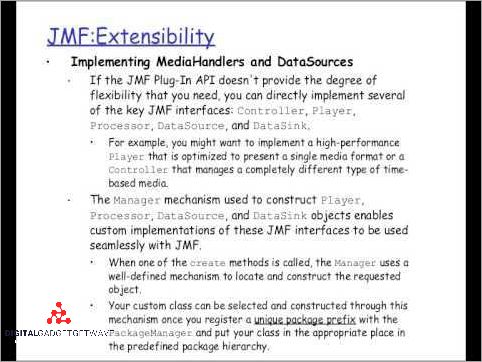
Java Media Framework (JMF) is a comprehensive platform for working with multimedia in Java applications. It provides developers with a powerful tool for creating, processing, and playing various media formats, including audio and video.
JMF utilizes an extensive API that offers a high-level interface for working with different media formats. This allows developers to easily integrate media capabilities into their Java applications, whether it be for streaming, recording, or playing media content.
One of the key features of JMF is its support for a wide range of media formats. It includes built-in codecs and protocols for handling popular formats such as MP3, WAV, MPEG, and AVI. Additionally, JMF can be extended to support custom media formats by implementing the necessary codecs and protocols.
Working with media formats in JMF involves understanding the underlying technology and concepts. Developers need to be familiar with the JMF architecture and its classes, as well as have knowledge in multimedia encoding and decoding techniques. This knowledge is crucial for efficiently working with media files and ensuring optimal performance in the application.
JMF provides a set of classes and interfaces for processing media formats, such as the DataSource interface for accessing media data and the Processor class for manipulating media content. These classes can be used to extract audio frames, apply visual effects, or convert media files to different formats.
In addition to working with media formats, JMF also offers features for handling graphics and user interface components. It provides a range of classes and libraries for creating multimedia-rich applications with interactive interfaces. With JMF, developers can seamlessly integrate media playback, visualization, and control elements into their software.
Overall, working with media formats in JMF opens up a world of possibilities in Java programming and software development. It empowers developers to create multimedia applications that can handle various media types and deliver engaging user experiences. Whether it be for creating a video editing tool, a music player, or a live streaming application, JMF provides the necessary tools and resources to make it happen.
Supported Media Formats
The Java Media Framework (JMF) is an API that provides a framework for handling various media formats in Java applications. It allows developers to work with different types of media, including audio and video, by providing a set of classes and interfaces for media processing.
The JMF supports a wide range of media formats, including popular file formats such as MP3, WAV, and MPEG, as well as more specialized formats like FLAC and OGG. It also supports various video formats, including AVI, MOV, and WMV. The JMF can handle both streaming and non-streaming media formats, making it suitable for use in a variety of applications.
The JMF provides a range of features for working with media formats. It includes a powerful media player that can handle various audio and video formats, as well as support for capturing and recording media from external sources. It also provides tools for processing media, such as editing and transcoding, allowing developers to manipulate media files programmatically.
With the JMF, developers can easily integrate multimedia capabilities into their Java applications. Whether it’s playing a video, recording audio, or processing media files, the JMF provides a comprehensive and flexible framework for working with media. By using the JMF’s Java-based API, developers can write code that is portable across different platforms and easily maintainable.
In summary, the Java Media Framework is a powerful software library that provides a comprehensive set of tools and APIs for working with various media formats in Java applications. Whether you’re building a multimedia application or adding audio and video capabilities to an existing project, the JMF provides the necessary tools and framework to get the job done efficiently and effectively.
Handling and Manipulating Media Files

Handling and manipulating media files is a crucial aspect when working with Java. The Java Media Framework (JMF) is a comprehensive library that provides the necessary tools and technologies for manipulating various types of media files.
JMF allows programmers to easily work with different types of media, such as videos and audio files, by providing a unified interface and API. This makes it easier to write code that can handle a wide range of media formats and perform tasks like playback, recording, and manipulation.
With JMF, developers can create multimedia applications that can process, edit, and display media files. The framework provides a wide range of functionalities, including capturing audio and video data, applying effects and filters, and synchronizing multiple media streams.
One of the key features of JMF is its platform independence. It is built on top of the Java platform, which means that the same code can run on different operating systems without any modifications. This makes it easier to develop media applications that can be deployed on a variety of platforms.
Additionally, JMF provides a rich set of tools and utilities for working with media files. This includes the ability to extract metadata from media files, manipulate graphics and images, and perform real-time streaming of data. These tools make it easier to build powerful and interactive media applications.
In conclusion, JMF is a powerful framework that provides developers with the necessary tools and technologies for handling and manipulating media files. Its comprehensive set of functionalities, platform independence, and rich set of tools make it an ideal choice for building multimedia applications in Java.
Building Applications with Java Media Framework
The Java Media Framework (JMF) is a software library and framework that provides a comprehensive set of tools and APIs for multimedia development and programming in Java. With JMF, developers can easily create applications that work with various media formats, including audio, video, and graphics.
One of the key features of JMF is its powerful media processing capabilities. Developers can use JMF to capture, process, and playback audio and video data from different sources, such as files, cameras, and microphones. The JMF API provides a straightforward interface for accessing and manipulating media data, making it easy to incorporate multimedia functionality into Java applications.
JMF also offers a wide range of functionality for working with audio and video files. Developers can use JMF to read and write audio and video files in different formats, such as MP3, WAV, and AVI. This allows them to create applications that can play, edit, and convert multimedia files with ease.
In addition to media processing and file handling, JMF provides support for streaming media over networks. Developers can use JMF to build applications that can stream audio and video data over the Internet or local networks. This is especially useful for creating multimedia applications that require real-time communication or remote playback of media content.
Overall, JMF is a powerful tool for multimedia development in Java. Its comprehensive set of APIs and functionality make it an ideal choice for creating multimedia applications, from simple audio players to complex video editing tools. With JMF, developers can take advantage of the full potential of multimedia technology within the Java programming language.
Creating Media Players
Creating media players is a vital task in the development of any multimedia application. With the Java Media Framework (JMF), developers have a powerful platform for building robust media players that can handle various media types, including audio and video.
JMF is a comprehensive framework that provides the necessary tools and libraries to work with media in Java. It allows developers to write code that can play, capture, and manipulate media content with ease. With JMF, developers can create media players with a user-friendly interface that supports basic playback controls, such as play, pause, stop, and seek.
To create a media player with JMF, developers need to write Java code that interacts with the JMF API. This code includes setting up the media file or stream to be played, creating a media player object, and handling user interactions. With JMF, developers can write code that handles both audio and video playback, providing a complete multimedia experience.
JMF supports various media formats, including popular ones like MP3, WAV, and MPEG. This flexibility allows developers to create media players that can handle a wide range of media files and streams. JMF also provides support for advanced features like synchronization, time-based media processing, and media capture.
With JMF, developers can take advantage of Java’s powerful graphics capabilities to create visually appealing media players. They can incorporate custom graphics, animations, and effects to enhance the user experience. JMF also provides support for creating customizable user interfaces, allowing developers to create media players that fit seamlessly into their applications.
In conclusion, JMF is a powerful technology for creating media players in Java. Its comprehensive framework, robust toolset, and extensive library support make it an ideal choice for developing multimedia applications. With JMF, developers can create media players that work with various media types, provide rich user interfaces, and offer advanced features for a complete multimedia experience.
Implementing Audio and Video Playback

Java Media Framework (JMF) is a powerful tool for implementing audio and video playback in Java applications. It provides a comprehensive set of media processing capabilities, making it an ideal platform for multimedia development.
JMF simplifies the process of working with media files by providing a high-level API for handling various media formats. With JMF, developers can easily play audio and video files, manipulate media streams, and apply various effects to the media content.
To implement audio and video playback using JMF, developers need to write code using the JMF library. This library provides classes and interfaces for working with media streams, controlling playback, and handling various media formats.
One of the main components of JMF is the Media Player API, which provides a simple interface for playing audio and video files. Developers can use this API to create a media player application that can play media files in different formats, such as MP3, WAV, AVI, and MPEG.
Using the Media Player API, developers can control various aspects of audio and video playback, such as starting and stopping playback, adjusting volume, and seeking to specific frames or time positions in the media content. They can also implement advanced features like capturing video frames and displaying them in a Java graphics interface.
Overall, JMF is a powerful framework for implementing audio and video playback in Java applications. It provides a rich set of tools and capabilities for handling multimedia content, making it an essential tool for developers working with media in Java.
FAQ about topic “Java Media Framework: A Comprehensive Overview and Tutorial”
What is Java Media Framework (JMF)?
Java Media Framework (JMF) is a platform-independent framework for handling multimedia in Java applications. It provides a set of APIs for capture, playback, processing, and transmission of multimedia data, such as audio, video, and images.
What are the main components of JMF?
The main components of JMF are:
How to play a video file using JMF?
To play a video file using JMF, you need to create a Player object, specify the media file to be played, and start the player. Here is an example code snippet:
Can JMF handle streaming media?
Yes, JMF is capable of handling streaming media. It supports both client-side and server-side streaming, and provides APIs for encoding, decoding, transmitting, and receiving streaming media.
Is JMF still actively maintained and updated?
No, JMF is no longer actively maintained and updated by Oracle. The last official release was in 2002. However, there are several open-source projects that have continued to work on JMF and provide updates and bug fixes.


