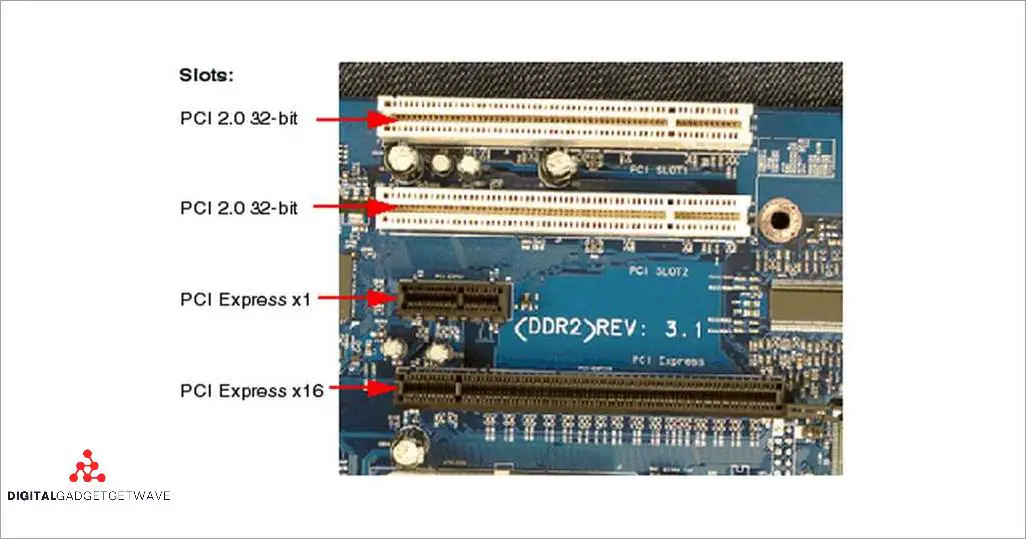
The world of computer technology is constantly evolving, and with that comes the need for new and improved interfaces for connecting various devices to a computer system. Two commonly used interfaces are PCIe and PCI, both of which play crucial roles in the compatibility and performance of modern computers.
PCI stands for Peripheral Component Interconnect, and it is a bus standard that has been in use since the early 1990s. It was designed to provide a way to connect expansion devices, such as graphics cards, network cards, and sound cards, to a computer’s motherboard. The PCI interface uses a parallel bus architecture, which allows for data transfers between the devices and the computer’s processor.
In contrast, PCIe, which stands for Peripheral Component Interconnect Express, is a newer technology that was introduced in the early 2000s. It is an updated version of the PCI interface and offers several advantages over its predecessor. One of the main differences is that PCIe uses a point-to-point serial interface, rather than a parallel bus, which allows for faster data transfers and higher bandwidth.
Another key difference between PCIe and PCI is their physical design. A PCI interface uses a standard slot on the motherboard that is backward-compatible, meaning it can support older PCI devices. On the other hand, PCIe interfaces use a smaller, faster, and more efficient slot design, allowing for better performance and compatibility with newer devices.
When it comes to performance, PCIe offers significant advantages over PCI. The newer generation of PCIe interfaces can provide much higher data transfer speeds, enabling faster communication between devices and the computer’s processor. This is especially important for demanding applications such as gaming, video editing, and virtual reality, which require large amounts of bandwidth to function properly.
Overall, while both PCIe and PCI serve the same purpose of connecting expansion devices to a computer system, PCIe offers improved technology and performance compared to its predecessor. As computer technology continues to advance, it is crucial to ensure that your devices and the motherboard support the latest PCIe standards to take full advantage of the faster data transfers and improved compatibility.
Contents
- 1 Overview of Computer Interfaces
- 1.1 What are Computer Interfaces
- 1.2 Importance of Computer Interfaces
- 1.3 Brief History of Computer Interfaces
- 1.4 Definition and Explanation of PCIe
- 1.5 Key Features of PCIe
- 1.6 Advantages and Disadvantages of PCIe
- 1.7 Definition and Explanation of PCI
- 1.8 Key Features of PCI
- 1.9 Advantages and Disadvantages of PCI
- 2 Comparison between PCIe and PCI
- 3 FAQ about topic “PCIe vs PCI: Understanding the Difference Between These Two Computer Interfaces”
- 4 What is PCIe?
- 5 What is PCI?
- 6 What are the main differences between PCIe and PCI?
- 7 Can I use a PCI device in a PCIe slot?
- 8 Which is better, PCIe or PCI?
Overview of Computer Interfaces
A computer interface is a standard or protocol that allows communication between different components of a computer system, such as the motherboard, expansion cards, and peripheral devices. These interfaces play a crucial role in the upgrade and expansion capabilities of a computer system.
New generations of computer interfaces are developed to provide faster speeds, increased compatibility, and improved performance. One such interface is PCIe, which stands for Peripheral Component Interconnect Express. PCIe is a high-speed serial bus technology that offers backward compatibility with older PCI standards, allowing users to seamlessly upgrade their devices and take advantage of the latest technologies.
The main advantage of PCIe over traditional PCI is its increased bandwidth and speed. PCI operates at a maximum speed of 133 MB/s, while the latest PCIe 4.0 can transfer data at a speed of 16 GB/s per lane. This difference in bandwidth means that PCIe can handle much higher data transfer rates, making it ideal for modern devices that require fast and reliable communication.
PCIe uses a point-to-point protocol, meaning that each device is connected to the motherboard through its own dedicated link. This allows for simultaneous communication between multiple devices without any loss in performance. In contrast, PCI uses a shared bus architecture, where all devices on the bus share the available bandwidth, resulting in potential performance bottlenecks.
Modern motherboards typically come with multiple PCIe slots, allowing users to connect various expansion cards, such as graphics cards, sound cards, and network adapters. These PCIe slots are backward compatible with older PCIe generations, ensuring that older devices can still be used on newer systems, albeit potentially at reduced speeds.
In conclusion, computer interfaces like PCIe and PCI are essential for the upgrade and expansion capabilities of a computer system. The advancement of technology has led to the development of faster and more efficient interfaces, such as PCIe, which offers increased bandwidth, speed, and backward compatibility. These interfaces allow users to connect a wide range of devices to their computers and take advantage of the latest technologies.
What are Computer Interfaces
A computer interface is a connection between a computer system and an external device or peripheral. It allows for communication and data transfer between the computer and the device. Computer interfaces are essential for compatibility and interaction between various hardware components, such as input/output devices, storage devices, and expansion cards.
An interface acts as a bridge or intermediary, enabling data to pass between different devices efficiently and effectively. It provides a common language or protocol through which devices can communicate. The speed and performance of an interface play a crucial role in the overall functionality and usability of a computer system.
Computer interfaces serve various purposes, including expansion capabilities. By using expansion slots on the motherboard, users can connect additional components, such as graphics cards, sound cards, or network cards, to enhance their system’s capabilities. These interfaces are designed to be backward-compatible, meaning they can support older generation devices while also allowing for newer, more advanced ones.
One widely used computer interface technology is the Peripheral Component Interconnect Express (PCIe). PCIe is a high-speed serial bus standard that provides fast data transfers and large bandwidth. It has become the standard interface for connecting various expansion cards and devices, offering improved performance compared to its predecessor, PCI (Peripheral Component Interconnect).
The PCIe interface utilizes a point-to-point topology, where each device connects directly to the motherboard via a dedicated lane. This eliminates the bus sharing and contention issues found in the older parallel bus architecture of PCI. Each PCIe generation (e.g., PCIe 3.0, PCIe 4.0) offers increased bandwidth and speed compared to the previous one.
In addition, interfaces often have specific form factors and connectors designed to accommodate different types of devices. For example, USB (Universal Serial Bus) is a common interface used for connecting a wide range of devices such as keyboards, mice, external hard drives, and printers.
Overall, computer interfaces play a crucial role in enabling seamless communication and connectivity between different hardware components. They facilitate the efficient transfer of data and ensure compatibility between various devices, allowing users to expand their computer systems and leverage the latest technology advancements.
Importance of Computer Interfaces
The importance of computer interfaces cannot be overstated in today’s technology-driven world. Computer interfaces serve as connection points between various devices and the motherboard of a computer. They are responsible for facilitating the transfer of data and information, making them crucial in ensuring seamless communication between hardware components.
One of the key factors in evaluating computer interfaces is their bandwidth capabilities. The speed at which data can be transferred between devices is crucial in determining the overall performance of a computer system. Higher bandwidth interfaces, such as PCIe, allow for faster data transfers compared to older interfaces like PCI.
Another important aspect of computer interfaces is their backward-compatibility. With advancements in technology, newer generations of interfaces are introduced to improve speed and efficiency. However, it is crucial for these interfaces to be compatible with older devices that may still be in use. Interfaces like PCIe are designed to be backward-compatible with older PCIe devices, ensuring seamless connectivity and ease of upgrade.
In addition to compatibility, computer interfaces also require a standard protocol to communicate effectively. PCIe, for example, uses a high-speed serial protocol that allows for efficient data transfers. This standardized protocol ensures compatibility between different devices and avoids compatibility issues.
The physical connectors and slots used by computer interfaces are also important considerations. PCIe interfaces use a different connector compared to PCI, enabling higher data transfer speeds. The physical design of the interface also plays a crucial role in ensuring proper connectivity and efficient data transfers.
Computer interfaces are crucial not only for connecting external devices but also for expansion purposes. They provide the necessary expansion slots on the motherboard that allow for the addition of extra hardware components. These expansion options enable users to upgrade their computers with newer technology and enhance their system’s performance.
In summary, computer interfaces are of utmost importance in the world of technology. They dictate the speed, compatibility, and overall efficiency of data transfers between devices and the motherboard. Interfaces like PCIe have revolutionized computer systems by offering faster speeds, backward compatibility, and standardized protocols, paving the way for improved performance and increased compatibility across various devices.
Brief History of Computer Interfaces

Computer interfaces have undergone significant advancements over the years to accommodate the increasing need for faster and more efficient data transfers. Early computer systems utilized simple serial interfaces to connect peripherals and expansion devices. However, as technology progressed, the need for a more standardized and high-speed interface became apparent.
The Peripheral Component Interconnect (PCI) standard was introduced in the early 1990s as a solution to address the limitations of the existing interfaces. It enabled backward-compatible expansion cards to be connected to the motherboard via a shared bus, providing a universal protocol for device communication.
As computing technology continued to evolve, demand for faster data transfer rates led to the development of the PCI Express (PCIe) technology in the early 2000s. PCIe utilizes a serial point-to-point architecture and a smaller, more compact connector than the traditional PCI interface. This allowed for higher bandwidth and faster data transfers, making it ideal for modern devices and applications.
The PCIe interface has seen several generations since its inception, each offering increased speed and improved compatibility. The latest PCIe 4.0 standard, for example, provides twice the bandwidth of PCIe 3.0, enabling even faster data transfers between devices.
In summary, computer interfaces have evolved from simple serial connectors to high-speed, backward-compatible interfaces like PCIe. These interfaces play a crucial role in allowing users to upgrade their systems and connect various peripherals and expansion cards to their motherboards. The constant improvement in speed and compatibility ensures that computers can keep up with the ever-increasing demands of modern technology.
Definition and Explanation of PCIe
PCIe, which stands for Peripheral Component Interconnect Express, is a computer interface technology that provides high-speed data transfers between a computer system and its devices. It is an upgrade to the older PCI (Peripheral Component Interconnect) bus standard, offering increased bandwidth and improved performance.
One key feature of PCIe is its backward compatibility with PCI, meaning that PCIe devices can be used on motherboards that have PCI slots, although at a lower speed. This allows users to easily upgrade their systems without needing to replace all of their existing devices.
A PCIe connection uses a connector called a “slot”, which can vary in size depending on the generation and speed of the PCIe interface. This slot is typically located on a motherboard and allows for the insertion of PCIe cards or expansion cards. The speed at which data is transferred between the device and the computer system is determined by the generation of PCIe being used (such as PCIe 3.0 or PCIe 4.0) and the number of lanes being utilized.
PCIe uses a point-to-point protocol, meaning that each device is connected directly to the computer system through its own dedicated set of data lanes. This eliminates the need for devices to share bandwidth on a common bus, which can lead to improved performance and reduced latency.
Overall, PCIe is a widely adopted and versatile interface technology that provides high-speed data transfers and expansion capabilities for computer systems. It has become the standard interface for a wide range of devices, including graphics cards, network cards, solid-state drives, and more.
Key Features of PCIe
PCI Express (PCIe) is a high-speed serial computer expansion bus that offers several key features compared to its predecessor, PCI (Peripheral Component Interconnect). These features enable faster data transfers and improved performance for various computer hardware components.
- Higher Bandwidth: PCIe offers significantly higher bandwidth compared to PCI, allowing for faster data transfers between devices connected to the bus. It provides multiple lanes, or data paths, that can be used simultaneously to increase overall speed.
- Various Generations: PCIe is available in different generations, such as PCIe 1.0, 2.0, 3.0, and the latest 4.0. Each generation offers increased speed and improved performance over the previous one, allowing for faster data transfers and better compatibility with newer hardware.
- Backward-Compatible: PCIe is backward-compatible, which means that newer PCIe devices can work on older PCIe slots and vice versa. This ensures compatibility and allows users to upgrade their hardware gradually without needing to replace the entire motherboard.
- Hot Plug Support: PCIe supports hot plug, which means that devices can be added or removed from the bus while the computer is running. This feature allows for easy installation and removal of expansion cards without requiring the system to be shut down.
- Flexible Lane Configuration: PCIe allows for a flexible lane configuration, where the number of lanes can be adjusted based on the requirements of the connected devices. This enables better utilization of the available bandwidth and allows for efficient data transfers.
- Advanced Error Detection and Correcting: PCIe incorporates advanced error detection and correcting mechanisms to ensure data integrity and reliability. This helps in minimizing data errors and improving the overall stability of the system.
Overall, PCIe is a versatile and high-performance expansion bus technology that offers faster data transfers, improved compatibility, and various other features compared to its predecessor, PCI. Its flexibility and backward compatibility make it an ideal choice for upgrading computer systems and enhancing their performance.
Advantages and Disadvantages of PCIe
Advantages:
- Increased speed: PCIe offers faster data transfer rates compared to the traditional PCI bus technology. The latest generation of PCIe can provide faster speeds, allowing for more efficient data transfers.
- Improved bandwidth: PCIe offers higher bandwidth capabilities, enabling faster communication between devices. This is especially useful for devices that require large amounts of data to be transferred quickly, such as graphics cards or high-speed storage devices.
- Compatibility and backward compatibility: PCIe is designed to be backward-compatible with older generations of the standard, allowing for easy integration of older devices into newer systems. This ensures that older peripherals can still be used with new motherboards.
- Hot-plug support: PCIe supports hot-plug functionality, meaning that devices can be connected or disconnected from the system without the need for a system restart. This allows for easier installation and removal of PCIe devices, making it more convenient for users.
- Flexible configurations: PCIe allows for multiple devices to be connected to the same interface, using different slots and configurations. This gives users the flexibility to expand and upgrade their systems without the need for additional interfaces or expansion cards.
Disadvantages:
- Higher cost: PCIe components can be more expensive compared to their PCI counterparts. This is mainly due to the increased complexity and performance capabilities of PCIe technology.
- Complexity: PCIe is a more complex technology compared to PCI, requiring more advanced knowledge and expertise to implement and troubleshoot. This can make it more challenging for users to work with PCIe devices or diagnose issues.
- Limited backward compatibility: While PCIe is designed to be backward-compatible, there are limitations in terms of compatibility with older devices. Some older PCI devices may not be fully compatible or may require additional adapters to work with PCIe interfaces.
- Higher power consumption: PCIe devices typically consume more power compared to their PCI counterparts. This can lead to increased energy consumption and higher electricity bills, especially for systems with multiple PCIe devices.
In summary, PCIe offers advantages such as increased speed, improved bandwidth, compatibility, and flexibility, but it also has disadvantages including higher cost, complexity, limited backward compatibility, and higher power consumption. The choice between PCIe and PCI will depend on the specific requirements and budget of the system.
Definition and Explanation of PCI
The Peripheral Component Interconnect (PCI) is an expansion bus technology that allows the connection of peripheral devices to a computer’s motherboard. It has been widely used in the PC industry as a standard interface for connecting various devices such as graphics cards, network cards, sound cards, and storage controllers.
The PCI technology is backward-compatible, meaning that newer PCI devices can be used on older PCI slots, and vice versa. This ensures compatibility and allows for easy upgrades of devices without the need for a new motherboard or system.
A PCI interface consists of a slot, typically located on the motherboard, where the expansion card is inserted. It uses a parallel bus architecture and provides a fast and reliable connection between the device and the computer.
The PCI Express (PCIe) technology has evolved from the original PCI standard, offering increased speed and higher bandwidth. PCIe utilizes a serial protocol, which allows for faster data transfer rates and improved performance compared to the parallel bus architecture of PCI.
The PCI standard defines the physical and electrical characteristics of the interface, including the size and shape of the connector, the voltage levels, and the signaling protocols. This standardization ensures that PCI devices from different manufacturers are compatible with each other and can be used interchangeably.
In summary, PCI is a widely used interface technology for connecting peripheral devices to computers. It offers backward compatibility, fast data transfer rates, and standardized connectors, making it a reliable choice for expanding and upgrading computer systems.
Key Features of PCI
The Peripheral Component Interconnect (PCI) is a standard interface that allows for high-speed data transfers between a computer’s motherboard and various devices. It is a bus technology that provides a high-bandwidth connection for devices to communicate with the CPU.
- Bandwidth: PCI offers high bandwidth capabilities, allowing for fast data transfers between devices and the CPU.
- Device Compatibility: PCI supports a wide range of devices, including network cards, sound cards, graphics cards, and more.
- Upgradeability: The PCI standard has undergone several generations of upgrades, with each new generation offering increased speed and capabilities.
- Backward Compatibility: PCI is backward-compatible, which means that newer devices can be used with older motherboards and vice versa.
- Standard Protocol: PCI uses a standardized protocol for communication between devices, ensuring compatibility and interoperability.
- Connector and Slot: PCI devices connect to the motherboard via a specific connector and are inserted into a corresponding slot.
The PCI interface is widely used in computer systems due to its speed, compatibility, and versatility. It has been largely replaced by the newer PCI Express (PCIe) interface for newer systems, but many older devices still use the PCI standard.
Advantages and Disadvantages of PCI
PCI (Peripheral Component Interconnect) is a computer interface that has been widely used in older systems. It has several advantages and disadvantages that should be considered when deciding to use it.
Advantages:
- Compatibility: PCI is a backward-compatible interface, which means that it can support older devices while also allowing for newer, faster devices to be used.
- Expansion: PCI slots on a motherboard provide a way to expand the capabilities of a computer by adding new devices and components.
- Standard: PCI is a well-established standard that has been widely adopted, making it easier to find compatible devices and drivers in the market.
- Bandwidth: PCI offers a sufficient bandwidth for many devices, allowing for efficient data transfers between the device and the computer.
Disadvantages:
- Speed: PCI has a limited speed compared to newer interfaces such as PCIe. This can be a bottleneck for devices that require high data transfer rates.
- Connector: The PCI connector can be large and can take up valuable space on the motherboard, limiting the number of slots available for other components.
- Generation: As technology advances, newer generations of PCI have been introduced, such as PCI-X and PCI Express. These newer generations offer faster speeds and improved features compared to the original PCI.
- Upgrade: Upgrading a system with PCI devices may require replacing the entire motherboard to upgrade to a newer interface, such as PCIe.
Overall, PCI is a reliable and widely supported interface that offers compatibility with older devices. However, its limitations in speed and upgrade options make it less suitable for high-performance systems and newer devices that require faster data transfers.
Comparison between PCIe and PCI

PCIe (Peripheral Component Interconnect Express) and PCI (Peripheral Component Interconnect) are both computer interface standards used to connect expansion cards to a motherboard. However, there are several key differences between these two technologies.
Speed: PCIe offers significantly higher speeds compared to PCI. The PCIe protocol allows for faster data transfers and supports multiple lanes, resulting in increased bandwidth. This makes PCIe ideal for high-performance devices such as graphics cards and solid-state drives.
Bus: PCI uses a parallel bus architecture, while PCIe utilizes a serial bus. This means that data is transmitted one bit at a time in PCIe, whereas in PCI, data is transmitted in parallel across multiple lines simultaneously.
Generation: PCIe is continually evolving, with new generations being introduced regularly. Each new generation offers higher speeds and improved performance. On the other hand, PCI has not seen any significant upgrades since PCI Express was introduced.
Backward Compatibility: PCIe is backward-compatible, meaning that newer PCIe devices can be used on older motherboard with an older PCIe generation. PCI, on the other hand, is not backward-compatible, meaning that PCI cards cannot be used on a motherboard with only PCIe slots.
Connector: PCIe uses a smaller, more compact connector compared to PCI, allowing for more efficient use of space on the motherboard. The PCIe connector also supports hot-plugging, which means that devices can be connected or disconnected while the system is powered on.
Standard: PCIe is the current standard for expansion card interfaces and has largely replaced PCI in modern computers. It offers improved performance and compatibility with the latest technologies. PCI, on the other hand, is an older technology that is still used in some legacy systems.
Upgrade Options: If you have an older system with PCI slots, you may not be able to upgrade to newer PCIe devices without replacing the motherboard. PCIe offers higher bandwidth and better performance, making it a preferred choice for modern systems.
In summary, PCIe is a faster, more advanced interface compared to PCI. It offers higher speeds, improved performance, backward compatibility, and better support for the latest technologies. PCI, while still used in some older systems, has been largely replaced by PCIe as the standard for expansion card interfaces in modern computers.
Speed and Bandwidth Comparison
PCIe: PCIe (Peripheral Component Interconnect Express) is an advanced expansion bus interface that offers high-speed data transfers and increased bandwidth compared to its predecessor, PCI. PCIe operates on a point-to-point topology, which means each device on the bus gets its own dedicated express lane for data transfer.
PCIe comes in various generations, with each generation offering increased speed and bandwidth over the previous one. For example, PCIe 3.0 offers a maximum bandwidth of 8 gigatransfers per second (GT/s) per lane, while PCIe 4.0 doubles that with a maximum of 16 GT/s per lane.
This technology allows for faster data transfers between the motherboard and compatible devices, such as graphics cards, solid-state drives, and network cards. By utilizing multiple lanes and higher transfer speeds, PCIe ensures efficient and quick communication between the device and the motherboard.
Furthermore, PCIe is backward-compatible, which means newer PCIe devices can be used with older PCIe slots (e.g., a PCIe 4.0 device can be used in a PCIe 3.0 slot). However, the device will operate at the maximum speed supported by the slot.
On the other hand, PCI: PCI (Peripheral Component Interconnect) is an older bus interface that has slower speeds and less bandwidth compared to PCIe. PCI operates on a shared bus topology, meaning multiple devices on the bus share the available bandwidth.
PCI has a maximum bandwidth of 133 megabytes per second (MB/s) for a 32-bit bus and 266 MB/s for a 64-bit bus. This limited bandwidth makes it less suitable for high-performance devices that require fast data transfers.
While PCI is not as fast as PCIe, it is still widely used for certain applications where speed is not critical, such as sound cards, dial-up modems, and legacy hardware. Some motherboards still feature PCI slots to maintain compatibility with older devices.
In summary, PCIe offers faster speed and higher bandwidth compared to PCI. Its point-to-point topology and multiple generations provide increased data transfer capabilities, making it the preferred choice for high-performance devices. However, PCI remains relevant for specific applications and is backward-compatible, ensuring compatibility with older devices.
Physical Connection Comparison
When it comes to the physical connection, PCIe and PCI technologies have distinct differences. PCIe, which stands for Peripheral Component Interconnect Express, uses a small and compact connector that allows for faster data transfers. On the other hand, PCI, or Peripheral Component Interconnect, utilizes a larger connector with more pins. This makes PCIe a more efficient choice for modern systems.
One of the key differences between PCIe and PCI is the type of expansion slot used on the motherboard. PCIe slots are typically smaller and more versatile, allowing for faster speeds and improved compatibility with newer devices. PCI slots, on the other hand, are larger and typically found on older motherboards. While PCIe is backward-compatible with older PCI devices, the reverse is not true.
Another important aspect to consider is the generation or version of the technology being used. PCIe has undergone several generations, with each new generation offering faster speeds and increased bandwidth. The latest PCIe 4.0 technology, for example, offers double the bandwidth of PCIe 3.0. PCI, on the other hand, has not seen as many advancements in terms of speed and bandwidth.
When it comes to upgrading your system, PCIe offers a clear advantage. Due to its smaller size and faster speeds, PCIe allows for easier and more efficient upgrades. Additionally, the PCIe protocol offers improved compatibility with newer devices, making it a popular choice for those looking to upgrade their systems without sacrificing performance.
In summary, the physical connection comparison between PCIe and PCI showcases the advancements in technology and the advantages that PCIe brings to the table. With its smaller connector, faster speeds, and improved compatibility, PCIe is the preferred choice for modern systems. However, it’s important to consider the compatibility of your devices and the generation of the technology being used before making a decision.
Compatibility and Future Outlook Comparison
When it comes to compatibility and future outlook, PCIe has a clear advantage over PCI. The PCIe interface is designed to be backward-compatible with previous generations, meaning that a PCIe 4.0 device can be used on a PCIe 3.0 motherboard, and vice versa. This ensures that users can upgrade their devices without having to replace their entire system.
On the other hand, PCI is not as flexible when it comes to compatibility. Older PCI devices cannot be used on newer generation motherboards that only support PCIe. This can be a limiting factor for users who want to take advantage of the faster speeds and bandwidth offered by PCIe technology.
In terms of future outlook, PCIe has a much brighter future compared to PCI. PCIe has been continuously evolving with each new generation, offering faster transfer speeds and increased bandwidth. Currently, we have PCIe 4.0 with PCIe 5.0 on the horizon, providing even better performance for high-speed data transfers.
In addition, PCIe has also expanded beyond the traditional expansion card slot found on motherboards. The PCIe ExpressCard technology allows for the use of PCIe devices on laptops and other portable devices, further expanding its compatibility and functionality.
PCI, on the other hand, has reached its limit in terms of speed and bandwidth. While it may still be suitable for older devices and applications, it is unlikely to see any further advancements in terms of performance. As technology continues to advance, PCIe will be the standard choice for high-speed data transfers and connectivity.
In conclusion, when considering compatibility and future outlook, PCIe is the clear winner. Its backward compatibility, faster speeds, and continuous advancements make it the interface of choice for modern devices and systems. PCI, although still suitable for older devices, is gradually becoming obsolete in the face of PCIe’s superior performance and compatibility.
FAQ about topic “PCIe vs PCI: Understanding the Difference Between These Two Computer Interfaces”
What is PCIe?
PCIe stands for Peripheral Component Interconnect Express. It is a computer interface used for connecting high-speed components like graphic cards, network cards, and storage devices to the motherboard. PCIe offers faster data transfer rates compared to the older PCI interface.
What is PCI?
PCI stands for Peripheral Component Interconnect. It is an older computer interface that was commonly used before PCIe became popular. PCI is slower than PCIe and is typically used for connecting devices that don’t require high bandwidth, such as sound cards and modems.
What are the main differences between PCIe and PCI?
The main differences between PCIe and PCI are their speed and bandwidth capabilities. PCIe offers much higher data transfer rates and can handle more bandwidth compared to PCI. Additionally, PCIe uses a point-to-point connection, meaning each device is connected directly to the motherboard, while PCI uses a shared bus architecture, meaning devices share the same communication pathway.
Can I use a PCI device in a PCIe slot?
No, you cannot use a PCI device in a PCIe slot directly. PCI and PCIe are not compatible with each other, as they use different physical connectors and signaling voltages. However, there are PCIe to PCI converters available that can allow you to use a PCI device in a PCIe slot, but these converters can introduce latency and may not support all features of the PCI device.
Which is better, PCIe or PCI?
PCIe is generally considered better than PCI in terms of performance and future-proofing. The higher data transfer rates and increased bandwidth of PCIe make it ideal for modern, high-speed components like graphics cards and solid-state drives. However, if you are using older devices that only support PCI, then PCI would be the better option for compatibility.


