
When it comes to connecting your computer or laptop to a monitor or display, VGA cables are one of the most common and widely used options. VGA, which stands for Video Graphics Array, is a type of analog video connector that allows you to transmit video signals from your computer to your monitor or display.
There are several types of VGA cables available, each with its own unique set of features and capabilities. The most common type of VGA cable is the standard VGA connector, which features a male connector on one end and a female connector on the other.
In addition to the standard VGA connector, there are also other types of VGA cables such as the DVI to VGA adapter cable. This cable allows you to connect a DVI output from your computer to a VGA input on your monitor or display. This is especially useful if your computer only has a DVI output and your monitor or display only has a VGA input.
In recent years, there has been a rise in popularity of video connections that offer higher resolutions and better image quality than VGA. One of the most popular of these is HDMI, which stands for High-Definition Multimedia Interface. HDMI cables are digital and offer support for high-definition video and audio signals.
In conclusion, VGA cables are a popular and versatile option for connecting your computer to a monitor or display. Whether you need a standard VGA cable or a specialized adapter cable, there are plenty of options available to suit your needs. However, if you’re looking for higher resolution and better image quality, you may want to consider upgrading to a digital video connection like HDMI.
Contents
- 1 What is a VGA Cable?
- 2 Types of VGA Cables
- 3 VGA to VGA Cable
- 4 VGA to DVI Cable
- 5 VGA to HDMI Cable
- 6 Choosing the Right VGA Cable
- 7 Considerations
- 8 FAQ about topic “Types of VGA Cables: A Comprehensive Guide”
- 9 What is a VGA cable?
- 10 What are the different types of VGA cables?
- 11 Can a VGA cable carry audio signals?
- 12 What are the advantages of using a VGA cable?
- 13 Is it possible to convert a VGA signal to a digital signal?
What is a VGA Cable?
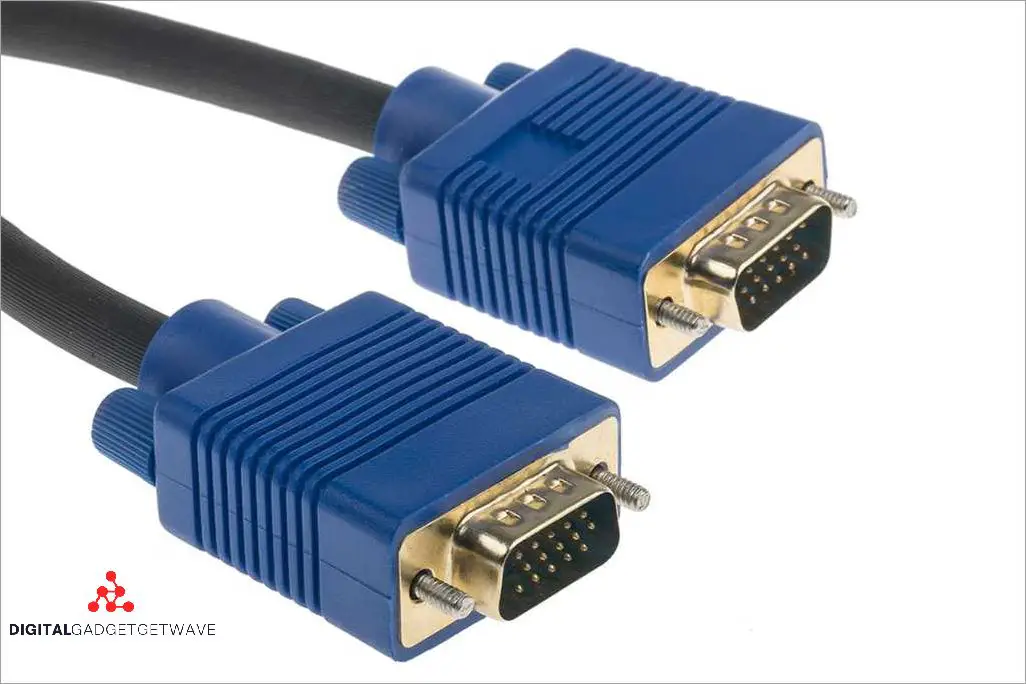
A VGA (Video Graphics Array) cable is a type of computer cable that is commonly used to connect a computer or laptop to a monitor or display. It is widely used for analog video signals and can carry information from the computer to the display device.
The VGA cable has a male connector on one end, which is plugged into the computer’s VGA output port, and a female connector on the other end, which is connected to the VGA input port on the monitor. The male connector has pins that correspond to the various signals, including the red, green, and blue video signals, as well as the horizontal and vertical synchronization signals. The female connector has matching holes for these pins.
VGA cables are capable of transmitting analog video signals, rather than digital signals like DVI or HDMI cables. This means that the resolution and image quality may not be as high as with digital cables. However, VGA cables are still widely used because they are compatible with a wide range of devices and can support a variety of resolutions.
If you want to connect a device with a DVI or HDMI output to a monitor or display that only has a VGA input, you can use a VGA-to-DVI or VGA-to-HDMI adapter. These adapters convert the digital signals from the DVI or HDMI port into analog signals that can be transmitted over a VGA cable. However, it’s important to note that these adapters may not support all of the features and capabilities of the original digital signal.
Types of VGA Cables

VGA cables are essential components for connecting a computer’s video output to a monitor or display. There are different types of VGA cables available, each with its own features and functionalities.
The most common type of VGA cable is the male-to-male VGA cable. It has a male connector on both ends, allowing it to connect to the VGA port on a computer and the VGA port on a monitor or display. This type of cable transmits analog video signals.
Another type of VGA cable is the VGA to DVI adapter cable. This cable has a VGA connector on one end and a DVI connector on the other end. It is used to connect a computer with a VGA output to a monitor or display with a DVI input. The DVI connector allows for both analog and digital video signals.
There are also VGA to HDMI adapter cables available. These cables have a VGA connector on one end and an HDMI connector on the other end. They are used to connect a computer with a VGA output to a monitor or display with an HDMI input. The HDMI connector supports both video and audio signals.
In addition to these adapter cables, there are also VGA extension cables. These cables have a male connector on one end and a female connector on the other end. They are used to extend the reach of a VGA cable, allowing for more flexibility in connecting a computer to a monitor or display.
VGA cables typically have 15 pins, arranged in three rows of five. These pins transmit video signals, including the red, green, and blue color channels, as well as horizontal and vertical synchronization signals. The maximum resolution supported by VGA cables is 1920×1080 pixels.
In summary, there are various types of VGA cables available, including male-to-male VGA cables, VGA to DVI adapter cables, VGA to HDMI adapter cables, and VGA extension cables. Each type of cable has its own features and functionalities, allowing for different types of connections between a computer and a monitor or display.
VGA to VGA Cable
A VGA to VGA cable is a type of video cable that is used to connect a computer’s VGA output port to a VGA input port on a display device, such as a monitor or projector. This cable allows for the transmission of analog video signals from the computer to the display device.
The VGA to VGA cable typically has male connectors on both ends, which allows for a direct connection between the computer and the display device. However, in some cases, an adapter may be required to convert the VGA output port on the computer to a different type of connector, such as HDMI or DVI.
The VGA to VGA cable usually has 15 pins, which are arranged in three rows of five pins each. These pins are used to transmit the video signal from the computer to the display device. The cable also has a female connector at one end, which is used to connect to the VGA input port on the display device.
When using a VGA to VGA cable, it is important to ensure that the computer’s resolution is set to match the resolution of the display device. This will help to ensure that the video signal is transmitted correctly and that the image on the display device is clear and sharp.
In addition to transmitting analog video signals, some VGA to VGA cables also have pins or connectors that can transmit audio signals. This allows for the transmission of both video and audio signals from the computer to the display device, eliminating the need for separate audio cables.
In summary, a VGA to VGA cable is a type of video cable that is used to connect a computer’s VGA output port to a VGA input port on a display device. It is commonly used to transmit analog video signals from the computer to the display device and can also transmit audio signals in some cases.
Benefits

The VGA (Video Graphics Array) cable is a computer cable that is used to transmit analog video signals from a computer to a monitor or display device. VGA cables are widely used because of their compatibility with most computers and display devices, and their ability to support high resolution video output.
One of the main benefits of VGA cables is their ability to support high resolution video output. With the use of VGA cables, computers can be connected to displays or monitors that have higher resolutions, allowing for a more detailed and sharp display. This is especially important for users who need to work with graphics, images, and videos that require high definition display.
Another benefit of VGA cables is their versatility. VGA cables can be used to connect computers with VGA ports to displays or monitors with VGA ports, as well as to displays or monitors with DVI (Digital Visual Interface) ports with the help of a VGA to DVI adapter. This makes VGA cables compatible with a wide range of devices, increasing their usability and flexibility.
In addition, VGA cables are easy to use and install. They have a simple male connector on one end, which is plugged into the VGA port on the computer, and a female connector on the other end, which is plugged into the VGA port on the display or monitor. The VGA cable also has a set of pins that carry the analog video signal from the computer to the display or monitor, ensuring a clear and stable image.
Overall, the benefits of VGA cables include their support for high resolution video output, versatility in connecting different types of devices, and ease of use and installation. These factors make VGA cables a popular choice for users who need to connect their computers to displays or monitors to view and work with high quality video and graphics.
Limitations

The VGA connector has been widely used for video output on computers, but it does have some limitations. One of the main limitations is its analog signal transmission, which can result in lower image quality compared to newer digital standards like HDMI and DVI. This analog signal is transferred through the VGA cables, which uses 15 pins to connect the male end (on the computer) to the female end (on the monitor).
Another limitation of VGA cables is their resolution capabilities. VGA cables are limited in the maximum resolution they can support, typically up to 1920×1080 pixels. This can be a drawback for users who require higher resolutions, such as those working with professional graphics or video editing.
Additionally, VGA cables do not support audio transmission. This means that if you’re using a VGA connection to connect your computer to a monitor or TV, you will need a separate audio cable or adapter to transmit audio signals.
VGA cables are also not compatible with newer devices that only offer digital video output ports, such as HDMI or DisplayPort. However, there are adapters available that can convert VGA to HDMI or DVI signals, allowing you to connect older VGA devices to these newer ports.
Overall, while VGA cables have been widely used in the past, they do have limitations in terms of image quality, resolution, audio transmission, and compatibility with newer devices. As technology advances and digital standards become more prevalent, VGA cables are gradually being replaced by newer and more advanced video connectors.
VGA to DVI Cable
A VGA to DVI cable is used to connect a VGA (Video Graphics Array) output from a computer or other video source to a DVI (Digital Visual Interface) input on a monitor or display. The cable allows for the transmission of analog VGA video signals to a digital DVI interface, enabling compatibility between different types of video outputs and inputs.
The DVI connector on the cable is typically a DVI-I (Digital Visual Interface-Integrated) connector, which can carry both digital and analog signals. On the other end, the VGA connector is a standard 15-pin VGA male connector. This cable is commonly used when a computer or other device has a VGA output and the monitor or display only has a DVI input.
When using a VGA to DVI cable, it’s important to note that the digital DVI connection will only display an analog VGA signal. This means that the quality of the video output will depend on the capabilities of the VGA output and the resolution supported by the monitor or display. If the VGA output and the monitor support higher resolutions, the cable should be able to transmit the video signal accordingly.
In some cases, an adapter may be required to convert the DVI-I connector to a DVI-D (Digital Visual Interface-Digital) connector, which only carries digital signals. This adapter can be used if the monitor or display only supports a digital DVI input.
Overall, a VGA to DVI cable provides a convenient solution for connecting a computer with a VGA output to a monitor or display with a DVI input, allowing for the transmission of analog video signals in a digital format.
Benefits
The analog VGA cable is widely used for connecting a computer to a monitor or display. One of the main benefits of VGA cables is their compatibility with older devices that have VGA ports. These cables use a 15-pin connector, with each pin carrying a specific video signal. This allows for the transmission of analog signals, which can be displayed on a VGA monitor or display.
VGA cables also offer a high level of flexibility. They can be used to connect a computer to a variety of display devices, including projectors, televisions, and monitors. This versatility makes VGA cables a popular choice for both personal and professional use.
Another benefit of VGA cables is their ease of use. The cables typically have a female VGA connector on one end, which can be easily plugged into the VGA port on a computer or other device. On the other end, they often have a male VGA connector, which can be plugged into a compatible display device. This plug-and-play functionality makes VGA cables simple to connect and use.
In addition to their compatibility and ease of use, VGA cables offer a reliable and stable video signal. While newer digital connectors, such as HDMI and DVI, can provide better resolution and support for advanced features, VGA cables are still capable of delivering a high-quality analog video signal. This makes them a cost-effective choice for those who do not require the added benefits of digital connectivity.
If you need to connect a device with a VGA output to a display device that only has a digital input, such as HDMI or DVI, VGA cables can be easily adapted using an adapter. These adapters convert the VGA signal to a digital format, allowing for compatibility with devices that do not have VGA ports. This versatility makes VGA cables a valuable option for users with a wide range of display devices.
In summary, the benefits of VGA cables include compatibility with older devices, versatility for connecting to various display devices, ease of use, reliable analog signal transmission, and adaptability to digital ports through adapters. Overall, VGA cables offer a cost-effective solution for connecting computers to monitors or displays.
Limitations
The VGA cable, although widely used, has several limitations that can affect the quality and functionality of the video output on a monitor. One limitation is the analog signal transmission. Since VGA is an analog signal, it is susceptible to interference and signal degradation, resulting in a less clear and sharp video output compared to digital signals like DVI and HDMI.
Another limitation is the type of connector used in VGA cables. The VGA connector is a 15-pin male connector, which means it can only be connected to a VGA port on a computer or a monitor with a female VGA port. This limits the compatibility of VGA cables with devices that do not have a VGA port or have a different type of connector.
The maximum resolution supported by VGA cables is also limited. While VGA cables can support various resolutions, the maximum resolution is typically lower compared to modern digital standards like DVI and HDMI. Therefore, if you have a high-resolution display, using a VGA cable may result in a lower image quality and reduced sharpness.
In some cases, when connecting a VGA cable to a modern digital display, an adapter may be required to convert the VGA analog signal to a digital signal compatible with the display. Such adapters can introduce additional limitations and may not provide the same level of video quality as native digital connections.
Overall, while VGA cables have been widely used in the past and still have their place in certain scenarios, they have inherent limitations when it comes to video quality, compatibility, and maximum resolution. As digital technologies continue to evolve, alternatives like DVI and HDMI offer better quality and broader compatibility for connecting video devices.
VGA to HDMI Cable
A VGA to HDMI cable is a type of connector that allows you to connect a device with a VGA output port, such as a computer or laptop, to a display device with an HDMI input port, such as a monitor or TV. This cable is designed to convert the analog VGA signal into a digital HDMI signal, allowing you to enjoy high-quality video and audio.
The VGA to HDMI cable typically has a male VGA connector on one end, which is plugged into the VGA output port of the computer, and a male HDMI connector on the other end, which is plugged into the HDMI input port of the display device. The cable is usually equipped with pins that transmit the video signal from the computer to the monitor or TV, ensuring a reliable connection.
There are different types of VGA to HDMI cables available in the market. Some cables may also include a DVI connector, allowing you to connect devices with a DVI output port to an HDMI input port. This can be useful if you have a computer with a DVI output port or if you want to connect a DVD player or gaming console with a DVI output to an HDMI monitor.
It’s important to note that the VGA to HDMI cable only carries the video signal. If you want to transmit audio as well, you may need to use an additional adapter or cable. Some VGA to HDMI cables come with a separate audio cable that connects the audio output of the computer to the audio input of the display device.
Overall, the VGA to HDMI cable is a convenient solution for connecting VGA devices to HDMI displays. It allows you to enjoy high-quality digital video and audio without the need for multiple cables or complicated setups. With the right cable, you can easily connect your computer to a modern monitor or TV and enjoy an enhanced viewing experience.
Benefits
There are several benefits to using VGA cables:
- Analog signal: VGA cables transmit analog signals, which makes them compatible with a wide range of devices such as older computer monitors and projectors.
- Adapter compatibility: VGA cables can be easily adapted to connect to devices with different video outputs, such as DVI or HDMI, through the use of adapters.
- High resolution support: VGA cables are capable of supporting resolutions up to 1920×1080, making them suitable for most display needs.
- Multiple cable types: There are various types of VGA cables available, including standard VGA cables, VGA to DVI cables, and VGA to HDMI cables, providing flexibility in connecting different types of devices.
- Easy to install: VGA cables typically have male and female connectors, making them easy to plug in and install.
- Common port availability: Many computers still come with a VGA port, ensuring compatibility with VGA cables without the need for additional adapters.
In summary, VGA cables offer the benefits of analog signal transmission, adapter compatibility, high resolution support, and ease of installation. They are versatile and widely available, making them a popular choice for connecting computers and other devices to a variety of displays.
Limitations
While VGA cables have been widely used in the past for video transmission between computers and monitors, they do have their limitations. One major drawback is the lack of support for high-definition video signals. Unlike HDMI and DVI cables, which are capable of transmitting digital signals and supporting higher resolutions, VGA cables can only transmit analog signals.
Another limitation of VGA cables is their gender-specific connectors. VGA connectors have 15 pins, with the male connector being the one that plugs into the computer’s VGA port and the female connector being the one on the monitor or display. This means that VGA cables are not interchangeable, and users may need to use VGA gender changers or adapters if they have incompatible connectors.
VGA cables also have limited compatibility with modern devices. As VGA is an older technology, many newer devices, such as laptops and graphic cards, do not come with VGA ports. Instead, they are equipped with HDMI or DVI ports. This means that users may need to use VGA to HDMI or VGA to DVI adapters to connect their devices to VGA monitors.
Furthermore, VGA cables are also less suitable for long-distance transmission. Due to the analog nature of the signal, VGA cables are more susceptible to interference, which can result in signal degradation and loss. This can lead to reduced image quality and fuzzy displays, especially when the cable length exceeds certain thresholds.
In conclusion, while VGA cables have served as a reliable and widely-used video transmission option in the past, they do have limitations. These limitations include the lack of support for high-definition signals, gender-specific connectors, limited compatibility with modern devices, and reduced suitability for long-distance transmission. As technology continues to advance, VGA cables are being gradually phased out in favor of more advanced and versatile options such as HDMI and DVI cables.
Choosing the Right VGA Cable
When it comes to connecting your computer to a monitor or other display, choosing the right VGA cable is crucial. VGA, which stands for Video Graphics Array, is a standard for analog video display. It uses a 15-pin connector to transmit the video signal from the computer’s VGA port to the display device.
There are different types of VGA cables available, designed for specific purposes. The most common types include male-to-male, male-to-female, and male-to-DVI cables. Male-to-male cables are used to connect a computer’s VGA output port to a monitor’s VGA input port. Male-to-female cables, on the other hand, are used to extend the length of an existing VGA cable or to connect a VGA cable to a device with a female VGA port. Male-to-DVI cables are used to connect a computer’s VGA output to a DVI input on a display device.
VGA cables typically have 15 pins, with three rows of five pins each. Each pin has a specific function, such as transmitting the red, green, and blue color signals, as well as the horizontal and vertical sync signals. It is important to choose a VGA cable with the correct pin configuration to ensure compatibility with your devices.
It is also worth noting that VGA cables transmit analog signals, which can result in some loss of image quality. If you are using a digital display device, such as an HDMI monitor, you may want to consider using a VGA to HDMI adapter to convert the analog signal to digital. This can help improve the quality of the image on your display.
In conclusion, when choosing a VGA cable, consider the type of connection you need (male-to-male, male-to-female, or male-to-DVI), the pin configuration, and whether you need to convert the analog signal to digital. Taking these factors into account will help ensure that you choose the right VGA cable for your specific needs and devices.
Considerations

When choosing a VGA cable, there are several important considerations to keep in mind. First, you will need to determine the type of VGA cable you need. There are different types of VGA cables, including VGA to VGA cables, VGA to DVI cables, VGA to HDMI cables, and VGA to DisplayPort cables. The type of cable you choose will depend on the ports available on your computer and the display device you are connecting to.
The number of pins on the VGA cable is another important consideration. VGA cables typically have either 14 or 15 pins. The number of pins will determine the type of video signal the cable can carry. A VGA cable with 14 pins can carry an analog video signal, while a VGA cable with 15 pins can carry both an analog and a digital video signal. If you are connecting a digital display to your computer, you will need a VGA cable with 15 pins.
Another consideration is the gender of the VGA cable. VGA cables come in both male and female versions. The male VGA cable has pins that fit into the female VGA port on the computer or display device. The female VGA cable has holes that receive the male pins. When choosing a VGA cable, make sure to select the correct gender to match the ports on your computer and display device.
The resolution of your monitor is another important consideration when choosing a VGA cable. VGA cables can support different resolutions, so it’s important to choose a cable that can handle the resolution of your monitor. If you have a high-resolution monitor, you may need a VGA cable with better signal quality to ensure a clear and sharp display.
In some cases, you may need to use an adapter to connect your VGA cable to your computer or display device. Adapters can be used to convert a VGA signal to other types of video signals, such as DVI or HDMI. When using an adapter, make sure to choose one that is compatible with both your VGA cable and your computer or display device.
Overall, when choosing a VGA cable, consider the types of cables available, the number of pins on the cable, the gender of the cable, the resolution of your monitor, and the need for any adapters. By taking these considerations into account, you can ensure that you choose the right VGA cable for your specific needs.
Resolution Support
The resolution support of VGA cables is determined by the number of pins in the connector and the type of signal it can transmit. VGA cables have a 15-pin male connector on one end and a 15-pin female connector on the other end. They are commonly used to transmit analog video signals from a computer to a VGA monitor or display.
VGA cables are capable of supporting different resolutions, ranging from 640×480 pixels to 2048×1536 pixels. The maximum resolution supported by a VGA cable depends on the quality of the cable and the capabilities of the connected devices. Higher quality cables with better shielding and thicker conductors can support higher resolutions without loss of signal quality.
VGA cables can also be used with adapters to connect to other types of connectors, such as DVI or HDMI. These adapters allow the VGA cable to transmit digital signals, providing support for higher resolution displays. However, when using VGA cables with adapters, it is important to ensure that the adapters are of high quality to maintain the integrity of the signal.
The resolution support of VGA cables is limited by the analog nature of the signal they transmit. Analog signals are more susceptible to interference and degradation over longer distances compared to digital signals. Therefore, it is recommended to use VGA cables for shorter cable lengths to ensure optimal signal quality and resolution support.
In conclusion, VGA cables are capable of supporting a wide range of resolutions, but the maximum resolution they can achieve is dependent on factors such as cable quality, device capabilities, and cable length. For higher resolution displays, it is advisable to use digital connectors such as DVI or HDMI, which can provide better signal quality and resolution support.
Cable Length
When it comes to VGA cables, cable length is an important factor to consider. The length of the cable can affect the quality of the video signal and can cause issues such as signal degradation and loss of image quality. It is important to choose the right length of cable for your specific needs.
VGA cables are available in various lengths, ranging from a few feet to over 100 feet. The length of the cable needed will depend on the distance between the computer or video source and the display or monitor. It is important to measure the distance accurately and choose a cable that is long enough to reach the desired location.
It is worth noting that longer cables can be prone to signal loss and interference, especially if they are not of high quality. To mitigate these issues, it is advisable to use a cable with good shielding and high-quality connectors. This will help to maintain the integrity of the video signal and ensure optimal image quality.
In some cases, if the distance between the computer and the display is too great, it may be necessary to use a VGA cable extender or an adapter to boost the signal. These devices can help to extend the range of the VGA cable and allow for longer cable lengths without sacrificing signal quality.
When choosing a VGA cable, it is also important to consider the resolution and refresh rate of the video signal. Higher resolutions and faster refresh rates require a higher-quality cable to ensure a clear and stable image. It is recommended to choose a cable that is capable of handling the maximum resolution and refresh rate that your monitor or display supports.
In addition to VGA cables, there are also other types of video cables that can be used to connect a computer to a display or monitor, such as HDMI and DVI cables. These cables offer digital connections and can provide a higher-quality signal compared to analog VGA cables. However, the availability of these connections will depend on the video output ports on your computer and the input ports on your display or monitor.
In conclusion, when it comes to VGA cables, cable length is an important consideration. It is important to choose the right length of cable for your specific needs, ensuring that it is long enough to reach the desired location without compromising signal quality. Consider factors such as the resolution and refresh rate of the video signal, and be aware of the availability of other types of video cables that may offer a higher-quality connection.
Quality and Brand
When it comes to video display, the quality of the cables used can greatly affect the overall experience. VGA cables, also known as Video Graphics Array cables, are commonly used to transmit analog video signals between a computer and a monitor. The quality of these cables can vary greatly depending on the brand and construction.
One of the key factors that contribute to the quality of VGA cables is the number of pins. Most VGA cables have 15 pins, which are used to transmit the analog video signal. However, there are also VGA cables with additional pins that allow for better quality and higher resolution.
Another important aspect to consider is the brand of the VGA cable. Well-known and reputable brands often invest more in research and development, ensuring that their cables provide a high-quality signal and are built to last. Brands such as HDMI, DVI, and VGA have established themselves as leaders in the industry and are trusted by professionals and enthusiasts alike.
It’s also worth noting that the type of connector on the VGA cable can affect its quality. VGA cables typically have a male connector on one end and a female connector on the other end. However, there are also VGA cables with male connectors on both ends, which can be used to connect two devices with male VGA ports without the need for an additional adapter.
In addition to the brand and connector type, the overall construction of the VGA cable can impact its quality. Cables with better insulation and shielding can provide a stronger and more reliable signal, reducing the chances of interference and distorted images on the display.
In conclusion, when it comes to VGA cables, quality and brand are important factors to consider. Investing in a reputable brand and choosing a cable with the right specifications and construction can result in a better video display experience with higher resolution and less signal loss.
FAQ about topic “Types of VGA Cables: A Comprehensive Guide”
What is a VGA cable?
A VGA cable is a type of video cable that is commonly used to connect a computer or other device to a monitor or display screen. It transmits analog video signals and is often used for displaying images and videos in standard definition.
What are the different types of VGA cables?
There are several different types of VGA cables available, including VGA to VGA cables, VGA to DVI cables, VGA to HDMI cables, and VGA to RCA cables. Each type of cable is designed to connect a computer or device with a VGA output to a specific type of input on a monitor or display screen.
Can a VGA cable carry audio signals?
No, a VGA cable can only transmit video signals and does not carry audio signals. If you need to transmit both video and audio signals, you will need to use a different type of cable, such as an HDMI cable.
What are the advantages of using a VGA cable?
One of the main advantages of using a VGA cable is its widespread compatibility. VGA ports are commonly found on older computers and displays, so a VGA cable can be easily connected to these devices. Additionally, VGA cables are relatively inexpensive and are capable of transmitting high-quality video signals over short distances.
Is it possible to convert a VGA signal to a digital signal?
Yes, it is possible to convert a VGA signal to a digital signal using a VGA to HDMI converter. This device will convert the analog VGA signal into a digital HDMI signal, allowing you to connect a VGA device to an HDMI display. Keep in mind that the quality of the converted signal may vary depending on the converter used.


