
When it comes to sharing files online, torrents have become one of the most popular methods. A torrent file contains information about the file you want to download, as well as the trackers and peers that are currently sharing it. One of the key aspects of torrenting is seeding, which is essential for maintaining a healthy and active swarm.
In the torrenting world, a swarm refers to a group of peers who are actively uploading and downloading a particular file. Peers are individuals who are using the same torrent client to share and download files. When you download a file using uTorrent, you connect to a swarm and start receiving pieces of the file from other peers. This process is called leeching, and it allows you to download the file faster by utilizing the combined speed of multiple connections.
However, torrenting is not just about leeching and downloading. Seeding is the process of sharing the file you have downloaded with others in the swarm. When you seed a file, you make it available for other peers to download. By maintaining a good upload speed, you contribute to the health of the swarm and ensure that others can easily download the file.
Seeding is important because it allows a torrent to remain active and helps others download their desired files quickly. When you seed a file, you become a seed and are responsible for sharing it with others. The more seeds there are in a swarm, the faster the download speed for everyone involved. It’s important to note that your seeding ratio, which is the amount of data you have uploaded compared to the amount you have downloaded, can affect your reputation as a good peer. A higher ratio shows that you contribute more to the community by sharing files for a longer period of time.
Contents
- 1 Understanding Seeding in uTorrent
- 2 What is Seeding?
- 3 Why is Seeding Important?
- 4 How Does Seeding Work in uTorrent?
- 5 Tips for Effective Seeding in uTorrent
- 6 FAQ about topic “Understanding Seeding in uTorrent: Everything You Need to Know”
- 7 What is seeding in uTorrent?
- 8 Why is seeding important in uTorrent?
- 9 How does seeding affect download speeds?
- 10 Can I stop seeding after downloading a file?
- 11 Does seeding use up my internet bandwidth?
Understanding Seeding in uTorrent
Seeding is a crucial aspect of uTorrent, a popular BitTorrent client that allows users to download and share files. When you download a torrent file using uTorrent, you become a leech, which means you are actively downloading data from other users called peers. Once the download is complete, you have the option to continue seeding the file.
When you seed a file, you are essentially volunteering to share it with other users in the swarm. The more seeders there are, the faster the download speeds will be for other users. Seeding is an important part of maintaining a healthy and functioning BitTorrent community.
When you seed a file, you are uploading data to other users. This upload speed is often referred to as your ratio. It’s important to maintain a healthy ratio by uploading data at a reasonable speed, as many private torrent trackers require a minimum ratio to stay in good standing.
In uTorrent, you can control various settings related to seeding. You can choose to seed a file indefinitely, until a certain ratio is reached, or for a specific time limit. You can also set the maximum upload speed to ensure it doesn’t affect your internet connection while other activities are being performed.
By actively seeding files, you are contributing to the overall sharing culture of the BitTorrent community. It allows other users to download files quickly and efficiently, and it ensures that files don’t die out due to lack of seeders. So, the next time you finish downloading a file using uTorrent, consider continuing to seed it to support the BitTorrent community and help others.
What is Seeding?
In the context of uTorrent, seeding refers to the process of uploading a file to other users on the network. When you download a file using uTorrent, you rely on other users to provide the necessary upload speed to complete the download. Once your download is complete, you become a seeder, offering the file to others who are still in the process of downloading.
Seeding is an important part of the BitTorrent protocol, which is the technology that uTorrent uses. When you download a file using BitTorrent, the file is divided into small pieces, and each piece is downloaded from different peers in the swarm. A tracker keeps track of the peers in the swarm and helps connect them to each other.
When you are seeding a file, you are essentially acting as a server, providing the file to other users. This requires bandwidth, as you need to upload data to other users. The more bandwidth you have, the faster you can seed the file to others. If you have a slow internet connection, your seeding speed may be low, and it may take longer for others to download the file from you.
Seeding is an important way to contribute to the BitTorrent community and help others download files faster. By seeding, you are providing others with the opportunity to download files from you, and in return, you can download files from other seeders. This sharing of files is what makes BitTorrent and uTorrent so popular.
When you are seeding a file, you might hear the terms “seed” and “peer.” A seed is a user who has completed downloading the file and is now offering it to others. A peer is a user who is still in the process of downloading the file. The more seeds there are in a swarm, the faster the download speed for peers.
In order to maintain a healthy sharing environment, it is important to maintain a good ratio between the amount of data you upload (seeding) and the amount you download (leeching). This ratio is usually expressed as a fraction, where a ratio of 1:1 means you have uploaded as much data as you have downloaded. Some private trackers have requirements for maintaining a certain ratio in order to keep using their services.
In summary, seeding in uTorrent is the process of uploading a file to other users, and it is an essential part of the BitTorrent protocol. By seeding, you contribute to the sharing of files and help others download faster. It is important to have a good ratio between upload and download, and the more seeds there are in a swarm, the faster the download speed for everyone.
Definition of Seeding
Seeding is a crucial aspect of the downloading process in uTorrent, a popular BitTorrent client. When you download a torrent file, you are not only downloading the file from other peers, but you are also contributing to the distribution of the file by becoming a seed.
Peers are the other users who are also downloading or sharing the same torrent file. They are connected to each other through a tracker, which helps coordinate the sharing process. As a peer, you download the file from other peers and also upload it to them, creating a decentralized network known as a swarm.
When you complete the download of a torrent and continue to keep the file in your uTorrent client, you become a seed. Seeding means you are allowing other peers to download the file from you. This is important because it ensures the availability and longevity of the file within the torrent ecosystem.
Seeding is essential for maintaining a healthy ratio in uTorrent. ratio is the comparison between the amount of data you upload (seed) and the amount of data you download. A good ratio means you are contributing more to the community by sharing files with others.
While seeding, you may experience a decrease in download speed, as your bandwidth is being used to upload the file to other peers. However, the more you seed, the faster your download speed will be in the future, as other seeds will reciprocate and share files with you.
In summary, seeding in uTorrent is the act of continuously sharing the downloaded file with other peers in the swarm. By doing so, you contribute to the distribution and availability of the file while also improving your own download speed in the long run.
Role of Seeding in Peer-to-Peer File Sharing
When it comes to peer-to-peer file sharing using torrent technology, seeding plays a crucial role in the process. A torrent is a small file that contains information about the actual file you want to download. It acts as a link between the file and the users who want to download it. A tracker is a server that keeps track of all the users in the swarm, which is a group of peers who are connected to each other and sharing the same file.
Seeding is the process of uploading a file to other users in the swarm. When you download a file using a torrent client like uTorrent, your download speed depends on the availability of seeds. Seeds are users who have completed downloading the file and are now only uploading it to others.
The more seeds there are, the faster you can download the file since your client can connect to multiple seeders and download parts of the file from different sources simultaneously. Seeds play a crucial role in maintaining a healthy torrent ecosystem, as they ensure that files remain available for everyone to download and share.
In addition to helping others download files, seeding also helps you maintain a good ratio on private torrent trackers. A ratio is a measure of how much you have uploaded compared to how much you have downloaded. By seeding files after you have finished downloading them, you contribute to the overall health of the community and build a positive reputation. This can grant you access to exclusive content and higher downloading speeds on private trackers.
However, it is important to note that not all users in a swarm are helpful seeders. Some users, called leechers, mainly focus on downloading files without contributing to the swarm by uploading. This can result in a slow download speed, as your client can only download from peers who are actively uploading. To ensure a faster download speed and a healthy swarm, it is essential to have a good number of seeds.
In conclusion, seeding plays a vital role in peer-to-peer file sharing. It allows users to share files with others in the swarm, ensures fast download speeds, and contributes to the overall health of the torrent community. By actively seeding files, you can help maintain a thriving ecosystem and enjoy the benefits of higher downloading speeds and access to exclusive content on private trackers.
Why is Seeding Important?

Seeding is a crucial part of the torrenting process in uTorrent. When you download a torrent file using uTorrent, you connect to a network of peers who have the same file. These peers can be both seeders and leechers. Seeders are those who have completed downloading the file and are now uploading (seeding) it to other users. Leechers, on the other hand, are still in the process of downloading the file.
Seeding is important because it allows other users to download the file from you. When you seed a torrent, you are contributing to the overall health of the torrenting community by sharing the file with others. Without seeders, a torrent would not be able to survive. If everyone stopped seeding once they finished downloading, the file would become unavailable for new users who want to download it.
Seeding is not only important for the longevity of the torrent but also for the download speed of other users. When you seed a file, you are uploading it to other peers who are downloading the same file. By sharing your bandwidth, you are helping to distribute the file more efficiently and increase the overall download speed for everyone in the network.
Another reason why seeding is important is to maintain a good sharing ratio. In uTorrent, the ratio is calculated by dividing the amount of data you have uploaded (seeding) by the amount of data you have downloaded. Maintaining a high ratio shows that you are actively contributing and sharing your files with others. Some private trackers even require a minimum ratio to ensure fair and equal sharing among users.
In conclusion, seeding is an essential part of the uTorrent client. It allows you to share files with others, increase the download speed for everyone, and maintain a good sharing ratio. By seeding, you are actively contributing to the torrenting community and helping to keep the ecosystem alive.
Benefits of Seeding for the Torrent Community

Seeding is an essential aspect of the torrent community, and it plays a crucial role in maintaining a healthy and efficient file-sharing ecosystem. Here are some of the benefits of seeding for the torrent community:
- Improves download speeds: When you seed a file, you contribute to the overall availability of the file in the torrent swarm. This means that other peers can download the file from you, which helps to distribute the load among multiple sources, resulting in faster download speeds for everyone.
- Increases the lifespan of torrents: Torrent files rely on seeders to keep them alive. By seeding a file, you ensure that it remains available for other users to download even after you have completed your own download. This helps to extend the lifespan of the torrent and allows more users to access and share the file.
- Helps maintain a healthy ratio: Many private torrent trackers have rules regarding the minimum ratio of uploaded data to downloaded data that users must maintain. Seeding allows you to contribute to the upload ratio, ensuring that you can continue to download files from the tracker without facing any penalties or restrictions.
- Supports a decentralized network: Torrenting relies on a decentralized network of peers, with each peer contributing a small portion of the file for others to download. By seeding a file, you become an active participant in this network and help to promote a more balanced distribution of bandwidth and resources.
- Fosters a sense of community: Seeding is not just about sharing files; it is also about building a community of like-minded individuals who are passionate about file sharing. By seeding and sharing files, you contribute to the collective knowledge and resources of the torrent community, fostering a sense of camaraderie and cooperation.
Overall, seeding is a fundamental principle of the torrent community that benefits both the individual user and the community as a whole. Without seeders, the torrent ecosystem would not function efficiently, and users would experience slower download speeds, limited availability of files, and a less vibrant community. So, the next time you finish downloading a file using uTorrent or any other torrent client, consider leaving it seeding to contribute to the torrent community and enjoy the benefits it brings.
How Seeding Contributes to Faster Downloads
Seeding is a crucial part of the BitTorrent protocol, which is used by uTorrent and other torrent clients. When a user downloads a file from a torrent, they become part of a swarm, which is a group of peers that are sharing the same file. Each peer in the swarm has a different part of the file, and they can upload and download parts of the file from other peers.
When a user finishes downloading a torrent file, they have the option to continue seeding. Seeding means that the user is allowing other peers in the swarm to download parts of the file from them. By doing so, the user is contributing to the overall download speed of the file and helping others in the swarm to complete their downloads faster.
Seeding is essential for maintaining a healthy torrent ecosystem. If all users in a swarm were to stop seeding after completing their downloads, there would be no one to upload the file to new peers. This would result in the file becoming unavailable for download, as there would be no source for other peers to obtain the file from.
When a user seeds a torrent, they are sharing their bandwidth with other peers. This means that they are using their internet connection to upload parts of the file to other users. The more users that seed a torrent, the more sources there are for other peers to download from, which increases the overall download speed for everyone in the swarm.
Seeding also helps to maintain a good ratio on private trackers, which are torrent sites that require users to maintain a certain upload-to-download ratio. By seeding a file for an extended period, users can increase their upload amount and improve their ratio, giving them better access to content on the tracker.
Overall, seeding is a crucial aspect of the torrenting process. By continuing to upload and share files with other peers after completing a download, users contribute to the speed and availability of files in the torrent ecosystem. So, if you’re using uTorrent or any other torrent client, consider the benefits of seeding and help keep the torrent community thriving.
Importance of Maintaining a Good Seed Ratio
When it comes to downloading files from a torrent swarm, maintaining a good seed ratio is of utmost importance. In the world of torrenting, a seed refers to a user who has completed downloading the entire file and is uploading it to other users (peers) in the swarm. The seed ratio is the ratio between the amount of data uploaded by the seed to the total amount of data downloaded by the seed.
Maintaining a good seed ratio is crucial because it ensures that other users in the swarm can download the file at a faster speed. The upload speed of a torrent client, such as uTorrent, is limited by the seed ratio. If the seed ratio is low, it means that the user is not uploading enough data to the peers, resulting in slower download speeds for others.
By maintaining a good seed ratio, users contribute to the health and longevity of the torrenting ecosystem. When more users actively seed files, it increases the availability and download speed for everyone. This is especially important for popular files or files with a low number of seeds.
Furthermore, maintaining a good seed ratio is also beneficial for the individual user. Many private torrent trackers have strict requirements for seed ratios. Failing to meet these requirements may result in restrictions, such as a decrease in download privileges or even a ban from the tracker.
In order to maintain a good seed ratio, users should prioritize seeding their completed downloads for as long as possible. This means keeping the torrent client open and allowing it to continuously upload to other peers in the swarm. Users should also ensure that their internet connection and bandwidth are sufficient to handle the upload requirements. Additionally, using a reliable torrent client like uTorrent can help optimize the seeding process.
In conclusion, maintaining a good seed ratio is crucial for the efficient functioning of the torrenting ecosystem. By actively seeding files, users contribute to faster download speeds and the availability of files for others. It is important for both the collective and individual benefits of torrenting.
How Does Seeding Work in uTorrent?
Seeding is the process of uploading files to other users in a BitTorrent network. When you download a file using uTorrent, you become a “leech” as you are only consuming the data. However, once the download is complete, you can choose to continue seeding the file, becoming a “seed” and sharing it with other users.
In uTorrent, seeding works by allowing your client to upload the file to other peers in the torrent swarm. Peers are other users who are downloading or sharing the same torrent file. By seeding, you help them download the file faster by sharing your own copy.
When you seed a torrent, your uTorrent client establishes connections with other peers and begins uploading parts of the file to them. The upload speed is determined by your available bandwidth and the number of active seeds and peers in the swarm.
uTorrent also has a ratio system, which tracks the ratio of uploaded data to downloaded data. This ratio allows you to maintain a good sharing status within the BitTorrent community. A higher ratio indicates that you have uploaded more data than you have downloaded, showing that you are contributing to the community.
Seeding is crucial for the health of the BitTorrent ecosystem. By continuing to seed files, you ensure that the torrent remains available for others to download. If no one seeds, the file becomes unavailable once all the peers have finished downloading.
It’s important to note that seeding requires a good internet connection and sufficient bandwidth. If your internet speed is slow or your bandwidth is limited, the upload speed may be affected. Additionally, some Internet service providers have policies that throttle or limit the upload speed, which can impact your ability to seed effectively.
In conclusion, seeding in uTorrent is the process of sharing files with other users in a torrent swarm. By becoming a seed, you help other peers download the file faster and contribute to the overall health of the BitTorrent community.
Automatic Seeding in uTorrent
In uTorrent, seeding refers to the process of uploading a file to other users in a torrent swarm. When you download a file using a torrent client like uTorrent, you become a leech and rely on other peers to share the file with you. However, once the download is complete, you have the option to continue seeding the file so that other users can benefit from your connection and download speed.
uTorrent is a popular torrent client that allows users to download and upload files using the BitTorrent protocol. It has a built-in feature that enables automatic seeding, which means that once a file has been downloaded, uTorrent will continue to seed it without requiring any further action from the user.
When you enable automatic seeding in uTorrent, the client will automatically seed any downloaded files as long as they are still available on your computer. This means that even after you have completed the download and closed uTorrent, the program will continue to upload the file to other users in the swarm.
Seeding is an essential part of the torrent ecosystem because it ensures that files are continually available to other users. By seeding, you contribute to the overall health and longevity of a torrent by helping to maintain a sufficient number of active seeds. A healthy seed ratio is important because it affects the download speed for other users, especially those with a low number of peers available.
When you seed a file in uTorrent, you become a seed and provide a connection point for other users to download the file. The more seeds available, the faster the download speed for other peers in the swarm. uTorrent uses a tracker to keep track of the number of seeds and peers in a torrent, ensuring that a healthy ratio is maintained for optimal download speed. Additionally, uTorrent allows you to limit the upload bandwidth allocated to seeding, so it doesn’t interfere with your overall internet connection.
In conclusion, automatic seeding in uTorrent allows users to contribute to the torrent community by sharing downloaded files with other users. By enabling automatic seeding, uTorrent will continue to upload the file even after it has been downloaded. This helps maintain a healthy ratio of seeds to peers in the swarm and improves the overall download speed for everyone involved.
Configuring Seeding Options in uTorrent
When it comes to sharing files using torrents, seeding is an important aspect to consider. In uTorrent, a popular torrent client, you have the ability to configure various options for seeding that can affect your experience and the overall performance of the torrent.
One crucial aspect of seeding in uTorrent is the tracker connection. The tracker is a server that helps facilitate communication between peers in a torrent swarm. By configuring the seeding options, you can control how your uTorrent client interacts with the tracker, ensuring optimal performance and connectivity.
The upload speed is another important factor to consider when configuring seeding options. The upload speed determines how fast your uTorrent client can share data with other peers in the swarm. By adjusting the upload speed, you can prioritize your bandwidth allocation and ensure a better overall seeding experience.
Seeding is all about sharing files with other peers in the torrent swarm. Therefore, it is essential to consider the number of peers that you want to connect with. uTorrent allows you to set limits on the number of peers, which can impact the overall sharing speed and efficiency. By controlling the number of peers, you can achieve a balance between maximizing the sharing or seeding ratio and preventing the torrent from becoming overloaded.
In addition to controlling the number of peers, you can also configure the seeding options in uTorrent to limit the number of leeches or peers who are only downloading the file without sharing it with others. This can help ensure a fair distribution of resources within the torrent swarm and improve the overall seeding ratio.
uTorrent also offers a feature called “seeding goal ratio” that allows you to specify the desired ratio between your total upload and download amounts. This ratio can help you maintain a good balance between seeding and downloading, ensuring that you contribute to the torrent swarm while still being able to acquire the files you need.
Bandwidth allocation is another important aspect of configuring seeding options in uTorrent. By allocating a specific amount of bandwidth to seeding, you can ensure that your uTorrent client does not consume all of your internet connection and leave room for other online activities.
In conclusion, configuring seeding options in uTorrent is essential for optimizing your torrent sharing experience. By adjusting settings related to the tracker connection, upload speed, number of peers, leeches, seeding goal ratio, and bandwidth allocation, you can ensure efficient and fair seeding while still maintaining a good download speed.
Monitoring Seeding Status in uTorrent

When you are seeding a torrent in uTorrent, it is important to monitor the status of your seeding activity. This will help you keep track of the progress and performance of your seeding process.
One important aspect to monitor is the number of peers connected to your client. These peers are other users who are downloading or uploading the same torrent file as you. By monitoring the number of peers, you can get an idea of the size and activity of the torrent swarm.
Another important metric to monitor is the seeding ratio. The ratio represents the amount of data you have uploaded compared to the amount you have downloaded. A higher seeding ratio indicates that you have shared more of the torrent file, which is an important contribution to the torrent community.
Monitoring the speed of your seeding connection is crucial to ensure efficient sharing of the torrent file. The speed of your upload determines how fast you can share the file with others. By monitoring the upload speed, you can make adjustments to your bandwidth settings to optimize the seeding process.
In uTorrent, you can easily monitor the seeding status of your torrents. The uTorrent interface provides a clear overview of the number of seeds, peers, and the ratio for each torrent. Additionally, you can view detailed information about each peer, including their download and upload speeds.
By regularly monitoring your seeding status in uTorrent, you can ensure that you are actively contributing to the torrent community and maximizing the efficiency of your seeding activity.
Tips for Effective Seeding in uTorrent
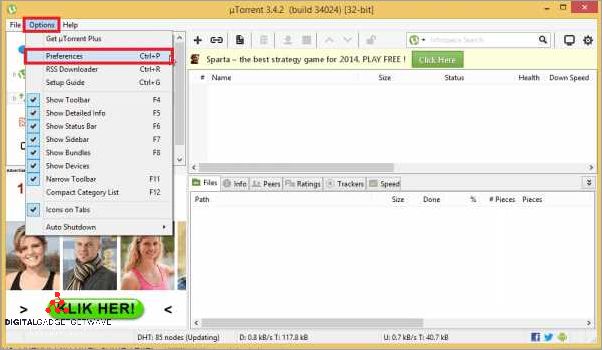
Seeding in uTorrent is an important aspect when it comes to sharing files through torrents. It allows other users, known as peers, to download the file from your computer. Here are some tips to help you seed effectively:
- Upload Speed: To ensure a fast and efficient seeding process, it is crucial to have a good upload speed. The faster you can upload the file, the more you can contribute to the swarm.
- Connection Type: The type of internet connection you have can greatly affect your seeding speed. For example, a fiber optic connection generally provides faster upload speeds compared to DSL or satellite connections.
- Seed Ratio: It is important to maintain a good seed ratio. This refers to the ratio of uploaded data to downloaded data. Aim for a ratio of at least 1.0, meaning you have uploaded as much as you have downloaded.
- Bandwidth Allocation: uTorrent allows you to allocate different amounts of bandwidth to different torrents. Prioritize the files you want to seed by giving them a higher bandwidth allocation. This will ensure that these files are being uploaded efficiently.
- Seed to the Maximum: Whenever possible, try to seed a torrent to its maximum potential. This means leaving the torrent active in uTorrent even after it has finished downloading. The longer you seed, the more you contribute to the torrent community.
- Choose Popular Torrents: If you want to maximize the number of peers downloading from you, consider seeding popular torrents with high demand. These torrents typically have a larger swarm and more potential peers to seed to.
- Tracker Selection: Choose reliable and well-populated trackers for your torrents. A good tracker will help connect you with more peers, increasing the chances of successful seeding.
- Keep Your Seed Active: It is important to keep your uTorrent client open and running to continue seeding the files. If you close the client, your connection with the peers will be lost, reducing the chances of others being able to download from you.
By following these tips, you can become a more effective seeder in uTorrent and contribute to the torrent community by sharing files efficiently.
Selective Seeding

Selective seeding is a feature available in uTorrent, a popular BitTorrent client, that allows users to choose which files within a torrent they want to prioritize for uploading. When you download a file using uTorrent, you become part of a swarm, which consists of multiple peers sharing and downloading the same file. The speed at which you can download and upload depends on your bandwidth and the number of available seeders and peers in the swarm.
When you’re seeding a torrent, you’re essentially uploading the file to other peers in the swarm. By default, uTorrent will seed all the files in a torrent. However, with selective seeding, you have the option to choose which specific files you want to prioritize for seeding. This can be useful if you only want to share certain files from a torrent, or if you have limited bandwidth and want to focus on seeding the most popular or important files.
To use selective seeding in uTorrent, simply right-click on the torrent you want to seed and select “Properties”. In the “Files” tab, you’ll see a list of all the files within the torrent. You can then select or deselect the files you want to seed by checking or unchecking the respective boxes. Once you’ve made your selections, click “OK” to save the changes.
It’s important to note that selective seeding can affect your seed-to-leech ratio. The seed-to-leech ratio is the ratio of data you have uploaded compared to the data you have downloaded. If you choose to only seed certain files, your upload ratio may not accurately reflect the amount of data you have shared with others in the swarm. This could potentially have an impact on your standing within private trackers and may affect your ability to maintain a good ratio.
In conclusion, selective seeding in uTorrent allows users to prioritize which files they want to share when seeding a torrent. This can be useful for conserving bandwidth or selectively sharing specific files. However, it’s important to consider the implications on your seed-to-leech ratio and your standing within private trackers before using this feature.
Managing Bandwidth for Optimal Seeding
If you are a user of uTorrent, you are probably familiar with the concept of seeding. Seeding is the process of sharing files that you have downloaded with other users in the torrent network. When you seed a file, you upload it to other peers in the swarm, allowing them to download it from you. It is an important part of the peer-to-peer file sharing process, as it ensures that files are available to other users even after they have finished downloading.
When it comes to seeding in uTorrent, managing your bandwidth is crucial for optimal performance. Bandwidth refers to the amount of data that can be transmitted over your internet connection. To make the most out of your seeding experience, you need to balance the upload speed with the download speed, as well as consider the number of connected peers and the overall health of the torrent.
One important aspect to consider is your connection speed. If you have a fast internet connection, you can set a higher upload speed limit without impacting your overall internet usage. However, if you have a slower connection, you may need to limit your upload speed to ensure that your internet connection remains stable while seeding.
Another factor to consider is the number of peers in the swarm. The more peers there are, the more upload bandwidth you need to allocate to each peer to maintain a good sharing speed. You can view the number of connected peers in uTorrent and adjust your upload speed accordingly. It is important to strike a balance between the number of connected peers and the upload speed to ensure that all peers receive a fair share of the file.
Additionally, it is important to consider the health of the torrent. A healthy torrent has a high number of seeders and a relatively low number of leechers. Seeders are users who have already downloaded the entire file and are now sharing it with others, while leechers are users who are still in the process of downloading. If a torrent has a low ratio of seeders to leechers, you may need to allocate more bandwidth to uploading to ensure that the file is readily available to others.
In conclusion, managing bandwidth is essential for optimal seeding in uTorrent. By considering factors such as connection speed, the number of peers, and the health of the torrent, you can ensure that you are effectively sharing files with other users in the network. By maintaining a good upload speed and allocating sufficient bandwidth to each peer, you can contribute to a healthy and efficient file-sharing ecosystem.
Seeding Etiquette and Best Practices
Seeding is a crucial part of the torrenting ecosystem, as it allows others to download files faster and ensures the longevity of the torrent. However, there are certain etiquette and best practices that should be followed when it comes to seeding.
1. Maintain a good upload-to-download ratio: The whole idea behind seeding is to contribute to the swarm by sharing the file you have downloaded. To be a good seeder, it is important to maintain a healthy upload-to-download ratio. This means uploading as much as you download, or even more.
2. Seed for as long as possible: Every connected client in a torrent relies on seeders to download the file. It is important to keep your client open and seed for as long as possible, especially when you have finished downloading. This ensures that other peers can also download the file efficiently.
3. Allow incoming connections: To contribute effectively to the torrent swarm, it is crucial to allow incoming connections in your client’s settings. This allows other peers to establish a connection with you and download the file from your seed.
4. Set an appropriate upload speed: While it is important to contribute by uploading, setting an excessively high upload speed may hog your bandwidth and affect your own internet experience. It’s recommended to set a reasonable upload speed that allows you to seed effectively without impacting your other online activities.
5. Avoid interrupting the seeding process: Interruptions in the seeding process can disrupt the availability of the file to other peers. It is best to avoid pausing or stopping the seeding process, unless absolutely necessary. If you need to stop seeding temporarily, try to resume as soon as possible to ensure other peers can continue to download the file.
6. Be patient and don’t remove the torrent immediately: When you finish downloading a file, it’s important to keep the torrent active for some time to allow other peers to complete their downloads. Patience is key to maintaining a healthy torrent community, so avoid removing the torrent immediately after you’ve finished downloading.
By following these seeding etiquette and best practices, you can contribute to a healthy torrent ecosystem and ensure a smooth and efficient sharing experience for everyone involved.
FAQ about topic “Understanding Seeding in uTorrent: Everything You Need to Know”
What is seeding in uTorrent?
Seeding in uTorrent refers to the process of uploading files to other users who are downloading the same file. When you have finished downloading a file, you become a “seeder” and can contribute to the distribution of the file to other peers.
Why is seeding important in uTorrent?
Seeding is important in uTorrent because it allows for the efficient sharing of files among peers in a torrent network. The more seeders there are for a particular file, the faster and more reliable the download speeds will be for other users.
How does seeding affect download speeds?
Seeding can significantly affect download speeds in uTorrent. When there are more seeders for a file, there are more sources from which a user can download the file, resulting in faster download speeds. On the other hand, if there are very few or no seeders, the download speeds can be much slower.
Can I stop seeding after downloading a file?
Yes, you can stop seeding after downloading a file in uTorrent. However, it is considered good practice to continue seeding, especially if there are still other users who are downloading the file. By continuing to seed, you contribute to the overall health and availability of the file in the torrent network.
Does seeding use up my internet bandwidth?
Yes, seeding in uTorrent uses up your internet bandwidth as you are uploading data to other users. The amount of bandwidth used for seeding will depend on factors such as the number of seeders and the download speeds of other users. If you have a limited internet bandwidth, you can adjust the seeding settings in uTorrent to manage your upload speed.


